Live Streaming vs. VOD: Comparing the 10 Best Video Platforms That Do Both
Streaming video online has become a key part of many brands’ business models, and how brands utilize video content has evolved.
Choosing between a live streaming model for your video content and an on-demand model doesn’t have to be mutually exclusive. With the right streaming platform, you can share your videos both ways and successfully monetize your views.
Let’s look at the differences and similarities between live streaming and video on demand, how to find the right unified streaming solution to meet your needs, and explore some of the more popular unified live streaming and VOD platforms available on the market today.
Before we get started, do you think Dacast is suitable for your live streaming needs? To learn more about how Dacast can help you reach your live streaming and VOD goals, try it free for 14 days. There’s no long-term contract to sign and no high start-up fees to pay, and you won’t be required to use a credit card to get started.
Table of Contents:
- What is Live Streaming?
- What is VOD?
- Live Streaming vs. VOD
- 6 Features to Look for in a Unified Platform
- Comparing the 10 Top Platforms for Live Streaming & VOD
- Conclusion
What is Live Streaming?
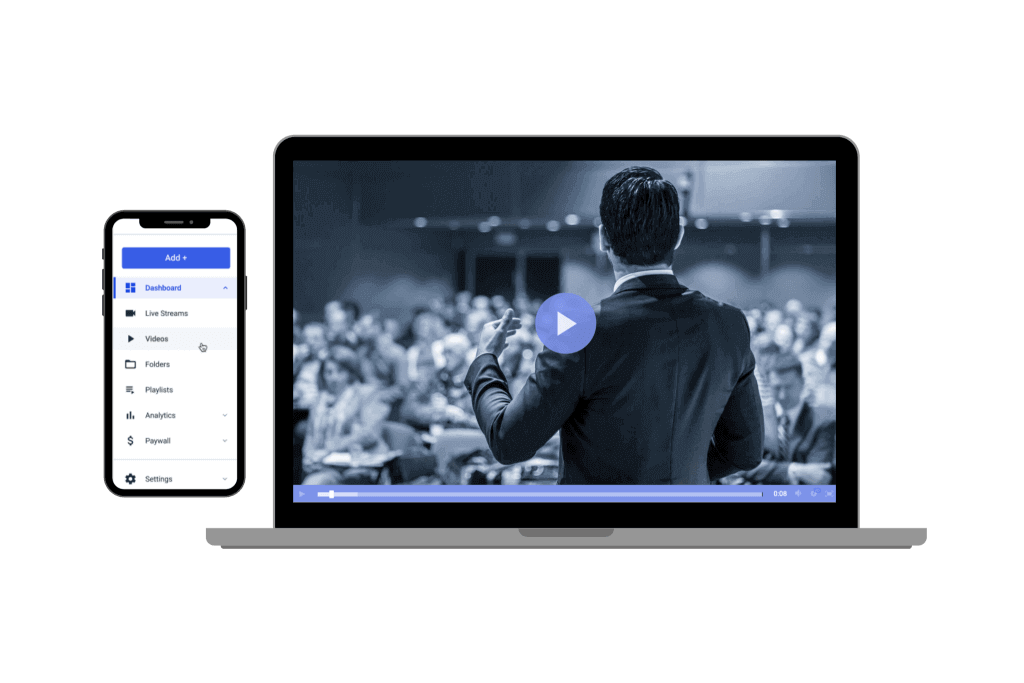
Live streaming is just what the name suggests: your viewers in real-time as it’s being created. With live streaming, there is typically very little lag time between filming and viewing.
Live-streamed content is minimally edited, as it goes straight from the camera you’re using to film and to the viewers. There is a great appeal to live streaming for viewers who can feel as if they’re part of an exclusive club who watch content as it’s being created, and the live streaming industry is growing rapidly.
A 2016 Research and Markets report projected the video live streaming market to grow from $30.29 billion in 2016 to $70.05 billion by 2021, accentuating the format’s popularity with consumers.
Streaming live video content isn’t ideal for every industry, however, as some businesses may not create the type of valuable content necessary to engage and inform their viewers with the more off-the-cuff production style required by live streaming.
Benefits of Live Streaming for Businesses
Electing to share your content in a live streaming model holds some important benefits for businesses, including:
- Real-time experience: Users love feeling as if they’re part of something special and unique when interacting with brands. By live streaming your content, you allow users to opt into a one-time experience shared only by those other viewers watching your content live. This can build a sense of belonging and connection with your brand that users may not otherwise feel.
- Interaction: Live streaming allows you to engage with your users, and vice versa, in real-time. During a live stream, you can take polls, answer questions, and get viewers involved in the content, giving them more ownership of the final content product and, again, a greater feeling of connection with your business.
- Cost reduction: For some businesses, live streams can be a more cost-effective way to get information out to users or even employees all at once, such as in the case of training programs. Rather than setting up a central time and place to host training for groups of employees, where things such as travel, conference space, meals, and security must be considered, live streaming allows everyone to access the same information at once without all the added costs.
- More hype: Promoting a live streaming event builds excitement and buzz about your business, getting people to engage with your brand who may not have otherwise watched your content. This buzz can help you open up new markets, engage new customers, and even encourage the free promotion of your content as attendees share their experiences with their own followers.
Live streaming creates a real-time experience, allows for interaction, creates hype, and can be more cost-effective when comparing streaming vs VOD.
What is VOD?
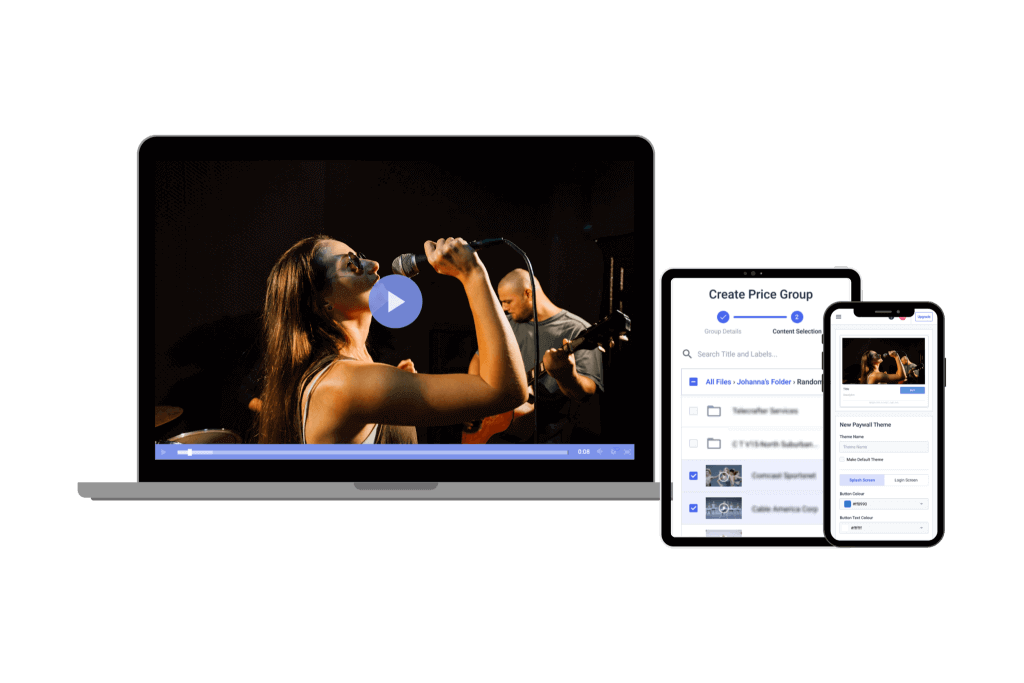
On the opposite end of the video content-sharing spectrum is video on demand, or VOD for short. Rather than sharing your content with your viewers straight from the camera as it’s being created, VOD allows them to access your videos whenever, wherever they want to watch them.
Because VOD content is pre-recorded, it can be more heavily edited and produced than live-streamed content, sometimes giving off a more professional, polished feel. For some brands, this ability to project a clean, cohesive image is essential and as a result, they elect only to utilize VOD platforms for their business needs.
Your brand can utilize live streaming content in a VOD model, however, if you record your live stream and later upload it for consumers to access on their own terms. This ability can open up greater exposure and wider viewership of your videos, improving brand recognition and consumer buy-in.
It doesn’t always have to be about live streaming vs VOD, as you can turn live streams into VOD content, allowing these two video strategies to work together seamlessly.
Benefits of VOD Streaming for Businesses
There are a wide variety of benefits to using VOD streaming for your business content, including:
- Connectivity: Modern technology allows your content to always be available to your users whenever they want to watch it and on whatever device they have at hand. This gives you a greater opportunity to have your videos seen, and you can even promote videos that are years old to get new views.
- Polished final product: Pre-recorded content can be edited, re-recorded, and perfected before any of your viewers ever see it. This allows you to put out the best representation of your brand and your content as possible, maintaining your brand’s image in the public eye.
- Widely adaptable: For industries where live streaming isn’t mandatory, VOD can be highly beneficial in providing consumers access to content. You have more control over what your viewers see, and they can view your content on their own schedules.
When it comes to video on demand vs streaming, there are some distinct advantages that come with using video on demand, such as a more polished final product, wide adaptability, and increased connectivity and access.
Live Streaming vs. VOD
While live streaming and VOD are both methods of online video delivery, you cannot have live to VOD streaming without first recording live content.
VOD is, at its core, a method for viewing pre-recorded video content. You can — and should, for maximum video monetization opportunities — record live streaming content for later access on a VOD solution. Recording your content for later use with VOD distribution allows you to maximize your reach and more completely monetize your content. It shouldn’t be about streaming vs VOD, you should use both video methods.
While you can choose to leverage both live streaming and VOD content for your business, that you select streaming platform that can capably handle both distribution methods. Having a unified platform allows you to save time, money, and frustration in dealing with multiple distribution methods, making your job easier in the long run.
6 Features to Look for in a Unified Platform
When selecting a video distribution solution that can handle both live streaming and VOD, there are six key features to look for, including:
- HTML5 video player
- Automatic transcoding
- Adaptive bitrate streaming
- Global video delivery
- Monetization and advertising
- Security and access control
These six features provide you and your users with the most seamless, highest-quality video viewing experience regardless of whether they’re watching your content live or pre-recorded.
1. HTML5 Video Player
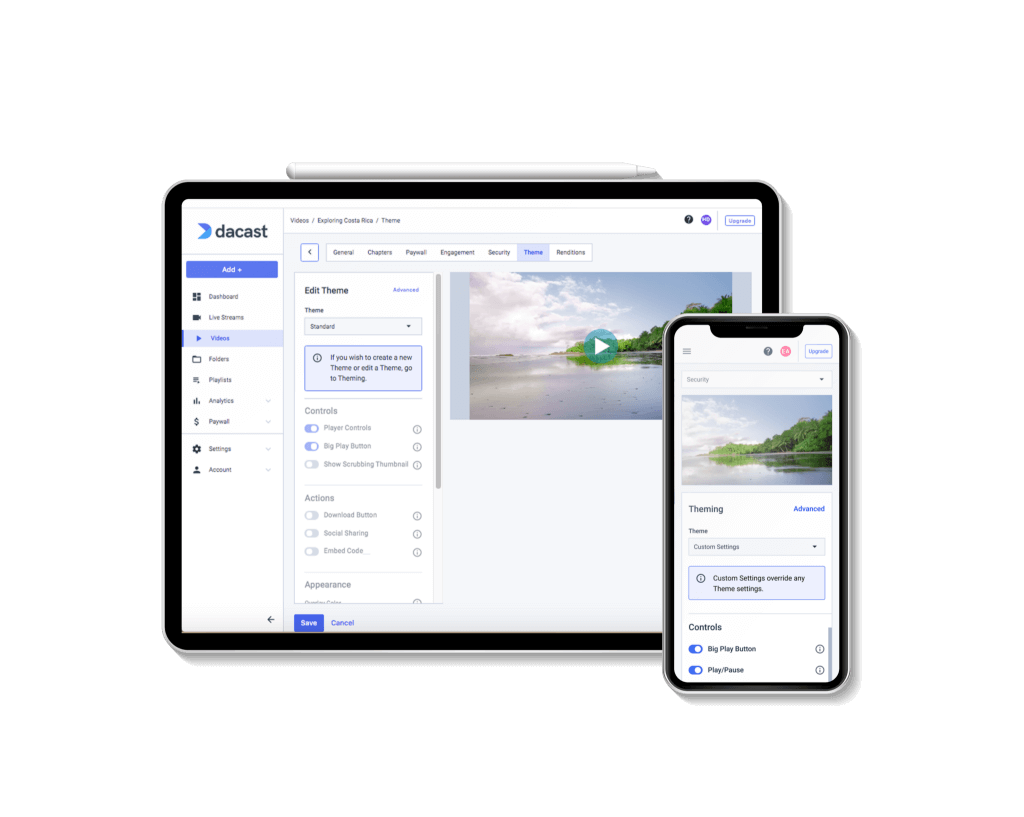
Some older video streaming platforms have integrated players that only are compatible with certain browsers, meaning the video isn’t playable if a user isn’t using a supported browser.
With an HTML5 video player, however, your viewers can use any popular web browser they choose and still get a great video playback experience. HTML5 video players are compatible with mobile devices as well, giving consumers broad access to content.
Having a video player that’s compatible with the widest range of web browsers is important to a great user experience, as your viewers won’t get frustrated by having to download a new browser just to play your videos.
2. Automatic Transcoding
One file size does not fit all, especially when one of your viewers wants to use their desktop browser and another wants to use their smartphone.
Creating each individual file size that is necessary to play on the wide range of devices and browsers available today is incredibly labor-intensive, and is not a task suitable for someone without significant technical knowledge.
With automatic transcoding, however, simply create one group of settings for each video file you upload, and the video transcoder does the rest for you. It then serves up the file size that’s most compatible with whatever player an individual viewer is using, giving them the highest-quality video file that will play with the least amount of buffering.
3. Adaptive Bitrate Streaming
While automatic transcoding takes care of creating the most optimized file sizes on the uploading end of the VOD platform, adaptive bitrate streaming is the technology on the user end that makes the whole streaming process run more smoothly.
Adaptive bitrate streaming detects each user’s bandwidth and processing capacity in real-time, adjusting the media stream’s quality accordingly. This technology is especially helpful for unreliable or spotty WiFi networks, as adaptive bitrate streaming can adjust the file size in real-time as a user’s signal waxes and wanes.
This process gives each user as seamless a streaming experience as possible, decreasing frustrating lags and long buffering times that may cause people to stop watching your videos.
4. Global Video Delivery
Video streaming requirements and protocols aren’t universal across the globe. Instead, different regions have different requirements that must be met for content to be playable.
If you’re looking to break into new geographic markets, global video delivery handles all the intricacies of regional video delivery for you, leaving you free to focus on creating content that furthers your business goals.
5. Monetization & Advertising
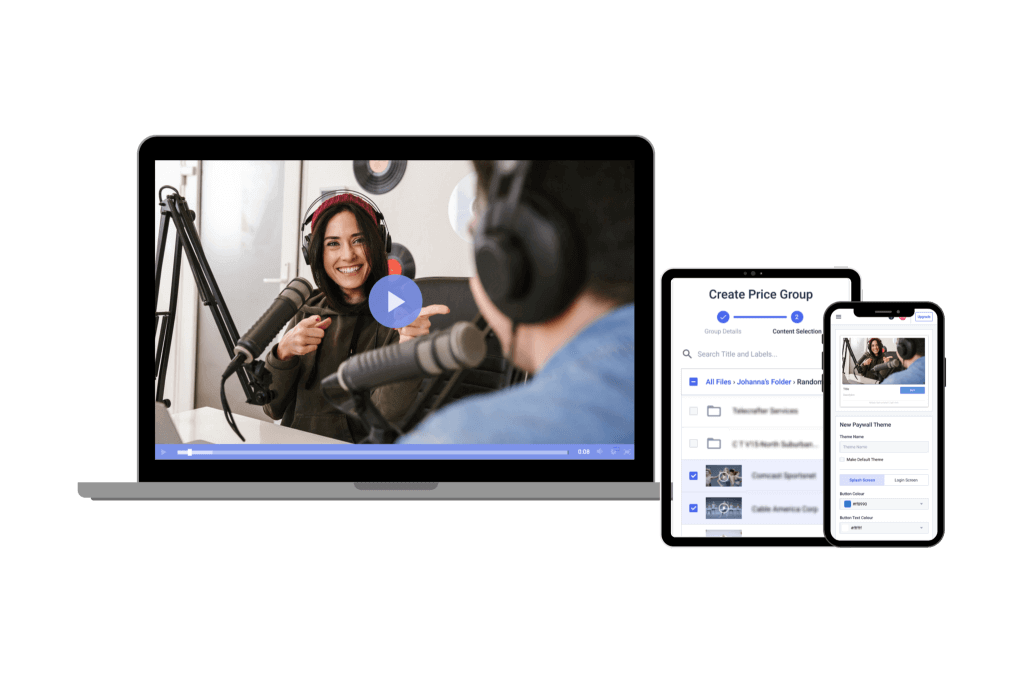
Effortless video monetization is important in helping you preserve your business’s revenue while also putting out great streaming video content.
With the right unified video streaming service, you can quickly and easily set up your videos to make money in one of three ways: AVOD, SVOD, and TVOD.
Ad-Based Video on Demand (AVOD)
AVOD monetization is among the most familiar and oldest monetization methods. This is the same model that traditional broadcast television uses, or that streaming giant YouTube uses.
Your video content is free for all your users to access, but you make money by showing advertisements before, during, and after your videos. These ads can be targeted to your users’ individual browser history and preferences, and the better you know your target market, the better you can solicit potential advertisers.
AVOD content is preferred by users who do not like to pay to access content, as they would rather sit through some advertisements than managing another subscription fee or pay piece-by-piece for video content.
This model provides one of the least predictable revenue sources for businesses, however, as the amount of money you make is determined by how many people view your videos. If you do have content that goes viral, however, your revenues can skyrocket with all the added views, something other monetization models do not offer.
Subscription Video on Demand (SVOD)
With the subscription-based monetization model, your money is made by getting your users to pay you monthly or annually to access your content. For one price, they are then given access to all your available videos, and they can watch as much or as little content as they want.
Education-based subscription services such as the Great Courses Plus and Coursera operate under this model, charging monthly fees for access to the platform’s entire content library.
Many users prefer to use platforms that offer SVOD monetization, as they pay one price for all the ad-free content they want to consume. This model also provides a much more predictable, stable source of income for businesses, but that revenue is highly dependent on you creating fresh, new content to keep your subscribers engaged enough to keep paying for the service.
Transactional Video on Demand (TVOD)
TVOD falls somewhere between AVOD and SVOD, as users pay for individual pieces of content or sets of content on a pay-per-view basis. This model does not make your content completely free like AVOD does, but users also don’t pay one subscription fee to access everything you produce.
This model works well for businesses that offer high-demand, premium pieces of content, such as popular sporting events or movies. Depending on the type of content, users may access a pay-per-view platform to view content once, such as with a live-streamed concert or sporting event or a movie rental, or they may use a video paywall for the privilege of downloading that piece of content for repeated viewing.
While TVOD can work well for some industries, it often works best for those brands that routinely produce big, one-time events or offer content that is highly anticipated and well-publicized.
With live streaming vs VOD, you can use all three monetization methods for both types of videos. You can offer AVOD, SVOD, and TVOD for both video methods.
6. Secure Video Delivery & Access Control
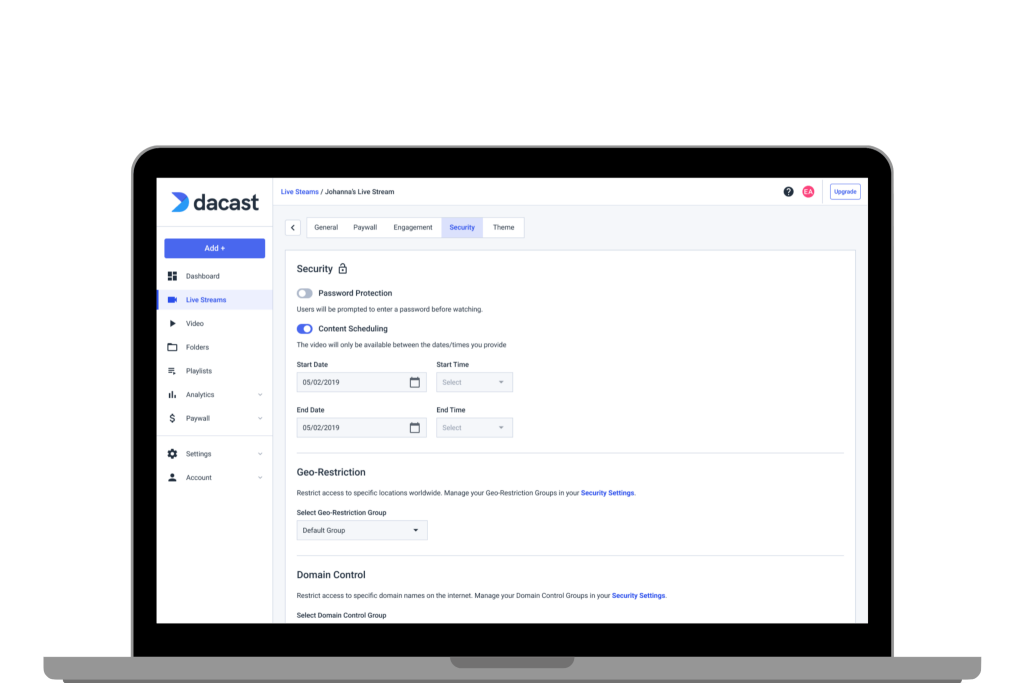
Giving access only to those users who should be able to view your content is important to protecting your revenue stream and your content.
Finding a secure platform that offers HTTPS uploading and delivery helps you better manage who can view your content, allowing you to restrict specific domains or IP addresses. This keeps your videos from being targeted by spammers and pirates and shows your viewers that you take their video security seriously.
And if you offer subscriptions to your users, password protection integration requires a password to view your content and gives easy access to your subscribers.
Comparing the 10 Top Platforms for Live Streaming & VOD
While there are a large number of streaming platforms that handle either live streaming or VOD, there are very few that handle both options.
Let’s review 10 of the top unified platforms. Each platform has its benefits and drawbacks, with some being better for specific use cases than others.
1. Dacast
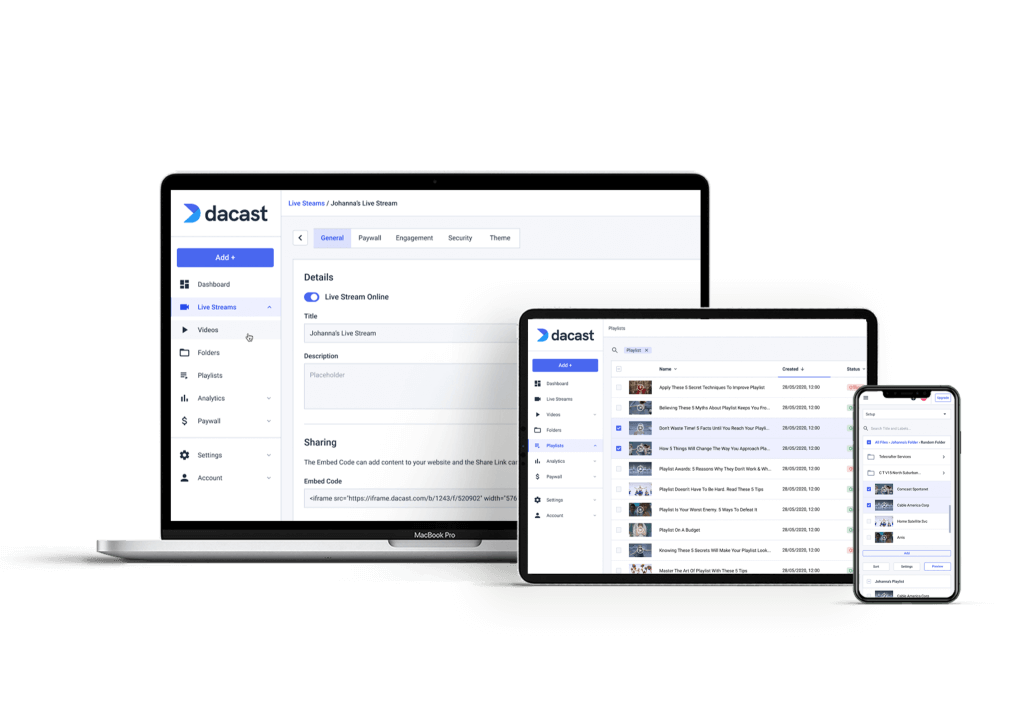
Dacast is one of the most intuitive video hosting solutions that offer both live streaming and VOD. The video streaming platform includes a wide variety of professional video hosting features to make it easy to upload, stream, and share content across several platforms.
Dacast provides comprehensive live streaming and secure video hosting services. Users can embed videos on their own websites while maintaining 100% control of their content. Among other features, Dacast offers an integrated paywall, password protection, referrer restriction, and an analytics dashboard.
Dacast distinguishes itself by offering high-end features with competitive pricing plans. These include ad-free broadcasting, white-label service on all plans, and top-tier CDN delivery. 24/7 phone support is also available for premium and enterprise-grade plans.
Key Features:
- Global content delivery
- 24/7 tech support
- Video security features including password-protected hosting
- VOD platform
- RTMP Encoder for ingesting HLS streaming
- Low latency HTML5 streaming
- Player API and Video API access on premium plans
- SDK for player integration on iOS and Android platforms
- Multi-bitrate streaming and adaptive bitrate streaming
- Live encoding support vie RTMP ingest
- Real-time video streaming analytics
- Ad-free streaming
- M3U8 media links to stream to mobile and smart TV apps such as Roku, Apple TV, etc.
New!
- Multi-user access on Scale and Custom plans
- Zoom live streaming integration for meetings and live events in real-time
- Expo 2.0 galleries to display your live streams in an immersive video showcase
- AES video encryption for advanced streaming security
Pros:
- Live streaming and video on demand are included in all plans
- Unlimited viewers and live channels
- White label and branding control
- Embeddable HTML5 video player
- SVOD, AVOD, and pay-per-view (TVOD) monetization options
- Mobile device support
- Live stream recording
- China Video Hosting
- Pricing plans for every budget
Cons:
- A bit of a learning curve
Upload Guidelines and Specs:
- Minimum dimension: None (but 240p is the recommended minimum)
- Maximum dimension: 1080p or 4K (depends on the user’s hardware and internet)
- Aspect ratio: No restrictions (but 16:9 is the default)
- Max file size: None
- Max video length: None
- Total file storage: 10-1000GB (depends on plan)
- Compatible video formats: MP4 (preferred), MOV, M4V, M2V, AVI, MPG, FLV, WMV, MKV, WEBM, OGV, MXF, ASF, VOB, MTS
Pricing:
Streaming platform pricing plans with Dacast start at $39 per month and includes four levels:
- Starter plan: $39/month and includes 1,000 GB of bandwidth & 50 GB of storage
- Scale plan: $188/month and includes 24 TB of bandwidth per year and 1 TB of storage. These Scale pricing plans add phone support, monetization paywall, an M3U8 online player for live channels, ad insertion, white-label streaming, and video API access. Additional bandwidth is available upon request for monthly plans.
- Event plan: $63/month or $750/year, includes 6 TB of bandwidth upfront and 50 GB of storage, and is ideal for organizations that would rather not sign a contract, and want to purchase bandwidth separately to live stream an event.
- Custom plan: if your enterprise business has high-volume streaming needs, you can contact Dacast for a custom plan tailored to your needs.
For more details, you can check out this third-party review of several streaming platforms, including Dacast. Read more here about Dacast’s live streaming pricing plans.
With Dacast, you don’t have to choose between live streaming vs VOD, you can have both!
2. Brightcove
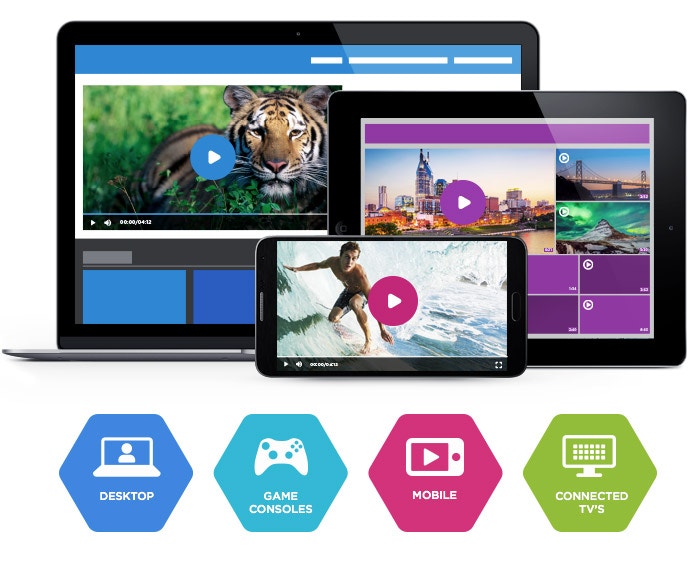
Brightcove is a premium B2B video streaming platform that is designed for monetization and marketing. Its custom-priced packages are generally on the pricier end, so Brightcove is considered better suited to larger enterprises than for smaller start-ups.
It offers a wide variety of features, so it can be more difficult for beginners to use. Brightcove’s features shine in the arena of analytics. Its detailed analytics and video marketing tools are quite valuable for businesses that aim to capture leads and understand their audience.
Brightcove has a number of modular products. These include: Video Cloud hosting, the Lift video player, Once for server-side ad insertion, Live for streaming video, OTT flow for internet TV, Zencoder for cloud video transcoding, and tools for monetization.
Key Features:
- Live streaming
- VOD hosting
- Multi-bitrate and adaptive streaming
- Global content delivery
- Ticket-based tech support
- Video API access for customization
- Security features
- Video monetization support
Pros:
- Reliable video analytics
- Includes custom video portals
- CRM integration
Cons:
- High price point
- Does not China video delivery
Upload Guidelines and Specs:
- Minimum dimension: Determined by user
- Maximum dimension: Determined by user
- Aspect ratio: No restrictions (since Brightcove uses a responsive player)
- Max file size: No limits on files size
- Max video length: No published limits
- Total file storage: Varies by plan
- Compatible video formats: MP4, MOV, FLV, AVI, WMV, MKV, 3GPP
Pricing:
Brightcove offers several pricing plan levels but does not provide pricing. These include the following:
- Starter: includes 50 to 200 videos, up to 100,000 plays, and 2-5 users
- Professional: unlimited videos, 100,000+ plays, and no overages plays, with +10 users
- Enterprise: unlimited videos, 100,000+ plays, and no overages plays, with 10+ users, unlimited upload, and analytics-only users
Brightcove includes custom-priced plans for their Enterprise Video Suite packages. Interested broadcasters can contact their sales department to receive a quote or sign up for a 30-day free trial.
Brightcove makes it easy for you to engage in both live streaming and video on demand with their comprehensive packages.
3. Wowza
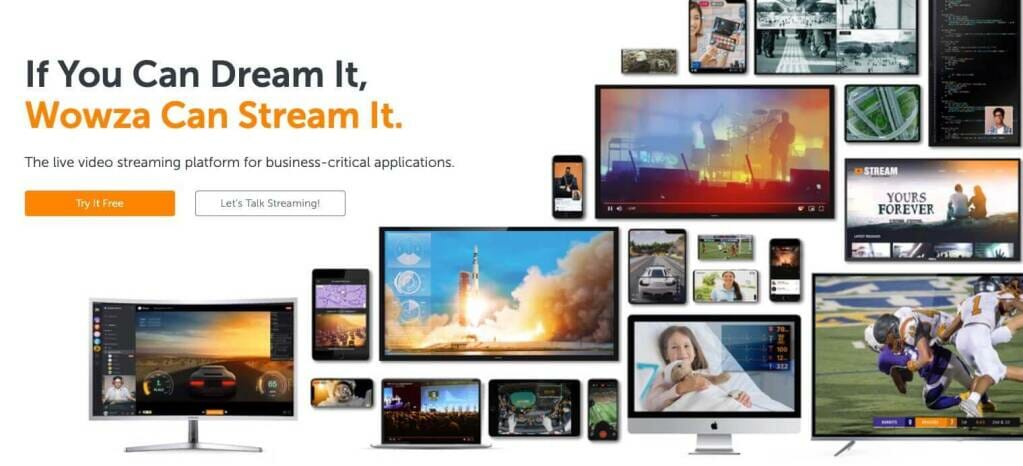
Wowza is a well-established open-source streaming solution, and it offers both live streaming and VOD hosting. The company provides a variety of packages at different price points.
Wowza offers two main products, the first of which is the Wowza Streaming Engine. This product is widely used in the industry for self-hosted streaming. Wowza video streaming services, however, come with the Wowza Streaming Cloud offering. The Streaming Cloud functionality includes a variety of features aimed at providing low-latency content access to global audiences of all sizes.
Wowza live streaming platform’s core capabilities help developers, event producers, and entrepreneurs deliver live streams to their viewers. This is all made possible through third-party integrations, captioning, API, and more.
In addition to its variety of offerings and features, Wowza is particularly well known for its reliable security.
Key Features:
- Cloud video management portal
- High-quality streaming (up to 4K)
- Wide range of security options
- API access for customization
- Live stream recording
- Video looping
Pros:
- Tools for promoting engagement
- Video performance monitoring
- Reliable video security
- Mobile streaming support
- Supports China video delivery
Cons:
- No native multistreaming tools
- No live stream recording
- Does not support video monetization
- Single feed streaming
- No advance event scheduling
Upload Guidelines and Specs:
- Minimum dimension: 240p (320 x 240)
- Maximum dimension: 4K (3840 x 2160)
- Aspect ratio: 16:9, 4:3
- Max file size: Not available
- Max video length: Not available
- Total file storage: 250 GB (depends on the plan)
- Compatible video formats: MP4, FLV, MP3, SMIL, AMLST, ID3, NGRP
Pricing:
Wowza Streaming Cloud offers four distinct pricing plans and services. Live Event Pricing, monthly plans include:
- Basic: $99/month; includes 20 hours of live streaming and 1000 viewing hours based on video resolution of 720p
- One Month Event: $149 one-time purchase; includes 20 hours of live streaming and 1000 viewing hours also at 720p
- Plus: $499/month; includes 150 hours of live streaming and 7000 viewing hours based on video resolution of 720p
- Pay as you go: $29/month; three month minimum with additional fees for usage
All of these Live Event plans pricing is based on annual billing and includes full brand control, multi-bitrate streaming, and HD and UHD streaming.
The Wowza Streaming Engine has its own pricing plans. These professional-grade streaming plans are also billed annually and include:
- Basic: $175/month + $195/month for each additional instance and $125/month for each additional prepaid instance
- One Month Event: $295/month + $295/month for each additional instance and $95/month for each additional prepaid instance
- Enterprise: Please contact Wowza directly for access to their custom-tailored high volume enterprise solutions
Wowza has some dynamic plans for live streaming and video on demand.
4. Kaltura

Kaltura is an open-source streaming software that supports live and on-demand streaming and is primarily marketed towards large enterprises. This platform is totally customizable thanks to API access and integrations.
Kaltura is scalable and accessible, which makes it attractive to broadcasters with large streaming needs. The platform relies on an infrastructure of servers for hosting and distribution.
The open-source nature of their software allows for countless add-ons and integrations. The unique structure of Kaltura makes the platform an alternative to the self-hosted model.
The downside of Kaltura’s extensibility, however, is that the platform can be confusing to use. With so many different features, it can be overwhelming for beginner users.
Key Features:
- Multi-bitrate and adaptive streaming
- Global content delivery
- Combined CDN approach
- Option to bring your own CDN
- Tech support (ticket-based system)
- Video API access for customization
- Security features (authentication and encryption options)
- Monetization through integrations (subscription, advertising, PPV streaming)
Pros:
- Access to many features
- Highly customizable
- Good monetization options
- Robust security
Cons:
- No phone or chat support
- Highly complex platform
- Does not support China video delivery
Upload Guidelines and Specs:
- Minimum dimension: 180p (320 x 180)
- Maximum dimension: 1080p (1920x 1080)
- Aspect ratio: 16:9, 4:3
- Max file size: 2GB
- Max video length: Not available
- Total file storage: 10GB to Unlimited (depends on the plan)
- Compatible video formats: MOV, MP4
Pricing:
Kaltura doesn’t publish pricing information on its website. For more details, you can read about this platform’s pay-for-what-you-use pricing model.
Kaltura is a great live streaming and video on demand platform, especially if you are creating educational content.
5. IBM Cloud Video

Once known as UStream, IBM Cloud Video is considered a premium option for live streaming and VOD content. It is among the most expensive options on the market, so it is best suited for professional broadcasters and large organizations.
IBM Cloud Video is a live streaming company first and foremost, but it is capable of on-demand streaming video hosting, as well. This platform offers a variety of features at different pricing tiers.
IBM Cloud Video provides both a customer-grade plan and an Enterprise streaming solution. Their professional-grade OVP has solutions for live event coverage, video marketing, monetization, marketing, and more. Its inclusivity justifies its elevated price point.
Key Features:
- Professional video streaming
- eCDN access
- Streamlined video distribution and workflow
- OTT video management
- Video monetization
Pros:
- Powerful streaming platform
- Suitable for large scale streaming
- Reliable customer support
- Access to tons of features
- Hong Kong (China) video hosting
Cons:
- Many features only come with high ticket plans
- Limited closed captioning support
Upload Guidelines and Specs:
- Minimum dimension: 480p (480 x 270)
- Maximum dimension: 4K (3840 x 2160)
- Aspect ratio: No published aspect ratio
- Max file size: 4 GB
- Max video length: No published limits
- Total file storage: 1TB – 5TB (depends on plan)
- Compatible video formats: MKV, MP4, MOV, FLV, AVI, WMV, MPEG2, H264, H263, MPEG4, VP6, VP8, THEORA, WMV, MP3, AAC-LC, NELLYMOSER, PCM, SPEEX, VORBIS, WMA
Pricing:
IBM pricing plans range from $99 to $999 per month and include the following:
- Silver: $99/month
- Gold: $499/month
- Platinum: $999/month
- Custom: Please contact IBM Cloud video for custom plan pricing.
IBM Cloud Video is great for large scale live streaming and video on demand hosting.
6. JW Player

JW Player began as a small piece of open-source code to play audio and video files back in 2005. This eventually became part of the basic video player for YouTube until it was acquired by Google. This player supports MPEG-DASH playback, CSS skinning, DRM, and other advanced features.
JW Player was once used exclusively for VOD streaming, but it now offers JW Live, a full-service live streaming provider that supports HLS adaptive live streaming, multi-bitrate streaming, transcoding, simulcasting, and more.
Key Features:
- Multi-bitrate and adaptive streaming
- Global content delivery
- Tech support
- Video API access for customizability
- Basic security features
- Monetization (only via advertising)
Pros:
- Powerful video player
- The platform is easy to use
- Reliable advertising tools
Cons:
- Some time constraints on live streams
- Only supports ad-based monetization
- Does not support China video delivery
Upload Guidelines and Specs:
- Minimum dimension: 360p (640 x 360)
- Maximum dimension: 1080p (1920 x 1080)
- Aspect ratio: 16:9, 4:3, 2.39:1
- Max file size: 25GB
- Max video length: Not available
- Total file storage: 25GB to 500GB (depends on the plan)
- Compatible video formats: MP4, WMV, AVI, MOV, 3GP, FLV
Pricing:
JW Player offers three pricing plans. These include:
- 30-day free trial subscription which includes full API and SDK access, and a non-commercial license, with 25 GB hosting bandwidth and 75 GB streaming.
- Starter pricing plan for $10 per month, which includes an HTML5 Video Player and video gallery, with 150 GB hosting bandwidth and 500 GB streaming (50,000 plays) per month billed annually.
- Enterprise plans are available with custom pricing for high-volume storage and streaming. Enterprise plans support live streaming, while lower-tier plans only support VOD.
JW Player is a very easy-to-use live streaming and video on demand service.
7. Muvi

Muvi is another unified streaming platform, but what makes it unique is that it is focused on OTT streaming. This online video platform empowers users to launch their own video streaming platform relatively easily.
The Muvi platform includes fully managed, end-to-end solutions, all controlled from single streaming video CMS, with no coding or IT team required. It comes with a plethora of functionalities and capabilities.
Key Features:
- Brand customization
- Compatible HTML5 video player
- Access to video analytics
- Multiple monetization options
- DRM and security features
Pros:
- Live and on-demand professional video hosting
- Access to powerful CDN
- Video CMS
- Transcoding included
- Website and Apps for Mobile and TV.
Cons:
- Hard to integrate some programs
- The user interface is complex
- Does not support China video delivery
Upload Guidelines and Specs:
- Minimum dimension: 144p (256 x 144)
- Maximum dimension: 4K (3840 x2160)
- Aspect ratio: 16:9, 4:3
- Max file size: not available
- Max video length: not available
- Total file storage: 1TB, 2TB, 5TB (depending on plan)
- Compatible video formats: MP4, MOV, MKV, FLV, VOB, M4V, AVI, 3GP, MPG
Pricing:
Muvi plans are available at the following five levels:
- Standard plan: $399/month (+ $299/month per app + infra fees), allows 2000 concurrent viewers, 1TB each of bandwidth and storage, and API access.
- Professional plan: at $1,499 per month (+ $499/month per app + infra fees) increases limits further and adds premium support.
- Enterprise plan: $3,900 per month (+ $499/month per app + infra fees) adds a dedicated server with auto-scaling.
- Ultimate plan: $8,900/month (+ $499/month per app + infra fees) doubles the bandwidth and storage of the enterprise plan and adds your own CDN and unlimited API calls.
- Black plan: this is a custom solution and includes everything in the Ultimate plan plus premium services and project management.
Muvi offers a strong network of CDNs for global delivery of your live streaming and VOD content, with plans designed for larger organizations.
8. StreamShark

StreamShark is another great VOD and live streaming platform that provides multi-faceted online video functionality. This platform stems from MetaCDN, so content delivery on this platform is fast and reliable.
StreamShark offers both a consumer-grade (B2C) platform and a distinct enterprise platform that is designed for large-scale streaming. Their unified streaming solution offers users the ability to efficiently different phases of an event’s stream while ensuring maximum reach.
Key Features:
- Global video delivery
- Multi-CDN network
- Mobile streaming
- Viewer analytics
- Customizable video player
- Privacy tools
- Tech support
Pros:
- Localized media ingestion
- Video encoding support
- Increased video storage space
- Reliable content delivery
Cons:
- No channel support
- No playlists
- Some limits on video analytics
- Does not support China video delivery
Upload Guidelines and Specs:
- Minimum dimension: 240p (426 x 240)
- Maximum dimension: 1080p (1920 x 1080)
- Aspect ratio: 16:9, 4:3
- Max file size: not available
- Max video length: not available
- Total file storage: 500GB, 1TB, 3TB
- Compatible video formats: HLS, WebM VP9, WebM VP8, WebM VP9 DASH, MP4
Pricing:
Monthly live streaming plans with StreamShark begin at $199 per month and include the following:
- Standard: $199/month and includes 1,000 GB of bandwidth, 1,500 viewer hours, 500 GB of VOD storage, and an additional overage of $0.10 per GB
- Team: $499/month and includes 4,000 GB of bandwidth, 6,500 viewer hours, 2,000 GB of storage, and lowers per GB overage prices to $0.09
- Business: $999/month and includes 9,000 GB of bandwidth, 13,500 viewer hours, 5,000 GB of storage, and reduces the overage to $0.08 per GB
- Enterprise: Please contact StreamShark for their custom enterprise solutions and plans
StreamShark has both B2C and B2B capabilities for live streaming and VOD.
9. Livestream

Originally founded in 2007 as “Mogulus,” Livestream represented one of the largest live streaming companies in the world. This platform was acquired by Vimeo in 2017, and the two merged services.
Some Livestream plans are dedicated to live video streaming and others are dedicated to VOD. Enterprise plans can be customized to support both.
Key Features:
- Video CMS
- High-quality video streaming
- Large VOD storage capacity
- Multiple security and privacy features
- Upload from anywhere
Pros:
- Unlimited streaming events
- Ad-free streaming
- Highly professional interface
- Insightful video analytics
- Easy to use platform
- Pay-per-view and subscription monetization support
Cons:
- Can get expensive
- No China video delivery
Upload Guidelines and Specs:
- Recommended dimension: 720p (1280 x 720)
- Aspect ratio: 16:9, 4:3
- Max file size: 3GB
- Max video length: Information not available
- Total file storage: Information not available
- Compatible video formats: MP4 (recommended)
Pricing:
Vimeo Livestream offers three main pricing plans, including:
Vimeo Premium:
- Premium pricing: $75/month
- Their Premium plan includes both live streaming and VOD support. This plan is the best option for professional broadcasting on this platform.
Vimeo Enterprise:
- Enterprise Pricing: Please contact Vimeo for custom pricing information
- The Enterprise plan includes white-label service, monetization, and video API access. It also includes branding control and added security features.
Vimeo OTT:
- Starter Pricing: $1/subscriber per month
- Growth Pricing: starting at $500/month
- This OTT-specific pricing package comes with the Vimeo.com relationship. These Vimeo pricing plans include all the basics for starting your web-based OTT channel, as well as growing your OTT platform business online.
For more info on this over-the-top solution, check out our Vimeo OTT guide.
10. Vimeo
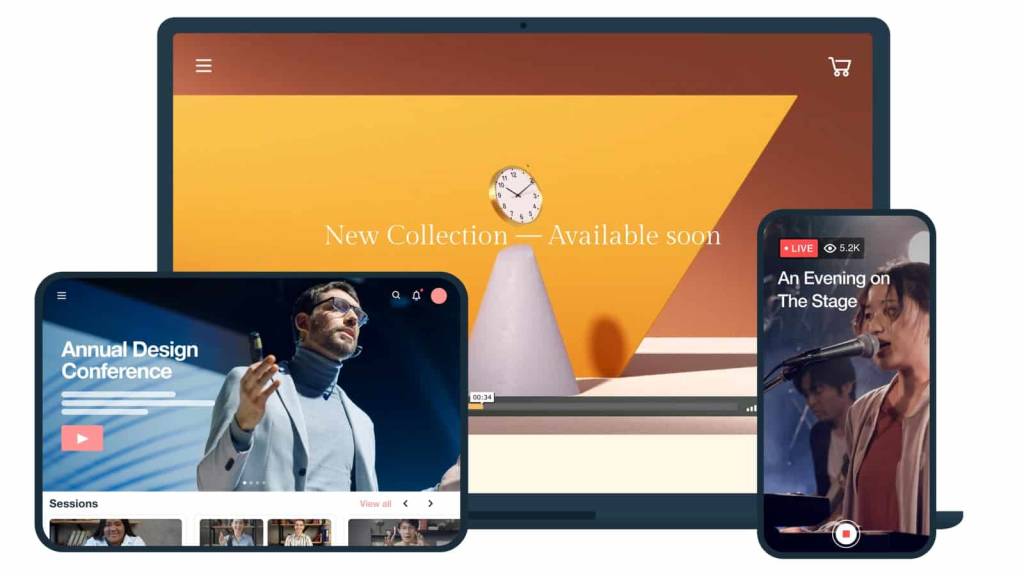
Vimeo is a reliable cloud platform for live streaming events. We covered Livestream, which covers the “premium” offerings from Vimeo, but Vimeo itself has several “prosumer” streaming packages.
All packages offer VOD streaming, but only the $75/month plan supports live streaming, as well.
Key Features:
- Cloud-based video hosting
- Small-scale streaming solution
- VOD streaming
- Live streaming
Pros:
- Easy to get started
- Professional interface
- Very inexpensive
- “Social” aspect
Cons:
- Very limited feature offerings
- Some issues with connection to an internal server
- Does not support China video delivery
- Limited live streaming capabilities
Upload Guidelines and Specs:
- Recommended dimension: 720p (1280 x 720)
- Aspect ratio: 16:9, 4:3
- Max file size: 3GB
- Max video length: Information not available
- Total file storage: Information not available
- Compatible video formats: MP4 (recommended)
Pricing:
Vimeo has pricing plans starting at $7/month, including:
- Basic: 30-day free trial
- Plus: $7/month; 5GB/week or 250GB every year; Single user; Brand customization and privacy tools
- Pro: $20/month; 20GB/week or 1TB every year; 3 users; collaboration tools and video showcase sites
- Premium: $75/month; Unlimited live streaming with 7TB of storage; unlimited viewers
- Enterprise: Custom-priced, custom-built plans for advanced streaming needs
All pricing plans are billed annually. The Plus plan can be billed monthly at an increased rate of $12/month.
Conclusion
For many brands, it isn’t a matter of choosing between live streaming and VOD. Instead, they know they need a combination of the two models to give their audiences the best access to the content they create. Finding a platform that integrates both options seamlessly is key to giving users the best experience and saving you time, money, and frustration.
Unified business hosting and streaming solutions such as Dacast offer the best of both worlds without having to utilize two separate platforms for distribution.
To learn more about how Dacast can help you reach your live streaming and VOD goals, try it free for 14 days. There’s no long-term contract to sign and no high start-up fees to pay, and you won’t be required to use a credit card to get started.
For regular tips on live streaming in a community of experts, as well as exclusive offers, you’re invited to join our LinkedIn group.
Thanks for reading, and best of luck with your broadcasts!
 Stream
Stream Connect
Connect Manage
Manage Measure
Measure Events
Events Business
Business Organizations
Organizations Entertainment and Media
Entertainment and Media API
API Tools
Tools Learning Center
Learning Center Support
Support Support Articles
Support Articles