Enterprise Video Streaming Solutions: 8 Features to Look for in 2024
Enterprise video streaming solutions have become essential tools for organizations today. They help them communicate effectively and engage with their teams, clients, and audiences. These solutions offer businesses the ability to broadcast content securely through enterprise live video streaming and webcasting solutions to deliver high-quality, real-time video across a range of devices. From global town halls to training sessions, enterprise live-streaming solutions ensure seamless communication and collaboration, no matter where the audience is located.
At the heart of these services is video content management, which enables companies to organize, store, and access videos quickly and easily. Using enterprise video webcasting solutions, businesses can share pre-recorded or live events to ensure everyone stays connected. Whether it’s for internal communication or customer engagement, live-streaming enterprise services provide a reliable and scalable way to share valuable content. These solutions continue to transform how businesses operate and offer an engaging, modern approach to corporate communication.
In this post, we’ll talk about some valuable live streaming features and compare top enterprise video streaming solutions for OTT live streaming and online video hosting.
Our goal is to help you understand which streaming solutions offer which features and at what price point. That way, you have all the information you need to choose the right enterprise video platform for your business.
Many professional video streaming platforms update their features and pricing regularly. We have updated this post to reflect the most recent information as of August 2024.
Table of Contents:
- How to Choose the Best Enterprise Streaming Solution
- Essential Features of Enterprise Video Streaming
- Other Important Enterprise Video Streaming Features
- Comparing the Best Enterprise Video Streaming Solutions in 2024
- 1. Dacast
- 2. Brightcove
- 3. IBM Video Streaming
- 4. Kaltura
- 5. Vimeo
- 6. Streamshark
- 7. Wowza
- 8. Vidyard
- 9. Wistia
- 10. Cincopa
- Conclusion
How to Choose the Best Enterprise Streaming Solution
Choosing the best enterprise streaming solution for your business may seem like a major undertaking, especially since there are so many great streaming platforms on the market. Each platform offers a unique set of features at a different price point.
The key to choosing the right solution is to identify your streaming goals and choose a platform with the features that will help you reach them. Also, you must be mindful of your budget as you compare options.
Another thing to mention is that different plans offer different amounts of bandwidth for streaming. Be sure to review the fine print to make sure that enough bandwidth is included for your specific needs or that overage costs fit into your budget.
Even though you should make your decision based on your specific needs, there are a few features that are pretty essential for streaming at the professional level.
Essential Features of Enterprise Video Streaming


When it comes to enterprise streaming, the quality of your video will depend heavily on the features available to you through your online video platform.
Let’s review a collection of key features that are practically essential for professional enterprise video streaming solutions. These features include white-label capabilities, monetization tools, CDNs, and more.
1. White-Label Capability
In the video streaming world, white-label streaming refers to a video player that is free of the service provider’s branding. Third-party logos and ads can be distracting, so eliminating those is definitely a plus.
A white-label platform allows users to integrate custom branding that reflects their own business. This feature gives you more control over the aesthetic of your video player and provides a professional appearance.
2. HTML5 All-Device Video Player
The next essential feature on our radar is an HTML5 all-device video player. The HTLM5 player is known for its customizability and compatibility.
In the past, Flash was the standard for online video. Users needed the Flash plugin to watch most streaming videos. Unfortunately, Flash was slow and full of security problems.
Since the release of the iPhone, a new standard has taken over: HLS delivery. Today, most online video is served via the HLS streaming protocol.
Likewise, most online video streams are via HTML5 video players. These players are widely compatible and support all devices. Today, common streaming devices include tablets and smartphones to desktops, and smart televisions.
3. Content Delivery Network (CDN)
Another important feature of enterprise video streaming solutions is a powerful live-streaming CDN. The term CDN is short for “Content Distribution Network.”
Essentially, a CDN consists of a network of servers distributed around the world. High-speed internet cables connect this network to the broader internet. In short, CDN distributes live streams and enterprise video-on-demand (VOD) content to users around the world.
CDNs provide a variety of benefits. They increase speeds, provide redundancy and security, allow for scalability, and reduce buffering and lag problems.
However, it’s crucial to note that not all CDN providers are alike. Some CDNs are smaller and less powerful than most. Other CDNs use an internal server network. Please note that this is not always a good option for optimal video delivery.
4. Monetization Tools
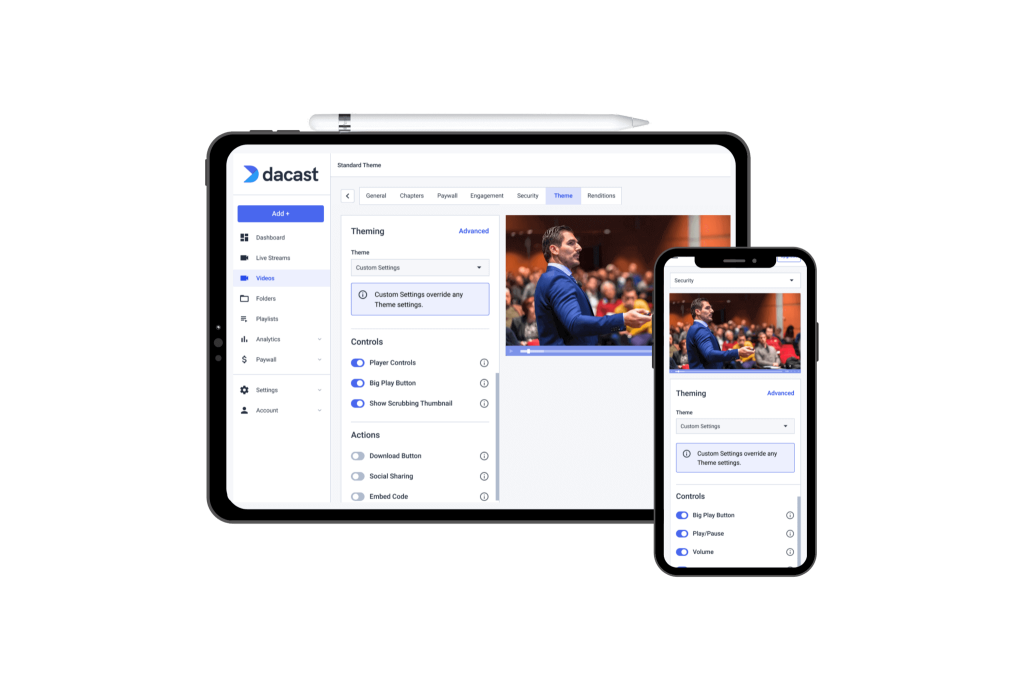
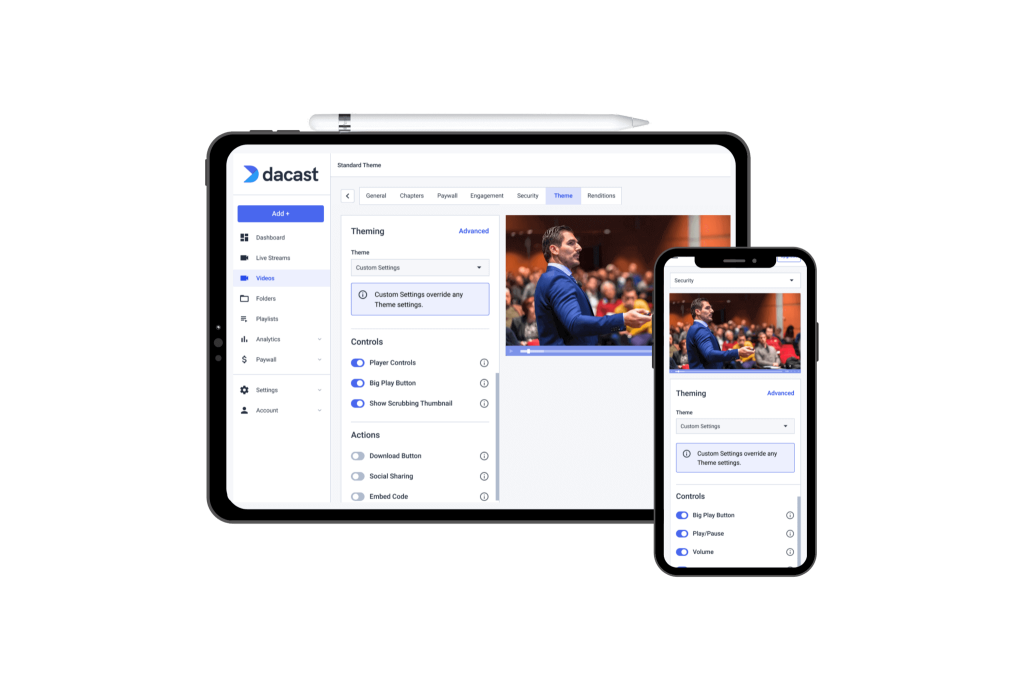
Monetization tools are an essential feature for broadcasters who are looking to make money on their live streams or video-on-demand content.
Generally, broadcasters monetize videos in one of three ways: subscriptions (SVOD), pay-per-view (TVOD), or advertising (AVOD). Each method has its own benefits and drawbacks. Fortunately, each method can be lucrative when used appropriately.
5. API Access
There are two types of application programming interface (API) that are often discussed in relation to enterprise video streaming: player API and video API.
Player API allows you to integrate external applications and programs into your streaming solution’s video player to customize it to your liking. These customizations could be more technical or purely aesthetic.
On the other hand, video API allows you to customize your experience as a broadcaster. When choosing your video API, you can also use additional developer tools in your video content management system.
You want to choose an enterprise video streaming solution that can be customized with API.
6. Analytics Dashboard
Analytics data is very valuable to modern businesses, particularly with enterprise video streaming solutions.
Broadcasters can use this feature to monitor viewer behavior. This allows them to identify business wins and losses in their marketing strategy. A video analytics dashboard also helps users to make critical decisions based on hard data rather than feelings.
7. 24/7 Customer Support
The final feature that we’ll highlight here for enterprise video streaming solutions is customer support. As you likely know, live streaming is a technical process. If problems arise and you are not able to identify and fix them in-house, you need fast access to outside help.
24/7 support can be crucial in moments of technical difficulties or delivery issues. This is especially true if your business doesn’t have an in-house, 24/7 technical department.
8. Privacy and Security
With piracy at an all-time high, video security is more important than ever. You can protect your videos in a variety of ways.
Some popular video security features to look out for include password protection, HLS encryption, DRM, domain restrictions, geographic restrictions, tokenized access, and HTTPS delivery
Other Important Enterprise Video Streaming Features
The eight features we discussed above are considered essential for many enterprise-level broadcasters. However, there are quite a few other features that come in handy for broadcasting at the professional level. They may not be “essential” to every enterprise broadcaster but they will surely help elevate the streaming experience.
Let’s explore a few more features to look for in an enterprise video streaming solution.
Live Stream Recording
Live stream recording is a tool that captures your live stream for on-demand playback after the stream has ended. Some platforms call this feature “auto-archiving.”
The value of recording and archiving your live stream is that you can make it available for viewers. If you are monetizing your stream, making it available for playback gives you the ability to maximize your profits.
Also, it is a good idea to have a copy of your stream for future use or reference. Even if you don’t currently foresee a need to access the content in the future, it is good to have. For example, you can take clips from your live stream recording and repurpose them as social media content for marketing or promotional uses.
Live stream recording is also very valuable for enterprises in situations like events or meetings. It allows you to review minutes to see how things played out in a video rather than reading written minutes.
Peer-to-Peer Streaming
Peer-to-peer streaming, which is also known as video chatting or web conferencing, is becoming increasingly popular. It has been the savior for many schools and companies over the past year. It was especially helpful when everybody was thrown into lockdown so quickly with very little time to plan for how to proceed and operate as normally as possible.
Peer-to-peer streaming is an important feature to have, especially if you’re goal is to make your web conferences accessible to a larger group of people.
Some enterprise streaming solutions support peer-to-peer streaming natively, and sometimes it is supported through an integration. Dacast, for example, is equipped with a Zoom integration, so users can seamlessly connect their accounts and stream their Zoom meetings through the Dacast video player.
Video Galleries
Although many enterprises embed their video players on their website, choosing a streaming solution with a video gallery feature helps to simplify things if you’re creating content for multiple audiences (i.e. internal team or prospective clients).
With Dacast’s Expo video galleries, for example, you can easily create custom video galleries for different playlists of content in just a few clicks. This comes in handy for displaying galleries of training videos or sales videos since you don’t have to build out custom web pages on your site for your different audiences.
Business Tools
Although all of the features we’ve mentioned come in handy for enterprise streaming needs, some platforms offer tools that are specific to business functions, like sales or marketing.
These tools could include lead generation, email capture, CTA buttons, live video SEO, and more. These are designed to help you convert your viewers into paying customers.
Comparing the Best Enterprise Video Streaming Solutions in 2021
There are many live-streaming solutions for enterprises on the market, and we’ve narrowed them down to 10 of the best.
These streaming solutions offer professional video hosting for businesses and organizations that want to utilize video content in their marketing strategies, live events, and more.
Before we get started, please note that all of the online video platforms we’re comparing here include an HTML5 all-device video player with an enterprise streaming service.
1. Dacast
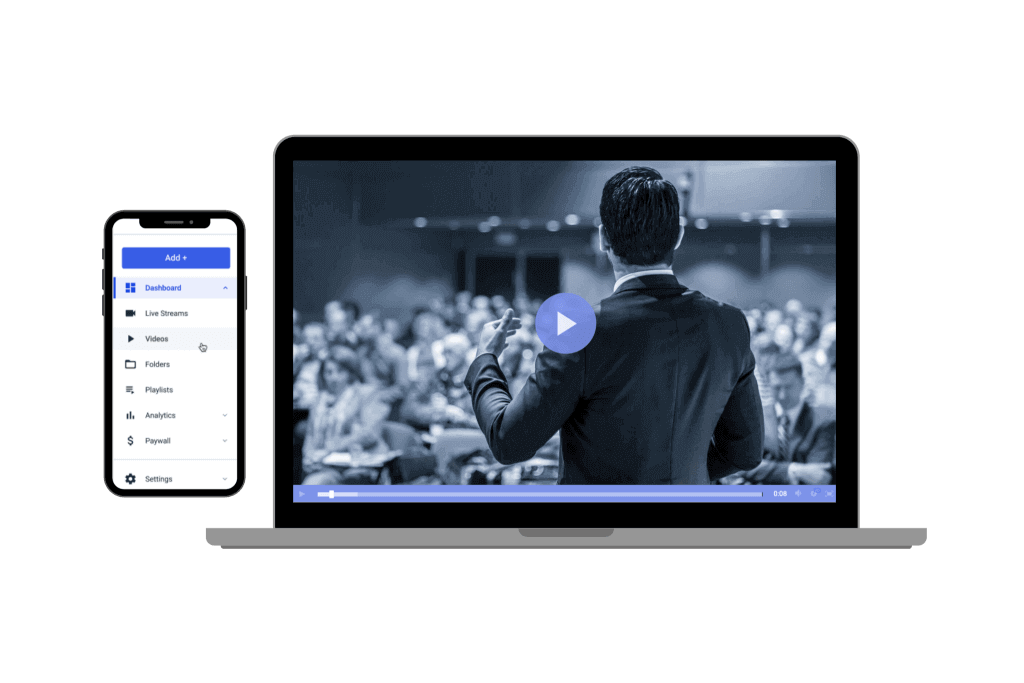
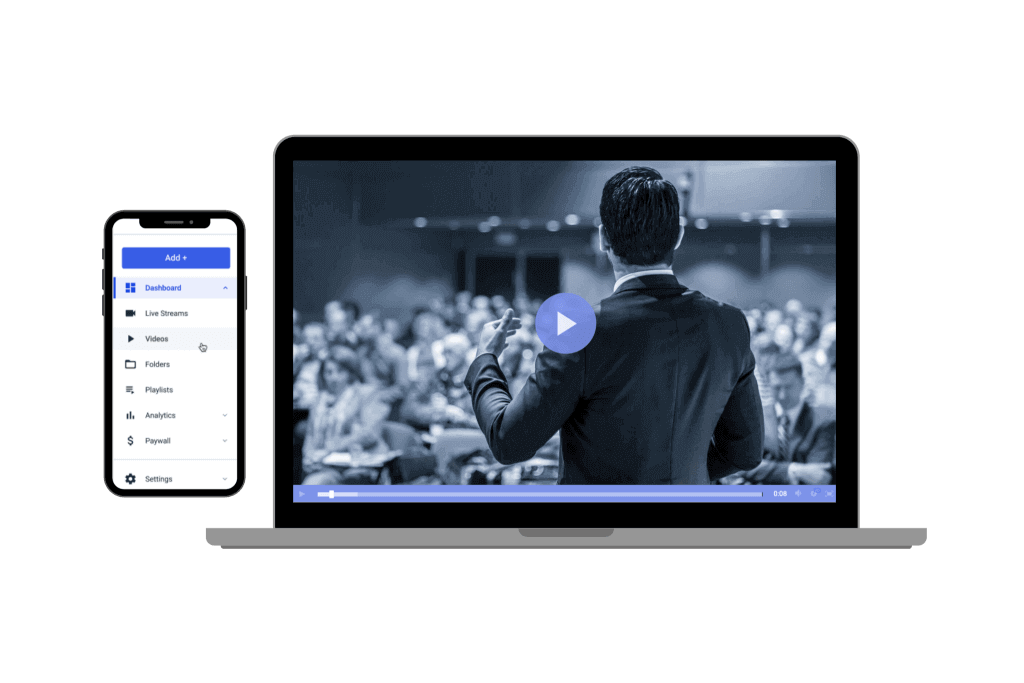
Our unified streaming solution is equipped with the tools you need to produce professional live streams and host VOD libraries.
We serve small to medium-sized businesses in several industries, including education, sports, houses of worship, and more.
We’d like to point out that the Dacast video player has some unique features, including chapter markers, support for a countdown timer, and real-time analytics.
White-Label Capability:
Our white-label service comes with all plan levels, which means our branding won’t appear on your video player.
Content Delivery Network (CDN):
Dacast partners with top-tier CDNs, including Akamai and Limelight, to bring content to hundreds of thousands of viewers worldwide. This includes broadcasting to China.
Monetization Tools:
The Dacast streaming solution supports all monetization methods. The service includes a built-in SSL-secured paywall. The Dacast paywalls support pay-per-view and subscriptions.
Ad-insertion is also supported in all our plans. Furthermore, users can quickly insert ads into videos simply by pasting ad URLs.
API Access:
Dacast is equipped with player and video APIs. This means you can customize both your content management experience and your video player.
Analytics Dashboard:
Includes analytics with all plans. This includes real-time analytics for in-progress live streams.
24/7 Customer Support:
Dacast includes 24/7 support for all users. Additionally, phone support is provided for Event and Scale accounts at no additional cost.
Privacy and Security:
Dacast supports a number of video privacy and security features, including password protection, DRM, domain restrictions, IP restrictions, AES encryption, and tokenized security.
2. Brightcove
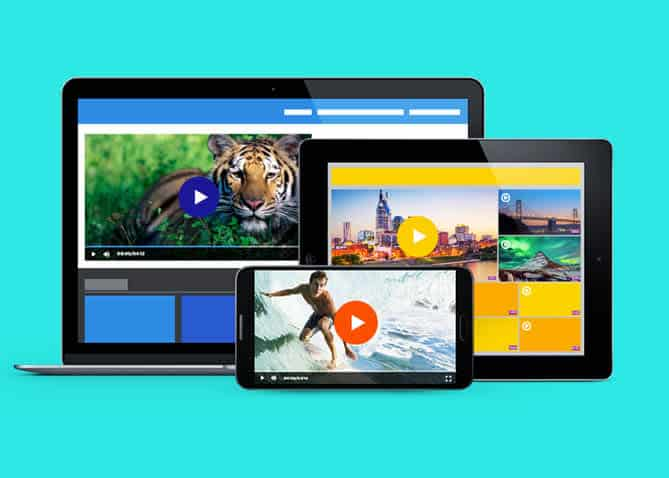
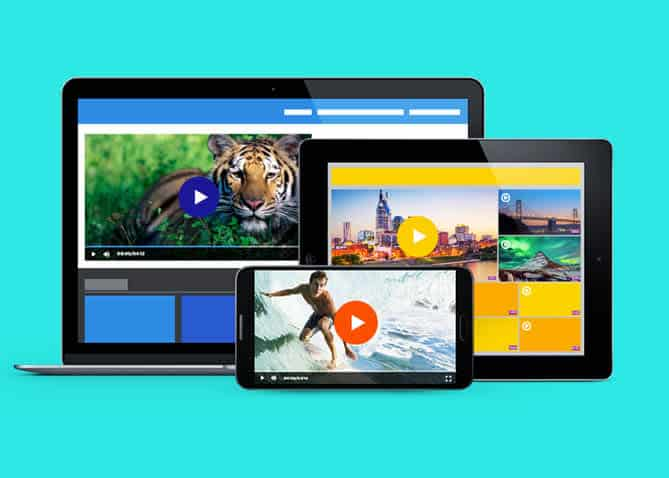
Brightcove is an enterprise streaming solution that is known for two strengths: monetization and marketing. This platform was launched in 2004, so it has over 15 years of fine-tuning behind its solutions.
Their technology is globally renowned, and for good reason. Its technology has proven robust and comprehensive.
White-Label Capability:
Brightcove offers a white-label enterprise streaming service at all plan levels.
Content Delivery Network (CDN):
The Brightcove streaming solution uses a combination of different CDNs to deliver live streams. These include Akamai and Fastly.
Monetization Tools:
Brightcove includes some advertising monetization tools. Note that monetization features come only on custom-priced plans with this platform.
API Access:
Full API access comes with Brightcove’s Professional and Enterprise plans
Analytics Dashboard:
Brightcove offers both basic analytics and advanced analytics, depending on which plan you choose.
24/7 Customer Support:
Brightcove offers support at four levels.
Basic (Silver) support includes email during business hours. Response time is 2 hours for urgent issues.
For an additional fee, Gold support includes phone and live chat. For this plan, the response time is 30 minutes. Platinum support offers a 15-minute response time for urgent issues.
Privacy and Security:
All Brightcove plans include video security. Domain restrictions are the main security feature listed on the Brightcove site.
3. IBM Video Streaming


Once known as “Ustream,” IBM Video Streaming is very well known in the streaming industry. Although it is pricey, it offers hosting for both live and on-demand videos.
White-Label Capability:
IBM Video Streaming limits white-label enterprise streaming service to the Platinum Plan ($1,380/month) and custom-priced Enterprise plans.
Content Delivery Network (CDN):
This platform uses an internal server network to deliver live streams. IBM Video Streaming also offers an “eCDN,” to compensate for not using a true CDN.
Monetization Tools:
IBM Video Streaming doesn’t include monetization tools with any of its Pro plans. This includes the ($999/month) Platinum plan. However, custom Enterprise plans do offer some monetization tools, however at an unspecified price.
API Access:
IBM Video Streaming offers channel and player API in addition to SDK for mobile integration.
Analytics Dashboard:
This platform includes live analytics starting at the $688/month Gold plan.
24/7 Customer Support:
IBM Video Streaming offers email support to all broadcasters via a ticket system. Phone support is available for an additional fee.
Privacy and Security:
Security is a major priority for IBM as a company. The video hosting software uses IBM’s standard internet security protocols.
4. Kaltura


Kaltura is an Israeli enterprise video platform that appeals mostly to educational institutions and larger businesses.
It is highly customizable since it is open-source software, but you pay for every feature you add on.
White-Label Capability:
The Kaltura streaming solution is fully white-label.
Content Delivery Network (CDN):
This platform is compatible with a variety of CDNs of your choice. Kaltura delivers live streams via an undisclosed internal network of streaming servers and CDN partners.
Monetization Tools:
Kaltura now offers monetization options including pay-per-view and subscription models. You can also integrate monetization features that support AVOD, SVOD, and TVOD.
API Access:
The entire Kaltura streaming experience is based on their full documentation API.
Analytics Dashboard:
Kaltura offers analytics with all plans.
24/7 Customer Support:
Kaltura’s tech support revolves around a ticket-based online system. This system allows you to self-report severity. However, Kaltura does not publish response times.
Privacy and Security:
Kaltura supports reliable security features.
5. Vimeo
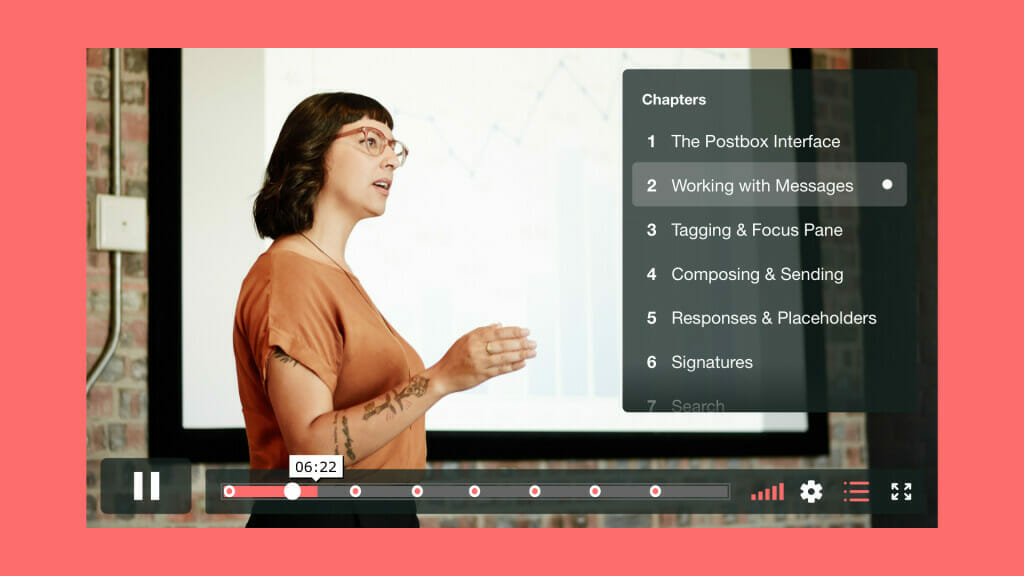
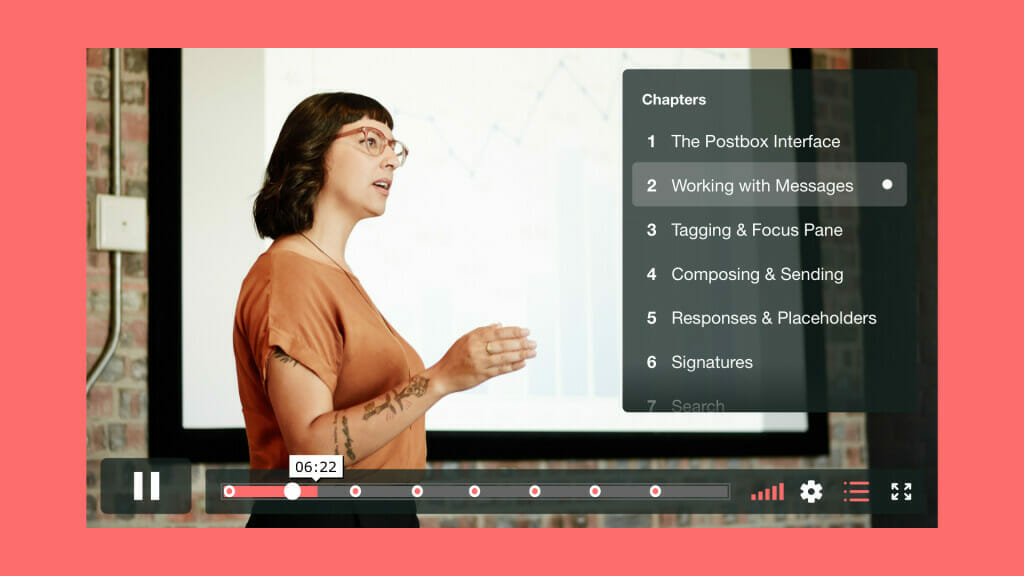
Vimeo started as a consumer-grade streaming platform but has evolved to fit the needs of broadcasters at any level. Its acquisition of Livestream a few years back has expanded its offerings.
Currently, Vimeo offers several packages that meet enterprise-grade streaming needs under the live stream name.
White-Label Capability:
Live stream plans include white-label video streaming, but Vimeo offers white-label streaming with its Premium plan, starting at $65 per month.
Content Delivery Network (CDN):
Vimeo uses a combination of undisclosed internal servers and CDN partners. Like IBM Video Streaming, this platform offers an eCDN, as well.
Monetization Tools:
Monetization is available on Vimeo OTT and custom-priced enterprise plans.
API Access:
Livestream offers developer plans with API access.
Analytics Dashboard:
Analytics are available on all Livestream plans and with Vimeo plans starting at $50/month.
24/7 Customer Support:
Vimeo includes basic email support with their Premium plan ($65/month). However, this platform restricts phone support to custom-priced plans only.
Privacy and Security:
Livestream includes password protection, secure embedding, and secure link sharing on all plans. SSO, geo-restrictions, and IP restrictions are available on custom-priced enterprise plans.
6. Streamshark


Streamshark is a streaming solution that offers support for a wide range of online video streaming functionality. Streamshark supports VOD hosting, live streaming, 360 streaming, peer-to-peer streaming, and more. 360 streaming is a unique offering since not many other platforms offer this support yet.
The only real setback of streaming with Streamshark is that it does not support video monetization. However, if you are using the platform for sales, marketing, or training, this shouldn’t be an issue.
White-Label Capability:
Streamshark isn’t clear about its white-label streaming capabilities, but its site does mention that it provides an allotted number of “brandable” channels per plan.
Content Delivery Network (CDN):
Streamshark uses MetaCDN to deliver its content.
Monetization Tools:
Streamshark does not provide any video monetization features.
API Access:
Streamshark supports API access.
Analytics Dashboard:
Streamshark only supports video analytics through integrations.
24/7 Customer Support:
24/7 phone support is only available on Streamshark’s custom-priced enterprise plans.
Privacy and Security:
Streamshark comes with privacy controls that allow you to determine who has access to your videos.
7. Wowza
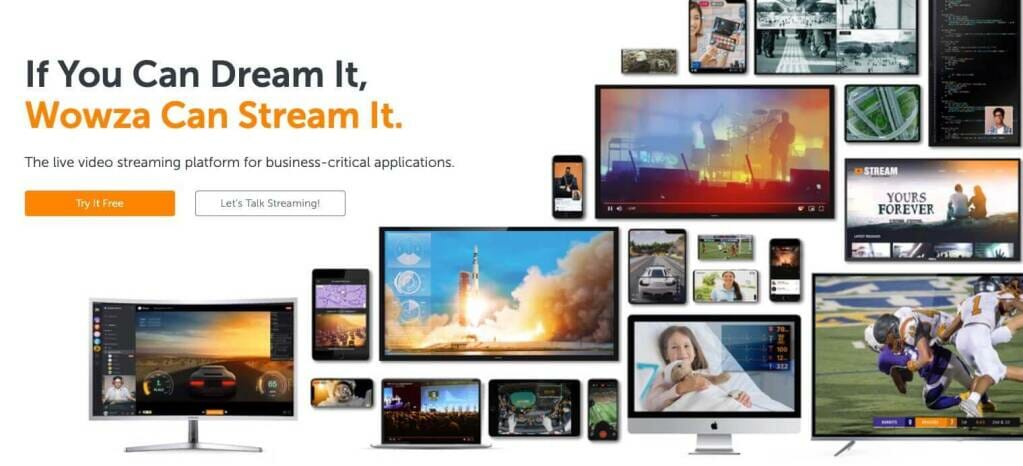
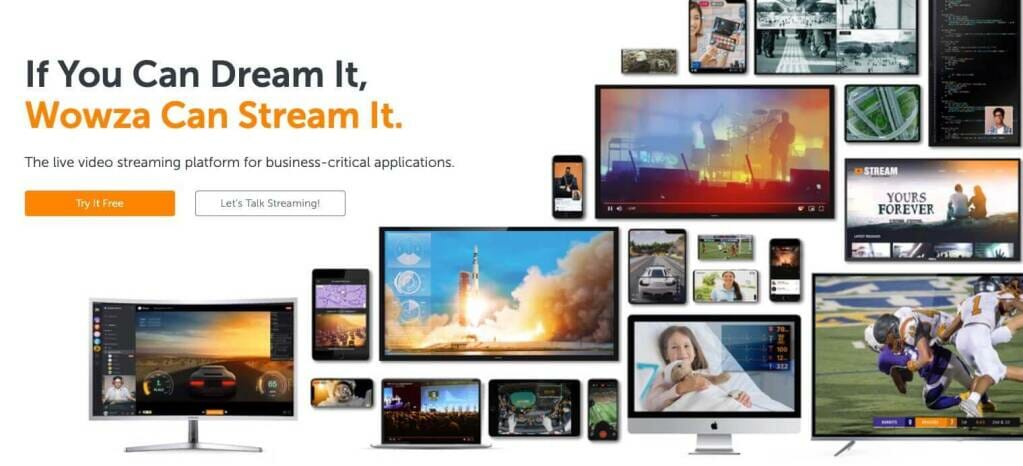
Wowza offers several solutions for enterprises. This platform offers support for both live and on-demand streaming. Wowza’s pricing plans are a bit on the expensive side, so they are best suited for enterprises with a hefty budget.
White-Label Capability:
Wowza offers brand control for VOD and live streaming.
Content Delivery Network (CDN):
Wowza uses its own CDN.
Monetization Tools:
Wowza instructs users to contact them for information on monetization.
API Access:
Wowza offers access to API and SDKs.
Analytics Dashboard:
Wowza integrates with Google Analytics.
24/7 Customer Support:
Basic support is included with all plans, but 24/7 support can be added on for $585/month.
Privacy and Security:
Wowza offers SSL security and digital rights management.
8. Vidyard
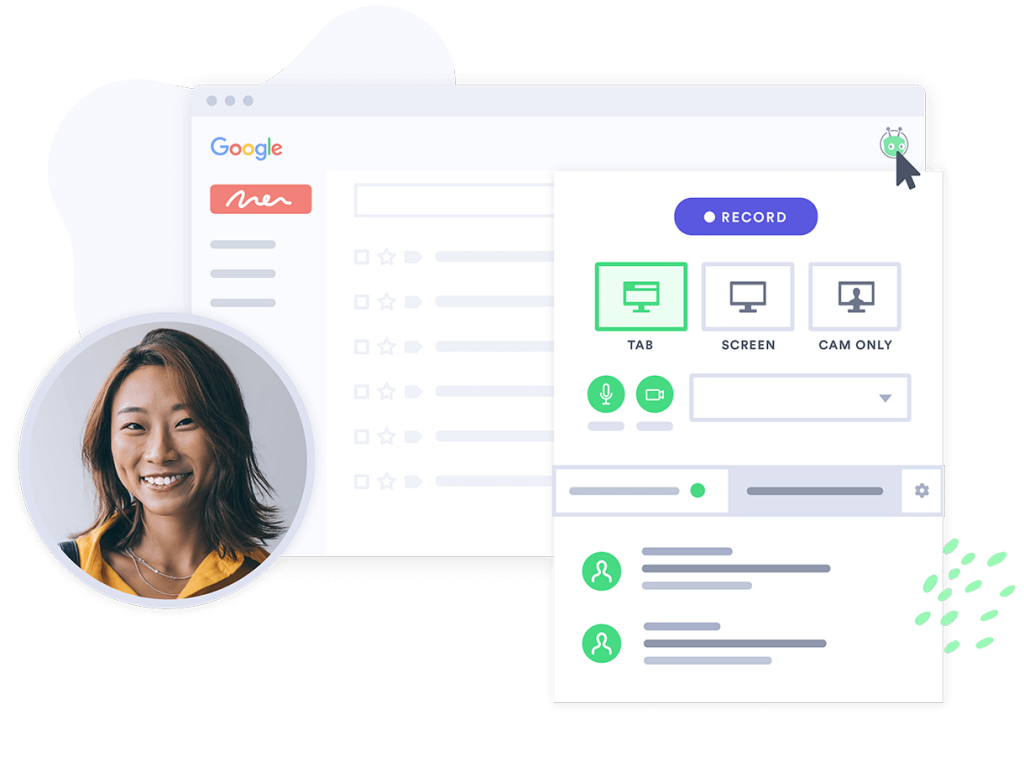
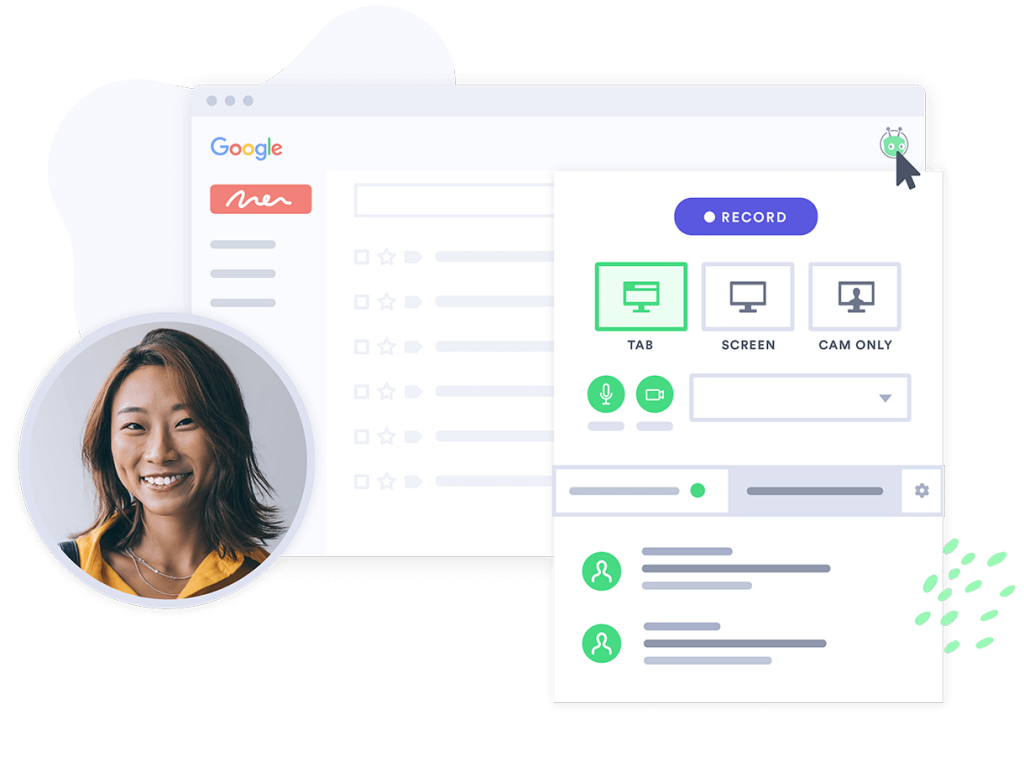
Vidyard is an enterprise streaming solution that has specialized support for marketing, SaaS, finance, and telecommunication. It is well-suited for enterprise streaming.
One downside of this platform is that it does not support video monetization.
White-Label Capability:
Vidyard supports branding customization.
Content Delivery Network (CDN):
The Vidyard site doesn’t specify what CDN they partner with.
Monetization Tools:
Vidyard does not support video monetization.
API Access:
Vidyard offers API access so broadcasters can customize their streaming experience.
Analytics Dashboard:
Vidyard supports video analytics.
24/7 Customer Support:
Vidyard offers personalized customer support, but the site doesn’t specify if it is 24/7 support.
Privacy and Security:
Vidyard offers SSO and password protection for its security offering.
9. Wistia


Wistia is a VOD hosting platform that is well-known in the streaming community. It is designed primarily for video marketing, which makes it a great choice for businesses that are looking to use video for this use case.
The only major setback of Wistia for enterprises is that it doesn’t support live streaming.
White-Label Capability:
Wistia allows users to customize their video player with their own logo and branding.
Content Delivery Network (CDN):
Wistia uses AWS for content delivery.
Monetization Tools:
Wistia supports monetization through paywall integrations.
API Access:
Wistia provides API support and access for developers.
Analytics Dashboard:
Wistia offers video analytics via Google Analytics integrations.
24/7 Customer Support:
Wistia offers 24/7 support.
Privacy and Security:
Wistia uses AWS for secure content hosting.
10. Cincopa
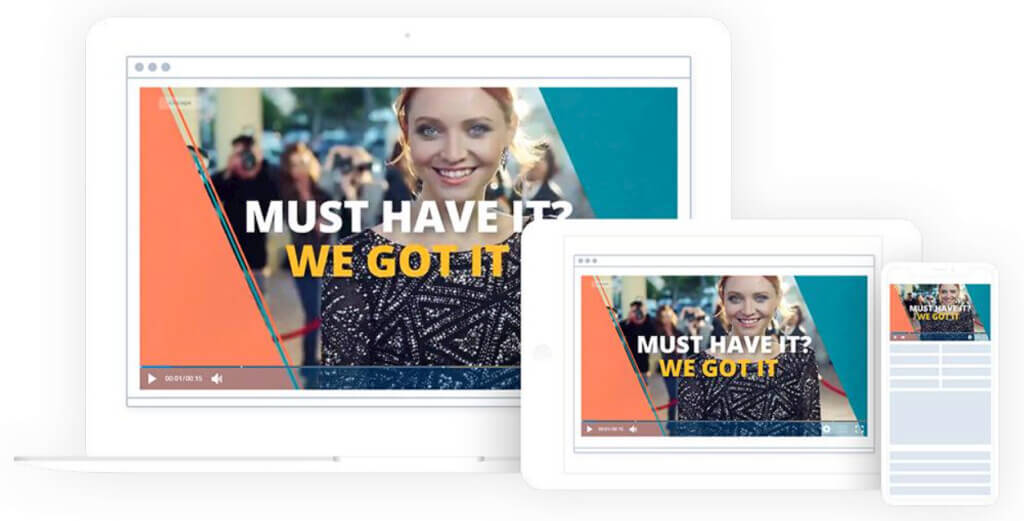
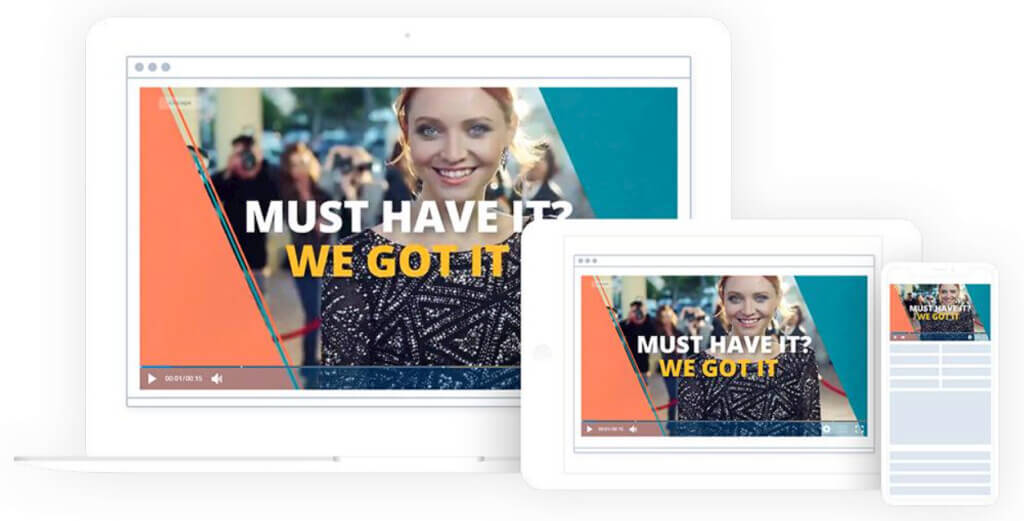
Cincopa is a multimedia hosting platform that supports the upload of audio files, video content, images, and more. This is a little bit different from the other enterprise streaming solutions we’ve discussed.
Unfortunately, Cincopa is only designed for VOD hosting and does not include live-streaming support.
White-Label Capability:
It is unclear if Cincopa supports white-label streaming.
Content Delivery Network (CDN):
Cincopa uses its own video CDN.
Monetization Tools:
Cincopa supports monetization through advertisements and subscriptions.
API Access:
Cincopa supports a restful API for customizing media galleries.
Analytics Dashboard:
Yes, Cincopa supports video analytics.
24/7 Customer Support:
Cincopa offers 24/7 support through ticket-based communication and forums.
Privacy and Security:
Cincopa offers a variety of video privacy and security tools, including password protection, email gate/pay gate, domain locking, and more.
Conclusion
Now that we’ve reviewed key features and introduced a selection of enterprise video streaming solutions, it is time to start thinking about which enterprise video solution works best for you. With the right enterprise streaming solutions, you can better your business. Hopefully, our comparison has helped you to narrow down your streaming platform options.
Still not sure where to start with enterprise video solutions? We recommend taking advantage of free trials when available. If you’re ready to try out Dacast’s enterprise video streaming solutions.
You can try Dacast and all its features free for 14 days.
For more information on live streaming best practices, industry insider news, and exclusive offers, you can join our LinkedIn group. Thanks for reading, and good luck with your live streams.


