Password Protected Live Streaming: What You Need to Know in 2025
Live streaming is no longer just another type of entertainment. Institutions, organizations, and companies use live streaming to host conferences, classes, business meetings, and more. The information shared during these live streams is often sensitive, so it is critical to keep them secure against unauthorized viewing and piracy.
Pirated video materials garner over 230 billion views a year. The original content creators can never turn these views into revenue, regardless of how much effort they put into their live streams. But is there a way to prevent this? Yes! Password protected video streaming is a reliable solution for upping the security of any live broadcast.
You can easily control who can access your broadcasts by setting a different password for each video and requiring viewers to enter it to watch your content. Password protection adds a strong layer of security, safeguarding sensitive content and maintaining the integrity of live streaming platforms.
Setting up password-protected video hosting and live streaming is incredibly simple. In this article, we’ll explain how to password-protect your video content and why broadcasters and streamers must do so.
We’ll also discuss the relationship between password protection and monetization and explore alternative privacy and security features. By the end, you’ll have a firm grasp of the importance and use of password-protected videos and know how Dacast can improve your video security.
Table of Contents
- What is Password Protected Streaming?
- Uses of a Password Protected Live Stream
- How Do I Password-Protect My Event?
- The Best Way to Password-Protect a Live Event
- Video Monetization vs. Password Protection
- Other Common Video Privacy and Security Measures
- The Importance of Video Security in 2025
- Complementing Password Protection with Other Features
- The Future Of Livestream Security: AI Integration
- Conclusion
What is Password Protected Streaming?
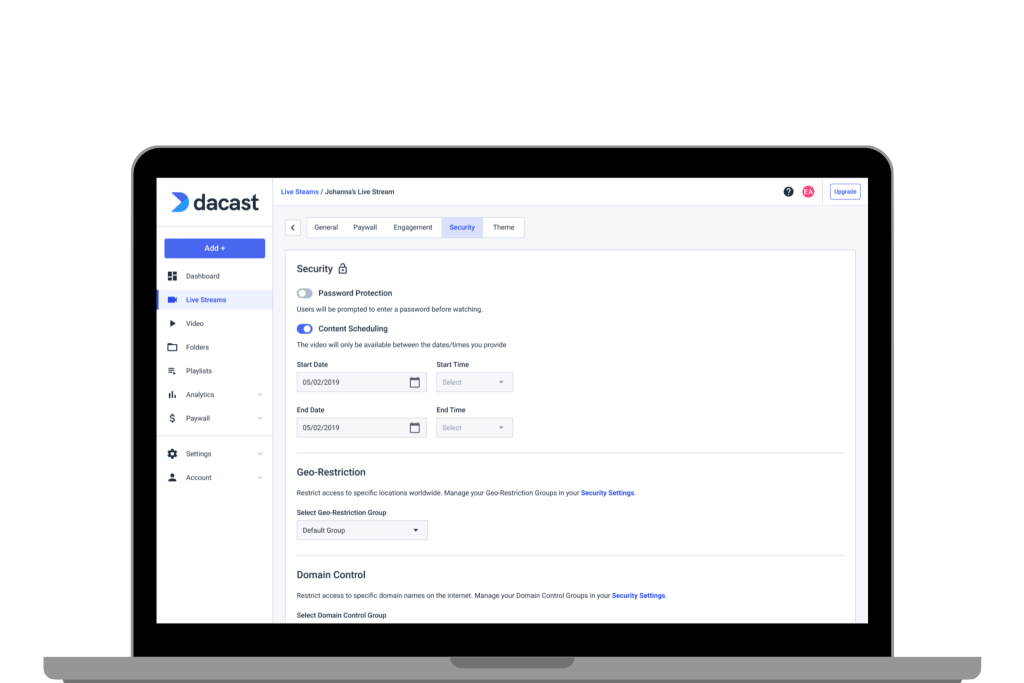
Password-protected streaming is a security feature that restricts access to video content by requiring viewers to enter a designated password before they can watch. This method acts as a digital gatekeeper, ensuring that only authorized users can access the stream.
Much like how we use passwords to secure email accounts, banking apps, and streaming subscriptions, password-protected streaming safeguards video content from unauthorized viewers. This feature is particularly useful for businesses, educators, content creators, and organizations that want to share exclusive or sensitive content with a select audience.
When implementing password protection for live or on-demand videos, the content owner controls who can access the stream by distributing the necessary login credentials. Depending on the platform, passwords may be automatically generated, assigned to specific users, or customized by the broadcaster.
For example, with Dacast, broadcasters have the flexibility to create and manage their own passwords. This allows them to maintain control over content access while ensuring security. However, it is crucial to keep a secure record of these credentials to prevent unauthorized access or password loss.
Password-protected streaming is commonly used in scenarios such as:
- Exclusive training sessions for employees or students
- Private corporate events or webinars
- Pay-per-view content where only paying users receive access credentials
- Secure internal communication for businesses or organizations
- Pre-release content screenings for select audiences
By leveraging password protection, content owners can maintain privacy, control access, and protect their intellectual property while offering a seamless viewing experience to their intended audience.
Uses of a Password-Protected Live Stream
There are many reasons why video content creators and businesses go for secure live streaming. In recent years, companies have increased video usage at an annual rate of 50%. They put a lot of effort into delivering content with high production value, so they need a reliable way to secure this content and make it accessible only to qualified or approved people.
More than just video content, enterprises and corporations can use passwords to secure streams for confidential meetings, internal training, and confidential internal announcements. This way, only a select group can access the stream, and if there is a leak, finding the source will be much easier.
There is also a great need to protect live streams with passwords in online education. Students pay a premium for this type of education, so institutions must make classes and lectures exclusive to approved participants.
The need for confidential live streaming is even bigger in the healthcare and telemedicine fields. Online medical consultations require the utmost level of privacy to protect the patient and help healthcare providers stay compliant with HIPAA.
Password protection is also excellent for video hosting of live and hybrid events. Whether hosting a webinar or streaming a concert, a password adds additional online security to ward off people not on your virtual event admission list.
Password-protected live streaming via your Dacast account can significantly increase the security of your content. Dacast is committed to offering high-level security features to our broadcasters.
Let’s look at how this feature works with your Dacast account.
How Do I Password-Protect My Event?
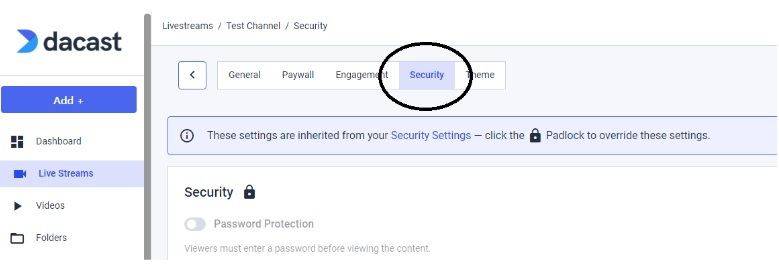
To password-protect your live event, you’ll need to invest in a live streaming service with password-protection security features. Unfortunately, free services like DailyMotion and YouTube videos don’t offer these tools.
Most professional video hosting platforms have some privacy and security tools, but uploading a YouTube video won’t cut it if you want to password-protect your event. Instead, you’ll need to choose an online video platform with that offering specifically.
Dacast offers password-protected hosting with all plans. Livestream, Vidyard, Brightcove, and other streaming solutions also support password-protected live streaming, but not on all their payment plans.
The specific steps for creating a password-protected broadcast vary from platform to platform.
How to Add a Password to Videos on Dacast
As we mentioned, Dacast is one of the live streaming services with the tools to password-protect both live video and on-demand content.
To get started, sign in to your Dacast account. From there, navigate to the “Publish Settings” tab and upload the video of your choice.
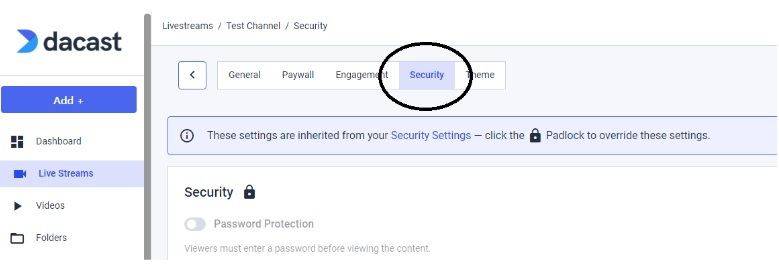
When turned “On,” a field populates, enabling you to enter a password. That’s the password your viewers will enter to access your video content:
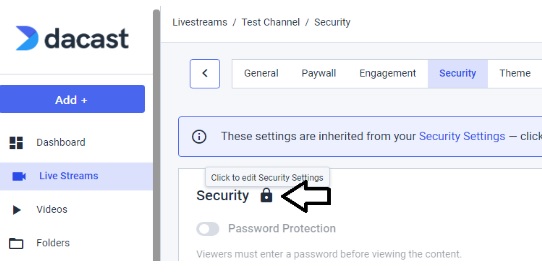
When you finish this step, please ensure you click the “Save” button in the lower-left corner.
Dacast also makes it possible to password-protect your playlists as you do with an individual live channel or video files. To do so, choose a playlist and go to the “Publish Settings” tab just as you would for a specific video. Then click “Save as”, turn password protection “On,” and enter a password when prompted.
Once you set the password, the viewer gains access to the playlist. They can then watch whatever content is currently playing.
Please note that this feature does not currently work for packages, unfortunately. For example, if you add content to a package with a password enabled, the package will ignore the password and allow the content to play.
You can also disable password protection anytime by toggling the feature from “On” to “Off.”
The Best Way to Password-Protect a Live Event
To get the most out of password-protected video content and live streaming, you must understand the technicalities that go hand in hand with it. First, you need to know where you can embed your password-protected streams, how to manage passwords, and even how to choose a strong password for your live stream.
Let’s quickly break down these elements.
How to Choose a Password for Your Live Event
You choose and use passwords daily for your password-protected video content on various accounts and subscriptions, intending to keep others out. However, when your live event stream is password-protected, it is slightly different because the goal is not to keep everybody out.
The first thing to remember as you choose your password is that it should be completely unique. Don’t try to make it similar to any other credentials you use for other sites, such as your YouTube channel. Also, don’t include personal or internal information because you’ll share this password with your audience.
If it’s an event with 10,000 people, you’ll want to stay on the primary side so that people can remember the correct password. A single-word password will suffice.
However, suppose you’re sharing a video with sensitive content only meant to reach a select group. In that case, make the password more complex with a mix of capital and lowercase letters, numbers, and special characters. Many anti-virus programs have a password-generation feature, or you can use a dedicated tool to help you create one-of-a-kind passwords.
Where to Embed Password-Protected Streams
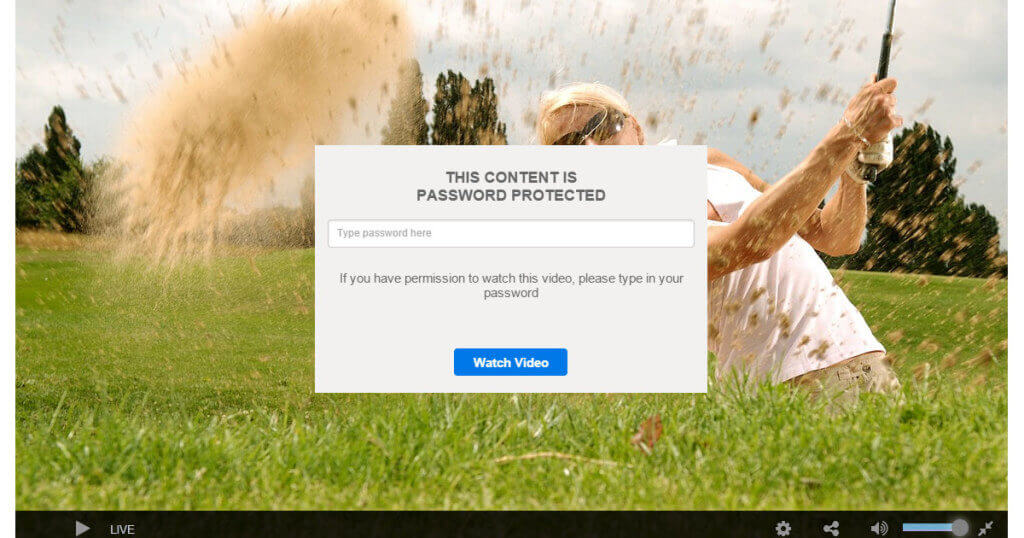
Unlike YouTube, with Dacast, you can stream live video on your website by embedding password-protected videos using the video.JS or iframe embed code.
You can find these codes in the “Publish Settings” tab. Next, navigate to “Embedded Player Codes” and choose the one you want to use. You can embed the link to the player anywhere you want, including an app, website, or social media platform.
You can also privately share videos via password-protected live streaming and on-demand content via X (formerly Twitter). Viewers can then click the tweet for an expanded view. At this point, they need to enter a password before gaining access to your content.
Please note that Facebook does not currently offer the option to users to broadcast password protected live video on their platform. As soon as this feature becomes available, Dacast will work out a way to embed your content on this site as well.
How to Manage Passwords
Have you Googled your video and the password and found it posted on a forum? Unfortunately, password sharing has been a problem since broadband internet made it easy to distribute these openly.
If this happens with your content, you can log into your Dacast account and replace the old password with a new one. That re-secures the content and kicks out any unqualified viewers on your password-protected live stream and on-demand content.
Other Password Management Best Practices For Private Live Streaming
In addition to regularly updating passwords for old streams and videos, you need to create new ones that are hard to guess or crack. Here are some tips you can follow:
- Create Strong, Unique Passwords: Use a mix of uppercase and lowercase letters, numbers, and special characters. Avoid easily guessable information, like names, birthdays, or common words.
- Regularly Update Passwords: To reduce the risk of unauthorized live stream access, have a policy of changing passwords every 30 to 60 days.
- Educate Viewers on Secure Password Handling: If you’re an organization or company, you must stress the importance of keeping login credentials private. Advise the viewers not to share passwords, even with trusted individuals.
- Implement Multi-Factor Authentication: Add extra protection by requiring viewers to authenticate their identity through additional means, such as a text message or email verification.
- Don’t Use the Same Password Across Platforms: Even if you’re hosting or streaming the same video content on multiple platforms, set a different access password for each one to minimize the risk of unauthorized viewing.
- Generate Unique Passwords for Each Viewer: It’s also smart to give each viewer their own unique password that only works in conjunction with their username. So if they want to share it, they’ll also have to share their other login credentials.
Video Monetization vs. Password Protection
When streaming on Dacast, you cannot enable the password protection function on monetized videos.
Rather than protecting your monetized video with a password, you’ll typically keep it safe behind a video paywall. Technically, the viewer will have to enter a password to view the stream after they’ve paid for access, but this will be their login credentials rather than a password you create as a broadcaster.
The paywall is used for both subscription and pay-per-view streaming. However, ad-based video monetization doesn’t use the paywall. But there are ways to add additional security to your monetized videos as well. To prevent unwanted guests during your pay-per-view and subscription-based live streams, you’ll need good live stream paywall security. Some best practices include:
- SSL/TLS Encryption: Implementing SSL/TLS encryption ensures secure communication between viewers and the streaming platform, preventing data interception.
- Dynamic Token Authentication: Using time-sensitive tokens for access links can prevent unauthorized sharing of stream URLs.
- Access Expiration: Setting expiration times for stream access, ensuring that viewers cannot return without making another payment once they have finished watching.
- Regular Payment Verification: Ensuring that subscribers’ payment statuses are continually verified before granting access to live streams.
Restricted access live streaming will allow you to limit who can view your content by implementing specific access controls. You can have greater live streaming access control in several ways, such as:
- Geo-restricted live streaming: Limiting stream access based on geographical location, ensuring that only viewers in specific countries or regions can watch the content.
- Domain-restricted live streaming: Restricting where videos can be embedded, ensuring that streams can only be accessed from authorized websites.
- IP-based Restrictions: Allowing access only from specific IP addresses or address ranges, which is useful for corporate or private events.
Other Common Video Privacy and Security Measures
The most significant online security risk when broadcasting live video streams is a third party that can record and redistribute your content without your permission. The same goes for on-demand video content.
Nowadays, live streaming platforms try to prevent this by providing heightened security measures for their streaming content. This security can be simple or increasingly complex since content is streamed and accessed via progressive download methods.
Password-protected video content and streams are simply the first line of defense between your video and viewers without proper clearance. Dacast offers many privacy and security measures. Some of these include:
- AES Encryption
- Domain and Geo-Restrictions
- HTTPS video delivery
- Dynamic Token Security
- Live stream monitoring
- SSL/TLS Encrypted Paywall for Payments Security
These measures will keep your video content safe and sensitive information out of the wrong hands.
The Importance of Video Security in 2025
As digital content continues to dominate the media landscape, video security is more important than ever. Protecting video content from unauthorized access and distribution is paramount to anyone dedicated to maintaining their enterprise’s integrity and profitability.
Using password protection on live streams and videos remains one of the easiest ways to secure content. By requiring viewers to enter a password, broadcasters and content creators can control who can access their streams. This method prevents unauthorized distribution and protects sensitive information and intellectual property.
As cyber threats evolve, strong and secure video security practices such as password-protected video streaming are vital for safeguarding digital assets, maintaining user trust, and supporting financial stability.
The Problem of Video Piracy in 2025
Even in 2025, piracy continues to be a major issue, costing businesses around $75 billion in lost revenue each year. This highlights the heavy impact of unauthorized streaming and downloading on revenue streams and clearly shows that piracy poses a serious threat to content creators’ livelihood and the entertainment industry’s continued development.
Pirated videos harm the financial stability of production companies and content creators and reduce their ability to invest in new content. Consumers who access pirated online videos also face security risks. Video piracy sites often lead to malware and data breaches.
To combat video piracy, robust technological solutions and increased awareness are required. These help mitigate risk, protect intellectual property, and sustain the creative industry.
The UFC and Video Piracy Example
Many live streams sell at a premium value because they are exclusive. One of the best examples to illustrate this is pay-per-view fighting matches. If you’re into sports, McGregor vs. Khabib fights are a great example.
Because these exclusive events come with premium prices, more and more viewers are likely to look for alternatives. Last year, the UFC lost a lot of money from people streaming their big fights without permission. In fact, according to the same report, the UFC loses about $30 million in profits annually due to piracy and people bypassing the pay-per-view.
In other words, if the stream can be easily shared with those who still need to buy access, there’s a lot of money to be lost.
Complementing Password Protection with Other Features
Currently, there is no way to completely remove video privacy and ensure 100% livestream security. However, there are many ways to drastically reduce the possibility and make yourself a more challenging target for those with bad intentions.
Nowadays, it’s gotten easier to steal and distribute content without permission using readily available software on the Internet. That’s especially true for YouTube videos or live streams on any free hosting platform like YouTube.
Consider professional streaming platforms to protect your streams from maximizing profits and protecting sensitive information. Unlike YouTube, these platforms generally offer many features to watch your videos. In addition to using professional platforms, it’s also super important to learn about all the security features available today because only some professional platforms offer the same features.
Adding password-protected videos to your streams is a great way to start, but your video privacy and security attempts should continue. Creating password-protected video content is your first defense against unauthorized users accessing your live streams. Let’s learn more about the other security features available in 2025 for safe password-protected video sharing.
AES Encryption
AES video encryption prevents access to your video content from the wrong locations or by people who you don’t want to see it. It only allows those accessing the right website to see the specific video correctly.
If the video is accessed in the wrong place, all they can see is a useless string of characters. In other words, a viewer or hacker needs the proper encryption key to watch or distribute the specific video.
Domain and Geo-Restrictions
Domain and geo-restrictions add another layer of protection against your videos’ illegal viewing and distribution.
Domain restrictions let you control where others can embed your video player. If you’re familiar with YouTube videos, you know how easy it is to embed them onto any online video platform or web page. Unfortunately, professional platforms offer a domain restrictions feature.
With the domain restriction feature, you can limit the sites where your video can be embedded. For example, you white-list pages within your site; that way, the video player will not work when embedded on any other website.
Geo-restrictions follow a similar concept, but instead of white-listing or black-listing domains, you can white-list and black-list physical locations like countries.
In addition to password protection for multiple videos, domain and geo-restrictions are also available in Dacast.
Digital Rights Management (DRM)
Once your live streams finish, you’ll probably want to save the video for future re-use and as on-demand content. DRM protects your on-demand content from screen recording and content ripping, where malicious users capture video chunks as they stream over the network.
DRM adds extra protection beyond the standard security measures like AES encryption, paywalls, and password-protected video sharing. While these methods protect content during the live stream, DRM keeps your on-demand videos secure after the stream ends. With it in place, unauthorized users cannot easily download, redistribute, or manipulate the content.
Watermarking
Although watermarking doesn’t necessarily make it harder to steal or redistribute your live streams, it makes it easier to make sure you get some credit for your hard work.
If you’re unfamiliar with the term watermarking, it’s when you embed something like a logo or company name in the graphics of the video. That way, if it’s shared without permission, your logo or company name will also be shared.
Watermarking is getting more sophisticated for video hosting; you can even watermark the audio nowadays. Also, a concept called forensic watermarking is making it easier to track down the source of where your live stream was initially unlawfully shared.
Multi-factor Authentication
You can secure your content further by adding multi-factor authentication for live streaming. This step requires users to verify their identity through multiple forms of authentication. Typically, MFA combines something the user knows (like a password) with something the user has (such as a one-time code sent to their phone) or something the user is (like biometric recognition).
People don’t feel comfortable sharing information that is this personal, significantly lowering the risk of unauthorized sharing. By enabling MFA, you can prevent unauthorized users from gaining access, even if they have obtained login credentials through malicious means.
End-to-End Encryption
Another security measure you can combine with password protection is streaming video encryption, specifically E2EE. While AES secures the data in transit but still allows the service provider to decrypt the video stream on their server, E2EE encrypts the content from the moment it leaves the broadcaster’s device until it reaches the viewer.
This means even the streaming provider cannot access or view the stream. E2EE is particularly valuable for broadcasting highly sensitive or confidential content, such as corporate meetings, legal proceedings, or telemedicine consultations. For example, Zoom’s video calls use E2EE to prevent unauthorized parties from accessing meetings, and a similar approach can be applied to private live streaming.
Blockchain-Based Encryption
Another solution for ensuring live streaming privacy that’s rapidly gaining traction is blockchain technology. It uses a decentralized ledger to store encryption keys and gives access only to authorized users while making unauthorized decryption nearly impossible. This approach is almost fully tamper-proof because it prevents any single entity from having control over the encryption keys.
A notable example of blockchain’s application in live streaming is the Theta Network. This blockchain-based video delivery platform uses decentralized encryption methods to protect the content it hosts. Theta’s system only gives access to viewers if they have the correct decryption keys, further preventing piracy and unauthorized access.
Homomorphic Encryption
Another cutting-edge breakthrough in increasing live stream security is homomorphic encryption. This technique makes it possible to perform computations on encrypted data without the need to decrypt it. Even service providers or third parties involved in the live streaming process cannot access or view the raw content, further increasing privacy and security.
Homomorphic encryption is particularly valuable for highly sensitive live streams in sectors like healthcare, finance, and government. For example, it can provide encrypted live streaming during telemedicine sessions so that the content is unreadable and secure even if the data passes through various servers. One such innovation that has a place for secure video conferencing and live streaming applications is Microsoft’s AI-driven homomorphic encryption framework.
Adaptive Encryption with AI
Regular encryption methods often use static protocols, which can either be too weak, leaving content vulnerable, or too strong, potentially impacting performance. AI, however, can dynamically adjust the encryption levels based on real-time conditions, keeping streams secure without compromising video quality or latency.
One example of AI-driven encryption is Google’s “Confidential Computing”, which encrypts video content even while it’s being processed. The process keeps data secure at all stages, preventing leaks during streaming or processing.
AI-Enhanced Real-Time Threat Detection
Another security measure you can incorporate alongside password protection is AI-enhanced threat detection. Using its machine learning algorithms, AI can monitor live stream traffic in real time to detect potential security threats and anomalies that might indicate unauthorized access. Some of the key threats AI can identify include:
- Brute-force password attacks: Repeated login attempts, signaling an attempt to guess passwords and gain unauthorized access.
- IP spoofing attempts: Suspicious IP addresses trying to masquerade as legitimate users, preventing unauthorized access to streams.
- Unusual viewing patterns: AI can spot abnormal behavior, such as an unexpected spike in viewers from unknown regions, which may indicate an attempt to breach security.
Once it identifies such threats, AI can take immediate action to protect the stream:
- Automatically change encryption keys to disrupt any unauthorized access.
- Re-authenticate viewers to ensure only authorized users can continue watching.
- Temporarily restrict access to limit potential damage and protect sensitive content.
The Future Of Livestream Security: AI Integration
As you can see, the uses of AI keep expanding, and it also has a place in live streaming access control and security. Integrating AI-powered encryption into password-protected live streaming is a powerful solution to prevent piracy and content ripping. For even more protection, broadcasters can implement a range of AI-driven security measures, including:
- AI-Based Password Rotation: Automatically changing passwords at set intervals to prevent password sharing and unauthorized access.
- Biometric Authentication for Access: Using face recognition, fingerprint scanning, or voice authentication to provide additional security.
- AI-Generated Unique Access Keys: Issuing one-time access keys to each viewer so that passwords cannot be reused or leaked.
- AI-Driven Content Watermarking: Embedding invisible, AI-generated watermarks that can track unauthorized recordings and trace them back to the source.
- Deep Learning for DRM Protection: AI-enhanced DRM systems can predict, detect, and block piracy attempts before they even occur.
Conclusion

As you can see, password protection for live streaming is vital, and current trends suggest it’ll become even more important in the future. Don’t leave your content and hard work vulnerable to attacks and digital theft, and start applying password protection to your live streams and other video content.
Use the security measures we suggest here and prevent unauthorized sharing and worse. Better yet, host them on a platform that already offers a wide variety of security features, like Dacast!
With Dacast’s professional video hosting platform and streaming solution, password-protecting your video and live streams is easy. Get secure video hosting with advanced features and dedicated 24/7 support should you ever need it with Dacast.
You can try Dacast and all its features free for 14 days starting today.
 Stream
Stream Connect
Connect Manage
Manage Measure
Measure Events
Events Business
Business Organizations
Organizations Entertainment and Media
Entertainment and Media API
API Tools
Tools Learning Center
Learning Center Support
Support Support Articles
Support Articles