Video Hosting Platform Comparison: Everything You Need to Know [2021 Update]
Video is a key part of many modern businesses. Whether for corporate training, product launch, or broadcasting live conferences, video can be an integral tool for success. In fact, the global business video market is expected to reach $25.6 billion by 2025. That represents an annual growth rate of more than 20%.
This brings us to a key question for businesses that are looking to get in on the growing online video trends: which video hosting sites should you consider?
In this post, we are going to go over everything you need to know about video hosting. We will start by explaining what video hosting sites are and who needs them. From there, we’ll run through a list of the most important video hosting features.
Once you have an idea of what to look for in video hosting sites, we will provide an in-depth video hosting comparison of the top 15 hosting platforms on the market.
This post has been updated to reflect the most up-to-date information as of May 2021.
Table of Contents
- What are Video Hosting Sites?
- Who Needs a Video Hosting Platform?
- 5 Important Video Hosting Features
- Top 15 Video Hosting Platform Comparison
- Conclusion
What are Video Hosting Sites?
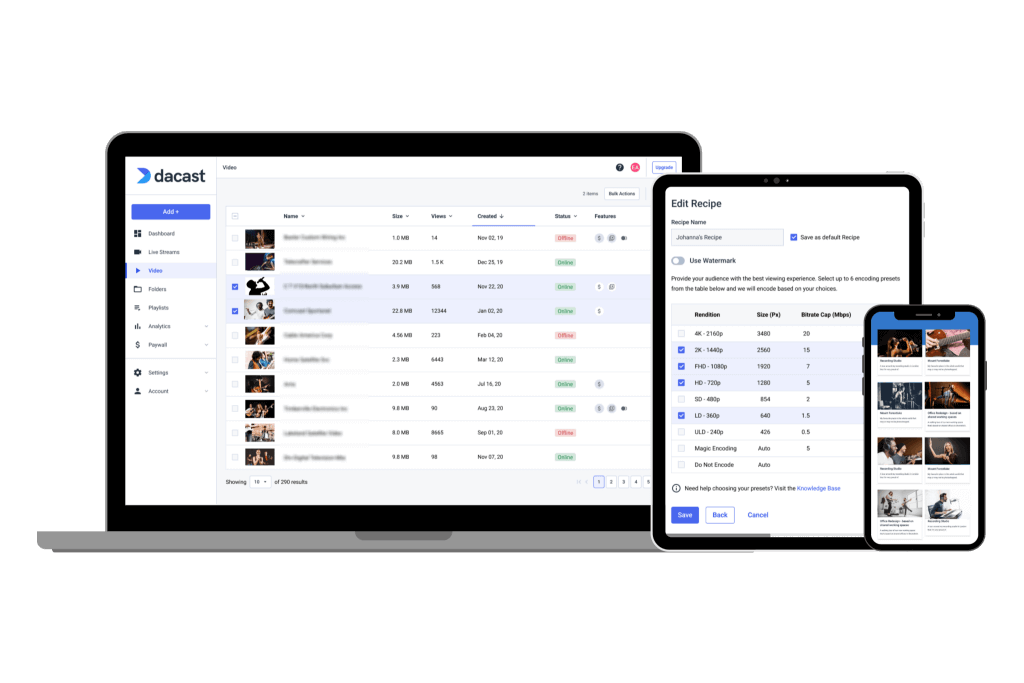
A video hosting site helps broadcasters store, manage, and share video content. These tools are also often referred to as an online video platform (OVP). Aside from storing and managing your continent, video hosting sites provide tools for generating revenue, analyzing performance, and more.
When it comes to professional broadcasting, viewers do not usually access content directly from business video hosting services. Rather, they view content on an embedded video player that might be found on the broadcaster’s site or mobile application.
Who Needs a Video Hosting Platform?
Online video is useful for professionals in many different industries. Video hosting sites can come in handy for businesses that are using live streams and VOD content for anything from internal communication to sales and marketing. Video hosting is also valuable for schools that offer online learning programs.
Some businesses, like Hulu and Netflix, sell OTT video streaming for entertainment. These businesses would use a video hosting platform, as well.
The use-cases we’ve mentioned generally require professional video hosting solutions. However, independent content creators, small businesses, and start-ups can make do with consumer-grade or social video hosting sites.
5 Important Video Hosting Features
Before we get into our video hosting comparison, let’s go over five important video hosting features to look out for as we review the top platforms on the market.
1. Powerful Content Delivery
Maintaining a pleasant user viewer experience that is free of lagging and buffering is important for broadcasting at the professional level. Powerful content delivery can help you ensure smooth streaming without any interruptions for viewers around the world.
The best video hosting sites partner with content delivery networks (CDNs) that have servers strategically placed around the world.
2. Privacy and Security
Piracy is a major issue in the online video industry. In fact, it costs the industry at least $71 billion annually. That said, making sure your video content stays out of the wrong hands is more important than ever.
Look for a video hosting site that offers a collection of video privacy and security tools to keep your content safe. Some of the most useful tools include:
- Password protection
- Domain/referrer restrictions
- Geographic/IP restrictions
- Tokenized security
- AES encryption
3. Video Monetization
While improving brand awareness and connecting with an audience is the primary goal of many broadcasters, many businesses use video content to generate revenue.
Look for a video streaming site that offers tools for video monetization if your goal is to make money on your streams. There are three main forms of video monetization, including subscriptions, advertisements, and pay-per-view. Which method you should use depends on what sort of content you are streaming, your audience, and your specific goals.
4. Branding Control and Customization
Customizing your video player and other aspects of the viewing experience to best represent your brand helps to elevate your video content.
Choose a video hosting site that offers a white-label streaming experience and a customizable HTML5 video player. This is a major upgrade from YouTube and other free hosting sites that are loaded with third-party logos and distracting advertisements.
5. Reliable Support
Broadcasting has a lot of moving parts, so sometimes technical difficulties arise. Access to a well-educated technical support team that is readily available is a must, and 24/7 support is definitely a plus. This will ensure that you have someone to walk you through your problems whenever they arise.
Top 15 Video Hosting Platform Comparison
Choosing a video hosting site can be hard since there are so many options to choose from. There is also a wide range in pricing and associated costs since the budget is a major consideration for most professional broadcasters.
We’re going to compare 15 of the top video hosting sites. Each of these streaming platforms is a longstanding competitor in this marketplace. The first 10 are B2B video hosting platforms geared towards professional use. The last five are social video hosting alternatives that are better suited for new broadcasters and small businesses.
With this information in mind, let’s dive into our comparison.
1. Dacast
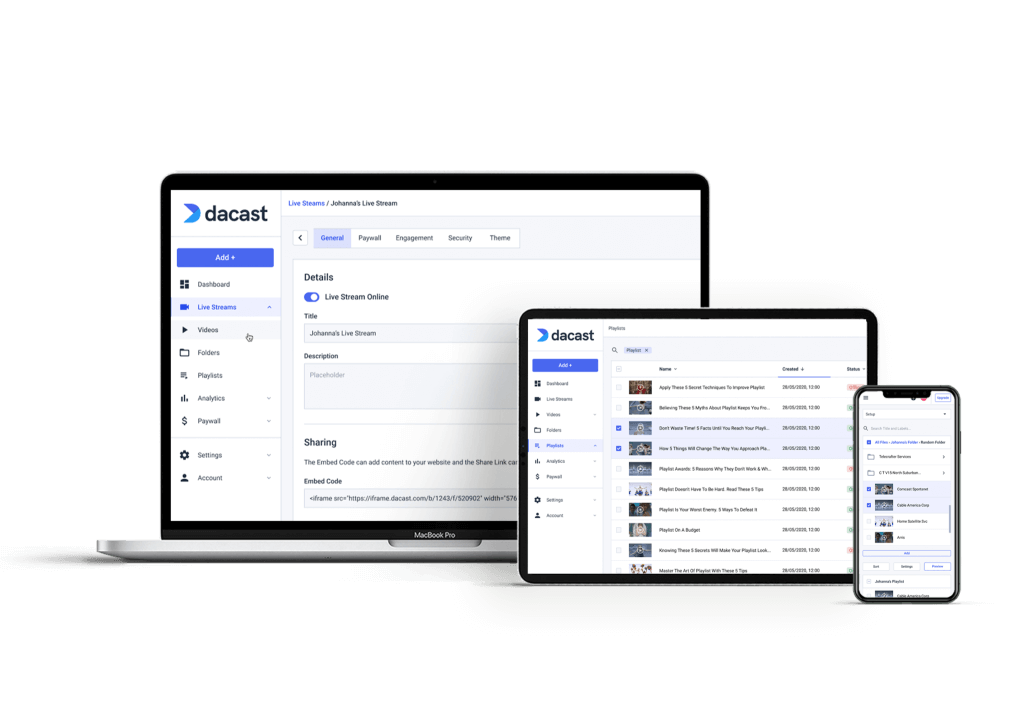
Dacast is a unified streaming solution that offers both live streaming and on-demand video hosting. Since its launch, Dacast has grown steadily and is now a premier video hosting site for businesses.
Our service has been honored by Streaming Media Magazine as one of the top 50 online video platforms for nine years in a row. Dacast has also been awarded the title of Best Small/Medium Business Video Platform in the Streaming Media Readers’ Choice Awards several years in a row.
Highlights:
- Partnerships with top-tier CDNs including Akamai, Limelight, and more for high quality, global delivery
- Powerful video CMS for organizing libraries of 10,000+ videos, which includes bulk uploader, managed migration, etc.
- Robust video security features, including AES encryption and IP restrictions.
- Expo video gallery to display your live streams in an immersive video showcase
- Zoom live streaming integration for meetings and live events in real-time
- Includes an advanced video and player API access
- Support for video advertising (AVOD), transactional ( TVOD), and subscriptions ( SVOD).
- White-label HTML5 video player
- 24/7 customer support is available via phone and email
- Access to advanced video analytics
- Video Player: THEOplayer
Other Notable Features:
- Unified Video Hosting: Hosts both streaming and VOD content.
- Live Recording: Record live streams to upload to your VOD platforms for later playback.
- Unlimited concurrent viewers and channels: Designed for team collaboration.
Pros:
- Reliable video sharing
- VOD and live stream hosting
- Business video hosting in China
- M3U8 media links to stream to mobile and smart TV apps such as Roku, Apple TV, etc.
- Mobile device support
- Live stream recording
Cons:
- A slight learning curve for new users
Upload Guidelines and Specs:
- Minimum dimension: none (but 240p is the recommended minimum)
- Maximum dimension: 1080p or 4K (depends on the user’s hardware and internet)
- Video aspect ratio: no restrictions (but 16:9 is the default)
- Max file size: none
- Max video length: none
- Total file storage: 10-1000GB (depends on plan)
- Compatible video formats: MP4 (preferred), MOV, M4V, M2V, AVI, MPG, FLV, WMV, MKV, WEBM, OGV, MXF, ASF, VOB, MTS
Best Use Case:
Dacast offers an area of industry-specific solutions. Best use cases include:
- VOD hosting
- Marketing and sales
- Online education and e-learning,
- Live streaming of events
- Enterprise use
Pricing:
Dacast offers three standard pricing plans in addition to the option to custom high volume plans:
- Starter Plan: $39 per month:
- 1,000 GB of bandwidth
- 50 GB of storage
- Event Plan: $63/month:
- 6 TB of bandwidth upfront
- 50 GB of storage
- Scale Plan: $188/month:
- 24 TB of bandwidth per year
- 1 TB of storage
Also, Dacast offers many features in its Starter Plan that competitors only offer at higher pricing plans, if at all. Higher bandwidth options are available with custom plans.
To find out which option would be best for you, please check out our bandwidth calculator.
Best Use Case:
Dacast offers an area of industry-specific solutions. Best use cases include:
2. Kaltura

Kaltura is another notable video hosting site. As the first open-source online video platform, Kaltura’s technology is absolutely groundbreaking. It is fully customizable, which is great for established broadcasters or businesses with a well-rounded development team.
However, the customizability of this platform is a double-edged sword. Since every moving part of this platform can be changed out, it is very complex and not a great option for beginners.
The service provides hosting and management to businesses and educational institutions.
Highlights:
- Partners with a variety of powerful CDNs.You can view the complete breakdown of CDNs and their uses on its website.
- Open-source nature allows you to build your own video CMS
- Video security options, such as DRM and encryption
- Customization with APIs
- Monetization with integrated tools
- White-label video player is totally customizable
- Wide range of analytics tools and can export data to external dashboards
- Video Player: PlayKit JS Player
Other Notable Features:
- The Kaltura model allows you to fully customize your immersive video hosting experience.
- Built around the open-source Kaltura Management Console, which provides tools for organizing content, publishing, tagging, and more.
- Make content interactive with various tools.
Pros:
- Totally customizable
- Flexibility on features due to support for integrations
- Well-suited for enterprise-level broadcasting
Cons:
- The “pay-as-you-go” structure can get pricey
- Complex structure
- Not well-suited for businesses and broadcasters new to streaming
- Tech support uses a ticket-based system, which is slower than chat or phone
Upload Guidelines and Specs:
- Minimum dimension: 180p (320 x 180)
- Maximum dimension: 1080p (1920x 1080)
- Aspect ratio: 16:9, 4:3
- Max file size: 2GB
- Max video length: Not available
- Total file storage: 10GB to Unlimited (depends on the plan)
- Compatible video formats: MOV, MP4
Pricing:
Kaltura uses a pay-as-you-go business model, meaning you only pay for the services you need. As a result, Kaltura pricing can be complex since it’s dependent on the modules you choose to use, your bandwidth requirements, and more.
There is no public pricing information available at this time, so you must contact Kaltura’s sales department directly for a quote.
Best Use Case:
Kaltura is best-suited for:
- Online education uses
- Advanced broadcasting
3. Wistia

Wistia is a business-focused video hosting site that emphasizes video marketing.
The product is a video hosting service with some typical online video platform features. There are also some tools focused on assisting in the video creation process.
Please keep in mind that Wisitia does not offer live streaming.
Highlights:
- Advanced video CMS
- Reliable security tools
- Access to API tools
- Integrated paywalls from InPlayer and Cleeng for video monetization
- White-label video player that can be customized
- “Customer Happiness Team” for customer support
- Analytics tools to assess the success of your content (includes a “heatmaps” feature to show which parts of videos are the most popular)
- Video Player: JS Player
Other Notable Features:
- Lead capture tools for turning views into sales and leads
- With channels, the platform helps you launch a custom video portal quickly.
- Includes marketing integration tools with common marketing automation platforms like HubSpot.
Pros:
- Powerful video analytics
- Well-suited for marketing team collaboration
- Professional user-facing video player
Cons:
- VOD Only: Wistia does not support live streaming.
- Some limitations on customization
- No China delivery
Upload Guidelines and Specs:
- Minimum dimensions: None
- Maximum dimensions: Maximum of 4K (3840 x 2160)
- Supported aspect ratios: Any
- Maximum file size: 8 GB
- Maximum video length: 2 hours
- Total file storage: Up to 10 videos with the pro plan ($99 per month), $0.25 per month for every extra video
- Accepted video formats: MP4 (recommended format), .MOV, .AVI, .WMV, .FLV, .MKV, 3GPP
Pricing:
Wistia pricing plans have 3 tiers, and include:
- Free – $0/month
- Pro – $99/month
- Advanced – Please contact Wistia directly for pricing information.
Best Use Case
Wistia is most often used for:
- Marketing Video
- Enterprise Hosting
- Live event streaming
4. Panopto
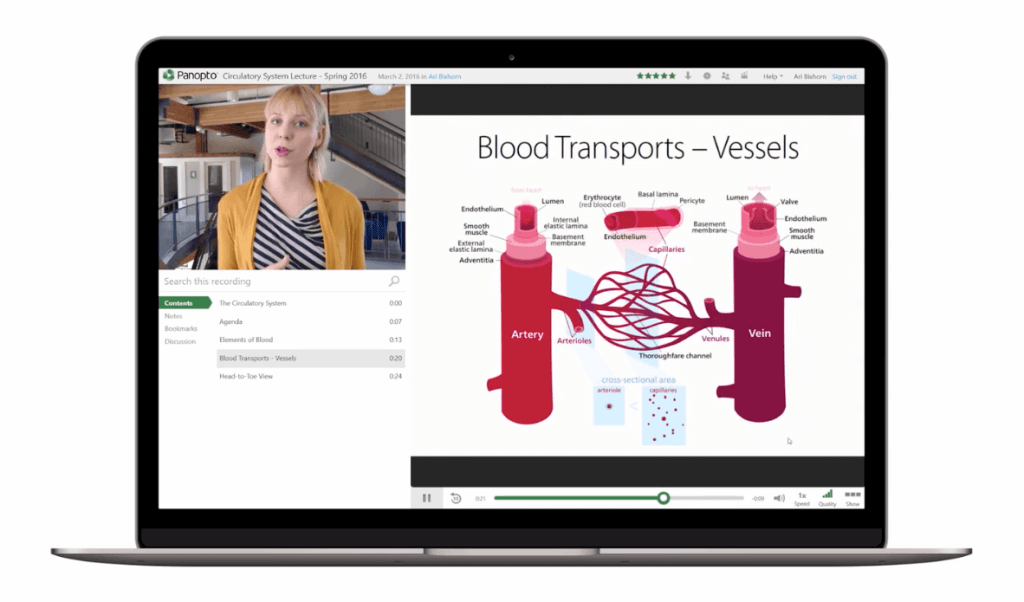
A video streaming host by design, Panopto first launched in 2007. Since then, the service has focused on providing solutions for universities and businesses. This platform supports both live and on-demand video streaming. Therefore, they offer a video portal for users.
The structure of Panopto’s platform makes it best suited for hosting videos that are meant for internal use.
Highlights:
- Bring your own CDN or use their ECDN
- User-friendly video CMS tools
- Variety of security features to keep your content safe
- Video API access
- Video Monetization is available with InPlayer integrations
- Fully white-labeled, but players have limitations on customization capabilities
- 24/7 tech support is included with all plans
- Analytics tools to measure the success of your content
Other Notable Features:
- Unlimited internal streaming
- In-Video Search: Uses speech recognition to help find content inside videos
- A web-based video editing tool is included
- Includes tools for e-learning including a built-in learning management system
Pros:
- Document indexing and full-text search
- Video and Audio content support
- Asset categorization options
- Custom branding
- China video hosting
Cons:
- Limited image editing and template customization
- No SEO management
- No version control
Upload Guidelines and Specs:
- Minimum dimension: 240p (426 x 240)
- Maximum dimension: 4K (3840 x 2160)
- Aspect ratio: 16:9, 4:3
- Max video length: Information not available
- Total file storage: Information not available
- Compatible video formats: AVI, MP4, MPG, WMV, MOV, QT, ASF, 3GP, WMA, MP3, M4V, and more.
Pricing:
Panopto has pricing plans for both businesses and schools. They currently offer a Basic plan that is free and a Pro plan that is $14.99/month for each business and education.
These packages are extremely limited, so Panopto also offers an Enterprise plan that has unlimited streaming. For a demo and a quote, please constant Panopto directly.
Best Use Cases:
- E-learning
- Educational video streaming
- Corporate training videos
5. Brightcove
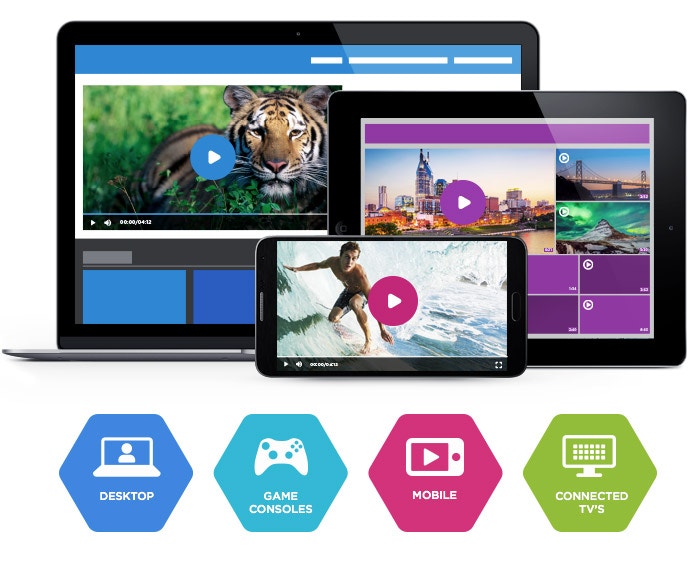
One of the oldest video platforms on the market, Brightcove was founded in 2004.
Brightcove divides its service into three different segments: monetization, marketing, and enterprise communications.
Based on that distinction, each plan offers different features and integrations to support users in search of each specific solution.
Highlights:
- Global content delivery
- Video CMS available with integrations
- Various security features are included (Domain restrictions and more)
- Full API access
- Support for video advertising (AVOD), pay-per-view (TVOD), and subscriptions (SVOD)
- White-label HTML5 video player
- Ticket-based tech support is available
- Includes a range of analytics tools to measure the success of your content
- Video Player: Video.js
Other Notable Features:
- Support for Single-Sign-On makes authentication easy for businesses
- Automatically encodes video into multiple renditions with cloud transcoding
- Streamline your workflows with CRM integrations accessible from an all-in-one platform
- Modular Tools: Add on extra features and external integrations for an added fee
Pros:
- Includes custom video portals
- CRM integration available
- Fully loaded with reliable professional features
Cons:
- High pricing
- No China video delivery
Upload Guidelines and Specs:
- Minimum dimension: Determined by user
- Maximum dimension: Determined by user
- Aspect ratio: No restrictions (since Brightcove uses a responsive player)
- Max file size: No limits on files size
- Max video length: No published limits
- Total file storage: Varies by plan
- Compatible video formats: MP4, MOV, FLV, AVI, WMV, MKV, 3GPP
Pricing:
Since Brightcove mainly targets enterprise-level clients, they offer several custom-priced streaming plans at high price points. The three pricing tiers include:
- Starter: includes 50 to 200 videos, up to 100,000 plays, and 2-5 users
- Professional: unlimited videos, 100,000+ plays, and no overages plays, with +10 users
- Enterprise: unlimited videos, 100,000+ plays, and no overages plays, with 10+ users, unlimited upload, and analytics-only users
Interested broadcasters can contact their sales department to receive a quote or sign up for a 30-day free trial.
Best Use Case:
- Brightcove is best suited for:
- Hosting virtual events
- OTT video hosting
- Business cloud video storage
6. Vimeo Livestream
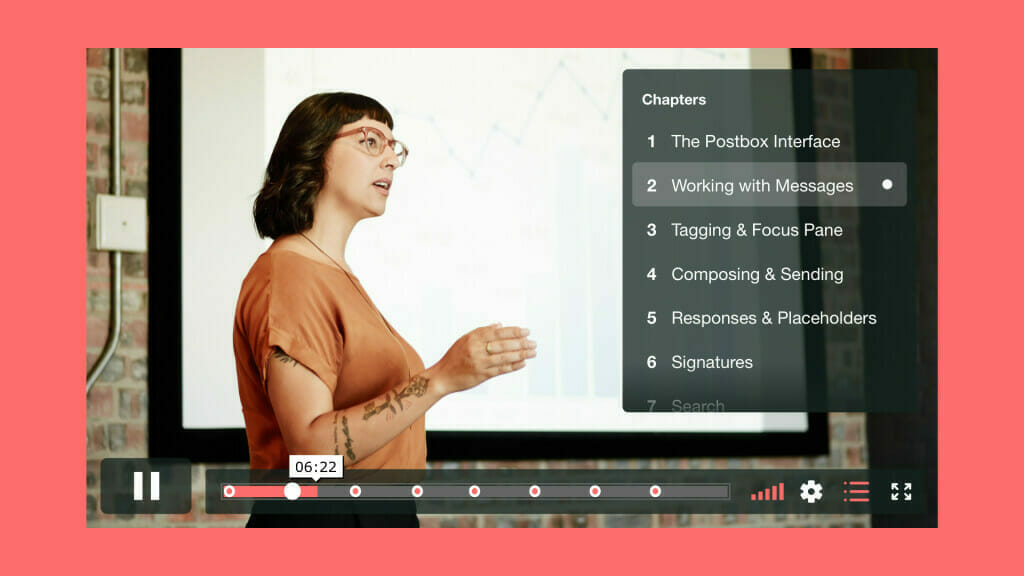
Vimeo is a longtime player in the online video space. However, in the past, the company focused on free consumer-grade video hosting.
It served as a kind of an avant-garde YouTube alternative for creatives and filmmakers. Over the past few years, Vimeo has pivoted to focus its business model on professional video hosting services.
Today, Vimeo’s Livestream solution is known as a qualified player in the professional video hosting space.
Highlights:
- Partnerships with multiple CDNs including Akamai and Amazon’s CDN
- Easy-to-navigate video CMS
- Various security features are included, including password protection
- API tools for developers
- Pay-per-view monetization.
- White-label video player and customizations (only on their higher-tier plans)
- Tech support is available, but not 24/7 or on-demand
- Wide range of analytics tools to measure the performance of your content
- Private review sites ideal for client feedback
- No limits on bandwidth on advanced plans, but basic plans have weekly upload limits.
- Suitable for broadcasters that are new to the game
Other Notable Features:
- Private review sites ideal for client feedback.
- No limits on bandwidth on advanced plans, but basic plans have weekly upload limits.
- Suitable for broadcasters that are new to the game
Pros:
- Global content delivery
- Brand customization
- Secure streaming
- Tools for promoting interaction and engagement
Cons:
- Need professional support for some feature
Upload Guidelines and Specs:
- Recommended dimension: 720p (1280 x 720)
- Aspect ratio: 16:9, 4:3
- Max file size: 3GB
- Max video length: Information not available
- Total file storage: Information not available
- Compatible video formats: MP4 (recommended)
Pricing:
Vimeo Livestream offers three main pricing plans, including:
1) Vimeo Premium:
- Premium pricing: $75/month
- Their Premium plan includes both live streaming and VOD support. This plan is the best option for professional broadcasting on this platform.
2) Vimeo Enterprise:
- Enterprise Pricing: Please contact Vimeo for custom pricing information
- The Enterprise plan includes white-label service, monetization, and video API access. It also includes branding control and added security features.
3) Vimeo OTT:
- Starter Pricing: $1/subscriber per month
- Growth Pricing: starting at $500/month
- This OTT-specific pricing package comes with the Vimeo.com relationship. These plans include all the basics for starting your web-based OTT channel, as well as growing your OTT business online.
Best Use Case
Livestream is primarily used for:
- Hosting virtual events
- OTT streaming.
7. SproutVideo
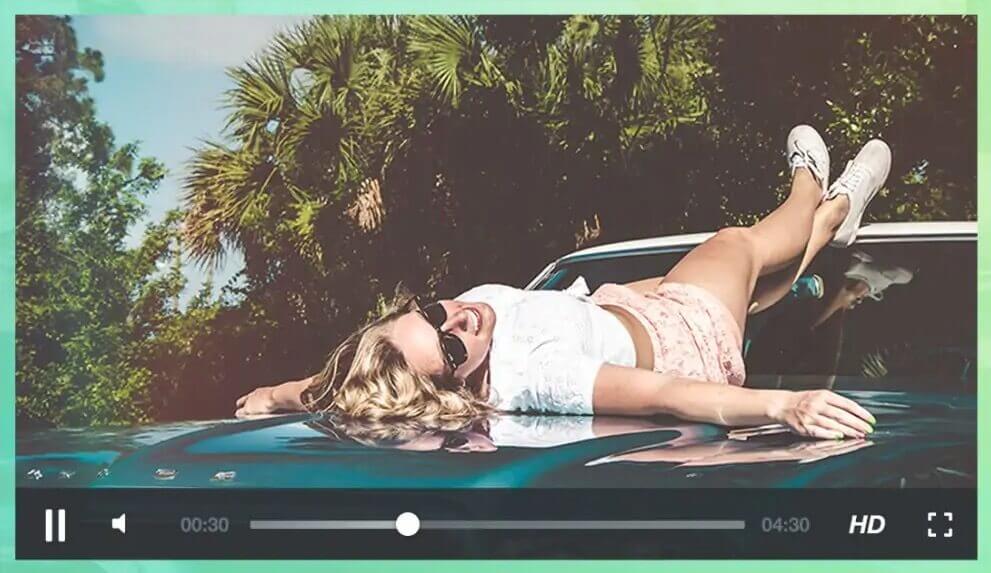
SproutVideo is a video hosting site that offers live and on-demand video hosting for a variety of broadcasting needs. Their plans range from simple and budget-friendly to fully-loaded with a higher price tag.
SproutVideo fosters a customizable streaming experience for more professional results.
Highlights:
- API access for customizing your hosting experience
- HD video streaming
- Live chat support for every plan
- Live streaming and VOD hosting
- Branding customization
- Powerful privacy and security
Other Notable Features:
- Mobile playback
- Marketing tools
Pros:
- Detailed video analytics
- Wide range of customization options
- Plans for every budget
Cons:
- Reports of inadequate SEO
- Some buffering because of slow playback caching
- Limited storage space
Upload Guidelines and Specs:
- Minimum dimension: None
- Maximum dimension: None
- Supported aspect ratios: Any
- Maximum file size: Up to 100 GB
- Maximum video length: Unlimited
- Total file storage: 500 GB
- Accepted video formats: MP4, MOV, AVI, WMV, FLV, MKV, 3GPP
Pricing:
SproutVideo offers four different pricing plans:
- Seed: $24.99/month; best suited for broadcasters who don’t need many tools or functions
- Sprout: $59.99/month; comes with additional privacy tools
- Tree: $199.99/month; great for secure embedding
- Forest: $499.99/month; fully loaded with the features an advanced broadcaster would need
SproutVideo has a great breakdown and comparison of their plans on their pricing page. Please check this page for additional fees for storage and hosting.
You can try SproutVideo for free for 30 days.
Best Use Cases:
- Live video streaming
- On-demand video hosting
- Streaming solution for enterprises
8. Hippo
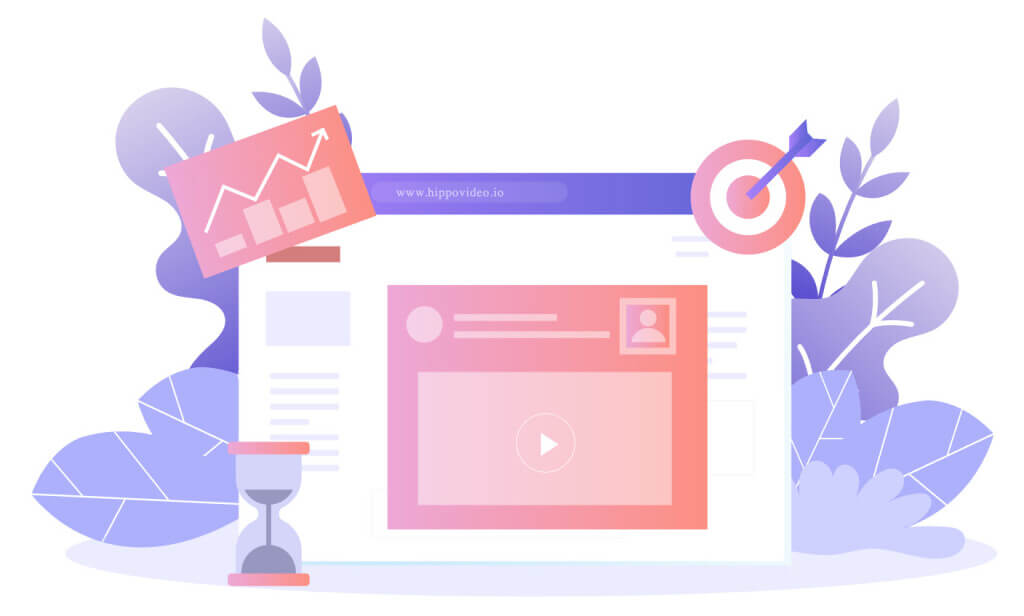
Hippo Video is a professional video streaming hosting provider that offers tools for marketing, sales, education, and more. It was founded in 2016 by Lyceum Technologies.
This company is unique in the sense that it has plans for broadcasters with a wide range of budgets. The basic functionality of Hippo Video is video hosting and streaming for sales professionals, marketing professionals, and educators.
Aside from video hosting, Hippo Video is equipped with tools for video editing and creation.
Highlights:
- On-demand video hosting
- Live streaming and screen recording with Muvi integrations
- Marketing tools (CTAs, analytics, etc.)
Other Notable Features:
- Personalized sales pages
- Tools for video editing and creation tools
Pros:
- Customization options
- Hosting tools (transcoding, closed captioning, organization)
- Collaboration tools
Cons:
- Some complaints about the reliability of tech support
- No native live streaming functionality
- The platform can be a bit buggy
- Some issues with the built-in editor
Upload Guidelines and Specs:
- Minimum dimension: 480p
- Maximum dimension: 1080p
- Aspect ratio: not available
- Max file size: 3 GB
- Max video length: 5 minutes on Free plans, 2 hours on Premium plans
- Total file storage: n/a
- Compatible video formats: not available
Pricing:
There are four main plans for Hippo Video:
- Starter: $15/month: simple video hosting tools
- Pro: $39/month: includes integrations with other platforms
- Growth: $65/month: the most popular plan that is designed for teams
- Enterprise: Starting at $79/month: advanced broadcasting for businesses with teams of 10+ members
All of the prices above reflect the rate when billed annually. Please check out the Hippo pricing page for more information on quarterly and monthly pricing.
Best Use Cases:
- Marketing
- Sales
- Education/eLearning
9. Muvi

Muvi is a video streaming platform that supports both live and on-demand video content. This service allows businesses to launch white-label multi-device video streaming services for both audio and video. It includes fully managed, end-to-end solutions, all controlled from one unified platform. This platform is especially well-suited for OTT video hosting.
Their unique model empowers users to launch their own video or audio streaming platform quickly and easily. Additionally, the platform includes an all-inclusive and fully-featured website, mobile, and TV apps.
With Muvi, you can create a multi-screen OTT VOD platform relatively quickly. Their video streaming solution comes with a plethora of functionalities and capabilities. Although this provider carries out highly technical functions, it is so well-built that no coding or IT team is required.
Highlights:
- Live and VOD hosting
- OTT hosting
- Audio streaming
- White-label with branding customization
- HTML5 video player
- Video analytics
Other Notable Features:
- Monetization tools
- DRM and security features
Pros:
- Reliable security
- Powerful content delivery
- Well-equipped video CMS
- Built-in transcoding tools
- Secure streaming
- Website and Apps for Mobile and TV
Cons:
- Difficult to integrate or connect external app
- CMS user interface is complex
- No China video delivery
Upload Guidelines and Specs:
- Minimum dimension: 144p (256 x 144)
- Maximum dimension: 4K (3840 x2160)
- Aspect ratio: 16:9, 4:3
- Max file size: not available
- Max video length: not available
- Total file storage: 1TB, 2TB, 5TB (depending on plan)
- Compatible video formats: MP4, MOV, MKV, FLV, VOB, M4V, AVI, 3GP, MPG
Pricing:
Muvi has five different pricing plans for users to choose from:
- Standard: $399/month (+ $299/month per app + infra fees), allows 2000 concurrent viewers, 1TB of bandwidth, 1 TB of storage, and API access.
- Professional: $1,499 per month (+ $499/month per app + infra fees) increases limits and adds premium support.
- Enterprise: $3,900 per month (+ $499/month per app + infra fees) adds a dedicated server with auto-scaling.
- Ultimate: $8,900/month (+ $499/month per app + infra fees) doubles the bandwidth and storage of the enterprise plan and adds your own CDN and unlimited API calls.
- Black: Custom solution and includes everything in the Ultimate plan plus premium services and project management
For more information, check out this third-party review of the platform.
Best Use Cases:
- Advanced video hosting
10. IBM Cloud Video

IBM Cloud Video, formerly known as UStream is known as one of the most reliable streaming video services. It is a capable live cloud streaming and VOD platform, IBM Cloud Video, but it is also quite expensive relative to the features it provides.
The purpose of IBM Cloud Video is to provide live streaming and video on demand hosting. IBM Cloud Video is known for its reliable platform and stellar customer support.
Something that makes IBM Cloud Video different from other video hosting sites in this comparison is that it delivers videos via an internal video on-demand hosting server. While this method works for some, others do not prefer this.
Highlights:
- Live and VOD hosting
- Reliable customer support
- Multi-CDN approach
- HD streaming
- Live stream recording
Other Notable Features:
- Engagement tools
- Comprehensive video CMS platform
Pros:
- Suitable for larger businesses
- Excellent customer support
- Equipped with powerful features for broadcasters
Cons:
- No monetization tools
- Does not use a CDN
- Access to the platform via APIs is only available on custom-priced “Media and Enterprise Plans”
Upload Guidelines and Specs:
- Minimum dimension: 480p (480 x 270)
- Maximum dimension: 4K (3840 x 2160)
- Aspect ratio: No published aspect ratio
- Max file size: 4 GB
- Max video length: No published limits
- Total file storage: 1TB – 5TB (depends on plan)
- Compatible video formats: MKV, MP4, MOV, FLV, AVI, WMV, MPEG2, H264, H263, MPEG4, VP6, VP8, THEORA, WMV, MP3, AAC-LC, NELLYMOSER, PCM, SPEEX, VORBIS, WMA
Pricing:
Pricing plans range from $99/month to $999 per month and include:
- Silver – $99/month: 100 viewer hours, 5 channels, and 1 TB video storage
- Gold – $499/month: 2,000 viewer hours, 10 channels, and 2 TB video storage
- Platinum – $999/month: 5,000 viewer hours, 20 channels, and 5 TB video storage
- Custom – Please contact IBM Cloud video for custom plan pricing.
Password protection comes with all plans. The $499/month plan adds embed restrictions. The $999/month plan includes full embed controls and a private channel URL.
Best Use Cases:
- Live Event Streaming
- Streaming Video for Sales
- Enterprise Video Hosting
- Marketing Video Hosting
Social Video Hosting Sites
There are a few consumer-grade and social media platforms that are particularly popular among new broadcasters as they enter the world of online streaming.
The appeal of these platforms is that they are free. They are also heavily used by consumers, which makes it easy to reach your audience. The downside, however, is that they are extremely limited in terms of features, so they are not capable of carrying out all of the functions that advanced and enterprise users need.
With those things in mind, let’s take a look at how YouTube, Dailymotion, Facebook, Instagram, and TikTok fit into our video hosting comparison.
11. YouTube

YouTube is one of the most popular streaming platforms, and it was one of the first on the market. This Google-owned website is designed for consumers, but many businesses use it while they are getting into broadcasting.
Youtube is a free B2C video streaming platform, so it is best suited for broadcasters who are new to the industry. It is also commonly used by small businesses and start-ups that don’t have the budget for professional solutions.
It supports both VOD and live streaming, but the most popular content on the platform is on-demand videos.
Aside from the fact that it is not white-label, one of the biggest setbacks of using YouTube is that it takes partial ownership of all content posted on the platform.
Highlights:
- Easy video upload and sharing
- YouTube is popular among consumers
- The platform is easily accessible
- Limited AVOD
Other Notable Features:
- Owned by Google
- Playlists
Pros:
- Free to use (for both viewers and broadcasters)
- Easy to use (for both viewers and broadcasters)
- Videos can be embedded in other websites
- Live and VOD hosting
Cons:
- Cannot remove YouTube’s branding
- Minimal live streaming capabilities
- No real privacy security features
- YouTube owns partial rights to your content
- Filled with third-party ads and “suggested” videos
- No white-label capabilities
- Ad-based monetization comes with strict limitations
Upload Guidelines and Specs:
- Minimum dimension: 240p (426 x 240)
- Maximum dimension: 4K (3840 x 2160)
- Aspect ratio: 16:9 (adds padding to videos with other aspect ratios)
- Max file size: 128 GB
- Max video length: 12 hours
- Total file storage: No storage limit
- Compatible video formats: MP4, MOV, MPEG4, FLV, AVI, Web M, WMV, MPEG-PS, 3GPP
Best Use Cases:
- Video hosting for startups
- Independent content creation
- Low-cost broadcasting
12. Dailymotion

Dailymotion is a video streaming site that many think of like the French version of YouTube. One of the perks of streaming on Dailymotion is that the site allows just about any content. YouTube, on the other hand, is very strict.
The purpose of Dailymotion is essentially the same as YouTube. It is a basic video hosting site for new broadcasters to upload and host video content. Since this site is free, it is pretty simple and lacks professional features.
Highlights:
- Basic video sharing platform
- Offers a small creator fund for “monetization”
- Minimal content limitations
Other Notable Features:
- Based in France
- Copyright protection tools
Pros:
- Video copyrights are protected
- Minimal content restrictions
- Becoming more popular beyond Europe
Cons:
- Not as nearly popular as YouTube
- No true monetization tools
- Limited video analytics
Upload Guidelines and Specs:
- Minimum dimension: 240p (426 x 240)
- Maximum dimension: 4K (3840 x 2160)
- Aspect ratio: 16:9 (adds padding to videos with other aspect ratios)
- Max file size: 128GB
- Max video length: 12 hours
- Total file storage: Unlimited
- Compatible video formats: MOV, MPEG4, MP4, AVI, WMV, MPEG-PS, FLV, 3GPP, WebM
Best Use Cases:
- Video hosting site for startups
- Independent content creation
- Low-budget streaming
13. Facebook

When it comes to video hosting, Facebook Live offers “Live” (live streaming) and “Watch” (on-demand) features. Live streams can be hosted on personal profiles, pages, and groups, but on-demand “Facebook Watch” videos can only be published by users with a Facebook Page.
Facebook is commonly used by businesses and organizations that are just dipping their toes in the world of live broadcasting. Since it is a free platform, Facebook poses many challenges related to video ownership, time limits on videos, monetization, and more.
It is common for broadcasters who use paid streaming solutions to connect their accounts to multicast to both Facebook and their websites. This allows users to tap into their existing Facebook audiences while accessing the professional tools of a video hosting solution.
Aside from those few technical restrictions, live streaming with Facebook Live is valuable for connecting with existing audiences.
Highlights:
- Live and on-demand video hosting
- Business groups and pages
- Advertising tools to promote videos
- Easy video sharing
Other Notable Features:
- Live chat tools
- Some business tools
Pros:
- The site and app are free to use
- Popular among consumers
- Live chat promotes engagement
- Allows you to reach your existing following
Cons:
- No monetization support
- Strict time limits on live videos
- No option to remove Facebook branding
Upload Guidelines and Specs:
- Minimum dimension: 720p (1280×720)
- Maximum dimension: 1080p (1920×1080)
- Aspect ratio: 16:9, 9:16, 2:3, 4:5, 1:1
- Max file size: 4 GB
- Max video length: 90 minutes
- Total file storage: No storage limit
- Compatible video formats: MP4, MOV, MPEG4, AVI, 3GPP, WMV, FLV, MKV
Best Use Cases:
- Video hosting for startups
- Independent content creation
- Low-budget broadcasting
14. TikTok

TikTok is a video-sharing app that is still relatively new to the scene and its algorithm is geared towards growth. That means that it’s relatively easy to go viral and build a following on this app, even if it’s by mistake.
TikTok is a social media platform through and through, but when used strategically, businesses can use it to lead viewers to their websites for their intended conversion.
Please note that the majority of TikTok users are Gen Zers, making them around the age of 25 and younger. This option is best suited for businesses with an audience in that age group.
Highlights:
- 15-60 second video clip sharing
- Easy to go viral with a fresh algorithm
- Primarily a social media platform
- Most popular among Millennials and Gen Zers
- Small creator fund for “monetization”
- Very young users
Other Notable Features:
- “Dueting” tool which allows users to use parts of existing videos for their own
- “For You Page” that generates content based on viewers’ interests
Pros:
- Free to download and use
- Suitable for quick growth
- Generates a “For You Page” based on viewer behavior
Cons:
- Virtually no monetization options
- A 60-second video length limit
- TikTok logo cannot be removed
Upload Guidelines and Specs:
- Minimum dimension: 1080 x 1920
- Maximum dimension: 1080 x 1920
- Aspect ratio: 9:16
- Max file size: 287.6 MB on iOS and 72 MB on Android
- Max video length: 60 seconds
- Total file storage: No storage limit
- Compatible video formats: MP4, MOV
Best Use Cases:
- Used in conjunction with professional video streaming
- Low-budget content marketing
15. Instagram
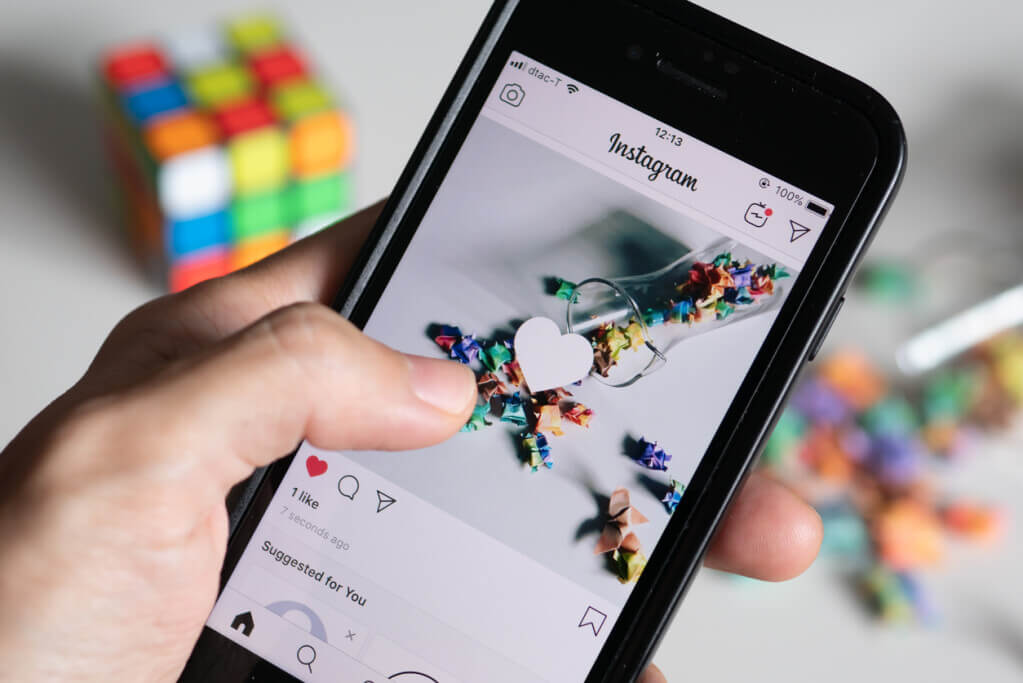
Instagram is a social media app that includes a variety of video-sharing features. This app isn’t really suitable for professional video hosting, but it is great for video sharing.
Many businesses upload small, shareable clips to tease the content on their site or app. They add CTAs that lead users to their websites with products or longer videos.
Highlights:
- Primarily a social platform
- Reels (similar to the short videos on TikTok)
- Stories (photos and videos that are available for 24 hours unless saved to a Highlight)
- Hashtags make it easy to categorize the content
Other Notable Features:
- Tools for business
- Feeds with videos and photos
Pros:
- Some business features (shop in-app, CTA buttons, and more)
- Free to download
- Popular among most age groups
- Easy to use for broadcasters and viewers
- Uploading and sharing is almost instantaneous
Cons:
- No monetization features
- Very limited privacy tools
- Minimal professional features
Upload Guidelines and Specs:
- Minimum dimension: 864 x 1080 (recommended)
- Maximum dimension: 864 x 1080 (recommended)
- Aspect ratio: 9:16, 4:5
- Max file size: 15 MB
- Max video length: Depends on which feature you use
- Total file storage: Unlimited
- Compatible video formats: MP4
Best Use Cases:
- Running paid video ads
- Used as a complement to a professional video hosting
- Low-budget video content marketing
Conclusion
There is so much variety from one hosting platform to the next. There are many different features for broadcasters with different goals and needs.
As a new broadcaster, choosing the perfect video hosting site can be intimidating. Our best advice is to solidify your goals and identify which features and tools you need to bring your goals to life. From there, determine which platform offers the specific features you need at the price that you’re willing to pay.
Another way to find the right online video platform is to take advantage of free trials. Start by trying Dacast risk-free for 14 days. Sign up today to start your trial. No credit card required.
Thanks for reading, and let us know your questions and feedback in the comment section below. We love to hear from our readers, and we’ll get back to you as soon as we can.
For more regular tips on live streaming, as well as exclusive offers, you can join our LinkedIn group.
Please note that this post was originally written by Max Wilbert. It was revised in 2021 by Emily Krings to include the most up-to-date information. Emily is a strategic content writer and storyteller. She specializes in helping businesses create blog content that connects with their audience.
 Stream
Stream Connect
Connect Manage
Manage Measure
Measure Events
Events Business
Business Organizations
Organizations Entertainment and Media
Entertainment and Media API
API Tools
Tools Learning Center
Learning Center Support
Support Support Articles
Support Articles