The Ultimate Guide to Online Event Streaming [2021 Update]
Online event streaming has opened up endless possibilities for those in the business and education worlds. Seminars, classes, training, conferences, and other large speaking events have moved to the web to make the events more simple and affordable.
However, in order to produce high-quality live streams, you need more than just a webcam and a Youtube channel.
In this post, we will discuss the ins and outs of online event streaming and the tools and services that will help you stream remotely and reach your audience through virtual events. We will discuss OTT, which is the technology that powers online live streaming. We will also discuss the difference between live and on-demand streaming.
Without further ado, let’s get into online event streaming.
Table of Contents
- What is Online Event Streaming?
- What is OTT (Over-The-Top)?
- What is Video on Delivery (VOD)?
- What is a Live Streaming Service?
- What Makes a Good Live Streaming Service?
- Top OTT Live Streaming Services for Events
- How to Choose a Live Streaming Service
- Equipment for Online Event Streaming
- Bonus: How to Live Stream a Virtual Holiday Event
- Conclusion
What is Online Event Streaming?

Over the past several years, many businesses and speakers have opted to host webinars over in-person seminars. Sporting events, charity events, concerts, and even private events, such as weddings and funerals, have also started live streaming over the internet.
Online event streaming has proven cost-effective and environmentally friendly, so it is to no surprise that this event style has become so popular. There are three popular ways that broadcasters go about streaming their events so people in remote locations can attend.
Streaming an event in real-time is a popular option because it allows attendees to interact. Viewers can ask questions and offer their opinions and ideas. This helps to make the event feel more real.
You can also stream the event with higher latency, which means the video is delayed by a few minutes. Many broadcasters opt for this so that they can censor content if needed. If the latency is low enough, the stream should still be interactive.
Another option is to record the event and make it available for on-demand viewing at a later time. Many people do this in addition to their live stream, but you can use this option on its own. For this, you would use a VOD hosting platform.
Making an In-Person Event Virtual

Natural disasters, pandemics, and other unpredictable catastrophes call for the cancelation of large events. If you are planning a conference, workshop, or other live events with hundreds or thousands of attendees, you might consider broadcasting a virtual streaming event rather than canceling or postponing it.
Refunds and rescheduling can get complicated, so shifting your in-person event online to give your guests the ability to participate from anywhere with wifi is a great alternative.
Here are a few steps to take when making your in-person event to an online streaming event:
- Invest in the proper equipment to live stream (camera, microphones, lighting equipment, encoding equipment, etc.)
- Choose the OTT live streaming service that best fits your needs.
- Notify all vendors (venue, caterers, decor teams, etc.)
- Notify all attendees once you’ve confirmed the switch
Keeping your entire team on the same page is essential. That way, you’ll be able to keep everything running like a well-oiled machine to give your attendees the same quality of the event that you planned originally.
If you plan to make your live stream available after the event, check out Dacast’s streaming solutions that include powerful video-on-demand features.
What is OTT (Over-The-Top)?
Do you remember when your favorite television shows were actually on television? You relied on satellite dishes or cable to bring the video to your TV set. Over-the-top media services, or “OTT” for short, have largely eliminated the need for these outdated distribution methods. OTT uses the internet to distribute video content to viewers, both live and on-demand.
Since OTT streams over the internet, users can watch shows, events, and movies with a lot fewer cords and equipment. OTT works with smartphones, tablets, laptops, desktop computers, and smart TVs. These devices are equipped with receptors for wireless internet connection. This means you can access OTT streaming services as long as you have the applications and subscriptions required for each.
OTT is most commonly associated with SVOD services, like Netflix, Hulu, and Prime Video. Many channels that used to stream on satellite and cable have adapted OTT platforms of their own. A couple of examples are Disney, HBO, and NBC.
OTT is used beyond VOD platforms. It is also used to power live event streaming. In addition to video streaming, you can use OTT for video communication. Facetime, Skype, Zoom, and other similar video chat platforms use OTT technology.
What is Video on Demand?
Some broadcasters publish video content for users to access at their leisure. Video on demand (VOD) is used for playback of pre-existing content rather than content that is being recorded in real-time.
This is an alternative to traditional television hookups that made videos (shows, movies, and other programs) more easily accessible. Rather than waiting for its scheduled programming, users can watch what they want when they want.
Most VOD uses OTT, but this is not a necessary delivery method.
What is the Difference Between Live Streaming and VOD?
The difference between live streaming and video on demand is quite simple. Live streaming gives viewers access to video in real-time as it is recorded. VOD streaming gives viewers the ability to access pre-recorded and pre-published videos whenever they choose.
Uploading recordings of live streaming events for people to view on-demand requires the support of professional hosting platforms with VOD capabilities.
VOD vs. OTT
As a broadcaster, it is important to understand the difference between VOD and OTT. However, folks foreign to the online video streaming industry often see the two as one and the same. VOD and OTT have multiple overlaps, but they are not codependent.
- OTT refers to streaming video over the internet rather than with cable or satellite.
- VOD refers to video platforms that provide videos to users on-demand.
VOD content can be powered by OTT technology, but it does not have to be. OTT can also exist independently of VOD software. The existence of live streaming events is a prime example of OTT without VOD.
Here are some examples where one or both are put in action:
| VOD | OTT | |
| VOD | In-Flight Entertainment: Delta, Southwest, United Airways Cable Set-Top Box | SVOD: Netflix, Hulu, Apple TV |
| OTT | SVOD: Netflix, Hulu, Apple TV | Online Live-Streaming of live sports games, live concerts, live webinars |
If you are looking to live stream an event, you would need an OTT-powered streaming service. If you want to make the footage of the event available for playback, you would need support for both VOD and OTT.
What is a Live Streaming Service?
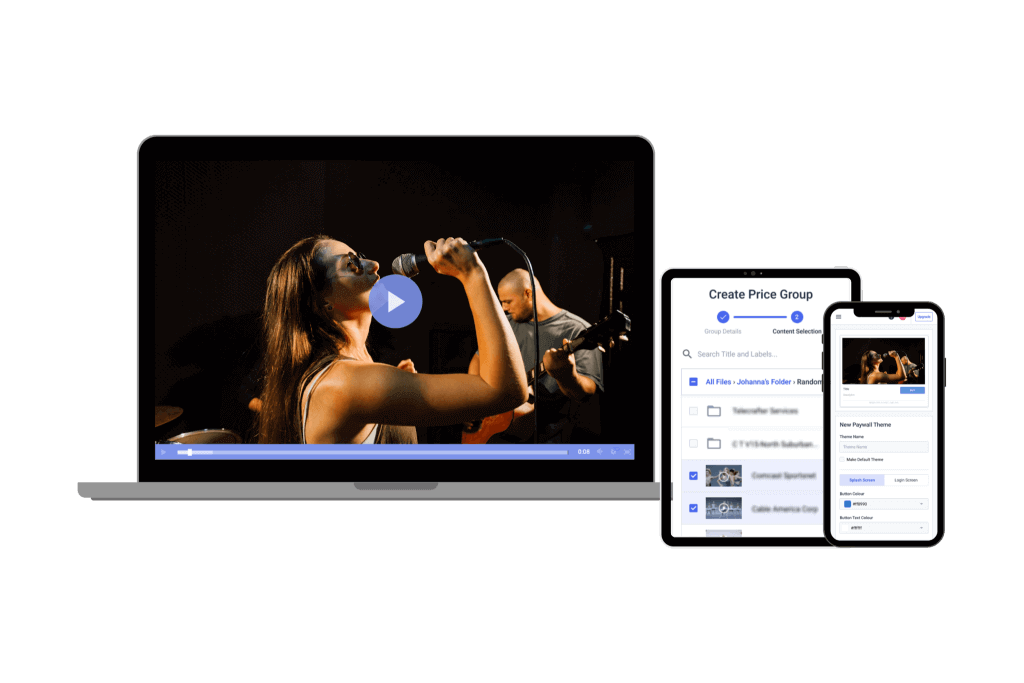
A live streaming service is a digital platform that allows people to live stream videos and publish other video content.
Youtube is the most popular streaming service. Unfortunately, it is a consumer-grade platform so is not equipped with the features that broadcasters in the professional space need to broadcast top-of-the-line content.
With a powerful streaming service, you can live stream videos directly on your website.
Some examples of professional-grade video hosting platforms include Dacast, Brightcove, Vidyard, and Kaltura.
Top OTT Live Streaming Services for Events
There are so many great live streaming services on the market, and most well-developed live streaming services use OTT to deliver their broadcasts.
Here are a few of the top VOD streaming hosting platforms on the market:
These platforms have innate benefits in that they are live streaming services that are designed to help businesses embed custom video players on their own sites.
VOD streaming hosting platforms like these can be white-labeled, and they provide the video players that are embedded in large streaming sites, such as BBC.com, MLB.com, and NFL.com.
How to Choose a Live Streaming Service for Events
There is so much to consider when choosing a platform to host your live streaming event. There is not a standard across the board for what makes a great video hosting platform.
Of course, looking into a platform’s reviews and such is a good idea, but you should focus on the features. Identify what sort of problems you are looking to solve, and identify which features will solve those problems.
Different businesses and organizations live stream events for several reasons. Some aim to host small, internal virtual events whereas others aim to reach the largest audience possible. It is essential to choose a live streaming service for events that meets your unique broadcasting needs.
Let’s take a look at a few things to consider as you plan your live streaming event and choose a live streaming service.
How large is your client base?
If your main client-base includes corporations or other large organizations, your budget is likely relatively large. You will also need a service that can scale up to reach a potentially huge number of viewers. Robustness and reliability are key here as well.
For medium-sized clients, you’ll want to strike a balance. A platform that provides a high level of functionality while also keeping costs reasonable is important.
If you primarily work with smaller-scale clients, your budget will be smaller. This means that minimizing costs is more important than having access to every single feature.
Determine the size and scale of your client base, and how important streaming costs versus features are to your event production.
How frequently do you live stream?
Are you streaming multiple times per week? Is your operation focused more on hosting larger events that occur less frequently? How large is your average audience? At what quality do you stream (i.e. resolution), and what sort of bitrate can you expect?
Learn how to make those calculations (and understand bitrate in general) by checking out this article on the best encoding software settings.
These questions can help determine how much bandwidth you will need for a given live stream. Averaging out your bandwidth will help you decide which plan to purchase from a live streaming company. Buying higher-level plans generally provide a better price per GB of bandwidth, for example.
For those who stream less often, event pricing may be the way to go. Event pricing allows you to purchase bandwidth as needed (rather than a monthly plan). Dacast, for example, offers different live streaming pricing plans for different kinds of streaming. Other platforms may offer different plan options, and we’ll discuss a few of those in more detail below. Overall, the event pricing option allows you to customize a given plan to your needs to avoid wasting time, money, or bandwidth.
Determine whether you’ll stream live events on a daily/weekly/less frequent basis, and what streaming quality/bitrate you can reliably support.
How can you maximize profits and streamline operations?
Production companies occupy a middle-ground between streaming video services and clients who wish to live stream. This market positioning can be lucrative, though it does entail some major costs. Most of these are capital costs (cameras, audio equipment, switchers, etc.) and labor.
The price of a streaming video service may be a small part of the overall cost of doing business in event production. However, plans can add up quickly. Some professional-level streaming plans cost more than $2,000-$3,000 per month. That’s as expensive as adding another person to the staff. If you’re a high-end studio event producer, those rates may be within your budget.
Otherwise, however, you’ll want to find the platform with the best balance of affordability and high-quality features.
We recommend that event production companies research the best streaming video services that provide all of your necessary features at a minimal cost. As with any business, saving costs here will positively impact your bottom line. And this article, along with our many recent blog articles on related topics, can help steer you in the right direction.
Another key element for event producers is integration with existing workflows. This is often best done via an Application Programming Interface (API). To learn more about how APIs work, and how to integrate them into your workflows, check out our article on how to choose the best video streaming API.
Determine the best streaming video services for you by weighing the importance of cost versus the scale of operation.
Equipment for Online Event Streaming

One of the most valuable tools for creating high-quality live stream videos is professional-grade equipment.
Here are a few types of equipment you should invest in if your goal is to produce a top-notch live stream event.
Video Camera
When you’re live streaming an event for hundreds or thousands of viewers, your rinky-dink webcam is not going to do the trick. There are three different video camera options to choose from entry-level, prosumer, and professional.
Entry-level is your run-of-the-mill point and shoot camera with video capabilities. They are a bit finicky with lighting and won’t produce the best video quality. If this is the route you want to go, we recommend the Panasonic HC-VX981K which is priced at $647.99.
Prosumer video cameras are somewhere between the consumer- and professional-grade. These are a better alternative, but not the best you can do. Our prosumer video camera recommendation is the Sony Alpha a7 III at $1,998.
A professional video camera is the best option for recording high-quality live streams. They are typically compatible with encoders and other live streaming equipment which is a major plus. We believe that the Panasonic AG-CX350, $3,685 is the best option if you decide to invest in a professional video camera.
Audio Equipment

Using an external microphone is a simple way to improve the quality of your audio stream.
Microphones are very affordable, so it is worth buying a couple to test out. We recommend USB and 3.5mm microphones if you want a step up from the built-in mic, but XLR microphones produce the highest quality audio.
Encoder
Encoding is an important part of producing a high-quality live stream. Encoding is the process that converts video files so that they can be more easily shared and streamed. This helps avoid lagging videos and buffering if a user’s internet connection is not strong enough to receive the full-sized video.
Broadcasters can choose between software and hardware encoders. Encoding software is a much cheaper alternative, but the hardware is much more effective.
Mixing Equipment
If you are using multiple cameras and microphones to capture your event, you are going to need mixing equipment.
You probably don’t need to make this investment if you’re capturing a single-angle shot of one speaker, but if you are using multiple angles and pieces of recording equipment, hardware switchers are a smart choice.
Accessories
Just like when you record any video, you want to make sure that the lighting is good and the camera is stable. Consider investing in lighting equipment and a sturdy tripod for your live streaming event.
If you are doing an outdoor live stream, test the light at the scheduled time of your stream the day before. A gimbal is also useful for streaming on the go.
How to Stream Events Live on Zoom
Web conferencing can play a major role in online event streaming. It opens doors to events that do well with “face-to-face” interaction. Peer-to-peer conferencing, which is the technical way to describe a video chat, is a valuable technology that gives viewers the ability to participate in virtual live streaming events.
Zoom is among the most popular peer-to-peer conferencing tools, but on its own, it is not capable of the advanced streaming that professional video hosting platforms are capable of. However, some of these streaming services, including Dacast, can be integrated with Zoom live streaming to give broadcasters access to the best of both tools.
Let’s run through a quick broadcast on how to broadcast an online streaming event with Zoom and the Dacast integration.
Step 1: Create Your Dacast Live Stream
Log in to your Dacast account, and go to the “Live Stream” section on the left-side vertical menu. Click “Create Live Stream” on the right side of your screen. Enter a stream name, then select the type of stream. Click “Create”:
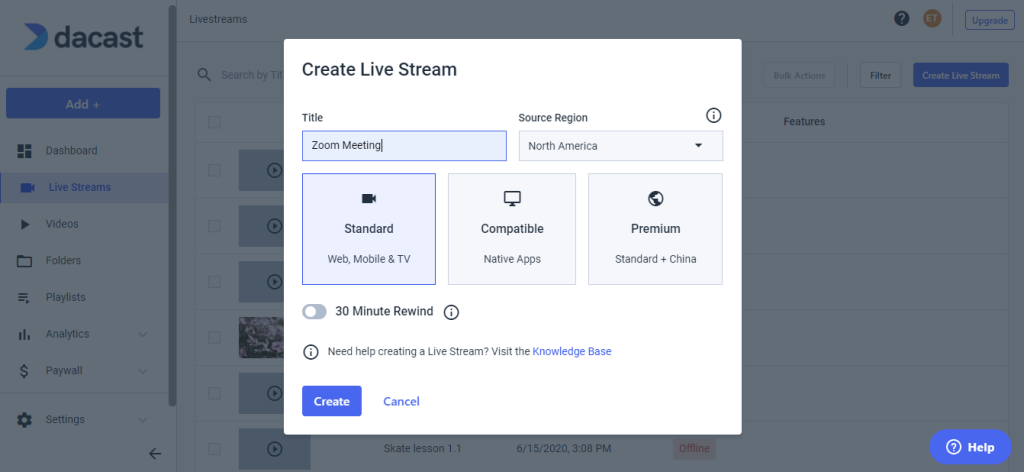 Your live stream should now appear in your live streams list. You can manage the stream by clicking the “Edit” icon on the right side.
Your live stream should now appear in your live streams list. You can manage the stream by clicking the “Edit” icon on the right side.
Step 2: Enable “Live on Custom Live Streaming Service”
Log in to your Zoom account. On the vertical menu to the left navigate to Admin. Click “Account Management” then “Account Settings.”
In the section “In Meeting (Advanced)” under the meeting tab, turn on the option “Allow Live Streaming Meetings,” and check the sub-option “Custom Live Streaming Service”:
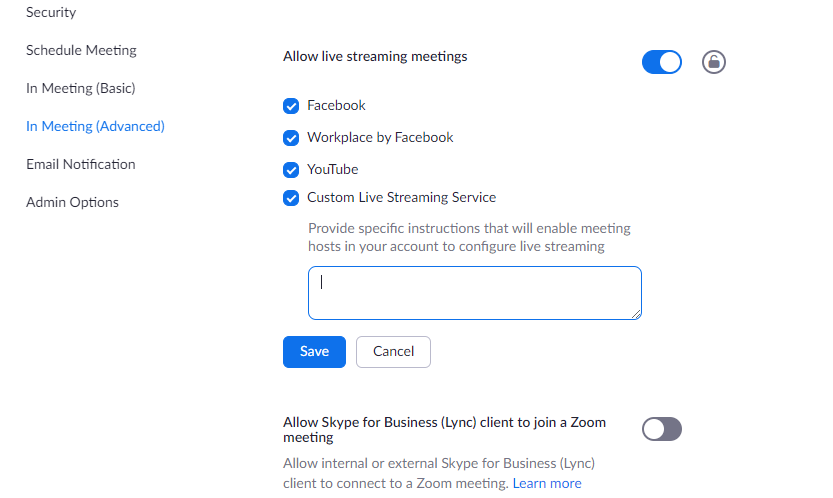 Update the instructions so that the meeting organizer can configure the required settings when scheduling the meeting. You can find these instructions in your Dacast account. Edit the live channel you want to use to stream the Zoom meeting.
Update the instructions so that the meeting organizer can configure the required settings when scheduling the meeting. You can find these instructions in your Dacast account. Edit the live channel you want to use to stream the Zoom meeting.
Under the “General” tab, click “Encoder Setup,” and use the copy icon to copy and paste the required values into your Zoom account:
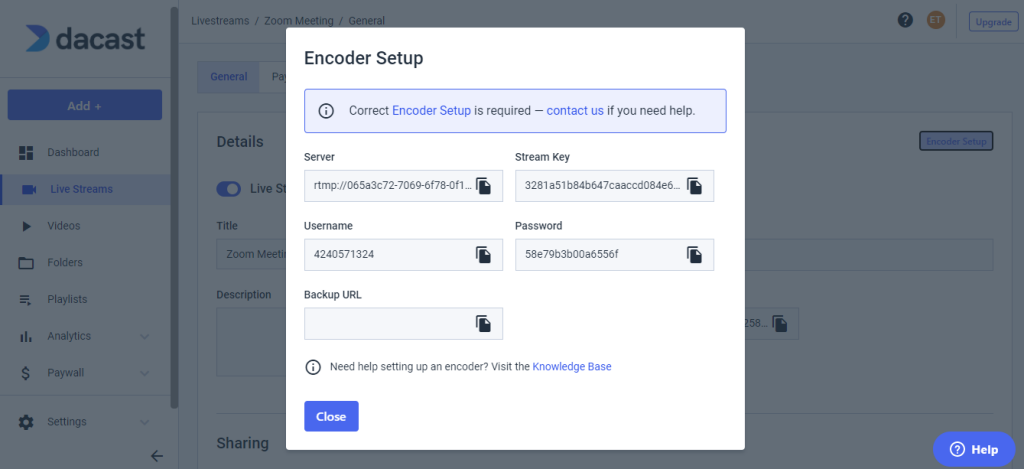 Make sure to use the following format:
Make sure to use the following format:
| Stream URL: rtmp://{Username}:{Password}@{Server (without rtmp://)} Stream key: {Stream Key} Live streaming page URL: you can use your website URL or the Share Link in the General tab of the live stream. |
Here is what it should look like:
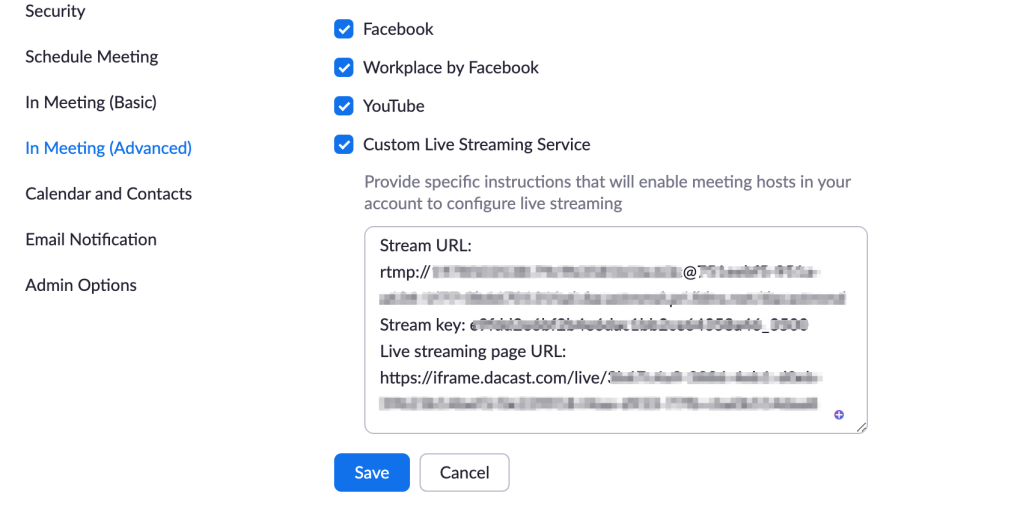
Step 3: Set Up Your Zoom Custom Live Streaming Meeting
On your Zoom account, click “Meetings” then “Schedule a New Meeting.” Enter the required information, and click “Save” to display advanced options:
 At the bottom of the page, click the “Live Streaming” tab. Then, click the “Configure Live Stream Settings” link:
At the bottom of the page, click the “Live Streaming” tab. Then, click the “Configure Live Stream Settings” link:
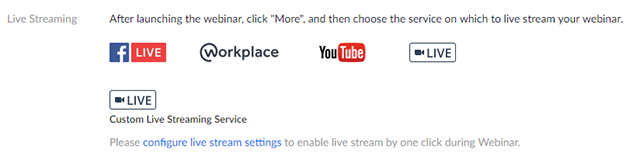 Apply the information in the green box in accordance with the format we provided in Step 2:
Apply the information in the green box in accordance with the format we provided in Step 2:
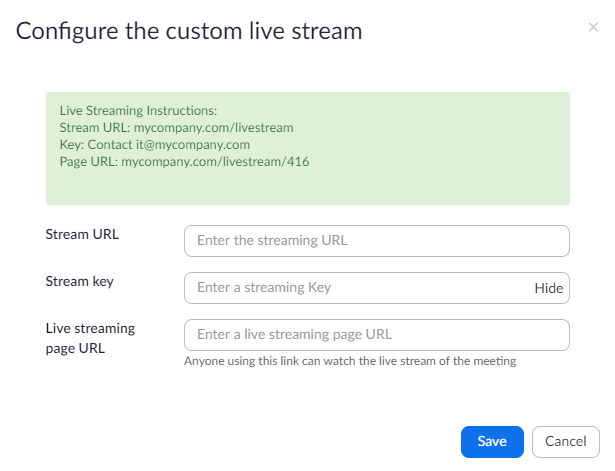 Click “Save” to save your live streaming settings. Now, the host will be able to live stream this meeting without having to add these settings after the beginning of the event.
Click “Save” to save your live streaming settings. Now, the host will be able to live stream this meeting without having to add these settings after the beginning of the event.
Step 4: Start Streaming
On your Dacast account, make sure that the live stream used for the meeting is set to “Online”:
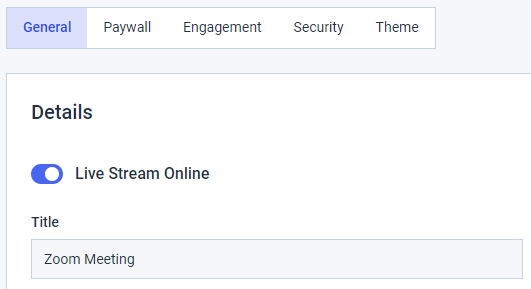 Open the Zoom application or web portal, and start your meeting. At the bottom of the Zoom window, click the “•••” icon and select “Live on Custom Live Streaming Service.”
Open the Zoom application or web portal, and start your meeting. At the bottom of the Zoom window, click the “•••” icon and select “Live on Custom Live Streaming Service.”
If the Streaming URL, Streaming key, and Streaming page URL have not been entered at this point, Zoom will open a window where you can paste these values from the Encoder Setup section of your Dacast live stream.
From there, you’re ready to stream your Zoom meeting straight to your website via Dacast.
Please note that this tutorial requires you to have a Zoom Pro, Business, Education, or Enterprise account to access the “Custom Live Streaming Service” Zoom feature.
How to Live Stream a Virtual Holiday Event
As the holidays approach, the demand for live streaming increases. This is especially true this year since many businesses and organizations are practicing social distancing in order to control the spread of COVID-19.
It is common for organizations like grade schools and churches to live stream Christmas pageants, concerts, sing-alongs, and other special ceremonies during the holiday season.
This year, businesses and cities are hopping on this trend to bring their festivities to the members of their communities in the comfort of their homes.
Web conferencing holiday parties will help friends and co-workers come together to celebrate. Light-up nights, New Year’s countdowns, Santa sightings, and other cheerful events can also easily be streamed.
Here’s a detailed tutorial on how to live stream a holiday event in 6 steps:
- Prepare Your Audience
- Set Up Equipment
- Choose an Online Video Platform
- Configure Your Encoder
- Create a Live Channel
- Start Streaming
For more information on hosting a virtual Christmas event, we recommend checking out our dedicated virtual holiday event streaming guide.
Conclusion

Whether you planned your event as a virtual affair from the start or you decided to digitize your in-person event last minute, live streaming isn’t complicated. As long as you invest in the proper tools, you are setting yourself up to produce an amazing live streaming event.
The streaming service you choose will play a huge part in the success of your online event. We recommend taking advantage of free trials in order to find one that meets your needs.
Not sure where to get started? Try Dacast risk-free for 14 days to get a feel of our platform and features. Create a free trial account today. No credit card is required.
Any questions, comments, or ideas? Let us know in the comment section below. We appreciate hearing from our readers, and we will get back to you. For regular tips on live streaming and exclusive offers, you can also join our LinkedIn group.
Thanks for reading, and as always, best of luck with your live broadcasts!
 Stream
Stream Connect
Connect Manage
Manage Measure
Measure Events
Events Business
Business Organizations
Organizations Entertainment and Media
Entertainment and Media API
API Tools
Tools Learning Center
Learning Center Support
Support Support Articles
Support Articles