Comparison of The 10 Best Video on Demand Software Solutions
Today’s viewers want complete control over their video streaming experience. That’s why many broadcasters are providing video on demand (VOD) streaming content for their audiences. Choosing a VOD software solution, however, can be challenging.
Let’s take a closer look at video on demand platforms and how it differs from live streaming. We’ll also cover the key features to look for in a VOD platform and compare the top 10 video on demand software solutions currently available.
We will give you the information you need to choose the best VOD solution for your business
Table of Contents
- What is VOD?
- Key Features of Video on Demand Software
- Comparison of the Top 10 Video on Demand Software Solution in 2024
- Dacast
- IBM Video Streaming
- Kaltura
- Muvi
- Wistia
- Wowza
- Brightcove
- JW Player
- Livestream
- SproutVideo
- FAQs
- Conclusion
What is VOD?
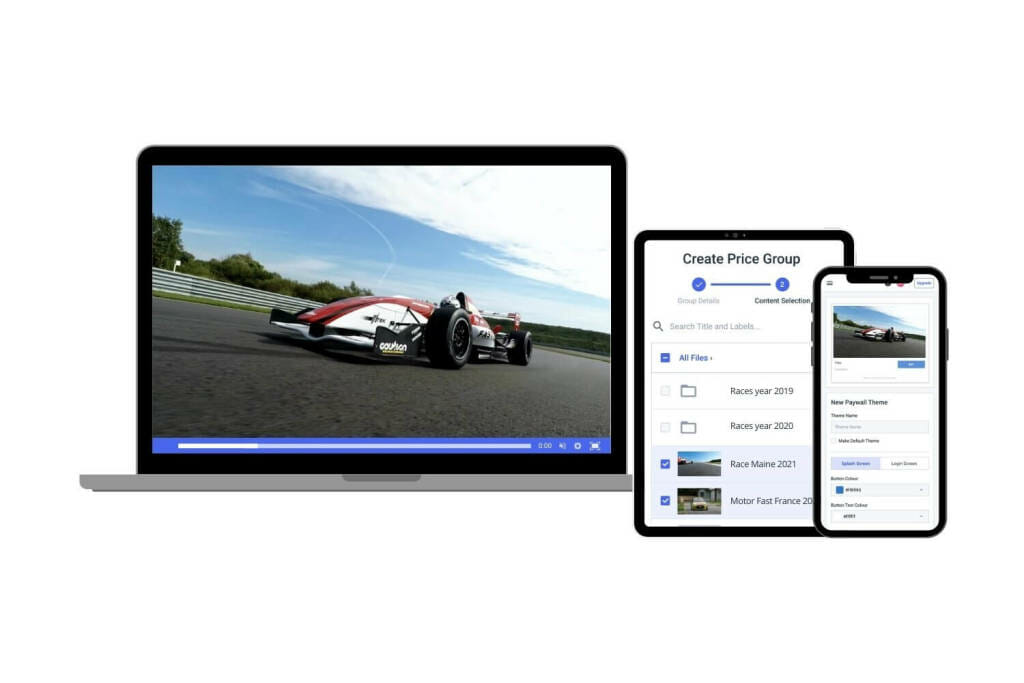
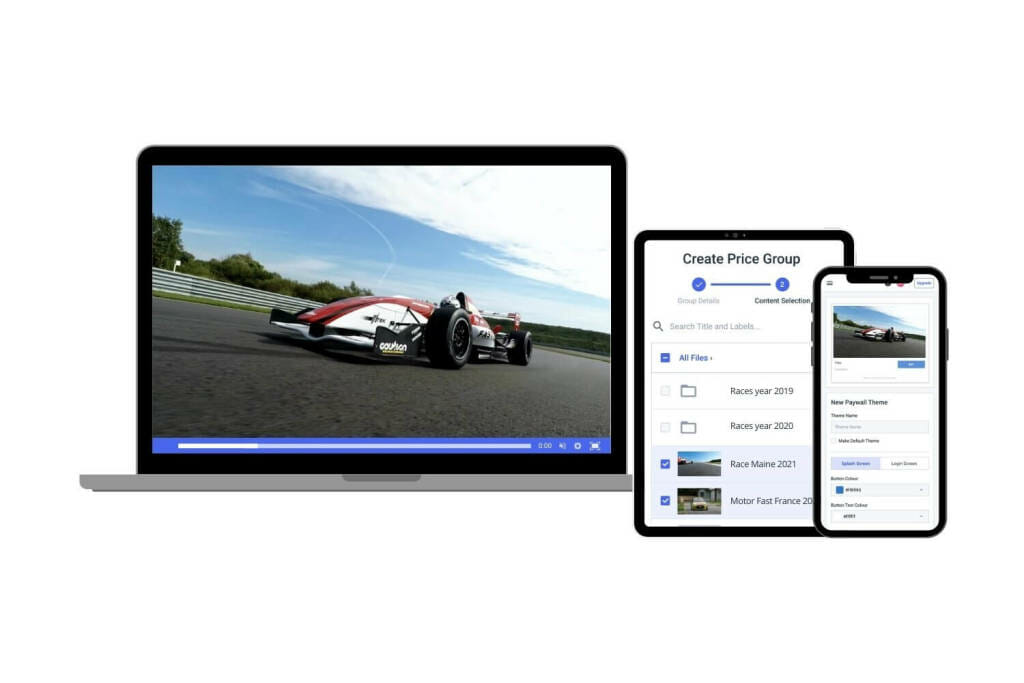
What is VOD streaming? VOD streaming allows viewers to select the video content they want to watch, whenever and wherever they choose. Viewers have the option to stream the content immediately or download it to view later on.
Let’s take a closer look at how video on demand streaming software works and how it’s different from live streaming, so you can better understand how it works and what streaming services you need from a VOD software.
How Does Video on Demand Work?
VOD programming requires video content to be stored online and readily accessible by users. For this, most broadcasters use video on demand software to host, manage, and share their content.
These VOD platforms usually store the video content on a cloud server in a compressed or encoded file format and transmit the stream to end-users through the Internet. In addition, many VOD solutions allow viewers to create their own playlists, fast forward, or rewind videos and control their viewing experience in many other ways.
Video on demand solution providers offer platforms that do more than store video content; they help you manage the content and create a unique and custom video experience.
What Is the Difference Between VOD vs Live Streaming?
VOD streaming differs from live streaming because users can choose what to watch from a library of options. Viewers can start, stop, and resume content whenever they want and as many times as they’d like. On-demand streaming, therefore, is more flexible for viewers than traditional broadcasts.
Live streaming content, on the other hand, is chosen and made available by broadcasters. Viewers can choose whether they want to watch one or more live channels, but they can’t control the specific content. These live streams are delivered in real-time as events unfold, so they may be more authentic and less polished than VOD content.
Luckily, broadcasters can repurpose live content as VOD content using live stream recording. That way, their audience can continue to enjoy the content long after the event is over. So live streaming content can be turned into VOD content for a VOD streaming platform.
Key Features of Video on Demand Software


Now that we’ve covered what on-demand video is, let’s look at some of the key features VOD software should have.
Transcoding & Encoding
When video files are uploaded to a streaming platform, the software needs to support a variety of formats for multiple viewing devices. That means the capability for video transcoding of different file types, sizes, bitrates, and more. This feature allows for the transcoding process to happen automatically, taking the RAW video files directly from a camera and making them viewable online.
The best VOD software can support a wide range of formats, and encode video on the fly to give users the best viewing experience possible. With an automatic encoder, your viewers will never know they’re receiving a different file format than someone else, as the video on demand server software takes care of all that.
A VOD server is essentially designed to store, manage, and deliver on-demand video content to viewers over the internet. It works by encoding the content uploaded by broadcasters or creators and compressing them into appropriate formats for streaming. Some of the most popular VOD server providers include Brightcove, Vimeo OTT, Woza, Akamai, and Kaltura.
Video Content Management
Another key aspect of on-demand video is the ability for viewers to find the right content easily. This requires a VOD software solution or a VOD streaming platform that has robust video CMS capabilities.
An effective video CMS should let broadcasters categorize and tag their content, which the software can use to build playlists and recommend videos automatically. This metadata makes it much easier for end-users to search for videos within a vast library of content as well.
Content management features, therefore, enable brands to reach the right audience and maximize the ROI for the videos they publish.
A video content management system is about effectively managing the content for the viewer and being able to effectively manage the content on the back-end as well.
Look for VOD software that has advanced video management capabilities and streaming services.
Video Monetization
Unless VOD content is meant for internal training or corporate events, most companies will want to monetize their video content. That means the best video on demand software solution should have options for generating revenue from content that align with their business.
In particular, these are some key video monetization options to look out for:
- Advertising-based video on demand (AVOD) is video content that is free for viewers but requires them to sit through ads. Broadcasters can quickly begin generating revenue with this method, but the ROI is often much lower because ads are paid based on view or impression.
- Subscription video on demand (SVOD) gives viewers unlimited access to a catalog of content for a regularly recurring fee. Many broadcasters choose an SVOD model because they can have more predictable revenue each month from their subscribers.
- Transactional video on demand (TVOD) requires payment per specific piece of content. Viewers can usually browse through a library of content, and purchase videos to watch for a limited number of views or period of time. If their content is high-quality, content creators can often expect the greatest ROI using this method.
Not all VOD software supports the monetization of video content. If you want to make money from your video content, it is important to find VOD software that video monetization options, as well as paywall options.
VOD Multi-bitrate & Adaptive Bitrates
Most broadcasters have audiences with a wide range of devices, such as mobile phones, tablets, laptops, and smart TVs. The problem is that these devices have varying process power and are used anywhere there’s an internet connection. Broadcasters can’t guarantee their viewers have a strong connection and ability to playback video at high bitrates.
That’s why a VOD software solution that can provide multi-bitrate streaming with options for low and high-quality video is crucial. Viewers can choose the highest bitrate that their device is capable of playing smoothly. Broadcasters, however, will need video-on-demand applications with the option to transcode their videos into multiple bitrates from a single source file.
Another method is adaptive bitrate streaming, where an adaptive video player can automatically adjust the stream quality based on network conditions and other factors. That way, viewers can have an optimal viewing experience without issues.
Delivering a quality video experience is essential for retaining and increasing viewership, which is why multi-bitrate streaming and adaptive bitrate streaming is so important to look for in on-demand software solutions.
HTML5 Video Player
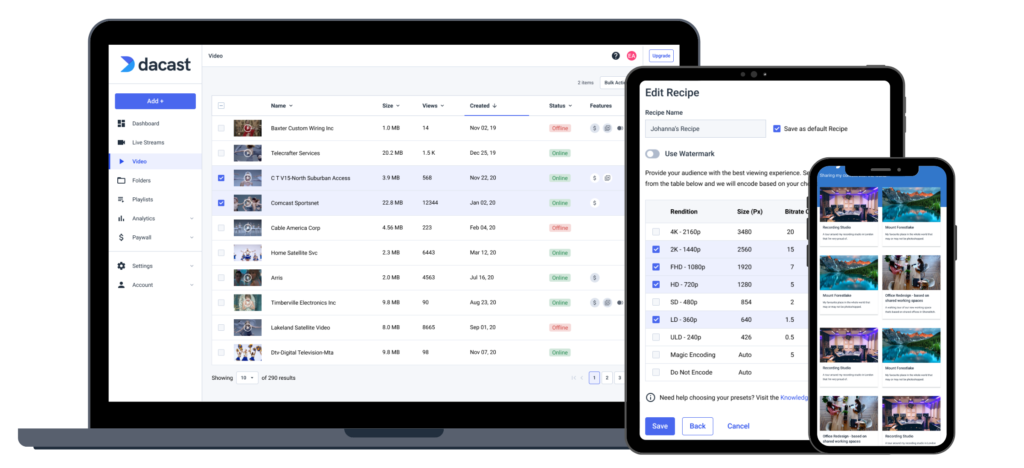
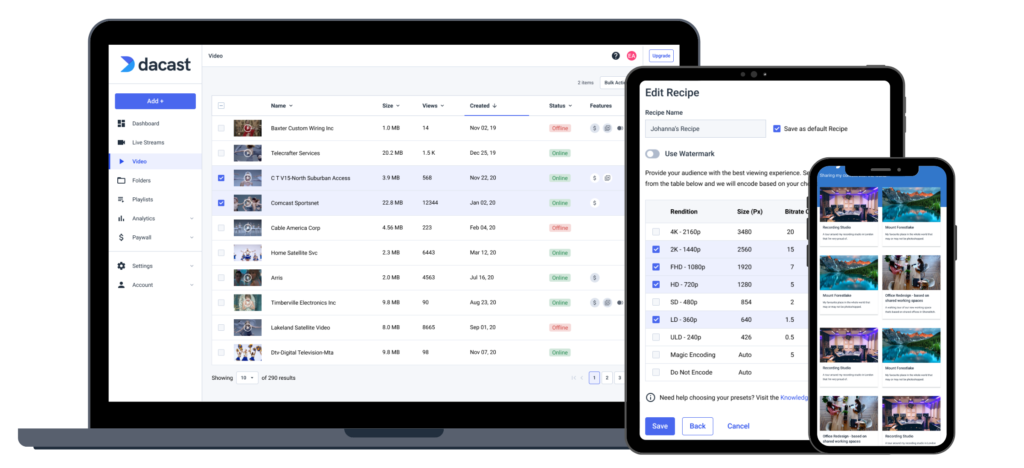
Along with the ability to deliver multi or adaptive bitrate streams, VOD software should include an HTML5 video player that can handle adaptive playback. Otherwise, viewers could still experience buffering or latency.
As we’ve said before, a video player is the most tangible part of the streaming experience, but that doesn’t mean viewers should have to think about it. Broadcasters are shifting from Flash Players to HTML5 video players because they just work.
A customizable video player allows you to position your brand how you want to; make sure any video on demand solution you choose offers a customizable video player.
VOD Settings
While most live streams are encoded by broadcasters before they reach a cloud streaming platform, quality video on demand solutions should be able to handle encoding after video content is uploaded. Video file compatibility should never hold back a brand from delivering on-demand content.
Video Privacy and Security
The ability to upload video content securely is critical, especially for companies with sensitive internal videos or training material. Companies should be confident that with the right VOD platform, their VOD content will remain private when it’s stored within an online platform.
Beyond secure upload, however, it’s crucial for VOD software to provide advanced privacy and security measures like encrypted streaming, password-protected videos, and viewer restrictions. These features ensure companies keep data safe from piracy and comply with industry regulations.
You should take video security seriously; it helps protect the quality and value of your content.
Top 10 Video on Demand Software Solutions in 2024
VOD software solutions are applications, tools, and platforms that are designed to facilitate the delivery and management of on-demand video content. They’re often equipped with content management systems, encoding features, CDN integrations, monetization options, API integrations, and analytics functions.
With the previous features in mind, let’s look at the top VOD software solutions for broadcasters to consider.
1. Dacast


Company Background:
Dacast is a video streaming platform that offers enterprise-grade video on demand and live streaming software at reasonable prices. This streaming cloud-based video platform is ideal for broadcasters that require a scalable solution for hosting and delivery.
The Dacast VOD software makes it easy for users of all experience levels to maximize the ROI of their video content. Once users learn about the video streaming platform, they’ll have a wide range of video options to take advantage of.
Basic Functionality:
Dacast is a VOD and live streaming platform for brands that need a scalable, enterprise-grade video solution.
Key Features:
- VOD capabilities
- HTML5 video player with support for universal playback
- Video API and Player API for advanced integrations
- SVOD, TVOD, and AVOD video monetization tools
- Real-time video analytics
- Advanced video security capabilities, including password protection and encryption
- M3U8 media links to stream to mobile and smart TV apps such as Roku, Apple TV, etc.
- Secure, global content delivery
- Multi-bitrate streaming and an adaptive bitrate video player
Pros:
- VOD with white-label all device video player
- Live stream recording for on-demand replaying
- All plans include 24/7 tech support
- Great reviews from existing customers
- China video hosting
- Mobile device support
Cons:
- A short learning curve to taking full advantage of the platform
Upload Guidelines and Specs:
- Minimum dimension: none (but 240p is the recommended minimum)
- Maximum dimension: 1080p or 4K (depends on the user’s hardware and internet)
- Aspect ratio: no restrictions (but 16:9 is the default)
- Max file size: none
- Max video length: none
- Total file storage: 10-1000GB (depends on plan)
- Compatible video formats: MP4 (preferred), MOV, M4V, M2V, AVI, MPG, FLV, WMV, MKV, WEBM, OGV, MXF, ASF, VOB, MTS
Pricing:
Dacast has pre-packaged plans starting at $39/month and custom pricing for special events or large enterprises. The packages for this video streaming platform include:
- Starter – $39/month, billed annually, for 2.4 TB of bandwidth and 500 GB of storage
- Event – $63/month, billed annually, for 6 TB of bandwidth upfront and 250 GB of storage
- Scale – $250/month (or $165/month, billed annually) for 24 TB of bandwidth per year and 2 TB of storage
- Custom – Please contact us for custom pricing information.
Best Use Cases:
Dacast is a full-service video on demand solution that provides you with all the tools you need to customize your video experience to meet your business’s video requirements. This video streaming solution offers video API access, a white-label video player, full monetization options, advanced analytics, and robust security. It is a top-tier VOD solution.
2. IBM Video Streaming


Company Background:
IBM Video Streaming is a reliable VOD platform that also offers live streaming through the cloud, but this comes at a high cost. The VOD platform provider offers live streaming and VOD hosting for enterprise broadcasters.
Basic Functionality:
IBM Video Streaming is a VOD software provider that offers reliable VOD and live streaming services to broadcasters. It is an advanced streaming solution and cloud video platform that offers transcoding, video hosting, live streaming, and speech-to text functionality.
Broadcasters can leverage the analytics functionality this video streaming app provides to gain in-depth insights into the performance of their live streams. This will help them identify more ways to improve their video content and keep their audience engaged during live streams.
Key Features:
- Cloud streaming for VOD and live events
- Secure video content sharing
- Enterprise content delivery network
- Video distribution and workflow
- Video monetization
Pros:
- VOD streaming that’s consistent
- Enterprise-level features
- Great customer support
- Multiple monetization options
Cons:
- Limited closed captioning support
- Doesn’t use a top-tier CDN
- No API support with general plans
- Tricky permission-granting process for file sharing
Upload Guidelines and Specs:
- Minimum dimension: 480p (480 x 270)
- Maximum dimension: 4K (3840 x 2160)
- Aspect ratio: No published aspect ratio
- Max file size: 4 GB
- Max video length: No published limits
- Total file storage: 1TB – 5TB (depends on plan)
- Compatible video formats: MKV, MP4, MOV, FLV, AVI, WMV, MPEG2, H264, H263, MPEG4, VP6, VP8, THEORA, WMV, MP3, AAC-LC, NELLYMOSER, PCM, SPEEX, VORBIS, WMA
Pricing:
The pricing plans for the IBM Video Streaming include:
- Silver – $137/month
- Gold – $688/month
- Platinum – $1,380/month
- Custom – Please contact IBM Cloud Video for custom plan pricing.
Best Use Cases:
- Marketing and enterprise VOD hosting
- Streaming video on demand for sales
- Live event streaming in the cloud
IBM Cloud Video is a strong VOD platform provider, especially if you are creating marketing videos. This video streaming app offers a range of plans that can meet the needs of small to larger organizations.
3. Kaltura


Company Background:
Israel-based Kaltura provides a VOD software as a service (SaaS) solution that helps large institutions deliver video streams.
Basic Functionality:
Kaltura is a VOD platform provider that specializes in video management and hosting services for employers and universities that offer educational content to employees and students. Some users often refer to this video streaming service as the best VOD server software because it offers a range of video hosting solutions that are flexible and scalable.
This VOD application also stands out from the crowd because it is equipped with video marketing tools and it also offers unique AI-infused video solutions. Its AI assistant assesses your engagement rates in real-time and offers ways to improve audience engagement.
Key Features:
- Video on demand hosting in the cloud
- Advanced security capabilities
- Cloud TV service
- Multi-bitrate and adaptive video streaming
- Content delivery via a combined CDN approach
- Advanced security features, including several authentications and encryption options
Pros:
- Great for university and enterprise-grade broadcasting
- Monetization options (SVOD, AVOD, and TVOD)
- Hands-off SaaS solution
- Totally customizable
- Flexibility on features due to support for integrations
Cons:
- Tech support uses a ticket-based system, which is slower than chat or phone
- The “pay-as-you-go” structure can get pricey
- Difficult to learn
- No China video delivery
- Slow uploading and processing of video content
Upload Guidelines and Specs:
- Minimum dimension: 180p (320 x 180)
- Maximum dimension: 1080p (1920x 1080)
- Aspect ratio: 16:9, 4:3
- Max file size: 2GB
- Max video length: Not available
- Total file storage: 10GB to Unlimited (depends on the plan)
- Compatible video formats: MOV, MP4
Pricing:
Prices are based on the solutions you’re looking for. These include but are not limited to:
Free trial: $0 for two webinars
- Business: $150/month billed annually (when billed annually or $199 when billed monthly)
- Enterprise: Custom pricing
- Free trial: 14 days
- Standard: $19/month up to 10 participants per session and up to 10 hrs of cloud recording
- Pro: $45/month up to 100 participants per session and up to 25 hrs of cloud recording
- Enterprise: Custom pricing for up to 10+ classrooms
- Annual discounts: Discounted pricing packages are available for any scale and use-case, enterprise SLA, and developer support. For more information, please contact sales
- Free trial account: $100 worth of credits for 30 days for testing and experimentation with no commitments
- Pay as you go: You pay only for what you use at these credit levels:
- Base plan: $20 one-time annual fee + monthly usage fees
Other services include virtual events, video portal town halls, video messaging, meetings, and more.
Best Use Cases:
- Video streaming for sales
- Live events in the cloud
- Enterprises and Education VOD
Kaltura is a VOD solution that specializes in video content for educational institutions and has a complex pay-as-you-go pricing structure. Kaltura is one of the VOD platform providers targeted toward larger businesses with big budgets.
4. Muvi


Company Background:
Muvi is a SaaS solution that offers OTT video streaming. Broadcasters can use the platform to build, manage, and deploy streaming apps and websites with video content.
Basic Functionality:
Muvi is a VOD streaming software that allows broadcasters to easily set up video streaming without technical knowledge. It is one of the VOD platform providers that offers a user-friendly interface with a wide range of customization options.
Key Features:
- VOD and video management capabilities
- Live streaming to a variety of devices
- Support for content monetization
- Content monetization options including subscriptions and pay-per-view
- Detailed analytics and insights into performance and viewer behavior
- Multi-device support, from the web to mobile and gaming consoles
- DRM, encryption, and secure video player for content protection
- Easy upload, organization, and distribution of media
Pros:
- A comprehensive set of tools for VOD streaming
- Support for streaming content to most devices
- High scalability and reliability
- 24/7 customer support
- User-friendly interface
- Built-in CDN
Cons:
- The platform could be bloated for some broadcasters’ needs
Upload Guidelines and Specs:
- Minimum dimension: 144p (256 x 144)
- Maximum dimension: 4K (3840 x2160)
- Aspect ratio: 16:9, 4:3
- Max file size: not available
- Max video length: not available
- Total file storage: 1TB, 2TB, 5TB (depending on plan)
- Compatible video formats: MP4, MOV, MKV, FLV, VOB, M4V, AVI, 3GP, MPG
Pricing:
Muvi is a unified streaming platform with live and VOD solutions for a multitude of use cases. This platform offers five high-ticket pricing plans for broadcasters with advanced streaming needs.
Standard
- $399/month (+ $299/month per app + infra fees)
- 2000 concurrent viewers
- 100GB of bandwidth per month
- 100GB of storage per month
- API access included
Professional
- $1,499/month (+ $499/month per app + infra fees)
- 10,000 concurrent viewers
- 500GB of bandwidth per month
- 500GB of storage per month
- Adds premium support
Enterprise
- $3,900/month (+ $499/month per app + infra fees)
- 50,000 concurrent viewers
- 1TB of bandwidth per month
- 1TB of storage
- Adds a dedicated server with auto-scaling
Ultimate
- Custom pricing (Contact Muvi directly for a quote)
- Unlimited concurrent viewers
- 2TB of bandwidth per month
- 2TB of storage per month
- Adds bring your own CDN and unlimited API calls
Best Use Cases:
- VOD for all broadcasters
- Live video streaming
- Audio streaming
If you don’t have a lot of technical expertise or a tech department to help with video content, Muvi is a great video on demand solution, as the interface is made to be as easy as possible.
5. Wistia


Company Background:
Wistia is a video-on-demand software solution that provides “TV-quality” streaming. This is a VOD platform provider that includes a white-label video player that’s fully customizable.
Basic Functionality:
Wistia’s solution lets broadcasters create, manage, and stream video content live and on-demand.
Key Features:
- Tailor the player to match your brand
- Detailed insights on viewer engagement
- Turn viewers into potential customers
- Improve search rankings with built-in SEO tools
- Robust privacy controls for enhanced video security
- Seamless integration with marketing tools like HubSpot
Pros:
- Custom branding of the video player
- Intuitive, user-friendly interface
- Cloud video organization
- In-depth analytics
- Customer support
Cons:
- Issues with some customization options
- Limited storage allocation on lower-tier plans
Upload Guidelines and Specs:
- Minimum dimensions: None
- Maximum dimensions: Maximum of 4K (3840 x 2160)
- Supported aspect ratios: Any
- Maximum file size: 8 GB
- Maximum video length: 2 hours
- Total file storage: Up to 10 videos with the pro plan ($99 per month), $0.25 per month for every extra video
- Accepted video formats: MP4 (recommended format), .MOV, .AVI, .WMV, .FLV, .MKV, 3GPP
Pricing:
Wistia pricing plans have 3 tiers, and include:
- Free – $0/month
- Plus– $24/month
- Pro – $99/month
- Advanced – $399/month
- Enterprise– Custom pricing
Best Use Cases:
- VOD for enterprise video and marketing content
- Streaming video for sales
- Live event streaming through the cloud
Wistia is a video marketing platform that offers you a professional video player with insightful video data that you can use to move your business forward. It is a solid VOD solution for marketing content.
6. Wowza


Company Background:
Wowza offers an online video platform for VOD and live streaming. The streaming company also provides additional services such as a self-hosted media server for live events.
Basic Functionality:
Wowza enables broadcasters to deliver video content—both on-demand or live—to end-users.
Key Features:
- Video content management
- Supports high-definition streaming
- Robust security features
- Video API
- Simulcasting capabilities
Pros:
- Stream VOD to any device
- Adaptive video playback
- Secure video delivery with encrypted streaming
- Connects with Google Analytics
- China video delivery is available
Cons:
- Media server solution requires technical knowledge
- Monetization is only possible via integrations
Upload Guidelines and Specs:
- Minimum dimension: 240p (320 x 240)
- Maximum dimension: 4K (3840 x 2160)
- Aspect ratio: 16:9, 4:3
- Max file size: Not available
- Max video length: Not available
- Total file storage: 250 GB (depends on the plan)
- Compatible video formats: MP4, FLV, MP3, SMIL, AMLST, ID3, NGRP
Pricing:
The Wowza Streaming Cloud offers three distinct pricing plans and services. These monthly plans include:
- Pay as You Go: Pay per usage, plus additional $2.50 per streaming hour, $0.10 per viewing hour, and $0.20 per additional GB per month
- One Month Event: $149 one-time purchase; includes 15 hours of live streaming and 500 viewing hours, $2.50 per additional streaming hour and $0.10 per additional viewing hour
- Enterprise: Custom pricing
All the Live Event plans reflect rates when paid monthly and include full brand control, multi-bitrate streaming, and HD and UHD streaming.
Streaming Engine:
The Wowza Streaming Engine has its own pricing plans. These professional-grade streaming plans are billed annually and include:
- Basic: $195/month + $195/month for each additional instance and $195/month for each additional prepaid instance
- One Month Event: $295/month + $295month for each additional instance
- Enterprise: Please contact Wowza directly for access to their custom-tailored high volume enterprise solutions
Best Use Cases:
- Self-hosting video on demand content
- Live streaming at scale
Wowza is a VOD solution that offers adaptive playback, custom playlists, and secure content protection.
7. Brightcove


Company Background:
Brightcove offers video hosting that’s designed for both video monetization and marketing. It has been one of the more common names in the industry since their founding in 2004.
Basic Functionality:
Brightcove is a video on demand platform that easily integrates with marketing and advertising campaigns with both its video cloud and video player capabilities. It is white label VOD software that allows broadcasters to create and stream branded video content over the internet.
Key Features:
- Variety of app integrations for extra customization
- OTT streaming
- Advertising and monetization available
- Live event and 24/7 streaming capabilities
- Customizable branding and advertising settings
- Comprehensive video analytics and reporting (including ROI)
Pros:
- The interface is easy to use
- Powerful editing tools (handy for repurposing live streams)
- Privacy and security settings can be customized
- Easy-to-configure multi-user permissions
- Categorize and save videos in various playlists
- Share live streams privately or via social media channels
Cons:
- Limited reporting capabilities
- No China video delivery
- 24/7 support costs more
- A suite of sophisticated tools increase the learning curve
Upload Guidelines and Specs:
- Minimum dimension: 360p (640 x 360)
- Maximum dimension: 1080p (1920 x 1080)
- Aspect ratio: 16:9, 4:3
- Max file size: Not available
- Max video length: Not available
- Total file storage: Depends on the plan
- Compatible video formats: MP4, MOV, AVI, WMV, FLV, MKV, 3GPP
Pricing:
Brightcove custom-quotes all its plans. Contact them to get a quote.
Best Use Cases:
- Live streaming sports
- Streaming video for sales
- Live event streaming
Brightcove is a video on demand software designed to help you with your marketing and advertising campaigns. Although it is a video on demand software, they largely focus on live streaming experience.
8. JW Player


Company Background:
Originally founded as a video player, JW Player has since expanded, going to include video hosting and delivery services. It offers VOD hosting and live streaming at affordable prices. While its features are limited, JW Player is well-suited to those on a tight budget.
Basic Functionality:
JW Player offers fewer features than other video-on-demand applications but makes up for it with lower prices and exceptional customer service.
Key Features:
- Tokenized access and DRM support on Enterprise plan
- Ad optimization
- Email support through the $100/month plan level
- Multi-bitrate and adaptive streaming
- Video analytics
- Custom video galleries
- Video API access on all plans
- Up to 1080p HD streaming
Pros:
- Affordable pricing
- Easy-to-use interface
- Advertising monetization integrations
- Auto-convert video for playing on different devices
- Video recommendations engine for custom “watch next” recommendations
- Great customer service and sales support
- Global content delivery
Cons:
- No China delivery
- Live event streaming limited to 5 hours
- No live streaming via API
- No screen share or closed captions
- Can’t customize monetization
- Basic security features
Upload Guidelines and Specs:
- Minimum dimension: 360p (480 x 360)
- Maximum dimension: 1080p (1920 x 1080)
- Aspect ratio: 16:9, 4:3, 2.39:1
- Max file size: 25 GB
- Max video length: Not available
- Total file storage: 25 GB to 500 GB (depends on the plan)
- Compatible video formats: MP4, WMV, AVI, MOV, 3GP, FLV
Pricing
JW Player offers publishers, broadcasters, and other video-driven businesses the option to start for free or directly contact sales for pricing details regarding its four pricing plans:
- Stream
- Play
- Engage
- Monetize
Best Use Cases:
- Streaming video for sales
JW Player is a great entry-level video on demand solution that is easy to use and offers an affordable starter plan for smaller businesses.
9. Livestream


Company Background:
Purchased by Vimeo in 2017, Livestream is suitable for professionals looking for an all-in-one platform for business use.
Basic Functionality:
Livestream allows for streaming, managing, and monitoring of video content with marketing, video management analytics, and live streaming capabilities.
Key Features:
- Multiple security features
- Audience interaction tools
- Additional marketing capabilities
- Brand control with white label player
- Monetization via apps, subscriptions, and pay-per-view
- Simulcast to your website and social media channels
Pros:
- Detailed video analytics
- Integrates with YouTube
- Top-quality security features
- Dedicated phone support for events
- Production services available for Enterprise users
- Inlcludes engagement tools for viewer engagement
- Easy for both users and viewers to use
Cons:
- Limited CDN capabilities
- No China delivery
- Streams pause frequently for software updates
- Higher storage options require premium subscriptions
- Steep pricing, with no free plan
Upload Guidelines and Specs:
- Minimum dimension: 270p (480 x 270)
- Maximum dimension: 720p (1280 x 720)
- Aspect ratio: 16:9, 4:3
- Max file size: 3 GB
- Max video length: Not available
- Total file storage: Not available
- Compatible video formats: MP4 (recommended)
Pricing:
Vimeo Livestream offers four main pricing plans, including:
1) Vimeo Advanced:
- Advanced pricing: $65/month
- Their Advanced plan includes both live streaming and VOD support. This plan is the best option for professional broadcasting on this platform.
2) Vimeo Enterprise:
- Enterprise Pricing: Please contact Vimeo for custom pricing information
- The Enterprise plan includes white-label service, monetization, and video API access. It also includes branding control and added security features.
3) Vimeo OTT:
- OTT Pricing: Please contact Vimeo for custom pricing information
- This OTT-specific pricing package comes with the Vimeo.com relationship. These plans include all the basics for starting your web-based OTT channel, as well as growing your OTT business online.
4) Custom Video Solutions:
- Please contact Vimeo for custom pricing information
Best Use Cases:
- Live event streaming
- Marketing video hosting
Vimeo Livestream is a VOD platform that offers robust support for live streaming as well.
10. SproutVideo


Company Background:
Founded in 2010 and headquartered in Brooklyn, New York, SproutVideo is a known for secure, customizable, and user-friendly video solutions. It offers live and on-demand video hosting with a variety of plans for all budgets and needs.
Basic Functionality:
SproutVideo is best suited for broadcasters who desire an all-in-one platform offering live and video on demand streaming.
Key Features:
- Live chat support for all plans
- Privacy and security features are customizable
- Integrations with email marketing and CRM platforms
- Customizable video player
- API access
Pros:
- Plans for all budgets and needs
- Detailed analytics reporting
- Intuitive interface and easy navigation
- Consistent video playback with minimal downtime
- Wide range of options for customization
Cons:
- Limited storage
- Below average video SEO tools
- Slow playback caching causes buffering
Upload Guidelines and Specs:
- Minimum dimension: Not available
- Maximum dimension: Not available
- Aspect ratio: Any
- Max file size: Up to 100 GB
- Max video length: Unlimited
- Total file storage: 500 GB
- Compatible video formats: MP4, MOV, AVI, WMV, FLV, MKV, 3GPP
Pricing:
SproutVideo is another great video on demand streaming platform for broadcasters with a wide range of budgets. This company offers four pricing plans.
Seed:
- $10/month
- Best suited for broadcasters who don’t need many tools or functions
- No viewer accounts
- 1 encoding slot
- 500 GB of bandwidth
- 500 GB of storage
- 60 live inputs
- 3000 minutes of delivery
Sprout:
- $35/month
- Comes with additional privacy tools
- 125 viewer accounts
- 3 encoding slots
- 500 GB of bandwidth
- 500 GB of storage
- 60 live inputs
- 3000 minutes of delivery
- Reduced rates for additional bandwidth
Tree:
- $75/month
- Great for secure embedding
- 500 viewer accounts
- 6 encoding slots
- 500 GB of bandwidth
- 500 GB of storage
- 60 live inputs
- 3000 minutes of delivery
- Reduced rates for additional bandwidth
Forest:
- $295/month
- Fully loaded with the features an advanced broadcaster would need
- Unlimited viewer accounts
- 9 encoding slots
- 500 GB of bandwidth
- 500 GB of storage
- 60 live inputs
- 3000 minutes of delivery
- Reduced rates for additional bandwidth
Best Use Cases:
- Live video streaming
- Enterprise video streaming
SproutVideo is a professional VOD hosting service that offers quality marketing and analytical tools.
FAQs
1. Which software is used for VOD?
Some of the best VOD software include:
- Dacast
- IBM Video Streaming
- Kaltura
- Muvi
- Wistia
- Wowza
- Brightcove
- JW Player
- Livestream
- Sprout Video
2. What are the three types of VOD?
The three VOD monetization models include:
- Subscription video-on-demand (SVOD)
- Transactional video-on-demand (TVOD)
- Advertising-based video-on-demand (AVOD)
3. Is Netflix a VOD platform?
Netflix allows users to watch a wide range of video content over the internet at any time, which makes it a VOD platform. Some other VOD platforms include Amazon, Prime, and Hulu.
4. Is VOD free?
Some VOD platforms can provide on-demand content for free, while some use a paywall that requires a subscription before users can access VOD channels. For example, platforms like Netflix and Hulu require subscriptions to access them.
5. Is YouTube a VOD platform?
YouTube is an internet-based VOD platform that offers most of its video content for free. It uses an advertising-funded model where users can watch videos for free but have to watch paid advertisements. It also offers a premium version that shows video content without advertisements. However, the premium version requires a subscription to access it.
Conclusion
With so many VOD software solutions on the market, it’s crucial that broadcasters choose a professional and private hosting platform that meets the feature and pricing requirements of enterprise-grade businesses. Companies shouldn’t compromise when it comes to delivering video content to their viewers.
If you need video on demand software that’s affordable and feature-rich, consider the Dacast Online Video Platform (OVP). You can try our 14-day trial to see if the platform meets your unique business needs.
Sign up today to start your trial. No credit card is required.
Thanks for reading, and let us know your questions and feedback in the comment section below. We love to hear from our readers, and we’ll get back to you as soon as we can.
For more regular tips on live streaming, as well as exclusive offers, you can join our LinkedIn group.


