H.264 Codec – The Definite Guide to Advanced Video Coding (AVC)
Video codecs and compression standards are the backbone of modern streaming, enabling smooth playback of pre-recorded content across a wide range of devices and networks. With numerous codecs available, choosing the right one can significantly impact video quality, streaming efficiency, and compatibility.
The H.264 codec, also known as Advanced Video Coding (AVC), remains one of the most widely adopted video compression standards in 2025. It strikes an ideal balance between image quality and compression efficiency, delivering high-quality video at relatively low bitrates. This makes it a go-to solution for broadcasters, content creators, and streaming platforms worldwide.
In practical terms, AVC encoding still offers an excellent tradeoff between compression efficiency and processing power. Newer codecs may offer better compression on paper, but they often require more computing power, licensing considerations, or lack consistent support across platforms. This makes the AVC video format a safe and efficient choice, particularly for real-time applications like live streaming or video conferencing.
In this guide, you’ll learn more about the H.264 video format and why it’s still considered the gold standard for live and on-demand video. We’ll also discuss how H.264 encoding works with video encoders and its role in streaming protocols like RTMP.
Table of Contents
- What is H.264?
- How H.264 Compression Works
- H.264 and Adaptive Bitrate Streaming
- Security and DRM Compatibility with H.264
- Looking Ahead: H.264 and the Future of Streaming Codecs
- FAQs
- Conclusion
What is H.264?
H.264, also known as the H.264 codec, is a widely adopted video compression standard designed for recording, compressing, and distributing digital video content. Officially recognized as Advanced Video Coding (AVC) or MPEG-4 Part 10, it was developed through a joint effort by the International Telecommunication Union (ITU-T) and the International Organization for Standardization (ISO), both headquartered in Switzerland.
Since its release, H.264 has become the most commonly used advanced video codec worldwide. It provides excellent video quality at significantly reduced bitrates compared to earlier standards such as MPEG-2, H.263, and MPEG-4 Part 2. What makes H.264 especially valuable is its ability to achieve this efficiency without the high computational or financial cost often associated with newer, more complex formats.
Despite the growing presence of next-generation codecs like HEVC and AV1, the H.264 codec remains a dominant force. This is a result of its widespread hardware support, platform compatibility, and efficient balance of quality and compression. Whether you’re streaming content, encoding media, or distributing video online, H.264 continues to be a reliable and accessible choice.
Thanks to its efficiency and broad adoption, H.264 has made high-quality streaming more accessible to both creators and viewers across virtually all major devices and streaming platforms.
H.264 vs. H.265 vs. AV1 vs. VVC: Choosing the Right Codec
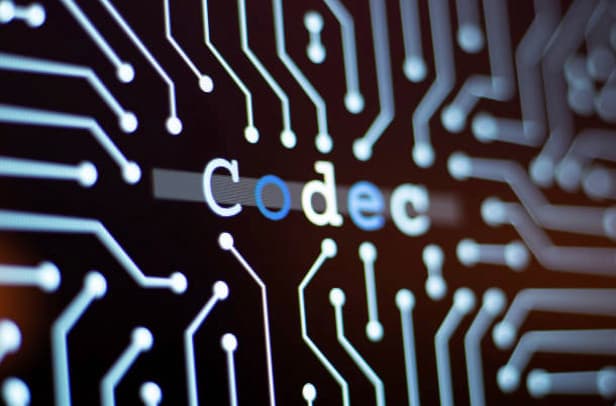
While newer codecs like HEVC (H.265), AV1, and VVC promise superior compression efficiency, the H.264 codec remains a recommended and practical choice for many businesses in 2025. It remains the most balanced option for live streaming, offering reliable compression, broad compatibility, and real-time encoding efficiency.
While it may not match the compression efficiency of newer codecs, its universal hardware acceleration, mature software ecosystem, and minimal licensing hurdles make it the most deployable solution across global platforms. It delivers file sizes up to 50% smaller than older standards like MPEG-2, while maintaining broadcast-level quality. This makes it a cost-effective and scalable solution for streaming, video conferencing, and content delivery.
The AVC format supports everything from HD video to high-resolution live streams with minimal compatibility issues. For businesses prioritizing reach, stability, and platform coverage over bleeding-edge compression, H.264 remains a smart, future-resilient codec of choice.
| Codec | Compression Efficiency | Hardware Support | Licensing | Use Cases |
|---|---|---|---|---|
| H.264 (AVC) | Moderate (50% better than MPEG-2) | Ubiquitous across all devices | Widely licensed, well-established | Live streaming, conferencing, mobile apps, legacy compatibility |
| H.265 (HEVC) | ~50% better than H.264 | Strong, but not universal on web/mobile | Complex, royalty-bearing | 4K/8K video, VOD, hardware playback |
| AV1 | Comparable or better than H.265 | Growing, but slower in real-time encoding | Royalty-free, but newer | Browser-based streaming, open platforms, future-proofing |
| VVC (H.266) | ~30–50% better than H.265 | Very limited (mostly experimental) | Licensing still evolving | High-efficiency archiving, next-gen UHD streaming |
Business Use Cases for H.264
The H.264 codec powers a wide range of business-critical video workflows. Below are key sectors where H.264 encoding and the AVC format remain central to success.
Church Streaming
Faith-based organizations frequently choose H.264 video for live services and sermons due to its broad device compatibility. Whether viewers are watching from a smart TV, tablet, or older smartphone, AVC video ensures the content is accessible without needing special apps or updates.
Sports and Live Events
For fast-paced live streams, such as sports, H.264 encoding combined with RTMP ingest provides a low-latency, reliable workflow. Its real-time performance and low buffering make it ideal for time-sensitive broadcasts where seconds matter, especially on social media platforms.
Education
Schools, universities, and online educators rely on H.264 because it plays well with most Learning Management Systems (LMS), web browsers, and student-owned devices. AVC encoding ensures smooth delivery with minimal technical friction for live virtual classrooms, pre-recorded lectures, and more.
Corporate Training
Large enterprises continue to rely on the H.264 codec for internal video training due to its stability across older browsers, operating systems, and embedded systems. When deploying content across a global workforce with varied hardware, AVC file support ensures minimal playback issues.
H.264 Licensing and Cost Considerations
If you are a business that evaluates video technology, then you surely understand that licensing is a main priority. The H.264 codec is covered under a well-established licensing framework managed by MPEG LA, which pools essential patents and offers standardized terms for usage.
Many commercial streaming platforms and video encoding services, such as Dacast, include H.264 licensing in their pricing. This means that businesses often don’t need to worry about additional fees when using these services.
Compared to newer options like HEVC (H.265) or VVC (H.266), H.264’s licensing is more predictable and widely adopted. While HEVC also has royalty obligations, its licensing is fragmented across multiple patent pools, which can introduce legal and financial uncertainty. AV1, on the other hand, is royalty-free but may require higher initial investments in encoding infrastructure due to heavier processing requirements and limited real-time support.
For businesses that need a reliable and affordable codec for content distribution, AVC encoding provides a practical and cost-effective balance. Its mature licensing model, combined with broad industry support and compatibility with all major players, makes it an attractive choice for everything from live streaming to AVC file archival and corporate video portals.
How H.264 Compression Works
H.264 uses block-based, lossy compression to significantly reduce video file sizes without compromising perceptible quality. It’s what makes it ideal for real-time delivery over constrained bandwidth. The codec divides video into macroblocks, applies motion estimation, and uses spatial and temporal prediction to reduce redundancy. This allows efficient encoding that balances speed and quality, particularly valuable for live and mobile streaming.
In practice, H.264 compression works through encoding software or hardware. It transforms raw video into a compressed H.264 file format (typically MP4), optimized for playback on a wide range of devices and platforms. This encoding process may happen in real time (e.g., during a live broadcast) or offline during content preparation.
Here is an overview of the practical impact of H.264 in streaming workflows.
Streaming to Social Media
Most social platforms, such as YouTube, Facebook, and LinkedIn Live, support H.264 by default with preset ingest profiles. This makes it easy to push live video directly from OBS, Wirecast, vMix, or cloud-based encoders without custom configuration.
Cloud vs. Hardware Encoders
Cloud encoders (e.g., Dacast, AWS MediaLive) simplify deployment, scale instantly, and often bundle AVC codec licensing. They’re ideal for multi-platform delivery and remote teams. On the other hand, hardware encoders (e.g., Teradek, LiveU) offer stable, low-latency performance and are commonly used in on-site productions, such as live sports or corporate events.
Mobile Streaming Optimization
H.264 is ideal for mobile live streaming due to its adaptive bitrate streaming (ABR) capabilities. Most platforms support profile tuning (Baseline, Main, or High) to match device capabilities and network strength. It’s there to ensure smooth playback across fluctuating cellular conditions.
AI-Powered Encoding
Emerging encoding platforms now integrate AI-based optimization to enhance H.264 delivery. These tools dynamically adjust bitrate, resolution, and profile settings based on real-time network conditions and content complexity, maximizing quality while minimizing bandwidth.
| Label | ULD | LD | SD | HD | FHD |
|---|---|---|---|---|---|
| Name | Ultra-Low Definition | Low Definition | Standard Definition | High Definition | Full High Definition |
| Video Bitrate (kbps) | 350 | 350-800 | 800-1200 | 1200-1900 | 1900-4500 |
| Resolution | 426×240 | 640×360 | 854×480 | 1280×720 | 1920×1080 |
| Profile | Main | Main | High | High | High |
| Social Media Presets | YouTube 240p / Facebook 240p | YouTube 360p / Facebook 360p | YouTube 480p / Facebook 480p | YouTube 720p / Facebook 720p | YouTube 1080p / Facebook 1080p |
| Encoder Type | Cloud or Lightweight Mobile | Cloud / Mobile App Encoder | Cloud or Compact Hardware | Hardware Preferred | High-End Hardware or Cloud |
| Mobile Streaming Notes | Great for unstable networks; use Baseline if needed | ABR-ready; ideal for remote live events | Default fallback in ABR ladders | Smooth on 4G+; profile tuning advised | May need ABR; adaptive bitrate essential |
H.264 and Adaptive Bitrate Streaming
Adaptive bitrate streaming is a modern streaming technique that automatically adjusts video quality in real time based on the viewer’s internet connection and device performance. The H.264 codec is widely used in ABR workflows due to its balance of quality, efficiency, and universal device compatibility.
How H.264 Enhances ABR Performance
When paired with adaptive streaming protocols like HLS (HTTP Live Streaming) and MPEG-DASH, H.264 enables seamless transitions between resolution levels. This ensures uninterrupted playback even under fluctuating network conditions. The result is smoother playback with fewer buffering interruptions and optimized quality per viewer, per moment. There are also lower dropout rates on mobile and global audiences.
H.264 files are pre-encoded at multiple resolutions and bitrates, each in a distinct AVC file format (e.g., 1080p at 4500 kbps, 720p at 1900 kbps), then segmented and served via manifest playlists. These manifest files guide the player to fetch the appropriate stream version on the fly, ensuring optimal performance regardless of network or device.
Fallback Benefits and Legacy Support
A key advantage of the AVC codec in ABR workflows is its extensive backward compatibility. Older smart TVs, legacy mobile devices, and embedded systems, such as LMS players or set-top boxes, may not support newer codecs like AV1 or HEVC. However, they handle H.264 encoding natively. This guarantees that even fallback versions in your adaptive ladder are accessible and reliable.
Adaptive Bitrate and Protocols
Let’s have a look at how H.264 fits in with other streaming protocols:
- HLS (Apple): H.264 is the de facto video codec in most HLS implementations. With .m3u8 playlists and segmented MP4 files, HLS streaming over HTTPS ensures cross-device compatibility from iOS to Android and smart TVs.
- MPEG-DASH (open standard): While codec-agnostic, most MPEG-DASH deployments still rely on H.264 due to its low compute demands and encoder availability. This makes it ideal for enterprise and education use cases.
- RTMP Ingest + ABR Delivery: While RTMP is used primarily for ingest (pushing live video from encoders to streaming servers), it is almost always paired with H.264 encoding for real-time transmission. RTMP feeds are often transcoded into HLS or DASH with multiple bitrate renditions to support ABR playback.
Security and DRM Compatibility with H.264

The H.264 codec is fully compatible with the encryption and DRM standards essential for secure enterprise video delivery. While newer codecs like AV1 and VVC are emerging, H.264 remains the backbone for protected streaming due to its widespread support across DRM platforms and CDNs.
Encrypted HLS (AES-128)
H.264 video segments can be secured using AES-128 encryption via HLS, the most common method for protecting on-demand and live video streams. AES-128 encrypts each video chunk while remaining lightweight enough for real-time playback across browsers, mobile apps, and smart TVs. This allows for strong stream protection without introducing excessive latency or compatibility issues.
DRM Platform Support
H.264 integrates seamlessly with major multi-DRM solutions, allowing businesses to enforce access control, playback restrictions, and content licensing:
- Google Widevine (Chrome, Android, OTT)
- Microsoft PlayReady (Edge, Xbox, Windows)
- Apple FairPlay (Safari, iOS, Apple TV)
All three platforms support H.264-encoded content within AVC format containers, such as MP4 or fragmented MP4 (fMP4). This enables encrypted playback on virtually all consumer devices.
Looking Ahead: H.264 and the Future of Streaming Codecs
The next-generation formats like AV1 and VVC (H.266) offer improved compression efficiency and advanced capabilities. Meanwhile, the H.264 codec continues to play a central role in the transitional phase of streaming technologies.
Despite its age, H.264 remains a cornerstone of video delivery in 2025 due to:
- Unmatched device compatibility
- Broad hardware acceleration support
- Mature DRM and encryption integration
- Established support across browsers, CDNs, and encoders
Most enterprise workflows still rely on H.264 encoding for baseline delivery. AV1 or HEVC are used selectively for high-efficiency scenarios, such as 4K OTT streaming or mobile networks with limited bandwidth.
Dacast and Emerging Codecs
At Dacast and similar platforms, H.264 will continue to be supported as the default encoding option due to its universal reach. However, Dacast is actively testing and preparing support for:
- AV1: Ideal for bandwidth-sensitive and ad-supported streaming
- VVC (H.266): Promising for ultra-high-resolution, immersive content delivery
- Multicodec streaming ladders: Enabling automatic switching between AVC format, AV1, and HEVC based on device capability
This layered approach allows organizations to maintain accessibility with the H.264 file format, while future-proofing premium experiences using advanced codecs where viewer devices and network conditions allow. For now, H.264 remains the pragmatic choice while newer codecs are phased in gradually. Innovative streaming strategies will rely on hybrid encoding pipelines where H.264 provides the foundation, and modern codecs extend quality and efficiency at the edge.
FAQs
1. What is H.264 Used For?
The H.264 codec is used for recording, compressing, and distributing video across a wide range of platforms—including live streaming, video conferencing, security surveillance, and video-on-demand services. It’s the industry standard for web streaming, compatible with most hardware, browsers, and media players.
2. AVC video codec vs. H.264 video codec: Are They the Same?
Yes, they are the same. AVC (Advanced Video Coding) is the formal name for H.264, also known as MPEG-4 Part 10. The terms H.264 codec and AVC codec are used interchangeably.
3. How does H.264 video compression work?
H.264 encoding uses block-based compression to reduce file size while preserving visual quality. It eliminates redundant data within and between video frames, then encodes the video into smaller segments that are easier to stream or store, especially in AVC file format (e.g., .mp4).
4. Does H.264 reduce quality?
Not significantly. H.264 reduces file size through compression, but it’s designed to retain high visual fidelity, especially at typical streaming bitrates. With the correct settings (resolution, bitrate, and profile), you can achieve efficient streaming without noticeable quality loss.
5. What program opens H.264 files?
Most modern video players support the H.264 file format, including VLC, Windows Media Player, QuickTime, and browser-based players. Files encoded with the H.264 codec are typically in containers like .mp4, .mkv, or .avi.
Conclusion

Delivering a seamless, high-quality streaming experience is critical to audience satisfaction and ultimately, your business success. Without the right encoding tools and video formats, viewers may encounter lagging streams, playback errors, or compatibility issues across devices.
By using the H.264 codec in combination with a reliable encoder like the one built into the Dacast platform, you ensure efficient H.264 encoding, reduced latency, and near-universal compatibility. The AVC format remains one of the most dependable options for reaching audiences across both modern and legacy devices and browsers.
Looking for a complete video hosting and streaming solution? Start your 14-day free trial with Dacast—no contracts, no credit card required, and no upfront fees.
Join our LinkedIn group for exclusive tips, industry insights, and special offers tailored for video professionals.
Have questions or feedback about this guide to the H.264 codec and its role in modern streaming? Drop us a comment below—we’d love to hear from you.
 Stream
Stream Connect
Connect Manage
Manage Measure
Measure Events
Events Business
Business Organizations
Organizations Entertainment and Media
Entertainment and Media API
API Tools
Tools Learning Center
Learning Center Support
Support Support Articles
Support Articles