What is Live Streaming and How Does Live Video Streaming Work?
Live streaming technology in 2025 allows businesses and creators to broadcast video and audio in real time over the internet, reaching audiences on any internet-connected device. Unlike live TV, this process uses online live video delivery technology, including encoders, transcoders, CDNs, and HTML5 video players, to ensure smooth playback and adaptive bitrate streaming.
Real-time broadcasts—ranging from sports and news to webinars and social events—hold attention longer than on-demand content, driving engagement, interactivity, and global reach. Platforms like Dacast provide enterprise-ready solutions with secure streaming, DRM, multi-CDN delivery, and OTT capabilities, making it easier for businesses to leverage live video encoding and transcoding while ensuring reliable, low-latency experiences.
Table of Contents
- How Does Live Streaming Technology Work?
- AI in Live Streaming (2025)
- Emerging Live Streaming Technologies for OTT and VOD in 2025
- Uses for Live Streaming
- The Benefits of Live Streaming for Businesses
- Live Streaming Industry Use Cases and Case Studies
- The Technical Setup for Live Streaming
- What is an HTML5 Video Player?
- Reliability Patterns
- Security & Governance
- Accessibility & Localization
- Encoding & Transcoding in 2025
- What is a Content Delivery Network (CDN)?
- Important Live Streaming Protocols
- Analytics That Matter
- Live Streaming Equipment and Software
- Comparison of Popular Live Streaming Platforms
- FAQs
- Conclusion
How Does Live Streaming Technology Work?

Live streaming technology in 2025 allows businesses, educators, and broadcasters to reach global audiences with real-time video and audio. The process relies on video streaming infrastructure, streaming protocols, and adaptive bitrate streaming 2025 to ensure smooth delivery across devices while minimizing latency.
Live Streaming Workflow Diagram (Numbered Pipeline)
- Capture: Use a camera, microphone, or other input device to record video and audio.
- Encode & Transcode: Compress the raw content using live video encoding and transcoding, producing multiple bitrates for adaptive streaming.
- Ingest: Send the stream to a platform or cloud server via RTMP, SRT, or other live streaming protocols.
- CDN / Multi-CDN: The content is distributed globally using one or more CDNs to reduce buffering and ensure reliability.
- Player: Viewers watch via an HTML5 video player or OTT platform, which decodes and renders the stream in real time.
Latency Decision Table (Protocol vs Use Case)
| Protocol | Typical Latency | Best Use Cases | Notes |
|---|---|---|---|
| WebRTC | <1s | Auctions, interactive coaching, live Q&A | Ultra-low latency for high interactivity |
| LL-HLS | 2–5s | Webinars, corporate town halls | Balances scale with responsiveness |
| HLS | 8–30s | OTT events, large broadcasts | High reliability, scalable for mass audiences |
| SRT | 2–10s | Remote contribution, field feeds | Handles lossy networks, secure delivery |
This workflow ensures that real-time video broadcasting is efficient, reliable, and scalable. Platforms like Dacast support low-latency streaming solutions, multi-CDN redundancy, and secure enterprise streaming with DRM, tokenized URLs, and geo-restrictions, making it easier to deliver professional live content globally.
AI in Live Streaming (2025)
AI is changing the way live streaming works, helping businesses produce, personalize, and moderate content efficiently while improving viewer engagement. In 2025, AI-driven workflows can be grouped into four key areas, each with practical implementation for enterprise streaming platforms like Dacast.
1. Captions & Translation
Automatically generate live captions and translations during a broadcast, then refine them for post-event VOD accessibility. With Dacast, captions and translated text can be integrated directly into HTML5 players or exported for VOD, ensuring compliance and accessibility across global audiences.
2. Production Assist
AI streamlines live production by automating tasks such as camera tracking, scene switching, and highlight generation. For example, sports events can generate real-time highlight reels. Dacast supports these workflows by ingesting AI-processed streams and integrating them into adaptive bitrate live delivery.
3. Personalization & Recommendations
AI analyzes viewer behavior to suggest related content, improve retention, and increase engagement. Using Dacast, recommendations can be surfaced on the player interface or linked to OTT/VOD content, helping businesses tailor experiences for each audience segment.
4. Moderation & Compliance
AI monitors live chat, filters harmful content, and detects PII or copyrighted material. On Dacast, moderation workflows are integrated into secure enterprise streaming, ensuring global compliance and protecting brand reputation during live broadcasts.
These AI workflows enhance real-time video broadcasting, adaptive bitrate streaming 2025, and enterprise live streaming platforms, making live content more efficient, accessible, and engaging.
Emerging Live Streaming Technologies for OTT and VOD in 2025
The future of live streaming technology looks bright. How does live streaming work with what’s to come? From 5G impact on live streaming quality to Immersive live streaming: VR and 360-degree video, here is a live streaming technology overview for 2025 and beyond.
Low-Latency Streaming (LL-HLS, WebRTC, SRT)
The future Low-latency live streaming protocols: HLS, RTMP, WebRTC are transforming how live video is delivered. LL-HLS, Apple’s new standard, reduces the delay from 30 seconds to under 3 seconds, providing faster video delivery. WebRTC, commonly used in apps like Google Meet and Zoom, offers real-time streaming with sub-second latency. SRT (Secure Reliable Transport) is gaining traction for its ability to deliver secure, low-latency video over public networks, making it ideal for high-quality streams in unpredictable environments.
5G-Powered Live Streaming
The introduction of 5G is having a major impact on live video streaming. With faster mobile streaming speeds, users can enjoy 4K and 8K content on the go. 5G also enhances live event production by improving the quality of multi-camera setups, allowing seamless streaming experiences for audiences.
Cloud-Based Live Production
Cloud-based platforms like AWS MediaLive, Vimeo Studio, and OBS Cloud are allowing businesses to produce live streams remotely. These services remove the need for costly hardware and infrastructure, making high-quality live streaming more accessible.
Immersive Streaming: VR and 360° Live Streaming
Immersive live streaming with VR and 360-degree video is set to change the landscape of virtual events, concerts, and trade shows. Companies like Meta, Apple, and Google are at the forefront, allowing businesses to provide more engaging and interactive experiences for audiences.
Decentralized Live Streaming (Web3 and Blockchain Video Platforms)
Web3 and blockchain technologies are driving the rise of decentralized live streaming platforms like Theta Network and Livepeer. These platforms reduce streaming costs, enhance privacy, and offer creators opportunities to monetize their content through NFTs, offering exclusive access to viewers.
Uses for Live Streaming
Numerous industries can use and feel the benefits of live streaming. At its core, streaming content is meant to help people be present at events, expos, and experiences they cannot attend in person.
Businesses and other organizations use live streaming as an audience engagement tool across social media platforms. Live video broadcasting allows larger crowds to participate in live events regardless of the location.
The possibilities of using streaming live video are endless. You can get creative and incorporate it in any way that makes sense for your brand. Some of the most popular live-streaming use cases include:
- Virtual events
- Online education (lectures, training, etc.)
- Sports coverage
- Concert streaming
- Video sales (product demos, sales pitches, etc.)
- Video game streams
- Marketing
- Church service streaming
- Local government streaming
The Benefits of Live Streaming for Businesses
Higher Engagement Rates
Live video streaming holds attention 20 times longer than video on demand (VOD), making it an invaluable tool for businesses aiming to boost engagement. In various industries, this translates into higher viewer retention rates. For example, in the education sector, live streams of lectures or webinars can keep students engaged far longer than pre-recorded videos. In retail, live product demonstrations allow customers to interact in real time, leading to more engaged audiences and increased sales. The interactive nature of live streaming keeps viewers involved and invested, ensuring that your business can build a loyal, attentive customer base.
SEO Benefits
Live streams are often prioritized by social media platforms and search engines, offering significant SEO advantages. When businesses broadcast live, platforms like Facebook, YouTube, and Google favor this content, pushing it higher in search results. This helps increase visibility and reach for brands. Regularly hosting live events can improve organic traffic, as the algorithms tend to reward fresh, engaging content. For businesses, this means more potential customers discovering their offerings without needing to invest heavily in traditional advertising.
Monetization Opportunities
Live streaming offers multiple ways for businesses to generate revenue. Subscription models allow businesses to offer exclusive content to subscribers, while pay-per-view options let users pay for access to special events. Donations and sponsorships can also support live streaming efforts, especially for nonprofits or content creators. Additionally, in-stream ads can be integrated into broadcasts, providing another revenue stream. With the right strategy and alongside monetizing live streams: strategies and tips, businesses can leverage live streaming to create sustainable monetization opportunities that align with their brand and audience.
Global Reach and Accessibility
Live streaming breaks down geographic barriers, allowing businesses to reach a global audience with ease. Regardless of location, viewers can tune in to live events or broadcasts, making live streaming a powerful tool for expanding reach. Whether hosting a conference, a product launch, or a marketing campaign, businesses can engage people worldwide without the need for physical travel or infrastructure. This accessibility opens doors to new markets and customer bases, helping businesses scale efficiently and effectively.
Interactivity
Live streaming provides unique opportunities for real-time interaction, allowing businesses to directly engage with their audience. Features like live Q&A, polls, and chat enable businesses to answer questions, gather feedback, and create a more personalized experience. This interactivity increases viewer satisfaction and strengthens customer relationships. Whether it’s a product launch or a webinar, these interactive features encourage participation, making viewers feel valued and heard, which can foster loyalty and trust.
Cost Efficiency
Live streaming offers a cost-effective alternative to in-person events, such as conferences or product launches. With the right live-streaming equipment and software, businesses can host high-quality events remotely, saving on travel, venue, and staffing costs. This makes live streaming an attractive option for businesses looking to engage a large audience without the financial burden of traditional events. By eliminating these costs, businesses can allocate their budgets toward improving content quality, enhancing marketing efforts, or expanding their offerings.
Live Streaming Industry Use Cases and Case Studies
Use Cases
OTT and Media Companies
OTT platforms use live video streaming technology to offer personalized experiences, like Netflix-style recommendations powered by AI. They also leverage cloud-based live production for cost-effective streaming. Understanding the benefits of live streaming for businesses, these companies optimize content delivery networks and employ HTML5 video player for live streaming for smooth streaming.
Corporate Streaming
Many businesses use live streaming for internal town halls and training sessions. AI-generated meeting summaries help streamline communication. By understanding how live streaming works, companies can use video encoding and transcoding in live streaming to enhance quality while monitoring analytics to measure engagement.
E-commerce Live Streaming
E-commerce platforms use live streaming to showcase products, creating interactive shopping experiences. Shoppable streams like those on TikTok Shop and Amazon Live integrate AI for product recommendations, enhancing user experience. Leveraging video streaming analytics, businesses optimize sales strategies and analyze customer behavior.
Live Events and Sports
Live events and sports leverage multi-angle streaming and immersive 360° VR for dynamic experiences. AI-generated highlights offer instant replays, enhancing fan engagement. With the impact of 5G on live streaming quality, these industries are exploring new ways to connect with audiences while navigating challenges in live streaming technology.
Case Studies
Here are two case studies showing how two brands overcame and used challenges and solutions in live streaming. These examples highlight two real-world success stories of how live streaming can impact and improve business and live streaming analytics and metrics metrics.
Case Study: How Brand A Transformed Employee Engagement with Live Streaming
Before: Brand A relied on pre-recorded video messages for internal communication, which saw limited engagement.
Solution: The company adopted a live streaming platform using HTML5 video players and secure content delivery networks. They incorporated AI-generated summaries for accessibility.
Results: Engagement increased by 250%, and meeting feedback improved by 40%, showcasing the benefits of live streaming vs. video on demand.
Case Study: How Brand B Boosted Sales with Shoppable Live Streams
Before: Brand B, a retailer, relied on traditional e-commerce and social media ads, with moderate conversion rates.
Solution: They implemented live video streaming with AI-driven product recommendations, leveraging adaptive bitrate streaming and H.265 codec for smooth delivery.
Results: Sales increased by 35% during live sessions, and customer engagement rates doubled, highlighting the potential for monetizing live streams effectively.
Dacast Client Success Stories
1. Global Sports Broadcast
- Event: International football tournament
- Metrics: 1.2 million concurrent viewers, <1% rebuffer ratio, 35% increase in social engagement
- Impact: Dacast’s multi-CDN delivery and low-latency LL-HLS ensured smooth live streams across 50+ countries. AI-generated highlight reels and multilingual captions allowed fans worldwide to engage instantly, boosting global reach and social interaction.
2. Ecommerce Live Shopping
- Event: Seasonal product launch livestream
- Metrics: 4× increase in average watch time, 28% higher conversion rate on featured products
- Impact: Real-time analytics and integrated CTAs enabled marketers to adjust promotions mid-stream. Redundant ingest and multi-CDN support minimized downtime, ensuring a reliable shopping experience for thousands of simultaneous viewers.
3. Corporate Town Hall (Enterprise)
- Event: Global employee meeting
- Metrics: 120,000 live attendees in 15 countries, <3s average start-up time, 92% employee satisfaction
- Impact: Secure SSO/SAML access and DRM-protected streams allowed safe distribution of sensitive corporate content. Rolling DVR windows and health checks ensured zero downtime, even during peak concurrency.
4. Education / Webinar Series
- Event: Online course series
- Metrics: 85% average session completion, 70% interactive poll participation, 60% increase in international attendance
- Impact: AI-powered captions and translation workflows expanded accessibility for global learners. Multi-bitrate adaptive streaming optimized viewing across varying internet speeds, providing a seamless, high-quality learning experience.
Takeaway: These case studies demonstrate how Dacast supports enterprises in delivering reliable, secure, and engaging live streaming experiences at scale, while leveraging AI, analytics, and multi-CDN workflows to maximize reach and impact.
The Technical Setup for Live Streaming
In the past, sending a video file over the internet in real-time seemed impossible. However, live broadcasting technology has made leaps and bounds over the past decade. Today, broadcasters can capture a video and have it appear on their viewers’ screens in seconds.
Streaming uses a series of protocols, projects, and live streaming equipment to transmit high-quality live videos back to viewers. This process is highly technical and requires understanding HTML5 video players, encoding, transcoding, CDNs, and the various protocols.
We prepared a technical live-broadcasting setup guide to help you understand why they are important in the process.
2025 Live Streaming Workflow
- Capture
Video is recorded from cameras, switchers, or mixed sources. Audio and video signals are collected for encoding. - Encode / Transcode
The raw feed is compressed using codecs such as H.264, HEVC, or AV1. Transcoding creates multiple renditions for adaptive bitrate streaming. Audio is typically 48 kHz AAC-LC at 128–192 kbps. - Ingest
Encoded streams are sent to a streaming platform via protocols such as RTMP, SRT, or WebRTC. Redundant primary and backup ingest points ensure reliability. - CDN / Multi-CDN Delivery
The stream is packaged for delivery (HLS, LL-HLS, WebRTC) and distributed globally via one or more CDNs. Multi-CDN and regional failover improve uptime and reduce latency. - Player / Viewer Experience
Viewers access the stream through an HTML5 or OTT player. Adaptive bitrate, live captions, translations, and DRM protections ensure a smooth, secure, and accessible experience across devices.
Latency Decision Matrix (Protocol vs Use Case)
This matrix helps broadcasters choose the right protocol for each scenario, balancing latency, scale, and interactivity. Dacast supports all of these workflows, making it easy to match delivery protocols to your 2025 use case.
| Use Case / Requirement | WebRTC (<1s) | LL-HLS (2–5s) | HLS (8–30s) | SRT (Variable) |
| Auctions / Real-Time Bidding | Ideal for instant interaction | Limited suitability | Too slow | Possible for contribution but not final delivery |
| Coaching / Training | Best for live feedback and interactivity | Acceptable for structured sessions | Delay may hinder interaction | Use SRT for contribution over lossy networks |
| Large Webinars / Town Halls | Sub-second not necessary | Balances latency & scale | Possible if ultra-low latency is not critical | SRT for contributor feeds |
| Sports Broadcast (Live/OTT) | Only for micro-interactive features | Good for near-real-time streaming | Standard delivery at scale | Contribution from stadium or remote production |
| Ecommerce / Live Shopping | Enables instant call-to-action engagement | Acceptable trade-off | Too slow for real-time bids | SRT for remote product feeds |
| Remote Contribution / Field Feeds | Rarely used for final delivery | Can be used if latency is tolerable | Not ideal | Designed for robust contribution from multiple locations |
What is an HTML5 Video Player?
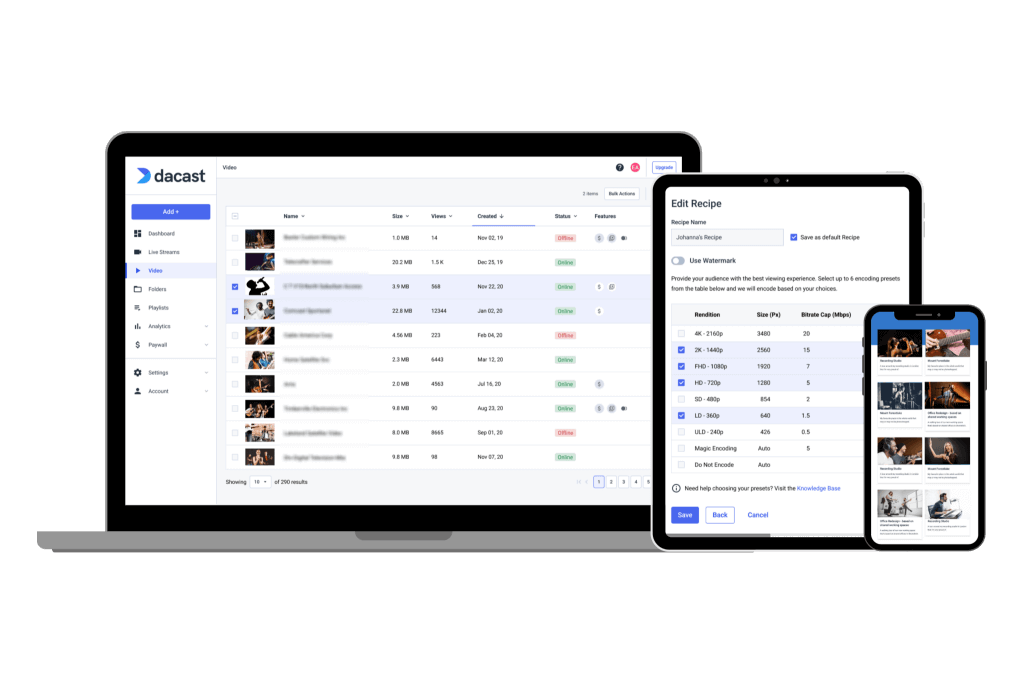
Back in the day, the most popular video player was Adobe’s Flash video player. However, Adobe’s Flash player wasn’t compatible with mobile devices, and its security wasn’t reliable, making it obsolete in the early 2020s.
Now, the most popular video player is the HTML5 video player. You have probably viewed content on an HTML5 video player hundreds of times without realizing it. It is the most popular video player because it works with almost all internet-enabled devices and browsers.
Two other reasons why HTML5 players are so popular are because it is secure and customizable. What does that mean exactly?
Security:
HTML5 video player can be embedded directly onto a website. It doesn’t require any plugins, which are a primary method hackers use to take control of your website and content.
Customization:
There are lots of ways you can customize HTML5 video players, such as:
- Autoplay: Decide whether or not the video will autoplay when it is loaded.
- Loop: Decide if a video will loop again when it ends.
- Muted: Decide if a video will play with the audio by default.
- Width and height: Determine the size of the player.
- Controls: Determine what video controls the user will have access to, such as pause, rewind, etc.
- Style: Determine the appearance of the video player (custom colors, branding, etc.).
This video player works with HLS delivery, which we will talk about a little bit further on. HTML5 video player makes video content delivery accessible on a wide range of devices.
Encoding & Transcoding in 2025
RAW video files captured by cameras are too large to stream efficiently over the internet. Video encoding and transcodingact as the bridge, converting these massive files into digital streams optimized for online delivery. Encoders use codecs such as H.264, HEVC, and AV1 to compress video while preserving quality, making multi-bitrate streaming possible for adaptive delivery.
Encoding ladders for 2025:
- H.264 “Universal” 1080p→360p, 30/60fps, keyframe = 2s, segment = 2–4s
- HEVC “Efficient” 1440p/1080p for bandwidth-limited audiences
- AV1 “Next-Gen” for compatible devices (note device caveats)
- Audio: 48 kHz AAC-LC, 128–192 kbps
Adaptive bitrate streaming ensures viewers get the best resolution for their internet connection, reducing buffering and improving engagement. For live events, live video encoding and transcoding workflows integrate seamlessly with HTML5 players, CDNs, and enterprise streaming platforms like Dacast.
Recommended Encoding Ladders (2025)
H.264 “Universal” (broad device support)
- 1080p (30/60 fps, ~5–6 Mbps)
- 720p (30/60 fps, ~3 Mbps)
- 480p (~1.5 Mbps)
- 360p (~800 kbps)
- Keyframe interval: 2s | Segment size: 2–4s
HEVC “Efficient” (bandwidth-limited audiences)
- 1440p (~4–6 Mbps)
- 1080p (~2.5–4 Mbps)
AV1 “Next-Gen” (for compatible devices)
- Similar ladder to HEVC but at 20–30% lower bitrates
- Note: still limited device and browser support in 2025
Audio Baseline
- 48 kHz AAC-LC, 128–192 kbps stereo
Together, encoding and transcoding form the foundation of modern live streaming. Encoding makes video deliverable, while transcoding ensures that every viewer, regardless of device or bandwidth, can watch in the best possible quality.
What is a Content Delivery Network (CDN)?
A content delivery network (CDN) is a network of servers strategically placed around a geographic region. Their purpose is to deliver content to viewers who are physically distant from the streaming location, minimizing delay and load times. A high-quality live-streaming CDN can revolutionize and streamline the entire process.
CDNs connect with each other through Internet Exchange Points, which are physical locations strategically placed to reduce the video’s transmission time. This allows the stream to be delivered as close to real-time as possible.
Understandably, you should ensure a CDN provider has multiple endpoints around the globe that are close to your viewers when launching your live streams. This is especially important if you want to live stream to China, as it requires Chinese servers.
Important Live Streaming Protocols
There are a variety of streaming protocols that work behind the scenes to carry videos through the live streaming process.
These protocols are highly technical, and most broadcasters that use a dedicated streaming solution don’t typically have to worry about these since they are working behind the scenes. However, it is a good idea to at least be familiar with what is happening on the back end.
Let’s look at a few of the most popular video-streaming protocols.
HLS
HLS (HTTP Live Streaming), is a protocol Apple created to deliver media to an HTML5 video player and makes mobile streaming possible. Known for its security and compatibility, it’s primarily used for delivery but can also help with ingestion.
However, since RTMP encoders are more easily accessible and can be converted to HLS, it is not common to use HLS for ingestion.
RTMP
RTMP (Real-Time Messaging Protocol) has been a part of broadcasting since the Flash player was the standard video player. It is a transport protocol previously used for live stream delivery, but now its main task is RTMP ingestion from the encoder.
RTMP is often paired with HLS delivery to optimize the streaming setup. This combination yields low latency and reliable security.
RTSP
RTSP (Real-Time Streaming Protocol) is a protocol structured similarly to RTMP and is used to send user commands to the video player. RTSP servers sit between the live stream and the viewer, issuing “play,” “pause,” and “record” commands.
SRT
SRT (Secure Reliable Transport) is used to ensure secure streaming over public networks. This open-source streaming protocol is easy to implement and can contribute to low latency and fast streaming.
SRT may not be as popular as HLS and RTMP because it is relatively new, and the most popular broadcasting tools are not yet compatible.
WebRTC
First developed and launched by Google in 2011, WebRTC is an open-source and standardized audio and video live-streaming protocol that supports direct peer-to-peer communication.
Supported by all major browsers, it facilitates global real-time communication without end-users needing to download specific apps or plug-ins. The idea behind this protocol was to power web conferencing platforms such as Zoom and video chats.
Reliability Patterns
Enterprise live streaming requires robust video streaming infrastructure to ensure uninterrupted broadcasts. Redundant primary and backup ingest points, combined with multi-CDN delivery, keep streams online even if one server or network fails. Automatic encoder failover and rolling DVR windows help prevent downtime during live events.
Pre-flight checklist for zero downtime:
- Test primary/backup encoders
- Verify ingest paths and multi-CDN routing
- Enable DVR functionality
- Conduct health checks
- Confirm backup power and network
- Validate adaptive bitrate streaming performance
This setup ensures high reliability for enterprise live streaming platforms, whether delivering low-latency WebRTC streams, LL-HLS webinars, or HLS-based OTT broadcasts.
Security & Governance
Enterprise live streaming demands more than just delivery speed. It requires strict controls to protect content and user data. The following tools matter most in 2025:
- DRM (Digital Rights Management): Critical for premium video such as sports or film, ensuring streams cannot be copied or pirated.
- AES-128 Encryption: Useful for general business and education events, preventing unauthorized access during delivery.
- Tokenized URLs: Best for time-limited access, pay-per-view, or subscription events.
- Watermarking: Discourages leaks by embedding unique identifiers in every stream.
- SSO/SAML: Ideal for corporate town halls, allowing staff to log in with existing company credentials.
- Geo/IP Controls: Important for regional rights, compliance, or restricting delivery in certain countries.
Platforms like Dacast combine these safeguards into one system, helping organizations strike a balance between reach and protection. Security is not one-size-fits-all—it should align with the value of your content and the risks you face.
Accessibility & Localization
Making live streams inclusive is both a compliance need and a way to expand audience reach. A practical workflow follows a good → better → best model:
- Good: Add live captions, either human-generated or AI-powered, to meet accessibility standards.
- Better: Provide real-time translations so global audiences can follow in their preferred language.
- Best: Offer live dubbing or interpretation, ideal for conferences and multinational events.
Broadcasters should also apply WCAG guidelines for text size, contrast, and player controls, ensuring streams are usable by people with disabilities. After the event, polishing VOD with accurate subtitles, glossary-checked translations, and transcripts further improves accessibility and discoverability.
Dacast and other leading platforms integrate AI-driven captioning and translation, making these steps more practical. Accessibility is no longer an afterthought—it is a business advantage and often a legal requirement.
Analytics That Matter
In 2025, live streaming analytics go far beyond viewer counts. The metrics that truly reflect performance include:
- Join Latency: Time from click to playback; target under 3 seconds for LL-HLS and under 1 second for WebRTC.
- Start-Up Time: Video should begin in less than 3 seconds to keep audiences engaged.
- Rebuffer Ratio: Aim for under 1% interruptions across sessions.
- Average Watch Time: A key measure of content relevance.
- Concurrent Users (CCU) / Peak CCU: Helps plan scaling and CDN usage.
- Chat Interactions: Signals engagement in webinars or events.
- Click-Through Rate (CTR) on CTAs: Tracks revenue or lead-generation impact.
Dacast surfaces these metrics in real time, with visual dashboards that highlight thresholds and trends. With the right analytics, enterprises can not only measure success but also pinpoint where improvements in quality, engagement, or monetization are needed.
Live Streaming Equipment & Software

The live broadcasting setup requires various live streaming equipment and software to bring the live stream to life. Each tool is available for broadcasters hosting professional live streams at any level in terms of functionality and cost.
To find out more about how live broadcasting works, these are the tools that make it possible.
Content Delivery Platform Solution
A live streaming solution is one of the most essential tools for live streaming at the professional level. It can also help you turn pre-recorded videos into live streams.
A well-equipped live streaming solution includes:
- A white-label HTML5 video player
- Easy video embed options
- Video monetization
- 24/7 support
- Powerful video analytics
- Top-tier security
- Reliable content delivery.
Dacast offers a powerful streaming solution that includes all the desired features we’ve mentioned and more. To see how Dacast stacks up to some of the best options on the market, please take a look at our live-streaming solution comparison.
Camera
Cameras are essential tools for live streams, but choosing the right one from the extensive available offer may be challenging. You could go with anything from a simple webcam to a 4K streaming camera and all the way up to a television-grade camcorder. You could also choose to use a smartphone with a high-quality camera, eliminating the need for any other devices.
Choosing a camera depends on the purpose of your live stream. For example, a webcam stream should suffice if you are live-streaming a college lecture to a couple of dozen students. Once you move into more professional scenarios, like a national sporting event or large virtual event, it may be worth investing in more advanced live-streaming equipment.
Microphones
Most cameras have built-in microphones, but still, many live streamers opt for an external mic. It provides a simple way to improve the audio quality of a stream.
A simple lapel or handheld mic are two popular options, both relatively inexpensive. If you’re on a shoestring budget, you could also use the built-in microphone in your smartphone. However, live streams are from an area where there’s not a lot of ambient noise since it could hamper the audio quality.
Broadcasting Software Solution
These tools offer a wide range of functionality, including source switching, simulcasting, adding graphic overlays, editing streams in real-time, and even encoding.
OBS Studio is an example of an open-source and free video streaming software that many broadcasters start with. However, many benefit from upgrading to paid tools. Read our broadcasting software comparison to check out the features and use cases of some of the top tools on the market.
Encoder
Encoders are essential to streaming live video because they help to convert videos into smaller, streamable files. Broadcasters have the option to choose between a hardware and software encoder.
Hardware encoders are dedicated tools for live stream encoding. They are more reliable, but they are also much more expensive. On the other hand, software encoders are also quite reliable and considerably less expensive.
Currently, most streaming solutions use RTMP ingest, so RTMP encoders are a safe bet.
Comparison of Popular Live Streaming Platforms
For the best live streaming platforms for businesses, here’s a handy comparison table. It compares some of the most popular live streaming platforms based on various important features.
| Feature | Dacast | Vimeo Live | Brightcove | Wowza | YouTube Live | Twitch |
| White-Label Streaming | ✅ Fully customizable branding | ❌ Limited | ✅ | ✅ | ❌ | ❌ |
| Monetization (SVOD, AVOD, PPV) | ✅ Flexible models including subscriptions & pay-per-view | ✅ Subscriptions & pay-per-view | ✅ | ✅ | ❌ Ads only | ❌ Ads only |
| Security Features (DRM, AES-128) | ✅ DRM, AES-128, tokenized URLs | ✅ Limited DRM | ✅ Enterprise DRM | ✅ DRM options | ❌ None | ❌ None |
| SSO/SAML | ✅ Enterprise SSO support | ❌ | ✅ | ✅ | ❌ | ❌ |
| Latency Modes | ✅ WebRTC (<1s), LL-HLS (2–5s), HLS (8–30s), SRT | ❌ Mostly HLS | ✅ Supports low latency modes | ✅ Configurable | ❌ Standard HLS only | ❌ Standard HLS only |
| Multi-CDN Support | ✅ Redundant multi-CDN delivery | ❌ | ✅ | ✅ | ❌ | ❌ |
| China Delivery | ✅ ICP-compliant options | ❌ | ❌ | ❌ | ❌ | ❌ |
| SLA / Enterprise Support | ✅ 24/7 dedicated support, SLAs available | ✅ Standard support | ✅ Enterprise-grade support | ✅ Configurable | ❌ Standard support only | ❌ Community support only |
| API / SDK | ✅ Full REST API, player SDKs | ✅ Limited | ✅ Enterprise SDKs | ✅ | ❌ Limited | ❌ Limited |
| Server-Side Ad Insertion (SSAI) | ✅ | ✅ | ✅ | ✅ | ❌ | ❌ |
| Live → VOD | ✅ Auto VOD creation, multi-bitrate storage | ✅ | ✅ | ✅ | ✅ | ✅ |
FAQs
1. What latency do I need, and which protocol (WebRTC vs LL-HLS vs SRT vs HLS) should I use?
The ideal latency depends on your use case. For sub-second interactivity, such as auctions or live Q&A, WebRTC is best. LL-HLS balances low latency (2–5 seconds) with scalability for webinars and corporate events, while HLS is suitable for large-scale OTT broadcasts. SRT is optimal for remote contribution over lossy networks. Choosing the right protocol ensures smooth real-time video broadcasting with minimal buffering.
2. What’s the difference between ingest and delivery protocols?
Ingest protocols like RTMP or SRT send your encoded stream to the live streaming platform or cloud server. Delivery protocols such as HLS, LL-HLS, or WebRTC deliver the stream to viewers’ devices. Understanding the difference helps optimize live streaming CDN and multi-CDN infrastructure for latency, reliability, and global reach.
3. What encoding ladder is best for 2025 (H.264 vs HEVC vs AV1)?
A multi-bitrate encoding ladder ensures adaptive bitrate streaming 2025, providing the best resolution for each viewer’s connection. H.264 remains universal for compatibility, HEVC offers efficiency for higher resolutions, and AV1 delivers next-gen quality for supported devices. Combining these codecs maximizes reach while minimizing bandwidth consumption.
4. How can I ensure zero downtime for my streams?
Use redundant primary and backup ingest, multi-CDN distribution, automatic encoder failover, and rolling DVR windows. Conduct pre-flight checks to validate connectivity, encoding, and adaptive streaming performance. Platforms like Dacast provide enterprise-ready tools for streaming reliability, failover, and multi-CDN support.
5. How do I secure enterprise streams (DRM, tokenization, SSO)?
Secure live streams with DRM, AES-128 encryption, tokenized URLs, and SSO/SAML authentication. Geo/IP restrictions and watermarking add additional layers of protection. Implementing these features ensures compliance, protects content, and supports enterprise live streaming platforms at scale.
6. How do I add captions, translations, or dubbing to a live stream?
Leverage AI-powered workflows to generate real-time captions and translations, then polish them for post-event VOD accessibility. Live dubbing can extend reach to global audiences. Using a platform like Dacast, these workflows integrate directly with HTML5 players and OTT streaming for fully accessible content.
7. Which KPIs should I measure to evaluate live stream performance?
Track metrics such as join latency, start-up time, rebuffer ratio, average watch time, concurrent viewers (CCU), and interactions like chat or CTA clicks. Set thresholds for quality—e.g., start-up under 3 seconds, rebuffer <1%. Dacast analytics dashboards surface these KPIs in real time, enabling optimization of live streaming performance.
8. Should I build my own live streaming stack or use a platform like Dacast?
Building your own stack provides control but requires expertise, infrastructure, and ongoing maintenance. Using a platform like Dacast offers a turnkey solution with secure enterprise streaming, multi-CDN delivery, low-latency protocols, and OTT capabilities, allowing businesses to focus on content and audience engagement rather than technical complexity.
Conclusion
Using live-streaming technology is a precious tool for businesses, schools, and professional organizations. It allows brands to connect with their audiences in real-time to create highly engaging content. It also makes virtual event streaming possible.
If you are looking for an end-to-end streaming platform with live, on-demand, and video monetization capabilities, Dacast is the solution for you. Dacast offers a more traditional streaming setup with HLS/RTMP and plug-and-play WebRTC solutions.
Start your free 14-day trial with Dacast today and experience enterprise-ready live streaming for your business.
If you want to leverage live broadcasting for your business and have additional questions about live broadcasting, we invite you to contact our customer support team. We can point you in the right direction to get started on your live-streaming journey.
In the meantime, feel free to browse our Knowledge base for more live-streaming articles. A quick search for “live streaming” will produce dozens of results and broadcasting tips for you to choose from.
 Stream
Stream Connect
Connect Manage
Manage Measure
Measure Events
Events Business
Business Organizations
Organizations Entertainment and Media
Entertainment and Media API
API Tools
Tools Learning Center
Learning Center Support
Support Support Articles
Support Articles