How to Convert RTMP to HLS for Live Video Streaming in 2025
Do you know how to change RTMP to HLS for live video streaming?
RTMP and HTTP live streaming HLS are two streaming protocols that help transport live streams between the recording equipment, the encoders, and the RTMP streaming platform.
With the right video streaming host, you can automatically convert a single RTMP feed from your video encoder to HTTP live streaming on the server.
Here at Dacast, we use a stream packaging tool from Akamai for this process.
Today, we explore RTMP and HLS streaming protocols and cover the step-by-step process of how to convert RTMP to HTTP live streaming for optimal live streaming. We also look at the benefits of RTMP to HLS conversion and the benefits of RTMP and HLS streaming protocols to enhance your viewers’ experience.
Lastly, we examine how Dacast and other live video streaming platforms use these protocols and how they can enhance your streaming quality.
Are you ready to learn about RTMP and HLS? Let’s get started!
- What is a Streaming Protocol?
- What is RTMP?
- What is HLS?
- RTMP vs HLS: A Detailed Comparison
- How to Convert RTMP to HLS for Live Streaming
- Why Is RTMP to HLS Conversion Important for Streamers?
- Benefits of HLS Streaming
- FAQs
- Conclusion
What is a Streaming Protocol?
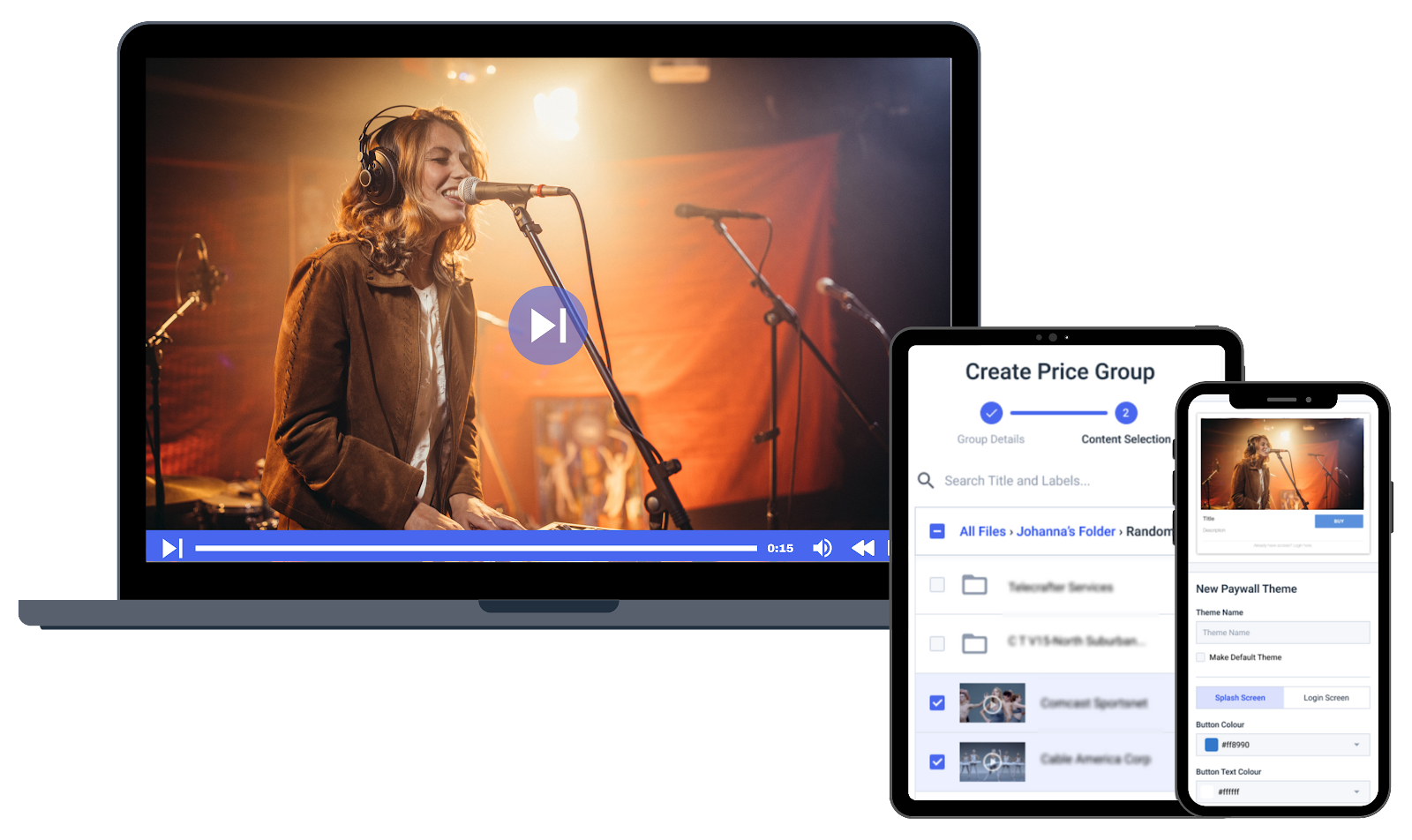
Streaming protocols are seemingly magical technology that makes live streaming possible. From a technical standpoint, video streaming protocols are standardized rules and methods that take large media files or video files and break them into smaller pieces so that the streamed video content is easily delivered to the viewer’s devices.
Why are they important?
Video files are generally huge, which makes their transmission from one device to another difficult. It gets even more difficult when it comes to transmitting live-streaming content because video files in various formats have to be transmitted from one device to another almost instantaneously.
Thanks to today’s advanced streaming protocols, the files can be quickly delivered to the end user, reassembled, and turned back into videos you can watch.
There are several video streaming protocols, including HLS, RTMP, SRT, MSS, and MPEG-DASH. However, HLS seems to lead the way among video content creators with RTMP coming in second.
What is RTMP?
You must use either live stream encoding software or a hardware encoder when setting up a live stream. The encoder connects to your video camera and other mobile live streaming equipment.
Then, it converts its RAW video output to a digital format better suited for live streaming. Most often, the default streaming protocol format for your encoder will be RTMP.
RTMP stands for Real-Time Messaging Protocol and is a Macromedia (Adobe) standard created for real-time streaming of audio, video files, and associated data over the internet. It creates a constant connection between the client and server, allowing instant data transmission to the end user.
The End of Flash Player and the Birth of RTMP
This streaming protocol was initially created to transmit files from a server to a Flash video player. Since Flash is no longer used, many assume RTMP’s streaming protocol has gone down. But, that didn’t happen.
Instead of disappearing, RTMP has shifted gears and is now responsible for feeding data to the streaming solution from the encoder – a process known as ingest.
Although now it has a smaller role in the live-streaming process, it’s still important. According to a 2021 Video Streaming Latency Report study, 76.6% of surveyed used RTMP streaming protocols for ingesting.
Various streaming encoders—used by small operations and broadcast-level professionals, such as Wirecast, vMix, or OBS Studio—create feeds using RTMP.
What is HLS?
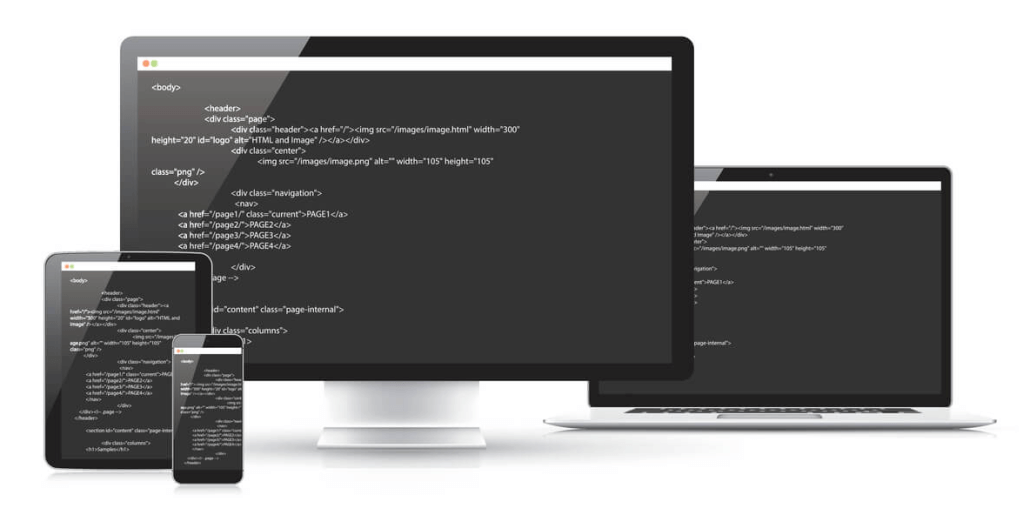
Have you heard of HLS streaming? If you haven’t, you must know it is an essential piece of streaming protocol technology.
HLS, shorthand for HTTP live streaming, and it’s a streaming protocol compatible with iOS devices.
Apple created the HLS streaming protocol to allow video streaming on mobile devices with an iOS operating system, such as the iPhone and iPad.
That was necessary because mobile devices using the iOS operating system were not compatible with Flash Player and the RTMP technology used by Flash Player.
Why Is HLS So Popular With Broadcasters?
The key feature that makes HLS so popular among broadcasters is its compatibility with iOS devices. As these devices were incompatible with Flash Player, which primarily uses RTMP, Apple created the HLS streaming protocol.
Another key feature of using an HLS stream is video quality. The video stream automatically adjusts video quality based on the available network conditions.
HLS requires a bit more than the ordinary web server to stream video data without compromising the video playback speed.
Is HLS Compatible With All Devices?
Yes, HLS’s streaming protocols are compatible with most internet-enabled devices, not just Apple iOS devices.
Another Android-friendly solution is Microsoft Smooth Streaming. Although not natively supported by all Android devices, this streaming protocol is primarily used for the adaptive streaming of video content.
RTMP vs HLS: A Detailed Comparison
Now that we’ve explored both streaming protocols, let’s compare them.
| RTMP | HLS | |
| Advantages |
|
|
| Differences |
|
|
| Use cases | Perfect for low-latency live streams like auctions, events, and online gaming.online gaming or live auctions. | Best for live streaming with moderate latency requirements and on-demand video streaming. It’s perfect for global streams. |
Microsoft’s Streaming Solution- How to Use MSS to Turn RTMP Into HLS
Microsoft Smooth Streaming can also be used to convert RTMP into HLS using stream packaging tools, such as Akamai, the one used by Dacast.
These tools convert the RTMP feed from the video encoder into HLS at the server’s end using Microsoft Smooth Streaming protocol.
We’d like to point out that HTTP live streaming (HLS) is sometimes called an HTML5 video, but this is erroneous. HTML5 is an entirely different standard.
How to Convert RTMP to HLS for Live Streaming
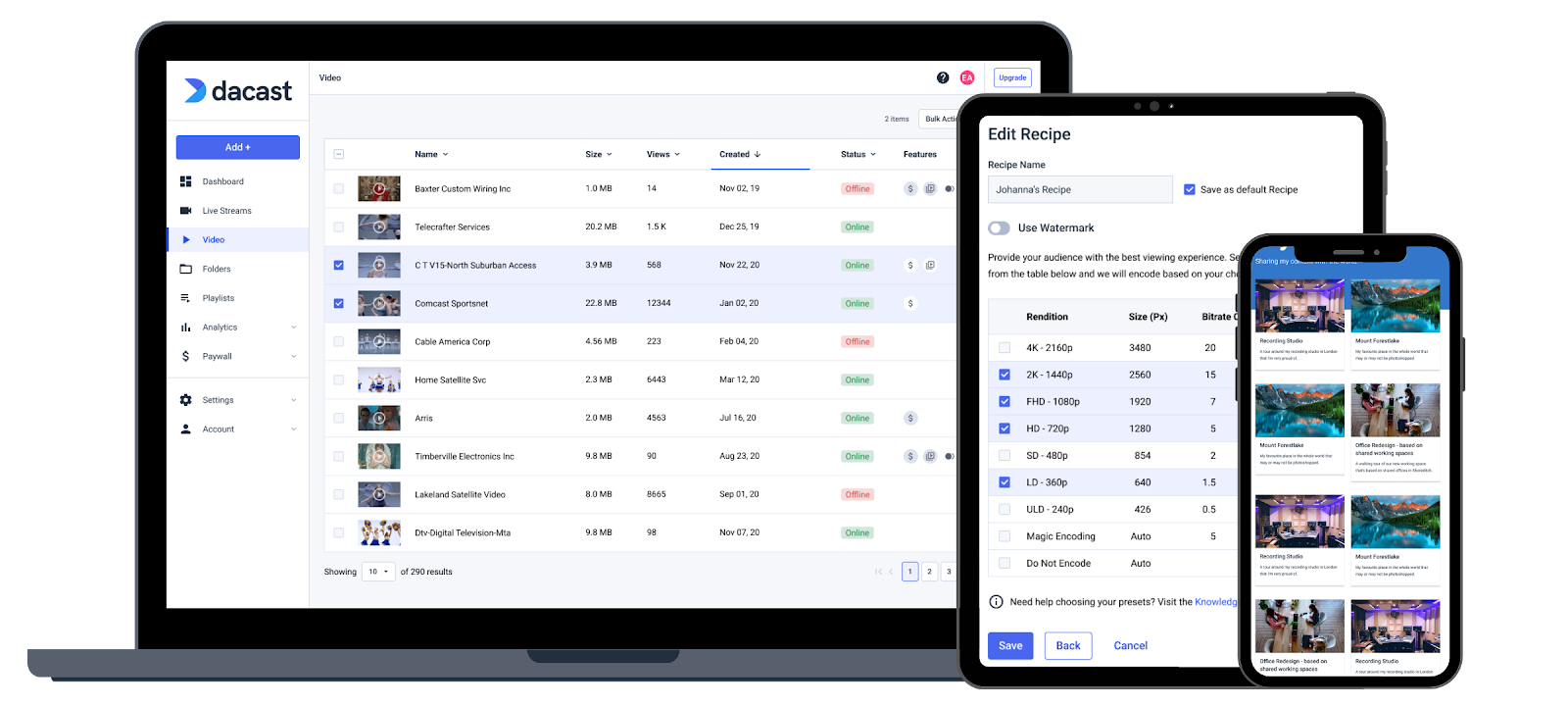
Step-by-Step RTMP to HLS Conversion Process
Converting RTMP to HLS isn’t complex as long as you know the exact steps of the process. So, here’s a full step-by-step breakdown of how to convert RTMP to M3U8 for live streaming.
1. Set Up Your Encoder
The first step of the RTMP to HLS conversion process is to choose and set up a camera or encoder that supports RTMP. You can use an IP camera, software encoder, or hardware encoder such as OBS Studio, Wirecast, or vMix to produce an RTMP stream.
Once you choose your encoder or camera, set up the appropriate video and audio parameters for optimal streaming.
2. Select a Streaming Server
Once you’ve chosen and set up your encoder, you need to select a streaming server. It’s a service or software that takes care of transcoding and delivering your video content.
There are various streaming services and software you can use, including Wowza Streaming Engine, Nginx with RTMP module, or a cloud service like AWS MediaLive that can ingest RTMP.
These platforms automatically transcode from one type of protocol to another, simplifying the conversion process. This allows you to take advantage of both RTMP and HLS protocols’ wide compatibility.
3. Connect to the Chosen Streaming Server
After selecting your streaming service or software, it’s time to connect to it. Configure the input settings to connect to the server. This includes entering the server’s RTMP URL and stream key.
4. Choose a Stream Packaging Tool
To ensure a smooth RTMP to HLS conversion, use a stream packaging tool or server software. Some of the most popular conversion tools are FFmpeg, Wowza, Akamai, and AWS MediaConvert. They can take the RTMP input and convert it to HLS by breaking the RTMP stream into segments and generating an HLS playlist.
5. Configure HLS Output
Ensure the server is set to output the live stream as HLS by creating the .m3u8 playlist and .ts segment files. These files are crucial for HLS and allow viewers to access the content across different devices.
6. Test and Monitor the RTMP to HLS Conversion
Once everything is set up for the stream conversion, it’s time to test it. Check out the stream to make sure the conversion is successful and the HLS stream is properly generated.
7. Distribute the HLS Stream
If the HLS stream works perfectly, it’s time to distribute your HLS stream to your viewers. You can do this through a content delivery network (CDN) or hosting service that supports HTTP streaming. Embed the HLS player on your website, or share the HLS URL or the M3U8 link, to allow viewers to connect to your live stream on multiple devices.
These steps will allow you to reach a wide audience with a stream that is adaptive and compatible with modern devices.
How Dacast Simplifies the Conversion Process Using Akamai
The right video streaming host allows you to automatically convert a single RTMP feed from your video encoder to HLS on the server end with little to no effort on your side.
Here at Dacast, we use a live-streaming packaging tool from Akamai.
Akamai uses RTMP ingest for live streaming and video delivery from your encoder. Then, it automatically transcodes the stream as HTTP live streaming in near real-time, preparing the live broadcasts for any device format.
For live streaming, there’s a minimal (30-45 seconds) delay on the camera feed. As you can see, converting RTMP to an HLS stream for live video streaming and video delivery happens behind the scenes.
Once the service transcodes the video content, Dacast uses two top-tier live streaming CDNs (content delivery networks) to distribute the content via hundreds of thousands of servers worldwide.
This global service network ensures that live streams are delivered quickly and seamlessly anywhere on the planet.
Using these top-tier video CDNs also helps ensure reliability. If a server goes down or a million viewers suddenly show up for your broadcast, your content will flow smoothly.
All of this also means that any device can view your content seamlessly. The content delivery network automatically selects and delivers the best streaming protocol automatically.
Using a global CDN reduces costs by ensuring that you only need one encoder. You can reach a global audience with a single setting and encoder.
To ensure a smooth, simple, and quick RTMP to HLS conversion and successful HLS streaming, choose a reliable service, like Dacast, with the right tools and streaming protocols. Let your service do the heavy lifting for you!
Why Is RTMP to HLS Conversion Important for Streamers?
RTMP to HLS conversion opens new horizons to streamers and helps expand their reach globally. Here’s why converting RTMP to M3U8 is a must for every streamer.
- It makes your streams compatible with all devices. RTMP isn’t compatible with iOS devices, but it’s compatible with most devices and popular online video players like YouTube, Wowza, and Vimeo. On the other hand, HLS is compatible with Apple devices and most video-distributing platforms. By combining both streaming protocols you can maximize your streams’ compatibility.
- It expands your live streaming’s reach. Since most devices and platforms support HLS, broadcasting via this streaming protocol expands your video content’s reach.
- It ensures smooth live streaming. HLS uses adaptive bitrate streaming which automatically adjusts the video’s quality based on the internet speed and improves buffering issues and stability. This allows you to reach users on any device, anywhere in the world, regardless of their connection quality.
Use Cases of the Benefits of RTMP to HLS Conversion:
- Live streams with moderate latency requirements. When you want to go live and the timing isn’t crucial, HLS allows smooth live streaming with minimum buffering and excellent video quality.
- Global streams. Whether you want to stream an event, a podcast, or any other type of video content, globally and reach as many users as possible, HLS can make that happen. Thanks to its unmatched device compatibility and adaptive streaming, it allows you to broadcast video content in great quality.
- On-demand streaming. This includes streaming music videos on YouTube, online classes, TV series posted on online video platforms like Amazon Prime Video, and videos on news sites like CNN and BBC.
Benefits of HLS Streaming
There are several reasons why RTMP ingest to HLS streaming is so popular.
1. Cross-device compatibility
RTMP to HLS conversion allows streaming on different devices and platforms. While RTMP’s compatibility is limited to specific devices, HLS can be used on any device with a compatible video player, such as HTML5. It’s compatible with all major devices, including Android, iOS, macOS, and Windows, as well as the common internet browsers.
By converting RTMP to M3U8, you’ll be able to stream your video content live to a much wider audience across different devices. This will help expand your viewership and increase your stream’s accessibility.
2. Multiple audio tracks
HTTP live streaming HLS supports multiple audio tracks for one video track. That allows you to create multi-language live streams, reaching out to a wider audience and increasing your viewership.
HLS is the perfect streaming protocol for broadcasters streaming content worldwide. By adding multiple audio tracks to your videos, you can further expand your broadcast coverage and target new audiences.
3. Ad insertion
Want to monetize your video content? Add more money to your wallet from broadcasting by inserting ads into your content.
HLS makes ad insertion easy. Place advertisements on your streams through VPAID and VAST interfaces, and enjoy the extra cash flow your content brings in.
4. Subtitles
Need accessible content? Adding subtitles to your video streams is the right way to go.
HLS allows you to add subtitles, like WebVTT, to your live streams, since most HLS streams support closed captions. This makes your content accessible to a larger audience, especially if you use multiple audio tracks per video.
5. Better user experience with adaptive streaming
No one likes stream freezes, especially the viewers eager to see your content. However, these glitches happen when the internet connection is poor or their devices have limited functionalities.
Fortunately, HLS overcomes these issues as it allows for adaptive streaming. This means, HLS automatically adjusts the video quality based on users’ network connection quality and device capability. In this way, it ensures smooth playback regardless of the device viewers use or their connection stability.
And, watching uninterrupted video streams with good video quality improves user experience and satisfaction with your live stream.
6. Increased content distribution coverage
RTMP streaming requires the server and viewer to be directly connected, which limits its scalability when too many people follow the live stream. HLS doesn’t have this issue as it uses multiple available content delivery networks (CDNs) to efficiently broadcast content to a larger audience without exhausting your server resources.
Moreover, by using adaptive streaming, HLS reduces bandwidth requirements and optimizes the streaming performance.
7. Privacy protection
Your video content privacy is of utmost importance, especially if you stream for a living. HTTP live streaming HLS streaming supports your content’s privacy by leveraging a wide variety of DRM technologies.
Streaming with M3U8 links is one way to protect your stream’s privacy as it ensures secure broadcasting.
How does this work?
When you broadcast with HLS, your stream includes links to an M3U8 file, a playlist file that keeps all your multimedia files organized and sequenced for playback in mobile apps. The M3U8 file links tell your stream’s location to the video player and include a security token.
These tokens communicate with your apps’ live streaming servers to ensure all security functions, like restrictions and password protection are active.
FAQS
1. Why should you convert RTMP to HLS?
You should convert RTMP to HTTP live streaming because HLS is more compatible with modern devices, especially mobile platforms, and provides better streaming quality by adjusting to network conditions. It also allows for wider reach and supports adaptive bitrate streaming, enhancing the user experience.
2. What tools are used for RTMP to HLS conversion?
Tools commonly used for RTMP to HLS conversion include software like FFmpeg, AWS MediaConvert, and Wowza Streaming Engine. These tools allow real-time encoding and adaptive streaming, ensuring compatibility with HLS for broader device support. Additionally, platforms like Dacast use Akamai’s stream packaging to simplify the conversion process.
3. Is HLS better than RTMP?
HLS is generally better than RTMP for most streaming needs because it provides adaptive bitrate streaming, broader device compatibility, and improved stability, particularly for mobile and modern devices. RTMP, however, is still valuable for low-latency live streaming during the ingest stage. Overall, HLS is more suitable for reaching a larger audience with higher quality streams.
4. What are the advantages of HLS vs RMTP?
The advantages of HLS over RTMP include better compatibility with modern devices, especially mobile and web platforms, and the ability to adapt video quality to network conditions, enhancing the user experience. HLS uses HTTP-based streaming, making it more firewall-friendly and less prone to connectivity issues. Additionally, HLS supports features like adaptive bitrate streaming, which allows for a smoother viewing experience in varying network conditions.
5. What are the disadvantages of HLS?
The main disadvantages of HLS are its higher latency compared to other protocols like RTMP, which can result in delays during live streams. It also requires more server resources for segmentation, and the video stream quality might vary with network conditions, which can lead to temporary dips in visual quality. Additionally, HLS segments can cause overhead, making it less suitable for time-critical applications such as interactive streaming.
6. Which protocol is best for live streaming?
The best protocol for live streaming depends on your individual needs. HLS is ideal for adaptive bitrate streaming, wide device compatibility, and stability, making it great for reaching a broad audience. RTMP, on the other hand, is preferred for its low latency during the ingest phase, especially for professional broadcasts. For general live streaming to a mixed audience, HLS is usually the better option.
Conclusion
In this article, we’ve walked you through the basics of RTMP and HLS live streaming and the value of the RTMP to HLS conversion process.
If you’re looking for an easy way to convert your RTMP stream to HLS, we encourage investing in a live streaming solution like Dacast that makes the process seamless.
When you live stream with Dacast, your content is automatically available in whatever format is best for your viewers.
Note: You can also access these full instructions on how to start live streaming with Dacast. When you go live, your content is automatically available in the best format for your viewers.
Want to stream live video on your website and maintain content control? We’ve got you covered!
Plan to do regular, business-related broadcasts? We’ll help you reach all your viewers with the best quality stream possible. If you need additional help figuring out how to convert RTMP to HTTP live streaming and HDS, or other support with live streaming, you can contact our technical support department from within your Dacast account.
We invite you to try Dacast risk-free for 14 days. Access all of our features and see our powerful video streaming technology. All you have to do to get started is sign up today. No credit card is required. Signing up is quick, easy and requires no commitments.
 Stream
Stream Connect
Connect Manage
Manage Measure
Measure Events
Events Business
Business Organizations
Organizations Entertainment and Media
Entertainment and Media API
API Tools
Tools Learning Center
Learning Center Support
Support Support Articles
Support Articles