Streaming Codecs for Video and Audio: What Broadcasters Need to Know in 2025
If you stream live or on-demand video in 2025, it helps to understand what a video streaming codec is and why it matters. Codecs compress and decompress media for delivery, affecting your stream’s quality, bandwidth, device compatibility, and latency.
With 4K, HDR, and low-latency streaming now standard, choosing the best video codec for live streaming is essential. But navigating codec options—like H.264 vs H.265 or H.266 vs AV1—can be complex.
That’s why many broadcasters rely on platforms like Dacast. Dacast supports modern video and audio codecs, including H.265 and AV1, and takes the guesswork out of streaming. Our platform automatically transcodes content into the optimal format, adjusts bitrate for viewer bandwidth, and uses cloud encoding to simplify delivery. You get high-quality streaming without needing to manage codec settings yourself.
In this guide, we’ll explain what codecs are, compare popular audio and video codecs, and help you decide what video codec to use for your stream. We’ll also touch on containers, transport protocols, and how to match the right stream codec to your broadcasting needs.
This post covers a topic that is subject to regular new developments. This post reflects the most accurate information as of May 2025.
Table of Contents:
- What Are Streaming Codecs and Why They Matter in 2025
- Emerging Codec Technologies
- Comparison Table: Most Important Streaming Codecs in 2025
- Supporting Technologies for Codecs
- Use Cases for Streaming Codecs in 2025
- FAQs
- Recommended Codec and Settings for Live Streaming
- Conclusion
Streaming Codecs: The Basics
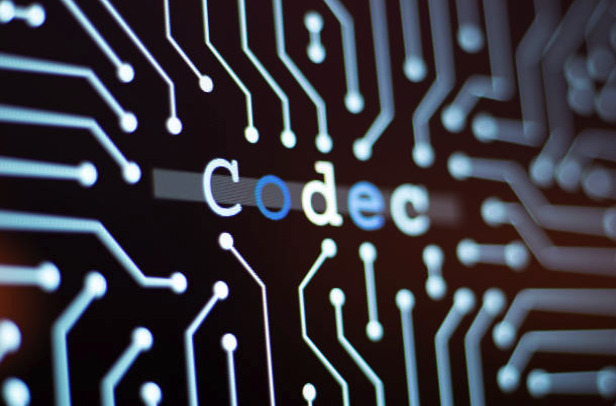
When you record a video, RAW digital video files are generated. RAW digital video files are composed of a series of still pictures. When these videos are played in succession at a high speed, you get a video.
Similarly, RAW digital audio is simply a collection of measurements of the magnitude of various tones. When played together, you get understandable audio.
This RAW data is rich in information. However, that also means it’s bulky and unwieldy. A video composed of thirty images per second quickly becomes extremely large. Professional-grade cameras that capture RAW video can easily create terabytes of data from a single day of shooting. The same is true of RAW audio recorders.
While this is valuable in certain industries, it’s a liability for online video and live streaming. Viewers’ internet connections, mobile devices, and home computers simply aren’t powerful and fast enough to process this data. Storage and bandwidth are expensive, and RAW files tear through them.
Codecs offer a solution to this file size and speed issue. The term codec stands for “coding/decoding.” A codec is a mathematical process that reduces digital file sizes by “throwing out” or reducing unnecessary data. The complex part is doing this intelligently while retaining as much quality as possible. That is what a video codec is.
Different codecs have different ways of doing this. Codecs compare each frame to the previous frame. If data remains the same (for example, a dark corner of the frame in both images), it can be tossed from the second frame. This is a simplified example, but it helps you understand how a codec works.
Over time, the methods have improved. However, codecs that compress video to smaller sizes while retaining more quality tend to require more processing power—both to encode and decode.
As we mentioned, there are many different codecs available. There are a few main codec types that are commonly used for online audio and video.
Some common audio and video codecs include:
H.264/AVC
The most used codec and encoding output used today are H.264 files. It is also referred to as Advanced Video Coding (AVC). This we developed by the Telecommunications Union and the International Organization for Standardization/International Electrotechnical Commission (ISO/IEC) Moving Picture Experts Group.
H.264 has become so popular because it isn’t just used for streaming; it is used for Blu-ray disks and cable broadcasting. This is more than likely due to who developed it.
Plus, H.264 often works together with AAC audio codec and can work with .mp4, .mov, .F4v, .3GP, and .ts containers.
The thing that makes H.264 so popular is that it can be used on virtually any device – any browser, any device – and can play H.264 videos. It is widely supported, and publishers know how to use it.
According to Bitmovin’s 2022 Video Developer report, over 91% of those who took the survey use H.264.
The downside to this is that it doesn’t work well with 4K video or HDR content. It works well with low-latency streaming. It is commonly used with HTTP-based and WebRTC-based applications. This format has been around the longest and looks to stay that way for a while, as it can work with virtually any device.
V9P
Google developed the V9P as an open-source, royalty-free alternative to H.264. It was released in 2013.
Since being released, support for VP9 has increased. It is supported on:
- YouTube
- Chrome browser
- Android phone
- Mozilla’s Firefox browser
- Apple’s Safari browser
- All new iOS devices
- Samsung, Sony, LG, Roku TVs
More than 90% of Chrome-encoded WebRTC video uses either VP9 or VP8, its predecessor. It ranks 2nd behind H.264/AVC codec regarding accessibility on devices. This is largely driven by Google using it for YouTube and Netflix’s adoption of this codec.
It is a better version of AV1, which we will review below, as more devices support this codec. It is a higher-quality compression technology than H.264/AVC and is more compatible with devices than most other H.264 alternatives.
Plus, it works well with 4K streaming.
H.265/HEVC
The SO/IEV Moving Picture Experts Group made H.265 a successor to H.264. It is also called High-Efficiency Video Coding.
The big difference from H.264 is that it is made to create smaller files, uses less bandwidth, and supports high-resolution streaming. Although this is designed as a successor to H.264, it is only used by about 10% of encoded files.
There has been some confusion about its royalties and what developers will have to pay for using the codec, which has stopped its widespread adoption. Royalty confusion helped spur the development of the AV1 codec.
It is a good codec to use if you want to deliver 4K or HDR content.
AV1
Major tech players Amazon, Netflix, Cisco, Microsoft, Google, and Mozilla came together to form the Alliance for Open Media. They then created AV1, which is a royalty-free and open-source alternative.
It is designed to be more efficient than H.264 and H.265. It works well with high-quality content but has long encoding times, making it more expensive to use.
H.266/ VVC
H.266, also referred to as Versatile Video Coding, or VVC was just created in 2020. It is made to use instead of H.264 and H.265; however, royalty issues impede its widespread adoption. Confusion around royalties has stopped its widespread adoption.
It is made to provide bandwidth savings while delivering high-quality content.
ACC
ACC is regarded as the best audio codec that you can use. It was made in the late 1990s. Even though it was made decades ago, it still creates great audio quality using low bitrates.
It is also widely compatible with all devices, which is why it continues to be the most used audio codec.
Next-Generation Streaming Codecs
Your bandwidth usage is dependent on the codec you use. There is a variety of next-generation video and audio codecs in development today.
Let’s mention a few briefly.
1. HEVC, or H.265:
H.265 is the successor to H.264. It promises to deliver video with about double the quality/efficiency ratio of H.264. It is the future of streaming codecs.
2. AV1:
Another forthcoming codec to check out is AV1. This open-source alternative to H.265 provides better quality and may be ubiquitous in a few more years. It is a strong contender to become a top video codec in the years to come.
3. Opus
Opus is an up-and-coming audio codec. The Opus codec delivers better audio quality at every bitrate compared to other audio codecs. Opus codec is free and open-source and natively supported on iOS and Android.
Emerging Codec Technologies
H.266/VVC
H.266, also known as Versatile Video Coding (VVC), is gaining traction in 2025. While hardware support is still limited, real-world adoption is growing, especially in Asia and Europe. Broadcasters are starting to test H.266 for 4K and 8K live streams where bandwidth efficiency is critical. As a next generation video codec, H.266 offers better compression than H.265 and AV1, making it ideal for ultra-high-definition and low latency streaming use cases.
AV2
AV2 is still under development as the potential successor to AV1. While not yet used in production, it aims to improve compression and efficiency for future streaming needs. Broadcasters should keep an eye on AV2 as a possible long-term solution in the video codec comparison conversation, especially for AV1 streaming workflows.
LCEVC
Low Complexity Enhancement Video Coding (LCEVC) works alongside existing codecs like H.264 or H.265 to boost quality without heavy processing. This is especially useful for devices with limited power, such as smartphones and set-top boxes. LCEVC is quickly gaining interest for real-time video compression and adaptive bitrate codec ladder optimization.
EVC
Essential Video Coding (EVC) is a newer option from MPEG that balances performance and licensing. It offers better compression than H.264 but is simpler than H.266. EVC could become a practical choice for broadcasters looking for efficient video compression for streaming without the higher cost or complexity of other next generation codecs.
Let me know if you’d like a comparison table, codec ladder diagram, or AV1 vs H.266 breakdown to enrich the article.
Comparison Table: Most Important Streaming Codecs in 2025
Here’s a handy comparison table of the most important streaming codecs in 2025, covering compression efficiency, licensing, support, and ideal use cases:
| Codec | Compression Efficiency | Licensing / Royalty Status | Device / Browser Support | Ideal Use Cases |
|---|---|---|---|---|
| H.264 (AVC) | Good (baseline standard) | Patented; royalties apply | Universal support across all devices and browsers | Low-latency streaming, legacy systems, broad compatibility |
| H.265 (HEVC) | 40–50% better than H.264 | Patented; multiple royalty pools | Widely supported in hardware; limited browser support (esp. Safari) | 4K/HDR, OTT streaming, bandwidth-constrained networks |
| AV1 | ~30% better than H.265 | Royalty-free (via AOMedia) | Supported in modern browsers (Chrome, Firefox, Edge) and newer devices | Adaptive bitrate, mobile, long-form VOD, AI video compression |
| H.266 (VVC) | ~50% better than H.265 | Patented; licensing emerging | Early hardware support (TVs, chipsets); minimal browser support | 4K/8K live streaming, future-ready workflows, multi codec streaming |
| VP9 | Similar to H.265 | Royalty-free | Good browser support (Chrome, Firefox); less hardware adoption | YouTube, browser-based streaming, 1080p–4K video |
| LCEVC | Enhances existing codecs (~40% boost) | Royalty-bearing (low-cost) | Works with H.264/H.265/AV1; very lightweight for devices | Low-power hardware, mobile streaming, real-time video compression |
Codecs and Bandwidth
As you’ve learned, codecs help compress files to make them easier to transmit over the internet. Internet speeds are increasing, but video files are getting bigger as well. 4K video is becoming more common, as are HDR and HFR Each of these advances in video technology requires more space.
The size and quality of your video stream determine how much bandwidth you use. Higher bitrates (which correspond to higher quality) require more bandwidth to send.
You’ll need to ensure your internet connection is fast enough to stream at your desired bitrate. You may also want to ensure your viewers have a quality viewing experience by streaming in multiple bitrates at once. Multiple bitrates allow the quality of the video to adjust to fit your viewer’s internet speeds and device abilities.
Codec Laddering
Codec laddering uses multiple renditions of the same video at different bitrates and resolutions. This allows adaptive bitrate streaming, so viewers automatically get the best quality based on their internet speed.
AI-Enhanced Encoding
Many streaming services now use AI to optimize encoding in real time. This helps balance visual quality and compression speed, reducing costs while improving playback on diverse devices.
Supporting Technologies for Codecs
H.264 Profiles
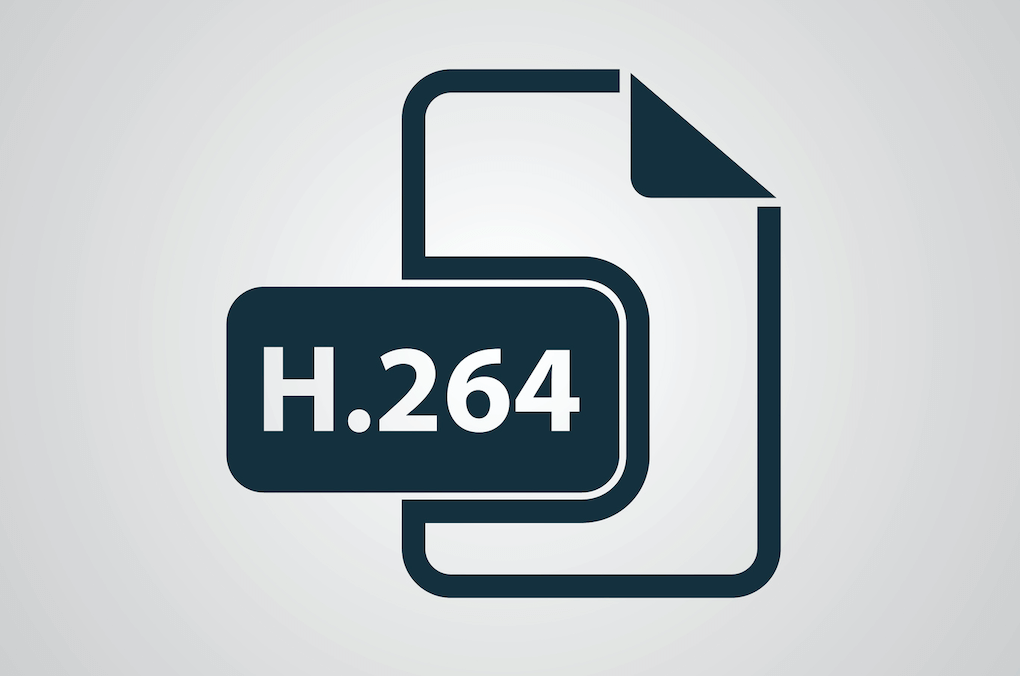
Since H.264 is the most popular video codec for online video, it’s worth mentioning a key element of it: profiles. Profiles are different versions of the H.264 codec. There are many different H.264 profiles, but the most common are Baseline, Main, and High.
Baseline and Main were created for low-powered devices. However, today, high profile is an excellent choice for most live video broadcasts. High-profile H.264 is the best codec for streaming live video.
Wrappers
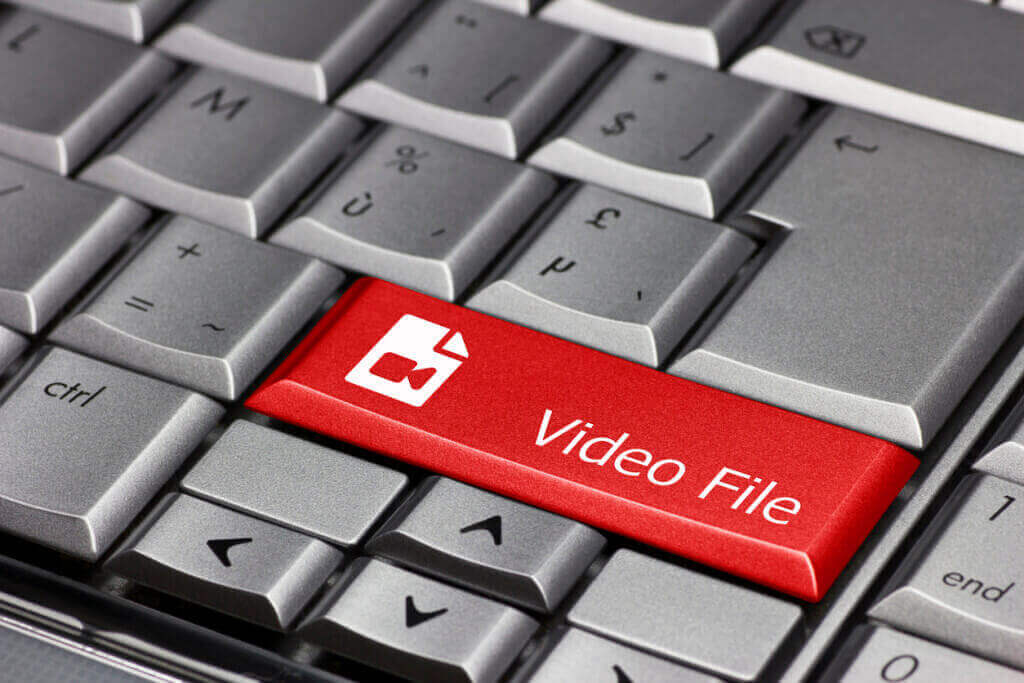
Let’s clear up one common confusion. The file extension at the end of a digital file often doesn’t tell you anything about the codec. Common filenames for media end in .mp4, .mov or .avi.
These are called “wrappers” or “container formats.” A wrapper allows a file to contain multiple different elements, such as subtitles and metadata. The container format you use isn’t particularly important for online videos.
If in doubt, use .mp4. It’s the most widely supported format in wide use today. MP4 is the best video format for web streaming, as it will work with most other tools necessary for video streaming.
Transport Protocol
As you can tell, internet video requires a series of technologies built on top of each other to solve new challenges. The transport protocol falls into this category.
Transport protocols are methods for streaming multimedia over the internet. They must be understood by the sender and receiver to function.
There are two very common protocols in use today in the live-stream industry. The first is the HLS streaming protocol, which is what we use at Dacast to deliver streams to viewers. HLS is widely compatible and provides good performance.
The second protocol is RTMP (real-time messaging). This is an aging standard, but it’s still widely used for stream ingestion
Protocols are regularly updated as technology advances, and MPEG-DASH is on the rise.
Use Cases for Streaming Codecs in 2025
Different platforms choose their streaming codecs based on performance, reach, and efficiency. YouTube has started using AV1 to reduce bandwidth while maintaining video quality, especially for 4K and HDR content. On Apple devices, H.265 (HEVC) is widely adopted for recording and playback because of its great balance between file size and visual clarity. Meanwhile, some sports broadcasters are testing LCEVC, an enhancement layer that boosts quality without increasing file size too much—making it great for fast-paced, high-motion video.
Choosing a streaming codec involves trade-offs. AV1 and H.266 offer strong compression, but they’re expensive to encode and slow to process without specialized hardware. Unlike VP9 and AV1, which are royalty-free, H.265 and H.266 require licensing fees. Services like AWS Elemental, Dacast, and Mux use cloud and AI-enhanced transcoding to handle this complexity, offering high-quality playback with less effort and cost for broadcasters.
Recommended Codec and Settings for Live Streaming

As we mentioned, codecs are an ever-changing technology, so the “recommended” codecs change relatively quickly.
For now, we recommend that most broadcasters use the H.264 codec for video and the AAC codec for audio. These are the best streaming codecs for live and on-demand video content delivery.
These recommendations will likely change in the future as codec technology develops, but as of right now, these are the best choices to reach the maximum possible audience with your OTT video
For other encoder settings, such as bitrate, resolution, sample rate, and so on, check out our blog post that covers recommended encoding settings.
Codec Settings Tips
To get the best results from your streaming codec, match your resolution to an appropriate bitrate (e.g., 1080p at 4.5–6 Mbps). Use a keyframe interval of 2 seconds and adjust your GOP size to match your frame rate for smoother streaming and better compatibility with HLS and DASH.
FAQs
What is a streaming codec and why is it important?
A streaming codec compresses and decompresses video or audio files so they can be transmitted over the internet efficiently. The right codec improves quality, reduces buffering, and lowers bandwidth costs.
What is the best video codec for live streaming in 2025?
H.264 remains the most compatible, but H.265 is gaining ground for better efficiency. AV1 and VVC (H.266) offer higher compression but need more processing power and are best for on-demand or premium live use.
Which codecs are royalty-free?
VP9 and AV1 are royalty-free. H.264, H.265, and H.266 require licensing fees, which can increase costs for businesses.
What’s the difference between a codec and a container?
A codec compresses the video or audio data, while a container (like MP4 or MKV) holds the compressed file along with metadata, subtitles, and other elements.
Which codecs support 4K, HDR, or low latency?
H.265, AV1, and H.266 support 4K and HDR. For low latency, H.264 is still widely used, though new options like LCEVC and AV1 with real-time tuning are emerging.
What is the future of video codecs — H.266 or AV1?
AV1 is leading for web and device playback thanks to royalty-free use and growing support. H.266 shows promise for ultra-efficient compression, especially in enterprise and broadcast workflows, but adoption is slower.
What is the best audio codec for streaming in 2025?
Opus is the most efficient audio codec for streaming, offering high quality at low bitrates and excellent support across browsers and platforms.
How do codecs impact bandwidth and viewer experience?
Better codecs reduce the amount of data needed for high-quality streams, which lowers buffering and improves playback—especially on slower connections or mobile devices.
Let me know if you’d like a downloadable codec comparison chart or help choosing the right codec for your use case.
Conclusion
Now that you understand the most important video and audio streaming codecs, the next step is putting that knowledge into action. Choosing the right codec is only part of the equation—using a platform that simplifies setup, optimizes streaming quality, and supports modern formats like H.265 and AV1 is what truly elevates your broadcasts.
Dacast is built for professionals who want to stream with confidence. With built-in transcoding, support for low latency and 4K delivery, plus tools for monetization and recording, Dacast helps you get the best results without the technical headaches.
Start optimizing your broadcast settings and stay ahead of the curve with a future-ready platform. Explore Dacast now and deliver the highest-quality video streaming experience.
You can try Dacast today by signing up for our 14-day risk-free trial.
Any questions, comments, or ideas? Let us know in the comments section below! And for regular tips on live streaming and exclusive offers, feel free to join our LinkedIn group.
 Stream
Stream Connect
Connect Manage
Manage Measure
Measure Events
Events Business
Business Organizations
Organizations Entertainment and Media
Entertainment and Media API
API Tools
Tools Learning Center
Learning Center Support
Support Support Articles
Support Articles