HD Live Streaming: How to Broadcast Video in High Definition
Presentation matters in professional broadcasting just as much as the content itself. Two key factors that set high-quality streams apart are audio clarity and video resolution. Today, we’re focusing on the latter, ensuring your HD live streaming content is crisp, clear, and high definition.
Video resolution is an essential feature of any video-watching experience, and live streams are no exception. However, achieving high-definition quality in a live broadcast is more complex than working with pre-recorded video. Factors like bandwidth, encoding, and platform limitations all come into play.
In this post, we’ll break down the essentials of HD video streaming. You’ll learn how to live stream in high definition, the differences between resolutions like 720p and 1080p, and what truly defines HD content.
Table of Contents
- What is High-Definition (HD) Video?
- How Does High-Definition Equate to “Professional”?
- How to Live Stream in HD
- Multi-Bitrate Streaming: How it Enhances Video Quality
- How to Monetize HD Live Streams Effectively
- Advanced Considerations for Professional-Looking Streams
- Business Benefits and Use Cases of HD Live Streaming
- Emerging Technologies and AI Advancements in 2025
- The Future of HD Live Streaming
- HD Live Streaming: The Takeaways
- Frequently Asked Questions
- Conclusion
What is High-Definition (HD) Video?
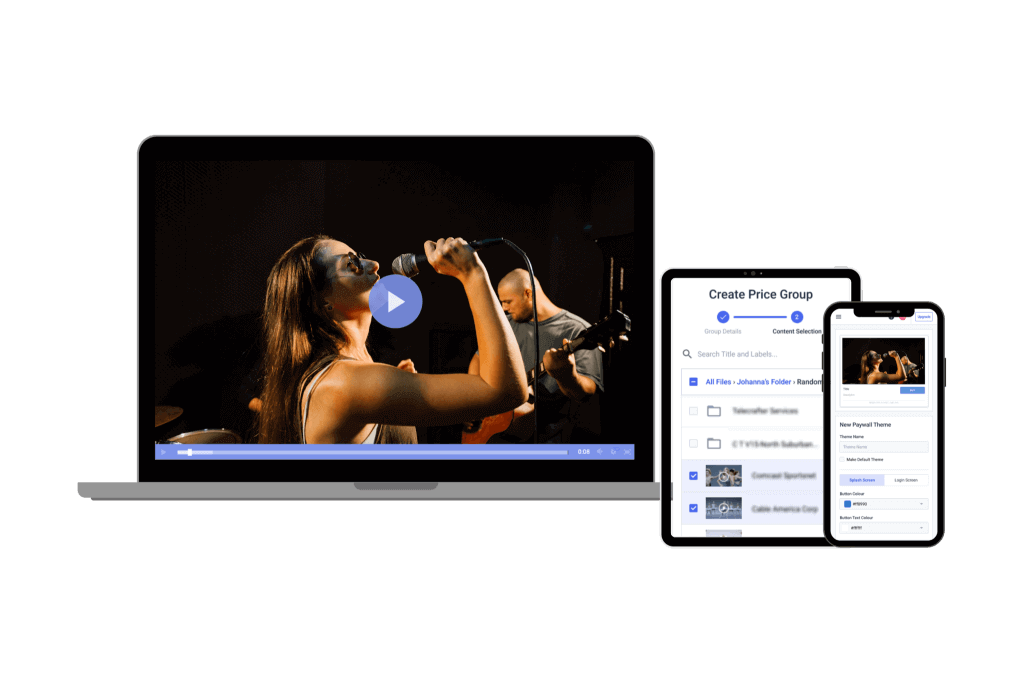
High-definition (HD) video is defined by its resolution, offering a sharper and more detailed image than standard-definition (SD) video. HD live streaming includes resolutions of 720p and 1080p, while anything beyond that—such as 4K (2160p) and 8K (4320p)—falls into the Ultra HD (UHD) category. More technically, HD video is characterised by:
- A higher vertical resolution than 480 television lines (NTSC, North America) or 576 television lines (PAL, Europe)
- A progressive (p) or interlaced (i) scanning system
- A frame rate of typically 60 Hz in North America and 50 Hz in Europe
Today, HDTV is the global standard for broadcast television, streaming platforms, and video content. The most common HD formats include:
- 720p (HD Ready): 1280×720 pixels (~0.92 MP per frame)
- 1080i (Full HD, interlaced): 1920×1080 pixels (~1.04 MP per field, ~2.07 MP per frame)
- 1080p (Full HD, progressive): 1920×1080 pixels (~2.07 MP per frame)
While 1080p live streaming remains the industry standard for HD streaming, many platforms now support higher resolutions, including 1440p (2K) and 2160p (4K Ultra HD). However, streaming in higher resolutions requires more bandwidth and processing power, making Adaptive bitrate streaming for HD video a crucial feature for maintaining smooth playback across different network conditions.
It’s important to note that higher resolution does not automatically mean better video quality. Factors such as bitrate, compression, encoding settings, and network stability all impact the final output. We’ll explore this relationship between resolution and quality in more detail later in this post.
HD Live Streaming vs. 4K and Ultra HD
While HD live streaming (1080p) remains the industry standard, 4K and Ultra HD streaming are gaining traction, especially on OTT platforms, YouTube, and premium live events. But is 4K always the better choice?
Challenges of 4K Streaming
Although 4K streaming offers superior image clarity, it comes with significant technical and logistical challenges:
- Device Compatibility: While 4K-capable TVs, monitors, and streaming devices are growing in popularity, many viewers still watch content on smartphones, tablets, or older laptops that cannot fully display 4K resolution.
- Higher Bandwidth Requirements: Streaming in 4K resolution requires at least 15-25 Mbps of upload speed, whereas 1080p live streaming typically works well with 5-10 Mbps.
- Increased Storage and Bandwidth Costs: Higher resolution video means larger files. Businesses streaming in 4K must account for greater data storage needs and higher bandwidth costs, particularly for on-demand video hosting.
- Advanced Encoding Needs: 4K video demands more efficient compression, making HEVC/H.265 the preferred encoding standard over H.264 to reduce file size while maintaining quality. Many older devices and streaming platforms still rely on H.264, limiting 4K adoption.
When Should Businesses Stick to 1080p HD
For businesses, brands, and content creators, HD video streaming (1080p) remains the best balance of quality, accessibility, and efficiency. While 4K streaming is ideal for premium content, such as cinematic productions or high-end OTT platforms, it’s not always practical for live broadcasts due to its higher bandwidth demands.
Full HD live streaming (1080p) remains the optimal choice for low-latency streaming of events like interactive Q&A sessions, sports, or auctions. 1080p HD streaming still looks excellent without unnecessary bandwidth strain for many viewers who watch live streams on mixed devices.
Here’s a comparison table that outlines the pros and cons of HD live streaming versus 4K streaming for businesses:
| Aspect | HD Live Streaming (1080p) | 4K Streaming |
|---|---|---|
| Resolution | 1080p (Full HD) | 2160p (Ultra HD) |
| Video Quality | High-quality, clear image suitable for most purposes | Extremely detailed, high-quality image ideal for large screens or high-end viewing setups |
| Bandwidth Requirements | Lower (5–8 Mbps for HD) | Higher (15–25 Mbps minimum for stable 4K streaming) |
| Internet Speed Requirements | More accessible for viewers with standard connections | Requires fast internet for both the broadcaster and the viewer |
| Encoding & Hardware | Less demanding, works with most streaming setups | Requires robust encoding hardware (HEVC/H.265 preferred) |
| Storage & Bandwidth Costs | Lower, more cost-effective for businesses | Higher due to increased resolution and larger file sizes |
| Viewer Accessibility | Widely accessible, most viewers can stream in HD | Limited by viewer’s 4K-capable devices and fast internet speeds |
| Latency | Lower latency, smoother live streaming, especially for fast-paced content | Higher latency can occur due to increased data load and encoding demands |
| Best Use Cases | Corporate webinars, e-commerce, social media streaming, education | High-end broadcasts (sports, concerts, or premium brand events) |
| Device Compatibility | Compatible with a wide range of devices and platforms | Requires 4K-capable devices and display technology |
| Cost Efficiency | More cost-effective for businesses of all sizes | Can be expensive due to the need for high-end equipment and internet connection |
How Does High-Definition Equate to “Professional”?

High-definition video is a non-negotiable for professional-grade live streaming. Whether it’s a global sporting event, a corporate webinar, or a live concert, audiences expect crisp visuals and seamless playback.
Imagine tuning into the Super Bowl or a major live event only to see a grainy, lagging HD stream love video. The video quality is poor, the action is blurry, and worst of all, your friend texts about a game-changing play before you even see it. Frustrating, right?
In 2025, viewer expectations are higher than ever. Over 70% of viewers consider video quality the most important factor in their live-streaming experience. High latency, buffering, or pixelation can lead to audience drop-offs and negative perceptions of your brand.
The good news? Improving your stream’s quality doesn’t always require expensive upgrades. Optimizing settings like bitrate, encoding, and network stability can significantly enhance performance. Investing in adaptive bitrate streaming for HD video and low-latency streaming protocols can also help ensure a smooth, high-quality experience for every viewer—no matter their internet speed.
If you want your live streams to look professional, engaging, and high-quality, prioritising HD (or even 4K) streaming is essential. Small technical improvements can make a huge difference in audience retention and satisfaction.
How to Live Stream in HD
With advancements in streaming technology and faster internet speeds, HD live streaming is now more accessible than ever. However, achieving a high-quality broadcast requires more than just clicking “Go Live.” Every part of your live streaming or multistreaming setup, from your online video platform to your live streaming equipment for HD video, must support HD resolution for a seamless experience.
Beyond hardware and software, internet speed is a crucial factor. Both your upload speed and your viewers’ internet connection determine whether your stream will be smooth and high-quality or laggy and pixelated.
Upload Speed Requirements for HD Live Streaming
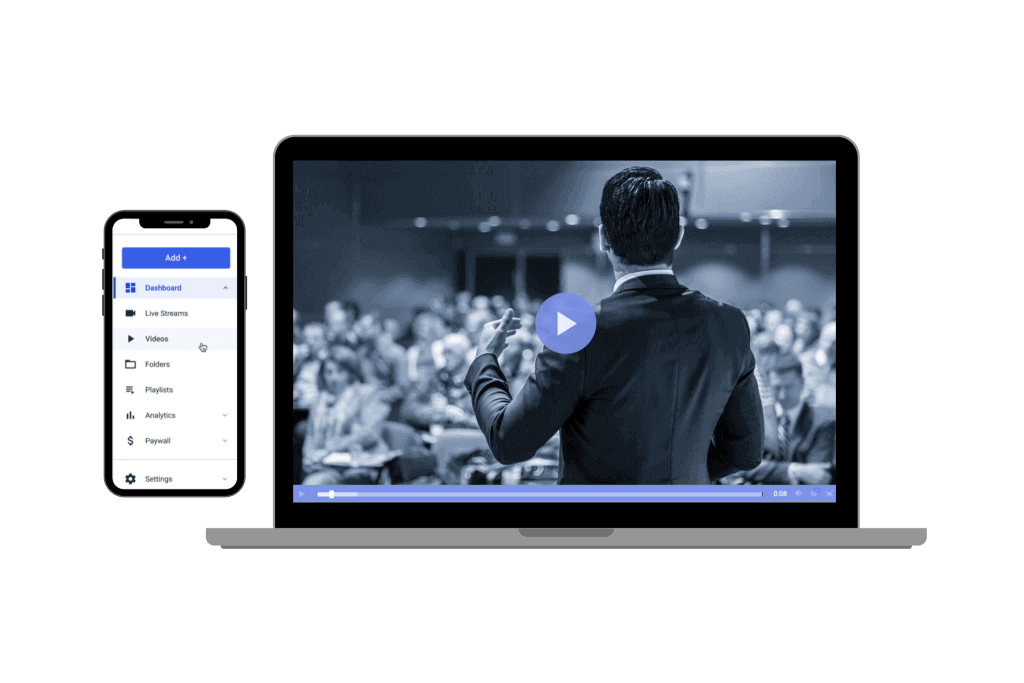
Even with the best setup, your HD stream live video quality depends heavily on your internet speed. Two major factors impact smooth video delivery:
- The broadcaster’s upload speed (how fast you can send video data)
- The viewer’s bandwidth (how fast they can receive and play the stream)
For optimal results, your upload speed should be at least double your stream’s bitrate. In general, recommended upload speeds for HD live streaming are:
- 720p at 30 fps: 3–4 Mbps upload speed
- 720p at 60 fps: 4.5–6 Mbps upload speed
- 1080p at 30 fps: 5–6 Mbps upload speed
- 1080p at 60 fps: 7.5–9 Mbps upload speed
Typically, some high-speed connections support up to 80% of their total bandwidth for streaming. However, factors like shared networks, WiFi stability, and background applications can significantly affect performance. If you’re streaming at over half your total bandwidth, avoid watching your own stream simultaneously. It can strain your internet connection and cause buffering issues.
How to Test Your Internet Speed
Not sure of your upload speed? Run a quick test by searching “internet speed test” on Google and clicking “Run Speed Test” on the first result. If your speed falls short of the recommended range, consider upgrading your connection, using a wired Ethernet connection, or adjusting your streaming settings for a smoother experience.
Download Speed Requirements for HD Streaming
For viewers to enjoy a smooth HD video streaming experience, they need a stable and fast Internet connection. However, many users are unaware of their actual internet speed. An FCC study reported that 80% of broadband users didn’t know their download rate. The FCC provides a broadband speed guide for average US households.
To stream in HD without buffering, viewers should meet these recommended minimum download speeds:
- Standard Definition (SD): 3–4 Mbps
- High Definition (HD): 5–8 Mbps
- Ultra HD (4K): 25 Mbps
Luckily, global Internet speeds have significantly improved in recent years. In the past, streaming in HD was often limited by slow WiFi connections, leading to buffering and lag. But today, even mobile networks support full HD live streaming, and many platforms offer adaptive bitrate streaming for HD video, automatically adjusting resolution based on each viewer’s internet speed.
Freeing Up Storage for HD Streaming
Streaming in HD requires more storage space than standard-definition streaming. Here’s why:
- Pre-recorded video files take up significantly more disk space
- HD live streaming software and production tools also demand storage capacity
To prevent interruptions during a live stream, ensure you have enough available storage on your computer. If local disk space is limited, consider cloud storage solutions like Google Drive, Dropbox, or an external SSD. Running out of storage mid-stream can cause sudden crashes, so it’s wise to monitor your available space regularly.
Live Streaming Platform Settings
The most professional streaming platforms allow you to adjust settings for bitrate, frame rate, and video resolution. To deliver a high-quality stream, match your bitrate to your upload speed to prevent lagging and dropped frames. If your bandwidth is unstable, adaptive bitrate streaming ensures viewers receive the best quality based on their connection strength.
Optimizing Your Stream for Different Viewers
Ensuring a smooth viewing experience worldwide requires more than just a fast internet connection. Here’s how to optimize your stream for all viewers, no matter their location or network conditions:
- Content Delivery Networks (CDNs): Instead of streaming from a single server, CDNs distribute your stream across multiple edge servers worldwide. Viewers automatically connect to the nearest server, reducing buffering and latency issues.
- Geo-Targeting: If a large portion of your audience has slower internet, you can offer a lower-resolution stream option to prevent buffering. Many platforms allow you to tailor your stream to specific regions.
- Optimal Hardware Setup: For stable full HD live streaming, aim for:
- A multi-core processor (Intel i7/AMD Ryzen 7 or higher)
- At least 16GB RAM
- A dedicated graphics card (e.g., NVIDIA RTX 30-series or higher)
- An SSD drive for faster performance
Multi-Bitrate Streaming: How it Enhances Video Quality
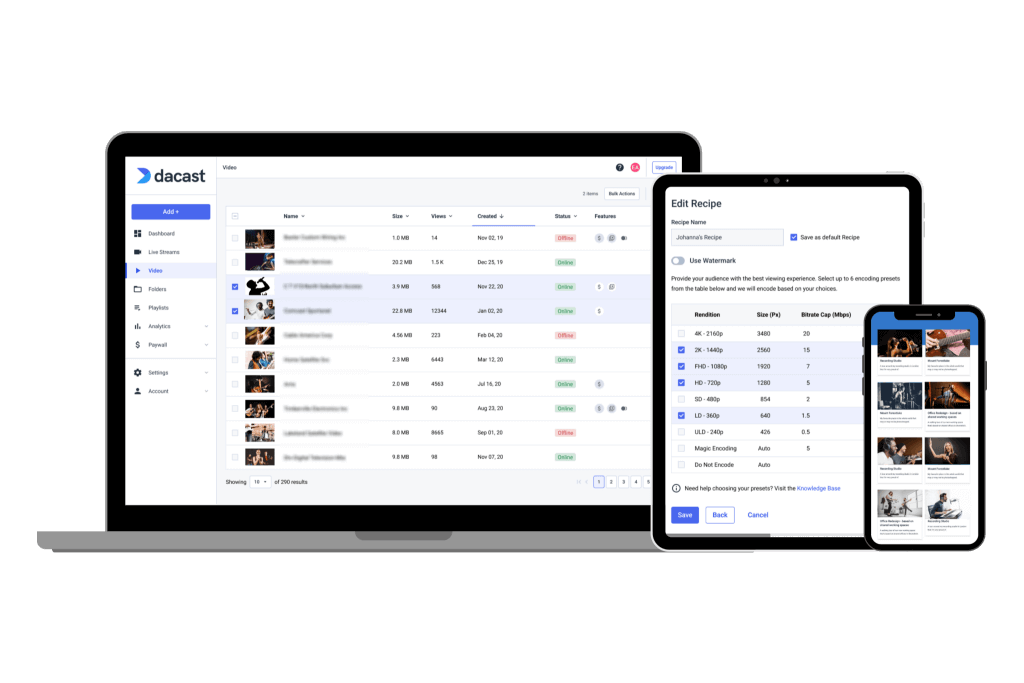
HD video streaming service with different video resolution.
In 2025, delivering high-quality HD video streaming requires accommodating diverse viewer capabilities. Multi-bitrate streaming addresses this by providing multiple streams at varying bitrates and resolutions. This allows viewers to access the best quality their devices and internet connections can handle without buffering or lag.
While average global Internet speeds continue to improve, not every viewer has a high-speed connection suitable for HD video streaming. Some may be watching on slower mobile networks or in regions with limited bandwidth. Multi-bitrate streaming solves this issue by offering multiple resolution options, allowing viewers to access the highest quality stream their internet can support.
For example:
- A viewer with high-speed internet can enjoy HD live streaming in 1080p.
- Another viewer with a weaker connection may receive a 720p or 480p stream to prevent buffering.
Using an adaptive bitrate streaming solution further enhances this experience. This technology automatically detects a viewer’s internet speed and device performance, then selects the optimal video quality for smooth playback.
Some live streaming platforms, such as Dacast’s video and audio streaming service, offer multi-bitrate streaming for both live and on-demand video, ensuring an uninterrupted viewing experience across different network conditions.
We strongly encourage you to invest in a streaming service with multi-bitrate streaming and adaptive media video players. These tools significantly improve viewer experience and retention.
Controlling Resolution via Bitrate Settings
Broadcasters can fine-tune video resolution by adjusting bitrate settings at the encoder level. Below are the most common encoder settings for different resolutions:
| ULD | LD | SD | HD | FHD | |
| Name | Ultra-Low Definition | Low Definition | Standard Definition | High Definition | Full High Definition |
| Video Bitrate (kbps) | 350 | 350 – 800 | 800 – 1200 | 1200 – 1900 | 1900 – 4500 |
| Resolution Width (px) | 426 | 640 | 854 | 1280 | 1920 |
| Resolution Height (px) | 240 | 360 | 480 | 720 | 1080 |
| H.264 Profile | Main | Main | High | High | High |
720p vs. 1080p Streaming: Is One Better?
Deciding between 720p and 1080p streaming involves balancing video quality with resource requirements:
- 720p (HD): With a resolution of 1280×720 pixels, 720p is suitable for smaller screens like smartphones and tablets. It offers a good balance between quality and performance, especially for viewers with limited bandwidth.
- 1080p (Full HD): Featuring a resolution of 1920×1080 pixels, 1080p provides a sharper and more detailed image, ideal for larger screens and viewers with higher bandwidth capabilities.
While 1080p live streaming generally provides a sharper image, it’s not always the best choice for every stream. Here’s why:
- Most viewers have fast enough internet for 1080p, but lower-speed connections might struggle, leading to buffering issues.
- High-action streams (e.g., sports or gaming) sometimes look smoother at 720p due to motion clarity concerns.
- Platform limitations, since some social media platforms throttle live streams to lower resolutions.
For most general-purpose broadcasts, 1080p live streaming is the best option, especially as viewers now expect Full HD quality. However, for fast-moving content, adaptive bitrate streaming can ensure that the stream remains smooth without compromising quality.
How to Monetize HD Live Streams Effectively
Monetizing HD live streams requires a strategic approach to generate revenue while providing value to viewers. Here are some of the most common methods and effective strategy for monetizing HD live streams.
Sponsorships
Brands looking to reach specific audiences can sponsor live streaming events, especially if they align with the event’s theme or target demographic. Integrating branded content, such as logo placements and product mentions within the stream, can boost revenue without interrupting the viewer experience.
Paywalls
You can create exclusive content available only to paying viewers. Whether it’s a live concert, corporate webinar, or premium sporting event, offering access behind a paywall ensures that high-quality streams are reserved for those willing to pay. With HD video streaming, it’s essential to offer the best settings for HD live streaming to ensure a smooth, uninterrupted experience for paying customers. Offering content in full HD live streaming can also justify a premium price.
Premium Content Tiers
You can create different levels of access, such as standard 1080p live streaming for general audiences and a higher-quality 4K or HD stream live video for premium subscribers. This model lets you cater to different segments of your audience and upsell more valuable content. For example, VIP access could include behind-the-scenes footage, real-time Q&A sessions, or exclusive interviews.
Adaptive Bitrate Streaming
Adaptive bitrate streaming for HD video ensures that your stream adjusts to varying internet speeds, allowing you to cater to a wider audience and increase the likelihood of higher engagement and conversions. Proper live streaming equipment for HD video is essential to ensure your streams are of the highest quality and deliver on the promises made to paying viewers.
Advanced Considerations for Professional-Looking Streams
Achieving a professional-quality HD live streaming setup goes beyond just high-definition resolution. Several elements contribute to a polished and engaging broadcast, so let’s take a look at them.
Audio Quality
Crisp, clear audio is just as important as video quality. Invest in an external microphone, such as a USB condenser mic or a dynamic mic with an audio interface, to enhance sound clarity. For multi-source streaming setups, consider an audio mixer to balance different inputs. Background noise-reduction software and real-time audio filters can further improve quality.
Lighting
Proper lighting significantly impacts your stream’s visual quality. A basic three-point lighting setup—key light (main light source), fill light (softens shadows), and backlight (separates you from the background)—can instantly improve production value. Affordable softboxes or LED panel lights provide soft, professional lighting, reducing harsh shadows and enhancing facial features.
Presentation and Visual Enhancements
To make your HD video streaming more engaging, incorporate the following:
- Custom graphics and overlays: Branded lower thirds, transitions, and calls-to-action add a polished look.
- Animated alerts and widgets: Live notifications for followers, donations, or comments keep the audience engaged.
- Multi-angle camera switching: Switching between different camera angles maintains viewer interest and professionalism.
Advanced Streaming Features for Professionals
For experienced streamers looking to take things to the next level, these features can enhance the quality of your HD stream live video. Combine these advanced techniques with the best settings for HD live streaming so you can ensure a professional, high-quality broadcast that stands out.
- External Capture Devices: HDMI capture cards ensure high-quality video input from external sources like gaming consoles, professional cameras, or additional PCs, minimizing lag and compression artifacts.
- Chroma Key (Green Screen) & Overlays: Green screens allow you to replace backgrounds with graphics or virtual sets, creating more immersive visuals. Custom overlays (such as branded banners and animated transitions) add a refined touch.
- Picture-in-Picture (PIP) & Multi-Source Streaming: This feature allows you to display multiple video sources simultaneously, such as a webcam feed alongside gameplay or presentation slides. It’s ideal for interactive content, webinars, and tutorials.
- High Dynamic Range (HDR) Streaming: If your platform and equipment support it, HDR provides richer colors, improved contrast, and deeper blacks, delivering a more cinematic experience.
Business Benefits and Use Cases of HD Live Streaming
HD live streaming has become a game-changer for businesses across various sectors, enabling them to engage with customers and employees in real time, no matter their location. In e-commerce and retail, brands are tapping into the power of shoppable live streaming, allowing customers to purchase products directly from the video feed as they watch. It allows shoppers to have a seamless shopping experience while boosting conversion rates.
Corporate webinars and town halls are also benefiting from HD video streaming, providing high-quality, interactive sessions for employees across the globe. HD live streams are perfect for internal training, leadership discussions, and global communication, ensuring clarity and engagement.
The demand for HD live streaming has also surged in healthcare and telemedicine, especially for remote consultations. High-definition video ensures that doctors can provide accurate diagnoses while patients enjoy clear, effective interactions with healthcare professionals.
Similarly, in esports and gaming, 1080p live streaming (often at 60fps or even 4K) is vital for delivering the smooth, high-quality experience that competitive gamers expect. Platforms like Twitch and YouTube Gaming are enhancing their streams with AI-based quality improvements to ensure the best viewing experience.
Finally, education and online learning institutions are adopting multi-bitrate HD video streaming. This is to ensure students, regardless of their internet speeds, can access lectures and materials without buffering. Using adaptive bitrate streaming optimises the experience for viewers with varying bandwidths. This, in turn, ensures that students have a smooth and uninterrupted learning experience.
HD Live Streaming Best Practices for Businesses
To ensure high-quality HD live streaming, businesses should incorporate several best practices.
- Use Cloud-Based Video Encoding: Offload processing to cloud-based services like AWS MediaLive or DaCast. It’s used to ensure adaptive bitrate streaming and reduce the strain on local hardware.
- Enhance Video with Dynamic Graphics and Overlays: Incorporate real-time elements such as lower-thirds, polls, and branded overlays. They will make your stream more professional while at the same time engaging viewers and reinforcing brand identity.
- Leverage AI for Real-Time Captions and Translations: Expand your reach and improve viewer retention. Auto-generated captions and live translations make your content more accessible to a global audience.
- Optimize Audio for Professional-Grade Sound: Invest in noise-canceling microphones and AI-powered speech enhancement tools. Clear, high-quality audio enhances the experience and complements full HD live streaming.
- AI-powered Facial Recognition & Object Tracking: Use AI tools for real-time audience engagement, including customized advertising or metrics. Facial recognition and object tracking can make interactive streaming more dynamic and relevant for viewers.
Emerging Technologies and AI Advancements in 2025
AI is transforming HD streaming, offering powerful tools that enhance the quality and efficiency of video broadcasting. AI-powered video enhancement tools, such as NVIDIA’s RTX Video Super Resolution and Adobe’s AI noise reduction, are improving the clarity of HD video streaming. These tools reduce pixelation and optimize low-bitrate streams, providing a clearer, smoother viewing experience.
AI-driven encoding and adaptive bitrate streaming are now more advanced, dynamically adjusting video resolutions in real-time based on network conditions. This ensures uninterrupted streaming, whether you’re broadcasting full HD live streaming or 1080p live streaming.
AI-assisted camera technology, such as PTZ cameras, is revolutionizing live-streamed conferences, events, and performances by automatically adjusting framing and tracking subjects. This is especially beneficial for businesses using HD stream live video for dynamic content.
Virtual and augmented reality (VR/AR) enhancements powered by AI are opening new opportunities for immersive experiences in HD streaming. These innovations enable businesses to create engaging virtual events, boosting viewer interaction and engagement. As these technologies continue to evolve, they will significantly improve the quality and accessibility of HD live streaming for businesses.
The Future of HD Live Streaming
As we move further into 2025, the future of HD live streaming is set to be defined by cutting-edge technologies. AI most certainly plays a central role in enhancing both quality and accessibility.
One of the most exciting advancements on the horizon is AI-powered real-time upscaling. This technology can automatically enhance video quality during a live stream, taking lower-resolution feeds and upscaling them to Full HD or even 4K in real time. This will be especially beneficial for businesses that need to stream in HD and want to ensure high-quality video for audiences with varying internet speeds and device capabilities.
Cloud-based transcoding is also set to revolutionize the way businesses approach HD streaming. Cloud services like AWS MediaLive and other cloud transcoding platforms are allowing companies to offload heavy processing from local servers to the cloud. Businesses can easily stream in HD, and even 4K, without the need for extensive on-site equipment. With cloud solutions, businesses can scale their streams seamlessly and improve flexibility in managing content delivery.
The Role of AI in Enhancing HD Streaming
The role of AI in enhancing HD streaming in 2025 cannot be overstated. AI-driven encoding and adaptive bitrate streaming technologies will allow live streams to adjust in real-time to network conditions, ensuring that viewers experience smooth and uninterrupted video, even in areas with fluctuating internet speeds. AI will also enhance the accuracy and efficiency of real-time captions, translations, and content moderation, improving accessibility and creating a more inclusive live-streaming experience for global audiences.
AI-powered video enhancement tools will continue to improve video clarity and reduce pixelation, making HD streaming even more reliable and engaging. As AI becomes more integrated into live streaming workflows, businesses can expect better performance, lower costs, and greater reach.
HD Live Streaming: The Takeaways
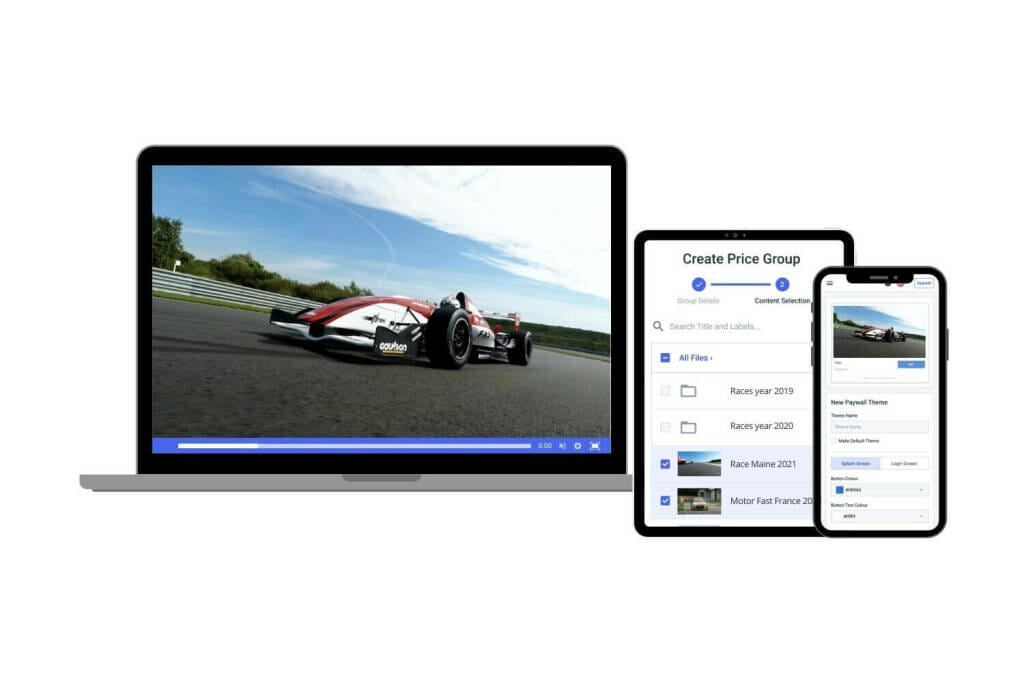
All the factors discussed are essential for successful live streaming. It’s especially important to ensure your streaming setup is capable of delivering high-quality, official HD video streaming. We also recommend using multi-bitrate streaming to accommodate viewers with varying internet speeds.
Unlike Video on Demand (VOD), live streaming does not have a pause or buffer feature since it occurs in real-time. For this reason, it’s vital to provide the best possible video quality before you start streaming. Having a backup plan for viewers with slower connections is also a smart move.
If the internet connection is unstable on the viewer’s end, multi-video bitrate streaming is a great solution. As a broadcaster, if your upload speed isn’t fast enough, you have two options: upgrade your internet connection or lower your streaming quality.
Finally, a broadcaster’s encoding settings can significantly impact the viewing experience. Be sure to explore the best settings for HD live streaming and read up on the best encoding software settings to help ensure successful HD live streaming for all your viewers.
Frequently Asked Questions
1. What is HD video quality?
HD is short for high-definition, and it refers to video qualities of a higher resolution than standard definition. Typically, HD quality refers to video qualities of 720p and 1080p. Most videos streamed online are currently in HD quality.
2. Can you stream in HD?
You can stream both live and pre-recorded videos in HD. However, you’ll need to make sure that all the components of your live-streaming setup can support HD quality. This includes your recording equipment, your online video platform, and any other software you use. You’ll also need superior upload speeds to be able to broadcast your video consistently to avoid lag.
3. What is multi-bitrate streaming?
Multi-bitrate streaming is a method by which video broadcasters offer different bitrates to users so they can choose the quality of their stream depending on their internet speed. This way, users with a high enough internet speed can stream their videos in HD video quality, while those with poorer internet speeds can pick a lower quality to avoid buffering.
4. Is it better to have a higher bitrate for streaming?
Bitrate affects your video’s resolution, which, in turn, impacts your streaming quality. The higher your bitrate, the higher your resolution will be. However, high-bitrate streaming requires more internet bandwidth. If your bandwidth is low, high bitrate streaming may cause a lag. So while it’s great to have a higher bitrate for better resolution, it will all depend on your internet bandwidth and storage capacity.
5. What is the best bitrate for streaming?
The best streaming bitrate depends on your internet upload speed. Once you know what your bandwidth is, you’ll be able to select the bitrate that aligns with your bandwidth, whether for 720p or 1080p. A recommended bitrate for streaming in 1080p HD is between 4,000 to 6,000 kbps at an upload speed of at least 6 Mbps.
Conclusion
In a world where 4K and Ultra HD resolutions are becoming the norm, staying up-to-date is more crucial than ever. Apart from news streaming, research shows that the average US viewer watches HD content for approximately three times longer than SD content. This is just one of the many advantages of HD live streaming.
Now that we’ve covered the key factors that impact HD live streaming for both you and your viewers, we hope you have a clearer understanding of the essentials of streaming HD video.
Looking for an online video platform for support for HD streaming? Try out Dacast with our 14-day risk-free trial? It includes access to all features included with the streaming packages we offer. Sign up today to get started. No credit card is required.
For regular tips on live streaming and exclusive offers, feel free to join our LinkedIn group.
Have any questions or thoughts to share? We’d love to hear from our readers! Drop your comments in the thread below.
In the meantime, check out our Knowledge Base, which offers a wide range of resources on HD live streaming, video bandwidth, live stream configurations, and Dacast-specific platform features. Browse topics or search for keywords, and you’ll find a wealth of valuable information for broadcasters.
 Stream
Stream Connect
Connect Manage
Manage Measure
Measure Events
Events Business
Business Organizations
Organizations Entertainment and Media
Entertainment and Media API
API Tools
Tools Learning Center
Learning Center Support
Support Support Articles
Support Articles