Top 15 Live Video Streaming Software: Everything You Need to Know [2022 Update]
In recent years, we’ve entered a very exciting time for online video. Video is taking over the internet, and users are watching more content online than ever before. 89% of video content providers say that they get great ROI from online video. This has created a great need for video streaming software.
Online video streaming is a helpful tool for all sorts of organizations. Many businesses use live and on-demand streaming content to better connect with their audiences.
In this post, we’ll introduce video streaming software basics and streaming protocols such as RTMP and HLS streaming to give you a clear understanding of the related terminology.
Then, we’ll move into a review of the top 15 examples of popular live streaming software for different use cases. We’ll provide detailed information about key advantages and pricing for each streaming software to help you weigh your options and choose the best streaming video software for your needs.
Streaming technology is always changing. Please note that this post has been updated to reflect the most accurate information on video streaming software as of May 2022.
Table of Contents
- Introduction to Video Streaming Software
- RTMP and HLS Streaming Protocols
- 15 Popular Video Streaming Software Applications
- Final Thoughts
Introduction to Video Streaming Software
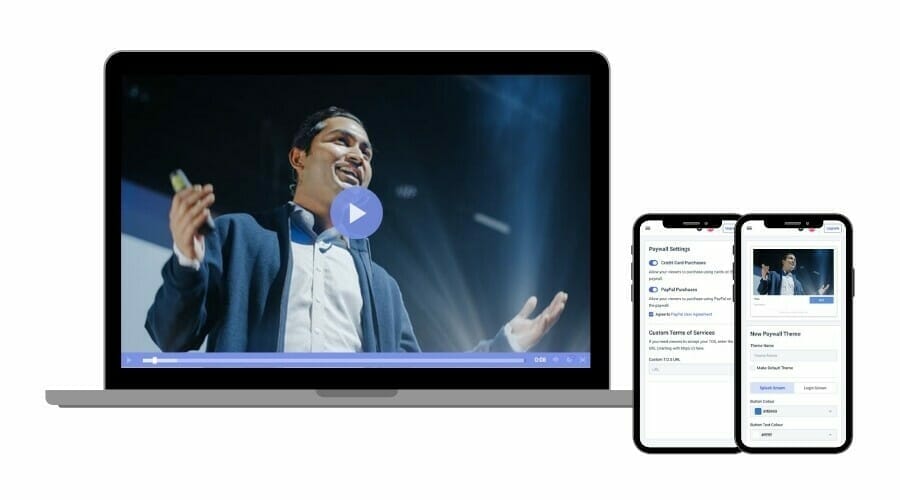
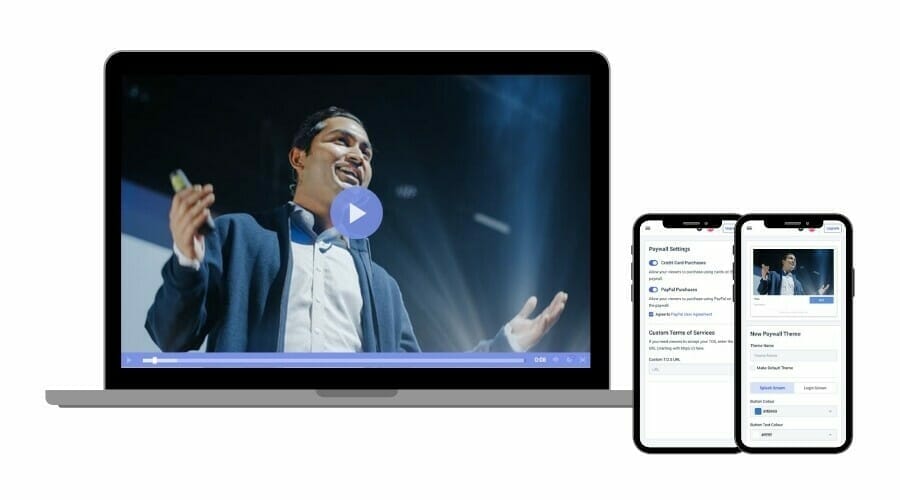
Video streaming software is a type of tool that broadcasters use to enhance their streaming experience in one way or another. Generally, streaming software is used to create a more advanced or more professional-looking stream.
Some streaming software, such as encoding software, is essential, whereas other types are used to take the streaming experience to the next level. It is important to note that it is common for streaming software to include multiple functionalities, such as a simulcasting tool may have built-in encoding support.
That said, let’s take a look at a few of the most important types of video streaming software solutions.
Encoding Software
Encoding software is a key component of the video streaming process. Simply put, an encoder converts a RAW video file into a ready-to-stream digital video file. Encoding software gets your video ready for the internet.
An encoder can be either hardware-based or software-based. The benefit of software encoders is that they are generally more cost-effective. Unlike hardware encoders, software encoders can be updated as the software is improved. That means the lifespan of video encoding software lives beyond its hardware counterpart.
Hardware encoders are also typically bulky, so the fact that software encoders work on your laptop or computer is convenient for streaming outside of a studio. Encoding software is a necessary streaming tool.
Simulcasting Software
Simulcasting, which is a portmanteau for “simultaneous broadcasting,” is streaming to multiple destinations at once. Many broadcasters use this technology to stream the same content to their sites, apps, and popular social media platforms, all at once. This is also called “multi-destination streaming.”
With simulcasting, you can reach a larger audience since you’re making your content available in more destinations.
Simulcasting requires the support of dedicated streaming software. The best video streaming software offers this ability.
Switching Software
When it comes to live streaming, a reliable switcher is a must. This allows broadcasters to switch between different live feeds, on-demand video, and other sources instantaneously.
Using different sources throughout your stream can keep things exciting and engaging. Most switchers allow you to create hotkeys and shortcuts, which means that this technology fits into live streaming setups with teams of any size.
Production and Editing Software
Production and editing tools can come in handy for professional broadcasting. These tools can help broadcasters make their streams appear more professional and put together.
One major use for production software is chroma keying. This is when broadcasters use a green screen and digitally change the background of a video.
RTMP and HLS Streaming Protocols
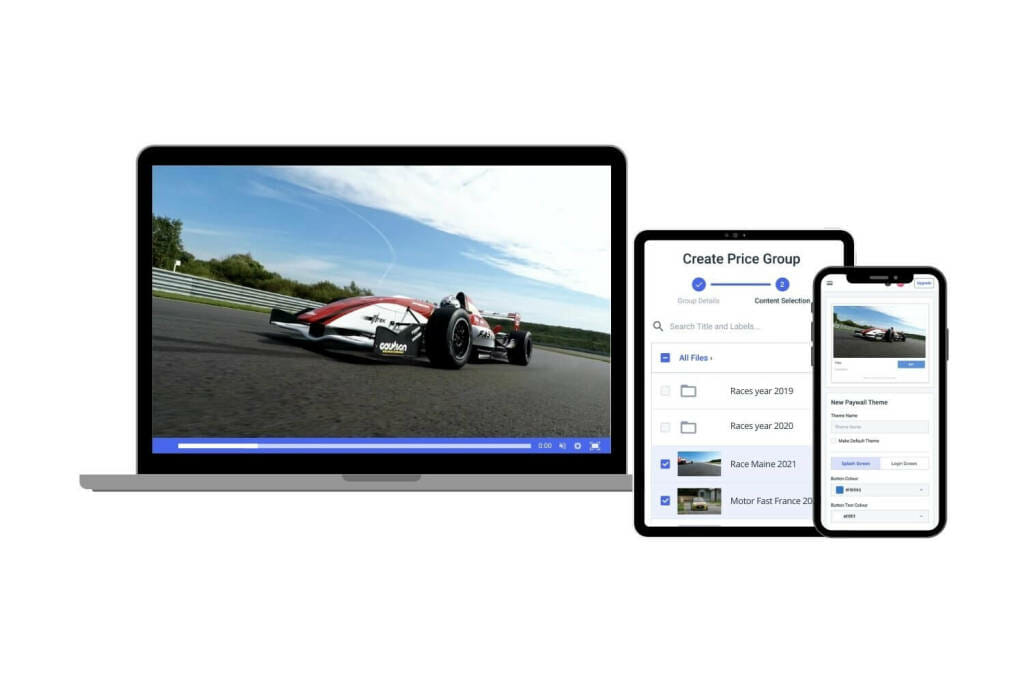
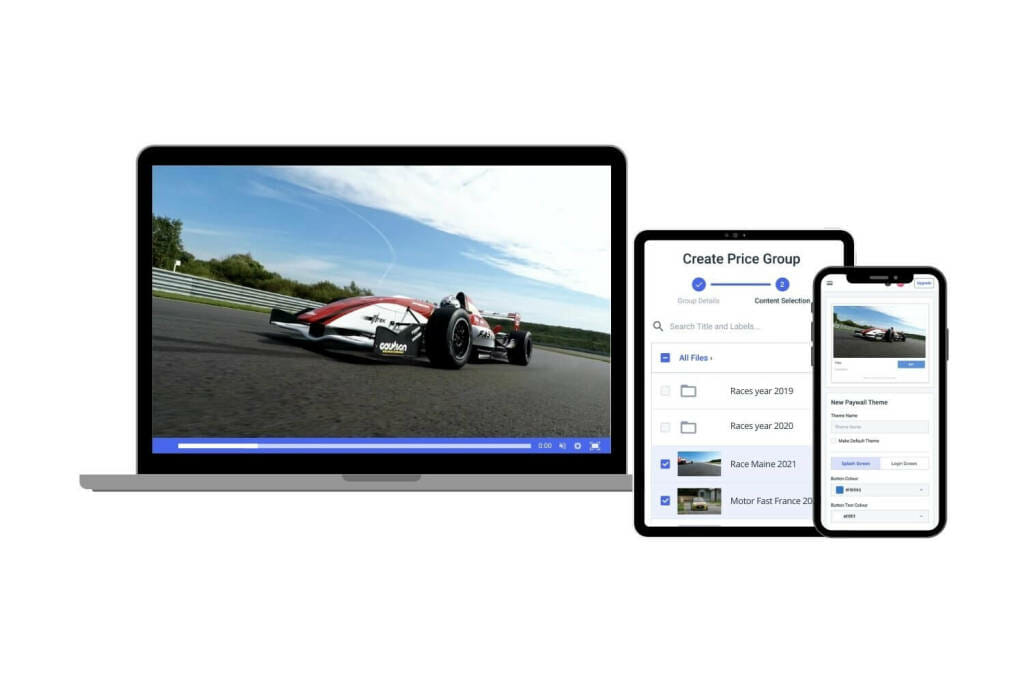
There are a couple of protocols that are used to transmit video files from your camera to your audience, including RTMP and HLS. These are important to point out since they play important roles in the software that we are about to cover.
RTMP or real-time messaging protocol is the most popular protocol for stream ingestion. Today, nearly all live streaming software supports RTMP. This includes all of the live encoding software we cover in this article. RTMP software is necessary for live streaming.
Today, however, most online video streams reach viewers via the HLS streaming protocol. It’s the best video media protocol for most uses.
Originally, Apple pioneered HLS, which is short for “ HTTP Live Streaming.” This protocol is compatible with nearly every mobile device, tablet, computer, smart TV, and game console on the market today. HLS is also constantly updated to support new technologies.
To put these two protocols into perspective, RTMP ingests or transmits video files from the encoder to the video hosting platform, and HLS software transmits the files from the live streaming platform to the viewers.
For more details, you can review our related article on how to choose the best video streaming protocol.
Comparison of the 15 Best Live Video Streaming Software Applications
We’ve rounded up 15 of the most popular video streaming software for live video production on the market. For context, note that all these programs are compatible with most of the streaming platforms on the market. Likewise, Dacast broadcasters and the streaming community at large have found these to be strong, capable applications.
Let’s take a look at the different options available to enhance your streaming experience.
1. OBS Studio
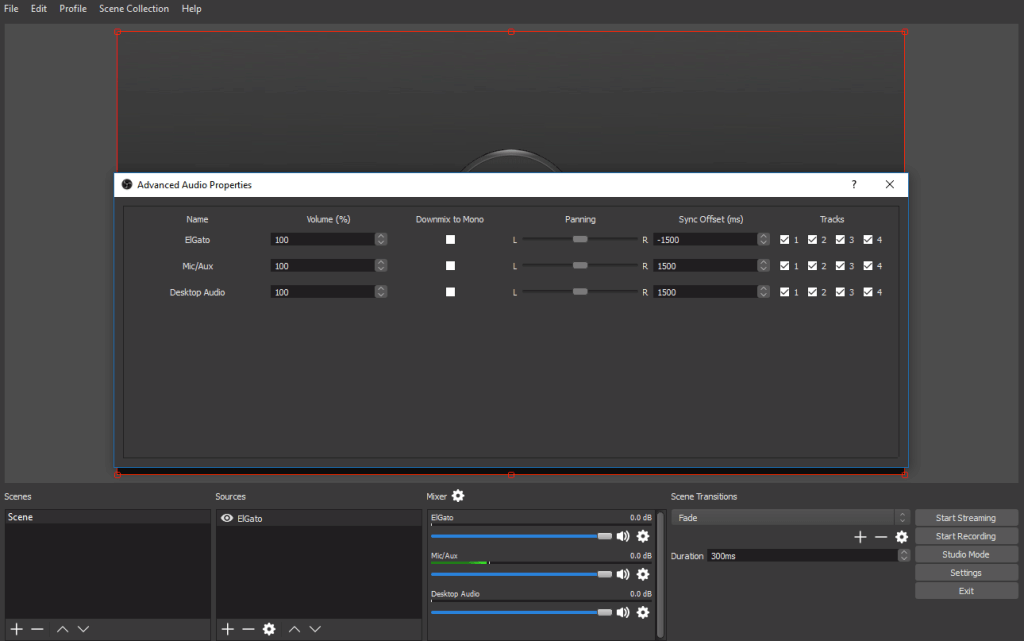
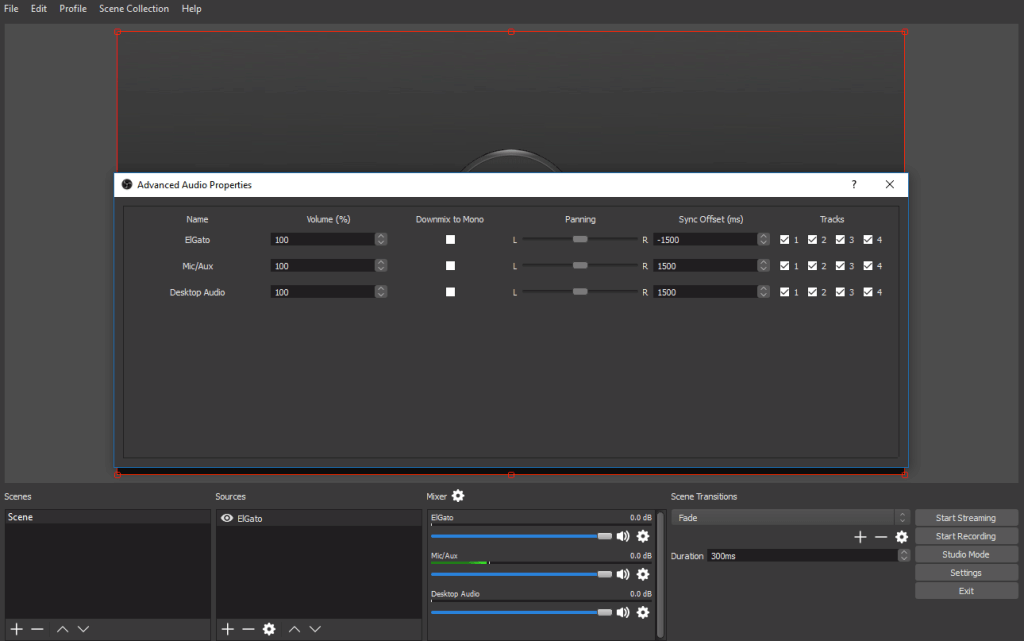
Overview:
OBS Studio is an open-source, community-developed project. OBS’s broadcasting software is fairly basic in operation and features.
However, OBS does offer a wide range of plugins that can add lots of functionality. These plugins help to enhance the basic OBS software. In addition, they add advanced features found in high-end (and therefore pricier) live streaming software.
As it’s free and open-source, OBS does not offer much in the way of support or customer service. Though it is fairly easy to use, brand new broadcasters will experience a small learning curve to make the most of this software. If you are familiar with adding and using plugins, however, this software can be as feature-rich as other, for-pay options. There are lots of free online videos and tutorials about how to use OBS.
The latest version of this software, OBS 27.1.3, was released on October 4th, 2021. This open-source live streaming software is available for macOS 10.13 or newer, Windows 8, 8.1, and 10, as well as Ubuntu 18.04 operating systems. For the Linux version, FFmpeg is required.
Key Features:
- Switching between multiple sources
- Support for audio, video, image, web browser, and graphics sources
- Pre-program scenes with multiple elements
- Transitions, filters, and audio mixer
- Studio mode and multi-view features
- Chroma key
- Overlays
- Supports video recording or RTMP live streaming
- Wide range of community developed plugins
- NDI support via a plugin
- Websocket API for remote control (plugin)
Pricing and Compatibility:
OBS Studio is free to use and download.
OBS Studio Reviews:
“The thing I liked most about this software is that it is totally free to use. It comes with great effects that are easy to set up. The software is very easy to learn and understand. Exceptional settings within the software. Very good for those who are just starting out.” – Ludvig W.
“Currently using OBS for our primary streaming software after Adobe’s old software went obsolete and other options were too pricey or still couldn’t manage what we needed. OBS is simple enough and delivers exactly what we need. It can handle multiple inputs and files to enable us to not need a switcher, but perfectly fine if you were using a switcher/single input setup.” – Travis G.
If you’re looking to use this software to stream over Dacast, check out our OBS for Dacast guide for Windows users, you can also review this OBS for Dacast guide for Mac users.
If you are looking for free video broadcasting software, OBS should be at the top of your list.
2. Wirecast
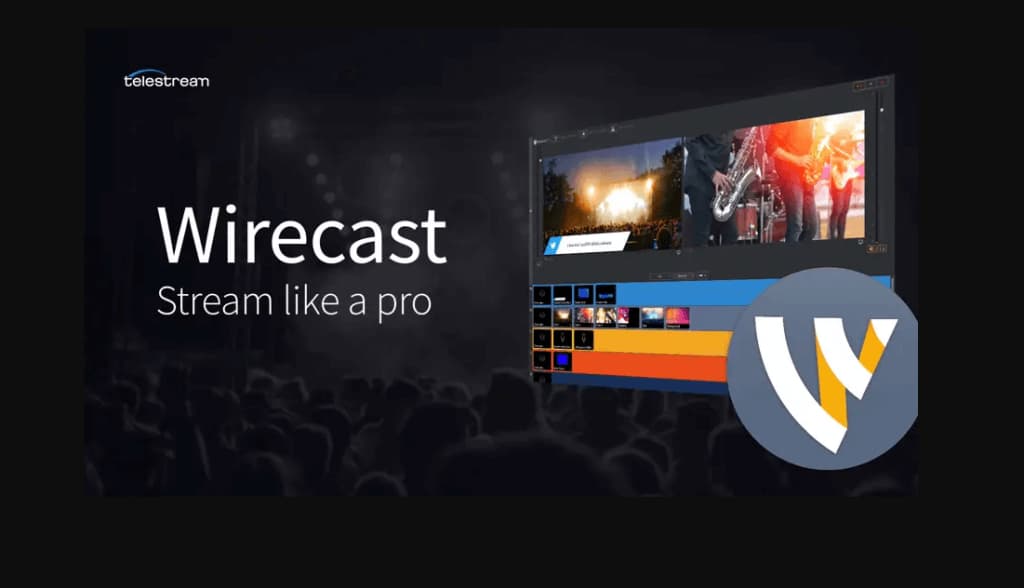
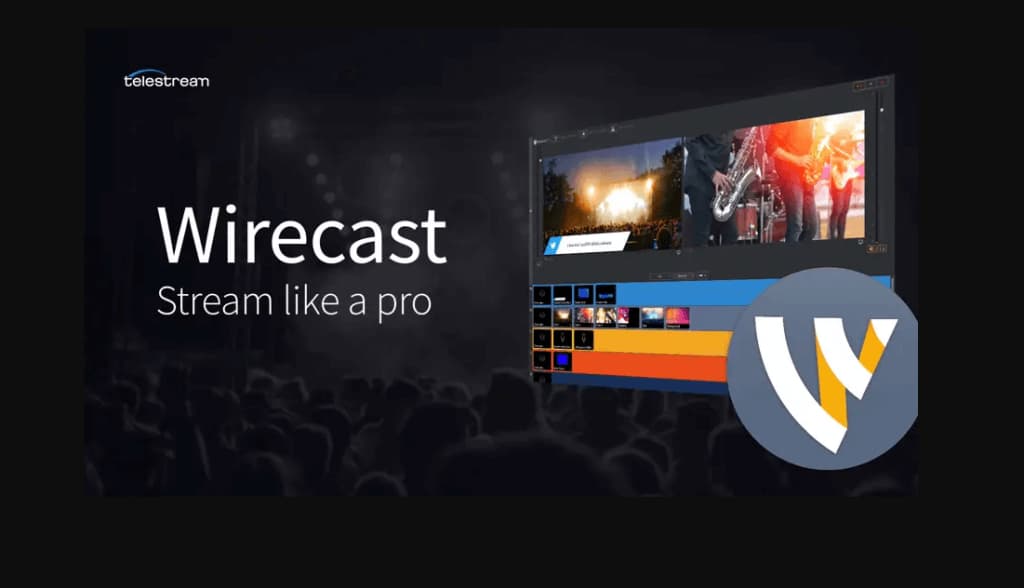
Overview:
Wirecast is software from Telestream that is great for encoding, live stream recording, switching, and light production editing. Wirecast expands the functionality of more basic applications like OBS Studio to include a wider range of powerful, professional tools.
The latest version of Wirecast is Wirecast 15.0.1It is the newest full version and was also released on May 13th, 2022. It features several enhancements and fixes, regarding bugs and other technical mishaps with the previous version such as a fix for error messages in output settings, and includes FBLive polling, re-written WebStream plugin, and Virtual Camera improvements. The software is compatible with both Mac and Windows.
You can now integrate social media comment moderation directly into your broadcast. There is also now improved 4K playback and streaming support.
Key Features:
- Input sources from cameras, mics, webcams, IP cameras, capture cards, and desktops
- Ideal for sports (instant replay, scoreboards, clocks, and timers)
- The free wireless camera app allows you to use any iOS device as a video source
- NDI support
- Graphics and titling tool
- Audio mixer and up to 8 audio tracks
- Built-in social media comment curation feature
- Built-in video conference tool
- Stream to more than one destination simultaneously
- Support for MIDI hardware controllers
- Stream and record simultaneously, with re-stream and live captions options
Pricing:
There are two versions of Wirecast: Studio and Pro. Pricing is as follows:
- Wirecast Studio: costs $599
- Wirecast Pro: costs $799
These rates are for one-time purchases.
Wirecast Reviews:
“We have been very pleased with the service from the beginning, and it gets better every year! It has really helped us stand out in our industry and provide a great viewer experience for our clients and their families.” – Chris M.
“The best part of Wirecast is how easy it is to use. Being able to set up and plan a live stream is very simple. The user interface is intuitive. And it offers a lot of solutions and flexibility in its set up.” – Stephen K.
For more information, check out G2 Crowd reviews of the Wirecast software. You can also read this consumer review from high acclaimed photographer Trey Ratcliff of the video streaming software’s functionality.
Finally, if you’re looking to use Wirecast with your Dacast account, you can review this how-to stream with Wirecast knowledgebase article.
If you are looking for software for streaming video that only has a one-time fee, Wirecast is a great video streaming software solution.
3. VidBlasterX


Overview:
Next up in our video streaming software review here is VidBlasterX. First, note that VidBlasterX is both a software encoder and a live switcher. In fact, broadcasters can use this software for many tasks.
For example, you can mix video and audio from many different sources, add images and graphics, make adjustments, add transitions, and more.
Software packages range from inexpensive to pricier options, so there are plans for diverse live streaming needs.
Key Features:
- Unique modular user interface
- Overlay graphics, lower thirds, and scoreboards
- Video effects including support for chroma-key (green/blue screen)
- Stream via RTMP and record streams to local media
- Audio mixer with peak meters, input gain, and pan settings
- Customize further via macros, custom shortcuts, and internal API with a scripting language
- “SyncLok” function syncs clocks between multiple sources to avoid mismatched frames or audio
- Multiview allows you to monitor video and assign custom names to each source. It also adds a tally light to track which source is live.
- NDI and IP support
- Supports a wide range of sources including NDI, IP, TCP, DeckLink, and more
Pricing:
VidBlasterX offers three different pricing levels, on a subscription-based model. Also, note that VidBlasterX has a modular design. As a result, each software level adds support for using more modules simultaneously.
Here are the available versions with pricing:
- The Home edition costs $9 per year, and it allows you to use seven modules at once.
- The Studio version costs $99 per year, and it supports 25 modules.
- The Broadcast version costs $999 per year, and now supports the simultaneous use of up to 100 modules. The Broadcast version also supports multiple recorder & streamer modules in a single profile.
All software purchases include free upgrades.
VidBlasterX Reviews:
Another difference in VidBlasterX encoding software options is the level of support: the Home & Studio editions come with community support, the Broadcast edition comes with both community and priority support.
VidBlasterX scored an 8.8/10 on BCBLive. Particularly, reviewers note that broadcasters may need the Studio or Broadcast versions to support enough concurrent modules. Do you want more details on how to use this encoding option with your Dacast account? If so, read this article on tutorial on how to set up VidBlasterX with Dacast.
VidBlasterX is a great video streaming software that offers a range of functions.
4. vMix


Overview:
Australian-based vMix is another amazing live video production software for streaming. Overall, vMix is a strong option in terms of encoding software.
It includes a wide range of excellent features, and the vMix app includes regular software updates. The latest version of the Windows-specific software is 24.0.0.72 and includes an upgrade to a free 60 day trial of vMix PRO for download. While vMix 24 is for Windows only, the software can be installed on a Mac via Boot Camp if the machine has a Windows partition.
Key Features:
- Support for a wide range of inputs including webcams, cameras, capture cards, DVDs, soundcards, playlists, photos, PPT presentations, and more
- NDI support
- Chroma key and virtual streaming sets
- Built-in titling tool that supports animation via XAML
- Live streaming platform integrations (including with the Dacast video platform)
- vMix Social allows you to pull and display content from popular social media platforms
- Instant replay, slow motion, and scoreboards
- Training videos available
- vMix “reference systems” ease difficulty around building a custom live production system
Pricing:
vMix is available for Windows computers only, and it comes in five different editions, including:
- Basic (free), which supports 4 (up to 2 camera/NDI) inputs and video up to 768 x 576 resolution
- Basic HD ($60), which supports 4 inputs (up to 3 camera/NDI) and video up to full HD 1920×1080 resolution
- HD ($350), which supports 1,000 inputs, adds vMix call functionality, 4 overlay channels, and supports full HD video in 1920×1080 resolution
- 4K ($700), which supports 1,000 inputs, 4K resolution video (4096 x 2160), PTZ control, 2 recorders, instant replay, 4 SRT outputs, and much more
- Pro ($1200), which also supports 1,000 inputs, includes all 4K features and 2 records, plus up to 8 callers, up to 4 cameras for instant replay, and 4 SRT outputs
The following is a subscription license and includes, and is charged on a monthly basis:
- MAX ($50/month), which also supports 1,000 inputs, 1,000 NDI inputs, and includes all 4K resolution video (4096 x 2160), PTZ control, 2 recorders, instant replay, 4 SRT outputs
Each purchase never expires, and all editions include free updates for a year.
vMix also offers a 60-day free trial and has all the features of vMix Pro including the ability to use resolutions greater than HD such as 4K, particularly to ensure vMix supports your computer hardware works with it before purchasing.
vMix Reviews:
Click here to read a vMix review. Among other feedback, some reviewers express satisfaction with how feature-rich this software is. However, other reviews note challenges in understanding and applying features and capabilities with this complex software.
Here are a few which stand out:
“Really great set of features for streaming live sports on a budget. $60 gets you access to four inputs and HD broadcasting, or you can step it up and get features like instant replay. Great set of scoreboards too with XML input.” – Eric T.
“Overall vMix is one of my favorite software as it becomes very helpful with video mixing when streaming or casting. I use vMix to stream events of the university, to manage the projected video of events and such things.” – Verified User
If you’re looking to try this software with your Dacast account, check out this post on how to live stream with vMix.
If you are looking for a live video streaming software solution, you are going to want to consider using vMix.
5. XSplit
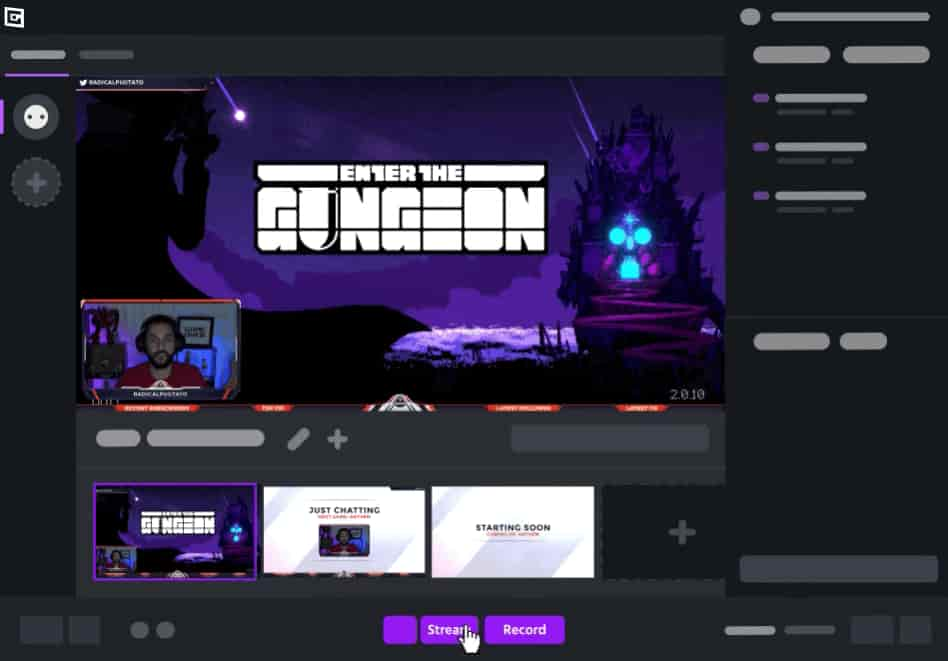
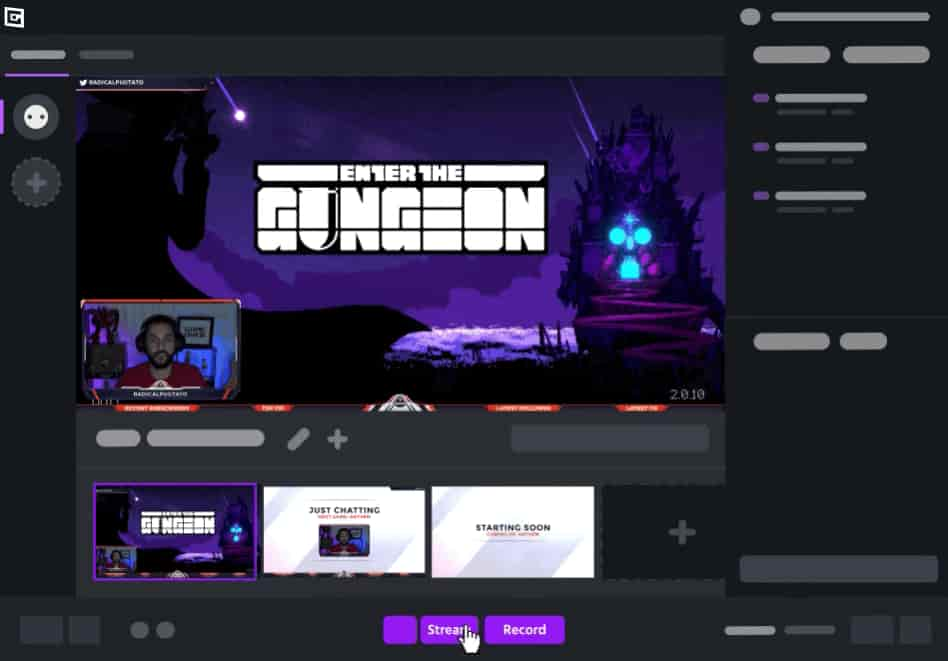
Overview:
Yet another live production software for video streaming that’s widely used is called XSplit. XSplit comes in two versions, with a focus on live streaming in a video gaming context. In fact, the “Gamecaster” option targets video games specifically. The second version, “Broadcaster,” is what we’ll focus on here.
XSplit markets this option as a simple, powerful live streaming and recording software. It’s ideal for video content production and in conjunction with video games.
Key Features:
- Support for a range of inputs including all major capture cards, videos, music, webcams
- Display webcam and remove the background
- Professional production features, including enhanced audio
- Chroma key (green / blue screen)
- Remote guests via Skype
- Record streams locally
- Integrated chat function
- Other custom plugins and integrations
- Edit and do secure video upload recordings
Pricing:
Like VidBlasterX, the XSplit Broadcaster product is priced with a 4 tier Premium subscription model. The Premium license includes the following 4 tiers:
- Premium 1-month license: $15
- Premium 3-month license: $30
- Premium 12-month license: $60
- Premium Lifetime license: $200
Before committing to a subscription, however, the free license allows users to test the software.
XSplit Reviews:
Click here to check out these consumer XSplit reviews. Here are a few to highlight:
“From setup to broadcast, getting XSplit to do its thing is incredibly simple. It even has hooks built-in for just about any streaming service you could want.” – Verified User
“What I like the most [about XSplit] is that it allows you to configure the quality of the broadcast in many technical aspects and offers a very efficient consumption of resources.” – Alvaro S.
There currently is no integration between XSplit Broadcaster and Dacast.
XSplit Broadcaster is a viable internet streaming software solution that comes with an affordable license.
6. FFMPEG


Overview:
Finally, let’s move in a different direction to compare the above video streaming software with FFmpeg. Like OBS, FFmpeg is an open-source option; this software includes a library of tools for recording, converting, and streaming audio and video.
Additionally, FFmpeg is mainly a command-line application. This means that this encoding software targets professional users in particular. However, there are some GUI interfaces available.
FFmpeg compiles, runs, and passes the testing infrastructure FATE across most operating systems under a wide variety of environments, machines, and configurations. FFserver is the FFmpeg tool for live streaming. To learn more about FFmpeg streaming, visit the company’s streaming guide.
Key Features:
- Stream via RTMP
- Encode content using H.264, H.265, and a wide variety of other codecs
- Any resolution supported
- Record streams locally
- FFmpeg is first and foremost an encoder
- No mixing features
Pricing:
FFmpeg is free and open-source. It runs on macOS, Windows, Linux, BSD, Solaris, and pretty much any other computing system you can find.
FFmpeg Reviews:
“FFmpeg is just about the best video manipulation tool that has ever been made. Having a command-line tool that works across almost every platform is fantastic. Excellent options and there is almost nothing that you can not do with this tool, I use it all the time in conjunction with PHP, Perl, and Python to automate the most hideous repetitive video tasks.” – Jason S.
“The motherlode. Whether people realize it or not, this is the engine that underpins most freeware video manipulation software. I have a library of scripts that do what I need with FFmpeg in Windows. When I need new functionality I search the Web for a new script, likewise if a new release breaks my scripts. It’s not hard. WRT the download size, most people devote more bandwidth to YouTube cats and small children being silly. Get real folks. This is magnificent freeware.” – Alan C.
Review our article on how to broadcast live streams using FFmpeg. Though it’s not ideal for live streaming beginners, FFmpeg is a powerful option for those comfortable using this software.
If you need a broadcast live streaming video software solution, FFMPEG is a viable choice.
7. Streamlabs OBS


Overview:
Streamlabs is an open-source video streaming software that offers a wide range of streaming capabilities. It is free to download, but users must upgrade to the Prime version for access to all of the features. The latest version of Streamlabs OBS is v1.7.0 and is available for download here.
Streamlabs is the chosen video broadcasting software for many professionals. This software has a built-in web-based live streaming studio called MelonApp that is designed for simulcasting.
The Streamlabs website doesn’t indicate any limitations on operating system compatibility. However, the site points out that the software is suitable for streaming to Facebook, Twitch, Mixer, and YouTube.
Key Features:
- Open-source software
- Production tools
- Graphic overlays
- Preset themes
- Logo making
- Green screen streaming support
Pricing:
Streamlabs offers two different versions, including:
- Free: access to basic features
- Streamlabs Prime: $19.99/month or $149/year; includes access to more advanced streaming features
Streamlabs OBS Reviews:
“Streamlabs OBS is extremely easy to set up and comes at free of cost. I use it primarily for Twitch and I like how it has the chat and the events list integrated into one window, making it easier for you to keep track of everything that’s happening as you’re streaming. This makes interacting with your viewers all the easier.” – Venk K.
“Affordable and modular, very powerful if users are capable and have other software to integrate with it.” – Eric T.
When you need a free video broadcasting software solution, Streamlabs OBS is a good option.
8. SplitCam
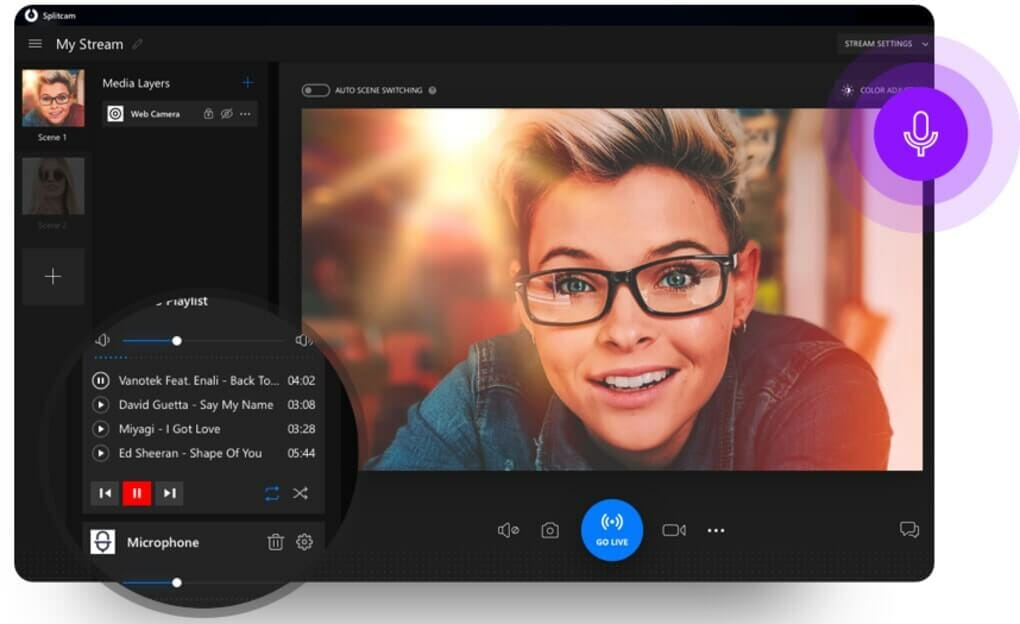
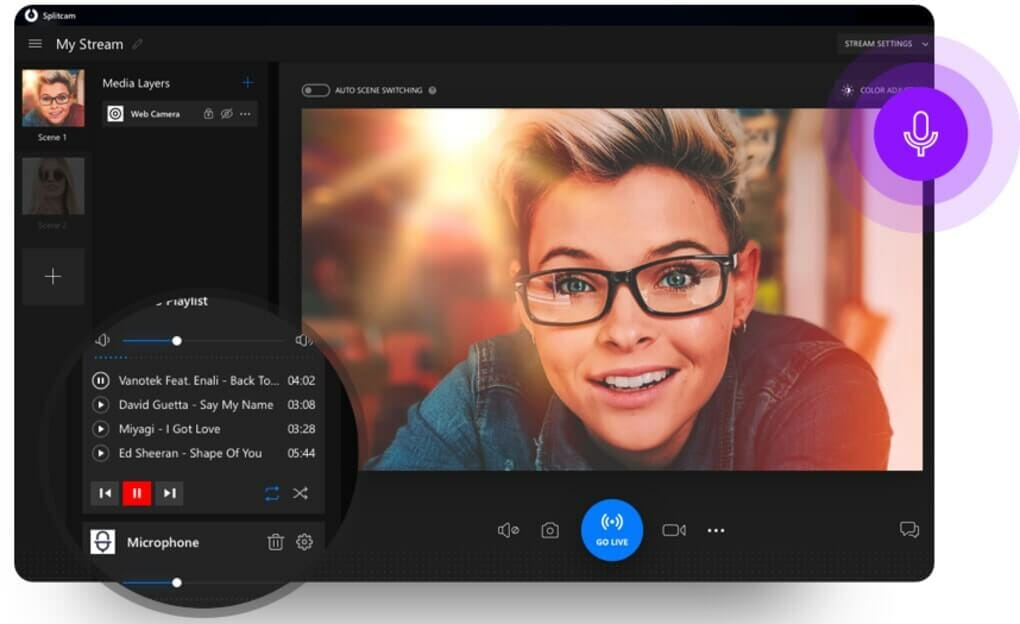
Overview:
SplitCam is a video streaming software with many functionalities. Its primary purpose is webcam splitting which comes in handy for use-cases where peer-to-peer streaming is necessary. Some use cases would be live training sessions, webinars, and other virtual streaming events that involve interaction from viewers.
This tool is not an encoder, but it is a tool for simulcasting audio mixing and splitting. SplitCam works with many major peer-to-peer services and streaming solutions, which makes it useful to broadcasters with a wide variety of streaming needs.
This platform also offers a community forum for users to share ideas, ask questions, and troubleshoot issues. This sort of support really comes in handy for broadcasters who are still learning the ropes.
Key Features:
- Free software
- Split streaming from one webcam
- Audio and video mixing
- Wide range of tools and features
- Supports streaming in high-definition
Pricing:
SplitCam is free to download and use. SplitCam is compatible with Windows and macOS.
SplitCam Reviews:
There are no public user reviews available for SplitCam.
SplitCam is a unique tool if you need to show more than one webcam at once in your broadcasts.
9. Restream
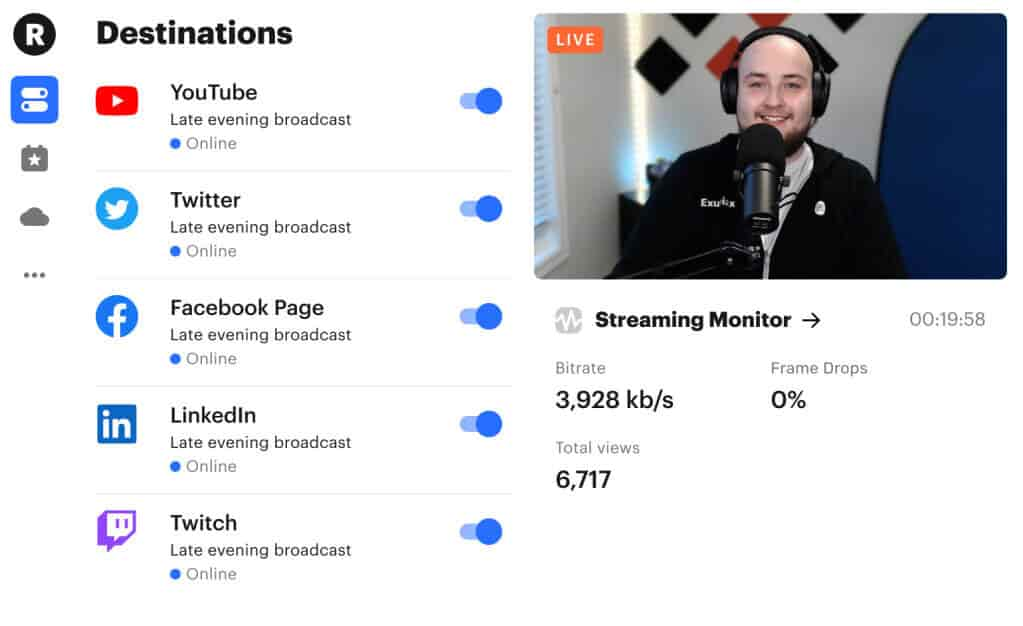
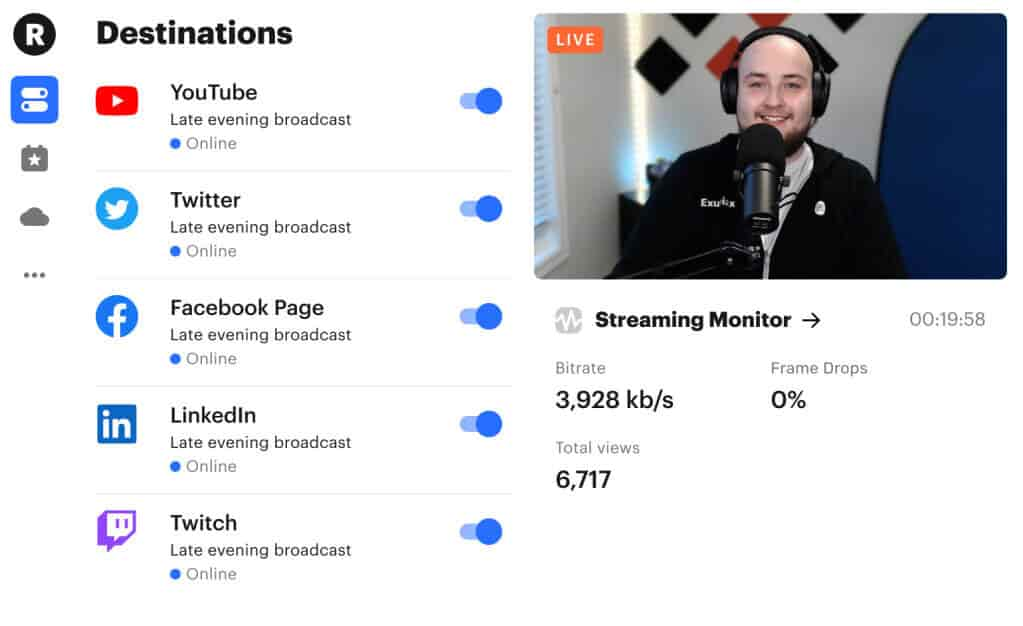
Overview:
Restream is a simulcasting broadcasting software that has several products for broadcasters. These include Multistreaming, Studio, Analytics, and Chat.
The Multistreaming product is the most popular offering from Restream. It boasts simulcasting support to over 30 of the most popular platforms. This helps broadcasters expand their reach and grow their audience.
Key Features:
- Simulcasting support
- Data and analytics
- In-browser streaming
- In-stream chat window
- Chat filters
- Branding customization
Pricing:
Restream works on Windows, macOS, Linux, and some gaming consoles, and has several pricing plans for both individuals and businesses. These include the following plans:
Individuals:
- Free: $0/months (for individuals)
- Standard: $19/month (for individuals)
- Professional: $49/month (for individuals)
Companies:
- Premium: $99/month (for businesses)
- Business: $299/month (for businesses)
These prices reflect monthly rates when paid monthly, and offer discounts when paid for a full year in advance.
Restream Reviews:
“Over 2+ years Restream has allowed me to build a positive and interactive community across the internet and has expanded my audience and friendships along the way. If it wasn’t for restream then I don’t think I would be where I am today.” – Austin G.
“Having streamed to one platform exclusively for about a year (some time ago), I wanted to try other sites without leaving the original platform behind. Due to Restream’s extensive features, I was able to not only stream to multiple platforms but grow a community across them all. It extended my reach in ways I wouldn’t have otherwise considered and has changed the way I look at streaming entirely!” – Jesse S.
If you are looking for a video platform software that allows you to stream to multiple platforms, this is what you need.
10. FXhome
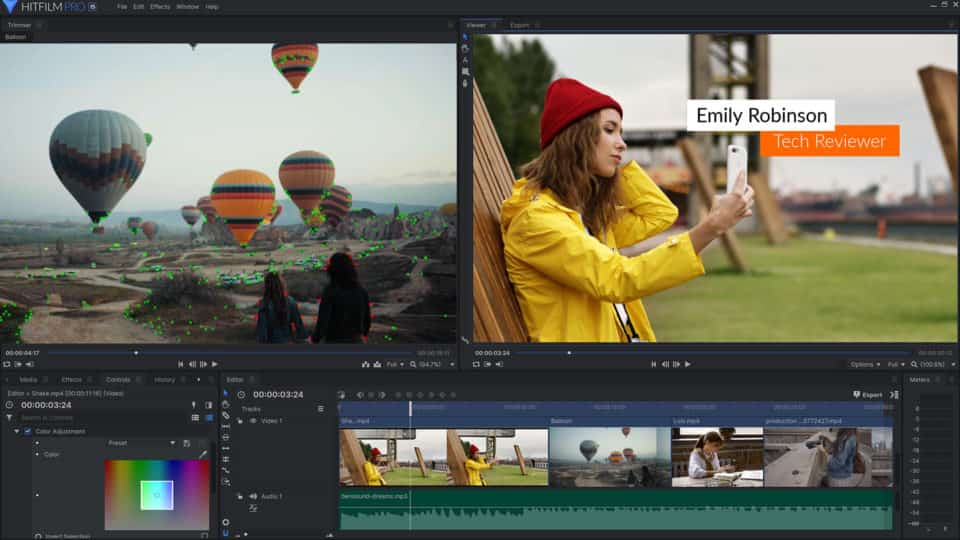
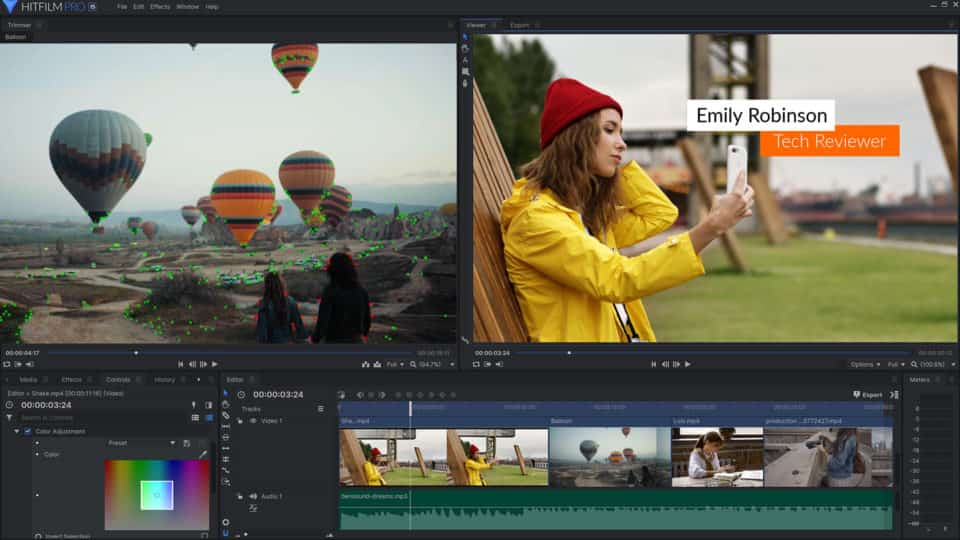
Overview:
Looking for post-production software? FXhome may be the answer for you. This tool is suitable for broadcasters of every level of expertise, but its relatively high price point makes it more popular among more advanced broadcasters.
One unique feature of FXhome is that it offers support for creating animations. This is definitely different from the other streaming platforms that we’ve discussed, but it comes in handy for teams that are looking to incorporate animated graphics.
Key Features:
- Video editing
- Photo editing
- Large collection of production tools
- Easy-to-use
- Access to training and support
- Animation
- Green screen streaming support
Pricing:
FXhome offers several packages, including:
- HitFilm Pro: $349
- Imerge Pro: $199
- Pro creator bundle: $493.20
These are available for both macOS and Windows, and there are also many express add-on options available for purchase a la carte..
FXhome Reviews:
“I was amazed when [I first] tried Hitfilm Express. I cannot [imagine] that it can be so rich in tools for a free editor. I am an artist and I use this software for editing my videos about my artworks. It offers really great features for slow motion, title transitions, camera movements, etc. It [supports] many export formats optimized for different purposes (for example Social media). It takes a while to learn the software, but there are many videos available illustrating and teaching the features.” – Ildikó M.
“I love that HitFilm Express is a program that facilitates editing and that contains many effects for high-quality audiovisual projects.” – Elias A.
11. OpenShot
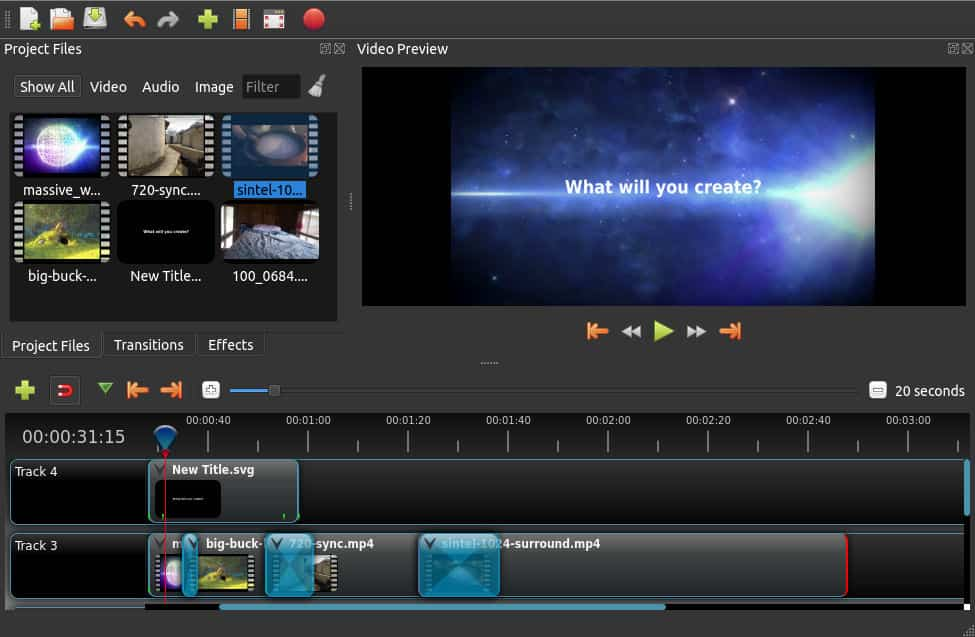
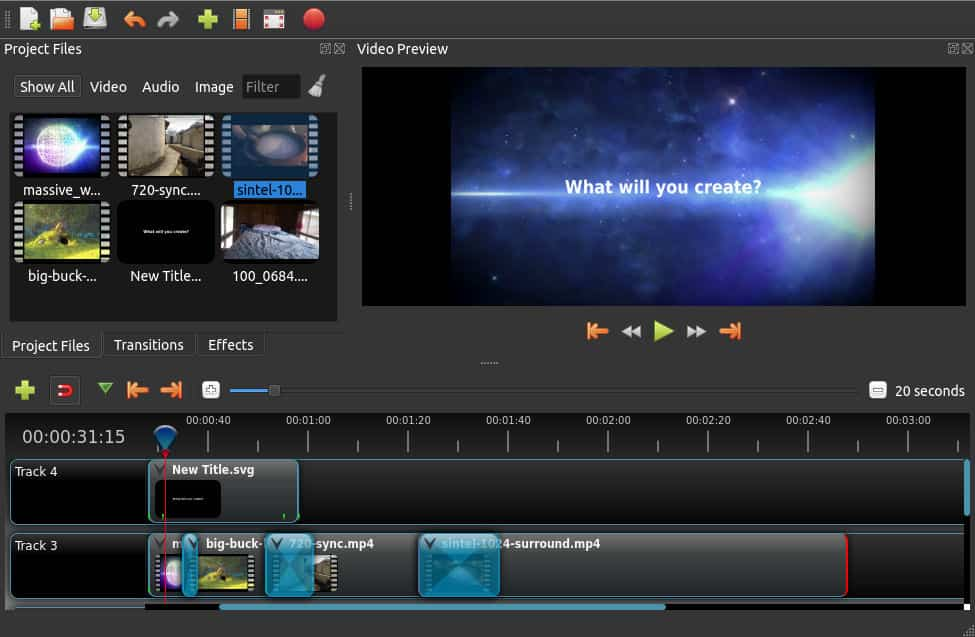
Overview:
OpenShot is a free video streaming software that is geared towards editing. It focuses almost purely on the aesthetic aspects of videos, so it is a bit different from some of the streaming tools we’ve discussed so far.
OpenShot is open source, so it is customizable for different use cases. Since this platform is free to use, it is a great option for broadcasters and production teams that are still learning the ropes and testing the waters.
Key Features:
- Focused on video editing
- Video Editor, Cloud API, C++ Library
- Open-source
- Free to use (operates on donations)
- Provides user guides and other customer support
- Easy to use
Pricing:
OpenShot is free to download and use.
OpenShot Reviews:
“I enjoy using OpenShot, but [would it] be great if they added a splash screen and a notification window? It works well and competes favorably with similar programs, even with paid programs, given that it is free. Its performance is good overall but I have found that the processor you use plays a role.” – Gabrielle N.
“OpenShot is an incredibly professional video editing software for video editors. The tools are really powerful and simple to use. You can edit and compose videos from scratch to the advanced level.” – Adnan H.
Need a free video streaming solution? Try OpenShot.
12. Lightworks


Lightworks is known as “the professional editor for everyone.” This video broadcasting software is easy to use, yet it is powerful enough to produce high-quality video content. In fact, this tool is powerful enough to support editing at a television-grade caliber.
This platform is equipped with resources and tutorials to help users make the most of the software.
Key Features:
- Simple interface for ease of use
- Professional-grade editing
- Bank of tutorials for guided use
- Supports chroma keying
- No support for live streaming
Pricing:
Lightworks offers a free version and a premium version, Lightworks Pro. Lightworks Pro can be purchased in two different ways:
- Lightworks create: $9.99/month per user
- Lightworks Pro: $23.99/month per user
Lightworks Reviews:
“Lightworks was an excellent option to get started in the world of video editing; easy to use, excellent editing tools, cuts of videos, [the] union of videos, sounds, images, compatibility with several video formats and a fresh and simple interface make me [not regret] using this program. I recommend it a lot.” – Feldriana T.
“I consider Lightworks’ interface to be quite intuitive, as I required almost no time to get used to it. I usually have no issues importing images, audio, or other clips to a video project. Exporting also usually goes smoothly. I happen to have another video editing [software] installed, but very rarely had the need to use anything other than Lightworks.” – Lucas M.
If your video needs a little help post-production, Lightworks is a great software solution to work with.
13. FFsplit
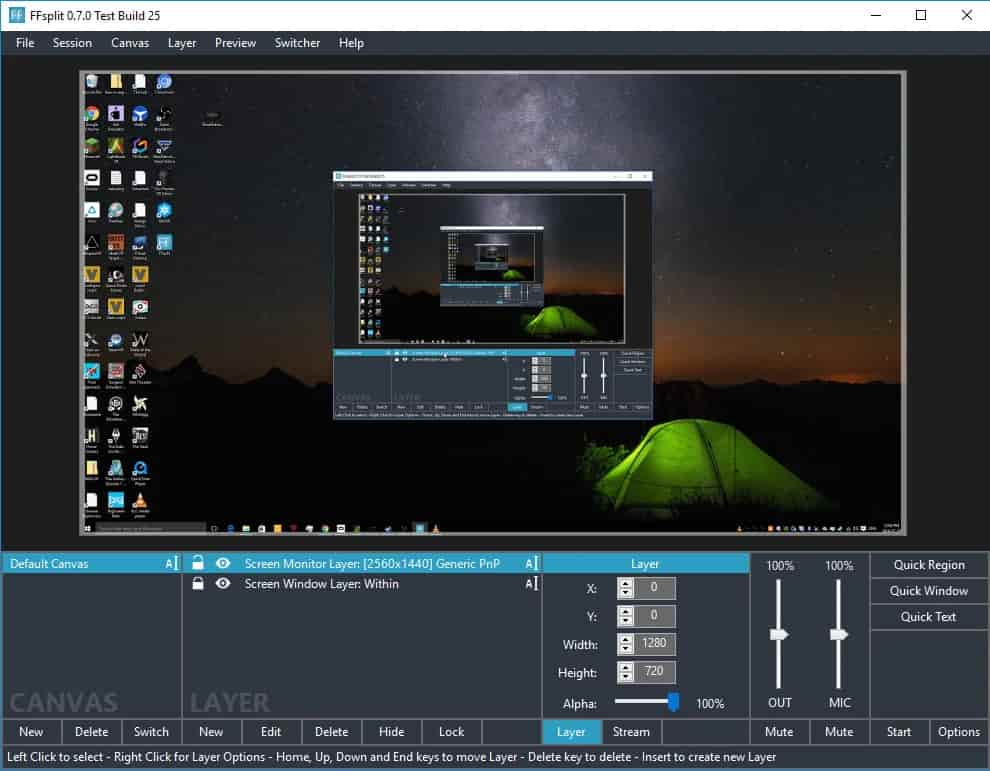
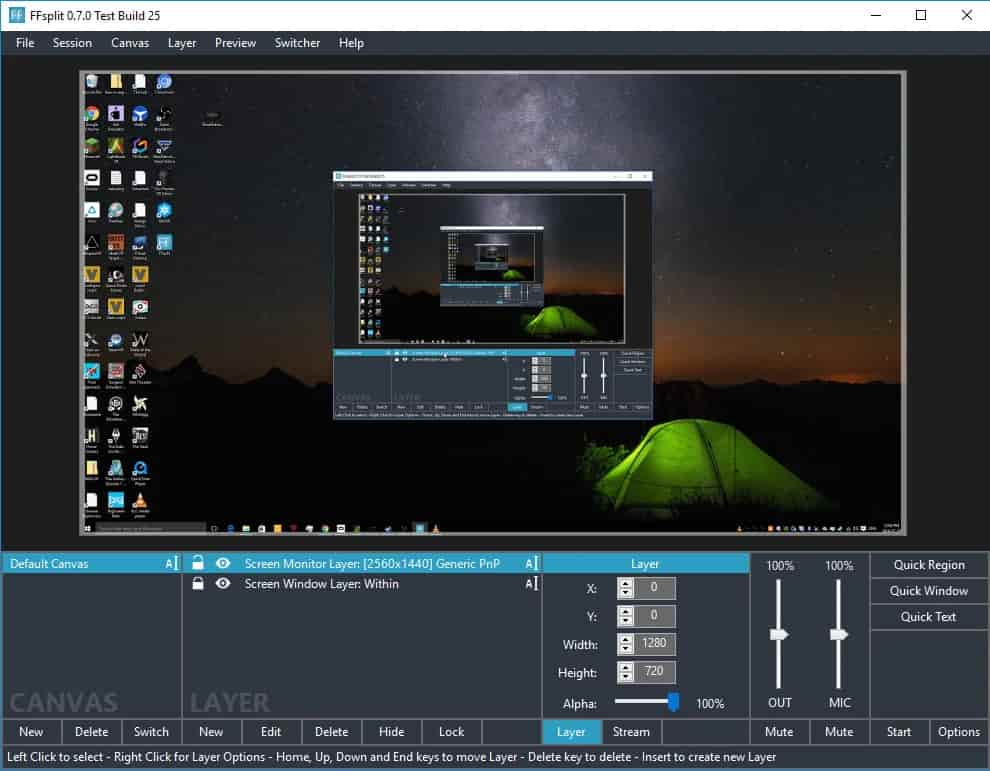
FFsplit is a live stream creation tool that allows you to merge multiple inputs to create a fluid stream. The streams can be broadcast in real-time, or they can be saved locally.
This platform is fairly basic, but it is a good option for broadcasters that simply need support with multi-source streaming.
Key Features:
- Free software
- Focused on live streaming
- Allows users to merge multiple inputs
- Reliable tool
- Easy to use
Pricing:
FFsplit is free to use.
FFsplit Reviews:
There are no public user reviews for FFsplit.
14. Switchboard Live
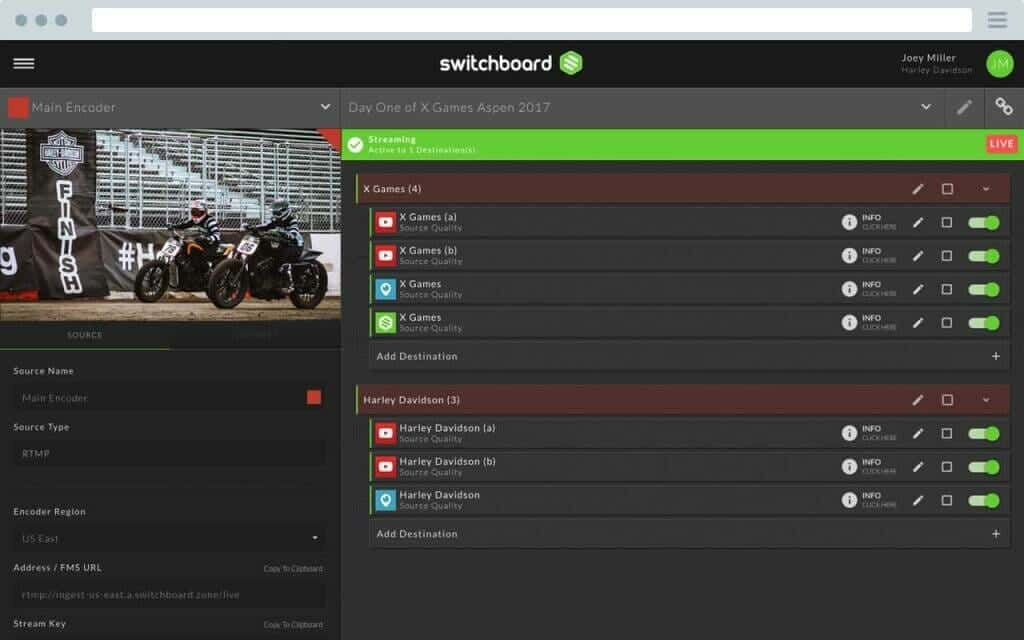
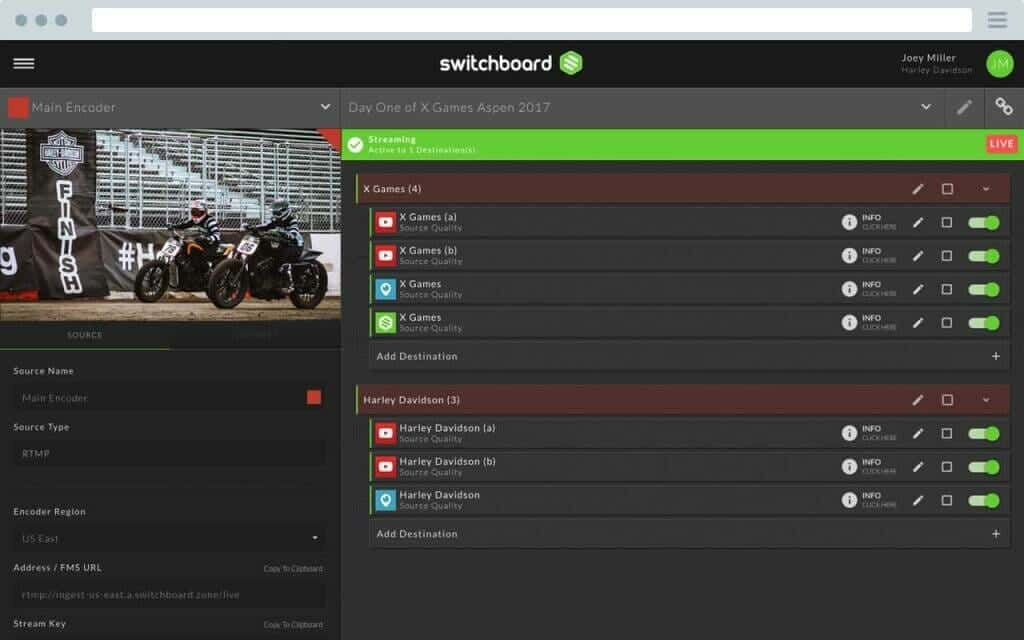
Overview:
Switchboard Live is a reliable simulcasting platform that supports streaming to several destinations. In addition to powerful simulcasting support, Switchboard Live also has tools for video player embedding.
This software doesn’t offer much in the way of additional features, which makes it a great choice for broadcasters that simply need a dedicated simulcasting tool.
Key Features:
- Dedicated simulcasting support
- Video embedding
- Quick and easy setup
- StreamShare
- Solutions for different use cases
Pricing:
Switchboard Live has three different pricing plans, including:
- Indie Unleashed: $29/month; includes 1,500 streaming minutes per month and it supports streaming to unlimited destinations
- Pro Unleashed: $59/month; includes 4,000 streaming minutes per month and supports streaming to unlimited destinations for unlimited team members
- Business Unleashed: $99/month; includes 10,000 streaming minutes per month and supports unlimited as the other plans but also adds a branded StreamShare page
Discounts are available for users who pay quarterly or annually.
Switchboard Live Reviews:
There are no public user reviews for Switchboard Live.
For more information on how to simulcast on Dacast through Switchboard Live, please check out our dedicated tutorial.
Sometimes you need to reach your audience on multiple platforms, when you do, Switchboard is a great option.
15. Prism Live Studio
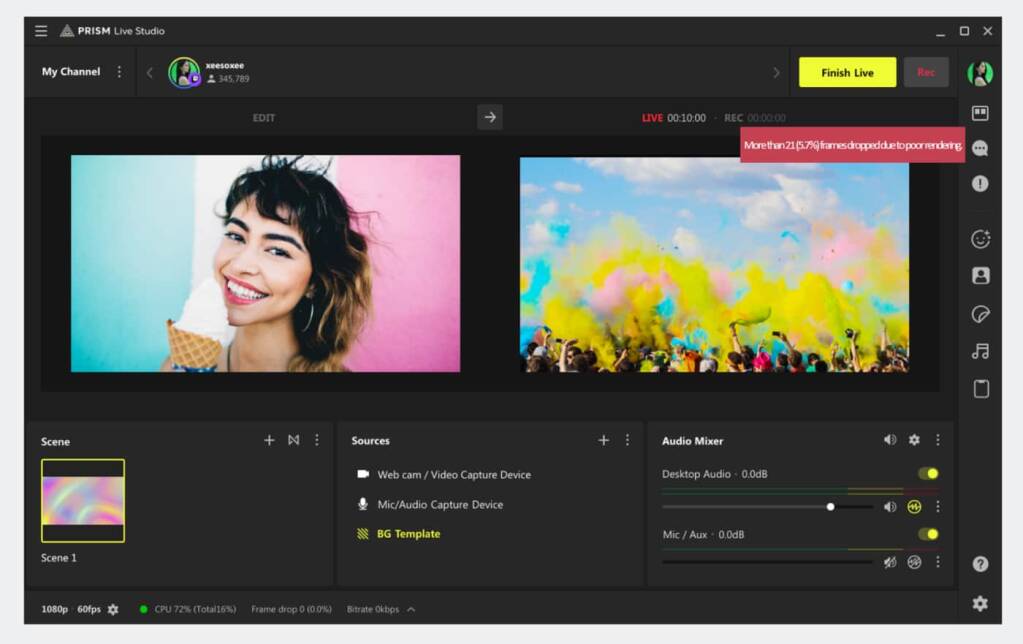
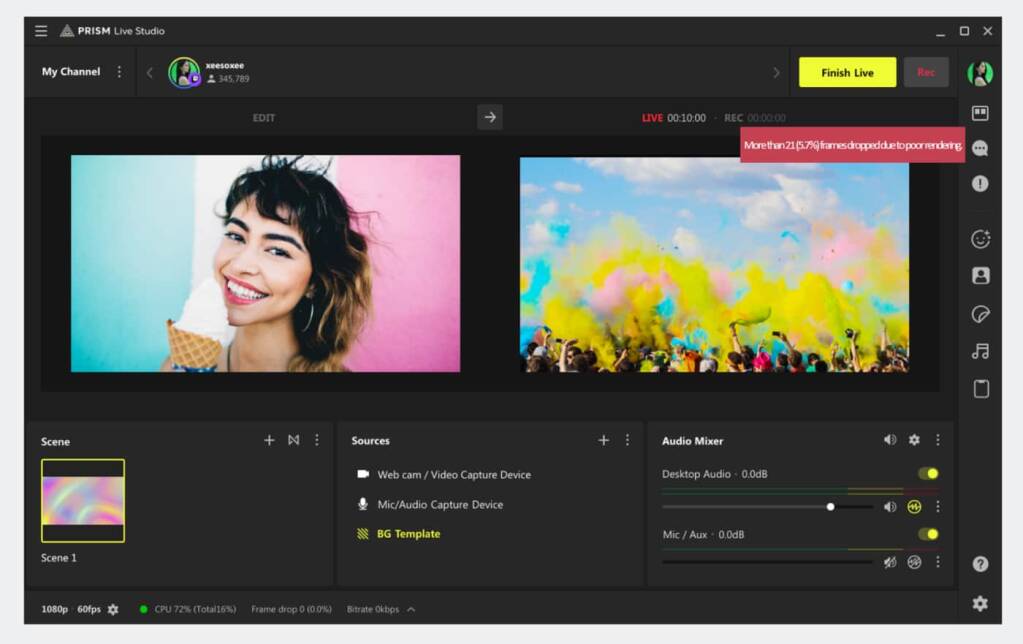
Prism is a more basic simulcasting streaming software. Source: Prismlive.com
Overview:
Prism Live Studio is a live streaming software that focuses primarily on video editing and production. This also supports simulcasting, but it is not the main function.
This platform is a bit more limited than the others because it only offers multicasting to YouTube, Facebook, Twitch, afreecaTV, V LIVE, and NAVER TV.
Broadcasters can access Prism Live Studio on both mobile and desktop apps.
Key Features:
Multistreaming
Mobile screencasting
Live chat features
Special camera effects
In-stream widget placement
Donation box option
Pricing:
No pricing is published on the site, but the app can be downloaded for free on the App Store and Google Play Store.
Prism Live Studio Reviews:
“Great app! Use it all the time. My only critique is that it’s darker than my normal phone camera, so live streaming a video in a dimly lit room or night is pretty much too dark to see.” – David Pearson
“This [app really helps] me for my live streaming activities and [it’s a] really good signal. Keep it up.” – Kazumae Perez
Conclusion: Choosing the Best Software
As this post highlights, there is a wide range of video streaming software available for today’s broadcasters. In this post, we’ve reviewed the top video broadcasting software for a few different use cases.
Do you already have a video encoder? Still not sure if it’s compatible with video broadcast platforms you’re considering? Choose the encoding software that offers the features you need, fits your budget and is compatible with the equipment and professional video hosting platform that you use.
You can test all the Dacast features for yourself to see if it’s a good fit for you. We offer feature-rich and affordable video hosting and live streaming, and we make it easy to get started.
Sign up today, and start streaming live in no time. No credit card is required.
We love to hear from our readers, so post your thoughts in the comment section below. We will get back to you. Also, for exclusive offers and regular live streaming tips, you can join our LinkedIn group.
Thanks for reading, and as always, best of luck with your live streams!


