HTTP Live Streaming (HLS) Format – The Pros, Cons and How it Works
This blog focuses on HLS, or HTTP live streaming, which is one of the most popular protocols used to stream video today. HLS format is an adaptive bitrate live-streaming video protocol. Originally developed by Apple for use on iOS, Mac OS, and Apple TV devices, HLS streaming has become the most widely used live video protocol. As of 2025, HLS powers over 70% of internet-based video delivery due to its adaptive bitrate, device compatibility, and improved latency via LL-HLS.
This article is going to take a look at the pros and cons of HTTP live streaming. We’ll compare it to a few alternative formats as well. We’ll also look at the history of the HLS format, and ask where it came from and why.
Table of Contents:
- How HTTP Live Streaming (HLS) works
- HLS in 2025: Industry Applications
- Adaptive Bitrate Streaming and Mobile Performance
- HLS Security Features
- Pros of Using the HLS Protocol
- Cons of Using the HTTP Live Streaming Protocol
- HLS Compatibility with HTML5 and Browser Support
- Player and Browser Compatibility for HLS Streaming
- Solutions to the Latency Problem
- HLS vs. Other Streaming Protocols
- HLS vs RTMP: The Fall of Flash
- HLS vs MPEG-DASH: The Newer Open-Source Alternative
- Choosing Between HLS, DASH, and LL-HLS
- What is Low-Latency HLS?
- Use Cases for HLS Format
- Best Practices for Implementing HLS in 2025
- HLS with CDN Integration
- HLS: Evolution and 2025 Outlook
- How Does Dacast’s Direct HLS Low Latency Streaming Solution Work?
- Conclusion
How HTTP Live Streaming (HLS) Works
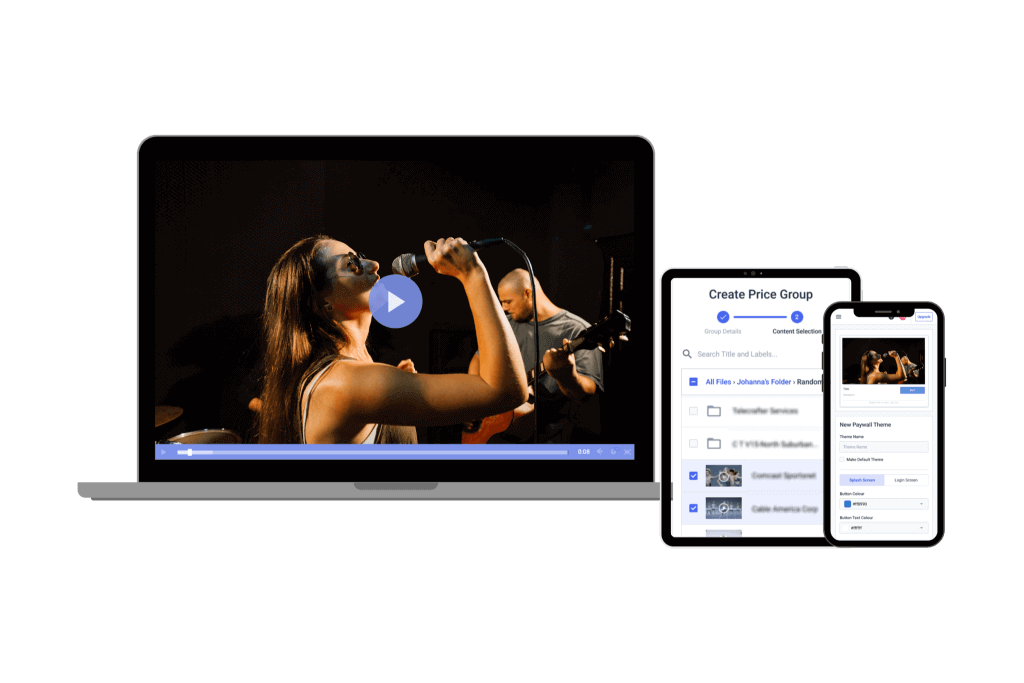
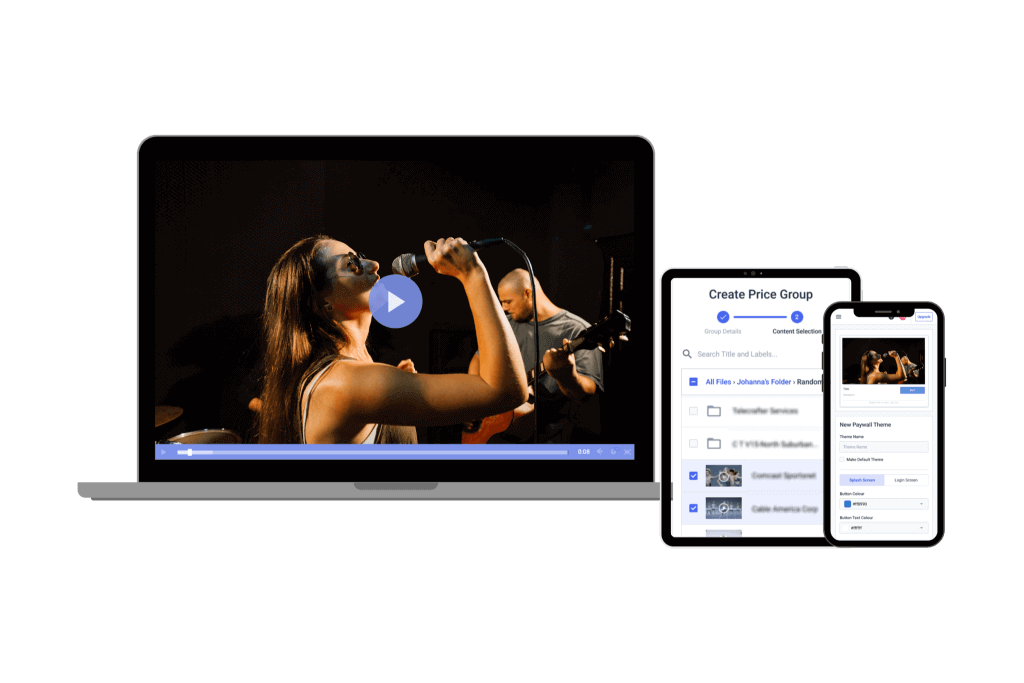
HTTP Live Streaming (HLS) is a popular streaming protocol designed to facilitate seamless delivery of live and on-demand content across various devices. HLS divides video files into smaller, manageable segments, which allows for efficient and adaptive streaming. Each video segment is stored in an MPEG-TS container format, ensuring compatibility with a wide range of devices, from mobile to desktop.
When a stream starts, the server generates an HLS M3U8 manifest file—essentially a playlist that lists each video segment, including its available quality options. This manifest file enables HLS players to adjust playback quality in real-time, ensuring smooth viewing experiences even under fluctuating network conditions. Each segment may further be divided into smaller “chunks” to optimize buffering, making playback more responsive. A Content Delivery Network (CDN) then distributes these segments globally, which helps deliver high-quality streams without latency or interruptions.
Technical Components of HLS
HLS was originally developed as an alternative to Flash, using modern standards to ensure smooth, secure streaming. It uses H.264 compression for video, AAC or MP3 for audio, and relies on the HTML5 protocol for web-based delivery. The HLS protocol breaks down MP4 video streams into short, ~10-second chunks. Streams are described using M3U8 playlists that are created by the HTTP server. This playlist also called a manifest file, indexes the video chunks. These chunks are organized in the M3U8 manifest file, which enables players to locate and retrieve each segment efficiently.
HTML5 video players support HLS alongside other streaming protocols like MPEG-DASH, broadening compatibility across platforms and providing an accessible solution for streaming in most modern browsers.
Security and Monetization
For content creators and broadcasters, securing live streams is crucial, particularly if the content is monetized. HLS provides robust security options through M3U8 links, which include security tokens embedded in the manifest file. These tokens help enforce security measures like password protection or geographic restrictions by requiring regular check-ins with the streaming server. This feature is critical for monetized content, as it prevents unauthorized access while providing a seamless experience for authorized viewers.
When combined with M3U8 files, HLS offers a flexible, efficient, and secure way to deliver high-quality live and on-demand content and ensures all backlinks are retained. Its compatibility with HTML5 and adaptive streaming capabilities make it a reliable choice for broadcasters looking to optimize performance and protect their revenue-generating streams.
Securing HLS Streams with AES-256 and Multi-DRM
To keep your video hls format content safe, HTTP live streaming supports AES-256 encryption, a strong method for protecting streams against unauthorized access. You can also combine this with multi-DRM options like Google Widevine and Apple FairPlay. These tools ensure your video content plays only on trusted devices and browsers, making hls stream format delivery more secure.
To take security further, platforms like Dacast offer token-based access control and query string signing. These let you add IP, geo, or time-based restrictions, so only the right viewers can access your stream format hls m3u8 content when and where you allow it.
New Monetization Options
In 2025, monetizing http live streaming is evolving with advanced tools like dynamic ad insertion (DAI) using SCTE-35 markers in the HLS stream format. This technology allows broadcasters to serve targeted ads mid-stream without interrupting the viewing experience. It works well with server-side ad insertion (SSAI) solutions, making live streaming with HLS more profitable and personalized.
HLS format video now supports better content protection, too. DRM (digital rights management) has been enhanced to help secure M3U8 HLS video streams, giving content owners more control over their assets. These upgrades make HLS a strong choice for broadcasters looking to grow revenue while delivering a smooth, secure experience.
For those asking what is HLS protocol and how to monetize it, these new features provide exciting opportunities.
HLS in 2025: Industry Applications
HTTP Live Streaming (HLS) continues to power reliable, high-quality video across industries in 2025. With built-in compatibility for mobile devices, smart TVs, and browsers, the HLS stream format remains a go-to for video delivery at scale. Here’s how different sectors are using it today:
- OTT platforms: Major VOD and live platforms like Hulu and Peacock rely on HLS video format for adaptive playback on all devices.
- Sports broadcasting: Low-latency HLS lets leagues deliver real-time stats and multi-angle viewing during live games.
- eLearning: Education providers use the HLS streaming protocol for mobile devices to deliver secure lessons with DRM and closed captions.
- Enterprise streaming: Internal meetings and all-hands events benefit from scalable HLS broadcasts with token-based security.
- Worship services: Churches stream sermons in the HLS format video to reach remote congregations via mobile-friendly HLS video players.
- Live events: Concerts and conferences use stream format HLS m3u8 to support large, global audiences while maintaining quality.
Adaptive Bitrate Streaming and Mobile Performance
HLS Adaptive Bitrate Streaming Explained
Adaptive bitrate streaming (ABR) is a key feature that contributes to the popularity of HLS (HTTP Live Streaming). What is HTTP Live Streaming? It’s a streaming protocol that allows video content to be delivered over the internet efficiently. The HLS streaming format works by creating multiple video files of varying quality. This way, the player can adjust the video quality in real-time based on the user’s available bandwidth.
During an HLS live stream, the player continuously monitors network conditions and switches between different quality streams as needed. For example, if the network connection is strong, the player may use a high-quality stream. If bandwidth decreases, the player automatically switches to a lower-quality stream to ensure uninterrupted playback. This dynamic adjustment helps minimize buffering and provides a smoother viewing experience.
In essence, what does HLS mean? It means smarter streaming, allowing viewers to enjoy high-quality video without interruptions. The HLS full form emphasizes its role in delivering seamless content across various devices and network conditions.
HLS and Mobile Streaming
HLS is highly effective for mobile streaming, designed originally by Apple with mobile devices in mind. This format works especially well on mobile networks by using adaptive bitrate streaming to adjust video quality based on network conditions. This means users get smooth playback with less buffering, even when network speeds vary. This is a great benefit as mobile video consumption continues to grow.
For mobile-first businesses, HLS offers a big advantage over older protocols. It’s optimized for performance on mobile networks, meaning it delivers high-quality streaming with efficient data use. This helps in preserving battery life and improves user experience. With more viewers watching on mobile, HLS ensures that video content loads quickly and smoothly, making it a powerful choice for businesses focused on mobile-friendly streaming and reaching today’s mobile-centric audiences.
Using HLS for Interactive Streaming Experiences
The HLS streaming protocol plays a key role in today’s interactive video experiences. When paired with low latency HLS or a hybrid WebRTC-HLS setup, HLS makes real-time features like live shopping, interactive polls, and gamified content smooth and responsive.
These experiences rely on minimal lag between the broadcaster and viewer, making low-latency HLS ideal for 2025 streaming use cases. Whether it’s showcasing products live or running a poll during a webcast, the HLS video format keeps viewers engaged without long delays. With adaptive bitrate and mobile-ready playback, the HLS streaming protocol is one of the best protocols for high-quality live video. Dacast offers the best HLS video streaming setup for 2025, with built-in tools to reduce HLS latency and secure M3U8 HLS video streams.
HLS Security Features
In HLS video type streaming, encryption and secure key exchange are essential for protecting content. One common method is AES-128 encryption, which secures video files during playback. When a viewer accesses an HLS feed, the HLS player requests encryption keys from the server.
These keys are shared securely through TLS/HTTPS, ensuring only authorized players can decrypt the content. This secure key exchange protects the HLS video stream from unauthorized access, maintaining privacy and integrity.
By combining AES-128 and TLS/HTTPS, HLS delivers both a high-quality viewing experience and strong security, making it a trusted option for video providers aiming to protect their content across the web.
Pros of Using the HLS Protocol
Over the past few years, the HLS format has become a standard protocol for web video, and with good reason. HLS ingest is pretty simple to set up, it’s free to use, and it’s supported on a wide range of devices. Let’s take a look at some of the pros of using the HLMS protocol for video streaming.
1. All-Device Delivery
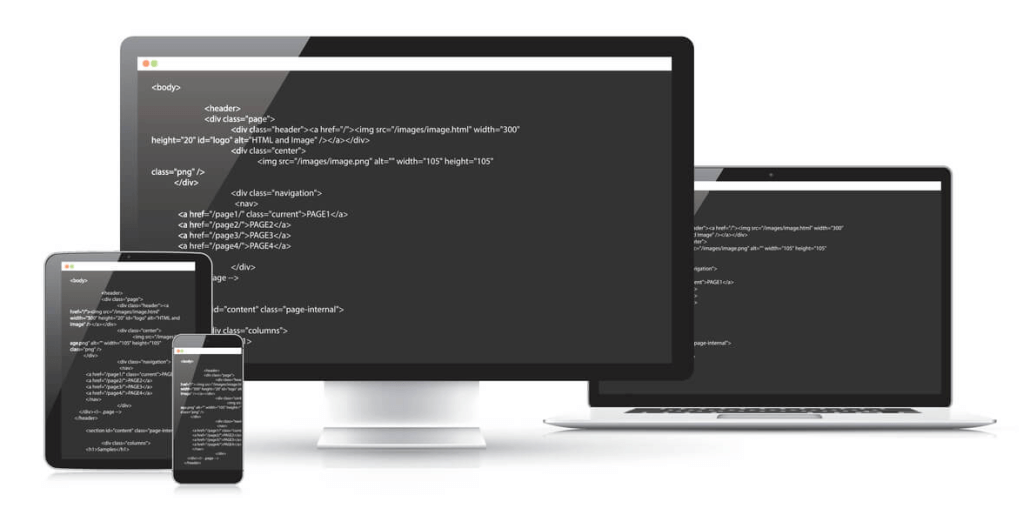
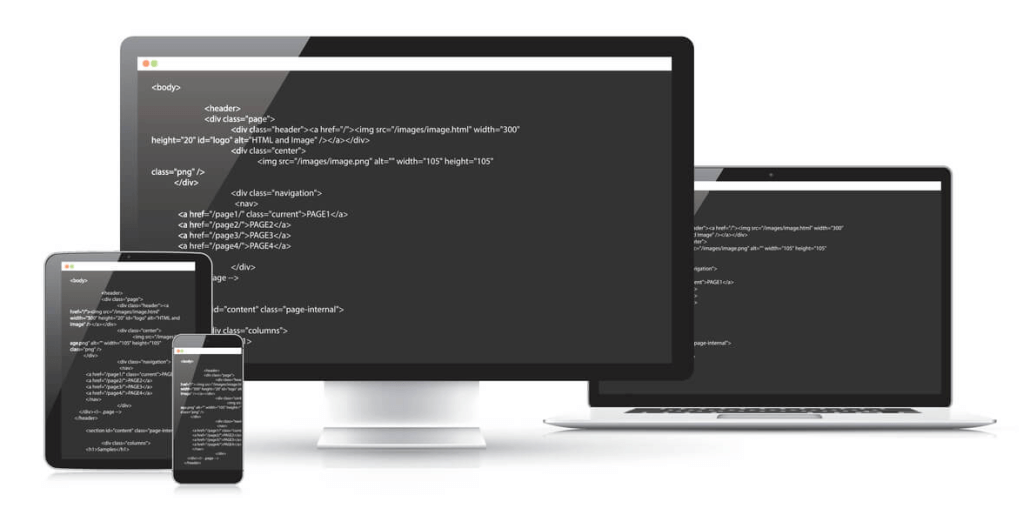
First, HTTP Live Streaming supports video on just about every device. Although it was originally created for use on Safari and iOS devices, the HLS format is now supported on every modern web browser—mobile, desktop, tablet, etc.
Whether you and your viewers are accessing content on a smartphone, tablet, desktop, or laptop, smart TV, set-top box, or any other device, HLS video will play. A majority of web browsers also support the leading alternative—MPEG-DASH—but iOS and Safari don’t. That’s a major advantage. For this reason, HLS remains the de facto standard.
2. Excellent Quality
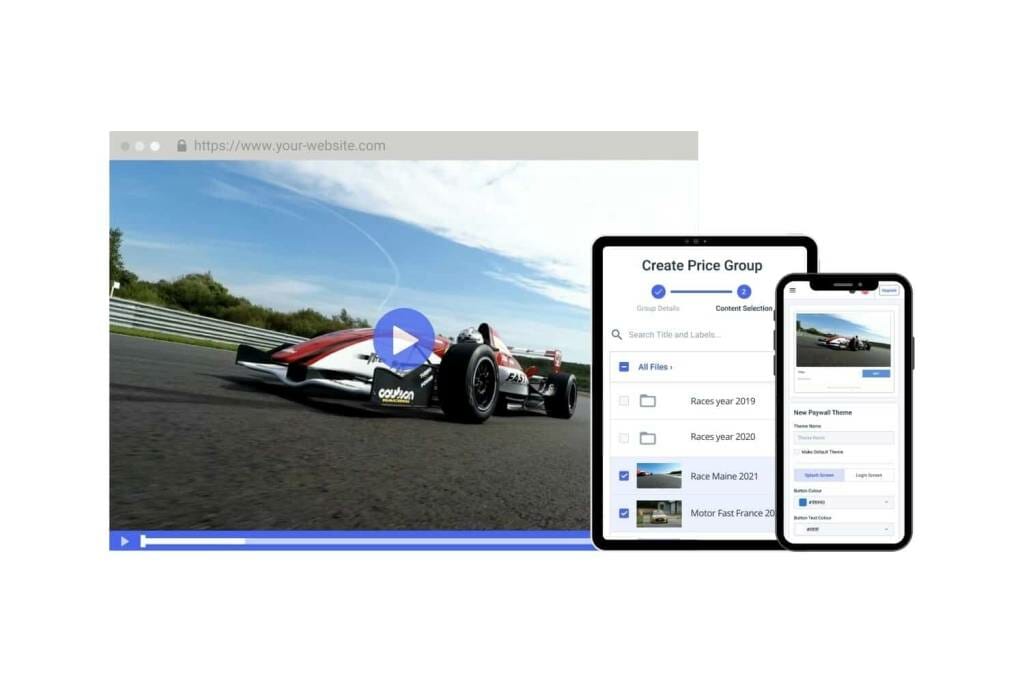
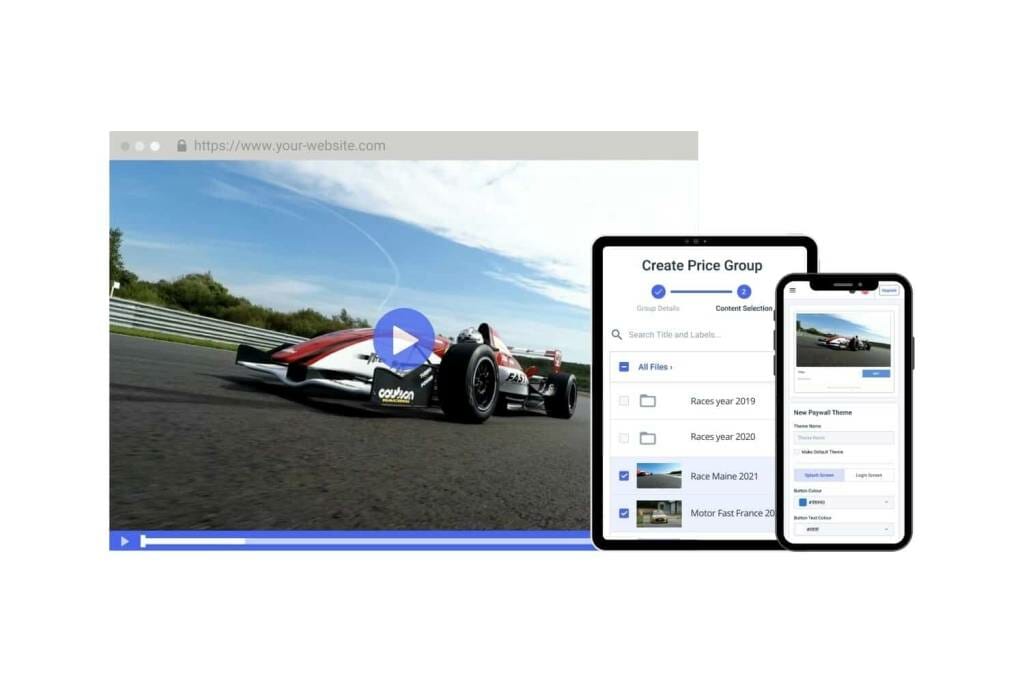
The HLS video format uses a method called Adaptive Bitrate Streaming. This method measures the internet speed available to each viewer of a given video. Then, the video quality they are being served is adjusted dynamically.
For example, you may begin watching a video at home, where you have a fast Wi-Fi connection. Then, you may leave home and get in a car with a friend, and continue watching the video with a mobile connection. This internet may be slower. You may also pass through areas of limited bandwidth availability. Even a dedicated home or work internet connection can have a significant variation in internet speeds.
Video delivered using the HLS format, if configured properly, will dynamically provide you with the best possible video quality while minimizing buffering and lagging. This approach leads to a superior user experience. The video will attempt to continue playing as much as possible. Quality will scale up as long as your internet is fast enough to handle the load.
3. Cost-Efficient
Another major advantage of the HLS format is its lower cost. As we’ve said, the format is supported by just about every device via HTML5 and Media Source Extensions. There’s no need to use a specific device to watch the content. Standard web servers can handle HLS delivery with no problem (depending on load and other factors).
4. Privacy and Security
The final benefit of HLS that we’ll highlight here is privacy and security. Compared to Flash, HLS simply provides a more secure browser for your viewers -both when they’re watching your content, as well as afterward.
5. Hybrid Compatibility With CDNs, DRM, and Cloud Workflows
One of the strongest benefits of HTTP Live Streaming is how easily it integrates with modern streaming tools. HLS works seamlessly with content delivery networks (CDNs), digital rights management (DRM) systems, and cloud-based video workflows. This makes live streaming with HLS ideal for businesses that need scalable, secure, and flexible infrastructure. From DRM-protected OTT content to enterprise training sessions, the HLS stream format adapts to many use cases without needing custom setups.
Cons of Using the HTTP Live Streaming Protocol
No protocol or technology is perfect, and HTTP Live Streaming is no different. There are a few cons to using the HLS format. Let’s take a look at one of the most prevalent issues: latency.
1. Latency
Latency refers to the elapsed time between when an event occurs in the real world, and when viewers can see it. Essentially, it’s the time that it takes for a video to be recorded by a camera, processed by an HLS encoder, transmitted across the internet, distributed to “edge” servers, and decoded for viewing.
Note that video latency doesn’t account for slowdowns due to internet speed and bottlenecks; these are largely separate issues.
2. Internet Speed
HLS was designed to maximize quality, not to minimize absolute latency. Its keyframe interval, packet size, and playback buffer requirement simply aren’t suitable for super-rapid live streaming. Therefore, it usually adds a delay of 20-60 seconds to your stream. These live-streaming software platforms offer integrated low-latency solutions, and those are the ones to consider.
Slow internet speeds are only a problem for a small subset of live streamers—notably, video gamers and sports fans. In these situations, speed is important. However, most users can easily ignore the small latency of hosting an HLS stream as it will have no impact on viewer satisfaction or experience. For almost all viewers, a high-quality video that is watchable anytime, on any device, is more important than latency.
3. Increased Processing Load
HLS divides video content into small, chunked segments. This segmentation can lead to an increased processing load on both the server and client devices. As each segment needs to be encoded and decoded separately, it may require more resources. This can affect performance, especially on less powerful devices.
4. Server Overhead
The need to manage multiple segments can result in higher server overhead. Each segment must be stored, indexed, and served to users, which can strain server resources. This may require more powerful servers or additional infrastructure to handle increased requests and data management.
5. Segment Caching Requirements
To optimize performance, HLS often requires segment caching at multiple locations. This means that each video segment needs to be cached on various servers to ensure quick access. Managing this caching can add complexity to the overall system, potentially leading to inconsistencies and increased latency if not properly configured.
6. No Native Support in Some Browsers
While HLS is widely supported across devices, it still lacks native playback in certain browsers like Firefox. To play an HLS video format stream in these environments, developers often need to rely on JavaScript-based solutions such as hls.js. This adds complexity to implementation and may affect performance. Understanding what is HLS protocol and where it plays natively can help avoid playback issues when choosing the best protocol for high-quality live video delivery.
7. Storage and caching costs for segmented video
HLS works by breaking video into small file segments, usually in .ts format, and delivering them over HTTP. This approach improves compatibility and streaming stability but also increases storage needs and caching demands, especially for high-volume or long-duration content. If you’re planning to use the HLS file type for large-scale events or on-demand libraries, be aware that bandwidth and storage expenses can add up quickly. These hidden costs can impact budgeting for live stream formats at scale.
Player and Browser Compatibility for HLS Streaming
HLS Compatibility with HTML5 and Browser Support
HLS (HTTP Live Streaming) is a popular streaming format that works well with HTML5. This makes it ideal for delivering video across various devices and browsers. It was developed by Apple but HLS is now widely supported on most modern browsers and devices, including iOS, Android, and desktop browsers like Chrome, Safari, and Edge.
Video playback is smoother, and there’s no need for plugins. This makes HLS integration more seamless. However, not all browsers natively support HLS (e.g., Firefox lacks full native support), so developers often use JavaScript libraries like hls.js to ensure consistent playback across platforms.
Using HLS with HTML5 allows for adaptive bitrate streaming, which adjusts video quality based on the user’s internet speed, providing a better viewing experience with fewer interruptions. This compatibility makes HLS a solid choice for online video delivery.
HLS Encoder and Player Requirements
For streaming with HLS, both a compatible encoder and player are important. An HLS encoder is responsible for converting live video into HLS format, breaking it into small segments that can be streamed to users.
Popular HLS-compatible encoders include OBS Studio*, which is free and open-source, Wowza Streaming Engine, known for robust streaming capabilities, and professional hardware encoders such as Teradek and AJA. These options cater to different needs, from simple streaming to complex, high-quality broadcasts.
For playback, an HLS-compatible player is required. Some popular choices include JW Player, a widely-used solution for professional streaming, Video.js, an open-source player with customizable options, and THEOplayer, which is known for seamless HLS playback across devices. These players support smooth delivery and adaptive bitrate streaming, optimizing user experience. With the right HLS encoder and player, you can deliver reliable, high-quality streams on various platforms.
Solutions to the Latency Problem
Flash video provided low-latency live streaming. But with the decline of Flash, internet video is in a transition period. There aren’t any fantastic solutions to the HLS latency issue yet. But many different businesses are working on it, including top-tier CDN provider Akamai. Replacements for HLS are in the works (such as fragmented MP4), but devices aren’t yet ready to play them. That next shift may still be a few years out.
To reduce latency in HLS streaming, several techniques can be used. Low-latency HLS (LL-HLS) improves latency by shortening segment durations and enabling partial segment delivery, bringing stream delays down to nearly real-time. This is achieved by delivering smaller, partial segments as soon as they’re available rather than waiting for the entire segment to be complete.
Also, chunked transfer encoding allows data to stream in smaller chunks, enabling faster delivery. HTTP/2 improves efficiency through multiplexing, speeding up load times for the HLS manifest and HLS file format. Together, these techniques create a smooth, low-latency streaming experience.
Latency has always been a challenge in HTTP Live Streaming, but newer tools and techniques are helping to close the gap. Low-Latency HLS (LL-HLS) combined with CMAF chunked encoding makes it possible to deliver video segments while they’re still being written, reducing delay to just a few seconds. Preload hints tell the browser what to fetch next, and HTTP/3’s server push helps speed things up even more. These updates make live streaming with HLS faster and smoother in 2025.
Here at Dacast, we’re offering a low-latency HLS streaming solution for our Premium plans and above. This solution lowers latency to the range of 10 seconds or less. It meets modern browser security standards via HTTPS delivery and still allows you to reach all mobile devices.
HLS vs. Other Streaming Protocols
HLS is a popular video HLS protocol developed by Apple. It’s used for delivering high-quality content via the HLS streaming protocol. HLS uses the HLS m3u8 stream format, which breaks video into small HLS media file segments, making it reliable for high-quality, adaptive streaming.
When comparing HLS to other protocols, WebRTC stands out for its ultra-low latency, which is ideal for real-time communication like video conferencing. While HLS works well for broadcast-quality streaming, WebRTC offers instant interaction, making it more suitable for video calls or gaming.
CMAF (Common Media Application Format) merges HLS with MPEG-DASH. This reduces latency and increases compatibility across platforms. This makes it valuable for low-latency, broad-reach applications.
And RTSP (Real-Time Streaming Protocol) is often used for IP cameras. While RTSP can handle low latency, it lacks adaptive streaming, making HLS feeds better for dynamic, high-quality streaming needs.
So you can better understand the pros of HLS, let’s take a closer look at HLS vs. other streaming protocols—notably RTMP and MPEG-DASH.
Before Flash was discontinued, RTMP and HLS were popular picks for delivering streaming video to viewers. Now that Flash is gone, MPEG-DASH is arguably HLS’s biggest competitor. MPEG-DASH is the newer kid on the block and has positively pushed HLS to improve and address past shortcomings like lower video quality.
HLS vs. HESP, CMAF, and WebRTC in 2025
In 2025, HLS remains the most widely used HTTP video streaming protocol, but alternatives like HESP, CMAF, and WebRTC are gaining ground—especially where latency is critical.
- Latency: Standard HLS has improved, but Low-Latency HLS (LL-HLS) can now hit 2–5 seconds with the right setup. WebRTC still leads in sub-second delivery, ideal for interactivity.
- Scalability: HLS outperforms WebRTC and HESP when broadcasting to millions, thanks to CDN and edge network compatibility.
- Format convergence: CMAF enables chunked transfer and faster start times for both HLS and MPEG-DASH, making LL-HLS more competitive.
- Adoption: Apple’s updates continue to boost HLS compatibility across iOS/macOS. HESP, while efficient, lacks native browser support.
For most one-to-many use cases, live streaming with HLS remains the most practical and future-proof solution.
HLS vs RTMP: The Fall of Flash
RTMP as a delivery protocol is largely phased out, but it’s not dead.
Originally developed by Macromedia for Adobe Flash Player, RTMP gained widespread use after Adobe acquired Macromedia in 2005. At its peak, Flash was installed on roughly 99% of desktop browsers in the West. Because RTMP and Flash were so closely linked, many people saw them as one and the same—but they’re not. Flash is gone, but RTMP still has uses.
So what led to Flash’s downfall – and RTMP’s decline as the leading delivery method?
Steve Jobs outlined Flash’s limitations in his famous Thoughts on Flash letter, criticizing it for being closed, insecure, and resource-heavy. Apple’s refusal to support Flash helped speed up its demise, along with the rise of better alternatives like HTML5.
Flash officially ended in 2020, and comparing HLS and RTMP as delivery protocols now feels outdated. Still, it’s worth remembering why RTMP was popular: it delivered ultra-low latency. Even today, the industry is still chasing that level of real-time performance.
RTMP lives on in workflows, especially for ingesting live streams, but its role has changed.
HLS Ingest vs. RTMP Ingest
With most browsers dropping support of RTMP delivery after Flash’s end-of-life announcement, anything to do with RTMP delivery/streaming (or Flash delivery/streaming) is practically nonexistent. However, RTMP largely lives on through RTMP Ingest, which actually works with HLS quite well.
For that reason, nowadays, it’s more appropriate to compare RTMP Ingest vs. HLS Ingest rather than RTMP vs. HLS for delivery/streaming.
If you need a refresher, ingest is the technology in charge of transmitting video files from the live stream encoder to the streaming platform. Basically, to use RTMP Ingest, you need an RTMP encoder, and to use HLS ingest, you need an HLS encoder, which leads us to our first benefit for RTMP Ingest.
At the moment, RTMP encoders are far more common than HLS encoders. However, this isn’t really a problem if you’re intentional about looking for HLS-compatible encoders since there are plenty of options out there. Another thing to note is that popular social media sites like Facebook support RTMP ingest and not HLS Ingest yet.
Compared to HLS, RTMP is optimized for latency, which is a top reason RTMP Ingest is still very popular compared to HLS Ingest. However, HLS ingest is capable of providing higher quality video and scalability. It’s likely HLS will come out on top in time, but for now, RTMP is going strong.
HLS in Hybrid Ingest Workflows
In 2025, many broadcasters use hybrid ingest workflows to make the most of the flexibility that HTTP Live Streaming (HLS) offers. These setups often begin with real-time protocols like RTMP, SRT, or WebRTC and then convert the stream to the HLS format for broad delivery.
RTMP to HLS is still common thanks to its simplicity, but more streamers are adopting SRT to HLS for better stability and quality. WebRTC to HLS is growing too, especially for low-latency needs. These workflows balance speed and compatibility, letting you reach mobile viewers and smart TVs using the HLS streaming protocol for mobile devices. Dacast supports these modern pipelines with cloud transcoding and scalable delivery, helping broadcasters reduce HLS latency for live streaming while maintaining high quality.
HLS vs MPEG-DASH: The Newer Open-Source Alternative
As far as delivery/streaming, HLS vs MPEG-DASH is more of a modern comparison compared to HLS vs. RTMP, so let’s dive in.
HLS is Apple’s proprietary solution, and about a decade ago, most of its competition also consisted of other proprietary streaming protocols. For that reason, an alternative adaptive bitrate streaming protocol started to be worked on. MPEG-Dash is an open-source standard developed as a coordinated effort between more than 50 organizations, including giants like Apple and Microsoft.
So, one top thing you should know about MPEG-DASH compared to HLS is that it’s an international standard. But MPEG-DASH’s major downfall is that the mobile Safari browser doesn’t support it, and if you’ve ever owned an iPhone or iPad, you know that Safari is the default browser. Considering there are about 1.8 billion active Apple devices globally, this is certainly a huge con for DASH.
Other comparisons between the two have changed over time. For example, DASH arguably delivered better quality in the recent past, but not anymore.
For a more detailed comparison, review our blog post comparing MPEG-DASH versus HLS streaming protocols.
Choosing Between HLS, DASH, and LL-HLS
Here’s a quick comparison table to help decide the best protocol based on your use case:
| Use Case | Best Protocol | Reason |
|---|---|---|
| Global OTT Streaming | HLS | Broad device support, adaptive bitrate, CDN-friendly |
| Live Sports with Fast Reactions | LL-HLS or WebRTC | LL-HLS for scale, WebRTC for interaction |
| Corporate Webinars | HLS or DASH | Secure and scalable, with closed caption support |
| Interactive Video Chats | WebRTC | Ultra-low latency for real-time engagement |
| Mobile eLearning | HLS | Best protocol for high-quality live video on mobile devices |
| Event Broadcasting | LL-HLS + CMAF | Balanced latency, performance, and reach |
HLS file type support, including the m3u8 stream format, remains the top choice when reach and reliability matter most.
What is Low-Latency HLS?
Originally, Apple developed HLS streaming to favor reliability over latency. As you now know, an advantage of RTMP over HLS is its lower latency.
To address this shortcoming, Apple announced low-latency HLS, which enables low-latency video streaming and is an extension of the HLS protocol. When it was first announced in 2019, low-latency HLS was an entirely separate protocol from HLS, but now Apple has merged both, and it’s become one protocol.
One goal of merging the two protocols was to speed up adoption. Since it’s relatively new, vendor support across the video delivery ecosystem has been lacking. The technology is super promising, though.
Low-latency HLS can reach 2 seconds or less of latency, which is amazing. To put that in perspective for you, latency for HLS live streams generally tends to be between 15-30 seconds.
Use Cases for HLS Format
The HLS stream format (HTTP Live Streaming) is versatile, making it ideal for many industries. For live broadcasting of news and sports, for example, HLS supports real-time, high-quality streaming that scales. This ensures viewers experience minimal buffering. OTT streaming platforms rely on HTTP video streaming to reach audiences on various devices, from smartphones to smart TVs, enhancing accessibility and viewer engagement.
In e-learning, HLS offers smooth streaming for lectures and interactive courses, allowing students to watch content seamlessly on many devices. Corporate communications also benefit from HLS, as it supports secure video sharing for company updates, training, or events across global teams.
Also, HLS is compatible with adaptive bitrate streaming. This adjusts video quality based on internet speed. This adaptability and compatibility make HLS an essential format for reliable, high-quality streaming across different sectors and use cases.
Best Practices for Implementing HLS in 2025
To get the most out of HTTP Live Streaming in 2025, follow these modern best practices:
- Segment size: Use 2-second or shorter segments for Low-Latency HLS. Smaller chunks reduce buffer time and improve responsiveness.
- Playlist formatting: Ensure your HLS manifest includes EXT-X-PRELOAD-HINT and uses CMAF packaging for smoother playback.
- Network protocol: Adopt HTTP/2 or HTTP/3 to speed up segment delivery and reduce buffering, especially on mobile connections.
- Latency goals: Aim for 2–5 seconds with LL-HLS. Combine CDN edge caching and chunked transfer to minimize delay.
- Security: Learn how to secure m3u8 HLS video streams using signed URLs, DRM, and geo-blocking.
- Compliance: Add IMSC1 or CEA-608/708 captions for accessibility, and stay GDPR/CCPA compliant using secure, tokenized delivery.
Whether you’re delivering live or on-demand, these HLS best practices help reduce latency, enhance security, and future-proof your video delivery pipeline.
HLS with CDN Integration
Integrating HLS with CDNs creates a powerful solution for delivering video content efficiently. CDNs enhance HLS streaming by caching video segments at edge servers, closer to viewers. This reduces latency and enables faster playback, improving the viewing experience. By distributing segments across the CDN’s network, HLS can quickly scale to meet high traffic demands, making it ideal for large-scale live-streaming events where many users watch simultaneously.
The synergy between HLS and CDNs is found in the ability to optimize video delivery for viewers, regardless of location, without overloading the origin server. With edge caching, CDNs minimize buffering times and bandwidth usage, providing reliable streaming even under heavy loads. This integration provides smooth, high-quality videos for audiences everywhere.
HLS: Evolution and 2025 Outlook
HTTP Live Streaming was developed by Apple back in 2009 as a response to the declining use of Flash for video delivery. Originally designed for mobile devices, HLS aimed to provide a robust solution that offered adaptive streaming capabilities.
Over the years, it’s become the industry standard for delivering video over the internet because of its ability to adjust video quality based on users’ bandwidth, ensuring smooth playback across various devices.
As HLS continues to morph and improve, future developments look to include Low-Latency HLS, which significantly reduces buffering time and improves real-time streaming experiences. This improvement is particularly beneficial for live events and interactive broadcasts.
However, HLS faces growing competition from open-source alternatives like MPEG-DASH and CMAF. These technologies offer similar adaptive streaming features and appeal to developers seeking more flexible solutions. Despite this competition, HLS remains a cornerstone of video delivery, and its ongoing advancements will likely keep it relevant in an ever-changing streaming landscape.
How Does Dacast’s Direct HLS Low Latency Streaming Solution Work?
We were the first online video platform to offer a low-latency HLS live stream encoder for free. This encoder is based on the open-source encoder OBS Studio, meaning it includes all the benefits that make OBS Studio so popular.
It’s compatible with Mac and Windows. Something you should know is that, unlike many other encoders, it only requires a small amount of CPU processing power and memory.
When we compared HLS vs. RTMP, we mentioned that RTMP-Ingest is still popular. However, that doesn’t mean it’ll be popular forever. Dacast’s Direct HLS Low Latency Streaming Solution uses HLS Ingest instead, although RTMP Ingest is still the default.
By using HLS ingest, Dacast’s Direct HLS Low Latency Streaming Solution is end-to-end HLS. So instead of HLS streaming starting with RTMP Ingest and then converting to HLS, it starts and ends with HLS. This gives viewers much lower latency, and we’re talking 10 seconds or less of latency. It also meets modern browser security standards, which means it can still reach all mobile devices.
Conclusion
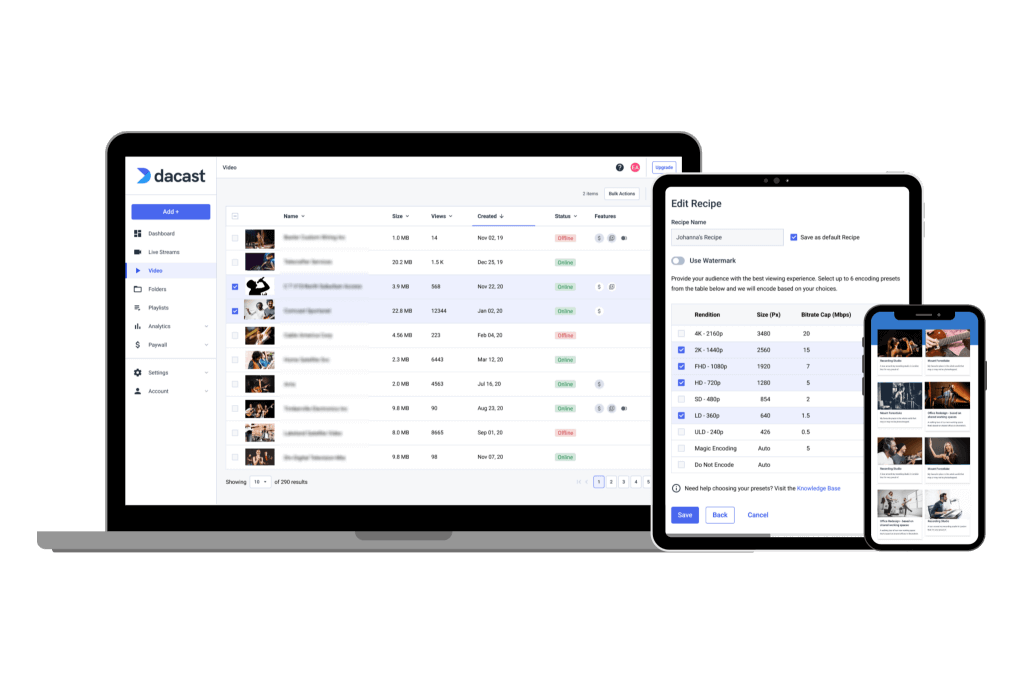
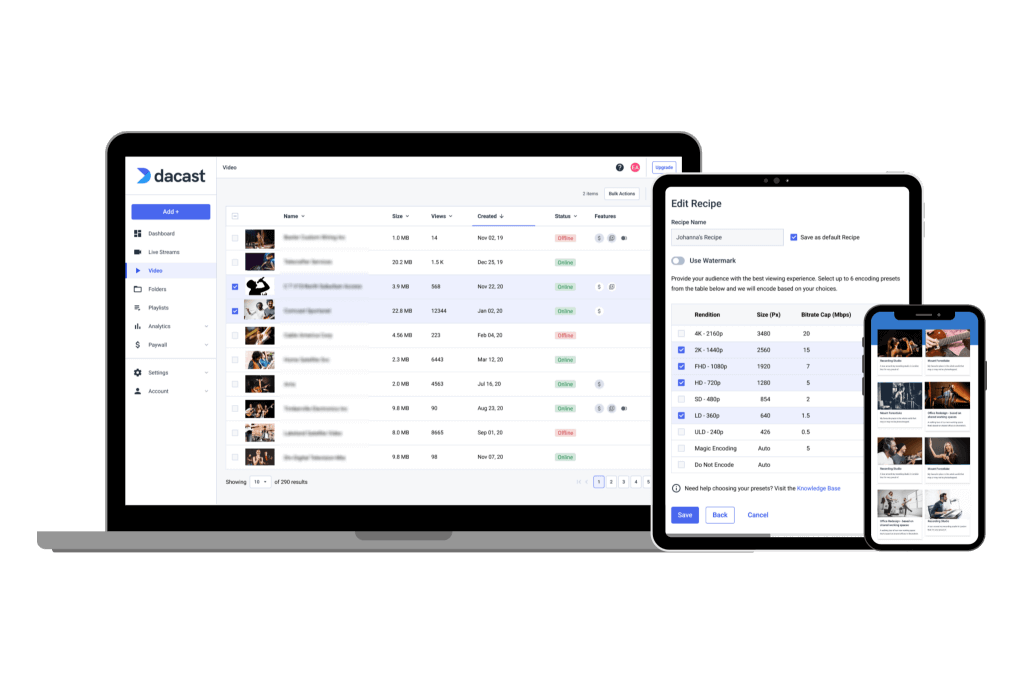
HLS is a powerful technology that’s become one of the industry standards. Hopefully, this article has educated you on the basics of this live streaming technology, how it works, and what its upsides and downsides are.
Any questions about the HLS format? You can do your first live stream today with the Dacast HLS video streaming software. If you’re ready to try it today, you can take advantage of our free 14-day trial. No credit card is required.
For exclusive offers and regular live streaming tips, you’re also invited to join our LinkedIn group.
Finally, do you have further questions, thoughts, or feedback about this article? We’d love to hear from you in the comments below, and we will get back to you.
Thanks for tuning in, and good luck with your live streams!

 Connect
Connect
 Events
Events Business
Business Organizations
Organizations Entertainment and Media
Entertainment and Media API
API Tools
Tools Learning Center
Learning Center Support
Support Support Articles
Support Articles