The 15 Best Wowza Alternatives for Online Video Streaming in 2024
Online video streaming is a booming industry. This type of media distribution is leveraged by brands to help their viewers feel updated and informed. Live streaming, in particular, is often used to make their audience feel they are part of an event.
This increased viewer engagement is valuable to countless businesses, schools, and other professional organizations. Of course, doing so requires an online video platform (OVP). Wowza is among the most popular options for broadcasters looking for a comprehensive OVP.
Although Wowza is a powerful platform, some broadcasters have unique needs that require a different solution. Luckily, there are a variety of Wowza video streaming alternatives providing online services.
In this article, we’ll consider Wowza and several Wowza alternatives for online video streaming. We will provide an in-depth comparison based on pricing, pros and cons, and features of each platform.
New to Dacast and interested to try out a feature-packed and lower-cost professional-grade Wowza alternative? Sign up for a 14-day trial of our streaming platform and test out all of our features for free. No credit card is required.
Let’s get started by taking a close look at what Wowza streaming engine has to offer and how the platform prices its packages.
Table of Contents
- What is Wowza?
- Wowza’s Pricing Plans
- Who Needs Wowza?
- Why Shop Around?
- Dacast
- JW Player
- IBM Video Streaming
- Brightcove
- Kaltura
- Uscreen
- Panopto
- Wistia
- StreamShark
- Livestream
- Hippo Video
- StreamYard
- Resi
- Vidyard
- CincopaTop
- 15 Wowza Alternatives
- FAQs
- Conclusion
What is Wowza?


Wowza is a streaming-focused company that released its first products in 2007. Originally Wowza Media Server existed as an alternative to the Adobe Flash Media Server. In 2014, the product name became Wowza Streaming Engine.]
For websites hosted on shared servers, Wowza Media Server hosting can be set up to run multiple virtual hosts or different applications. Each virtual host has its own configuration files, application folders, and log files.
Today, Wowza live stream platform provides products and services that are widely used in the streaming video industry. These include the popular Wowza Streaming Engine, a self-hosted media server. This Wowza software lets you set up your own live streaming server.
Wowza Streaming Cloud is another major offering from this company. It is an end-to-end cloud streaming service that is less technical than the Wowza Streaming Engine.
While Wowza is not an open source software, it integrates with and supports a wide range of open source tools. This way, it provides a comprehensive streaming experience using SDKs and APIs for extensive customization.
There are also several Wowza open source alternatives you can explore if you want a decentralized platform that gives you access to its code for extensive modifications. It also allows for technology agility, offering multiple ways to solve problems
Wowza’s Key Features
- Live streaming video delivery
- Support for 4K streaming
- Low latency streaming
- White-label streaming
- Security access controls (encryption, tokenized access, and geo-restrictions)
- RESTful API to integrate with custom applications and automate services
- Cloud management portal
- Live stream recording
Wowza User Reviews
“Wowza Media Server and eventually Wowza Streaming Engine were game changers for our organizations. Prior to finding Wowza Server, our live streaming solution was a compilation of several vendors. We were able to customize the software using their catalog of RestAPI endpoints in conjunction with custom Wowza Modules to deliver a customized, end-to-end streaming solution used by countless organizations worldwide.” – Brian D.
“We have Wowza running 24/7/365 within our streaming platform and it has remained rock solid throughout, with minimal issues or errors. Setup is straightforward and offers a high degree of flexibility – you can build almost anything streaming-related on top of it. Outstanding feature set. We have also appreciated the continual improvements and updates made to the product over time.” – Tyler F.
Wowza’s Pricing Plans
As we mentioned, Wowza player offers two different streaming products: the Wowza Streaming Cloud and Wowza Streaming Engine. There are several different pricing tiers within each offering.
Here’s how Wowza pricing plans are defined for Wowza Streaming Cloud and Wowza Streaming Engine.
Wowza Streaming Cloud
Wowza cloud streaming solution provides a comprehensive Wowza video CMS with in-depth video analytics that help you identify what works and what doesn’t. It also offers ultra-low latency for producing high quality streams.
Other advanced features in the cloud streaming solution include DRM capabilities, adaptive streaming workflows, transcoding, and secure asset management.
Wowza Streaming Cloud is broken down into the following plans:
- One Time – $149
- One month of streaming
- Meant for one-time events
- 15 live streaming hours
- 500 viewing hours (in 720p)
- Pay-as-You-Go –Only pay per usage
- Flexible pricing model
- $2.50 per streaming hour
- $0.10 per viewing hour
- Enterprise – custom pricing
- Enterprise plans are built to meet your streaming needs
All of these plans (other than One Time) are billed annually and have full brand control, multi-bitrate streaming, and UHD and HD streaming. Month-to-month plans are available at a higher rate.
We urge you to check out the bandwidth calculator from Wowza to see which plan suits your streaming needs so you can pick the right Wowza Streaming Cloud option.
Wowza Streaming Engine
Wowza Streaming Engine is a software solution and it comes in the following plans:
- Basic – $195/month
- $195/month for each additional instance
- 10 concurrent channels per instance per month
- 48 hour support response time
- One Month of Streaming – $295/month
- $295/month for each additional instance
- 10 concurrent channels per instance per month
- 48 hour support response time
- Enterprise: Please contact Wowza directly for access to their custom-tailored high volume enterprise solutions
- Features offerings are custom on this plan
- Includes 24/7 support
Wowza Engine hosting uses straightforward pricing and supports multiple channels for one account. For the best customer support while using Wowza media server hosting, one must invest in an Enterprise plan.
Who Needs Wowza?
Incorporating online video in your professional operations, whether that be marketing your enterprise or reaching your students with virtual lectures, requires the support of a streaming solution like Wowza.
Some of the top use cases for this type of streaming solution include education, sports, religion, virtual event hosting, and enterprise streaming.
If your organization does not already use online video, now is the time to consider it. Online video is booming because it has proven to be an engaging medium that helps businesses reach their goals in ways that were not previously imaginable.
Here are a few stats and facts that demonstrate how important online video hosting is in the professional space:
- 87% of brands that use video report that video content has increased their site traffic
- 83% of brands that use video in their marketing strategies find it effective
- Over three-fourths of internet users watch online video content each week
- Over half of internet users watch online video content every day
- Videos retain a brands message better than photos and text
- Video is used for marketing in 71% of B2B businesses and 61% of B2C businesses
- Over two-thirds of brands that are not currently using video plan to incorporate it this year
For more data supporting the value of online video for professionals, check out our live streaming statistics post.
Why Shop Around?
When it comes to professional broadcasting, there are so many use cases across so many different industries. That’s why different broadcasters need access to unique sets of features. If your needs exceed what’s available on Wowza, you’ll have to find some more advanced Wowza streaming engine alternatives.
On the flip side, if Wowza includes more than you need, you may want to find a solution with a more basic plan that has a budget that makes more sense for your needs.
Is a paid solution a bit more advanced than your streaming needs altogether? At the simplest end, you have platforms like YouTube Live and Facebook Live. These free Wowza alternatives provide some basic, consumer-grade features for personal use.
Top 15 Wowza Alternatives
Now that we’ve taken a close look at the Wowza platform and discussed the potential need for other streaming platform options, let’s compare the top professional-grade Wowza competitors in 2024.
1. Dacast


Dacast is a unified streaming solution that supports both live and on-demand video streaming. Broadcasters can use the Dacast platform to stream on their websites and other platforms. Dacast supports white-label streaming with an HTML5 video player.
Broadcasters can also use Dacast to monetize content and track interactions via analytics. Video and player API access allows users to integrate the apps, platforms, or services of their choice.
Key Features:
- White-label video streaming
- Uses top tier live streaming CDNs
- Built-in paywall for monetization via pay-per-view streaming or subscription
- Full HD streaming
- 24/7 customer support
- Unlimited channels (simultaneous numbers of streams)
- 24/7 tech support with all plans, including email and live chat
- Video security features including password-protected hosting
- VOD platform to monetize on-demand content, and to scale your VOD business
- Expo video gallery to display your live streams in an immersive video showcase
- RTMP Encoder ingest for HLS streaming
- Low latency HTML5 channels for video streaming
- Player API and Video API
- Multi-bitrate streaming
- Cloud video transcoding with true adaptive bitrate streaming (ABR)
- Real-time video streaming analytics
- Ad-free streaming
Pros:
- Live streaming and VOD streaming is included in all plans
- Unlimited viewers and live channels
- White label and branding control
- Embeddable HTML5 video player
- SVOD, AVOD, and TVOD pay-per-view monetization options
- M3U8 media links to stream to mobile and smart TV apps such as Roku, Apple TV, etc.
- Mobile device support
- SDK for player integration on iOS and Android platforms
- Live stream recording
- China Video Hosting
- Pricing plans for every budget
Cons:
- Requires a bit of a learning curve
Technical Specs:
- Minimum dimension: None (but 240p is the recommended minimum)
- Maximum dimension: 1080p or 4K (depends on the user’s hardware and internet)
- Aspect ratio: No restrictions (but 16:9 is the default)
- Max file size: None
- Max video length: None
- Total file storage: 10-1000GB (depends on plan)
- Compatible video formats: MP4 (preferred), MOV, M4V, M2V, AVI, MPG, FLV, WMV, MKV, WEBM, OGV, MXF, ASF, VOB, MTS
Pricing:
Streaming pricing plans with Dacast start at $39 per month and are available at four tiers:
- Starter plan: $39/month; ideal for newcomers with 1.2 TB of bandwidth and 50 GB of storage per year
- Event plan: $63/month (or $750/year); suitable for organizations that would rather not sign a contract, and want to purchase bandwidth separately to live stream an event; 6 TB of bandwidth and 50 GB of storage upfront; additional data and storage can be purchased as needed
- Scale plan: $165/month includes 24 TB of bandwidth per year, with 2000 GB of storage; adds phone support, monetization paywall, an M3U8 online player for live channels, ad insertion, white-label streaming, and video API access. Additional bandwidth is available upon request for monthly plans.
- Custom plan: if your enterprise business has high-volume streaming needs, you can contact Dacast for a custom plan tailored to your needs.
Dacast is a strong Wowza alternative. Dacast offers all the professional broadcasting tools you need to create a custom experience for your viewers with both VOD and live-streaming content.
2. JW Player
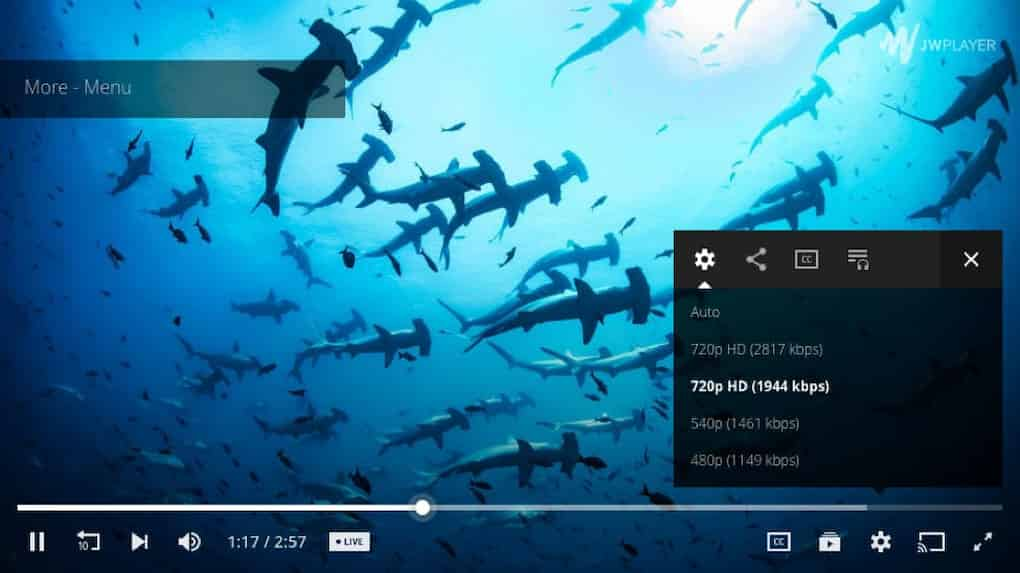
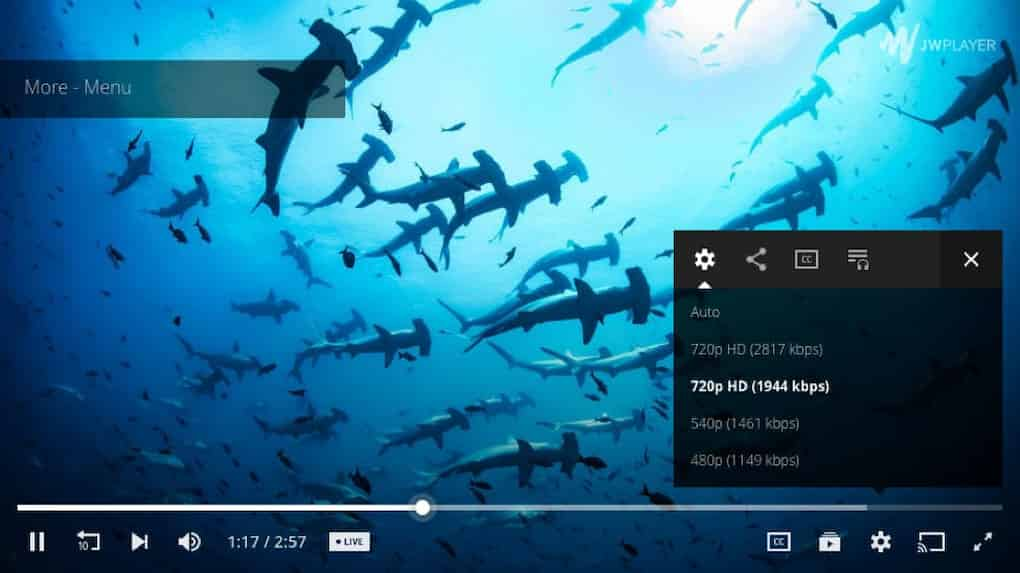
JW Player is another Wowza alternative that supports live and on-demand video streaming. This company is great for brands with a wide variety of budgets since it offers plans starting at $10/month. This Wowza live streaming alternative only offered a video player at first, but today, JW Player is an end-to-end streaming solution that can easily serve as a Wowza hosting alternative.
In its early stages of development, YouTube videos were streamed with a video player that used part of the JW Player code.
JW Player makes it easy to streamline your video workflows with features like comprehensive video analytics, management API, and premium content protection. You can keep your video content safe from unauthorized access with features like geoblocking, URL signing-in, and studio-approved DRMs.
Another great feature this platform offers is its fully customizable UI. This gives users the flexibility to develop branded UIs to match their company brand assets.
Key Features:
- Easy setup
- Adaptive streaming up to 1080p full-HD
- Native integration with the capable JW Player video player
- Simulcast live streams to Facebook as well as JW Player
- Real-time analytics
- Multi-bitrate and adaptive bitrate streaming
- Reliable, global content delivery
- Tech support (limited to custom plans)
- Video API access on all plans
- Secure streaming
- Monetization (only via advertising)
Pros:
- Powerful video player
- Wide range of professional features
- Easy-to-use platform
- Reliable advertising tools
Cons:
- 6-hour limits on live streams
- Security tools are very basic
- Only ad-based monetization
- No China video delivery
Technical Specs:
- Minimum dimension: 360p (640 x 360)
- Maximum dimension: 1080p (1920 x 1080)
- Aspect ratio: 16:9, 4:3, 2.39:1
- Max file size: 25GB
- Max video length: Not available
- Total file storage: 25GB to 500GB (depends on the plan)
- Compatible video formats: MP4, WMV, AVI, MOV, 3GP, FLV
Pricing:
JW Player offers three different pricing plans. These include:
- Stream
- Play
- Engage
- Monetize
Please contact JW Player for more pricing information.
JWPlayer is an easy-to-use and affordable Wowza alternative for broadcasters looking for a straightforward Wowza server hosting alternative.
3. IBM Video Streaming


The next Wowza alternative on the agenda is IBM Video Streaming. The original technology of IBM Cloud video was designed to help deployed military personnel connect with their families at home.
Today, IBM Video Streaming is a full-service live streaming company. As one of the best Wowza streaming cloud alternatives, this solution offers a wide spread of features for OTT streaming. IBM supports both live and on-demand video streaming.
Key Features:
- Ad-free broadcasting
- eCDN and multi-CDNs for reliable delivery
- Phone support
- Basic security functionality
- Automatic stream recording
- All-device video player
- Enterprise video streaming
- Video distribution and workflow
- OTT streaming
- Video monetization
Pros:
- Reliable platform
- Suitable for larger clients
- Responsive customer support
- Wide range of features for broadcasters
- Hong Kong video hosting
Cons:
- Streaming above 720p resolution is only available with a paid upgrade
- Poor closed captioning support
Technical Specs:
- Minimum dimension: 480p (480 x 270)
- Maximum dimension: 4K (3840 x 2160)
- Aspect ratio: No published aspect ratio
- Max file size: 4 GB
- Max video length: No published limits
- Total file storage: 1TB – 5TB (depends on plan)
- Compatible video formats: MKV, MP4, MOV, FLV, AVI, WMV, MPEG2, H264, H263, MPEG4, VP6, VP8, THEORA, WMV, MP3, AAC-LC, NELLYMOSER, PCM, SPEEX, VORBIS, WMA
Pricing:
IBM Video Streaming offers three pre-created streaming plans and the option for custom-built plans. Here’s how the prices are broken down:
- Silver: $99/month; offers 100 ad-free viewer hours, 50 GB of storage, one channel, and no white-label service
- Gold: $499/month; includes 2,000 viewer hours, 250 GB storage, two channels, and advanced live analytic
- Platinum: $999/month; bumps users to 5,000 viewer hours, 3 channels, and 500 GB; white-label streaming
Custom-priced enterprise plans add additional features and are best suited for organizations with advanced broadcasting needs.
IBM Video Streaming is a great professional Wowza alternative whose strong CDN support helps it stand out as a top video streaming and hosting provider.
4. Brightcove
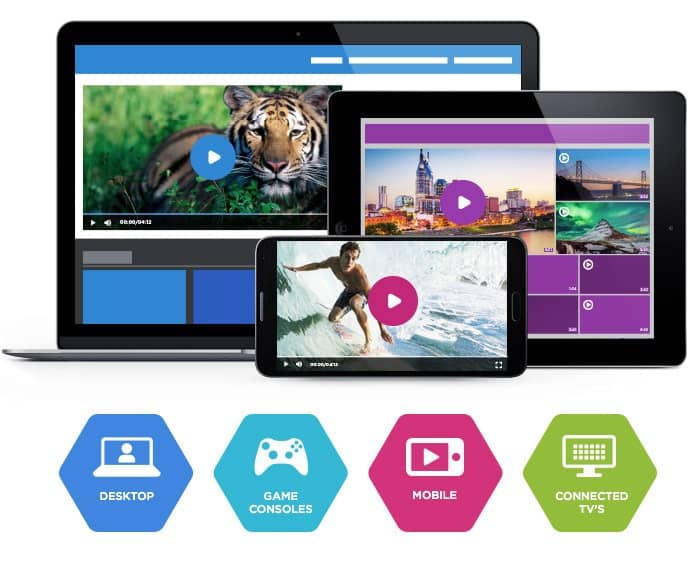
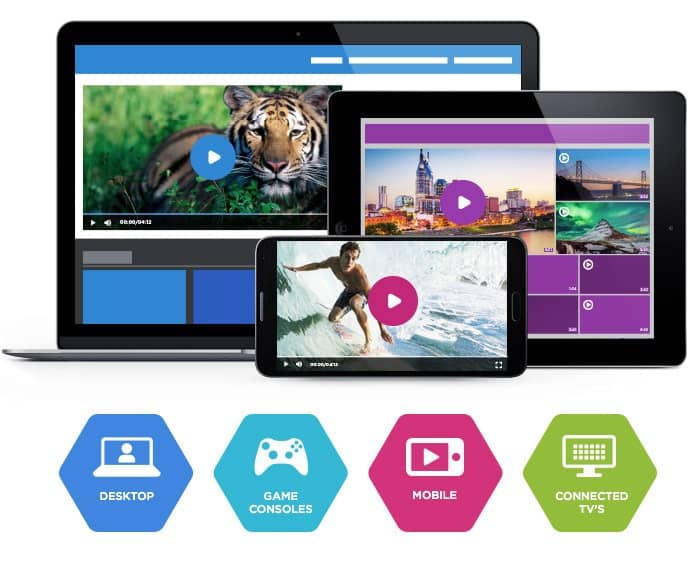
Brightcove is another great Wowza alternative that mostly is geared towards an enterprise audience. This solution supports both live streaming and VOD hosting. After acquiring the Ooyala streaming platform in 2019, Brightcove now offers cloud video hosting.
Brightcove offers a wide range of professional features. Its detailed analytics and video marketing tools are quite valuable for businesses that aim to capture leads and understand their audience.
Key Features:
- Live streaming and VOD hosting
- Multi-bitrate and adaptive streaming
- Global content delivery
- Basi tech support
- Video API access
- Basic to high-end security features available
- Video monetization options
Pros:
- Support of professional features
- Good analytics
- Custom video galleries
- CRM integration
Cons:
- High price point
- Many features are limited to high-ticket plans
- No live streaming with packages under $499/month
- No China video delivery
Technical Specs:
- Minimum dimension: Determined by user
- Maximum dimension: Determined by user
- Aspect ratio: No restrictions (since Brightcove uses a responsive player)
- Max file size: No limits on files size
- Max video length: No published limits
- Total file storage: Varies by plan
- Compatible video formats: MP4, MOV, FLV, AVI, WMV, MKV, 3GPP
Pricing:
Mainly targeting huge clients, Brightcove offers several pricing plan levels but does not provide pricing. These include the following:
- Starter: includes 50 to 200 videos, up to 100,000 plays, and 2-5 users
- Professional: unlimited videos, 100,000+ plays, and no overages plays, with +10 users
- Enterprise: unlimited videos, 100,000+ plays, and no overages plays, with 10+ users, unlimited upload, and analytics-only users
Brightcove also includes custom-priced plans for their Enterprise Video Suite packages. Interested broadcasters can contact their sales department to receive a quote or sign up for a 30-day free trial.
Brightcove is a strong Wowza alternative for larger enterprises with robust video hosting and live streaming needs.
5. Kaltura


Looking for a Wowza alternative that is totally customizable? Kaltura might be the right option for you. This open-source streaming service offers a unique product on the live streaming market.
Kaltura is very popular among educational institutions, but it is suitable for any broadcasters with advanced streaming needs. This platform is particularly useful for streaming setups that require customized software.
The downside of Kaltura’s extensibility, however, is that the platform gets a bit overwhelming and confusing. With so many different plugins and integrations, it can be a lot for users with no technical experience.
Key Features:
- Multi-bitrate and adaptive bitrate streaming
- Open-source software
- Multi-CDN approach
- Global content delivery
- Some tech support
- Video API for total customizations
- Secure streaming (authentication and encryption options)
- Video monetization (subscription, advertising, PPV streaming)
Pros:
- Many available features
- Very customizable
- Great for advanced streaming setups
- Multiple monetization options
- Robust security
Cons:
- No phone or chat support
- Ticket-based tech support is slow
- The platform can be complicated
- Does not support China video delivery
Technical Specs:
- Minimum dimension: 180p (320 x 180)
- Maximum dimension: 1080p (1920x 1080)
- Aspect ratio: 16:9, 4:3
- Max file size: 2GB
- Max video length: Not available
- Total file storage: 10GB to Unlimited (depends on the plan)
- Compatible video formats: MOV, MP4
Pricing:
Prices are based on the solutions you’re looking for. These include but are not limited to:
- Free trial: $0 for two webinars
- Business: $150/month billed annually (when billed annually or $199 when billed monthly)
- Enterprise: Custom pricing
- Free trial: 14 days
- Standard: $19/month up to 10 participants per session and up to 10 hrs of cloud recording
- Pro: $45/month up to 100 participants per session and up to 25 hrs of cloud recording
- Enterprise: Custom pricing for up to 10+ classrooms
- Annual discounts: Discounted pricing packages are available for any scale and use-case, enterprise SLA, and developer support. For more information, please contact sales
- Free trial account: $100 worth of credits for 30 days for testing and experimentation with no commitments
- Pay as you go: You pay only for what you use at these credit levels:
- Base plan: $20 one-time annual fee + monthly usage fees
Other services include virtual events, video portal town halls, video messaging, meetings and more
6. Uscreen


Uscreen is a Wowza alternative that supports both live and on-demand streaming. This platform is equipped with all of the tools that broadcasters need to host high-quality OTT streams.
Uscreen has streaming solutions for businesses that want to host an online training platform. Community-related tools are useful for internal use.
You’ll find Uscreen resourceful when it comes to the marketing aspect of live streaming. It offers an intuitive built-in calendar feature that helps you keep your audiences informed about upcoming events.
It also gives you the flexibility to choose from different monetization models, which include exclusive memberships or pay-per-view.
Key Features:
- OTT video streaming
- Dedicated marketing tools
- Support for creating branded streaming apps
- Insightful video analytics
- Community-building features
- Video monetization
- Reliable privacy and security
Pros:
- Basic but comprehensive platform
- Creates high-quality streams
- Time-saving tools
- Powerful video management
Cons:
- Some complaints about the UI/UX
- Reports of hidden fees
- Slow customer support
Technical Specs:
- Recommended dimensions: 1080p/2k or smaller
- Supported aspect ratios:
- Maximum file size: 13 GB
- Maximum video length:
- Total file storage: 3000, 7500, 7500+ minutes
- Accepted video formats: MP4 (Recommended)
Pricing:
There’s no pricing information on Uscreen’s website.
Uscreen is a great marketing-focused Wowza video hosting alternative.
7. Panopto
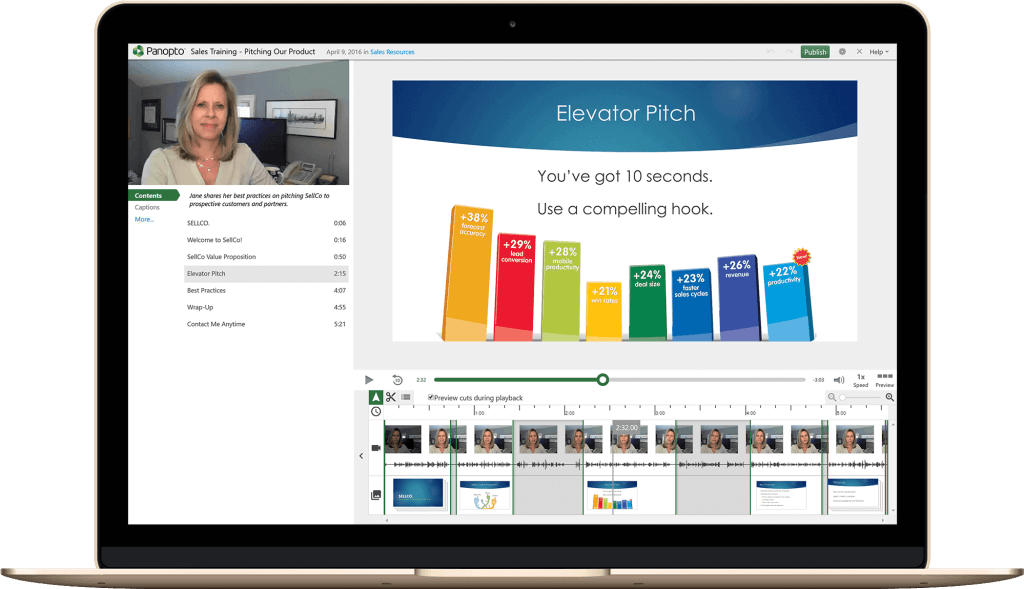
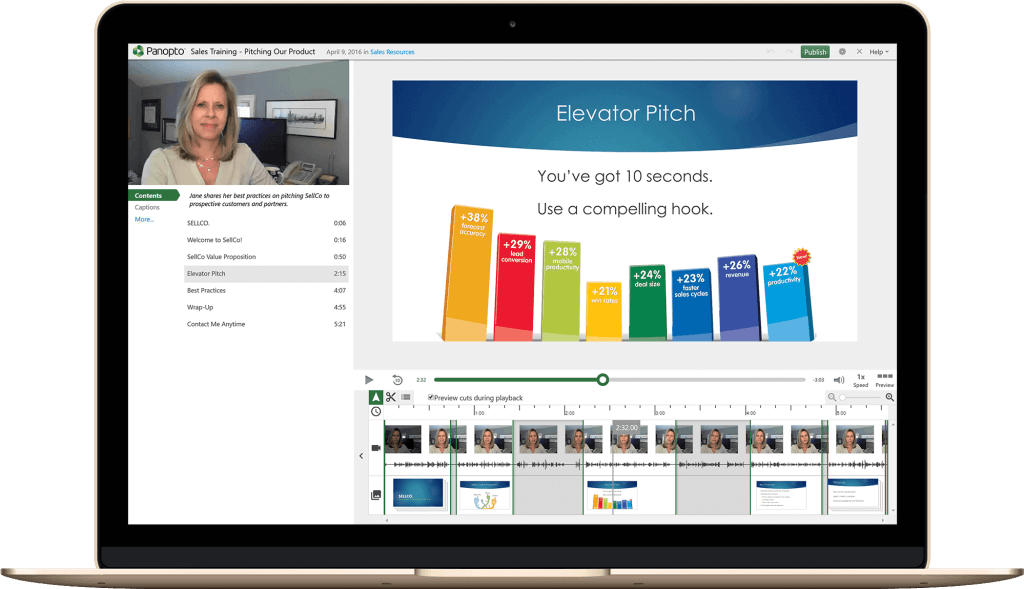
Panopto is a Wowza alternative that is geared towards education streaming. This applies to both training videos for enterprises and lecture streaming for educational institutions.
Pantopto enables streaming, sharing, recording, and managing video content. This platform is known for hosting internal video libraries for reaching a body of students or another internal audience.
In addition to video hosting and management, Panopto supports some education-specific tools, including video search, quizzing, and analytics.
Key Features:
- Stream recording
- Education-specific tools
- Video analytics
- Secure streaming
- White-label video players
- Integration with learning management systems (LMS)
- API access for customization
- Document indexing and full-text search
- Asset categorization
Pros:
- Audio and video content hosting
- Internal video streaming
- Organization skills
- Customizable video player
- China video hosting
Cons:
- No customizable templates
- No version control
Technical Specs:
- Compatible video formats: AVI, MP4, MPG, WMV, MOV, QT, ASF, 3GP, WMA, MP3, M4V
- All other upload guidelines and specs are only available to paying customers.
Pricing:
There’s no pricing information on Panopto’s website
Looking for an educational video hosting Wowza alternative? Be sure to check out Panopto.
8. Wistia


Wistia is a Wowza alternative that offers on-demand video streaming. It is capable of delivering “TV-quality” video content that makes it a great choice for broadcasters that are streaming at an advanced level.
This platform offers a wide range of professional features, including a customizable video player, powerful analytics, video SEO, and more.
It is important to note that Wistia does not support live streaming, so it is only suitable for broadcasters that are looking for VOD hosting.
Wistia’s video hosting function stands out as one of the best. It provides a customizable player that gives you complete control over how you present your content to your audience. You can easily change the logo, thumbnail, color, and shape to match your brand assets.
Another catch of using this platform is that even though it offers high performance hosting, it hosts videos ad-free. This helps to draw in your audience and keep them engrossed in your content without any distractions.
Key Features:
- On-demand video hosting
- Ad-free streaming
- Customizable video player
- Interactive video streaming tools
- Video analytics
- Video organization tools
- CRM integrations
Pros:
- Ad-free streaming
- Reliable customer service
- Branding customization
- Powerful video analytics
Cons:
- Does not support live streaming
- Some complaint about the “clunkiness” of customization features
- Does not support China delivery
Technical Specs:
- Recommended dimensions: Maximum of 4K (3840×2160)
- Supported aspect ratios: Any
- Maximum file size: 8 GB
- Maximum video length: 2 hours
- Total file storage: Up to 10 videos with the pro plan ($99 per month), $0.25 per month for every extra video
- Accepted video formats: MP4 (recommended format), .MOV, .AVI, .WMV, .FLV, .MKV, 3GPP
Pricing:
Wistia pricing plans are broken into three tiers; including:
- Free Plan: Free forever
- Plus plan: $19/month
- Pro Plan: $79/month
- Advanced Plan: $319/month
Wistia is a great Wowza alternative if you are looking for a solid VOD hosting platform.
9. StreamShark
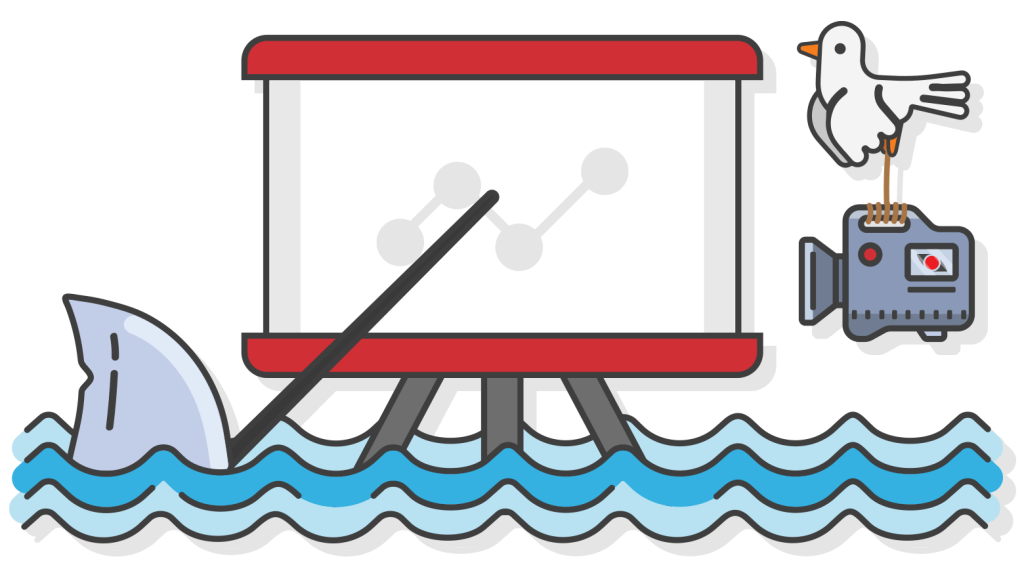
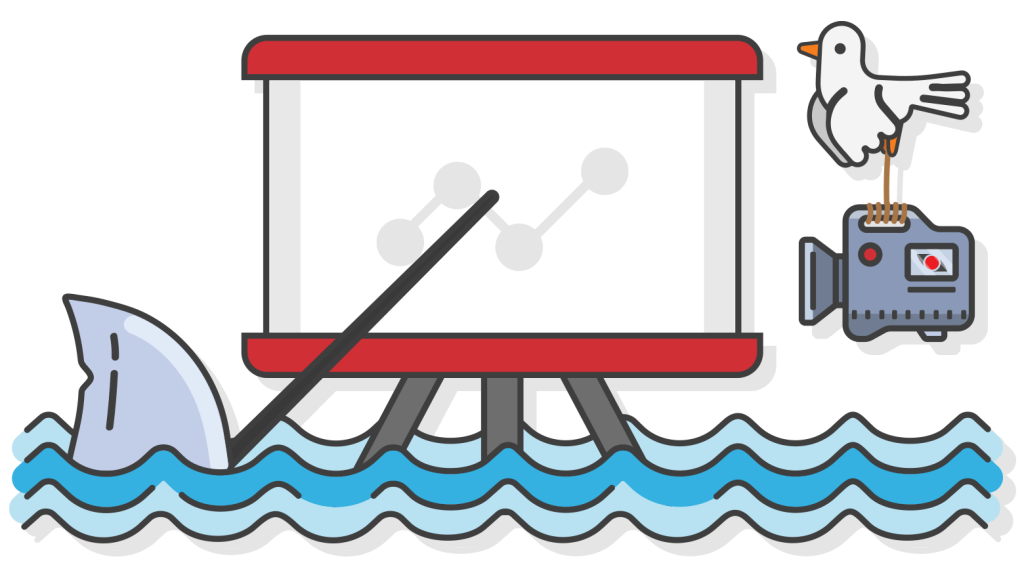
StreamShark is a Wowza alternative that was created by MetaCDN. Since StreamShark comes from a major content distribution company, it is capable of reliable, global content delivery.
This Wowza alternative offers some innovative features that are valuable in the enterprise space. These include 360 live streaming and peer-to-peer video streaming.
StreamShark is famous among broadcasters because it generates real-time insights that tell you how well your live streams are performing.
It also supports native integrations with platforms like Facebook, Twitch, and YouTube, allowing you to produce multiple broadcasts for different platforms. It then pulls in live chat feeds from different streaming destinations and compiles them in a single chatbox. This streamlines workflows and helps you keep track of conversations happening on your live streams at all times.
Key Features:
- Global content delivery
- 360 video streaming
- Peer-to-peer streaming
- Mobile-compatibility
- Detailed viewer reports
- SSO security
- White-label video player
- Video monetization (advertising)
- Customer support
Pros:
- Innovative streaming features
- Localized media ingestion
- Video encoding support
- Redistribution
- Increased storage space
Cons:
- Pricing is a bit high
- No video analytics
- Does not support China video streaming
Technical Specs:
- Minimum dimension: 240p (426 x 240)
- Maximum dimension: 1080p (1920 x 1080)
- Aspect ratio: 16:9, 4:3
- Max file size: not available
- Max video length: not available
- Total file storage: 500GB, 1TB, 3TB
- Compatible video formats: HLS, WebM VP9, WebM VP8, WebM VP9 DASH, MP4
Pricing:
StreamShark offers four different live streaming plans, including:
- Standard: $199/month; includes 1,000 GB of bandwidth; overage charges of $0.10/GB
- Team: $499/month; includes 4,000 GB of bandwidth; overage charges of $0.09/GB
- Business: $999/month; includes 9,000 GB of bandwidth; overage charges of $0.08/GB
- Business: Please contact StreamShark for their custom enterprise solutions and plans
StreamShark stands out as a Wowza alternative due to its strong content delivery network, which helps ensure your videos reach your end-user.
10. Livestream


Livestream was once one of the largest live streaming companies in the world, and in 2017, it was acquired by Vimeo. All services are now sold by Vimeo, but the high-end offerings are sold under the Livestream brand name.
This Wowza alternative supports both live streaming and VOD hosting. It is equipped with a suite of professional streaming tools, such as video monetization, ad-free streaming, secure streaming, and more.
Livestream is great for flawless adaptive streaming. It delivers high-quality videos without unnecessary lagging or buffering. You can choose to keep your audience entertained or engaging by using Q&As, live polls, audience chat, and graphic overlays.
The customization features go beyond the player. You can also create custom registration firms using your brand assets. This will help you keep track of new signups and the expected turnout for your live streams
Key Features:
- Powerful video hosting tools
- High-quality streaming
- Large storage capacity
- Secure streaming options
- Tied to the well-known Vimeo brand
- Upload from anywhere
- Video monetization
Pros:
- Ad-free streaming
- Powerful user interface
- Insightful analytics
- Easy to use
Cons:
- Some misleading promises related to “unlimited streaming”
- No China video delivery
Technical Specs:
- Recommended dimension: 720p (1280 x 720)
- Aspect ratio: 16:9, 4:3
- Max file size: 3GB
- Max video length: Information not available
- Total file storage: Information not available
- Compatible video formats: MP4 (recommended)
Pricing:
Vimeo Livestream offers three main pricing plans, including:
Vimeo Advanced:
- Premium pricing: $65/month
- Their advanced plan includes both live streaming and VOD support. This plan is the best option for professional broadcasting on this platform.
Vimeo Enterprise:
- Enterprise Pricing: Please contact Vimeo for custom pricing information
- The Enterprise plan includes white-label service, monetization, and video API access. It also includes branding control and added security features.
- Contact Vimeo for Enterprise pricing information
- This OTT-specific pricing package comes with the Vimeo.com relationship. These plans include all the basics for starting your web-based OTT channel, as well as growing your OTT business online.
For more details, check out our comprehensive guide to Livestream pricing.
Vimeo Livestream combines the power of Vimeo and Livestream together, making it a strong Wowza alternative.
11. Hippo Video
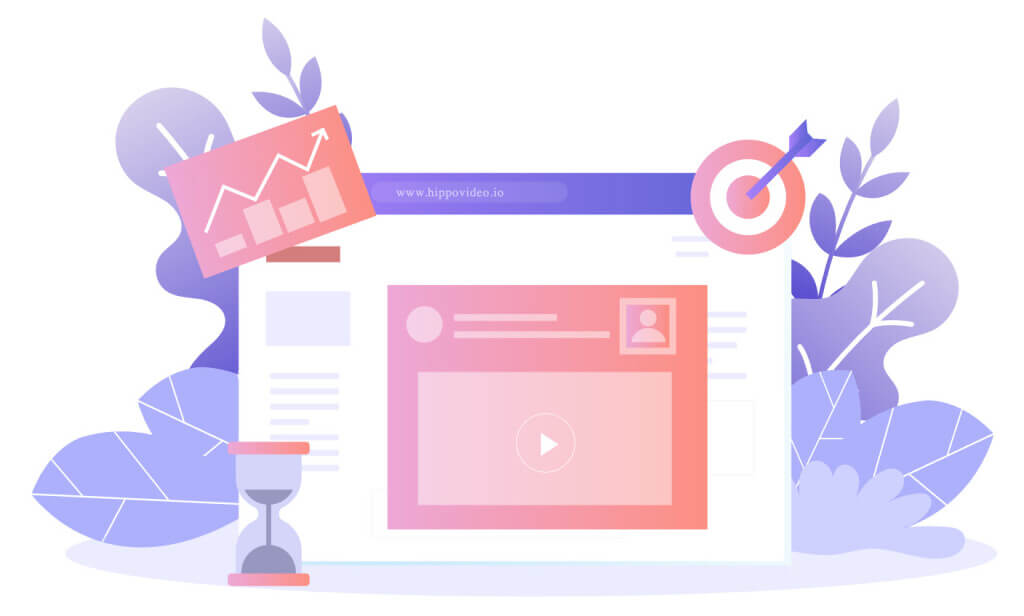
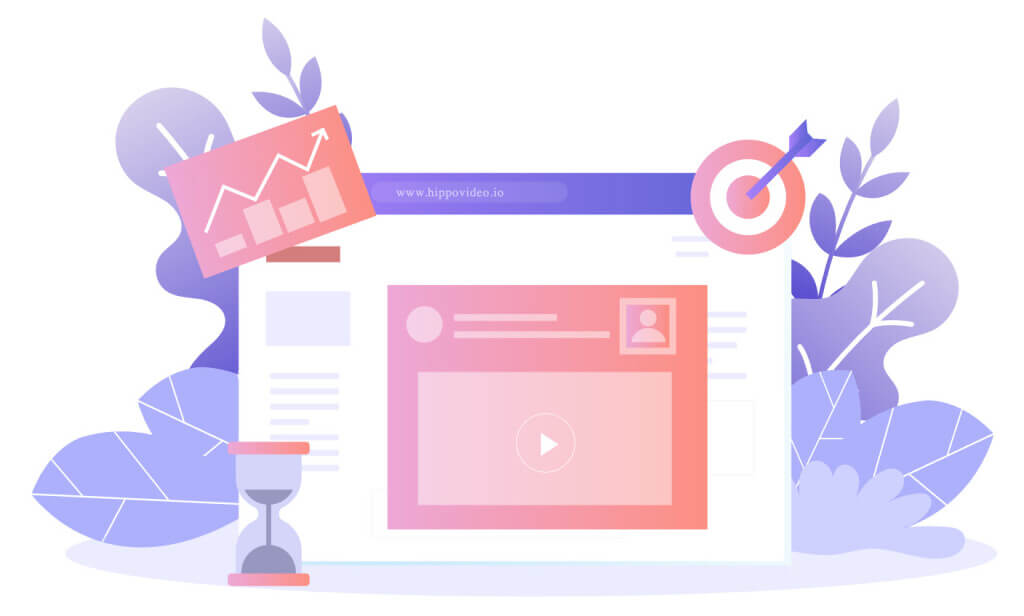
Hippo Video is a great Wowza alternative for broadcasters that need specialized support for marketing, sales, education, and more. Hippo Video offers a wide variety of pricing plans for broadcasters with different budgets and use cases.
Hippo Video is a unified streaming solution, so it provides support for hosting both live and on-demand video content.
Key Features:
- Live streaming
- VOD hosting
- Brand customization
- Marketing tools
- Screen recording
- Transcoding
- Closed captioning
- Video organization
- Team collaboration
- Video monetization
- Secure streaming
- White-label video player
Pros:
- Live Streaming and VOD Hosting
- Wide variety of features
- Pricing plans for every budget
- Professional streaming support
Cons:
- Unreliable tech support
- Some complaints of “bugginess” on the user interface
- Editing tools don’t always work
- Reports that the trial doesn’t represent the platform well
Technical Specs:
- Minimum dimension: 480p
- Maximum dimension: 1080p
- Aspect ratio: not available
- Max file size: 3 GB
- Max video length: 5 minutes on Free plans, 2 hours on Premium plans
- Total file storage: n/a
- Compatible video formats: not available
Pricing:
Hippo Video has a four-tier pricing structure since it offers a variety of solutions for different use cases. Here’s a breakdown of pricing for the most popular categories.
- Free
- Pro: $20/month/user (annually)
- Teams: $60/month/user (annually)
- Enterprise: $80/month/user (annually)
Hippo Video also has special pricing plans for Personalization and Education. Users can contact Hippo Video directly for recorder API pricing.
Hippo Video supports team communications, marketing, and sales, and is a great Wowza alternative if your video content is focused on those categories.
12. StreamYard
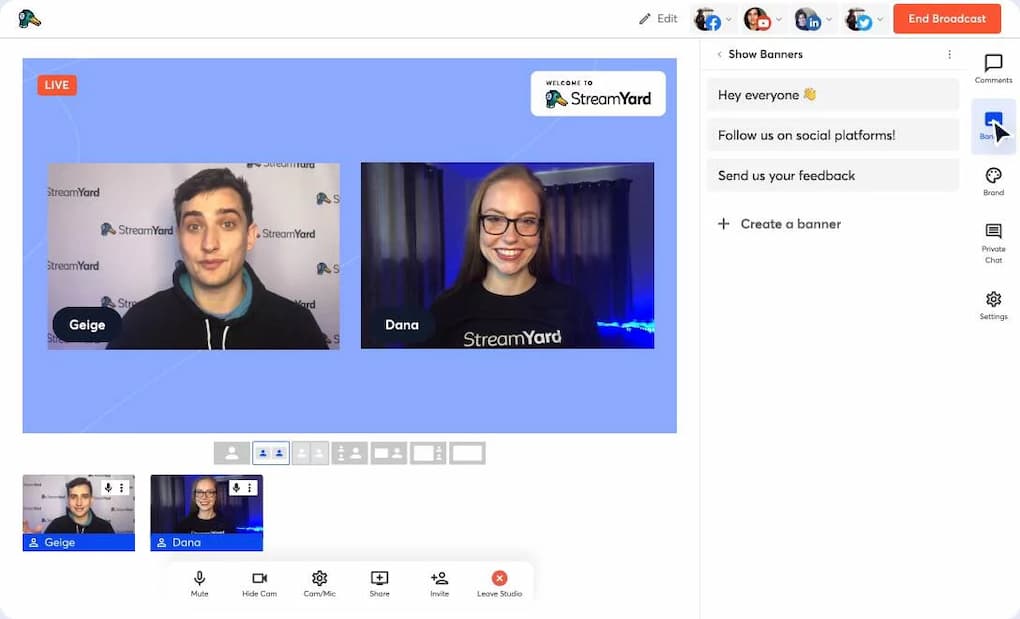
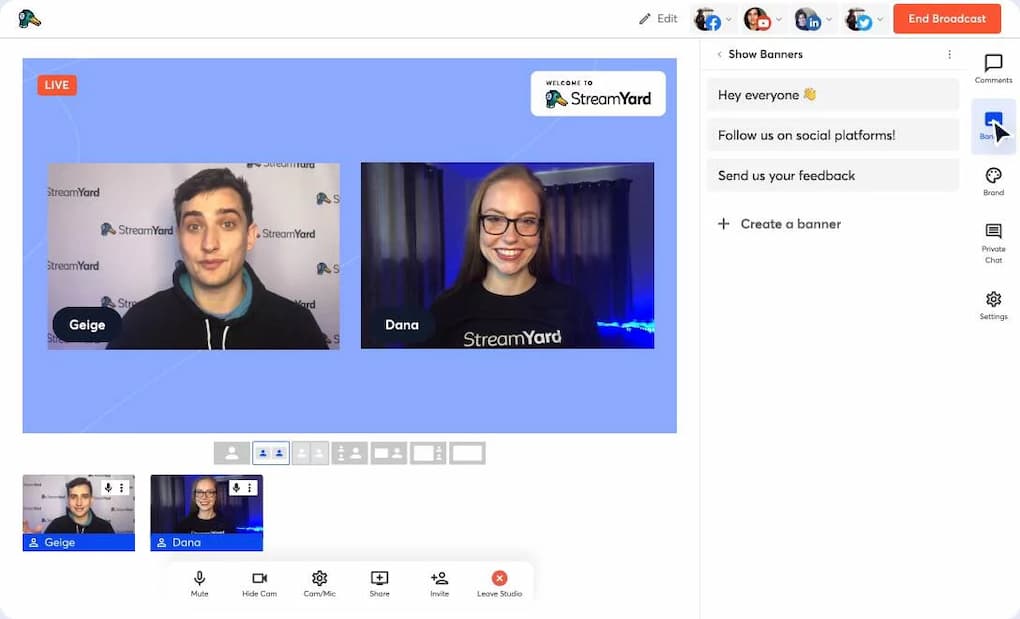
If you are looking for an in-browser Wowza alternative, StreamYard could be an option for you. StreamYard presents a streaming experience that is less technologically demanding since it doesn’t require any downloads to use.
Unlike most of the other Wowza alternatives we’ve covered, StreamYard only supports live streaming, not VOD hosting.
This platform is budget-friendly but it is also relatively basic. Although the solution is pretty simple, it is effective for broadcasters with basic live streaming needs.
StreamYard supports multiple streaming to several platforms at the same time. If any audience member comments during your live stream, you can highlight their comments and use the opportunity to spotlight them. This is a good way to encourage audience engagement and build personal, long-lasting relationships with your viewers.
Key Features:
- In-browser streaming
- Live streaming
- Brand customization
- Graphic overlays
- Simulcasting tools
- Multi-source streams
- Screen sharing
Pros:
- Easy to use platform
- No downloads required
- Great for hosting engaging streams
- Collaboration tools
Cons:
- Very basic platform
- Does not support video monetization
- No VOD support
- Limited browser compatibility
Technical Specs:
StreamYard does not publish upload guidelines and specs.
Pricing:
StreamYard offers a free trial but there is no information available on the website regarding the pricing plans. You have to contact the sales team for further information.
- Free: Access StreamYard on a limited basis for free.
- Basic: $20/month; access some advanced streaming features, including unlimited streaming, brand customization, graphic overlays, simulcasting, and stream recording.
- Professional: $39/month; adds additional usage capabilities and full HD streaming
StreamYard also offers enterprise plans that are priced on a case-by-case basis.
If your focus is browser-based streaming, try StreamYard as a Wowza alternative.
13. Resi
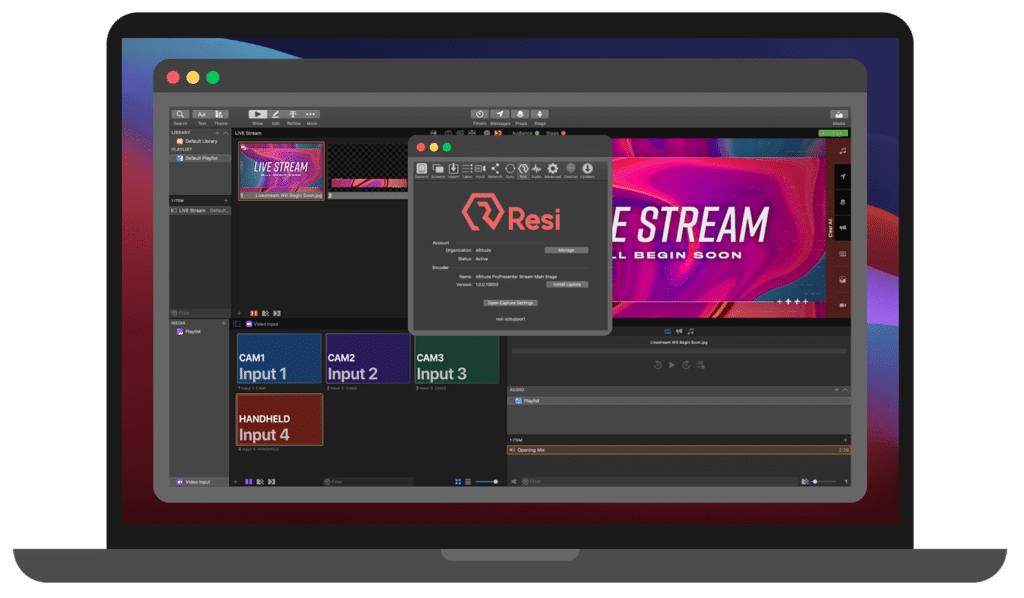
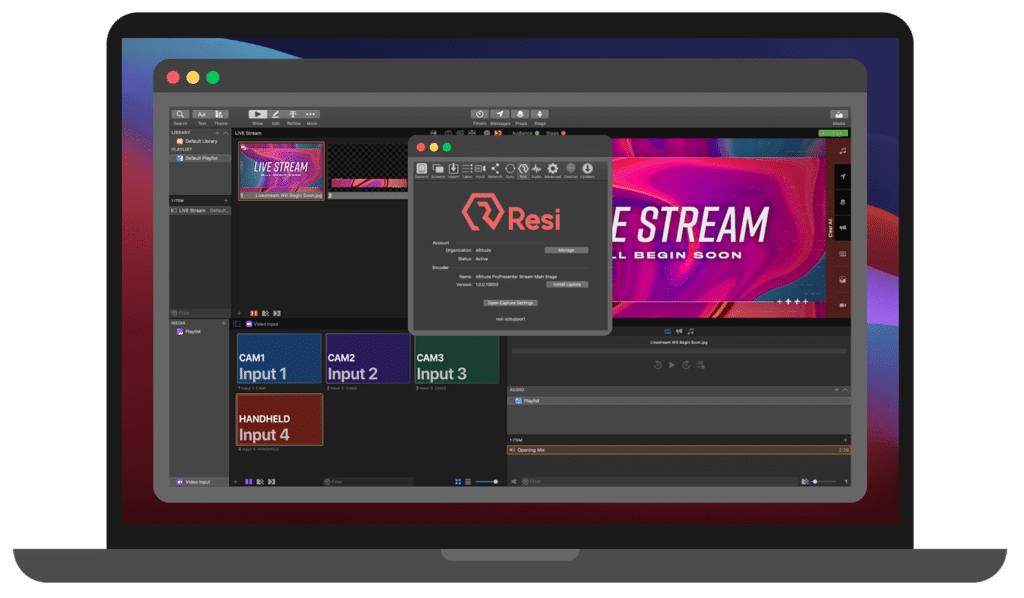
If you are looking for a streaming company that provides a bit more support through a variety of products than Wowza, Resi could be an option for you.
This Wowza Streaming Cloud alternative offers live stream hosting, multisite streaming, streaming hardware (encoders, decoders, and streaming kits), and streaming plugins.
Although Resi is branded as an “affordable” solution, prices are not listed on the Resi website.
Resi offers a patented Resilient Streaming Protocol (RSP) that guarantees error-free streaming with no lagging, buffering, or freezing. Plus, if you have recurring events like church services, conference calls, or meetings, you can use Resi’s automatic scheduler to start recurring streams when needed automatically.
Key Features:
- Live streaming
- Multisite streaming
- Plugins for added support
- Some encoding support
- Tools for automation
- Stream monitoring
Pros:
- High-quality video streaming
- Large collections of tools
- Powerful streaming software
- Reliable tech support
Cons:
- Some limitations on video analytics
- Reported issues with chat
- Users describe the interface as “dated”
Technical Specs:
- Minimum dimension: None
- Maximum dimension: 1920×1080
- Aspect ratio: 16:9
- Max file size: 15 GB
- Max video length: 6 hours
- Total file storage: Unavailable
- Compatible video formats: MP4
Pricing:
Interested broadcasters must fill out an inquiry form to get information on Resi’s pricing.
Resi is a simple and straightforward Wowza alternative.
14. Vidyard
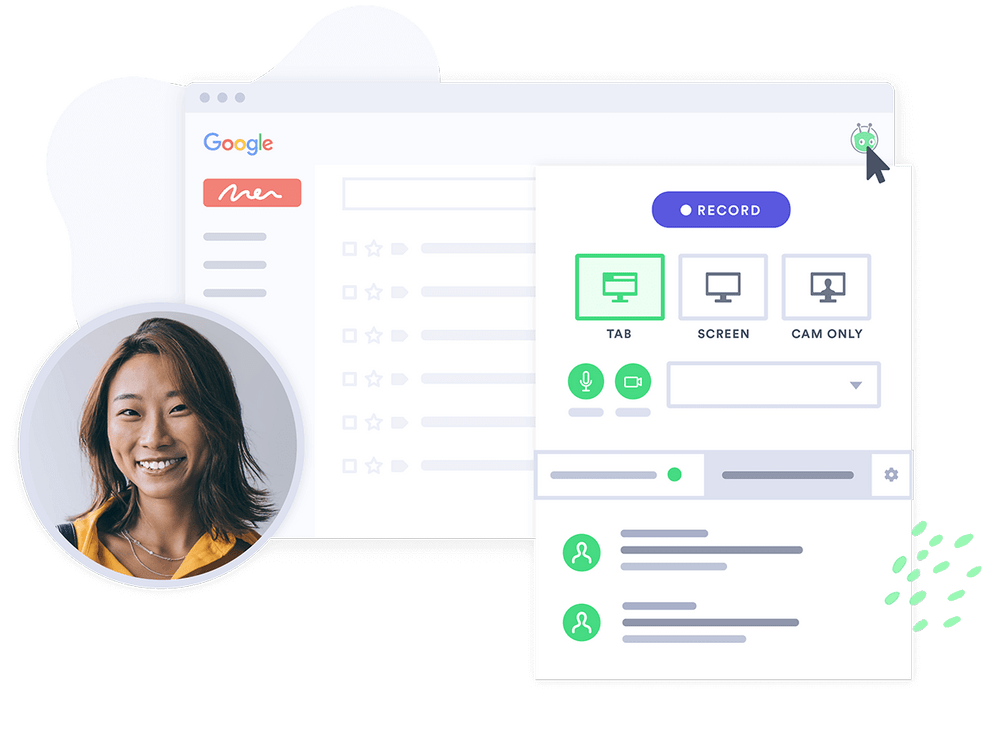
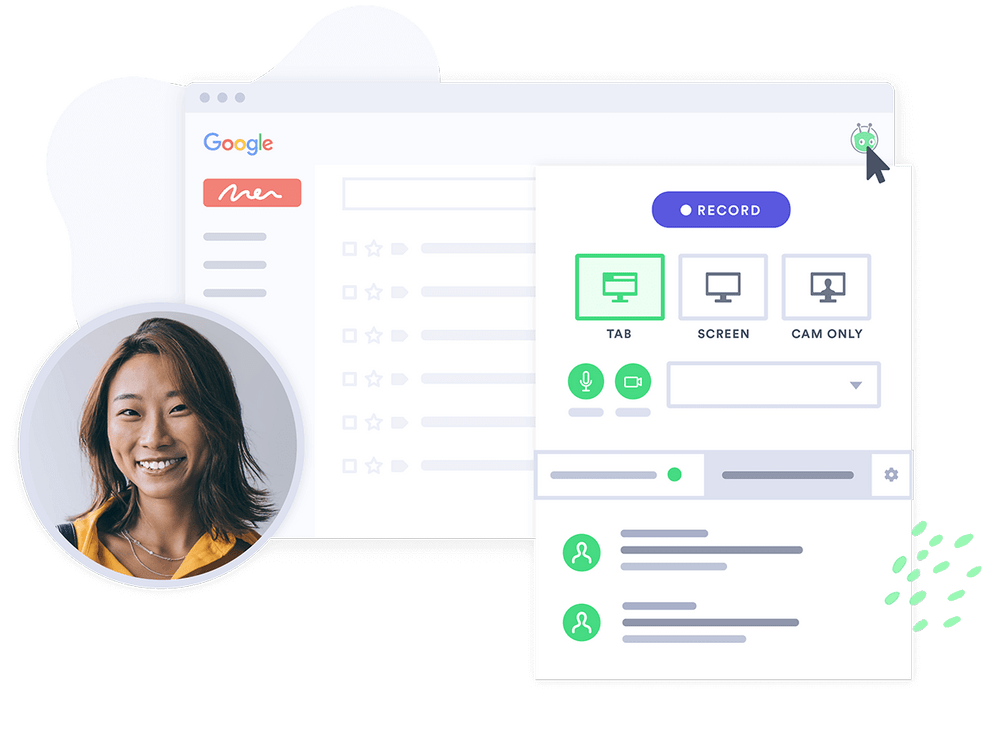
If you are looking for a Wowza alternative that can support you as your streaming operation grows, Vidyard is a great option. This streaming solution is geared towards marketing, sales, and corporate communications teams.
The streaming plans from Vidyard start at a free plan with limited streaming capabilities for beginners and range up to advanced plans that cost $1250/month. This streaming software truly has a solution for broadcasters at every point in their journey and comes in handy if you are looking for a free Wowza alternative.
If you’re a broadcaster who loves to experiment with AI technology, you’ll find Vidyard pretty interesting. One of Vidyard’s newest features is its AI avatar technology.
With his technology, you can easily generate hyper-realistic AI avatars that will look and sound just like you. You can then write scripts for these avatars and use them to connect with your audience authentically.
With Vidyard’s AI option, you can either create avatars that will look like you or you can create avatars from the wide selection of stock AI videos Vidyard provides. Additionally, even if you don’t have a script for your avatar, you can simply provide prompts, and Vidyard’s AI script generator can produce a script for your AI avatar in over 25 languages!
Key Features:
- Live streaming
- On-demand video hosting
- Tools for audience interaction
- Video SEO
- Video player customization
- Playlists for video organization
- Analytics and reporting
- Secure streaming
Pros:
- Unified streaming solution
- Reliable customer service
- Online community for added support
- Large collection of powerful features
- Powerful analytics
Cons:
- Inconsistent user reviews
- Requires a bit of a learning curve
- No China video delivery
Technical Specs:
- Minimum dimension: 360p (480 x 360)
- Maximum dimension: 4k (3840 x 2160)
- Aspect ratio: 16:9, 4:3
- Max file size:5GB to 16GB (depends on the plan)
- Max video length: 1 hour (live stream)
- Total file storage: Not available
- Compatible video formats: WEBM, MP4, MKV, MOV
Pricing:
Vidyard prices its platform based on the use case, and includes the following packages:
Packages for Individuals and Teams:
- Free
- Pro Package: $19/month (when billed annually or $29 when billed monthly)
- Plus Package: $59/month (when billed annually or $89 when billed monthly)
- Business Package: those looking for Business pricing solutions, are encouraged to contact Vidyard’s sales team
Custom Video Solutions:
- All enterprise pricing packages are custom-priced.
For enterprises whose video content is focused on marketing and sales efforts, Vidyard is a strong Wowza alternative.
15. Cincopa
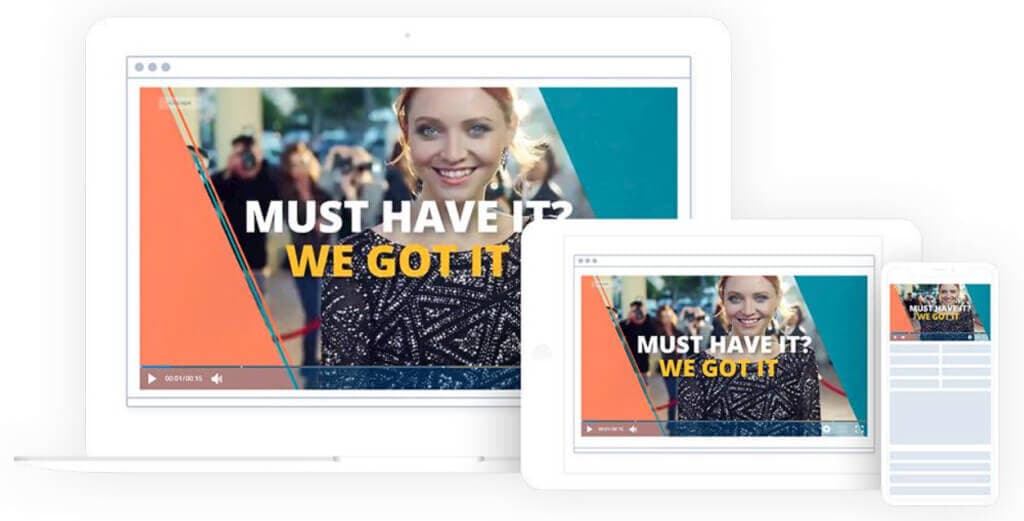
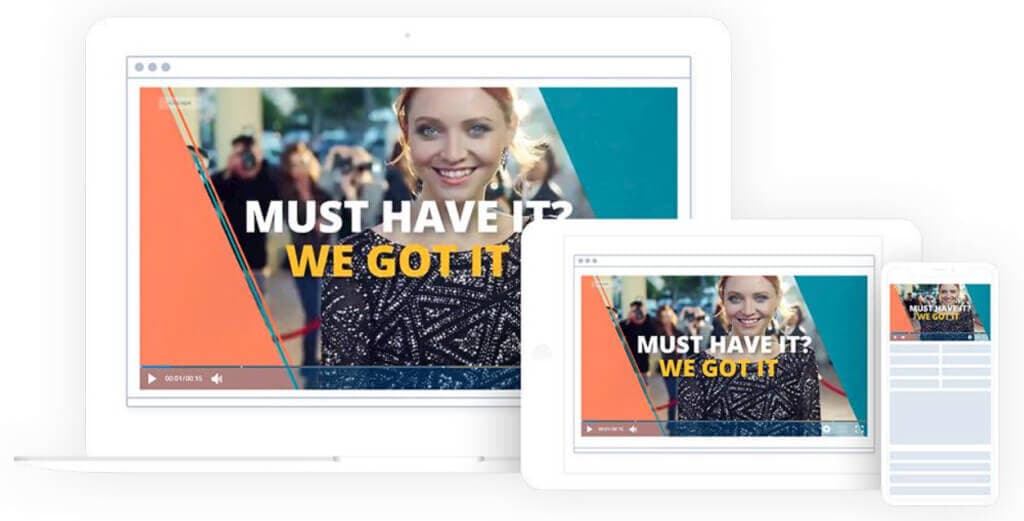
Businesses that multimedia hosting should consider Cincopa as a Wowza alternative. This multimedia hosting platform is designed to store and manage photos, videos, audio, and other files. It also provides live streaming support.
Another notable aspect of Cincopa is that it offers pricing plans for a variety of budgets, making it a great tool for many different professional users.
Cincopa is equipped with advanced video SEO that boosts your visibility and drives more organic traffic to your website. No setting or coding is required to activate the video SEO. All you have to do is copy and paste the Cincopa embed code into your website and it automatically optimizes your videos for increased search engine visibility.
Cincopa’s embed code works by speeding up the load time of your web pages and optimizing important elements like titles, descriptions, captions, and thumbnails.
Another reason why Cincopa comes highly recommended is the enterprise-grade security it provides.
Cincopa’s encryption technology cryptographically encrypts your content, thereby creating a secure end-to-end solution that does not compromise your data. You can leverage these features to keep your videos and live streams safe from unauthorized access or downloads.
Key Features:
- Multimedia hosting
- Live streaming
- VOD hosting
- Reliable video player
- Video monetization
- Integrations for customization
- OTT streaming
- Powerful content delivery
- Secure streaming
Pros:
- Professional grade streaming
- Wide variety of functionality
- Customizable streaming experience
- Reliable tech support
Cons:
- Live streaming is a secondary offering
- Some complaints of media storage limits
Technical Specs:
- Minimum dimension: 144p
- Maximum dimension: 4K
- Aspect ratio: 4:3, 16:9
- Max file size: 1, 2, 20GB (depending on the plan)
- Max video length: not available
- Total file storage: 5 videos, 40 videos, unlimited videos (depending on the plan)
- Compatible video formats: AVI, MOV, WMV, MP4, M4A, F4A, F4B, F4V, F4P, M2TS, MTS, VOB, MKV, RMVB, M1V, QT, DIV, DIVX, DV, 3GP, 3GPP, 3G2, MPG, MPEG, MPE, FLV
Pricing:
Cincopa offers three different pricing plans with fees billed annually, including:
- Plus: $30/month; includes marketing tools (CTAs, email integrations, etc.)
- Corporate: $119/month; advanced broadcasting tools
- Agency/Enterprise: $420/month; advanced broadcasting tools with more flexibility
Please check out Cincopa’s pricing page for a further breakdown of storage and capabilities that come with each plan.
Cincopa offers a range of hosting needs beyond videos, including audio and picture content. If you need a full-service hosting company, Cincopa is a strong Wowza alternative.
FAQs
1. Is Wowza safe?
Wowza streaming engine safeguards your data with SSL encryption and provides features like token authentication and secure streaming to keep your content protected.
2. What is the market share of Wowza?
It is estimated that Wowza streaming engine currently has a 0.23% market share in the video production and publishing sector, with about 739 companies using the platform.
3. What is the use of Wowza streaming engine?
Wowza streaming engine is designed to ingest source WebRTC for both audio and video content and deliver it to supported players. This means that you can use the streaming engine to broadcast live events, record videos beforehand and stream them as VOD content. You can also deliver content across a wide range of platforms. This includes tablets, PCs, smart TV, and smartphones.
4. What are the top Wowza competitors?
Some of the best Wowza competitors include:
- Dacast
- JW Player
- Cincopa
- Brightcove
- Resi
- StreamYard
- StreamShark
- Hippo Video
- Livestream
- Uscreen
- Wistia
- Panopto
5. What is the latest version of Wowza?
The latest version of Wowza Streaming Engine is Wowza Streaming Engine 4.8, which was released on July 10 2024.
Conclusion
Online video streaming continues to become more and more popular. Given that trend, a professional video platform is essential for anyone who wishes to stream.
While Wowza dedicated server is a great option for some broadcasters, it’s not the only option on the market. We hope that the information outlined here can help you make the right decision.
If you are looking for a well-equipped alternative to Wowza, we invite you to give Dacast a try. Sign up for our 14-day free trial to try out all of our powerful streaming features for yourself. No credit card is required.
For regular tips on live streaming and exclusive offers, we invite you to join our LinkedIn group.
Thanks for reading, and as always—good luck with your live streams.


