Cloud Video Hosting: What Professional Broadcasters Need to Know in 2025
More enterprises are moving to the cloud each year. With video content becoming so important, it only makes sense to shift their video hosting and streaming to the cloud as well. That’s why we’re taking a deep dive into cloud video hosting and streaming for broadcasters.
More specifically, we’ll take a closer look at what video streaming and hosting servers are and how they work. We’ll also get into cloud streaming and cloud video transcoding. Finally, we’ll cover the key features to look for in a cloud video hosting platform and some of the top solutions available on the market.
Let’s dive into it.
Table of Contents:
- Streaming & Video Hosting Servers
- How Do Video Streaming Servers Work?
- What Is Cloud Streaming?
- Cloud Video Transcoding
- Key Features of a Cloud Video Hosting Platform
- Top 12 Cloud Video Hosting Platforms
- Conclusion
Streaming & Video Hosting Servers
A video streaming and hosting server—similar to any other web server —is a computer that’s configured to deliver data to clients or end-users. In the case of video content, the server has software for ingesting or uploading videos, storing or hosting the files, and preparing the content for delivery.
How Do Video Streaming Servers Work?
More specifically, video streaming servers ingest live streams over RTMP from an encoder that’s receiving input from cameras and other hardware. For video on demand (VOD) content, broadcasters simply upload the files to the server over HTTP.
Either way, the video files are hosted on the server, where they can be prepared for delivery in a variety of formats using transcoding. For example, live streams that are ingested via RTMP are often transcoded into HLS for delivery to end-users.
The complexity of video streaming makes the process resource-intensive in terms of both storage and processing power. That means broadcasters need a multitude of video streaming servers to get the job done.
What Is Cloud Video Streaming?


Cloud streaming is a method for storing and delivering video content using a set of cloud servers rather than on-premise servers. Cloud video streaming with a software-as-a-service (SaaS) solution can greatly simplify the streaming process for broadcasters.
With cloud streaming, broadcasters no longer have to worry about maintaining servers and other infrastructure with an in-house IT staff. They also won’t need to invest in the hardware itself upfront, so companies are able to focus on producing quality content rather than dealing with technical issues.
As their audience grows, brands can also scale more quickly and easily in the cloud than on-premise setup. More importantly, however, when live events are over, and traffic is lower, broadcasters won’t have expensive servers sitting idle either.
Cloud Video Transcoding
When broadcasters record live streaming events, their camera, and other hardware create enormous RAW video files. These formats are often unsuitable for transfer and delivery to end-users.
That’s why, as mentioned before, videos need to be auto transcoded into a variety of formats for delivery. Video transcoding on-premise, however, takes computing resources away from the initial encoding process and uses more bandwidth on the network.
Cloud video transcoding leverages cloud computing resources to ensure compatibility with a wide range of formats. In addition, the ability to easily support multiple formats allows broadcasters to deliver adaptive bitrate streaming for universal video playback.
Key Features of a Cloud Video Hosting Platform
Before we look at some of the best cloud video hosting options to choose from, let’s cover some essential features for broadcasters.
1. Video Monetization


Most broadcasters will want to generate revenue from their video content, so it’s crucial that their cloud video hosting platform has easy-to-use video monetization capabilities. Brands should be able to set up subscriptions, ad-based video monetization, and pay-per-view options. Moreover, there should be a secure paywall system to charge viewers across the globe.
2. Video Content Management System (CMS)
A cloud video hosting platform with video CMS features allows broadcasters to better organize and action their videos. These features should include the ability to sort and tag files so that they’re easier to access as the company’s library grows. In addition, more advanced video CMS solutions have customer-facing features that can analyze the metadata of individual videos to suggest related content to viewers.
3. Video APIs
Broadcasters should have complete control over delivering video content to their audience. With a robust and well-documented video API, brands can integrate video content into mobile apps, business applications, or other cloud software. A powerful API gives developers the ability to access video content and features from the cloud video hosting platform to implement more advanced business use cases.
4. Direct S3 Upload
There shouldn’t be any friction for adding content to a cloud video hosting platform. That’s why broadcasters need the ability to upload large files directly via FTP/S3 to the cloud host without the limitations of HTTP transfer.
5. Mobile Video Streaming & Hosting
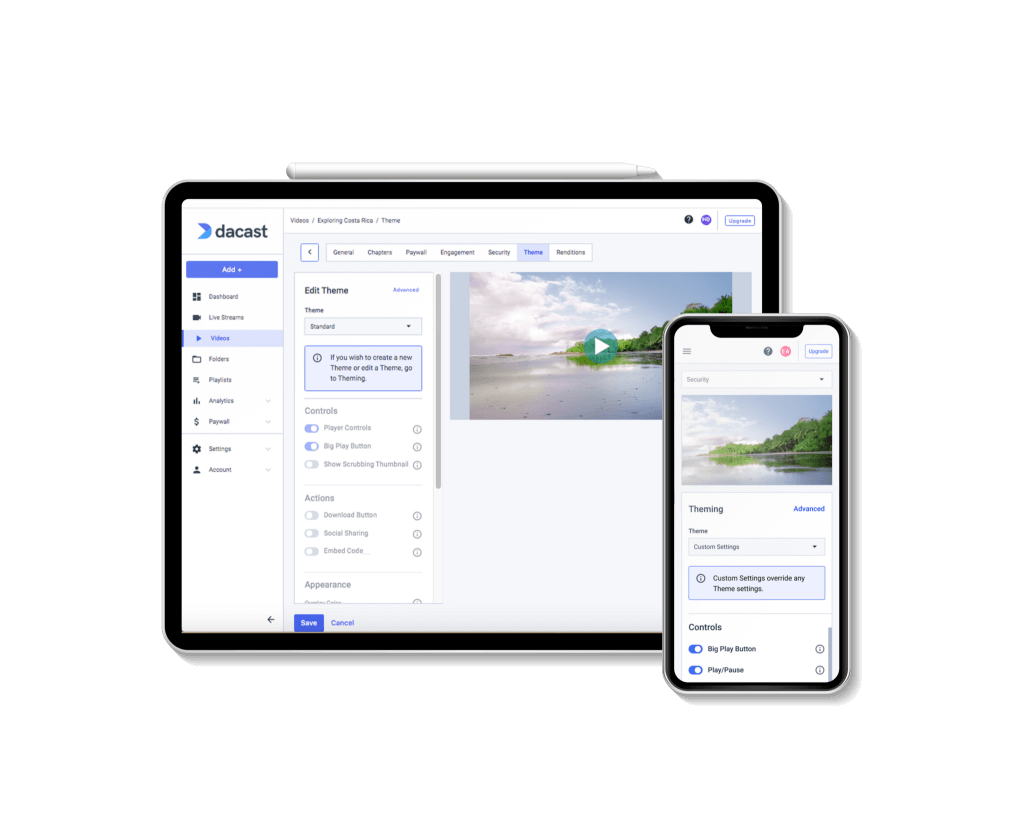
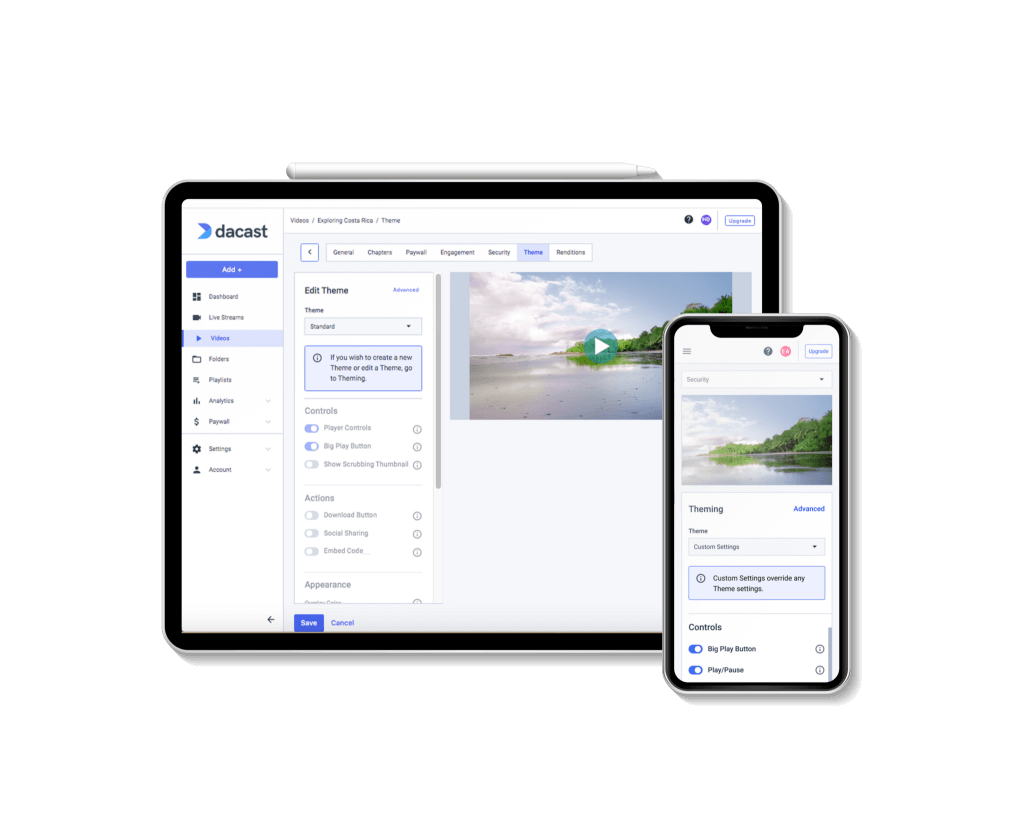
Today’s audiences are quickly shifting to mobile video streaming. That means an effective cloud video hosting platform should be compatible with a multitude of devices by streaming over HLS to an HTML5 video player. That way, broadcasters can reach a broader audience and deliver a high-quality viewing experience on mobile devices.
6. Chapter Markers
The viewing experience is crucial for today’s audiences. Using chapter markers, brands can mark sections of content by topic to assist viewers in finding what they’re interested in. A cloud video hosting platform with chapter marketers and other advanced playback features can help brands and their audiences get the most out of their video content.
7. Video on Demand
Many broadcasters and businesses offer both live streaming and Video on demand (VOD) content. This requires a professional business video hosting platform that can ingest a variety of video files, encode or transcode them into a format suitable for storage, and easily share this cloud VOD content across the Internet.
8. Content Delivery Network (CDN)
While a cloud platform may be scalable, the performance end-users experience often depends on the location of the servers geographically. A top-tier CDN network with servers worldwide could be critical for reducing buffering and latency issues associated with delivery video streams long distances.
9. Live Recording
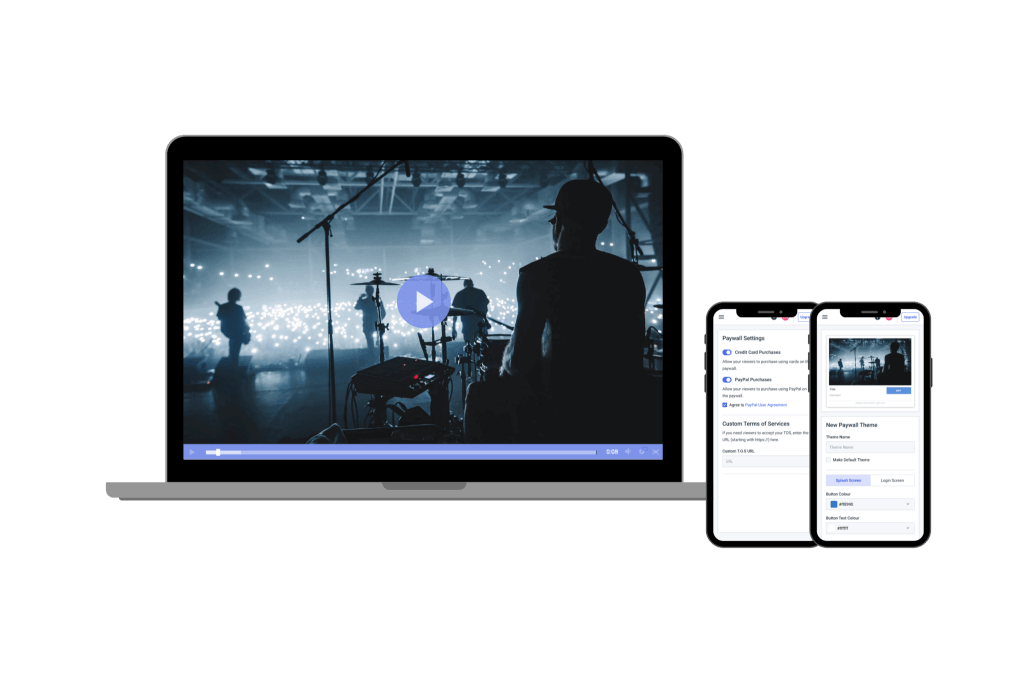
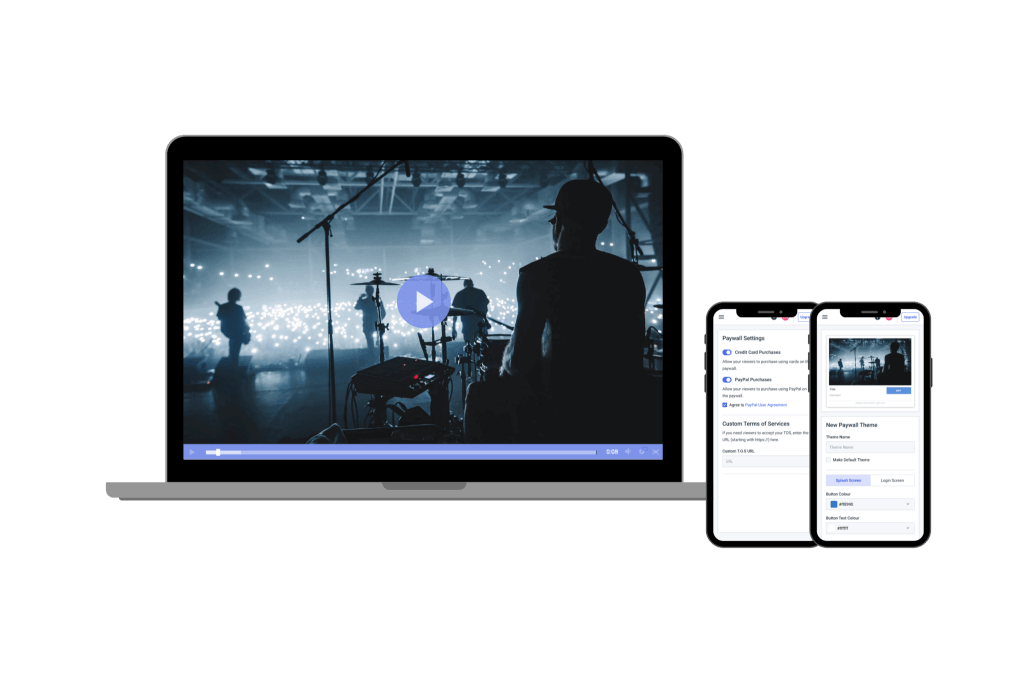
Along with uploading video content, broadcasters that host live events should be able to record live streams for playback later. The cloud video host platform, therefore, should have a scalable live recording capability that doesn’t impact the stream itself.
10. Playlist Schedulers
While many viewers are cutting the cord and shifting towards online broadcasters, many still value the TV viewing experience. With playlist scheduling features, brands can pre-schedule round-the-clock content and ads to provide a viewing experience similar to a TV without the headache.
11. Security
Broadcasters should have confidence that their cloud video platform follows security standards and privacy regulations. That way, they won’t lose valuable video content due to piracy, hacking, or another disaster. An enterprise-grade platform should include password protection, domain restrictions, encryption, and other advanced security measures.
12. Pricing
The subscription costs and live streaming pricing for a cloud video platform can vary depending on traffic, storage requirements, and many other factors. It’s crucial that broadcasters choose a platform that offers the features they need at a reasonable price while providing room for growth in the near term as well.
Top 12 Cloud Video Hosting Platforms
Let’s briefly cover the top 12 cloud video hosting platforms available today.
1. Dacast
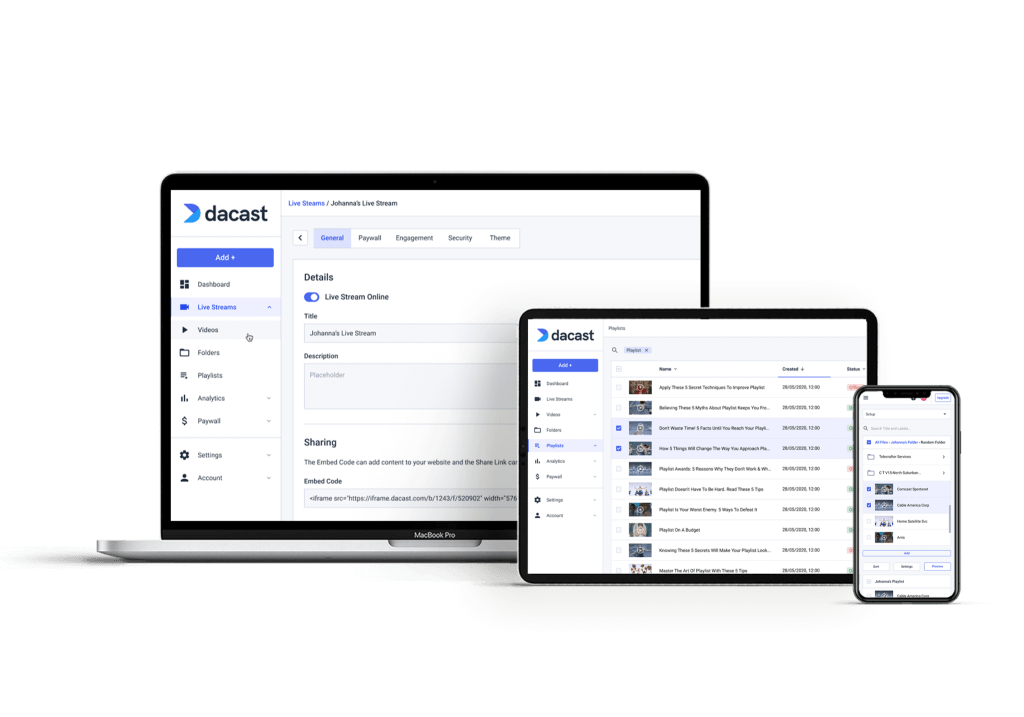
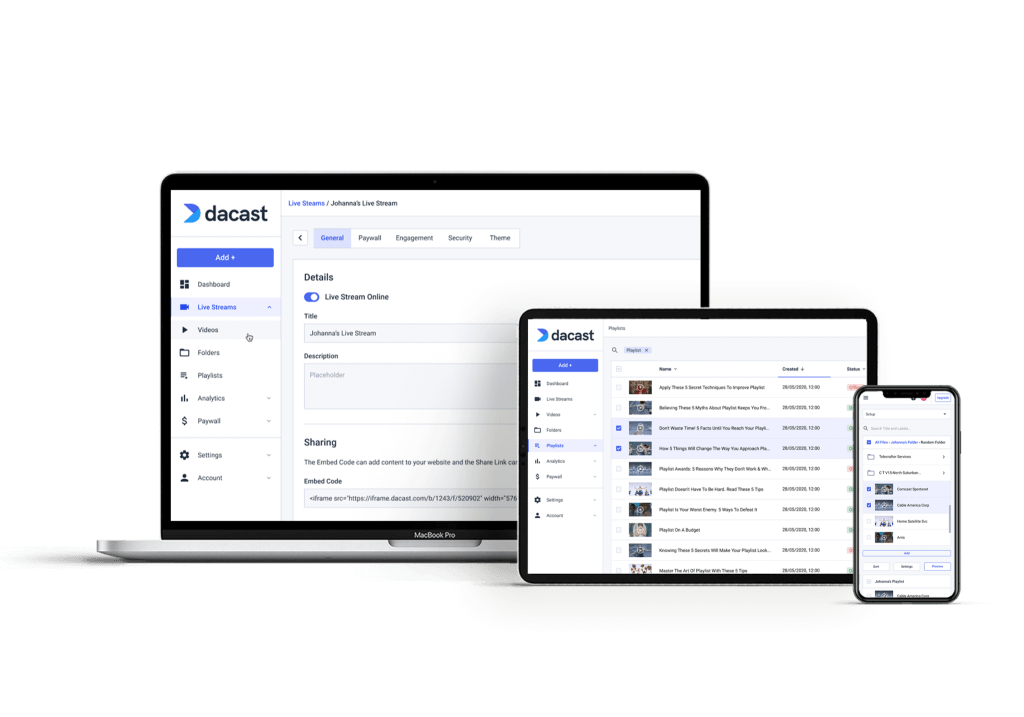
Company Background:
Founded in 2008, Dacast is a real veteran in the streaming space. It offers a straightforward cloud-based streaming solution for users of all experience levels. The platform has enterprise-grade hosting and streaming capabilities that meet diverse business requirements.
Dacast is a cost-effective solution for small and medium businesses that still want high-quality, professional-grade streaming capabilities on a reasonable budget. The platform’s cloud-based nature means users can scale their video operations without needing to invest in expensive hardware or IT infrastructure.
Once users get up to speed with Dacast’s robust features, they have an affordable cloud solution for delivering video content to their audience.
Once users get up to speed with Dacast’s robust set of features, they have an affordable cloud solution for delivering video content to their audience.
Basic Functionality:
Dacast is an enterprise-grade video platform for broadcasters that supports live and on-demand video hosting. With Dacast, you can enjoy benefits such as streaming video to cloud storage.
Dacast’s professional, secure streaming cloud platform targets small to mid-sized businesses. It enables users to set up as many pay-per-view streaming prices as they want on their video content. You can control rates, promo codes, and viewing windows, too.
Some of Dacast’s top features include in-depth video analytics that helps you assess the performance of your content. Also, Dacast has video management tools that can transcode your live streams, save them to later upload as on-demand content, and enable users to view them multiple times.
Key Features:
- Monetization tools (SVOD, AVOD), and pay-per-view (TVOD)
- White label and branding control
- Adaptive bitrate streaming to allow multiple streams with varying bitrates
- RTMP Encoder for ingesting HLS streaming
- Low latency HTML5 channels for video streaming
- Live encoding support for the top video encoders
- Zoom live streaming integration
- Expo galleries video portal
- Unlimited viewers and live channels
- Video security tools for secure streaming
- Global content delivery with strategic CDN partnerships
- Multi-bitrate streaming
- Player API and Video API access
- 24/7 tech support
- M3U8 file creation capability to enable adaptive streaming delivery of OTT video content across various devices
- Multistreaming capabilities for simulcasting to multiple platforms at once
- Fully integrated RTMP streaming platform features
- AES encryption for secure video streaming
- Multi-user access on Scale and Custom plans
- Zoom live streaming integration for meetings and live events in real-time
Pros:
- VOD and live stream video hosting
- Real-time analytics
- Ad-free streaming
- Wide range of privacy and security tools
- Mobile device support
- Live stream recording
- China Video Hosting
- Plans for every budget
Cons:
- A slight learning curve to fully utilize some features
Upload Guidelines and Specs:
- Minimum dimension: none (but 240p is the recommended minimum)
- Maximum dimension: 1080p or 4K (depends on the user’s hardware and internet)
- Video aspect ratio: no restrictions (but 16:9 is the default)
- Max file size: none
- Max video length: none
- Total file storage: 10-1000GB (depends on plan)
- Compatible video formats: MP4 (preferred), MOV, M4V, M2V, AVI, MPG, FLV, WMV, MKV, WEBM, OGV, MXF, ASF, VOB, MT
Pricing:
Dacast has pricing plans which include:
- Starter Plan: $39/month (includes 2.4 TB of bandwidth & 500 GB of storage)
- Event Plan: $63/month (includes 6 TB of bandwidth upfront and 250 GB of storage)
- Scale Plan: $165/month (includes 24 TB of bandwidth per year and 2000 GB of storage)
- Custom plan: Contact us for custom pricing plans
Best Use Cases:
- Online Video Hosting for SMB and Enterprise
- Solutions for Government and Municipality
- Education and E-Learning Streaming Solution
- Enterprise Cloud Video Platform
2. Brightcove
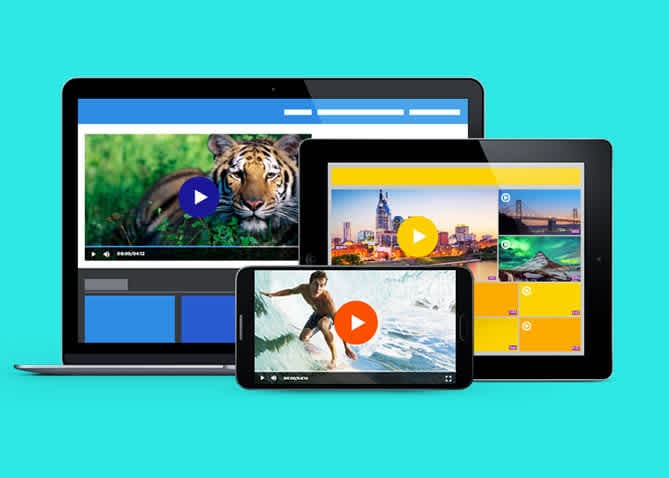
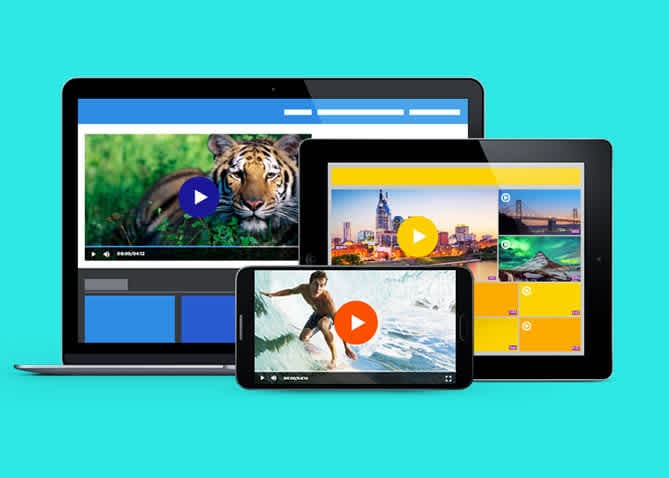
Company Background:
Brightcove is another streaming OG, founded in 2004. It offers cloud-based streaming solutions and specializes in marketing and monetization. The company’s mission is to help organizations improve their streaming strategies by offering scalable, secure, and customizable video hosting and streaming solutions.
Over the years, Brightcove has grown exponentially. Currently, it has users across North America, Europe, and Asia-Pacific, increasing its reach. Its users worldwide can integrate the cloud platform with their existing marketing, advertising, and communication apps to achieve more with their video content.
The platform also provides its users with an extensive suite of tools to create, manage, and deliver high-quality video content across multiple devices and networks.
Basic Functionality:
Brightcove provides an enterprise-level video cloud solution for broadcasters.
Key Features:
- Live streaming through Video Cloud
- Over-the-top (OTT) streaming
- Advertising and monetization
- Numerous cloud app integrations
- Offers customizable branding features
- On top of the video analytics and reporting feature, it has the option to track your ROI.
Pros:
- A straightforward cloud interface that’s easy for people to use.
- Built-in integrations for other cloud apps allow you to integrate your video content with other business tools easily.
- High-quality privacy and security.
- Share live streams in private groups and with the public through social media channels.
- One of the best cloud storage for video production, so you can neatly categorize your videos and save them in various playlists.
- All the essential editing tools you need to make small changes to your videos, which is especially beneficial if you often repurpose your live streams.
Cons:
- Lack of fine-grain analytics or reporting
- No China video delivery
- 24/7 support isn’t free
- Although the analytics feature is present, you have to go through some manual workarounds to compare the reports of different videos.
- You can’t find data on the number of unique viewers on your videos or track the number of users at specific time markers.
Upload Guidelines and Specs:
- Minimum dimension: Determined by the user
- Maximum dimension: Determined by the user
- Aspect ratio: No restrictions (since Brightcove uses a responsive player)
- Max file size: No limits on file size
- Max video length: No published limits
- Total file storage: Varies by plan
- Compatible video formats: MP4, MOV, FLV, AVI, WMV, MKV, 3GPP
Pricing:
Brightcove builds custom pricing plans to suit enterprise streaming needs. Please contact their sales department to find out the pricing structure for their live streaming features.
Here is what we currently know about their pricing structure:
- Basic Plan: Starts at $99 per user per month, which includes core video hosting and management functionalities. This plan is well-suited for businesses with basic video needs, such as small content libraries or internal communications.
- Enterprise-Level Plans: These plans are highly customizable and include advanced features such as live streaming, in-depth analytics, security options, and robust integrations. Pricing is tailored depending on the specific needs of the business, including audience size, storage requirements, and additional services like video monetization and support.
- Customization Costs: Enterprises may face additional expenses for features like platform customization, data migration, employee training, and ongoing maintenance. These costs can range from a few thousand dollars to significantly more, depending on the complexity of the requirements.
- Free Trial: Brightcove offers a free trial for prospective users to test its features before committing to a subscription, which is a helpful option for evaluating its capabilities in real-world scenarios.
Best Use Cases:
- Enterprise cloud video hosting
- Brand awareness through video for marketing and sales professionals
- Video marketing for publishers and broadcasters
3. IBM Video Cloud


Company Background:
In 2016, IBM purchased Ustream and combined it with Cleversafe, Clearleap, and Aspera to create the IBM Cloud Video we now know. It’s a cloud video streaming service and a leading provider of live streaming and VOD capabilities.
IBM Cloud Video is an enterprise-grade video streaming solution. It caters to industries that need to have large-scale video streaming capabilities, such as media and entertainment, education, corporate training, and events.
The platform provides secure and easily scalable video solutions. It also uses IBM’s advanced AI and data analytics tools, making it a powerful choice for businesses looking for intelligent insights and performance optimization.
Basic Functionality:
IBM Cloud Video offers streaming and VOD through the cloud. This cloud-based live streaming service supports a large audience without causing lag or interruption in the feed. It also has tools to manage multiple streams at the same time.
Key Features:
- Live and on-demand video streaming
- Secure sharing of online content
- Enterprise content delivery network
- Video distribution and workflow
- OTT video management
- Video monetization
Pros:
- One of the best-streaming cloud storage set-ups, with reliable cloud streaming
- Responsive customer support, helping you if you ever run into issues.
- Enterprise-grade video capabilities for large organizations
- Hong Kong (China) video hosting
- Impressive analytics feature where you can monitor various KPIs of live streaming.
- You can easily upload video files and media for your audience during the live broadcast
Cons:
- Uses an internal content delivery system
- General plans don’t offer APIs
- The chat feature isn’t the best, given that this supports a large audience
- Users report data synchronization and upload issues when there’s heavy traffic on the platform
- The file management system isn’t good if you have many files because finding what you’re looking for gets challenging
- Although it allows non-hosts to interact with the broadcast and share files, the permission-granting process is tricky and has a learning curve
Upload Guidelines and Specs:
- Minimum dimension: 480p (480 x 270)
- Maximum dimension: 4K (3840 x 2160)
- Aspect ratio: No published aspect ratio
- Max file size: 4 GB
- Max video length: No published limits
- Total file video cloud storage: 1TB – 5TB (depends on plan)
- Compatible video formats: MKV, MP4, MOV, FLV, AVI, WMV, MPEG2, H264, H263, MPEG4, VP6, VP8, THEORA, WMV, MP3, AAC-LC, NELLYMOSER, PCM, SPEEX, VORBIS, WMA
Pricing:
The pricing plans for the IBM Cloud Video include:
- Start Trial – Video Streaming: Give it a free test drive for 30 days
- Silver: Affordable Essentials, 100 viewer hours, 5 channels, 1 TB video storage, starting at $145/month
- Gold: Standard business features, 2,000 viewer hours, 10 channels, 2 TB video storage, starting at $729/month
- Platinum: Premium Volume scale, 5,000 viewer hours, 20 channels, 5 TB video storage, starting at $1,460/month
- Custom: Please contact IBM Cloud video for custom plan pricing as well as payment plans
IBM Video Streaming also offers an SaaS streaming service with AI-driven deep search for security-rich video communications. Here are the IBM Enterprise Video Streaming pricing plans:
- Enterprise Silver: $847/month
- Enterprise Gold: $2,120/month
- Enterprise Platinum: $5,300/month
- Custom: Contact the sales team
30-day free trials are available for test-driving both the IBM Video Streaming and the IBM Enterprise Video Streaming services.
Best Use Cases:
- Cloud video hosting for marketing and enterprises
- Virtual conference streaming
- Media & entertainment video management
4. Kaltura


Company Background:
Founded in 2006, Kaltura is an Israeli company that offers a Software-as-a-Service (SaaS) video solution. Their video cloud service includes live and VOD support. Kaltura’s mission is to democratize video creation, management, and distribution with the help of its highly customizable platform and open-source nature.
That makes it an excellent cloud streaming platform for large institutions with advanced broadcasting needs. The company also offers a broad array of other services, from virtual classrooms to OTT video solutions, and it serves clients globally. Kaltura is one of the biggest names in the EdTech and enterprise video streaming markets.
Basic Functionality:
Kaltura specializes in cloud video streaming for professional organizations and universities that want to deliver educational content to their employees and students.
It easily integrates with Canvas LMS and PowerPoint, so you can quickly switch screens between your webcam and these tabs. Another interesting feature is the In-Video Quizzing, which allows you to give the participants quizzes.
Once your cloud stream ends, you can add it to an album or a chapter using Kaltura’s categorization feature.
Key Features:
- Cloud video hosting and streaming
- Cloud TV service
- Advanced Security in the Cloud
- Highly customizable
- Integrations for any feature imaginable
Pros:
It is designed specifically for education and large enterprise uses. Kaltura has various monetization options, making it a great choice if you want to earn money through your content.
Cons:
- Many options for customization may get complex for beginners
- Slow uploads to the cloud
- No China video delivery
- Users complain about the lack of sufficient customer support
Upload Guidelines and Specs:
- Minimum dimension: 180p (320 x 180)
- Maximum dimension: 1080p (1920 x 1080)
- Aspect ratio: 16:9, 4:3
- Max file size: 2GB
- Max video length: Not available
- Total video cloud file storage: 10GB to Unlimited (depends on the plan)
- Compatible video formats: MOV, MP4
Pricing:
Prices are based on the solutions you’re looking for. These include but are not limited to:
- Business: $199/month (or $150/month when billed annually)
- Enterprise: Custom pricing
- Basic: $19/month (or $17/month when billed annually); up to 8 participants per session and 8 hrs of cloud recording
- Pro: $55/month (or $50/month when billed annually); up to 25 participants per session and 15 hrs of cloud recording
- Business: $125/month (or $115/month when billed annually); up to 100 participants per session and up to 25 hrs of cloud recording
- Business Plus: Custom pricing for up to 300 participants per session, unlimited sessions and custom storage needs
- Annual discounts: Discounted pricing packages available for any scale and use-case, enterprise SLA, and developer support
- Limited trial account: $1 for $100 worth of credits for 30 days for testing and experimentation, with no commitments
- Pay as you go – You pay only for what you use at these credit levels:
- Base plan: $20 one-time annual fee + monthly usage fees
Other services include virtual events, video portal town halls, video messaging, meetings, and more.
Best Use Cases:
- Cloud video hosting for Education and Enterprises
- Video streaming for sales
- Live event streaming
5. Wistia
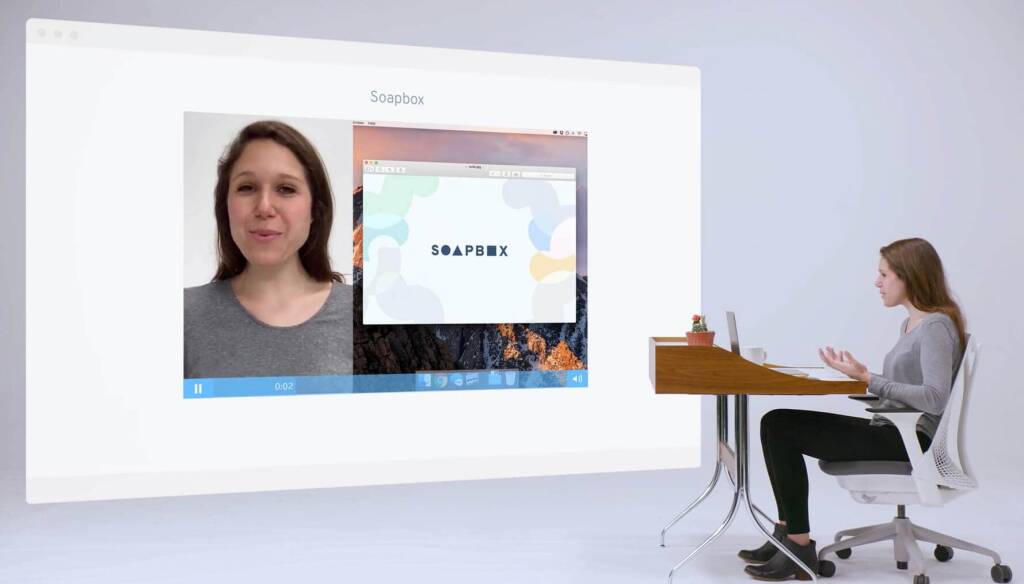
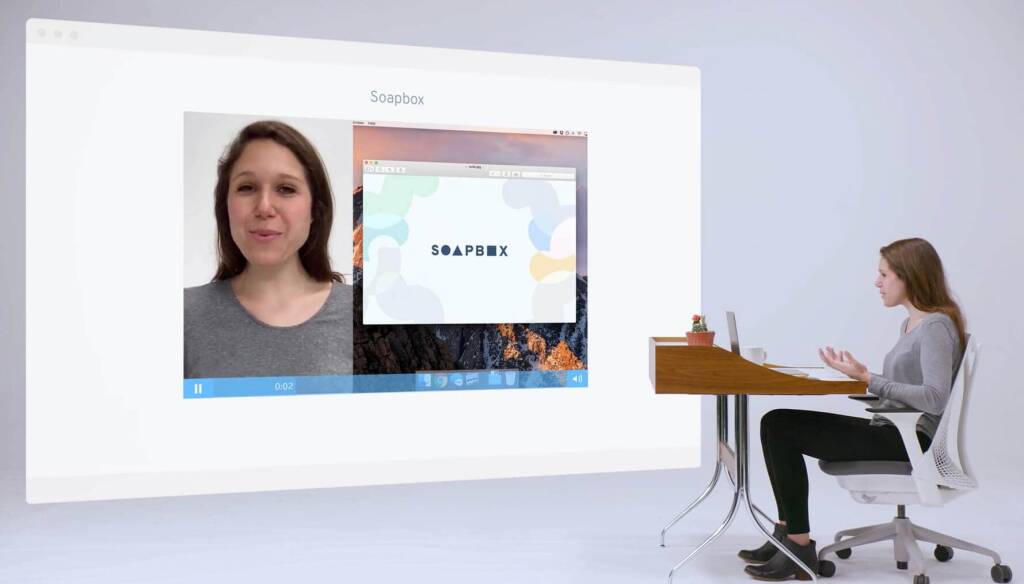
Company Background:
Wistia is a video hosting solution and excellent OTT platform for businesses serving the streaming video hosting and media distribution industry for over a decade. Students created it to primarily serve educational institutions and businesses.
Basic Functionality:
Wistia’s cloud solution allows broadcasters to easily create, manage, and stream videos.
Key Features:
- Support for marketing (SEO and engagement stimulators)
- Top-tier customer service
- CRM integrations for a streamlined broadcasting experience
Pros:
- Insightful video analytics
- Marketing team collaboration is possible thanks to CRM integrations
- Professional-looking video player
Cons:
- Limitations on brand customization
- No China delivery
Upload Guidelines and Specs:
- Minimum dimensions: None
- Maximum dimensions: Maximum of 4K (3840 x 2160)
- Supported aspect ratios: Any
- Maximum file size: 8 GB
- Maximum video length: 2 hours
- Total file storage: Up to 10 videos with the pro plan ($99 per month), $0.25 per month for every extra video
- Accepted video formats: MP4 (recommended format), .MOV, .AVI, .WMV, .FLV, .MKV, 3GPP
Pricing:
Wistia has five pricing plan tiers, with a 20% discount when billed annually:
- Free: No cost to use; up to 250 subscribers and 3 videos; cannot remove Wistia’s branding from the video player; 15 minutes maximum webcam recording time
- Plus: $19/month; 30 minutes maximum webcam recording time; video SEO; option to remove Wisita branding; $2.00 for extra media costs
- Pro: $79/month; 60 minutes maximum webcam recording time; supports up to five channels; $1.00 for extra media costs; Google analytics integration; white-label video player
- Advanced: $319/month; supports unlimited number of channels; A/B testing features; live chat and priority support; $0.50 for extra media costs; 60 minutes screen and webcam recording time
- Enterprise: there are also business solutions with custom pricing; supports an unlimited number of users; 60 minutes screen and webcam recording time; $0.25 for extra media costs; custom pricing for live event additional costs
Best Use Cases:
- Live event streaming through the cloud
- Enterprise and marketing cloud video hosting
- Cloud streaming video for sales
6. Vidyard
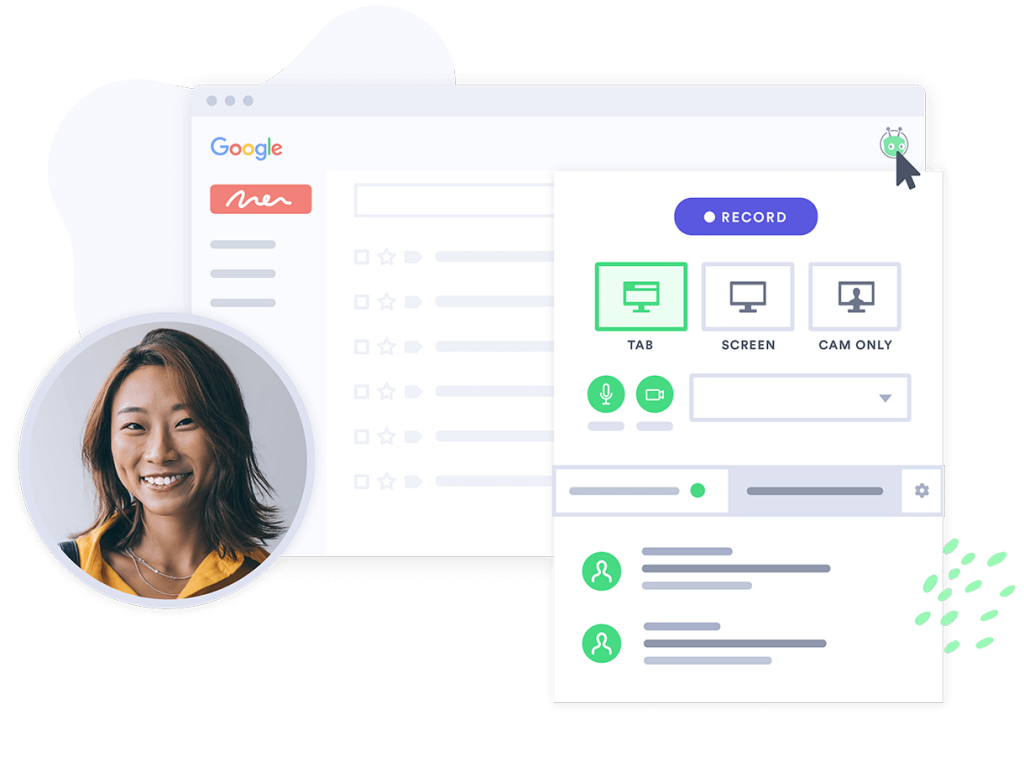
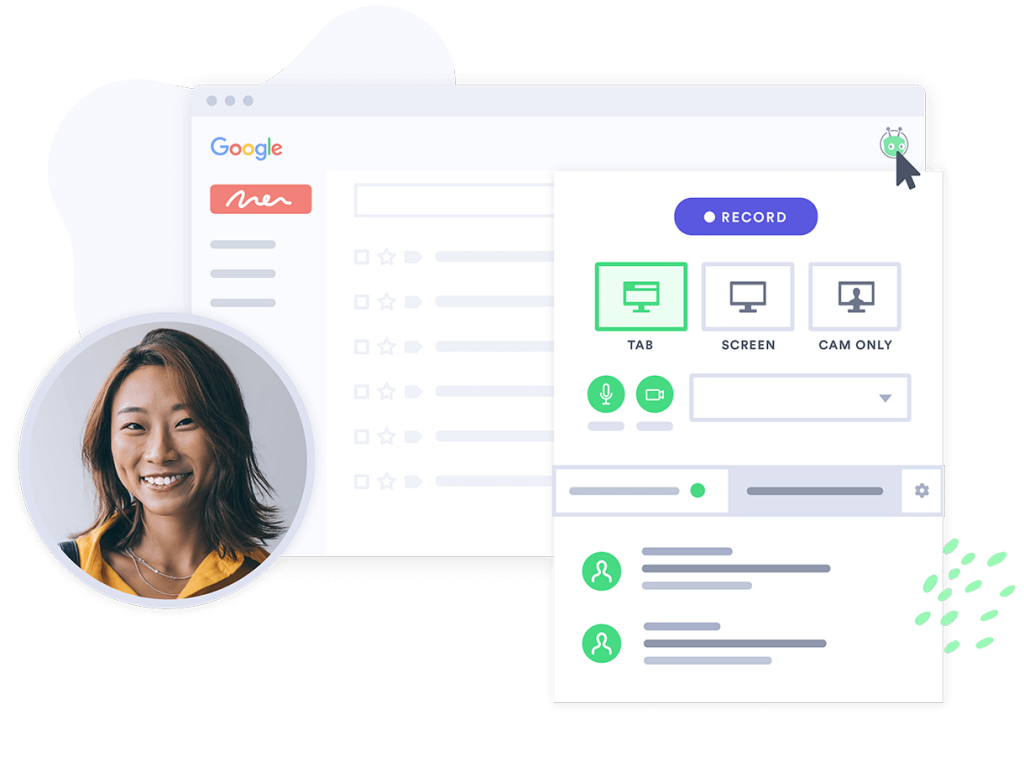
Company Background:
Vidyard is a cloud video streaming solution that started in 2010. While at first, its focus was video marketing, it now serves the purpose of hosting and delivering professional video content.
The platform is geared toward marketing, sales, and corporate communications. Its primary goal is to help businesses engage their audience and drive conversions through the power of video.
Vidyard has an easy-to-use interface and in-depth video analytics. Businesses can also integrate it with popular CRM and marketing automation tools like HubSpot.
Basic Functionality:
Vidyard is a comprehensive cloud video solution that can turn your viewers into loyal customers. Vidyard’s interactive features allow for the personalization of content, including dynamic video messaging, CTAs, and in-video forms.
Key Features:
- Cloud integrations
- Video hosting and streaming
- Secure cloud video platform
- Interactive viewing experiences
- Video SEO
- Personalization, playlist, and other viewing features
- Advanced video analytics
- Robust security options
Pros:
- Using its numerous cloud integration options, you can sync your video content with your marketing efforts.
- An active community of users, so you can get help and insight from others when needed.
- Customer service agents who can help you with the platform
- Scripting feature that allows you to practice your live stream content beforehand and prepares a script for you. Then, you can read off that script during the live show.
- Excellent video-sharing options such as “publish to socials” buttons, schedule releases, and instant link sharing.
- 4K video playback quality.
- Add a call to action in your video player or on the sharing page
- You can easily manage the users in your team and enjoy flexibility in customizing permissions to specific users.
- Extensive self-serve helpful resources to guide you through the Vidyard cloud video streaming solution.
Cons:
- Complicated backend
- Consistency issues
- No China video delivery
Upload Guidelines and Specs:
- Minimum dimension: 360p (480 x 360)
- Maximum dimension: 4k (3840 x 2160)
- Aspect ratio: 16:9, 4:3
- Max file size: 5GB to 16GB (depends on the plan)
- Max video length: 1 hour (live stream)
- Total file storage: Not available
- Compatible video formats: WEBM, MP4, MKV, MOV
Pricing:
Vidyard prices its platform based on the use case and includes the following packages:
Pricing packages for Individuals and Teams:
- Free: $0/month; limited video recording, up to 30 minutes video recording length
- Plus: $59/month, billed annually; Unlimited video recording, hosting, and recording lengths
- Teams: $99/month, everything in Starter + CRM/MAP integrations for seamless workflows, folder management, video captions, and advanced analytics
- Enterprise: Custom pricing, with add-ons available
Best Use Cases:
- Video hosting and streaming for marketing
- Enterprise hosting and streaming solutions
- Video streaming for sales
7. DailyMotion


Company Background:
Founded in 2005, DailyMotion is a consumer-based streaming platform that provides basic on-demand video hosting support. However, it also has a few professional features for developers and advanced broadcasting.
While some consider it to be the French version of YouTube, it stands out thanks to its fewer limitations and restrictions on video content. This makes it much more appealing to content creators, including independent producers and large companies.
It features a strong content delivery infrastructure and has more flexible monetization and video management options.
Basic Functionality:
With DailyMotion, managing and sharing on-demand or live-stream video to cloud storage is easy. One of its standout features is unlimited streaming bandwidth and video storage for partners, making it a viable option for those with large video libraries or frequent live events.
Key Features:
- Infrastructure for video streaming
- Consumer-grade platform with some professional capabilities
- Specialized tools for developers and partners
- Integrates with many gaming platforms
- Localized to 35 countries and 18 languages
- Offers closed captions and privacy options to limit access to your videos.
Pros:
- DailyMotion offers unlimited streaming bandwidth and video cloud storage if you have lots of video content
- They have a free plan, allowing you to use the platform if you have small video streaming needs
- Through their partnership with Huawei, they offer China video delivery, providing you with support for true global streaming
- It’s easy to integrate various tools with Dailymotion. The self-service resources are helpful if you run into any trouble
Cons:
- Limited support for private cloud video hosting
- Not suited for all professional broadcasters
- The dashboard has many unprofessional ads, especially for bigger businesses and brands
- The Smart TV version doesn’t always work
- You have limited options to edit or customize a video to improve the viewer’s experience while uploading
- The multi-platform support is lacking
- The analytics feature is incredibly limited compared to the other HLS streaming software mentioned in this article
Upload Guidelines and Specs:
- Minimum dimension: 240p (426 x 240)
- Maximum dimension: 4K (3840 x 2160)
- Aspect ratio: 16:9 (adds padding to videos with other aspect ratios)
- Max file size: 128GB
- Max video length: 12 hours
- Total file storage: Unlimited
- Compatible video formats: MOV, MPEG4, MP4, AVI, WMV, MPEG-PS, FLV, 3GPP, WebM
Pricing:
DailyMotion is free to use, but users can apply for their partner program for advanced broadcasting capabilities.
Best Use Cases:
- The latest news for consumers and businesses
- Live streaming for entertainment and media
- Video on demand for sports broadcasting
8. JWPlayer


Company Background:
JW Player is a cloud video streaming platform founded in 2005. It supports live streaming and VOD hosting for companies with different budgets. JW Player was known initially for its HTML5 video player, which played a role in the early developments of YouTube, which is now the most popular consumer-grade streaming platform.
Now, JW Player provides a comprehensive streaming platform that includes customizable video players, advanced analytics and monetization tools. It can also integrate with a variety of smart devices and streaming protocols.
Basic Functionality:
JW Player supports live and on-demand video streaming with a reliable video player. You can use it to upload, organize, and manage video content.
Key Features:
- Global content delivery
- Video API access with all plans
- Ad-based monetization
- Multi-bitrate and adaptive streaming
- Some technical support is available
Pros:
- High-quality video player
- Clean user-interface
Cons:
- Limited monetization options (Only supports AVOD)
- Limited tech support
- No China delivery
Upload Guidelines and Specs:
- Minimum dimension: 360p (640 x 360)
- Maximum dimension: 1080p (1920 x 1080)
- Aspect ratio: 16:9, 4:3, 2.39:1
- Max file size: 25GB
- Max video length: Not available
- Total file storage: 25GB to 500GB (depending on the plan)
- Compatible video formats: MP4, WMV, AVI, MOV, 3GP, FLV
Pricing:
The JW Player pricing structure is based on custom needs. Contact their sales team to discuss your requirements and get a bespoke price.
You can choose between the following plans:
- Stream: This plan offers video delivery, asset management, instant and broadcast live
- Play: This plan offers cloud hosting, HTML5 Player, OTT apps, and mobile SDKs
- Engage: Take advantage of real-time analytics, recommendations, article matching, and custom reports
- Monetize: Use tools like ad insertion, player bidding, outstream ads, and studio DRM
Best Use Cases:
- Video streaming for digital media
- Video platform for online fitness
- Connecting the faith-based communities through an interactive platform
9. Wowza


Company Background:
Founded in 2005 by David Stubenvoll and Charlie Good, Wowza is a bootstrapped start-up, with live and on-demand live streaming capabilities to phones, tablets, consoles, focusing on greater accessibility, further flexibility, and the best cost-effectiveness.
Basic Functionality:
Wowza offers two main products, the first of which is the Wowza Streaming Engine. This product is widely used in the industry for self-hosted streaming. Wowza streaming services, however, come with the Wowza offering. The Streaming Cloud functionality includes a variety of features aimed at providing low-latency content access to global audiences of all sizes.
Key Features:
- Cloud transcoding
- Support for live streaming and VOD
- White-label video player
- All-device streaming with an HTML5 video player
- API access available
- Reliable customer support
Pros:
- Brand customization tools
- Auto-archiving
- Powerful video CMS
- Ultra HD streaming (4K)
- Wide range of security options
Cons:
- No simulcasting tools
- No support for video monetization
- No reliable video analytics tools
Upload Guidelines and Specs:
- Minimum dimension: 240p (320 x 240)
- Maximum dimension: 4K (3840 x 2160)
- Aspect ratio: 16:9, 4:3
- Max file size: Not available
- Max video length: Not available
- Total file storage: 250 GB (depends on the plan)
- Compatible video formats: MP4, FLV, MP3, SMIL, AMLST, ID3, NGRP
Pricing:
- Pay As You Go: $0 per month only pay for usage at a rate of $2.50 per streaming hour and $0.10 per viewer hour
- One Month of Streaming: $149 one-time purchase; includes 15 hours of live streaming and 500 viewing hours
- Plans built for your needs: Best for large audiences and large volume videos, but you should contact Wowza for custom pricing
All the Live Event plans reflect rates when paid monthly and include full brand control, multi-bitrate streaming, and UHD and HD streaming.
The Wowza Streaming Engine has its own professional-grade streaming plans billed annually and includes:
- Basic Monthly: $195/month with the first instance included (Additional instances $195)
- One Month Streaming: $295/month with the first instance included (Additional instances $295)
- Enterprise: Please contact Wowza directly for access to their custom-tailored high volume enterprise solutions
Best Use Cases:
- Live event streaming
- Interactive streaming
- Low-latency streaming
- VOD hosting
10. Panopto
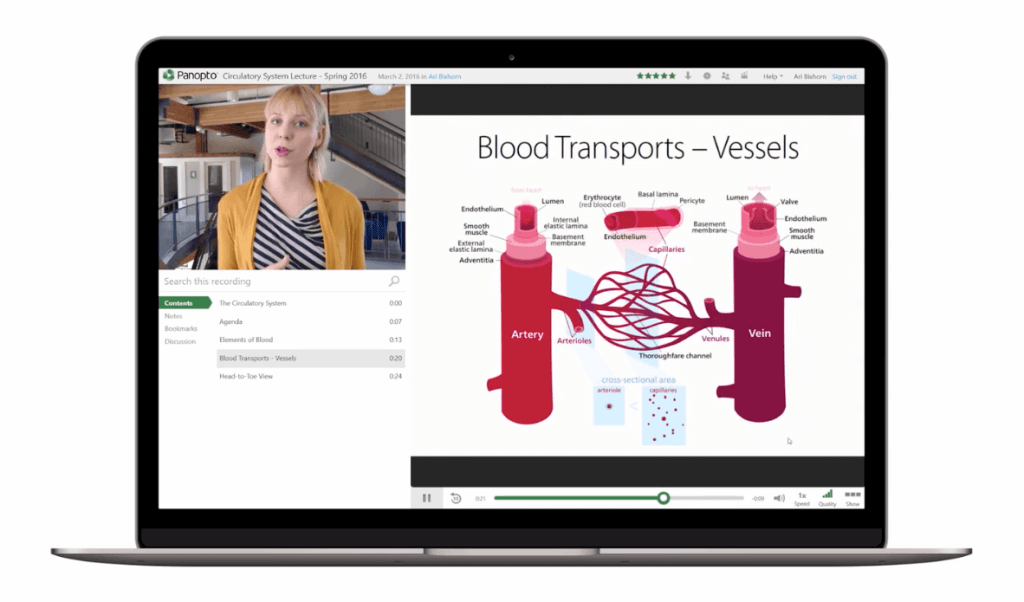
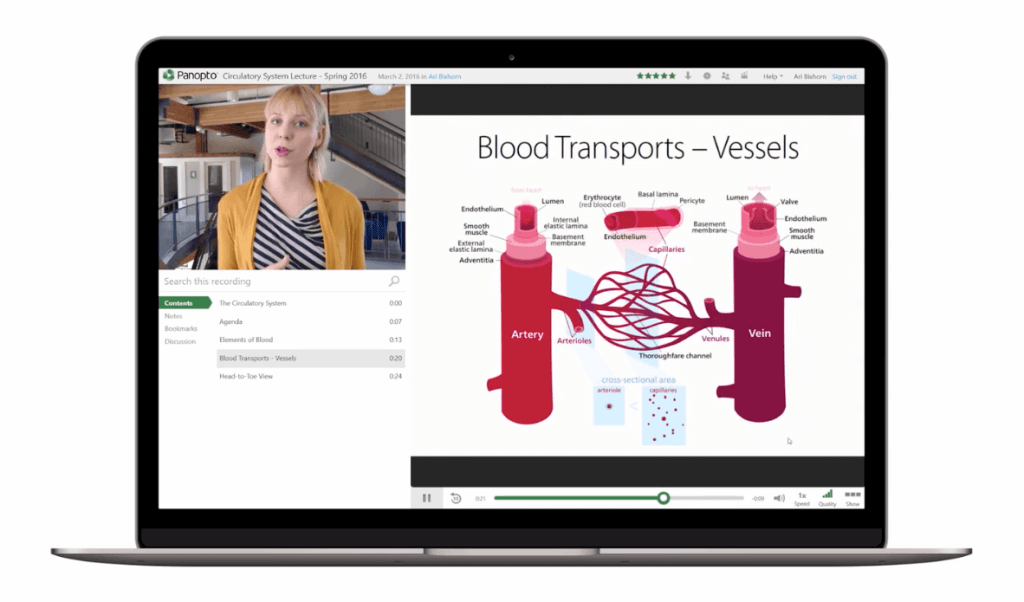
Company Background:
Panopto started in 2007 and is now a highly specialized cloud video streaming solution with over 5 million users worldwide. It’s mostly geared toward businesses and universities in the online learning space.
It easily combines live streaming, video management, and on-demand access capabilities. What helps it stand out is its deep integration with many LMSs. Panopto’s ability to provide a mobile-ready solution makes it particularly appealing for learners and employees who need access to content while on the go
Basic Functionality:
Panoptos is best for internal use and is meant to integrate with most learning management systems. The platform has plenty of data protection measures, such as access control, user permissions, and region-specific cloud infrastructure.
Key Features:
- Video cloud solutions
- Live streaming and recording
- Video content management
- Mobile-ready solution
- Lecture-capture and video-search software
- Video analytics
- Access control & security features
- White-label streaming
- Integration with LMS systems
- APIs for further integrations
- Seamless integration with learning management systems
- Switch between slides and webcam
- Good features organize your live streams into specific lectures/ files after the stream ends
- Session recording and creating videos for watching on-demand
Pros:
- Panopto offers custom branding, allowing you to create a video player that reflects your brand
- They have regional cloud infrastructure, allowing for strong storage support
- They offer China video hosting
- You can update user permissions during or after the live broadcast without damaging the video link or other issues
- Videos automatically upload to the folder they need to be in if you’ve selected the source before. You don’t have to manually input the settings or choose the playlist for each live video. It saves the teacher’s time and makes things easy for students.
- The mobile app is a handy tool for all age groups
Cons:
- No version control
- No SEO management
- Steep learning curve
- Responding to questions from your audience can be complex if you’re live-streaming and presenting at the same time
- Editing tools are subpar compared to other cloud streaming services
Upload Guidelines and Specs:
- Minimum dimension: 240p (426 x 240)
- Maximum dimension: 4K (3840 x 2160)
- Aspect ratio: 16:9, 4:3
- Max video length: Information not available
- Total file storage: Information not available
- Compatible video formats: AVI, MP4, MPG, WMV, MOV, QT, ASF, 3GP, WMA, MP3, M4V, and more.
Pricing:
Please contact Panopto for their custom pricing plans as these are not included in the company website. You can also schedule a demo before committing.
After establishing a contract, you have access to unlimited streaming and storage. However, this aspect may represent a potential downside for some streamers as Panopto does not handle any external-facing video content.
Best Use Cases:
- Corporate Communications
- E-learning video hosting
- Cloud video management
11. SproutVideo
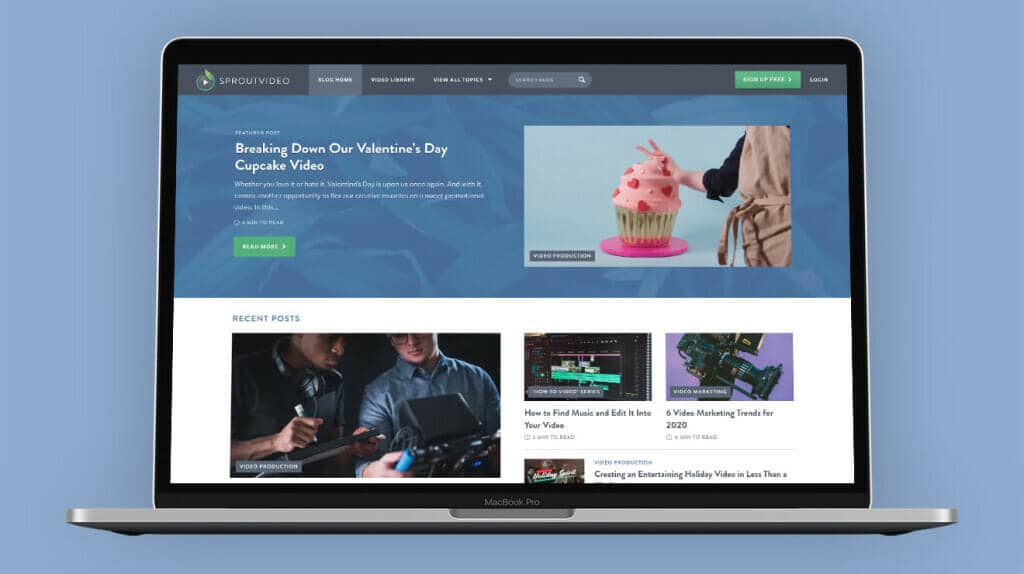
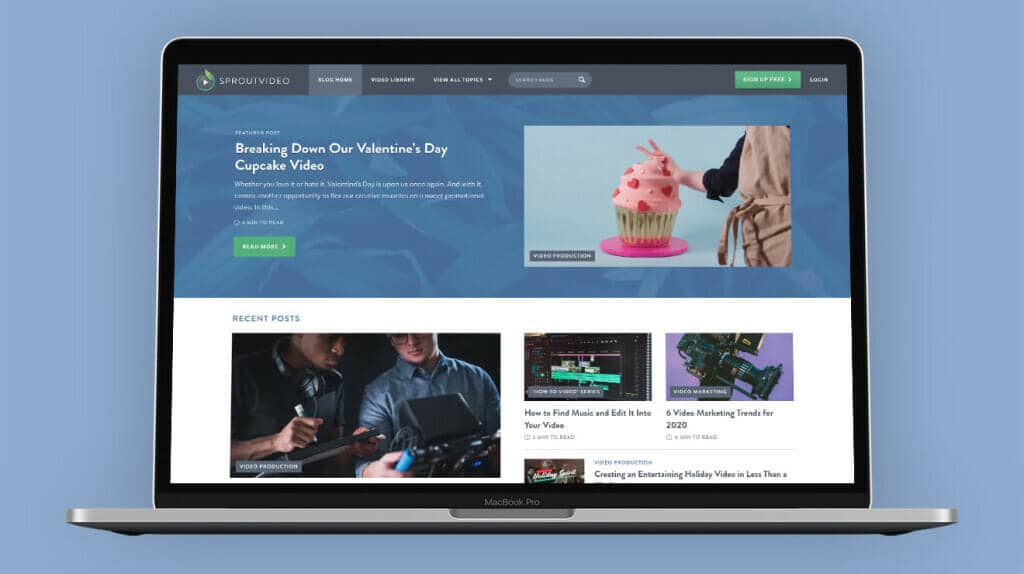
Company Background:
SproutVideo was founded in 2010 and claims to be 100% bootstrapped. It’s a cloud video platform for live streaming and VOD, which has plans for basic features through to a fully-featured solution.
The platform provides a scalable solution that allows users to host, stream, and manage video content. SproutVideo puts a strong focus on streaming security and privacy, which attracts clients who deal in education, healthcare, and corporate communications.
Basic Functionality:
SproutVideo has cloud-based live streaming and VOD capabilities. It also features in-depth analytics so users can track video performance, audience engagement, and content trends. Also, users can easily embed the videos into other websites.
Key Features:
- Cloud video streaming
- Cloud video hosting
- Advanced privacy and security options
- Every plan includes live chat support
- Strong security features make it a good option for businesses
Pros:
- SproutVideo stands out as it offers plans for all budgets, allowing video cloud streaming access to both small and large organizations.
- They offer advanced analytics you can use to grow your content.
- This cloud video streaming platform has password protection features so you can share your live stream with only a selected audience.
- It has geo-restriction and IP address restriction features. It’s beginner-friendly, so people who aren’t tech-savvy can easily use it.
- It’s super easy to embed videos in your website pages.
Cons:
- Limited storage for basic plans
- Some buffering issues
- No China cloud video delivery
Upload Guidelines and Specs:
- Minimum dimension: None
- Maximum dimension: None
- Supported aspect ratios: Any
- Maximum file size: Up to 100 GB
- Maximum video length: Unlimited
- Total file storage: 500 GB
- Accepted video formats: MP4, MOV, AVI, WMV, FLV, MKV, 3GPP
Pricing:
SproutVideo has multiple plans, including:
- Seed: $10/month; 100 GB each of storage and bandwidth; best suited for broadcasters who don’t need many tools or functions
- Sprout: $35/month; 350 GB each of storage and bandwidth; comes with additional privacy tools
- Tree: $75/month; 1 TB each of storage and bandwidth; great for teams, offers advanced video site options
- Forest: $295/month; 2 TB each of storage and bandwidth; fully loaded with the features an advanced broadcaster would need
There’s also a 30-day trial available to test all the features.
Best Use Cases:
- Live video streaming
- Video-on-demand (VOD) hosting
- Cloud-based enterprise video streaming
12. Vimeo
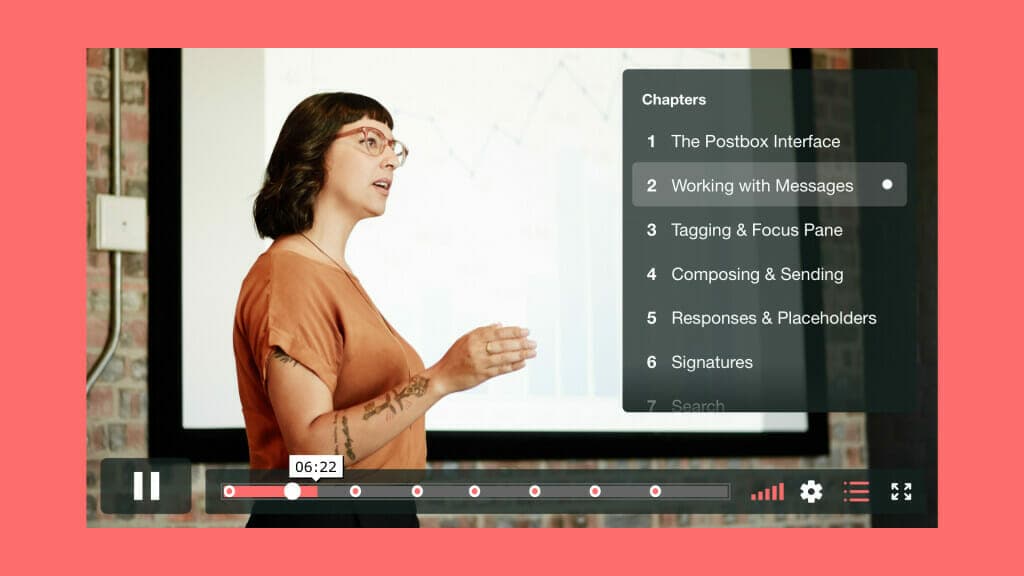
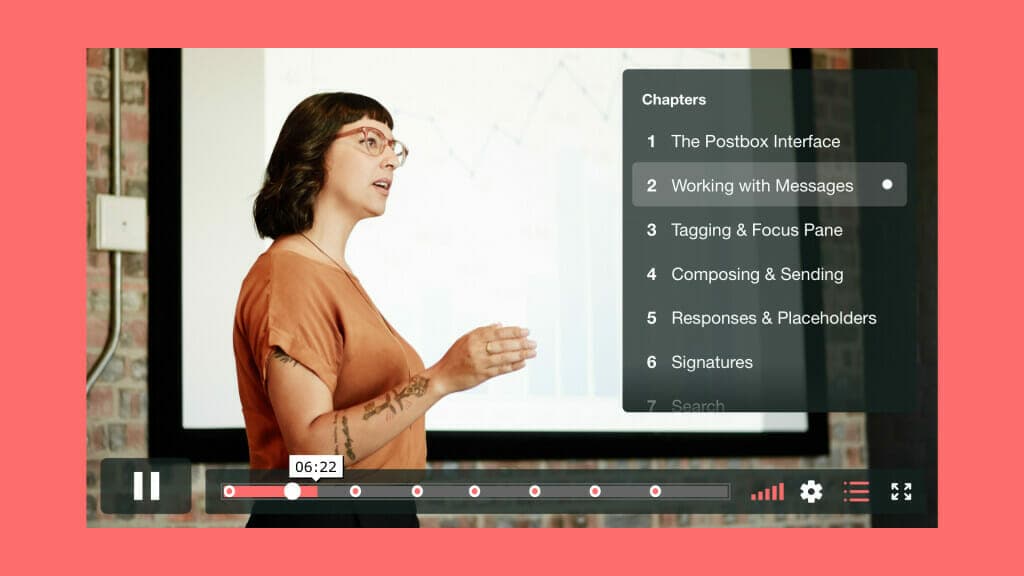
Company Background:
Since its founding in 2004, Vimeo has grown to be one of the most well-known video platforms on the internet.
Originally, Vimeo made its mark by offering an ad-free experience for video sharing, which made it an instant hit with creators and audiences. Now, it offers live streaming and enterprise video hosting space, with a range of services targeting businesses of all sizes.
The platform emphasises quality over quantity, which is appealing to many professional creators and businesses. Vimeo offers a cleaner user experience and a vast array of customization options.
Basic Functionality:
Vimeo is a cloud-based video streaming platform with comprehensive video hosting and live-streaming functionality. Vimeo has a simplified live streaming interface with features like text and graphic overlays and social share options. It also has plenty of tools that help with greater audience interaction.
Key Features:
- Cloud-based video hosting
- Small-scale streaming solution
- Text and graphic overlay
- Collaboration and interaction tools
- Social share options
- Flexible storage options
Pros:
Vimeo is simple to use, even if you are not a techie. They offer low-budget options so that small organizations can use the platform as easily as larger organizations. At the same time, the interface is very professional.
- User-friendly interface with simple navigation
- Great in-class security and privacy settings
- Good video playback quality
- You can embed your live stream video using this cloud streaming platform on your website.
Cons:
- Some issues with connection to an internal server
- No China video delivery
- Limited live streaming and video hosting capabilities
- Requires you to be tech-savvy to take full advantage of its features and have everything running smoothly
- The live event management system is pricier than other services and lacks robust features you’ll find on other platforms
- Buffering times are longer than other cloud video services
- You can’t convert the text in English to other languages.
Upload Guidelines and Specs:
- Recommended dimension: 720p (1280 x 720)
- Aspect ratio: 16:9, 4:3
- Max file size: 3GB
- Max video length: Information not available
- Total file storage: Information not available
- Compatible video formats: MP4 (recommended)
Pricing:
Vimeo offers basic video hosting plans that are suitable for content creators and startups.
Pricing if billed monthly, is as follows:
- Free: $0/month; 1 GB storage, creation and editing, screen recording
- Starter: $20/month; 100 GB storage, auto closed captioning, custom URLs and video player, privacy tools
- Standard: $41/month; 1 TB storage, engagement and social analytics, AI script generator, teleprompter, brand kit
- Advanced: $108/month; 5 TB storage, stream to multiple destinations, host live broadcasts and webinars, AI-generated chapters and text summaries
- Enterprise: Custom pricing; more storage and bandwidth, advanced AI capabilities, quality events, dedicated support
All plans are billed annually.
Vimeo’s OTT solution is priced separately from the regular Vimeo packages. There are two plans: Starter and Enterprise.
- Starter Pricing: $1/subscriber per month
- Enterprise Pricing: Please contact Vimeo for custom pricing information
Best Use Cases:
- Cloud video streaming for enterprise enterprise
- Video solutions for creative professionals
- Audience engagement and video for SMB business
Conclusion
Cloud video platforms are changing the way broadcasters operate. The ability to host videos and deliver live streaming events at scale is crucial for achieving more with video content. Choosing the right cloud video hosting solution, however, makes all the difference.
Dacast is an online video platform (OVP) and a cloud video hosting solution that’s secure and feature-rich. To date, more than 300,000 broadcasters have trusted Dacast to deliver their live and on-demand video content to create video players on their business websites.
Try our 14-day FREE trial and see if the platform is right for your needs. Dacast’s cloud solution is ready to grow with your business.


