Hardware vs. Software Encoders for Live Streaming: Your Options Explained [2026 Update]
Encoders play an important role in maintaining a high-quality live stream. It’s important to understand the difference between software and hardware live streaming encoders so that you have the information you need to choose the best option for your streaming video broadcasts.
In this guide, you’ll learn what a video encoder does, how RTMP ingest and HLS streaming fit into the workflow, and how to choose the right live streaming encoder for your setup. We’ll also compare the most popular hardware and software encoders on the market, and which scenarios work best for each.
TL;DR (2026):
- A video encoder compresses your camera’s video into a streamable format (codec like H.264) and sends it to your platform using a protocol like RTMP/RTMPS (or sometimes SRT).
- Software encoders (OBS Studio, Wirecast, vMix, VidBlasterX) are flexible and cost-effective, but depend on your computer’s CPU/GPU stability.
- Hardware encoders (Teradek, Niagara, TriCaster-class systems) are purpose-built for reliability, low latency, and field use—usually at a higher upfront cost.
- In 2026, the best choice usually comes down to: risk tolerance (reliability), mobility, latency target, inputs (HDMI/SDI), and budget.
Table of Contents
- What is a Video Encoder?
- Software Encoders
- What are the Pros and Cons of Software Encoders?
- Hardware Encoders
- What are the Pros and Cons of Hardware Encoders?
- Detailed Feature Comparison: Hardware Encoder vs. Software Encoder
- Choosing the Right Encoder for Your Use Case
- The Best Software Encoders in 2026
- Software Encoder Takeaways
- The Best Hardware Encoders in 2026
- Hardware Encoder Takeaways
- Live Streaming Encoders Recommendations for Broadcasters
- FAQ: Questions to Consider When Comparing Streaming Encoders
- Conclusion
What is a Video Encoder?

A video encoder is a tool that converts video from a camera or video source into a compressed digital stream that can be delivered over the internet.
In plain English: your camera produces very large, high-bitrate video. Your encoder compresses it using a codec (commonly H.264) and packages it for transport to your streaming platform.
A simple live streaming workflow (2026)
Camera/Source → Encoder → Video hosting platform (OVP) → CDN → Viewer playback
Codecs vs. protocols
- Codec (compression): H.264/AVC, H.265/HEVC, AV1 (the “how it’s compressed”)
- Protocol (transport): RTMP/RTMPS, HLS, SRT, WebRTC (the “how it moves”)
Why RTMP ingest + HLS delivery still matters
For many broadcasters, the most common setup is:
- RTMP ingest: sends the stream from your RTMP encoder (software or hardware) into your video platform
- HLS streaming protocol: delivers the stream from the platform to viewers at scale (often with adaptive bitrate)
That’s why most teams still evaluate encoders based on whether they reliably support RTMP ingest (and increasingly RTMPS for secure transport).
Software Encoders (definition + examples)
Software encoders are programs that run on your laptop, desktop computer, or another computing device. They encode video using your computer’s CPU and/or GPU.
Popular software encoders include:
- OBS Studio
- Wirecast
- VidBlasterX
- vMix
Software encoders appeal to many broadcasters because they’re affordable, flexible, and easy to update as standards evolve.
What are the Pros and Cons of Software Encoders?
Software encoders are flexible, affordable, and adaptable. They’re especially attractive if you’re working with a smaller budget, you want customization, or you need a multi-purpose production tool.
Pros of Software Encoders
Software encoders offer multiple pros, as they are:
- Cost-Effective: They are generally more affordable than hardware encoders.
- Highly Flexible: These encoders can be easily updated to support new codecs, formats, and features.
- Customizable Settings: Software encoders often provide advanced configuration options.
- Multi-Functionality: Since they run on computers, they can handle additional tasks like editing, streaming, and recording.
- Wide Compatibility: Software encoders integrate seamlessly with many platforms, services, and devices.
Cons of Software Encoders
Software encoders also come with some drawbacks, such as:
- System Resource Dependency: They rely heavily on your computer’s CPU and GPU, which can lead to performance issues if your hardware isn’t powerful enough.
- Energy Consumption: Software encoders can use significant system power, increasing energy costs and generating more heat.
- Higher Latency: Compared to hardware encoders, software solutions may have slightly higher processing delays.
- Less Reliable Under Load: Running a software encoder alongside other demanding tasks may cause system slowdowns or crashes, especially on lower-end machines.
- Complex Setup for Beginners: Configuring software encoders can be challenging for users unfamiliar with encoding processes.
Hardware Encoders
Hardware encoders are dedicated devices built specifically for encoding and streaming. They’re used heavily in professional broadcasting because they’re designed for reliability, portability, and predictable performance.
Hardware encoders often support:
- Multiple inputs (HDMI, SDI)
- Network options (Ethernet, sometimes cellular add-ons depending on model)
- Robust streaming outputs (commonly RTMP/RTMPS; sometimes SRT and other protocols)
They come in portable “field” boxes and rack-mounted systems for permanent installs.
What are the Pros and Cons of Hardware Encoders?
Hardware encoders excel in reliability, performance, and portability—making them a strong choice for live events, venues, and teams who can’t risk a crash.
Pros of Hardware Encoders
The advantages of hardware encoders involve:
- High Performance and Reliability: Hardware encoders are specifically built for encoding tasks, so they deliver consistent performance without the risk of system overload.
- Compact and Portable: Many hardware encoders are small and lightweight.
- Low Latency: They process video and audio with minimal delay, which is really important for your live events, gaming streams, or real-time applications.
- Dedicated Processing: Unlike software encoders, hardware encoders don’t share system resources with other tasks. That’s why you might notice that encoding tasks don’t interfere with other operations on your computer.
- Stability: They operate independently of a computer’s operating system, so they are less prone to crashes or freezes.
- Energy Efficiency: They use less power compared to software encoders running on a full-scale PC.
Cons of Hardware Encoders
Hardware encoders also have some cons, including:
- Increased Initial Price: Hardware encoders often come with a significant upfront investment compared to software solutions.
- Single-Purpose Nature: If your needs expand beyond encoding, you’ll need additional equipment.
- Limited Flexibility: They are less customizable than software encoders.
- Compatibility Issues: Not all hardware encoders integrate seamlessly with every platform or software environment.
- Upgrade Challenges: Hardware encoders may lack the flexibility to adapt to newer codecs or standards without replacing the device, unlike software that can simply be updated.
- Learning Curve for Setup: Some hardware encoders come with a steeper learning curve.
Detailed Feature Comparison: Hardware Encoder vs. Software Encoder
Now that we’ve explored the main pros and cons, let’s put hardware vs. software encoding in a head-to-head comparison. This table highlights the strengths and weaknesses of both types, so you can use it as a reference to prioritize features that align with your workflow.
| Feature | Hardware Encoders | Software Encoders |
| Cost | High initial investment. | Generally more affordable with no extra hardware required. |
| Portability | Compact and portable; ideal for mobile or outdoor setups. | Limited to the portability of the computer running the software. |
| Scalability | Limited scalability; requires new hardware for upgrades. | Highly scalable with simple software updates and configuration. |
| Latency | Low latency, making them ideal for live streaming and gaming. | Higher latency compared to hardware encoders. |
| Customization | Limited customization options due to fixed hardware design. | Highly customizable with detailed control over settings. |
| Performance | Consistent performance, even under heavy workloads. | Dependent on the computer’s hardware; may experience slowdowns. |
| Reliability | Operates independently of other systems, reducing crash risks. | Shared system resources may lead to reliability issues. |
| Compatibility | May have compatibility issues with some platforms or standards. | Broad compatibility with various platforms and file formats. |
| Energy Usage | Energy-efficient due to dedicated hardware. | Higher energy consumption as it relies on computer resources. |
| Ease of Use | Steeper learning curve for setup and operation. | Easier to set up, especially for users familiar with software. |
Choosing the Right Encoder for Your Use Case
Choosing the best encoder—hardware or software—depends on:
- Your video sources (HDMI/SDI? how many?)
- Your production location (studio, venue, outdoors, remote)
- Your latency target (standard vs. low latency)
- Your risk tolerance (can you tolerate a crash?)
- Your platform’s ingest requirements (RTMP ingest is still the most common)
When to choose hardware encoders?
- High-Stakes Broadcasts: If you’re running a live TV broadcast, hosting a high-profile event, or streaming to a large audience where reliability is non-negotiable, hardware encoders are the way to go.
- Low-Latency Requirements: Hardware encoders deliver minimal delay for scenarios like live sports, gaming tournaments, or virtual events.
- On-the-Go Setups: Hardware encoders shine when it comes to outdoor broadcasts or mobile streaming.
Software encoders would be a better choice for:
- Beginners or Budget-Conscious Users: If you’re new to encoding or working with a limited budget, software encoders are a practical choice as they’re cost-effective and easy to set up.
- Highly Customizable Workflows: Software encoders offer more control over settings so they allow you to experiment with advanced configurations or adapt their encoding to different platforms and formats.
- Multi-Tasking Environments: If you have a ‘’one-man show’’ while editing, streaming, and encoding all on the same machine, software encoders integrate well and they can save you money.
The Best Software Encoders in 2026
We’ve gathered some information on a few of the top software encoders on the market in 2026. Here’s all you need to know.
1. OBS Studio
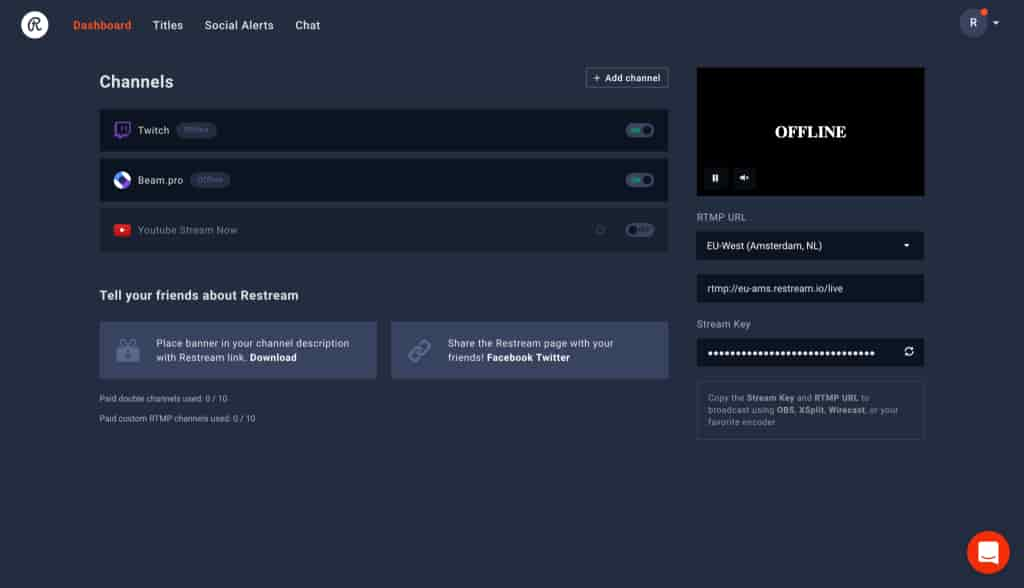
Since Dacast has created a custom platform on OBS Studio, the two platforms integrate perfectly. This makes OBS Studio a great software encoder for Dacast users, especially those who are still learning the ropes of live broadcasting.
Basic Functionality
OBS Studio offers a variety of video broadcasting tools, but we’re focusing on the encoding capabilities. The OBS Studio platform integrates seamlessly with most online video platforms.
Key Features
OBS Studio is not a streaming solution, but it is a multi-faceted broadcasting tool. It provides real-time video mixing tools, camera transitions, audio tools, and more.
It is super easy to use, which makes it attractive to broadcasters who are new to the arena. Key features include:
- HLS Live streaming and recording functionality
- Audio and video mixing, filters, and transitions
- Support for hotkeys
- Chroma key / green screen support
- Scenes allow you to prepare overlays in advance for rapid switching
- Support for a wide range of video, audio, and image sources, as well as screenshots
- Expandable via plugins to add NDI functionality, remote control via WebSockets, advanced scene switching, and more
- One notable negative is that OBS Studio does not offer multi-bitrate streaming
- Detailed wiki and highly active user forum for support/help. Many YouTube tutorials are available as well.
Pros
- Absolutely free
- Integrates with most professional streaming platforms
- No learning curve involved
- Perfect for new and experienced broadcasters
Cons
- Not compatible with outdated operating systems
- Certain advanced features, like multi-bitrate streaming, require third-party tools or plugins
- A steep learning curve for advanced features
Pricing
OBS Studio is totally free to use and download. This open-source live streaming software is available for Windows, macOS, and Linux operating systems.
Compatibility
When it comes to support for various operating systems, these are the latest compatibility and system requirement information for OBS Studio:
- Windows: OBS Studio supports Windows 8.1 (64-bit) and newer, with Windows 10 or later recommended for optimal performance.
- Mac: Supported versions include macOS 10.13 or higher, with 10.15 or newer recommended. OBS works natively with both Intel and Apple Silicon (M1/M2) processors.
- Linux: Requires a 64-bit Linux OS. Popular distributions like Ubuntu and Arch Linux are supported. For the Linux version, FFmpeg is required.
The minimum hardware requirements include:
- Processor: At least a dual-core Intel or AMD CPU. For streaming and recording, Intel i5 2500K or AMD Ryzen 1300X is the minimum.
- Graphics: A dedicated GPU like NVIDIA GTX 900 series or AMD RX 400 series is recommended for hardware-accelerated encoding.
- Memory: A minimum of 4GB RAM is required, but 8GB or more is strongly recommended for smoother performance
The information above is based on the latest OBS 31.0.0 version, released on December 6th, 2024.
Additionally, Dacast offers a customized version of OBS Studio that easily connects to save our users time. This version makes it easier to directly connect to your Dacast live-streaming service account. With this option, you don’t need to manually enter details. Instead, simply log in to your Dacast account via OBS to start streaming live in minutes.
Check out our OBS for Dacast guide for Windows users. You can also review this OBS for Dacast guide for Mac users.
Best Use Case
OBS Studio is meant to be used as an encoding and broadcasting tool that integrates with professional online video platforms.
2. Wirecast
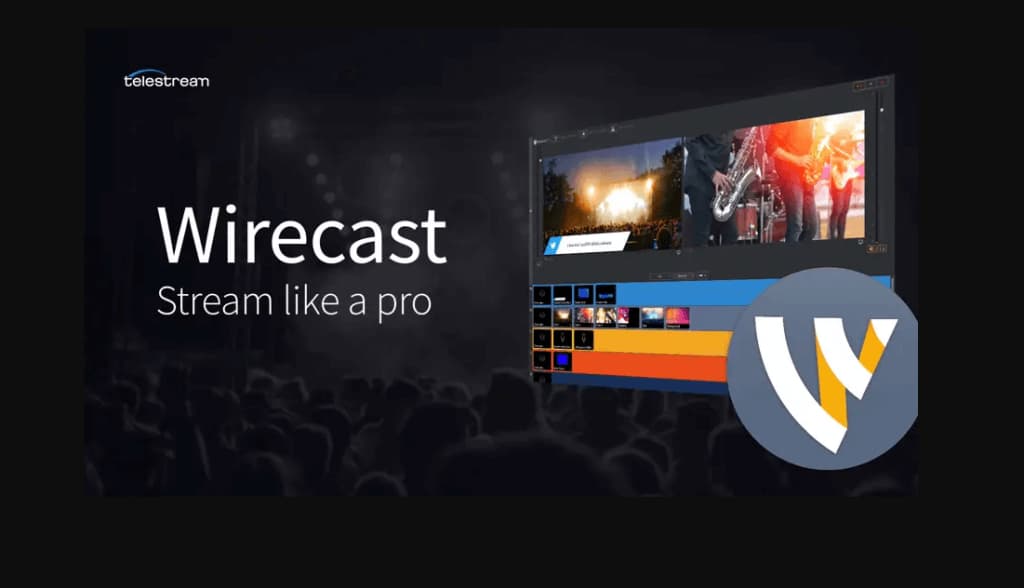
Telestream’s Wirecast is another video streaming software with encoding features. This tool has been around since 1998 and was used privately until 2004 when Telestream publicly launched the software.
Basic Functionality
Wirecast has several functions that contribute to creating a professional live broadcast. The function we will focus most on is the encoding capability. The encoder is most well-known for its real-time mixing, multi-camera switcher, and intuitive interface.
Wirecast’s video encoder software makes it easy to incorporate pre-recorded video content into your broadcast. It also supports the encoding of HD and SD sources for streams broadcast simultaneously to multiple servers and platforms.
The Wirecast Pro enhanced program adds several other specialized features, including:
- Replay
- Live scoreboards
- Virtual 3D
- Use of IP cameras and web streams
- 8-track audio output
These advanced features of Wirecast Pro make it a better choice than the basic Wirecast program for most live-streamed events. With all those features, Wirecast’s biggest downside may be the price. To start, you can download a free trial version of the basic software.
Key Features
Wirecast has had many feature updates in the last few years, several enhancements, and fixes, including FBLive polling, rewritten WebStream plugin, and Virtual Camera improvements.
- Camera switcher
- Support for unlimited sources, including cameras, mics, IP cams, capture cards, and NDI
- Multiple bitrate streaming, which often depends on the streaming platform and configurations.
- Built-in graphics and titling tool
- Integrates with Facebook Live and Twitter for sharing comments on-screen
- Includes instant replay, scoreboard, and timers for sports
- Free wireless camera app turns iOS devices into mobile live video sources
- Stream to multiple destinations simultaneously
- Integrated video chat via “Wirecast Rendezvous”
- Local program output
To learn more about the software, you can check out its tech specs here.
Pros
- Advanced features for advanced broadcasters
- Compatible with both Mac and Windows
- A responsive customer service team
- Consistent system updates to keep the software running effectively
Cons
- Might be considered expensive for a software encoder
- Complex for beginners
Pricing
Wirecast has two encoding plans, and the software comes in two versions:
- Wirecast Studio for enhanced live production & streaming: pricing $41 month (or $29.08 billed annually)
- Wirecast Pro for advanced live production and streaming: pricing is $54 monthly (or $37.42 billed annually)
They offer a free 30-day trial if you want to try it before you buy.
Compatibility
Wirecast is compatible with both Windows and macOS operating systems. The latest full release is Wirecast 16, version 16.4.0, which was released Dec 2, 2024. This version introduces new features and improvements, such as enhanced streaming capabilities, better video production tools, and support for newer hardware.
Best Use Case
This encoding software is for advanced broadcasters with the goal of broadcasting elaborate streams.
3. VidBlaster

VidBlaster is a robust live video production, encoding, and streaming software designed to meet the needs of professional broadcasters. Whether you’re a beginner or an experienced user, VidBlasterX offers flexible solutions that cater to a wide range of streaming requirements. Unlike many other streaming tools, VidBlasterX focuses on enhancing video production quality, making it a comprehensive solution for live streaming.
Basic Functionality
VidBlasterX is available in three packages: Studio, Broadcast, and Broadcast 4K. The main difference between each version is the number of modules each supports. Each successive module also adds additional advanced features pro broadcasters will appreciate.
- VidBlasterX Studio is designed for advanced users who need robust broadcasting tools but don’t require the full capabilities of the Broadcast package.
- VidBlasterX Broadcast is aimed at professionals who require high-level features for complex live production and streaming, including advanced encoding and multi-camera setup.
- VidBlasterX Broadcast 4K is the highest-tier version, designed for high-quality, ultra-definition 4K streaming and production.
Key Features
- Modular user interface
- Includes macro and scripting functionality to automate or hot-key actions
- Supports overlays and lower thirds
- Chroma key support
- Live streaming and recording up to 4K resolution
- Compatible with social media platforms as well as most OVPs, including Dacast with a direct integration
- Audio mixer
- Multiview support
Pros
- Offers a free version
- Simulcasting capabilities
- Simple to use and set up
- Audio mixing and video perfecting tools
Cons
- The free version isn’t white-labeled
- Not compatible with iOS
Pricing
VidBlasterX is available in three versions. Each of the following options is priced with an annual subscription model:
- Studio version: $99/year
- Broadcast version: $999/year
- Broadcast 4K version: $4995/year
The Studio edition allows up to 25 modules per profile, while both the Broadcast and Broadcast 4K editions can support up to 100+ modules per profile. The Broadcast 4K edition also adds the ability to output in UHD and 4K video resolutions, in addition to full HD support available in the Studio and Broadcast editions. The Broadcast editions also provide priority support, whereas the Studio edition only includes community support.
Compatibility
VidBlasterX is available for Windows PCs only.
Best Use Case
VidBlaster’s wide range of plans gives it multiple best use cases, but its encoding software is powerful and can be integrated with most professional streaming solutions. Additionally, the Broadcast edition also supports UDP streaming, multiple streaming sources, and recorder modules in a single profile, and includes priority support.
4. vMix

StudioCoast’s vMix is a live-streaming tool with encoding capabilities. It offers an array of useful streaming tools. vMix comes in six different packages and can be used by broadcasters with different levels of expertise.
The latest version of the Windows-specific software is 27.0.0.89 and includes a free 60-day trial of vMix for new users. vMix 27 is designed for Windows, the software can be installed on a Mac via Boot Camp if the machine has a Windows partition. Or you can also use the NDI Screen Capture program for Apple’s OSX.
Basic Functionality
vMix is a feature-rich encoding software designed for Windows users. vMix comes in 5 versions, starting with the free Basic version and ending with the Pro version. Each version supports a different number of inputs. The Basic version and Basic HD versions of vMix only support four total inputs. Each camera, image, animation, audio source, or other input counts against that limit.
Additionally, the Basic version limits you to two cameras/NDI inputs. The Basic HD version limits you to three. However, the HD, 4K, and Pro versions of vMix each support up to 1000 total inputs, including cameras or NDI devices. That should be more than enough for even the most complex live presentation.
Key Features
- Video support up to 4K resolution
- Supports NDI
- Source from video, audio, or image files as well as DVD, playlists, and websites
- Stream, record, and output video to professional decks and monitors simultaneously
- Video transitions and other effects built-in
- Support for 3D acceleration reduces the need for a top-end CPU
- Virtual sets
- PC and Mac desktop source (including audio) via computers on your network
- vMix Call teleconference support for up to 8 remote guests
- Titling support and four overlay channels
- Instant replay support
- Touchscreen web interface
Pros
- Free version available
- Speedy and reliable
- Low latency streaming
- Feature-rich
- Great customer service
- Highly professional look
Cons
- Not compatible with iOS
- A steep learning curve for beginners
Pricing
vMix is available in five different versions, ranging from Basic to Pro. Each version supports a different number of inputs, your purchase never expires, and includes the following lifetime versions:
- Basic (free), which supports 4 (up to 2 camera/NDI) inputs and video up to 768 x 576 resolution
- Basic HD ($60), which supports 4 inputs (up to 3 camera/NDI) and video up to Full HD 1920×1080 resolution
- HD ($350), which supports 1,000 inputs, adds vMix call functionality, 4 overlay channels, and supports full HD video in 1920×1080 resolution
- 4K ($700), which supports 1,000 inputs, 4K resolution video (4096 x 2160), PTZ control, 2 recorders, instant replay, 4 SRT outputs, and much more
- Pro ($1200), which also supports 1,000 inputs, includes all 4K features and 2 records, plus up to 8 callers, up to 4 cameras for instant replay, and 4 SRT outputs
There is also a subscription plan which is charged on a monthly basis. The MAX license ($50/month) supports 1,000 total inputs and 1,000 NDI inputs, while it also includes all 4K resolution video (4096 x 2160), PTZ control, 2 recorders, instant replay, and 4 SRT output.
vMix also offers a 60-day free trial and has all the features of vMix Pro including the ability to use resolutions greater than HD such as 4K, particularly to ensure vMix supports your computer hardware works with it before purchasing. This is a great perk, as most encoding software offers up to a 30-day free trial.
Compatibility:
vMix is only available for Windows PCs. Learn more about how to use it here.
Best Use Case
vMix is best used in collaboration with a professional hosting platform.
Software Encoder Takeaways
- OBS Studio is the go-to free software encoder and a great starting point for most broadcasters.
- Wirecast is a strong paid option for advanced productions that want a more integrated pro workflow.
- VidBlasterX is a powerful modular tool for producers who want customization and automation.
- vMix is a professional-grade production suite that excels in complex, high-input live productions.
The Best Hardware Encoders in 2026
Here are three widely recognized hardware encoder categories/brands used in professional streaming.
1. TriCaster

TriCaster is an innovative hardware video encoder recently acquired by Vizrt.com, offering broadcasters professional-grade tools for encoding and video production. It is considered a high-ticket encoding hardware designed for advanced streamers. Its capabilities extend beyond encoding.
Basic Functionality
TriCaster hardware encoding solutions are designed to connect to video-capturing devices to encode video content in real-time.
Key Features
- Real-time hardware encoding for live streaming
- Recording functions
- Video and audio mixing tools
Pros
- On the spot moving graphic processing
- Recording for video on demand (VOD) playback
- Mixing tools
- Real-time encoding for live streaming
Cons
- Expensive
- Requires expensive accessories to use
- Steep learning curve
- Bulky hardware
Pricing
The cost of TriCaster encoders ranges from roughly $5,000 to $18,000.
Top Products
NewTek offers several different products in the TriCaster line, including:
- TriCaster 2 Elite: Encoding device for advanced, television-grade broadcasting
- TriCaster 4k Mini: Portable desktop encoder
- TriCaster TC410 Plus: Encoding tool for mid-sized productions
- TriCaster TC1: Everything broadcasters need for end-to-end video production
Compatibility
Compatibility
TriCaster hardware encoders support HD-SDI inputs and a wide range of professional hardware and accessories.
You can also access Tricaster documentation here.
Best Use Case
The TriCaster encoders are best suited for professional broadcasters due to their high price points and complex features.
2. TeraDek

TeraDek offers compact encoding hardware called Prism that is perfect for live streaming on the move. Unlike many other hardware encoders on the market, their products are light and sleek. Some are built with portable chassis for exceptional remote location streaming experiences.
Basic Functionality
TeraDek’s hardware encoding products are designed for portability and streaming on the move.
Key Features
- Sleek design
- Top-tier video quality
- High-quality wireless transmission
- Extended range
- HDR and color accuracy
Pros
- Designed to live stream on the go
- High-quality video
- Compact and portable
- User-friendly setup
Cons
- High price point
- It may not be as accessible for users working with lower-end equipment
- Battery life can sometimes be a limitation
Pricing
Pricing for Teradek products varies widely depending on the model and its features. For example, Teradek Spark 4K typically costs around $1,190, while Prism 4K starts at $1,795.
Top Products
Teradek offers a wide range of encoding devices for professional broadcasting. Some of their top products include:
- Bolt: A very powerful compact solution for on the go 4K HD cinema-quality video with zero latency
- Prism: 4K encoding and decoding device
- Prism Mobile: Backpack encoder for broadcasting on the go
- Prism Cube: Designed to support IP video
- Ranger: Encoder for wireless connection to OVP from television-grade capture equipment
Compatibility
The different Teradek encoder lines support HDMI and SDI video inputs and a wide variety of consumer and professional-grade hardware.
For more info, we offer a tutorial on How to Stream to Dacast Using Teradek Encoders.
Best Use Case
TeraDek hardware encoders are best suited for professional broadcasters who require some mobility.
3. Niagara Video
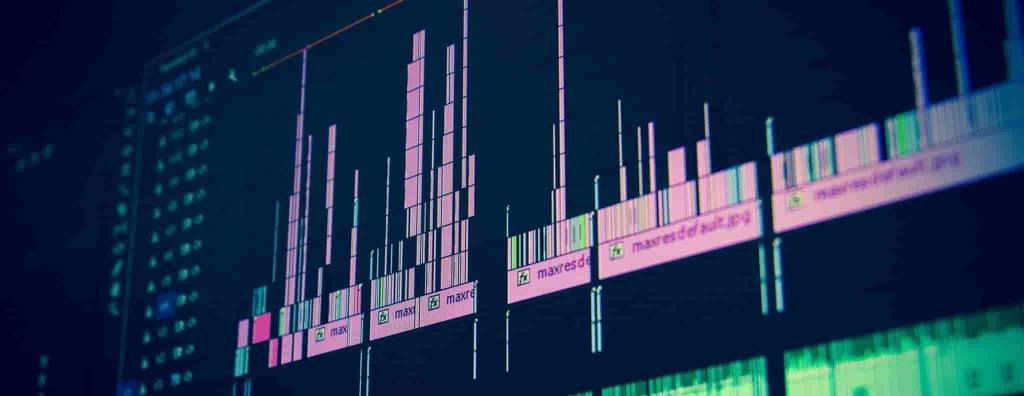
Niagara Video is an encoding brand through and through. They offer nearly 20 different encoding hardware options, in addition to a few different software solutions. It has been around for nearly two decades. They have been at the forefront of encoding, and are often considered trailblazers in the industry.
Basic Functionality
These tools are built for both encoding and transcoding. Most of their tools are hardware encoders designed for professional podcasting.
Key Features
- Versatile input and output options
- Low power consumption
- Compact design
- Support for multi-channel decoding and encoding
Pros
- Wide variety of encoding tools to choose from
- High-quality streaming
- Scalability
Cons
- No Pricing transparency
Pricing
Niagara Video’s pricing is typically not very transparent on their website, as they offer customized solutions based on the specific needs of each client. Their products are enterprise-level, so prices are often provided upon request or through direct consultation. You may need to contact them directly to get a quote for their video encoding and streaming hardware, as prices are likely to vary depending on features, volume, and specific use cases.
Top Products
Niagara’s encoders currently include several model lines, each of which is available in a variety of configurations. Each model also includes a 1-year limited warranty.
- The new Niagara 9300 Series is a 1U rack-mount unit that supports HD and/or SD SDI inputs with up to 8 stereo pairs (16 channels) of embedded audio. The 9300 allows you to deliver multiple simultaneous streams. It also includes a web SDK to enable customizations and integrations. Additionally, it supports the new SCX Linux software or SCX+ software.
- The GoStream Digital and Analog encoders are powerful, compact two-channel streaming encoders with integrated solid-state drives. They’re available in SDI or DVI-I versions, as well as versions that support Component/Composite/S-Video and HDMI/DVI VGA. Additionally, they support Transport Stream (UDP/RTP), Adobe Flash (RTMP), Windows Media, and Apple’s HLS protocol.
- The GoStream B264 encoder is designed for hard use in broadcast and streaming applications. This small unit (3 fits in 1 RU) features two SDI inputs, two ASI outputs, four Gigabit Ethernet ports, and a variety of other connectivity options.
- Finally, the GoStream Mini 200 is a flexible, affordable encoder with low power consumption and support for common consumer and prosumer video formats such as AVC / HEVC, H.264 / H.265. The device includes inputs for SDI, HDMI, component, composite, DVI/VGA, and unbalanced audio. Additionally, it also has the ability to record a file as MP4 while streaming live.
Best Use Case
Organizations that need stable, install-and-run hardware encoding appliances.
Hardware Encoder Takeaways
When it comes to hardware encoders, Teradek VidiU is one of the most popular options. It allows you to live stream over the top (OTT) content with just the encoder and video-capturing equipment, so you don’t actually need a computer.
Other Teradek models include the Cube, Beam, Clip, and T-Rax which are all designed for different uses and projects. The Teradek Beam is a long-range encoder that can transmit data from up to 2,500 ft. away. This feature makes it ideal for live broadcasts on the field for sporting events.
TriCaster also has multiple encoding models to fit every project and need. Some popular models include the TriCaster 40, 455, 855, and 8000. As one of the leading innovators in all-in-one live video encoders, you can’t go wrong using one of these to produce your content.
Live Streaming Encoders Recommendations for Broadcasters
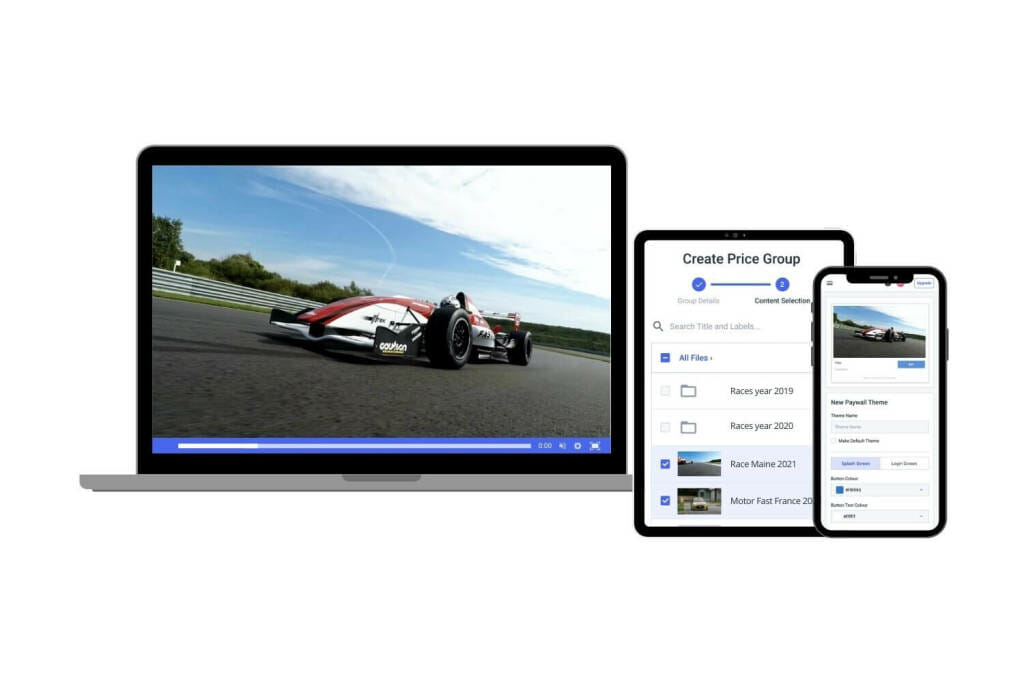
If you’re oscillating between software and hardware encoders for live video streams, these suggestions might make your decision a bit easier.
Here are some suggestions based on encoders that work best for different types of broadcasts.
- Beginning Streamers: OBS Studio is free and allows you to familiarize yourself with the live streaming process. It offers a decent amount of features. Thousands of broadcasters, from beginners to experts, use this software.
- Live sporting events: Since these events take place in either a gym or a field, less equipment is ideal. You won’t need to take up much space with just your computer and camera. As mentioned above, Wirecast, in particular, has some great sports-related features.
- Live streaming from home: If you’re a broadcaster who occasionally wants to stream live video to viewers from home or in more casual settings, you’ll likely prefer something simple and free, like OBS Studio.
- Production Companies: When you are live streaming professionally, you likely need high-quality, crisp video streams for your viewers. In that case, live streaming hardware encoders are the best option for you. They are built specifically for live stream encoding and can transmit for days with minimal issues. That said, it requires a bit of a steeper budget and technical know-how to use a hardware encoder effectively.
Keep in mind that your final decision should be based on your budget and the specific features you need to reach your live-streaming goals.
FAQ: Questions to Consider When Comparing Live Streaming Encoders
Here are a few key questions to ask yourself when considering whether a software or hardware encoder will work best for your live streaming needs.
1. Will I use a professional streaming service?
If you’re planning on using a professional live streaming platform, like Dacast, check to see which encoders are compatible with that service. Most use a standard format such as RTMP (real-time messaging protocol).
In rare cases, a platform may have its own encoder. However, for the most part, you’ll find format-based encoder recommendations from your chosen OVP.
2. Will I need a portable encoder for live streaming on the go?
If portability is a priority, hardware encoders often win because they’re designed for field conditions. That said, a laptop + software encoder can work well if you can control power, cooling, and stability.
3. Which features will I need for my video content?
Decide what matters most:
- Multi-camera inputs (HDMI/SDI)
- Graphics/overlays
- Recording while streaming
- Low latency
- Remote monitoring/management
- Security (RTMPS, encrypted contribution where available)
4. What functions do I need the encoder to have?
Software encoders can come with a lot of functions useful for producing high-quality content. The right software encoder can handle multi-camera switching, title insertion, and playback on a disc-based file.
Hardware encoders, on the other hand, can be used for any multiple-camera-producing content you might want to create. For context, most live broadcasts nowadays involve at least two cameras recording live content.
Conclusion
Now you know what an encoder is and why you might choose hardware over a software live stream encoder (or vice versa).
To recap:
- Hardware encoders are often more reliable because they’re built specifically for encoding and transmitting.
- Software encoders are flexible and affordable, but performance depends on the computer running them.
Envisioning your end project is key in determining what features you need from the encoder. Ultimately, you should choose one that has the features that you need to reach your goals and is compatible with your streaming setup.
The most important thing is that you find an encoder that works for you and is within your budget.
If you are in search of a unified video hosting platform look no further. Dacast offers both a live streaming solution and advanced VOD hosting, so you can broadcast the content that works best for you on a white-label video player.
Why not take advantage of our 14-day free trial (no credit card required) to test out all our great features for yourself? Simply click the button below to sign up today!
I hope this helped you out with live stream encoders and that you find the one that fits you best! For regular tips on streaming solutions and exclusive offers, you can also join our LinkedIn group.
 Stream
Stream Connect
Connect Manage
Manage Measure
Measure Events
Events Business
Business Organizations
Organizations Entertainment and Media
Entertainment and Media API
API Tools
Tools Learning Center
Learning Center Support
Support Support Articles
Support Articles