Comparison of The 15 Best Secure Video Hosting Platforms in 2026
Choosing a secure video platform is essential for protecting your content. Secure video sharing ensures that only authorized viewers can access your videos, aiding your privacy and sensitive or proprietary information. Password-protected video hosting is a great way to add an extra layer of security, giving you control over who sees your content. Furthermore, using a secure video-sharing platform helps businesses and individuals share videos securely without fear of unauthorized access or data breaches. And in an increasingly digital age, secure online video sharing using a professional and secure platform is crucial for maintaining confidentiality and trust.
In this post, we delve into safe video hosting and why it’s vital for businesses today. We’ll also look at the most important features of secure video hosting. And we’ll compare the top 15 best secure video hosting platforms for professionals.
TL;DR:
Secure video hosting protects sensitive or revenue-generating video with access control + anti-leak controls.
- Free platforms work for public marketing videos, but often fall short on governance, control, and support.
- Start with the baseline: user/role access, passwords or login, tokenized playback (signed URLs), domain restrictions, and encrypted delivery.
- Add DRM + watermarking when content is premium, licensed, or at higher piracy risk.
- Choose the platform based on your use case (internal training, live events, paid content, or marketing), then compare security, monetization, analytics, and APIs.
Table of Contents
- Why Secure Video Hosting is Important for Business
- The Limitations of Free Video Hosting
- 7 Key Features for Secure Video Hosting
- 15 Best Secure Video Hosting Platforms for Business
- FAQs
- Conclusion
Why Secure Video Hosting is Important for Business

Whether you use video content to draw in new customers, offer added value to those who already shop with you, or educate your employees, you need a way to protect your videos from being stolen. This will give you more control over your brand and help keep the revenue stream from those videos steady.
Many broadcasters aim to create a streamlined experience for their viewers while keeping their videos free of buffering issues, incorrect file formats, and display difficulties.
To offer this experience and simultaneously protect your videos, you need a secure video hosting platform that allows you to retain ownership of your content and also gives you more control over how that content is distributed.
The advanced tools and features that come with most professional video hosting platforms like Dacast provide extra layers of security and control so you can manage how and where your content is distributed, how you make money from it, and who can access your videos.
The Limitations of Free Video Hosting
Many companies turn to free video hosting platforms to host their content because of their prevalence and the fact that usage is free. However, many businesses soon learn that’s not an ideal setup.
Here are a few of the most notable limitations of free video hosting:
File Format Issues
Different web browsers accept different video file formats, and not all file formats are used by all free video platforms. This can create a problem for viewers using a browser that’s not supported by a specific platform, leading to frustration.
Professional online video hosting platforms utilize a variety of video file formats, often converting those files into other formats automatically to give all viewers access.
Storage Space and File Size Limits
Some free video-sharing websites limit the amount of storage space you get with your subscription or place limits on the size of individual files. This can severely limit what you’re able to do with your video content, making you pick and choose which files get uploaded and backed up on the platform.
If you stream live content, many free video hosting platforms limit how long you can live stream. If you want to engage in longer live streams, a private video hosting service is the best way to achieve that goal.
No Control Over Monetization
When utilizing a free video hosting site, you’re locked into the monetization method supported by the platform. If this model doesn’t work for how you do business, you either have to adapt or miss out on that money.
Using a professional, secure video streaming and hosting platform allows you to choose the best method for you so you can turn your videos into dollars more efficiently.
You can use different monetization methods based on the professional platform you choose to work with. Common video monetization methods include pay-per-view, subscription access, and advertising.
No White-Label Streaming
Using someone else’s free video-sharing platform means you’re required to use their branding, advertising the platform while you’re trying to advertise your product or service with your video.
Many paid platforms allow you to white-label their video players, replacing the developer’s branding with your own to create a seamless, professional experience for your viewers.
Distracting Environment
With a free video hosting platform, recommendations are often shown next to your content. These recommendations are often for similar content your competitors are running on their platform. A viewer can easily watch your video, click on a recommendation, and go down a rabbit hole that pulls them away from your content and message.
When you work with a paid platform, you control the video environment. There are no third-party content suggestions taking viewers away from your content and message. Many paid platforms offer the ability for you to create playlists or use a “watch-next” feature to keep viewers engaged with your content for longer periods.
Lack of Support
No platform is perfect, and issues with uploading and managing content arise from time to time. Many free video-sharing platforms lack robust customer service, leaving you to figure out the problems on your own.
When you pay for a professional platform, customer service is built into your contract, giving you access to knowledgeable support professionals to answer your questions.
7 Key Features for Secure Video Hosting

Not all secure video hosting sites are created equally. Some are easier for beginners to use, walking them through the process, while others are better geared toward those with a deeper knowledge of all the features and functions of a professional platform.
Your video content is a commodity to your business, and you don’t want to risk just anyone getting access to it.
With that said, let’s review some specific features that are valuable for secure video hosting.
1. Privacy and Security Tools
With advanced security and privacy features that come with private video hosting sites, you can protect your videos during the entire process from upload to viewing, ensuring that only those who should have access to your content are the ones who can see it.
Features such as password-protected video hosting and domain restrictions allow you to control who should and shouldn’t be able to view your videos and allow you to block downloads. Secure uploading tools protect your hard work as you send it into the platform, preventing you from losing data
2. AES Encryption
AES encryption adds a strong layer of security password protection to any professional video hosting solution. AES stands for “Advanced Encryption Standard.” AES video encryption can be extremely valuable to anyone who needs to keep a video private.
This form of video encryption prevents “Man-in-the-Middle” (MITM) style hacking attacks. In this type of attack, someone intercepts network traffic maliciously. AES encryption secures each stream using a special key. Unless the viewer has this special key, they cannot watch the video.
AES video encryption allows you to halt these types of attacks completely. Anyone snooping on your streams will be stymied by AES encryption. This provides protection against piracy, data theft, intellectual property appropriation, and more. The process is transparent to the users and easy to implement. With most pro-grade hosting platforms, there’s no learning curve, and turning on AES encryption is as simple as checking a box.
3. Video CMS
Organizing and storing your video content so viewers can easily find it is key to an easy-to-use platform. That’s where a video content management system (CMS) comes into play.
Being able to organize and store your video content so viewers can easily find it is key to an easy-to-use platform. That’s where a video content management system (CMS) comes into play.
The right video CMS will offer a variety of features to make secure video hosting easier. Some of the top video CMS tools and functionalities include:
- Batch editing or deleting of videos
- Support for adding a custom thumbnail
- Ability to group videos together, such as in a playlist
- Bulk uploading
- Ability to embed a video anywhere
- Capability to replace a video without changing the URL or updating embed codes
If you plan on growing or scaling your operation, you want a video CMS that can grow with you. Some video content hosting sites aren’t optimized for large libraries of content, making their operation clunky and frustrating as you add more video, and possibly causing you to delete files to accommodate limits.
4. Video Transcoding and Encoding
Ensuring your video content is correctly compressed to stream is essential to distribute your content. You also want to ensure that it is in a file format that is playable by various browsers and devices.
If you live stream your videos, such as for event coverage or podcasts, you need a platform that can convert the RAW video files captured by your camera into digital files suitable for live streaming over the internet.
With the right cloud-based online video hosting platform, you can configure your encoder settings before you begin streaming your content, providing your viewers with a hassle-free streaming experience.
Automatic transcoding is valuable because it takes care of a highly technical process without much manual configuration. If you’re unfamiliar with certain aspects of video streaming, this feature makes it easier to provide a great experience to your viewers without having to learn all about the encoding process.
5. Live Stream Recording
Turning your live-streamed events into recorded videos that can be played whenever viewers want is a key component of a solid video content strategy. Being able to record your live stream, right in your secure video hosting platform, makes the whole process much easier.
With live stream recording, you simply click a button and your content is recorded as you live to stream it.
While this process uses up some of your bandwidth and your transcoding credits on most platforms, this is usually only equivalent to a viewer watching your live stream and is negligible in the long term.
6. Direct S3 Upload
For years, the standard in secure video uploading has been FTP or file transfer protocol. And while this method works well for moving files around, it also brings with it a variety of drawbacks that newer methods such as S3 upload overcome. With direct S3 uploading capability, you get all the ease of using an FTP server, but with added benefits such as:
- Unlimited storage
- Low latency
- Faster network transfer speeds
- Multiple backups of data
- Increased security
This allows you to move large amounts of data quickly and securely and at less cost and frustration to you.
7. Mobile Video Hosting
Mobile viewing remains a primary use case in 2026, so your platform should deliver via an all-device HTML5 playerwith adaptive streaming—so playback is reliable across browsers, devices, and varying network conditions.
To ensure that your content is compatible with mobile devices, your video hosting site should provide an all-device video player. This type of player works on all browsers, playing the file type and size best suited to individual users’ devices and internet connection strength.
The bottom line is that serious broadcasters must reach beyond free video hosting platforms to find the most secure hosting solutions. Free video file-sharing software is simply not designed to offer you secure, customization options that fit your needs.
If you’re interested in encrypted video sharing or password-protected video hosting, it’s time to upgrade to one of the most secure video hosting platforms. Encrypted video hosting and sharing is crucial for safeguarding sensitive content from unauthorized access. By encrypting videos, you can host video securely and ensure only your intended audience can view them. This level of security is evermore vital for businesses, educators, and individuals today.
Let’s review the top 15 video hosting platforms on the market and what they can do to bring your work to the next level.
15 Best Secure Video Hosting Platforms for Business
If you’re hosting internal, paid, or proprietary video, you’ll typically outgrow free platforms quickly. Below is a comparison of 15 platforms—use the checklist above to identify which security controls you actually need, then compare platforms on security + monetization + analytics + APIs + support.
1. Dacast
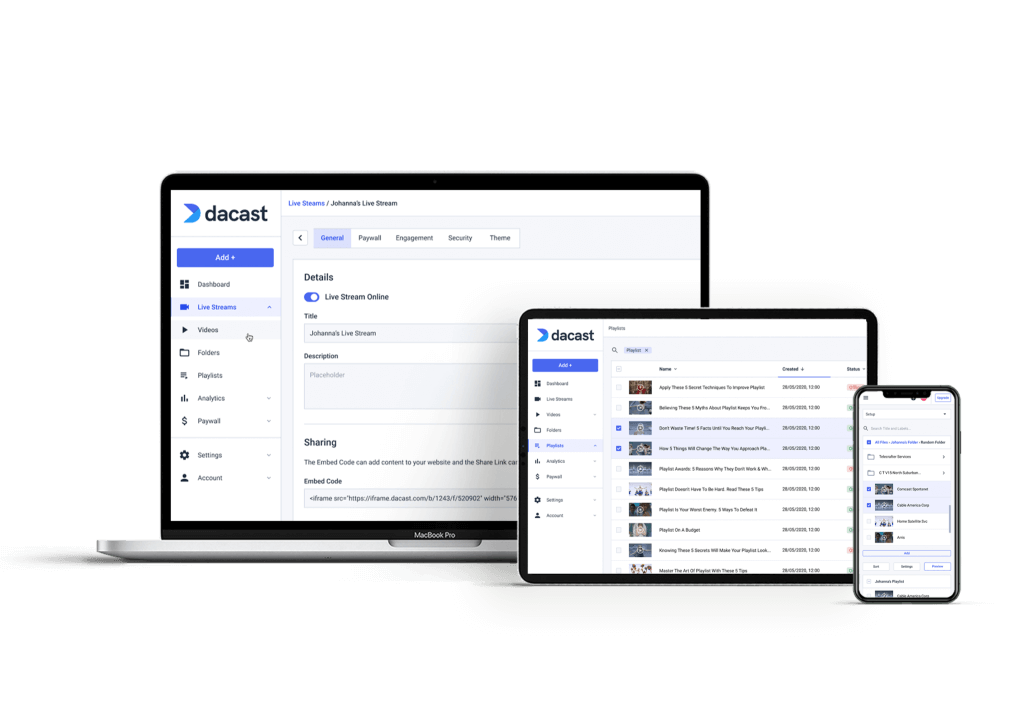
Dacast is a secure video platform that provides users with a variety of professional features at competitive prices. Video delivery uses a top-tier CDN and is designed for business professionals and enterprise users. Designed for all levels of experience, it can take some time to really dig in and understand all the features available.
Basic Functionality
If you’re looking for advanced security, monetization, and distribution tools, Dacast is a great choice.
Key Features
- Content control and advanced security options
- White-label capabilities
- Real-time analytics
- Video API access on the scale plan
- Player API access for easy integration and custom app creation
- Multiple video monetization options to customize
- Reliable delivery via CDN
- Muti-bitrate and adaptive streaming
Pros
Some big benefits come with working with Dacast as your video hosting platform.
- Plans for all budgets: Dacast offers low-cost plans for small businesses just getting started with video content and enterprise plans for big enterprises.
- 24/7 customer support: Your video content is always online, and Dacast is always there to support you, with 24/7 customer support on all plans.
- Unlimited viewers and live channels: You never know when your content will explode. With unlimited viewers and live channels, you don’t have to worry about having your content get too popular too fast.
- Live streaming and VOD: Dacast offers live streaming and VOD support on all pricing plans. Small and big businesses alike can share live and on-demand content.
- Live stream recording: With live stream recording, you can record your live streams and turn that content into video-on-demand content, allowing you to get the most mileage possible out of your content.
- Mobile device support: Dacast offers mobile device support. You can use the Dacast platform as a user on your mobile device, managing your content on the go. Dacast’s video players also work on all video devices.
- Custom video player: Customize how your video content looks, with Dacast’s customizable HTML5 video player, with embed options, making it easy to share your content on multiple platforms.
Dacast is a secure video platform that offers the tools businesses of all sizes need for live streaming and hosting video-on-demand content.
Cons
- Professional features may require some time to learn
Technical Specifications
- Recommended dimensions: 240p is the recommended minimum, with 1080p or 4K maximum
- Supported aspect ratios: No restrictions (but 16:9 is the default)
- Maximum file size: Unlimited, though larger file sizes can impact the viewer experience
- Maximum video length: none
- Total file storage: 10 to 1,000 GB depending on the plan
- Accepted video formats: MP4 (preferred), .MOV, M4V, M2V, .AVI, MPG, .FLV, .WMV, .MKV, WebM, OGV, MXF, ASF, VOB, MTS
Best Use Cases
Dacast is great for:
- Live event streaming
- VOD on-demand hosting
- Streaming video for education
- Enterprise video platform
- Marketing video Hosting
Pricing
Dacast offers multiple pricing plans geared toward all business budgets. Here is an overview:
- Starter Plan: $39/month (includes 2,400 GB of bandwidth & 500 GB of storage)
- Event Plan: $63/month (includes 6 TB of bandwidth upfront and 250 GB of storage)
- Scale Plan: $165/month (includes 24 TB of bandwidth per year and 2 TB of storage)
Dacast also offers a 14-day free trial. You can try it today with no commitment. You can sign up today to try it out with no commitment. No credit card is required.
Try Dacast for free.
2. Brightcove
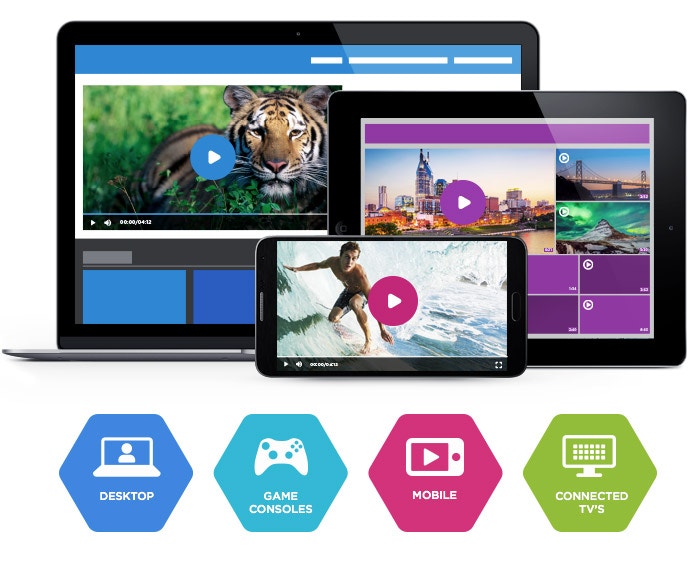
Brightcove has been in the video hosting industry since 2004 and was designed for both video monetization and marketing. They boast thousands of users in more than 70 countries worldwide. This secure video-sharing platform is great for those looking for top-of-the-line video technology paired with capabilities to integrate with their favorite marketing, communications, or advertising software.
Basic Functionality
Brightcove is designed to smoothly integrate with marketing and advertising campaigns and offers video cloud and video player capabilities.
Key Features
- Live event and 24/7 streaming
- Video monetizing and advertising customization
- TV Everywhere (TVE) streaming services
- Over-the-top (OTT) streaming services
- Multiple useful app integrations for enhanced customization
Pros
You should be aware of a few big benefits of working with Brightcove as you look for the right secure video hosting platform.
- Editing tools: Sometimes, you need to fix your content before sharing it. Brightcove offers video editing tools so that you can fix your video content before releasing it.
- Easy-to-use interface: The platform is designed to be easy to use, making it simple for new users to start uploading and sharing content.
- Configurable permissions: If you have a big team helping with your video content, you will want to give access to your video hosting platform to everyone involved in the content creation process. Brightcove makes it easy to configure permissions for users.
- Customizable privacy and security settings: It is essential to keep your content secure, and Brightcove makes it easy with its customizable privacy and security settings.
Cons
- Limited reporting capability
- Pay extra for 24/7 support
- Sophisticated tools mean the platform can be difficult to learn
Pricing
Brightcove offers several pricing plan levels. These include the following:
- Starter: includes 50 to 200 videos, up to 100,000 plays, and 2-5 users
- Professional: unlimited videos, 100,000+ plays, and no overages plays, with +10 users
- Enterprise: unlimited videos, 100,000+ plays, and no overages plays, with 10+ users, unlimited upload, and analytics-only users
Brightcove doesn’t publish its pricing plans for Video Cloud live streaming services online. For a customized quote, you need to contact them directly to discuss your specific business needs.
Technical Specifications
- Recommended dimensions: Determined by user
- Supported aspect ratios: Determined by user
- Maximum file size: Unlimited
- Maximum video length: Unknown (No limits are published)
- Total file storage: Depends on the plan
- Accepted video formats: MP4, .MOV, .AVI, .WMV, .FLV, .MKV, 3GPP
Best Use Cases
- Live streaming sports
- Streaming video for sales
- Live event streaming
- Enterprise video hosting
- Marketing video hosting
3. IBM Video Streaming

Company Background
IBMVideo Streaming, previously known as IBM Cloud Video, is one of the most well-known services in the secure video hosting space. It’s widely considered to be highly reliable, but reliability and notoriety come at a higher price than many other similarly outfitted platforms.
Basic Functionality
IBM Cloud Video provides live streaming and video-on-demand services.
Key Features
- Reliable platform
- Exceptional customer support
- Delivers video using an internal VOD server
Pros
IBM Cloud Video offers many benefits to you as a video hosting platform.
- Reliable: IBM Cloud has its own global network of content delivery networks (CDN), which allows it to provide reliable delivery of your content around the globe.
- Stellar customer support: IBM Cloud Video has a robust support team that helps not just with selling video plans but also offers technical support as well.
- Great for large businesses: IBM Cloud offers plans geared towards large companies and has the support and tools that large organizations need.
- Features for professional broadcasters: IBM Cloud offers a range of features for professional broadcasters, such as professional one-on-one support, AI-powered captions, and secure video sharing.
Cons
- No customizable monetization tools
- Does not use a CDN
- API access is only available on expensive custom-priced plans
Pricing
IBM pricing plans range from $137 to $1380 per month and includes the following:
- Silver: $137/month
- Gold: $688/month
- Platinum: $1380/month
- Custom: Please contact IBM Cloud video for custom plan pricing.
Best Use Cases
- Live event streaming
- Marketing video hosting
- Enterprise video hosting
- Streaming video for sales
4. Kaltura

Company Background
Kaltura is a secure video hosting service based in Israel that offers both live video and VOD streaming. Its suite of specialized services makes the platform suitable for educational institutions.
Basic Functionality
Used by organizations across the world, Kaltura capably handles online and in-person training, such as webinars.
Key Features
- Security features include password protection, encryption, and watermarking
- Cloud TV service
- Closed captioning available for accessibility
- Monetization options include advertising, subscriptions, and one-time transactions
- Video looping available
Pros
- Multiple video monetization options
- Allows bulk video uploading
- Easily accessible for viewers
- Password-protected video hosting
Cons
- No China delivery
- Uploading and processing of video is slow
- Can be difficult for beginners
- Users must provide their own CDN, increasing cost and complexity
Pricing
Pricing is based on individual usage of both bandwidth and features. They provide annual plans as well as pay-as-you-go pricing, with annual plans starting at $460.
Best Use Cases
- Marketing video hosting
- Streaming video for sales
- Live event streaming
- Enterprise video hosting
- Streaming videos for education
5. Wistia
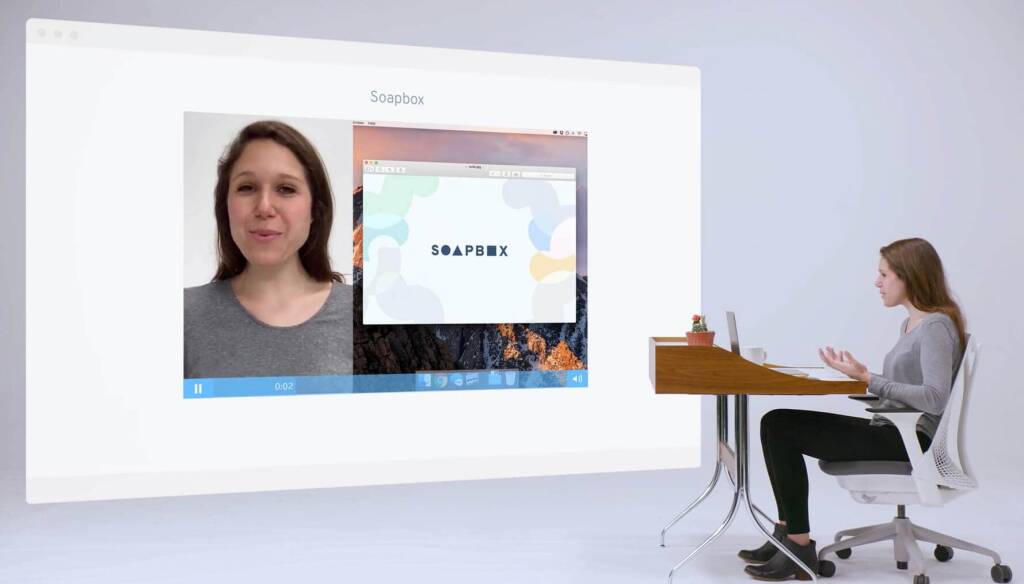
Company Background
Wistia offers secure video hosting for “TV-quality” streaming, making it the ideal option for advanced broadcasters. It comes equipped with custom players that allow users to add their own logos and branding. The platform also provides CTAs, annotation links, and email features that make it suitable for use in video marketing.
Basic Functionality
Wistia is best suited for the creation, management, and streaming of marketing video content.
Key Features
- Custom video player
- Ad-free experience
- Video analytics and SEO features
- Interactive video tools
- CRM integrations for easy use by marketing and sales teams
Pros
- Custom branding
- Built-in analytics
- Automated video SEO
- Great customer service
- No ads on user videos
Cons
- Customization can be clunky
Pricing
Wistia pricing plans have 3 tiers and include:
- Freee: $0/month
- Plus: $19/month
- Pro: $79/month
- Advanced: $319/month
- Premium: Custom – contact Wisita directly to discuss custom plans for you
Best Use Cases
- Live event streaming
- Enterprise video hosting
- Streaming video for sales
- Marketing video hosting
6. Vidyard
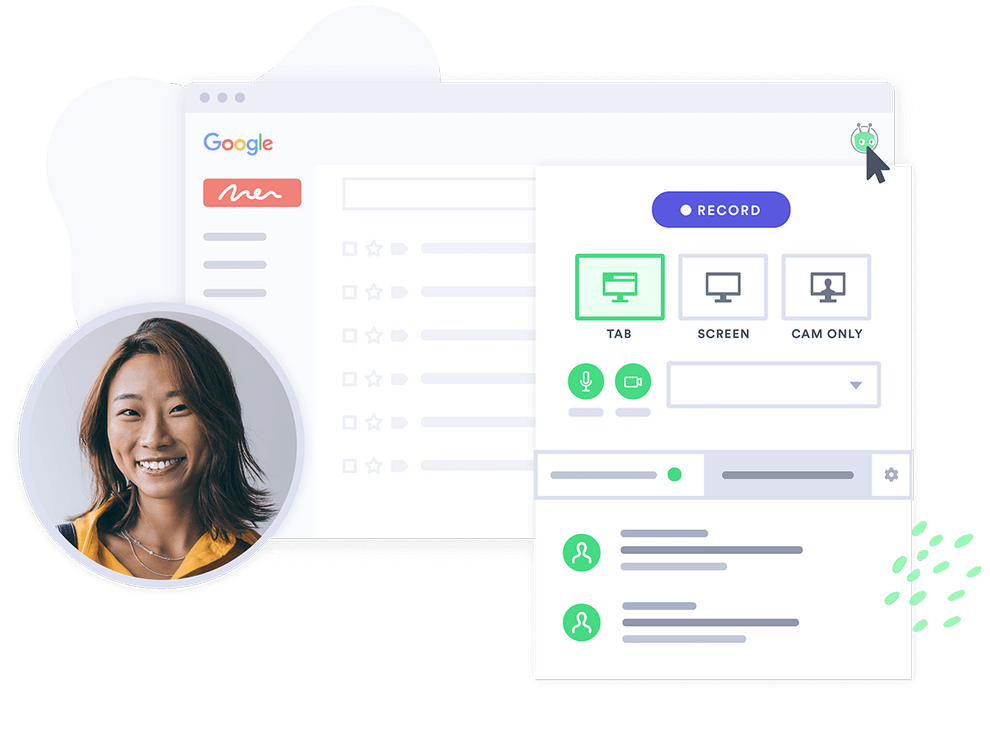
Company Background
Vidyard is a secure video platform aimed at marketing, sales, and corporate communications teams. They aim to support businesses in distributing their content professionally, allowing them to take advantage of everything the digital world has to offer businesses.
Basic Functionality
Vidyard aims to help marketing, sales, and corporate communications teams turn viewers into customers with secure video hosting.
Key Features
- Encrypted video sharing
- Video analytics and built-in SEO tools
- Interactive playback experiences
- Custom video-sharing pages
- Video personalization and creation
Pros
- In-depth analytics and data reports
- Exceptional customer service
- A broad range of features
- Active user community
Cons
- The backend is not user-friendly
- Mixed user experience reviews
Pricing
Vidyard’s pricing depends on how you plan to use the platform, either for marketing, sales, or corporate communications. Vidyard pricing plans come in four tiers, split into two categories: Individual and Teams.
The plans are priced as follows:
- Individual
- Free – $0/month
- Pro – $19/month
- Plus – $59/month
- Business: Talk to sales to discuss a custom business plan
- Teams
- Teams – $300/month
- Business – $1250/month
Corporate Communications packages are all priced individually for the organization.
Best Use Cases
- Streaming video for sales
- Enterprise video hosting
- Marketing video hosting
7. JW Player

Company Background
JW Player is a secure video-sharing platform that has historic beginnings. It originally shared some of its code with the initial YouTube video player but has since evolved to a platform that includes VOD hosting and live streaming at affordable prices.
JW Player has prices for broadcasters with a wide range of budgets. However, it’s important to note that the lower-tier plan comes with limited features and is best suited to those on a very strict budget who don’t mind limited capability.
Basic Functionality
JW Player offers lower price points and superior customer service, but it provides limited features and services.
Key Features
- Informative analytics
- Video distribution management
- Tokenized access and DRM support
- Ad optimization
- Designed for organizations of all sizes
Pros
- Advertising monetization integrations
- Video is auto-converted for different devices
- Easy-to-use user interface
- Excellent customer service and sales support
- Very affordable plan pricing
- Secure video hosting
Cons
- No live streaming via API
- No closed captioning or screen sharing
- Live events limited to 5 hours
- No support for subscriptions or pay-per-view monetization
Pricing
With JW Player, live streaming support begins at a free trial level. There are 3 pricing plan tiers:
- 30-day free trial subscription, which includes full API and SDK access, and a non-commercial license, with 25 GB hosting bandwidth and 75 GB streaming.
- Custom pricing plan which includes an HTML5 Video Player and video gallery, with 150 GB hosting bandwidth and 500 GB streaming (50,000 plays) per month billed annually.
- Enterprise plans are available with custom pricing for high-volume storage and streaming. Enterprise plans support live streaming, while lower-tier plans only support VOD.
Best Use Cases
- Streaming video for sales
- Marketing video hosting
- Enterprise video hosting
8. Vimeo

Company Background
Vimeo is great for professionals looking for an all-in-one platform for business. Livestream offers several packages for secure video hosting.
Basic Functionality
Vimeo is suited for professionals searching for a platform that allows them to stream, manage, and monitor their video content. It offers marketing, video management analytics, and live streaming capabilities.
Key Features
- Excellent security features
- Audience interaction tools
- Additional marketing capabilities
Pros
- Secure video hosting
- Works with YouTube
- Easy for both users and viewers to use
- Exceptional security features
- Detailed video analytics
Cons
- Limited CDN capabilities
- No China delivery
- Frequent streaming pauses for software updates
Pricing
Vimeo offers three main pricing plans, including:
1) Vimeo Premium:
- Live stream today pricing: $65/month billed annually
- Their Advanced plan includes both live streaming and VOD support. This plan is the best option for professional broadcasting on this platform.
- Free trial available, which comes as an advanced plan with upward of 240 video creations and uploads included.
2) Vimeo Enterprise:
- Enterprise Pricing: Please contact Vimeo for custom pricing information
- The Enterprise plan includes white-label service, monetization, and video API access. It also includes branding control and added security features.
3) Vimeo OTT:
- Free: Try Vimeo for free
- Starter Pricing: $12/month billed annually
- Standard Pricing: $20/month billed annually
- Advanced Pricing: $65/month billed annually
- Enterprise: Talk to sales
- This OTT-specific pricing package comes with the Vimeo.com relationship. These plans include all the basics for starting your web-based OTT channel, as well as growing your OTT business online.
Best Use Cases
- Live event streaming
- Marketing video hosting
9. Panopto
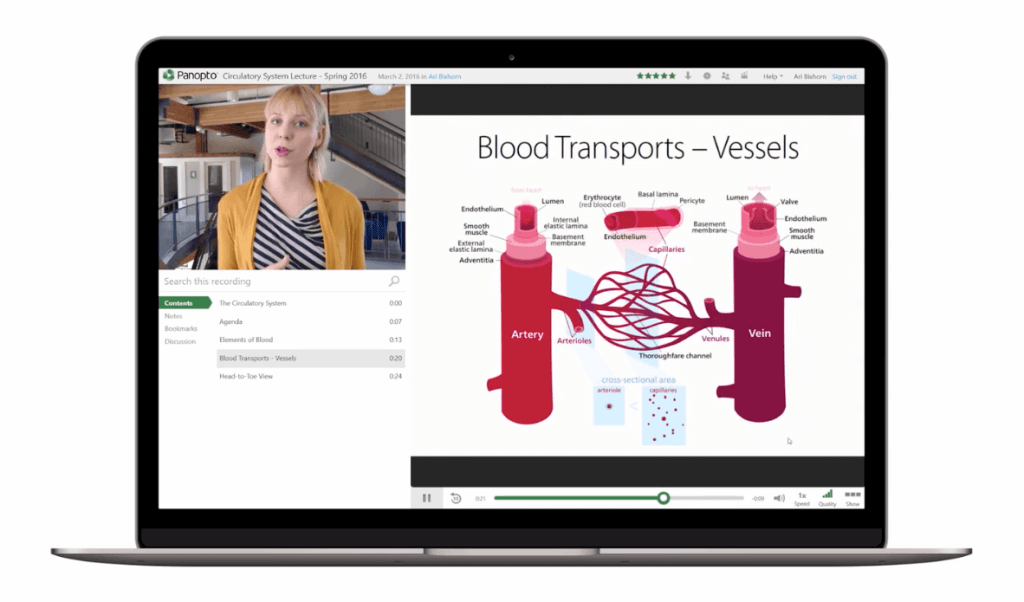
Company Background
Panopto is a secure video platform that focuses on businesses and universities. This platform is equipped with tools for streaming, sharing, recording, and managing video content.
Basic Functionality
The platform’s main focus is on internal use for online education, providing tools to create a private “YouTube” just for your organization’s use and integrating with Learning Management Systems.
Key Features
- Mobile-ready solutions for online learning needs
- Centralized video streams, playlists, and playback
- Access control and security features
- White-label streaming capability
- Lecture-capture and video-search software
- Integrates with Learning Management Systems and APIs
- Password-protected video hosting
Pros
- Supports audio and video content
- Document indexing offered
- Customizable branding
- Full-text search capability
Cons
- No customizable templates or image editors
- No SEO management
Pricing
Panopto has three different pricing packages for secure video hosting, including:
- Basic: Free
- Pro: $14.99/month
- Enterprise: Please contact Panopto for custom pricing.
After establishing a contract with Panopto, users have access to unlimited streaming and storage.
Best Use Cases
- Live event streaming
- Streaming video for education
10. SproutVideo
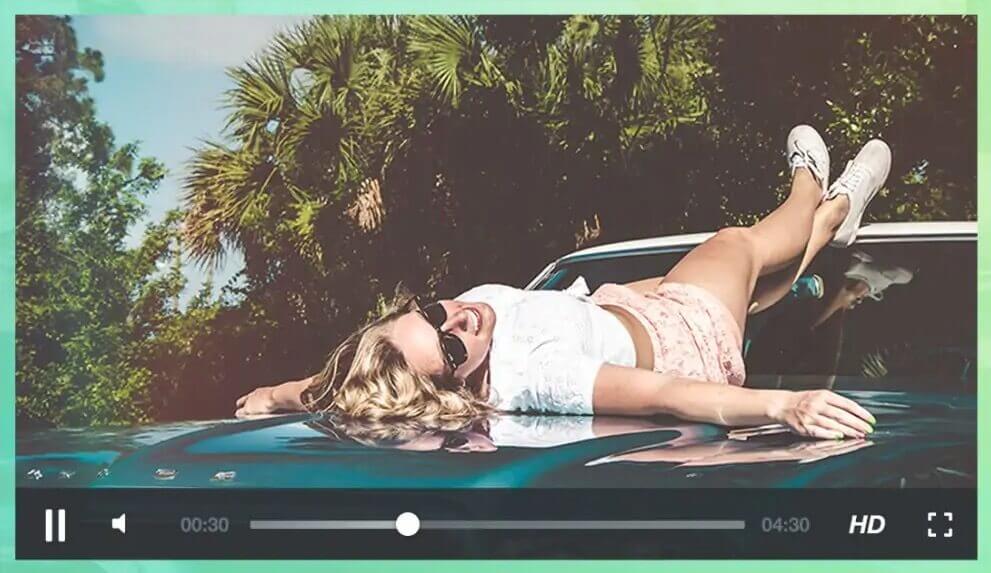
Company Background
SproutVideo is another great option for secure video hosting. This platform offers a variety of plan ranges for all budgets and needs, providing live and on-demand video hosting.
Basic Functionality
SproutVideo is suited for broadcasters who want a unified platform offering both live and VOD streaming.
Key Features
- Live chat support for all plans
- API access
- Customizable privacy and security features
Pros
- A broad range of customization options
- Plans suited to every budget and business need
- Detailed analytics reports
- Password-protected video hosting
Cons
- Inadequate video SEO tools
- Slow playback caching leads to buffering
- Limited storage availability
Pricing
SproutVideo has four different pricing plans at different budgetary levels.
- Seed: $10/month
- Sprout: $35/month
- Tree: $75/month
- Forrest: $295/month
Best Use Cases
- Live video streaming
- Enterprise video streaming
- On-demand video hosting
11. Wowza
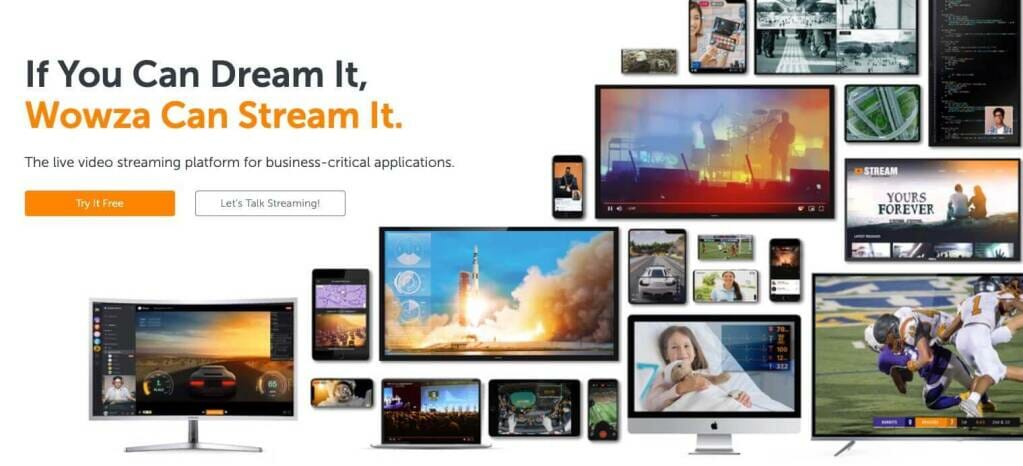
Company Background
Wowza, which was founded in 2005 to simplify video delivery, is a secure streaming platform with both live and on-demand streaming. The platform focuses on greater flexibility and accessibility across all viewing devices.
Wowza offers its Wowza Streaming Engine for self-hosted video workflows in addition to the Wowza Streaming Cloud, which is a comprehensive streaming solution.
Basic Functionality
Wowza allows broadcasters to build highly customized streaming workflows using third-party integrations, APIs, and other advanced features.
Key Features
- Host-your-own streaming server
- Built-in transcoding
- Live streaming and on-demand video hosting
- White-label video player for an on-brand viewer experience
- Mobile video streaming with HTML5 video player
- API access available for customization and integration
- Customer support
Pros
- APIs are available
- Live stream recording
- Cloud management portal
- Streaming up to 4K
- Wide range of security options
- Secure video hosting
Cons
- No simulcasting tools
- Lack of video monetization and audience analytics tools
Pricing
Wowza has several pricing options that are split into 2 main tiers: Streaming Cloud and Streaming Engine.
The Wowza Streaming Cloud offers four distinct pricing plans and services. These monthly plans include:
- Pay as you go: $0/month; only pay for usage
- One Month of streaming: $149 one-time purchase; includes 15 hours of live streaming and 500 viewing hours also at 720p
- Enterprise: Plans built for your needs. Contact Wowza to discuss a plan for you.
All of these Live Event plans reflect the rate when paid monthly and include full brand control, multi-bitrate streaming, and HD and UHD streaming.
The Wowza Streaming Engine has its own pricing plans. These professional-grade streaming plans are billed annually and include:
- Basic: $195/month + $195/month for each additional instance
- One Month Event: $295/month + $295month for each additional instance
- Enterprise: Please contact Wowza directly for access to their custom-tailored high-volume enterprise solutions
Best Use Case
- Live event streaming
- Building custom streaming apps
- Self-managed streaming with the Wowza Streaming Engine
12. Vimeo
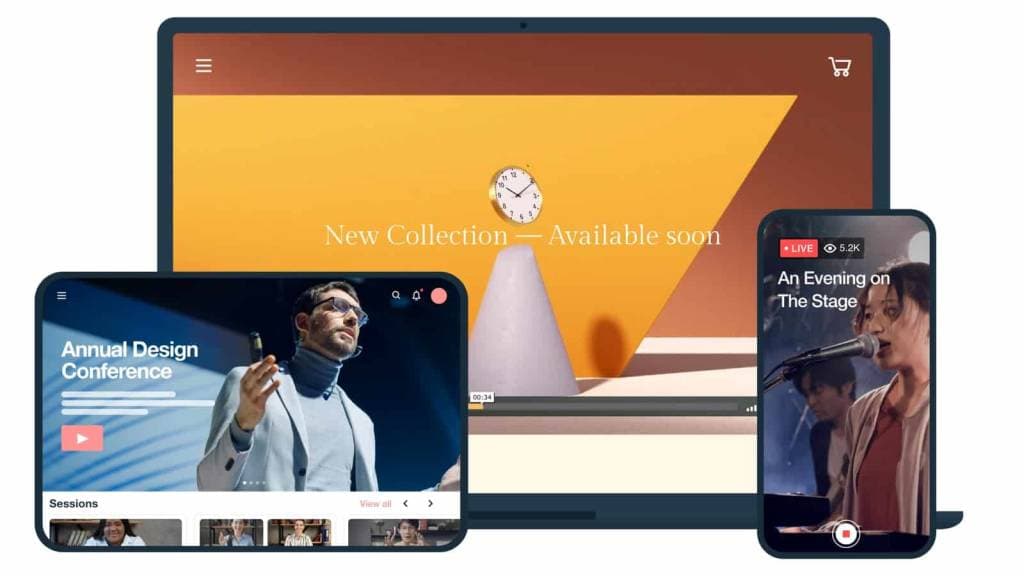
Company Background
Vimeo is a secure video platform that provides on-demand streaming geared toward artists and the creative market. Vimeo also owns Livestream, which we discussed earlier, but the streaming plans under the Vimeo name are significantly more basic than those from Livestream.
Basic Functionality
This inclusive streaming video hosting service offers live streaming services, collaboration tools, marketing, monetization, and more.
Key Features
- Analytics reporting
- Collaboration tools for teams
- Live streaming and on-demand capability
- Monetization options
Pros
- Unlimited events and viewers
- Ad-free viewing
- Basic privacy options
- Pay-per-view option for monetization
- Easy-to-use platform
- Secure video hosting
Cons
- Extra fees to monetize videos
- Connection issues to an internal server can cause distribution problems
- No China delivery
- Less traffic than other competing sites
Pricing
Vimeo offers basic video hosting plans that are suitable for content creators and startups. These include:
- Free: Try Vimeo for freeStarter Pricing: $12/month billed annually
- Standard Pricing: $20/month billed annually
- Advanced Pricing: $65/month billed annually
- Enterprise: Talk to sales
Best Use Cases
- VOD hosting and sharing
- “Prosumer” video hosting
- Video hosting for independent creators
13. Cincopa
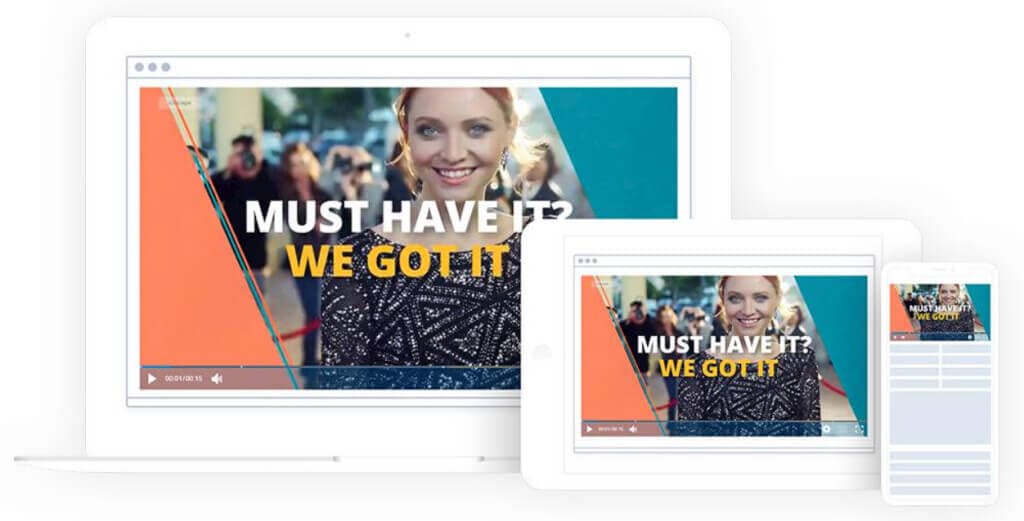
Company Background
Looking for a secure video platform that supports multimedia hosting? Cincopa might be an option for you.
This platform is capable of storing and hosting live and on-demand video streaming, as well as photos, audio-only files, and more. Cincopa has a wide range of plans, so it is a reliable option for businesses of all sizes.
Basic Functionality
Cincopa’s functionality is slightly different from the other secure video platforms that we’ve discussed in this comparison. In addition to VOD and live streams, users can host audio files, photos, and other types of media on Cincopa.
Key Features
- Multimedia management
- Secure video hosting
- Many integrations options
- Mobile-friendly streaming
- Accessibility support
- ABR streaming
- Powerful content delivery
Pros
- Large collection of valuable streaming tools
- Support high-quality streaming
- Flexible functionality
- Easy to use
Cons
- Limited organization tools
- Some complaints about the user interface
- Limited documentation and support
- The platform can be buggy
Pricing
Cincopa offers four different pricing plans, including:
- Plus: $25/month; includes marketing tools (CTAs, email integrations, etc.)
- Corporate: $99/month; advanced broadcasting tools
- Agency/Enterprise: $350/month; advanced broadcasting tools with more flexibility
Please check out Cincopa’s pricing page for a further breakdown of storage and capabilities that come with each plan.
Technical Specifications
- Minimum dimension: 144p
- Maximum dimension: 4K
- Aspect ratio: 4:3, 16:9
- Max file size: 1, 2, 20GB (depending on the plan)
- Max video length: not available
- Total file storage: 5 videos, 40 videos, unlimited videos (depending on the plan)
- Compatible video formats: AVI, MOV, WMV, MP4, M4A, F4A, F4B, F4V, F4P, M2TS, MTS, VOB, MKV, RMVB, M1V, QT, DIV, DIVX, DV, 3GP, 3GPP, 3G2, MPG, MPEG, MPE, FLV
Best Use Cases
- Education streaming
- Multimedia hosting
- VOD hosting
- Live streaming
14. StreamShark

Company Background
StreamShark is an online video platform that specializes in private video hosting services.
Key Features
- Tools for event management
- High-quality video streaming
- HLS streaming and ingest
- Powerful CDN for reliable content delivery
- Brand customization
- Privacy and security tools
- Video monetizations
Pros
- Mobile-friendly
- Encoding support
- High-quality video delivery
- Large storage capacity
Cons
- Limited tech support
- No playlists
- Limitations on reporting and analytics
Pricing
StreamShark offers a variety of streaming plans:
- Standard: $199/month and includes 500 GB of VOD storage an additional overage of $0.10 per GB
- Team: $499/month and includes 2,000 GB of storage, and lowers per GB overage prices to $0.09
- Business: $999/month and includes 5,000 GB of storage, and reduces the overage to $0.08 per GB
- Enterprise: Contact StreamShark for their custom enterprise solutions and plans
Best Use Cases
- Global content delivery
- Live streaming
- Business video hosting
15. Muvi

Company Background
Muvi is an OTT streaming platform that offers secure video hosting. This platform is geared towards advanced broadcasters, such as media companies, who are looking to launch their own OTT streaming service.
Basic Functionality
Muvi is designed to help advanced broadcasters launch secure OTT streaming platforms.
Key Features
- All-device OTT streaming
- Various monetization options
- Support for video and audio streaming
- 24/7 tech support
- Customizable video player
- Powerful reporting and analytics
- Support for video Monetization
- DRM for secure streaming
Pros
- Reliable content delivery
- Live and VOD hosting powered by OTT
- Audio and video streaming
- Powerful video CMS
- Transcoding tools
- Password-protected video hosting
Cons
- Not suited for beginners
- Some difficulties with integrations
- Complex user interface
- Does not support China delivery
Pricing
Muvi offers five different pricing plans, including:
- Standard plan: $399/month (+ $299/month per app + infra fees), allows 2000 concurrent viewers, 1TB each of bandwidth and storage, and API support.
- Professional plan: at $1,499 per month (+ $499/month per app + infra fees) increases limits further and adds premium support.
- Enterprise plan: $3,900 per month (+ $499/month per app + infra fees) adds a dedicated server with auto-scaling.
- Ultimate plan: Talk to sales
Best Use Cases
- OTT streaming
- Secure video hosting
- Advanced broadcasting
- Live streaming
FAQs
What is secure video hosting?
Secure video hosting is a way to store and deliver videos online with access controls and protection features so only authorized viewers can watch. Common protections include passwords, tokenized links, domain restrictions, encryption, DRM, and user permissions.
What’s the difference between private video hosting and secure video hosting?
Private video hosting focuses on restricting who can view (logins, invites, passwords). Secure video hosting is broader and also covers how the video is protected end-to-end (encryption, token access, DRM, watermarking, audit logs, secure delivery).
Is password-protected video hosting enough?
Password protection helps, but it’s not enough for high-value content because passwords can be shared. For stronger security, add tokenized (signed) URLs, domain restrictions, expiration rules, and SSO/user authentication.
What’s the difference between AES encryption and DRM for video?
AES encryption protects video streams by encrypting the content so it can’t be easily intercepted without the key. DRMadds stronger playback enforcement and usage rules on supported devices/apps, making it better for premium or high-risk distribution.
How do tokenized (signed) video links work?
Tokenized links add a secure token to the playback request so the platform can validate access. They often support expiration times, domain/IP restrictions, geo rules, and session controls, which reduces unauthorized sharing versus static links.
How do domain restrictions protect embedded videos?
Domain restrictions limit where your embed can play (approved websites only). If someone copies your embed code to another site, the player won’t load—helping prevent unauthorized re-embedding and content leakage.
Can secure video hosting prevent downloads or piracy?
You can reduce risk significantly with token auth, DRM, watermarking, and domain restrictions, but no system can guarantee zero piracy (anything displayed can be captured). The goal is to prevent easy theft and deter leaks with traceability.
What are the most important security features for business video hosting?
Prioritize:
- Access control (roles, logins, SSO)
- Tokenized playback (signed URLs)
- Domain restrictions
- Encryption (AES / secure delivery)
- DRM + watermarking (for premium content)
- Audit logs + analytics
Is free video hosting safe for business or internal content?
Free platforms can be fine for public marketing videos, but they often lack robust enterprise controls, support, and governance. For internal training, paid content, or proprietary video, professional secure hosting is typically safer and easier to manage.
How do I choose the best secure video hosting platform?
Match the platform to your use case (training, live events, paid content, marketing) and compare security controls, monetization, API/SSO, analytics, white-label player, scalability, and support. The best choice is the one that meets your risk level without adding operational complexity.
Conclusion
Secure video hosting reduces the risk of unauthorized access and leakage by combining access control, tokenized playback, domain restrictions, and encryption—and for high-value content, adding DRM and watermarking for deterrence and traceability. No platform can guarantee zero piracy, but the right controls make theft harder, limit blast radius, and improve accountability.
Dacast is a leading secure hosting platform trusted by businesses worldwide. Dacast comes with advanced security and content control, monetization options, white labeling, and much more. With plans suitable for all budgets and needs, Dacast is a flexible and convenient choice.
You can try Dacast free for 14 days today.
Thanks for reading, and let us know your questions and feedback in the comment section below. We love to hear from our readers, and we’ll get back to you as soon as we can. For more regular tips on live streaming, as well as exclusive offers, you can join our LinkedIn group
 Stream
Stream Connect
Connect Manage
Manage Measure
Measure Events
Events Business
Business Organizations
Organizations Entertainment and Media
Entertainment and Media API
API Tools
Tools Learning Center
Learning Center Support
Support Support Articles
Support Articles