Comparing the Top 16 Cloud Video Streaming Platforms [2025 Update]
Video content is slowly establishing itself as an essential part of marketing. It doesn’t matter if you’re a small creator or a well-established brand name; audiences want to experience your content through video or, even better, live streams. This means modern businesses must look into professional video hosting. Fortunately, the right video streaming cloud service can provide all that and more.
In this article, we’ll cover cloud video streaming software and discuss what cloud video streaming is and how it works. We’ll also provide an in-depth comparison of the top 16 platforms on the market before telling you the essential features to look for. You’ll know which cloud video streaming platform solves all your streaming requirements by the end.
**Cloud streaming platform features and pricing change regularly. This post reflects the most accurate information as of April 2025.
Table of Contents
- What is Cloud Video Streaming?
- How Does Cloud-Based Streaming Work?
- Comparison of The 16 Best Cloud Video Streaming Platforms
- Essential Video Cloud Streaming Features
- Video Streaming on Cloud vs. On-Premise: 6 Considerations
- What Does The Future Of Cloud Video Streaming Hold
- Conclusion
What is Cloud Video Streaming?
First, let’s explain the basic concept of video streaming. This is the transmission of video and audio files from a server to your audience via the Internet. In the past, broadcasters needed complex on-premise servers and other hardware to stream videos to their audiences. This infrastructure had high upfront costs, was complicated to maintain, and wasn’t a core competency for many brands.
That’s why many broadcasters are moving to cloud video platforms that provide a straightforward video streaming and hosting solution.
So now, back to the initial question, “What is a cloud stream?” Instead of physical hardware, cloud-based video streaming uses software you can access over the Internet. Files and data are stored in “the cloud” to make it easy for broadcasters to access their information and workflows from anywhere as long as they have a computer and a strong internet connection.
This way, you don’t have to make heavy investments in hardware nor go through the complexity of installing and maintaining these various pieces of streaming technology.
Some platforms let you stream directly from cloud storage. So whether you want a simple solution for online movie storage, streaming for personal entertainment, or leveraging these platforms for business purposes, cloud video streaming is a robust solution for all these goals.
How Does Cloud-Based Streaming Work?
Let’s cover the question “How does cloud-based streaming work?” in detail.
Cloud-based streaming software relies on a network of cloud servers dedicated to hosting video files and efficiently delivering this content to viewers.
Once broadcasters upload files to these cloud video streaming servers, they’re encoded and transcoded into various formats ready for playback.
Video transcoding in the cloud efficiently creates multiple renditions of a single video file without taking resources away from the initial encoding process. That way, broadcasters can share their content to almost any device their audience uses.
For context, these cloud servers, though virtual, are hosted on actual physical servers that exist across large data centers. Hence, each physical server can be divided and rented out to businesses. That way, you benefit from the concept of economies of scale. Companies such as Amazon and Microsoft own these data centers.
With cloud-based streaming, broadcasters can host their content in the cloud for on-demand consumption or live stream events to their viewers.
Comparison of The 16 Best Cloud Video Streaming Platforms
Today, we are lucky enough to have a great variety of video streaming solutions and platforms. Each one offers a unique set of features at various price points. But with so many platforms claiming to do everything you can dream of and then some, how do you choose the right one?
To help you with this decision, we’ve rounded up information on some of the market’s top cloud video streaming services. Let’s get more familiar with some of the best options.
1. Dacast

Company Background:
Founded in 2008, Dacast is a real veteran in the streaming space. It offers a straightforward cloud-based streaming solution for users of all experience levels. The platform has enterprise-grade hosting and streaming capabilities that meet diverse business requirements.
Dacast is a cost-effective solution for small and medium businesses that still want high-quality, professional-grade streaming capabilities on a reasonable budget. The platform’s cloud-based nature means users can scale their video operations without needing to invest in expensive hardware or IT infrastructure.
Once users get up to speed with Dacast’s robust features, they have an affordable cloud solution for delivering video content to their audience.
Once users get up to speed with Dacast’s robust set of features, they have an affordable cloud solution for delivering video content to their audience.
Basic Functionality:
Dacast is an enterprise-grade video platform for broadcasters that supports live and on-demand video hosting. With Dacast, you can enjoy benefits such as streaming video to cloud storage.
Dacast’s professional, secure streaming cloud platform targets small to mid-sized businesses. It enables users to set up as many pay-per-view streaming prices as they want on their video content. You can control rates, promo codes, and viewing windows, too.
Some of Dacast’s top features include in-depth video analytics that helps you assess the performance of your content. Also, Dacast has video management tools that can transcode your live streams, save them to later upload as on-demand content, and enable users to view them multiple times.
Key Features:
- Monetization tools (SVOD, AVOD), and pay-per-view (TVOD)
- White label and branding control
- Adaptive bitrate streaming to allow multiple streams with varying bitrates
- RTMP Encoder for ingesting HLS streaming
- Low latency HTML5 channels for video streaming
- Live encoding support for the top video encoders
- Zoom live streaming integration
- Expo galleries video portal
- Unlimited viewers and live channels
- Video security tools for secure streaming
- Global content delivery with strategic CDN partnerships
- Multi-bitrate streaming
- Player API and Video API access
- 24/7 tech support
- M3U8 file creation capability to enable adaptive streaming delivery of OTT video content across various devices
- Multistreaming capabilities for simulcasting to multiple platforms at once
- Fully integrated RTMP streaming platform features
- AES encryption for secure video streaming
- Multi-user access on Scale and Custom plans
- Zoom live streaming integration for meetings and live events in real-time
Pros:
- VOD and live stream video hosting
- Real-time analytics
- Ad-free streaming
- Wide range of privacy and security tools
- Mobile device support
- Live stream recording
- China Video Hosting
- Plans for every budget
Cons:
- A slight learning curve to fully utilize some features
Upload Guidelines and Specs:
- Minimum dimension: none (but 240p is the recommended minimum)
- Maximum dimension: 1080p or 4K (depends on the user’s hardware and internet)
- Video aspect ratio: no restrictions (but 16:9 is the default)
- Max file size: none
- Max video length: none
- Total file storage: 10-1000GB (depends on plan)
- Compatible video formats: MP4 (preferred), MOV, M4V, M2V, AVI, MPG, FLV, WMV, MKV, WEBM, OGV, MXF, ASF, VOB, MT
Pricing:
Dacast has live streaming pricing plans starting at $39/month billed annually, including:
- Starter Plan: $39/month (includes 2.4 TB of bandwidth & 500 GB of storage)
- Event Plan: $63/month (includes 6 TB of bandwidth upfront and 250 GB of storage)
- Scale Plan: $165/month (includes 24 TB of bandwidth per year and 2000 GB of storage)
- Custom plan: Contact us for custom pricing plans
Best Use Cases:
- Online Video Hosting for SMB and Enterprise
- Solutions for Government and Municipality
- Education and E-Learning Streaming Solution
- Enterprise Cloud Video Platform
2. Brightcove
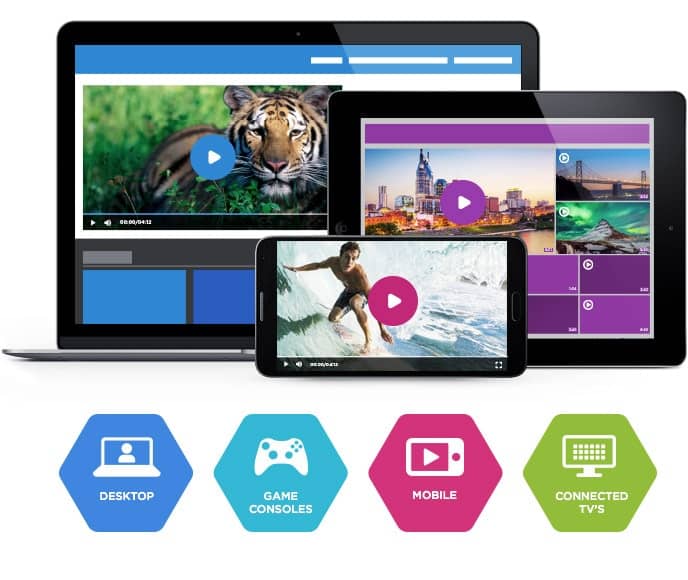
Company Background:
Brightcove is another streaming OG, founded in 2004. It offers cloud-based streaming solutions and specializes in marketing and monetization. The company’s mission is to help organizations improve their streaming strategies by offering scalable, secure, and customizable video hosting and streaming solutions.
Over the years, Brightcove has grown exponentially. Currently, it has users across North America, Europe, and Asia-Pacific, increasing its reach. Its users worldwide can integrate the cloud platform with their existing marketing, advertising, and communication apps to achieve more with their video content.
The platform also provides its users with an extensive suite of tools to create, manage, and deliver high-quality video content across multiple devices and networks.
Basic Functionality:
Brightcove provides an enterprise-level video cloud solution for broadcasters.
Key Features:
- Live streaming through Video Cloud
- Over-the-top (OTT) streaming
- Advertising and monetization
- Numerous cloud app integrations
- Offers customizable branding features
- On top of the video analytics and reporting feature, it has the option to track your ROI.
Pros:
- A straightforward cloud interface that’s easy for people to use.
- Built-in integrations for other cloud apps allow you to integrate your video content with other business tools easily.
- High-quality privacy and security.
- Share live streams in private groups and with the public through social media channels.
- One of the best cloud storage for video production, so you can neatly categorize your videos and save them in various playlists.
- All the essential editing tools you need to make small changes to your videos, which is especially beneficial if you often repurpose your live streams.
Cons:
- Lack of fine-grain analytics or reporting
- No China video delivery
- 24/7 support isn’t free
- Although the analytics feature is present, you have to go through some manual workarounds to compare the reports of different videos.
- You can’t find data on the number of unique viewers on your videos or track the number of users at specific time markers.
Upload Guidelines and Specs:
- Minimum dimension: Determined by the user
- Maximum dimension: Determined by the user
- Aspect ratio: No restrictions (since Brightcove uses a responsive player)
- Max file size: No limits on file size
- Max video length: No published limits
- Total file storage: Varies by plan
- Compatible video formats: MP4, MOV, FLV, AVI, WMV, MKV, 3GPP
Pricing:
Brightcove builds custom pricing plans to suit enterprise streaming needs. Please contact their sales department to find out the pricing structure for their live streaming features.
Here is what we currently know about their pricing structure:
- Basic Plan: Starts at $99 per user per month, which includes core video hosting and management functionalities. This plan is well-suited for businesses with basic video needs, such as small content libraries or internal communications.
- Enterprise-Level Plans: These plans are highly customizable and include advanced features such as live streaming, in-depth analytics, security options, and robust integrations. Pricing is tailored depending on the specific needs of the business, including audience size, storage requirements, and additional services like video monetization and support.
- Customization Costs: Enterprises may face additional expenses for features like platform customization, data migration, employee training, and ongoing maintenance. These costs can range from a few thousand dollars to significantly more, depending on the complexity of the requirements.
- Free Trial: Brightcove offers a free trial for prospective users to test its features before committing to a subscription, which is a helpful option for evaluating its capabilities in real-world scenarios.
Best Use Cases:
- Enterprise cloud video hosting
- Brand awareness through video for marketing and sales professionals
- Video marketing for publishers and broadcasters
3. IBM Cloud Video

Company Background:
In 2016, IBM purchased Ustream and combined it with Cleversafe, Clearleap, and Aspera to create the IBM Cloud Video we now know. It’s a cloud video streaming service and a leading provider of live streaming and VOD capabilities.
IBM Cloud Video is an enterprise-grade video streaming solution. It caters to industries that need to have large-scale video streaming capabilities, such as media and entertainment, education, corporate training, and events.
The platform provides secure and easily scalable video solutions. It also uses IBM’s advanced AI and data analytics tools, making it a powerful choice for businesses looking for intelligent insights and performance optimization.
Basic Functionality:
IBM Cloud Video offers streaming and VOD through the cloud.
This cloud-based live streaming service supports a large audience without causing lag or interruption in the feed. It also has tools to manage multiple streams at the same time.
Key Features:
- Live and on-demand video streaming
- Secure sharing of online content
- Enterprise content delivery network
- Video distribution and workflow
- OTT video management
- Video monetization
Pros:
- One of the best-streaming cloud storage set-ups, with reliable cloud streaming
- Responsive customer support, helping you if you ever run into issues.
- Enterprise-grade video capabilities for large organizations
- Hong Kong (China) video hosting
- Impressive analytics feature where you can monitor various KPIs of live streaming.
- You can easily upload video files and media for your audience during the live broadcast
Cons:
- Uses an internal content delivery system
- General plans don’t offer APIs
- The chat feature isn’t the best, given that this supports a large audience
- Users report data synchronization and upload issues when there’s heavy traffic on the platform
- The file management system isn’t good if you have many files because finding what you’re looking for gets challenging
- Although it allows non-hosts to interact with the broadcast and share files, the permission-granting process is tricky and has a learning curve
Upload Guidelines and Specs:
- Minimum dimension: 480p (480 x 270)
- Maximum dimension: 4K (3840 x 2160)
- Aspect ratio: No published aspect ratio
- Max file size: 4 GB
- Max video length: No published limits
- Total file video cloud storage: 1TB – 5TB (depends on plan)
- Compatible video formats: MKV, MP4, MOV, FLV, AVI, WMV, MPEG2, H264, H263, MPEG4, VP6, VP8, THEORA, WMV, MP3, AAC-LC, NELLYMOSER, PCM, SPEEX, VORBIS, WMA
Pricing:
The pricing plans for the IBM Cloud Video include:
- Start Trial – Video Streaming: Give it a free test drive for 30 days
- Silver: Affordable Essentials, 100 viewer hours, 5 channels, 1 TB video storage, starting at $145/month
- Gold: Standard business features, 2,000 viewer hours, 10 channels, 2 TB video storage, starting at $729/month
- Platinum: Premium Volume scale, 5,000 viewer hours, 20 channels, 5 TB video storage, starting at $1,460/month
- Custom: Please contact IBM Cloud video for custom plan pricing as well as payment plans
IBM Video Streaming also offers an SaaS streaming service with AI-driven deep search for security-rich video communications. Here are the IBM Enterprise Video Streaming pricing plans:
- Enterprise Silver: $847/month
- Enterprise Gold: $2,120/month
- Enterprise Platinum: $5,300/month
- Custom: Contact the sales team
30-day free trials are available for test-driving both the IBM Video Streaming and the IBM Enterprise Video Streaming services.
Best Use Cases:
- Cloud video hosting for marketing and enterprises
- Virtual conference streaming
- Media & entertainment video management
4. Kaltura

Company Background:
Founded in 2006, Kaltura is an Israeli company that offers a Software-as-a-Service (SaaS) video solution. Their video cloud service includes live and VOD support. Kaltura’s mission is to democratize video creation, management, and distribution with the help of its highly customizable platform and open-source nature.
That makes it an excellent cloud streaming platform for large institutions with advanced broadcasting needs. The company also offers a broad array of other services, from virtual classrooms to OTT video solutions, and it serves clients globally. Kaltura is one of the biggest names in the EdTech and enterprise video streaming markets.
Basic Functionality:
Kaltura specializes in cloud video streaming for professional organizations and universities that want to deliver educational content to their employees and students.
It easily integrates with Canvas LMS and PowerPoint, so you can quickly switch screens between your webcam and these tabs. Another interesting feature is the In-Video Quizzing, which allows you to give the participants quizzes.
Once your cloud stream ends, you can add it to an album or a chapter using Kaltura’s categorization feature.
Key Features:
- Cloud video hosting and streaming
- Cloud TV service
- Advanced Security in the Cloud
- Highly customizable
- Integrations for any feature imaginable
Pros:
It is designed specifically for education and large enterprise uses. Kaltura has various monetization options, making it a great choice if you want to earn money through your content.
Cons:
- Many options for customization may get complex for beginners
- Slow uploads to the cloud
- No China video delivery
- Users complain about the lack of sufficient customer support
Upload Guidelines and Specs:
- Minimum dimension: 180p (320 x 180)
- Maximum dimension: 1080p (1920 x 1080)
- Aspect ratio: 16:9, 4:3
- Max file size: 2GB
- Max video length: Not available
- Total video cloud file storage: 10GB to Unlimited (depends on the plan)
- Compatible video formats: MOV, MP4
Pricing:
Prices are based on the solutions you’re looking for. These include but are not limited to:
- Business: $199/month (or $150/month when billed annually)
- Enterprise: Custom pricing
- Basic: $19/month (or $17/month when billed annually); up to 8 participants per session and 8 hrs of cloud recording
- Pro: $55/month (or $50/month when billed annually); up to 25 participants per session and 15 hrs of cloud recording
- Business: $125/month (or $115/month when billed annually); up to 100 participants per session and up to 25 hrs of cloud recording
- Business Plus: Custom pricing for up to 300 participants per session, unlimited sessions and custom storage needs
- Annual discounts: Discounted pricing packages available for any scale and use-case, enterprise SLA, and developer support
- Limited trial account: $1 for $100 worth of credits for 30 days for testing and experimentation, with no commitments
- Pay as you go – You pay only for what you use at these credit levels:
- Base plan: $20 one-time annual fee + monthly usage fees
Other services include virtual events, video portal town halls, video messaging, meetings, and more.
Best Use Cases:
- Cloud video hosting for Education and Enterprises
- Video streaming for sales
- Live event streaming
5. Vidyard

Company Background:
Vidyard is a cloud video streaming solution that started in 2010. While at first, its focus was video marketing, it now serves the purpose of hosting and delivering professional video content.
The platform is geared toward marketing, sales, and corporate communications. Its primary goal is to help businesses engage their audience and drive conversions through the power of video.
Vidyard has an easy-to-use interface and in-depth video analytics. Businesses can also integrate it with popular CRM and marketing automation tools like HubSpot.
Basic Functionality:
Vidyard is a comprehensive cloud video solution that can turn your viewers into loyal customers. Vidyard’s interactive features allow for the personalization of content, including dynamic video messaging, CTAs, and in-video forms.
Key Features:
- Cloud integrations
- Video hosting and streaming
- Secure cloud video platform
- Interactive viewing experiences
- Video SEO
- Personalization, playlist, and other viewing features
- Advanced video analytics
- Robust security options
Pros:
- Using its numerous cloud integration options, you can sync your video content with your marketing efforts.
- An active community of users, so you can get help and insight from others when needed.
- Customer service agents who can help you with the platform
- Scripting feature that allows you to practice your live stream content beforehand and prepares a script for you. Then, you can read off that script during the live show.
- Excellent video-sharing options such as “publish to socials” buttons, schedule releases, and instant link sharing.
- 4K video playback quality.
- Add a call to action in your video player or on the sharing page
- You can easily manage the users in your team and enjoy flexibility in customizing permissions to specific users.
- Extensive self-serve helpful resources to guide you through the Vidyard cloud video streaming solution.
Cons:
- Complicated backend
- Consistency issues
- No China video delivery
Upload Guidelines and Specs:
- Minimum dimension: 360p (480 x 360)
- Maximum dimension: 4k (3840 x 2160)
- Aspect ratio: 16:9, 4:3
- Max file size:5GB to 16GB (depends on the plan)
- Max video length: 1 hour (live stream)
- Total file storage: Not available
- Compatible video formats: WEBM, MP4, MKV, MOV
Pricing:
Vidyard prices its platform based on the use case and includes the following packages:
Pricing packages for Individuals and Teams:
- Free: $0/month; limited video recording, up to 30 minutes video recording length
- Plus: $59/month, billed annually; Unlimited video recording, hosting, and recording lengths
- Teams: $99/month, everything in Starter + CRM/MAP integrations for seamless workflows, folder management, video captions, and advanced analytics
- Enterprise: Custom pricing, with add-ons available
Best Use Cases:
- Video hosting and streaming for marketing
- Enterprise hosting and streaming solutions
- Video streaming for sales
6. Wowza

Company Background:
Wowza got its foot in the streaming market as a bootstrapped start-up founded in 2005. This cloud-based live video streaming service offers live and on-demand streaming support. Thanks to its commitment to flexibility and scalability, it’s popular with small businesses and large enterprises.
Wowza uses an all-device video player compatible with smartphones, tablets, and gaming consoles like the other platforms we’ve discussed. Wowza’s emphasis on ease of use, in addition to its many security features, has earned it a reputation for providing reliable, secure, and high-quality streaming services.
This platform focuses on greater accessibility, flexibility, and cost-effectiveness.
Basic Functionality:
Wowza offers two main products:
- Wowza Streaming Engine: for users who want an easy-to-use, scalable, all-in-one solution.
- Wowza Streaming Cloud: for those with more control and technical expertise who prefer to host their own infrastructure.
The platform supports self-hosted and global video streaming between these offerings.
Key Features:
- Cloud transcoding
- Support for live streaming and VOD
- White-label video player
- All-device streaming with an HTML5 video player
- API access available
- Reliable customer support
Upload Guidelines and Specs:
- Minimum dimension: 240p (320 x 240)
- Maximum dimension: 4K (3840 x 2160)
- Aspect ratio: 16:9, 4:3
- Max file size: Not available
- Max video length: Not available
- Total file storage: 250 GB (depends on the plan)
- Compatible video formats: MP4, FLV, MP3, SMIL, AMLST, ID3, NGRP
Pricing:
Wowza has several pricing options that are split into two main tiers: Cloud Streaming and Streaming Engine.
Cloud Streaming:
The Wowza Video Cloud Streaming product offers three different pricing plans:
- Pay As You Go: $0 per month only pay for usage at a rate of $2.50 per streaming hour and $0.10 per viewer hour
- One Month of Streaming: $149 one-time purchase; includes 15 hours of live streaming and 500 viewing hours
- Enterprise – Plans built for your needs: Best for large audiences and large volume videos, but you should contact Wowza for custom pricing
All the Live Event plans reflect rates when paid monthly and include full brand control, multi-bitrate streaming, and UHD and HD streaming.
Streaming Engine:
The Wowza Streaming Engine has its own professional-grade streaming plans billed annually and includes:
- Basic Monthly: $195/month with the first instance included (Additional instances $195)
- One Month Streaming: $295/month with the first instance included (Additional instances $295)
- Enterprise: Please contact Wowza directly for access to their custom-tailored high volume enterprise solutions
For more details, check out this third-party review of the platform.
Best Use Cases:
- Live event streaming
- Interactive streaming
- Low-latency streaming
- VOD hosting
7. JW Player
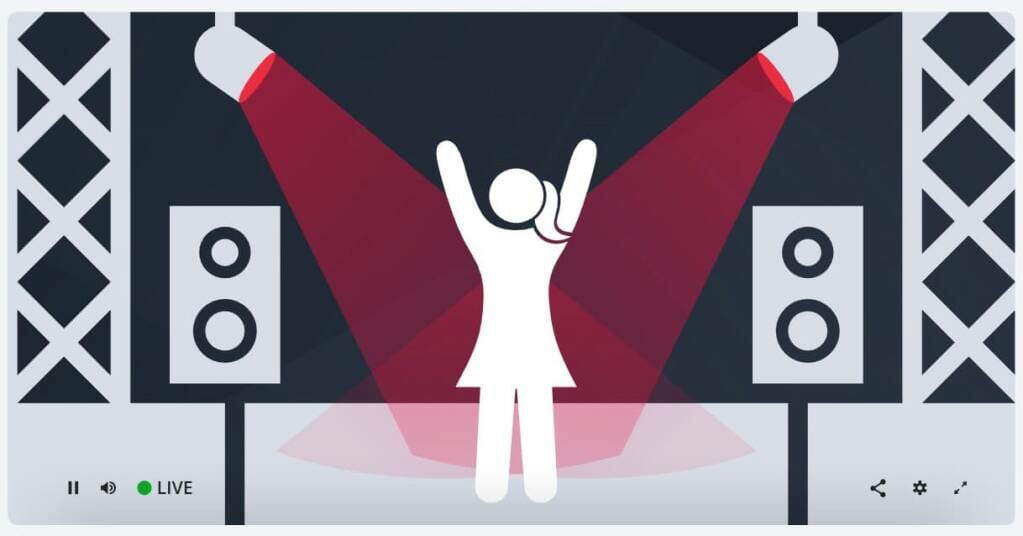
Company Background:
JW Player is a cloud video streaming platform founded in 2005. It supports live streaming and VOD hosting for companies with different budgets. JW Player was known initially for its HTML5 video player, which played a role in the early developments of YouTube, which is now the most popular consumer-grade streaming platform.
Now, JW Player provides a comprehensive streaming platform that includes customizable video players, advanced analytics and monetization tools. It can also integrate with a variety of smart devices and streaming protocols.
Basic Functionality:
JW Player supports live and on-demand video streaming with a reliable video player. You can use it to upload, organize, and manage video content.
Key Features:
- Global content delivery
- Video API access with all plans
- Ad-based monetization
- Multi-bitrate and adaptive streaming
- Some technical support is available
Pros:
- High-quality video player
- Clean user-interface
Cons:
- Limited monetization options (Only supports AVOD)
- Limited tech support
- No China delivery
Upload Guidelines and Specs:
- Minimum dimension: 360p (640 x 360)
- Maximum dimension: 1080p (1920 x 1080)
- Aspect ratio: 16:9, 4:3, 2.39:1
- Max file size: 25GB
- Max video length: Not available
- Total file storage: 25GB to 500GB (depending on the plan)
- Compatible video formats: MP4, WMV, AVI, MOV, 3GP, FLV
Pricing:
The JW Player pricing structure is based on custom needs. Contact their sales team to discuss your requirements and get a bespoke price.
You can choose between the following plans:
- Stream: This plan offers video delivery, asset management, instant and broadcast live
- Play: This plan offers cloud hosting, HTML5 Player, OTT apps, and mobile SDKs
- Engage: Take advantage of real-time analytics, recommendations, article matching, and custom reports
- Monetize: Use tools like ad insertion, player bidding, outstream ads, and studio DRM
Best Use Cases:
- Video streaming for digital media
- Video platform for online fitness
- Connecting the faith-based communities through an interactive platform
8. DailyMotion

Company Background:
Founded in 2005, DailyMotion is a consumer-based streaming platform that provides basic on-demand video hosting support. However, it also has a few professional features for developers and advanced broadcasting.
While some consider it to be the French version of YouTube, it stands out thanks to its fewer limitations and restrictions on video content. This makes it much more appealing to content creators, including independent producers and large companies.
It features a strong content delivery infrastructure and has more flexible monetization and video management options.
Basic Functionality:
With DailyMotion, managing and sharing on-demand or live-stream video to cloud storage is easy. One of its standout features is unlimited streaming bandwidth and video storage for partners, making it a viable option for those with large video libraries or frequent live events.
Key Features:
- Infrastructure for video streaming
- Consumer-grade platform with some professional capabilities
- Specialized tools for developers and partners
- Integrates with many gaming platforms
- Localized to 35 countries and 18 languages
- Offers closed captions and privacy options to limit access to your videos.
Pros:
- DailyMotion offers unlimited streaming bandwidth and video cloud storage if you have lots of video content
- They have a free plan, allowing you to use the platform if you have small video streaming needs
- Through their partnership with Huawei, they offer China video delivery, providing you with support for true global streaming
- It’s easy to integrate various tools with Dailymotion. The self-service resources are helpful if you run into any trouble
Cons:
- Limited support for private cloud video hosting
- Not suited for all professional broadcasters
- The dashboard has many unprofessional ads, especially for bigger businesses and brands
- The Smart TV version doesn’t always work
- You have limited options to edit or customize a video to improve the viewer’s experience while uploading
- The multi-platform support is lacking
- The analytics feature is incredibly limited compared to the other HLS streaming software mentioned in this article
Upload Guidelines and Specs:
- Minimum dimension: 240p (426 x 240)
- Maximum dimension: 4K (3840 x 2160)
- Aspect ratio: 16:9 (adds padding to videos with other aspect ratios)
- Max file size: 128GB
- Max video length: 12 hours
- Total file storage: Unlimited
- Compatible video formats: MOV, MPEG4, MP4, AVI, WMV, MPEG-PS, FLV, 3GPP, WebM
Pricing:
DailyMotion is free to use, but users can apply for their partner program for advanced broadcasting capabilities.
Best Use Cases:
- The latest news for consumers and businesses
- Live streaming for entertainment and media
- Video on demand for sports broadcasting
9. SproutVideo
Company Background:
SproutVideo was founded in 2010 and claims to be 100% bootstrapped. It’s a cloud video platform for live streaming and VOD, which has plans for basic features through to a fully-featured solution.
The platform provides a scalable solution that allows users to host, stream, and manage video content. SproutVideo puts a strong focus on streaming security and privacy, which attracts clients who deal in education, healthcare, and corporate communications.
Basic Functionality:
SproutVideo has cloud-based live streaming and VOD capabilities. It also features in-depth analytics so users can track video performance, audience engagement, and content trends. Also, users can easily embed the videos into other websites.
Key Features:
- Cloud video streaming
- Cloud video hosting
- Advanced privacy and security options
- Every plan includes live chat support
- Strong security features make it a good option for businesses
Pros:
- SproutVideo stands out as it offers plans for all budgets, allowing video cloud streaming access to both small and large organizations.
- They offer advanced analytics you can use to grow your content.
- This cloud video streaming platform has password protection features so you can share your live stream with only a selected audience.
- It has geo-restriction and IP address restriction features. It’s beginner-friendly, so people who aren’t tech-savvy can easily use it.
- It’s super easy to embed videos in your website pages.
Cons:
- Limited storage for basic plans
- Some buffering issues
- No China cloud video delivery
Upload Guidelines and Specs:
- Minimum dimension: None
- Maximum dimension: None
- Supported aspect ratios: Any
- Maximum file size: Up to 100 GB
- Maximum video length: Unlimited
- Total file storage: 500 GB
- Accepted video formats: MP4, MOV, AVI, WMV, FLV, MKV, 3GPP
Pricing:
SproutVideo has multiple plans, including:
- Seed: $10/month; 100 GB each of storage and bandwidth; best suited for broadcasters who don’t need many tools or functions
- Sprout: $35/month; 350 GB each of storage and bandwidth; comes with additional privacy tools
- Tree: $75/month; 1 TB each of storage and bandwidth; great for teams, offers advanced video site options
- Forest: $295/month; 2 TB each of storage and bandwidth; fully loaded with the features an advanced broadcaster would need
There’s also a 30-day trial available to test all the features.
Best Use Cases:
- Live video streaming
- Video-on-demand (VOD) hosting
- Cloud-based enterprise video streaming
10. Panopto

Company Background:
Panopto started in 2007 and is now a highly specialized cloud video streaming solution with over 5 million users worldwide. It’s mostly geared toward businesses and universities in the online learning space.
It easily combines live streaming, video management, and on-demand access capabilities. What helps it stand out is its deep integration with many LMSs. Panopto’s ability to provide a mobile-ready solution makes it particularly appealing for learners and employees who need access to content while on the go
Basic Functionality:
Panoptos is best for internal use and is meant to integrate with most learning management systems. The platform has plenty of data protection measures, such as access control, user permissions, and region-specific cloud infrastructure.
Key Features:
- Video cloud solutions
- Live streaming and recording
- Video content management
- Mobile-ready solution
- Lecture-capture and video-search software
- Video analytics
- Access control & security features
- White-label streaming
- Integration with LMS systems
- APIs for further integrations
- Seamless integration with learning management systems
- Switch between slides and webcam
- Good features organize your live streams into specific lectures/ files after the stream ends
- Session recording and creating videos for watching on-demand
Pros:
- Panopto offers custom branding, allowing you to create a video player that reflects your brand
- They have regional cloud infrastructure, allowing for strong storage support
- They offer China video hosting
- You can update user permissions during or after the live broadcast without damaging the video link or other issues
- Videos automatically upload to the folder they need to be in if you’ve selected the source before. You don’t have to manually input the settings or choose the playlist for each live video. It saves the teacher’s time and makes things easy for students.
- The mobile app is a handy tool for all age groups
Cons:
- No version control
- No SEO management
- Steep learning curve
- Responding to questions from your audience can be complex if you’re live-streaming and presenting at the same time
- Editing tools are subpar compared to other cloud streaming services
Upload Guidelines and Specs:
- Minimum dimension: 240p (426 x 240)
- Maximum dimension: 4K (3840 x 2160)
- Aspect ratio: 16:9, 4:3
- Max video length: Information not available
- Total file storage: Information not available
- Compatible video formats: AVI, MP4, MPG, WMV, MOV, QT, ASF, 3GP, WMA, MP3, M4V, and more.
Pricing:
Please contact Panopto for their custom pricing plans as these are not included in the company website. You can also schedule a demo before committing.
After establishing a contract, you have access to unlimited streaming and storage. However, this aspect may represent a potential downside for some streamers as Panopto does not handle any external-facing video content.
Best Use Cases:
- Corporate Communications
- E-learning video hosting
- Cloud video management
11. Vimeo

Company Background:
Since its founding in 2004, Vimeo has grown to be one of the most well-known video platforms on the internet.
Originally, Vimeo made its mark by offering an ad-free experience for video sharing, which made it an instant hit with creators and audiences. Now, it offers live streaming and enterprise video hosting space, with a range of services targeting businesses of all sizes.
The platform emphasises quality over quantity, which is appealing to many professional creators and businesses. Vimeo offers a cleaner user experience and a vast array of customization options.
Basic Functionality:
Vimeo is a cloud-based video streaming platform with comprehensive video hosting and live-streaming functionality. Vimeo has a simplified live streaming interface with features like text and graphic overlays and social share options. It also has plenty of tools that help with greater audience interaction.
Key Features:
- Cloud-based video hosting
- Small-scale streaming solution
- Text and graphic overlay
- Collaboration and interaction tools
- Social share options
- Flexible storage options
Pros:
Vimeo is simple to use, even if you are not a techie. They offer low-budget options so that small organizations can use the platform as easily as larger organizations. At the same time, the interface is very professional.
- User-friendly interface with simple navigation
- Great in-class security and privacy settings
- Good video playback quality
- You can embed your live stream video using this cloud streaming platform on your website.
Cons:
- Some issues with connection to an internal server
- No China video delivery
- Limited live streaming and video hosting capabilities
- Requires you to be tech-savvy to take full advantage of its features and have everything running smoothly
- The live event management system is pricier than other services and lacks robust features you’ll find on other platforms
- Buffering times are longer than other cloud video services
- You can’t convert the text in English to other languages.
Upload Guidelines and Specs:
- Recommended dimension: 720p (1280 x 720)
- Aspect ratio: 16:9, 4:3
- Max file size: 3GB
- Max video length: Information not available
- Total file storage: Information not available
- Compatible video formats: MP4 (recommended)
Pricing:
Vimeo offers basic video hosting plans that are suitable for content creators and startups.
Pricing if billed monthly, is as follows:
- Free: $0/month; 1 GB storage, creation and editing, screen recording
- Starter: $20/month; 100 GB storage, auto closed captioning, custom URLs and video player, privacy tools
- Standard: $41/month; 1 TB storage, engagement and social analytics, AI script generator, teleprompter, brand kit
- Advanced: $108/month; 5 TB storage, stream to multiple destinations, host live broadcasts and webinars, AI-generated chapters and text summaries
- Enterprise: Custom pricing; more storage and bandwidth, advanced AI capabilities, quality events, dedicated support
All plans are billed annually.
Best Use Cases:
- Cloud video streaming for enterprise enterprise
- Video solutions for creative professionals
- Audience engagement and video for SMB business
12. Cloudflare Stream

Company Background:
When it was founded in 2010, Cloudflare was mostly used for its content delivery network. Today, the platform also includes a cloud-based online streaming solution called Cloudflare Stream. It’s flexible and scalable, so it is well-suited for broadcasters who plan to grow as they go.
Cloudflare’s expertise in global content distribution and performance optimization makes its platform an efficient way to stream high-quality video content. Cloudflare’s emphasis on simplicity and automation makes it an excellent choice for startups, developers, and enterprises looking to manage and deliver large volumes of video content easily.
Basic Functionality:
Cloudflare Stream is an API-driven cloud streaming platform for VOD hosting. This allows users to seamlessly integrate video streaming into existing websites or apps.
Key Features:
- Video API
- Reliable content delivery
- HLS and DASH streaming
- HTML5 video player
- Several privacy and control tools
- Adaptive bitrate streaming
Pros:
Cloudflare stream offers high-quality video streaming that results in a great end-user experience. They strive to offer ultra-compatible streaming so that anyone on any device can access your content.
Need to stream private content? They offer safe, private streaming options as well, all with flexible pricing!
Cons:
- Not a dedicated video hosting platform
- The pay-as-you-go structure can get costly
Upload Guidelines and Specs:
- Minimum dimensions: 360p
- Maximum dimensions:1080p
- Supported aspect ratios: Unavailable
- Maximum file size: 30 GB
- Maximum video length: Unavailable
- Total file storage: No specific limit (storage is billed per 1000 minutes of video)
- Accepted video formats: MP4, MKV, MOV, AVI, FLV, MPEG-2 TS, MPEG-2 PS, MXF, LXF, 3GP, WebM, MPG, QuickTime
Pricing:
Check out the Cloudflare Stream pricing page for sample pricing based on different usage rates.
Best Use Cases:
- VOD hosting
- Scalable on-demand streaming
13. Muvi

Company Background:
Muvi is another top cloud-based streaming platform. This online video platform is unique because it is a turnkey solution for OTT broadcasters who want to establish their own video streaming services.
The platform is especially suited for businesses aiming to launch white-label streaming services, which means they can brand the platform as their own. It has a comprehensive suite of tools and features to help users quickly set up and manage a video or audio streaming platform quickly and easily.
Muvi also has an all-inclusive and fully-featured website and mobile and TV apps.
Their OTT Multi-Screen Video Streaming service allows businesses to launch white-label multi-device video streaming, video on demand (VOD), and audio streaming. The platform includes fully managed, end-to-end solutions, all controlled by a single streaming video CMS, with no coding or IT team required.
Basic Functionality:
Muvi’s primary use is building OTT video-on-demand platforms that leverage cloud hosting for a better streaming experience. The platform has an all-inclusive CMS, so users can easily manage and track their content without any coding knowledge.
Key Features:
- Cloud video hosting
- Custom branding
- HTML5 video player
- Analytics
- Monetization options
- DRM and security features
- Downtime is almost nil.
- Good streaming video quality for viewers
- Excellent SEO management of live-stream videos
- Scalable to include more viewers and activate advanced features as your business grows
- Option to implement additional payment gateways
- Small learning curve
- Good audience engagement options
- Broadcast scheduling
Pros:
- Comprehensive monetization options
- High scalability and reliability
- 24/7 customer support
- No coding required
- User-friendly interface
- Strong security features
Cons:
- Not user-friendly
- Hard to integrate or connect
- CMS user interface is complex
- No China video delivery
Upload Guidelines and Specs:
- Minimum dimension: 144p (256 x 144)
- Maximum dimension: 4K (3840 x2160)
- Aspect ratio: 16:9, 4:3
- Max file size: not available
- Max video length: not available
- Total file storage: 1TB, 2TB, 5TB (depending on the plan)
- Compatible video formats: MP4, MOV, MKV, FLV, VOB, M4V, AVI, 3GP, MPG
Pricing:
Muvi has a very wide spectrum of pricing plans divided in 7 categories, namely One, Live, Flex, Player SDK, Playout, TV, and Alie.
The pricing for the Muvi One category includes the following plans:
- Standard: $399/month
- Professional: $1,499/month
- Enterprise: $3,900/month
- Ultimate: Contact sales for price
Each plan has different features, such as the number of concurrent users, hosting options, and add-ons like the Alie recommendation engine.
The pricing breakdown for the Muvi Live plans is as followed:
- Standard: $99/month
- Professional: $299/month
- Enterprise: $799/month
Each plan includes unlimited events and meetings, Ad-free high quality Streaming, enterprise grade security, and custom branding.
Muvi Flex includes the following plans :
- Standard: $199/month
- Professional: $899/month
- Enterprise: $2,899/month
Each plan includes unlimited content and views, with varying features like the number of concurrent users, hosting options, and customization availability.
The Muvi Player SDK pricing includes the following:
- Pay as You Go: $0/month + $0.001 per view (first 100 views are free)
- Enterprise: $499/month + $0.001 per view (first 100,000 views are free each month). You’ll also need to pay $99/month for each additional platform.
Muvi Playout includes the following plans:
- Standard: $199/month
- Professional: $499/month
- Enterprise: $1,999/month
These plans differ in features such as the number of concurrent viewers, channels, and customization options. The Enterprise plan also offers dedicated servers.
The Muvi TV pricing category has only one Standard plan. You’ll have to pay $9/month and an additional 9% flat commission on content sales. This plan supports global distribution, and features include unlimited content, views, and the ability to publish and monetize quickly.
And the seventh and last category is Muvi Alie which includes the following plans:
- Standard: $199/month
- Professional: $899/month
- Enterprise: $1,499/month
These plans differ in features such as ingestion features, training and recommendation requests.
For more information, check out this third-party review of the platform.
Best Use Cases:
- Video-on-demand hosting
- OTT video streaming
14. Liveswitch Cloud

Company Background:
Liveswitch Cloud offers several cloud-based solutions, including live streaming, video conferencing, and collaboration.
Unlike many other cloud streaming services, LiveSwitch Cloud is highly specialized, focusing exclusively on live video delivery. It does not support on-demand video hosting, which is ideal for broadcasters who prefer a dedicated solution without the extra functionality.
LiveSwitch Cloud can deliver real-time video communications at scale, supporting simultaneous streaming to thousands of concurrent viewers. It’s a great option for organizations with large audiences.
Basic Functionality:
Liveswitch Cloud supports online video streaming, web conferencing, and collaboration. LiveSwitch Cloud also includes powerful video chat features, allowing viewers to interact with presenters or other participants during the live stream.
Key Features:
- Full access to APIs and SDKs
- Mobile app creation and management
- In-stream video chat
- Real-time video analytics
- Ultra-low-latency streaming
- Audience polling tools
Pros:
Liveswitch Cloud allows you to customize the video experience through the use of API and offers mobile app-building tools with SDK, allowing you to create the video experience or platform your organization needs.
Additionally, they offer live stream management tools that enhance the quality of your live content. They even offer tools to help with audience engagement.
Cons:
- No on-demand video hosting
- No video storage
Upload Guidelines and Specs:
- Total file storage: 24 hours
- Max. HD: 1920p x 1080p
- Max. SD: 1280p x 720p
- Supports codes: H.264, VP8, VP9, G.711
No other upload guidelines or specs are available on the Liveswitch Cloud site.
Pricing:
Liveswitch Cloud used to have pricing listed on their page, but not anymore. You’ll have to contact them for a custom price to learn more about their pricing. Their plans include:
- Standard: 2,500 max concurrent clients. You can stream in 1080p max and have up to 3 presenters.
- Professional: 5000 max concurrent clients. You can stream in 1080p max and have up to 5 presenters.
- Enterprise: Custom concurrent clients. You can stream in 4K max and have up to `0 presenters.
Best Use Cases:
- Live video streaming
- Web conferencing
- Collaboration
15. VPlayed

Company Background:
VPlayed is a video streaming platform founded in 2008. Its goal is to help its users launch, distribute, and monetize their video content. VPlayed offers a cloud-based streaming solution that allows users to create their own OTT platforms.
It mostly targets content creators who want to monetize their videos, as well as educational institutions that need streaming solutions for e-learning.
Basic Functionality:
VPlayed includes features for live streaming, on-demand video delivery, and monetization. The platform supports features like multi-device compatibility, custom branding, and multi-lingual support.
Key Features:
- Customizable OTT platform
- Multi-device support
- Multi-lingual support
- Full-Branding Freedom
- Sync option with over 200 apps
- Content Migration with no downtime
- Analytics in real-time
Pros:
VPlayed is highly flexible, and users can create an OTT platform according to their branding and business needs. They can also monetize their content with options like SVOD, AVOD, and TVOD.
The platform features DRM protection, encrypted streaming, and other security features to keep content safe from unauthorized access.
It supports live and on-demand streaming on one platform and doesn’t charge any user fees.
Cons:
- Complex setup
- Slow response times for customer support
Upload Guidelines and Specs:
- Minimum dimension: 240p.
- Maximum dimension: 4K (3840 x 2160).
- Aspect ratio: 16:9, 4:3.
- Max file size: Varies depending on the plan (generally quite large to accommodate high-quality content).
- Max video length: Not specified.
- Total storage: Scalable based on the plan.
- Supported formats: MP4, MOV, and other popular video formats.
Pricing:
VPlayed uses a customized pricing structure. What you pay depends on what service you need and the features you want your platform to have. To find out more about their pricing plans, contact their sales team.
Best Use Cases:
- Live event streaming
- Online courses and live lectures
- Whitelabel streaming
16. GCORE

Company background:
GCore is a global IT infrastructure company founded in 2008. It has rapidly evolved into a comprehensive cloud service provider offering cloud hosting, edge computing, and video streaming solutions.
This platform provides low-latency and high-performance streaming services and cloud infrastructure for video hosting solutions. The company prides itself on delivering secure and reliable services to customers in various industries, including media, gaming, e-commerce, and enterprise IT.
It primarily serves enterprise-level organizations, media companies, content creators, and gaming platforms that require high-performance video streaming.
Basic Functionality:
GCore has a video streaming platform that supports live streaming and on-demand content delivery.
It can integrate with other video applications and allows businesses to build fully-fledged video delivery platforms, including OTT services, live event broadcasting, and enterprise-level video hosting solutions.
Key Features:
- Global CDN
- Video Streaming Platform
- Scalable Cloud Hosting
- Multiple Security Features
- Detailed analytic and Metric Tracking
Pros:
GCore uses global CDN and edge computing to deliver fast and smooth video streaming for real-time content and large-scale live events. Its cloud infrastructure can easily scale to handle large traffic volumes and high-demand streaming events.
Cons:
- More advanced configurations have a learning curve
- Limited features compared to other platforms
Upload Guidelines and Specs:
- Minimum dimension: 240p (320×240).
- Maximum dimension: 4K (3840×2160).
- Aspect ratio: 16:9 (default), 4:3 supported.
- Max file size: No specified limit, typically large enough for professional-grade content.
- Max video length: No specified limit.
- Total storage: Scalable based on the plan.
- Compatible formats: MP4, MOV, MKV, AVI, FLV, and more.
Pricing:
GCode has two basic payment models for its video streaming services. The first one is pay-as-you-go, which charges per minute for video storage and streaming. The other is the enterprise option, and the cost varies on a per-minute or per-GB basis. To find out more, talk to their experts.
Best Use Cases:
- Live event streaming
- Building custom OTT platforms
- Enterprise video hosting
- Cloud video delivery
Essential Video Cloud Streaming Features
Now that you know what the leading video cloud platforms have to offer and how they compare to each other, let’s talk about the specific features you should look for. Here are the most important features that all broadcasters and streamers need to look for in a well-rounded cloud platform.
Video Transcoding
If you want to deliver high-quality video content to a diverse audience, you need a platform with video transcoding. There’s no telling what internet connection viewers will have, so you need a platform that can transcode video content into multiple renditions that are universally compatible.
Live Recording
Audiences like looking back on certain parts of a live stream or re-watching the whole thing again, so look for a platform that offers live stream recording. With a record feature, broadcasters can capture their live events and repurpose them as videos on demand without impacting the quality of the stream itself.
Auto-archiving tools are valuable because they record your live cloud streams and automatically upload them to your video-on-demand solution library. That provides added convenience for broadcasters.
Video Player
While supporting many video formats is important, an HTML5 video player that’s compatible with nearly every device can further maximize an audience’s experience. You can easily embed an HTML5 player wherever viewers are, whether on social media posts or websites.
It looks more professional and prevents your audience from leaving your website to go to another site, such as YouTube, to watch the video. With an embedded player, people will click on the video and stay on your site, which also improves SEO.
Monetization
Beyond saving on infrastructure costs, a platform should have options for monetizing video content. Some standard monetization methods include subscriptions, ad-based video monetization, and pay-per-view.
Here is a closer look at the monetization options of the platforms we mention here.
| Platform | Advertising | Subscription (SVOD) | Pay-Per-View (TVOD) |
| Dacast | Yes | Yes | Yes |
| Brightcove | Yes | Yes | Yes |
| IBM Cloud Video | Yes | Yes | Yes |
| Kaltura | Yes | Yes | Yes |
| Vidyard | Yes | No | No |
| Wowza | No | No | No |
| JW Player | Yes | Yes | Yes |
| DailyMotion | Yes | No | No |
| GCore | Yes | Yes | Yes |
| SproutVideo | Yes | Yes | Yes |
| Panopto | No | No | No |
| Vimeo | Yes | Yes | Yes |
| Cloudflare Stream | Yes | Yes | Yes |
| Muvi | Yes | Yes | Yes |
| Liveswitch Cloud | Yes | Yes | Yes |
| VPlayed | Yes | Yes | Yes |
Video Analytics
To measure and optimize the video experience you deliver to audiences, you’ll need in-depth video analytics. A professional-grade broadcasting platform should provide viewership insights such as tracking video plays, consumption time, and other fine-grained details about audiences to fuel business decisions.
For example, if the analytics show that most of the traffic from mobile devices has a shorter watch time than traffic from desktops, you’ll know to look into it more deeply.
Video API Access
Along with monetization, broadcasters can make the most of their video content if it’s easy to integrate cloud-based solutions with other business applications.
Cloud video platforms with well-documented video API access help customize your video streaming experience and incorporate advanced features when necessary.
Content Delivery Network (CDN)
Not every cloud video streaming can give you the same high level of streaming quality you need. Some partner with content delivery networks with geographically dispersed servers to deliver the best video experiences possible.
Platforms that leverage top-tier global live-streaming CDN networks have fewer buffering and latency issues associated with delivering video over long distances.
Privacy and Security
Broadcasters need to be confident in knowing that their data is safe in the cloud. That’s why you should look for a cloud video streaming service that complies with security standards and privacy regulations.
A platform with enterprise-grade security will mitigate any risks of piracy, hacking, or other data safety issues.
24/7 Support
Broadcasters have less control over the underlying infrastructure when using cloud video platforms. That means they need reliable and fast customer support in case of any technical issues.
Look for a platform that provides 24/7 support from a knowledgeable tech team.
Accessibility Features
You want a platform that can transcribe your audio files, convert audio into text, and provide audio descriptions for visual content for people with accessibility needs. Your choice cloud streaming platform should also have keyboard shortcuts to make navigation easy.
Video Streaming on Cloud vs. On-Premise: 6 Considerations
As you can see, you have a vast palette of cloud streaming platforms from which you can choose. That’s why you must fully understand the features you need for your business to thrive in live streaming before making your final selection.
On-premise streaming is still pretty popular, but the upfront and maintenance costs required to have a robust physical setup further increase the competitive gap between smaller businesses that don’t have the budget and larger businesses that do.
The cloud has made that gap negligible, which has shaken up the video production and live streaming industries and made them more accessible than ever. Let’s see why investing in a cloud-based video streaming platform is smart.
1. Set Yourself Up to Achieve Virality
With a live-streaming cloud platform, you don’t have to worry about your servers crashing when you go viral. Traditionally, you’d have to buy extra hardware in case you went viral or risk your servers crashing.
Maintaining hardware is costly, so having hardware you’ll only use for “just in case” situations can be a bit of a wasted investment. The cloud makes it easy to scale your resources up and down to meet demand. In other words, only pay for what you use.
2. Remove Complexity
A live-streaming cloud service abstracts the complexity of installing and maintaining hardware. The provider usually has their tech team, so you don’t have to stress. That’s why those with minimal tech skills can start professionally broadcasting fast.
3. Easily Integrate With Other Software
Most cloud video streaming platforms make it possible to integrate and connect your videos with other hosted applications. Sometimes, it’s just a matter of clicking a few buttons. For example, you can integrate your video platform directly with a video chat service, email marketing software, and video editing software.
4. Hassle-Free Transcoding
Transcoding video footage to play it on multiple devices requires a lot of computing power. You can use the cloud instead of tying up your in-house resources.
5. Advancements in Privacy
Privacy was a significant worry when the cloud was still new and relatively unknown. Since then, most major cloud providers like Amazon, Google, and Microsoft have invested heavily in providing users with the highest level of security.
Thanks to those efforts, the cloud has come a long way and is now very secure. Still, if you’re in a regulated industry using videos to share confidential information, you might consider the best of both worlds and implement an on-premise and cloud setup.
6. Affordability
The cloud allows any person or organization to start broadcasting and live streaming anytime. Most run on a monthly subscription basis and have a plan that can fit most budgets, so you have nothing to lose by giving it a try.
On the other hand, with an on-premise setup, you have to buy everything upfront. If you change your mind about broadcasting, you’ll just have a bunch of hardware you can’t really use for anything else. Plus, with an on-premise setup, you’ll need to pay extra for an external software and hardware maintenance service if you don’t have in-house staff with the technical skills for installation and upkeep.
What Does The Future Of Cloud Video Streaming Hold
Cloud services are always trying to stay one step ahead, and right now, that includes AI and machine learning integration. This technology has the potential to improve the streaming experience by automating tasks like video tagging, content categorization, and metadata generation. AI/ML algorithms can also give your viewers more personalized content recommendations, improving engagement and audience targeting.
Almost 75% of people watch videos and streams on their phones, so cloud video streaming is integrating with 5G as well. With its ultra-low latency and high bandwidth, 5G enables seamless, high-quality video streaming for mobile users. This allows for real-time interactions, smoother live events, and faster streaming with minimal buffering, making it ideal for watching live sports, concerts, and gaming.
Looking even further ahead, AR and VR streaming will revolutionize content delivery, offering an even more immersive viewing experience. Real-time interactive features such as live polls and gamification are also gaining traction, providing audiences with more dynamic ways to engage with content.
The Environmental Impact of Cloud Video Hosting and Streaming
One future aspect of cloud streaming is the impact it has on the planet. Many cloud providers are investing in green data centers that use renewable energy sources and energy-efficient hardware to minimize the environmental impact.
Some platforms are even trying to achieve carbon-neutral operations by offsetting their emissions through environmental initiatives or purchasing renewable energy credits.
Conclusion
Cloud video streaming is the way of the future, and any business or individual looking to get started and succeed in this field will be remiss not to jump on board. Now that you have a greater understanding of the cloud-based streaming space and know which cloud video streaming platforms are best, you, too, can get started with an obvious advantage. Equipped with everything we’ve detailed, you’ll boost your chances of video streaming success.
Dacast is an excellent option for cloud video and live streaming. Small businesses and large corporations alike can benefit from Dacast’s professional video solution. Dacast has been in the industry for 10+ years and serves over 300,000 happy customers.
Whether you’re new to the video and live streaming platform space or want the highest quality platform available, Dacast is a great option.
Fortunately, you can try Dacast completely free today. Just sign up and get complete access with our 14-day free trial.
Try now for free
If you have any comments, let us know what you think! We love to hear from our readers. Feel free to join our LinkedIn group for regular tips on live streaming and exclusive offers.
 Stream
Stream Connect
Connect Manage
Manage Measure
Measure Events
Events Business
Business Organizations
Organizations Entertainment and Media
Entertainment and Media API
API Tools
Tools Learning Center
Learning Center Support
Support Support Articles
Support Articles
