Password Protected Video Hosting – What You Need to Know in 2025
The internet has been a driving force behind the major shift in the way that we consume media. Online video streaming is growing more popular by the day. Hackers, pirates, and other people with poor intentions are taking advantage of opportunities to cash in on unsecured streaming setups. That is why it is so important to have password-protected video hosting.
Using the appropriate security measures is essential if you want to keep your content out of the wrong hands. In situations where privacy is a concern, password-protected video hosting is a must and can be achieved by using a private video hosting service.
In this post, we are going to discuss the importance of secure streaming and how password-protected video sharing comes into play.
We will also cover when to use password-protected video hosting and alternative video security measures that can be used alongside password protection. You will have all the tools you need to keep your video content safe.
To get started, let’s briefly run through what a video host is and how it ties into secure streaming, so you understand the whole picture of how password-protected video hosting works.
Table of Contents
- What is a Video Host?
- The Importance of Secure Streaming
- What is Password Protected Video Hosting?
- When to Password-Protect Your Video Content
- 5 Alternative Video Security Measures
- Artificial Intelligence in Password-Protected Video Hosting
- AI-Powered Video Security Tools
- Blockchain for Content Security
- Real-World Use Case: University Video Hosting
- Comparison with Competitors
- Tutorial Expansion: Password Protection Across Platforms
- Interactive Security Checklist
- Predictions for 2025
- AI-Powered Advancements in Password-Protected Video Hosting
- AI Enhancing Password Protected Video Hosting Platforms
- Examples of Real-World Use
- Practical Guidance
- Best Platform for Password Protected Video Hosting
- Future Trends
- Conclusion
What is a Video Host?

A video host is a platform that is used to store and manage online video content. There are two general types of video hosting platforms: free and professional.
YouTube is the most popular option for free video hosting, but it is not suitable for professional use. This platform comes with many disadvantages to professional broadcasters, including limitations on security, branding, and ownership. That’s why businesses, schools, and other organizations that use online video content tend to opt for a professional hosting solution.
The reason for pointing out the difference between these two types of platforms is that they each come with access to a different spread of security tools. Free self-hosting video platforms are generally very basic, whereas paid platforms typically use top-of-the-line streaming security.
YouTube, for example, does not offer password-protected video hosting, but professional options like Dacast do. You need to use a professional video hosting solution to access password protection.
Another important thing to point out here is that some video hosting platforms only host live streams whereas others are capable of hosting on-demand video content. Many can host both.
You can password-protect both VOD and live stream content. You must choose a video host that supports your intended style of streaming.
The Importance of Secure Streaming
As a professional broadcaster, you pour a lot of time and resources into creating high-quality content for your intended audience. It only makes sense to keep that content as secure as possible. Your chosen video host should be equipped with the tools to make this happen,
Protecting your content is important because people with malicious intentions can infiltrate your content in a variety of ways. One of the biggest issues is video piracy which is when other websites try to sell the content as their own. Piracy costs the online video industry nearly $30 billion a year.
If you monetize your video content, and some else tries to sell that content as their own, that is money out of your pocket. That is why password-protected videos are so important.
Some more extreme instances of infiltration are when somebody hacks your stream and actually takes over with their own source. With someone else in control of your stream, your audience may be exposed to inappropriate or offensive content, which will look bad for you and your brand. Avoiding this requires secure hosting rather than just a protected HTML5 video player.
When it comes to limiting access to your content to a group of authorized viewers, password-protected video streaming is a good place to start.
What is Password Protected Video Hosting?
Password-protected video hosting is when you add a password to your online video player to restrict access from unauthorized viewers. Password-protected video streaming is more of a privacy tool than a security tool, but it still plays a part in keeping your content in front of the intended audience.
Password-protected video streaming is very straightforward: viewers are asked to provide a password in order to play a video. If they don’t have the proper credentials, they will be denied access.
Some video platforms use a login approach as opposed to basic password protection. This requires users to sign in with a unique username and password to access video content. This is common for schools and businesses with internal viewers.
When you use password-protected video hosting, it is a good idea to regularly scan the internet for any leaked passwords and to see if you have to update the credentials. To do this, a quick Google search of “password for [your video title + brand name]” should pull up any forums where it has been shared. This is a great way to ensure that your password protectedpassword-protected video content is safe.
When to Password-Protect Your Video Content
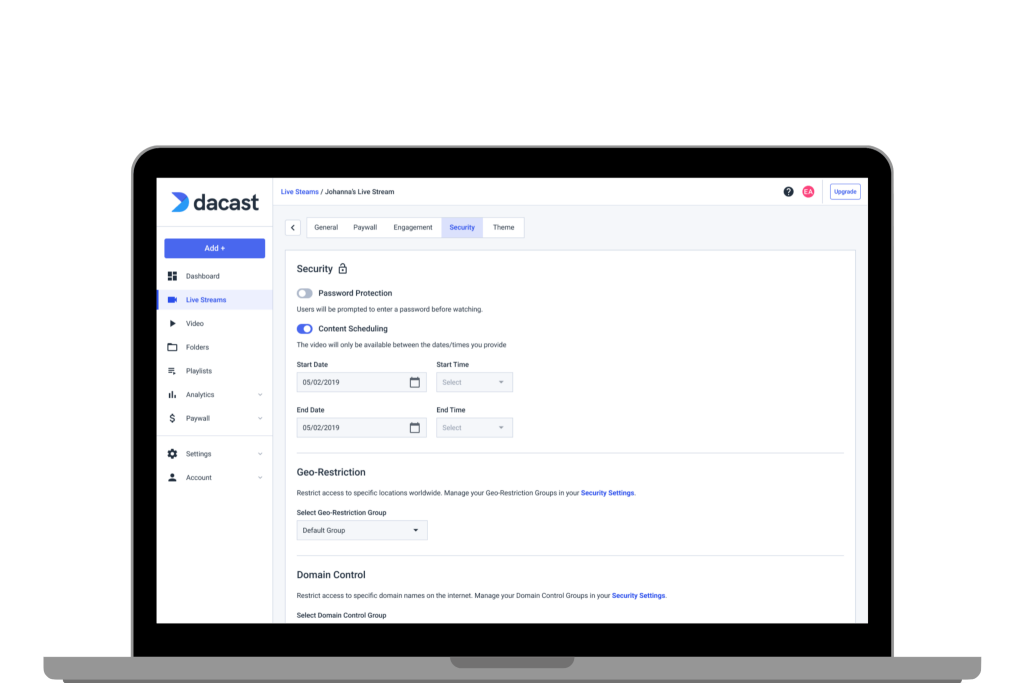
Streaming with the appropriate level of security is always important, but password-protected video hosting is useful in some very specific situations. Password-protected streaming is typically used in cases where privacy is a concern.
Video content that is designed for internal use or is only to be accessed by paying customers could use password protection.
Here are a few specific use cases for password-protected video hosting:
- Internal training videos
- Recordings of company meetings
- Invite-only or paid virtual events
- Live recordings of paid webinars, concerts, and other online events
- Sales pitches and presentations
- Lectures and e-learning courses
- Personal video content
For many of these use cases, broadcasters require viewers to sign up with their email addresses in order to have access to a video. That way, they can send out an email blast with viewing instructions and the password to grant access to qualified viewers.
When Not to Use Password-Protected Video Sharing
Some situations where password protection is not necessary would be when the video content is used for marketing, lead generation, or any other purpose that is related to maximizing views. In fact, if your goal is to maximize viewership, password protection is probably not the way to go. Password protection doesn’t help when you want your videos to reach a wide audience.
5 Alternative Video Security Measures

Password-protected video streaming is simply the first line of defense when it comes to secure streaming. Even a video player with a password can be pirated or infiltrated if it does not have other layers of protection.
Let’s take a look at a few other valuable video security measures that you can use to keep your online video content out of the wrong hands.
1. AES Encryption
Advanced Encryption Standard, which is more commonly known as AES encryption is a security protocol that is considered “government-grade.” It is used to encrypt different data that is used for broadcasting to make your player and video platform unhackable.
How AES encryption works is that it uses different digital keys to rearrange the code that was developed to protect your content. The code cannot be deciphered without being reinstated with the proper credentials.
AES-128 or HLS encryption is used by banks and government organizations to keep sensitive data safe. It is a good idea to find a hosting platform that offers this type of security.
It helps ensure that a hacker can’t intercept the data as it is being transferred, which is particularly important for live streaming.
2. Domain Restrictions
Domain restrictions, which are also commonly known as “referrer restrictions,” are an excellent resource for broadcasters who are trying to ward off video piracy on their paid content.
How domain restrictions work is that they only allow video players to play if they are embedded on the page of a site with an authorized domain.
For example, if you only want your videos to play on pages from “yoursite.com,” you can indicate that in the security preferences. If a pirate tries to embed the player on a page with any other domain, the video player will not work.
Domain restrictions aren’t designed to restrict access to your content, but rather, they are designed to minimize revenue lost from cyber-attacks and piracy.
3. IP and Geographic Restrictions
Geographic restrictions, which are also known as “IP restrictions,” limit your viewers to a designated region. You can create a list of countries that you allow viewers to tune in from.
For example, if you are hosting a live stream event for viewers from your company, you’ll want to restrict the regions to anywhere that you have offices and employees. If you have offices in Canada, the United Kingdom, and New Zealand, add those locations to the list in your settings.
This practice is quite effective when paired with password-protected video streaming.
4. Dynamic Tokenized Security
Dynamic tokenized security is what makes each of the other security measures work. It qualifies viewers based on different credentials related to the specific security protocol.
For example, if you’ve set geographic restrictions, the dynamic tokenized security system will make sure that every viewer’s IP address is from an approved region.
A dynamic tokenized security system combines password-protected video hosting with other security measures to keep your content secure.
5. RTMPS Streaming Protocol
RTMP plays an important part in live streaming, specifically when it comes to ingesting videos from the encoder to the OVP. There are multiple variations of RTMP, including RTMPS, which is the standard RTMP protocol with an added layer of security.
RTMPS is ideal for streaming setups that require the use of public internet networks that are unsecured.
Seek out an online video platform and related streaming technology that supports the RTMPS protocol.
Artificial Intelligence in Password-Protected Video Hosting
Artificial intelligence (AI) is becoming increasingly important in password-protected video hosting, offering enhanced security and smarter management of content. AI algorithms can help protect your videos by detecting unusual activities and potential threats in real-time, ensuring that only authorized users can access the content. When combined with strong encryption methods, secure video streaming becomes much more reliable, providing an added layer of protection.
Many private video hosting platforms now incorporate AI to automatically analyze and tag content for easier organization, improving the overall user experience. AI can also optimize video delivery by adjusting quality based on network conditions, ensuring smooth playback for viewers.
Overall, AI plays a crucial role in improving video content security, making it easier for creators and businesses to protect their valuable videos while providing a secure and seamless viewing experience.
AI-Powered Video Security Tools
AI is transforming the way businesses secure their video content. With advanced AI-powered tools, password-protected video platforms can enhance their security. Anomaly detection allows AI systems to track login patterns, flagging suspicious activity like login attempts from unfamiliar locations. Dynamic watermarking, generated by AI, places invisible watermarks on videos linked to specific user credentials, helping trace unauthorized content sharing.
Additionally, automated password rotation allows AI to regularly update passwords, notifying authorized users to ensure minimal risk of leaked credentials. These features offer robust protection for encrypted video hosting, enabling secure online video sharing and private video sharing solutions that adapt to emerging cyber threats. With these innovations, businesses can trust that their video content remains safe and secure.
Blockchain for Content Security
Blockchain technology offers a robust solution for content protection in video hosting. By using decentralized content verification, blockchain ensures secure ownership and prevents unauthorized redistribution. Smart contracts can manage access to video content, providing password-protected live streaming and password-protected video on demand (VOD) by dynamically granting or revoking access as needed.
Additionally, blockchain’s immutable audit trails keep a detailed, tamper-proof record of every access attempt, offering valuable insights into who viewed the content and when. For businesses seeking to secure their content, blockchain can be a key player in enhancing the security features of private streaming platforms. It provides a reliable layer of protection, ensuring content remains private and safeguarded across video hosting platforms.
Real-World Use Case: University Video Hosting
A university faced significant issues with lecture piracy, as students shared links and passwords with non-paying individuals. To address this, they turned to video hosting with security features. By implementing password-protected media sharing through Dacast, the university ensured that only authorized individuals could access their content. Additionally, they added AI-powered watermarking to detect unauthorized sharing, providing an extra layer of security.
They also combined geographic restrictions, limiting access to students within specific regions. These measures significantly reduced piracy incidents by 80%. As a result, the university improved the overall user experience, ensuring that only enrolled students could view the lectures. This solution highlights the importance of content protection for video hosting and demonstrates the value of choosing the best platforms for password-protected video hosting to safeguard valuable educational resources.
Comparison with Competitors
Here’s a breakdown of popular platforms offering password-protected video hosting:
| Platform | Features | AI Integration | Price Range |
| Dacast | Password protection, AES encryption, IP restrictions | Limited AI features | $$ |
| Kaltura | Multi-layer security, Single Sign-On (SSO) | AI-driven insights | $$$ |
| Brightcove | Domain restrictions, MFA, watermarking | Advanced analytics with AI | $$$ |
| Vimeo | Password protection, private links | Basic AI features | $ |
For businesses requiring advanced AI or blockchain integrations, platforms like Kaltura or Brightcove may be more suitable despite their higher costs.
Tutorial Expansion: Password Protection Across Platforms
Here are two examples of how to password protect across platforms. Doing so is generally similar across platforms, so you can use these as a general guide.
Setting Up Password Protection on Vimeo
- Go to the video manager and select the desired video.
- Navigate to the Privacy Settings section.
- Choose Password Protection and enter a secure password.
- Share the link and password with authorized viewers.
Setting Up Multi-Factor Authentication (MFA) on Kaltura
- Access the Admin Console on Kaltura.
- Enable MFA under the Security Settings tab.
- Select the preferred second-factor authentication method (e.g., SMS or authenticator app).
- Test the setup to ensure seamless user login.
Interactive Security Checklist
Use this checklist to assess your video hosting security and ensure your content is well-protected.
- Have you enabled password protection on all sensitive content?
- Is Multi-Factor Authentication (MFA) activated for all user accounts?
- Have you implemented encryption (AES-128 or AES-256)?
- Are domain and geographic restrictions configured?
- Do you monitor for leaked credentials using AI tools?
By checking off these items, you’ll know whether your video hosting platform is secure and whether your content protection strategy is on point. If any box is unchecked, consider taking action to boost security and safeguard your valuable media.
Predictions for 2025
In 2025, we can expect significant advancements in video security. Biometric authentication, such as facial recognition and fingerprint verification, may become a standard for password-protected video streaming for businesses, especially for sensitive content like government training videos or corporate data. Additionally, blockchain technology could enable fully decentralized hosting systems, offering enhanced transparency and security.
This shift would also improve how to password-protect online videos, ensuring that content remains safe from unauthorized access. Furthermore, predictive AI could play a key role in identifying potential cybersecurity risks before they turn into breaches, providing a proactive approach to securing video content. For industries like e-learning, secure video hosting solutions will continue to evolve, offering better protection for both pre-recorded and live video streams. Knowing how to protect live video streams with passwords will be essential for safeguarding sensitive information.
AI-Powered Advancements in Password-Protected Video Hosting
AI-powered advancements in password-protected video hosting are transforming how we secure online content. With advanced security for password-protected videos, AI algorithms can now detect and prevent unauthorized access more effectively. These systems can automatically monitor and analyze suspicious activities, enhancing overall protection.
For businesses and content creators, AI-driven tools offer smarter ways to manage passwords, streamline user verification, and ensure a more seamless experience. But why use password-protected video hosting? It allows you to control who sees your content, ensuring privacy while offering a secure platform for sharing sensitive videos. With AI, the process becomes more efficient, making video protection both easier and stronger than ever before.
AI Enhancing Password Protected Video Hosting Platforms
As the demand for online video content continues to grow, securing that content has never been more important. Password-protected video hosting platforms provide a valuable solution, but AI is now enhancing these platforms to ensure even higher levels of security. Here are several ways AI is making password-protected video hosting more robust and effective.
1. AI-Driven Anomaly Detection
How It Works:
AI systems track user behaviors such as login patterns, viewing times, and locations to detect unusual activities, like multiple logins from different regions or attempts by bots to break into accounts.
Benefits:
This technology automatically flags or blocks suspicious activity, reducing the risk of unauthorized sharing or hacking. For businesses, it offers peace of mind, knowing that their video content is safeguarded against external threats.
2. AI-Powered Dynamic Watermarking
How It Works:
AI embeds unique, invisible watermarks into video content for each authorized viewer. If the content is leaked or pirated, AI can trace the watermark back to the original user who shared it.
Benefits:
This method provides a strong deterrent against illegal distribution of videos. Broadcasters and content creators can enforce copyright protection with a tool that tracks the source of any leaks.
3. Automated Password Rotation
How It Works:
AI automates the rotation of video access passwords either on a fixed schedule or after detecting a security breach. Users are notified of any updates in real time.
Benefits:
Automated password rotation reduces the risk of passwords being compromised or shared without authorization. This is especially helpful for businesses that need to maintain a high level of security for their online content.
4. Voice and Facial Recognition for Access Control
How It Works:
AI utilizes biometric verification to grant access to videos. Only users whose voices or faces match stored credentials can access the content.
Benefits:
This adds an additional layer of security, making it ideal for highly sensitive videos, such as those used in corporate or government settings. It ensures that only authorized users can view the content.
5. AI-Enhanced Content Delivery
How It Works:
AI optimizes content delivery by adjusting video resolution and stream quality based on the viewer’s internet connection and location. This ensures a secure and smooth streaming experience.
Benefits:
By adjusting video playback in real time, AI prevents interruptions that might expose vulnerabilities during playback. Secure video hosting solutions for e-learning benefit from this seamless streaming, enhancing the user experience.
6. AI Monitoring for Credential Leaks
How It Works:
AI actively monitors the web, including dark web spaces, for any leaked credentials associated with your video content.
Benefits:
Real-time alerts allow administrators to take immediate action and update login credentials to prevent unauthorized access. This helps keep your videos secure from breaches before they happen.
7. AI-Powered Access Control Lists (ACLs)
How It Works:
AI updates access control lists automatically based on security policies, such as user roles, geolocation, or device type.
Benefits:
This ensures that only authorized users can access specific video content. As security risks evolve, AI dynamically adjusts the access control, keeping video content safe.
8. Predictive Security with AI
How It Works:
AI analyzes historical security data to predict potential threats. It can identify patterns in hacking attempts and block malicious IPs before they can cause harm.
Benefits:
This proactive approach shifts security from being reactive to predictive, preventing breaches before they happen.
9. AI-Powered Video Encryption
How It Works:
AI enhances traditional video encryption methods by dynamically changing encryption keys during playback.
Benefits:
This makes it much harder for unauthorized parties to intercept or decrypt video streams. As a result, your content remains secure while it’s being viewed.
10. AI Chatbots for User Authentication
How It Works:
AI-powered chatbots verify user credentials or provide secure password recovery assistance. They can handle security-related queries in real time while ensuring that all protocols are followed.
Benefits:
Chatbots offer real-time, automated support while maintaining a high level of security, making them an ideal solution for managing video access for large user bases.
To summarize, AI for password-protected video hosting is becoming essential for ensuring that your content remains secure and accessible only to the right people.
By incorporating AI-powered tools like anomaly detection, dynamic watermarking, and biometric access controls, you can safeguard your videos against unauthorized access and breaches. Whether you’re looking for tips for securing online video content with passwords or exploring secure video hosting solutions for e-learning, these AI enhancements provide a more reliable and robust security framework.
Examples of Real-World Use
Several platforms, like Kaltura and Brightcove, have incorporated AI features to enhance secure video hosting. Kaltura, for instance, utilizes dynamic watermarking for secure video hosting, which helps prevent unauthorized sharing by embedding unique, visible marks on videos. This makes it easier to trace content leaks.
Similarly, Brightcove offers advanced security tools that leverage blockchain for video content security. Blockchain ensures tamper-proof video storage, offering transparency and enhanced protection against piracy. These innovative features are increasingly important in safeguarding sensitive video content, providing peace of mind for organizations that rely on video hosting for private or high-value media.
Practical Guidance
Businesses can implement predictive AI for video hosting security by either leveraging their existing hosting platforms or integrating third-party services. If your business already uses a hosting platform, check if it offers AI-powered security features or explore plugins and add-ons that incorporate predictive AI.
These tools can help anticipate potential security threats and automatically take preventive actions. For businesses looking to expand their security capabilities, third-party services provide a range of AI-driven solutions designed to enhance protection. By integrating these services with your current platform, you can benefit from advanced predictive AI that analyzes patterns and detects anomalies, ensuring that your video content remains secure and protected from potential breaches.
Best Platform for Password Protected Video Hosting
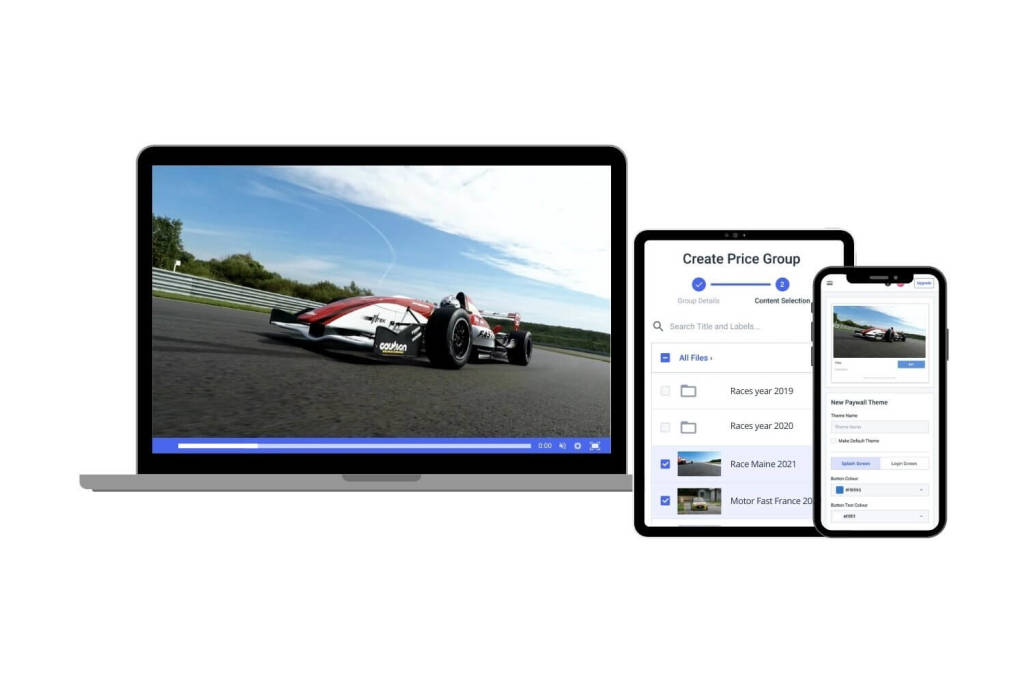
As we mentioned, professional broadcasters need something more powerful than free platforms like YouTube, especially if they want to reap the benefits of password-protected video hosting and the other security features we’ve covered.
There are several great video hosting platforms that meet these criteria on the market, but it all comes down to choosing one that offers the features you need at a price point that works for you.
Dacast is one of the best options on the market for secure streaming because it offers a variety of options for sharing video privately and encrypted online security. Additionally, we offer a wide range of other powerful features that are built to give broadcasters like you an easy and efficient broadcasting experience, no matter your level of expertise.
In addition to Dacast, Kaltura and Livestream are among the top platforms for password-protected video hosting. For information on additional video hosting platforms, please check out our dedicated comparison post that takes a look at some of the top secure video hosting options on the market.
How to Use Password-Protected Video Streaming on Dacast
Setting up password protection on Dacast is quite easy.
You can get started by navigating to your live video channel in Dacast, and clicking the “Edit” button (which appears as a pencil icon):
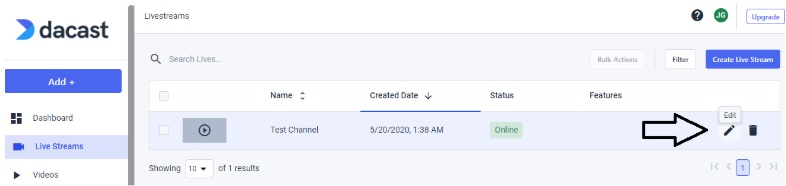 From there, navigate to the SECURITY tab as circled below:
From there, navigate to the SECURITY tab as circled below:
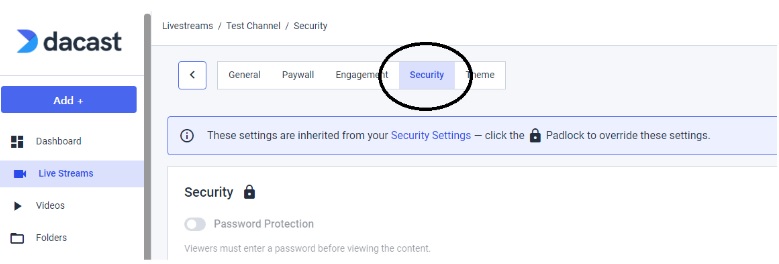 Click on the padlock icon to edit the security settings and set your desired stream password:
Click on the padlock icon to edit the security settings and set your desired stream password:
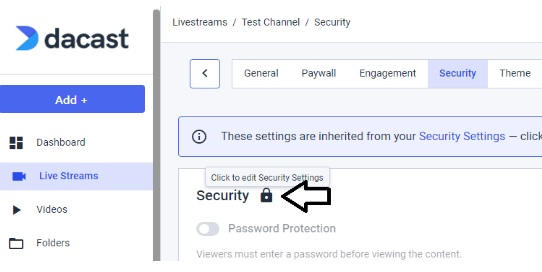 The following window will appear. Click “Edit“:
The following window will appear. Click “Edit“:
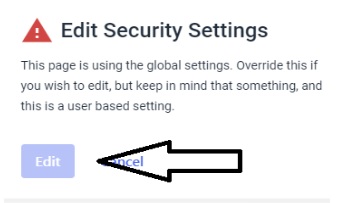 Now, enter your private stream password in this field:
Now, enter your private stream password in this field:
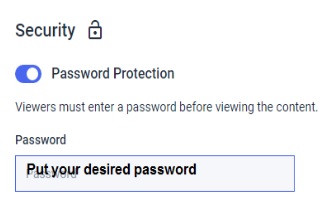 Please note that your password cannot exceed 10 characters.
Please note that your password cannot exceed 10 characters.
Click “Save” at the bottom part. If your password is accepted, a popup will appear to confirm this:
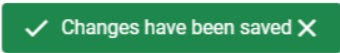 Please note that this is the password that your viewers must enter to gain access to the stream. Make sure your viewers have this information as soon as you update your stream password settings.
Please note that this is the password that your viewers must enter to gain access to the stream. Make sure your viewers have this information as soon as you update your stream password settings.
You can return to this tab to change the password later if needed. For VODs, however, you have to add a password to each piece of video content to make it password-protected.
Future Trends
In 2025 and beyond, AI will play a crucial role in enhancing video hosting security. Predictive AI for video hosting security will help identify potential threats before they happen, allowing for proactive protection.
By analyzing user behavior and patterns, AI systems can detect anomalies and prevent unauthorized access more effectively. These advancements will make it easier to manage permissions, improve content safety, and ensure privacy. As AI continues to evolve, video hosting platforms will become more reliable and secure, providing both content creators and viewers with a safer online experience.
Conclusion
Password-protected video sharing is a great way to control who has access to your online videos. As a broadcaster, this tool is very valuable, especially when paired with other security methods. It is a good idea to take a holistic approach to keep your video content out of the wrong hands.
Your goal should be to keep things secure in both your video player and your hosting platform.
Looking for a video hosting platform that makes video security a priority? Dacast offers password-protected live video streaming and all of the other advanced security features that we mentioned above.
You can try all of our professional video hosting tools risk-free for 14 days. All you have to do to get started is to create a Dacast account. No credit card is required.
For regular live streaming tips, as well as exclusive offers, we invite you to join our LinkedIn group.
 Stream
Stream Connect
Connect Manage
Manage Measure
Measure Events
Events Business
Business Organizations
Organizations Entertainment and Media
Entertainment and Media API
API Tools
Tools Learning Center
Learning Center Support
Support Support Articles
Support Articles