Live Streaming API: 5 Things to Consider When Choosing a Video API [2024 Update]
Choosing the right live streaming API is crucial for delivering high-quality interactive live video. With so many options available, it can be difficult to navigate. But it’s essential to understand how each provider meets your specific needs. Deciding often involves evaluating several factors including performance, features, and integration capabilities.
In a nutshell, a live streaming API enables you to embed live video functionality into your applications. This allows seamless streaming directly from your platform. When selecting an API for video streaming, consider how well it integrates with your existing infrastructure and third-party platforms. Features such as global network coverage, low latency, and support for high-definition video can make a huge impact on the viewer experience.
It’s vital to understand what is a streaming API and how it fits into your overall technology. The choice between different live video stream APIs often boils down to their ability to handle high traffic, provide reliable connections, and offer customizable options for your live streaming API for website.
In this article, we cover what live streaming API is, compare several API provider recommendations and go in-depth on Dacast’s live stream API. Whether you need robust performance in large-scale events or flexible integration, finding the right API live video solution using our guide is key to your streaming success for high-quality live streams or live events.
Table of Contents:
- What is live streaming API
- Considerations for using live stream API
- Benefits of a Live Streaming API
- Ways to Use a Live Streaming API
- How to Add Live Video Streaming to Your Website with an API
- Common Codes for Live Streaming API
- The 5 Best Live Streaming API Providers
- Youtube Live Streaming API
- Dacast Live Streaming API Access: What You Need to Know
- FAQs
- Conclusion
What is Live Streaming API?

An Application Programming Interface, or “API,” is a tool that facilitates customizations between two different programs or apps. Different types of APIs are useful in different technological environments.
So, how is it relevant to broadcasting?
In the context of professional broadcasting, there are two types of API: player API and live streaming API. Player API is used to customize and manipulate aspects of the video player itself. Live streaming API customizes the video hosting experience by integrating different programs to run alongside your video Content Management System CMS.
Video streaming API, which is also called “live streaming API,” “live video API,” or simply “video API,” is very important for broadcasters with advanced streaming needs. API access will help you customize your streaming experience to reach your goals.
If API is important to your live streaming setup, you must choose a video streaming platform, like Dacast, that offers API access.
API access is not a default professional broadcasting feature, so it is important to seek out platforms with this support. The Dacast player has API access and is a popular live-streaming API provider.
Considerations for Using Live Streaming API
As you delve into the possibility of using live video API to customize your streaming setup, we encourage you to keep a few considerations in mind.
- Think about the benefits of broadcasting with live-stream API
- Ways to use live streaming API
- How to use live streaming API to add live streams to your site
- How to use live video API for video management
- Live streaming API commands
Let’s take some time to break down each of these considerations.
Benefits of a Live Streaming API
There are many benefits of using live streaming API in your professional broadcasting setup, including automation, integration, streamlining, and more.
In broad terms, the benefits of using live stream API fall under the following categories:
- Automation
- Integration
- Streaming
- Development
- Piggyback
- Innovation
Let’s take a closer look at the benefits of live streaming API so you can get a better idea of the true value of this technology.
1. Automation
A live stream API allows you to automate tasks that would otherwise require time and labor.
For example, you could pre-schedule live streams to go online or batch tasks like uploading content to your video host. Additionally, you could automate encoding and other lengthy tasks.
All of these options can be coded into scripts via the terminal or integrated into applications. These options make it easy for anyone, from beginners to IT experts, to access these powerful tools. Automation with live video API is about streamlining the video broadcasting process.
2. Integration
Live streaming APIs shine when it comes to integration. Adding live streaming onto an existing broadcast system is easy with a live stream API.
All this takes is writing some shortcodes explaining the parameters you need and plugging that code into your existing architecture. Live streaming API allows integration with almost any platform. These include mobile, web, and desktop apps, in addition to hardware systems, cameras, servers, and more.
Organizations and businesses already recording or broadcasting will find this feature especially useful. Live streaming can be incorporated into existing workflows using a live streaming API. This process avoids the disruption of existing services. It can also save time and expenses by ensuring legacy hardware remains in operation. The integration ability of video streaming APIs ensures that all equipment, software, and hardware can work together seamlessly.
3. Streamlining
Integrating APIs helps to eliminate inefficiencies and bottlenecks in your system. This can save time and reduce the need to train employees on new systems. That, in turn, can help your entire operation to run more smoothly and ultimately improve your bottom line.
Streamlining via a live streaming API is an excellent practice to reduce “sticking points” in your system. A little effort upfront can pay off big-time in the long run.
Using an API also enables the creation of your own highly responsive systems. RESTful video APIs are especially speedy. To see this in action, take a look at the benchmarks from WordPress’s RESTful API.
4. Development
Access to data via live-streaming API calls allows you to be creative. The ability to push videos and commands to your live-streaming service provider has the same effect.
You can build your apps and web platforms using the API. You can even build hardware to interface with your data and content.
The result is customized, powerful, and streamlined systems that get the job done. With access to the raw commands via a live streaming API, you can code solutions to unique API issues. At the same time, you can take advantage of the powerful infrastructure and features of other platforms. That’s the upside of developing your systems using API calls. With a live stream API, you can create the best system for your broadcasting needs.
5. Piggyback
An API allows you to connect different services in ways that the initial creators never imagined. Many success stories follow this trend and are iterations of products or services that failed in the past.
Look at Periscope, for example. When the app launched, it was not brand-new streaming technology, strictly speaking. However, it leveraged live stream APIs to build on existing live streaming technology and connect to Twitter’s large user base.
This allowed Periscope to grow fast, leverage social networks, and generate buzz. It’s been a runaway success. You can use live streaming API to create your own broadcasting success story.
6. Innovation
With the support of live stream APIs, you’re free to design your own processes and iteration. Building something completely new is possible, and using live-streaming APIs to leverage existing services can help power this innovation.
Conceptualized in this way, APIs are a kind of “building block” that you can use to create something completely new. Working with live video APIs can allow you the ability to create your own system for success.
Ways to Use a Live Streaming API

Since live streaming API is all about customization, there are countless illustrations of how this technology works. Looking at real-life live-streaming API examples is one of the best ways to explain how this technology functions.
Here are four examples of how different businesses use live streaming API to enhance their platforms.
Teaching English (Eleutian)
Students abroad who want to study English with a qualified teacher often choose Eleutian. This company uses live video lessons as the primary teaching tool for ESL classes.
Teachers record lessons via webcam and students around the world access this content. Slides provide students with supplementary material. Chat and forums support interactive questions and feedback.
Delays of 20-30 seconds are common when live streaming, but slideshow changes are nearly instant. This originally created a problem with syncing and caused major issues.
Using a live streaming API, Eleutian can now sync their slideshow changes with the on-screen live video broadcast. This delivers a much higher quality experience for their viewers.
Broadcasting With Meta

Use Meta’s live streaming API to broadcast your streams from any device.
Meta’s live streaming API is a great option for integrating live video into your applications with ease. It supports high-quality, real-time streaming and offers extensive features and interactive broadcasts such as live comments and viewer engagement tools.
Meta’s API is used for streaming live events, hosting virtual conferences, and creative interactive social media broadcasts. Its integration capabilities allow for smooth embedding into websites and mobile apps, enhancing the user experience across platforms. With Meta’s API, developers can leverage a reliable infrastructure to deliver engaging live content to diverse audiences.
Professional Broadcasting (Facebook)

Some broadcasters use Facebook’s live API to stream from multiple cameras and professional-grade sources. Even drones can now stream live video to FB.
A new feature is continuous live streaming. This feature enables pro-level media organizations to live stream cheaply and easily. These organizations can reach their Facebook audience natively, as well.
Fox Sports, for example, now streams several shows simultaneously on YouTube, Facebook Live, and traditional television. This is made possible by live video APIs that automatically duplicate streams and send them to different sources.
Integrating Full Content Search (ABC and MSNBC)
Major news organizations want to drive users to their content. However, that can be difficult when their catalogs are so massive. One solution is to use an API to enable the public to access their content more easily.
ABC News, for example, maintains an API that catalogs all ABC content. That includes local and national news as well as entertainment. MSNBC maintains a “Documents API.” This represents articles, videos, images, and other content hosted on their site.
Queries on these sites return a list of material related to a keyword, another piece of content, or a location. Search engines, applications, and websites all use this information. With the help of API, all three now have access to a vast catalog of video and other data.
Automated Scanning for Inappropriate Content
One challenge with online video is the wealth of content that is inappropriate for particular audiences and contexts.
Unfortunately, traditional scanning engines can’t parse images and videos that don’t contain red-flag keywords. The typical solution has been to use human labor, but that’s expensive and time-consuming.
SightEngine is a service that uses an API to interface with content uploaded to your site. It also works with the content on the servers of your video host. The API allows direct access to content at the code level. This eliminates the need for human intervention or manually accessed files.
SightEngine’s moderation engine, based on advanced heuristics, automatically scans content for nudity. Then, it provides instant notification if it detects relevant content. You can disable or delete suspect content immediately.
SightEngine can scan both live video feeds and on-demand content. Its speed and power are made possible via the API interface.
As you can see, there are numerous ways that live video API can be used to create custom solutions in numerous contexts for businesses.
How to Add Live Video Streaming to Your Website with API

Now that you understand the value of live-streaming API, let’s talk about how you can apply this knowledge to your website’s live-streaming setup
Adding live video to your website is easy. To get started, you need to do three things:
- Choose a live-streaming API provider (i.e. Dacast).
- Create your first live stream.
- Embed the code on your website.
Let’s break down each step.
1. Choose a Live Streaming API Provider
The first step is simple. Most organizations choose a professional live streaming platform or API provider. These include services like Dacast, as well as our industry counterparts.
The benefits of using a live streaming API provider like Dacast, as opposed to free social network platforms, are endless. These benefits include tech support during your broadcasts, white-label service, monetization, and a professional look with options for customization.
Not every video streaming service is a live-streaming API provider. Even if a platform does support API access, it might not be available on every plan. Be sure to make sure that the plan you’re considering has full API access.
2. Set Up Your First Live Stream

Creating a live stream is easy with a good video streaming API provider. Most of the time, you can start live streaming with minimal set-up time on professional-grade platforms.
Platforms like Dacast have thorough documentation to guide everybody from first-time broadcasters to seasoned pros, so live streaming for organizations from Dacast is straightforward regardless of your experience level.
Generally, you’ll click a button labeled “create a new channel” or “create a new live stream.” From there, you’ll specify a title and description and set other options. All of this should only take a few minutes.
Once everything is set up, you are prepared to proceed with your broadcast.
3. Embedding a Live Video Feed on Your Website
Once you’re ready to broadcast, you need to embed the live stream on your website.
Streaming from your website is huge for lead generation, list building, and your organization’s brand and marketing.
These days, embedding involves copying and pasting a small code snippet from your live-streaming API provider to your website. It’s very easy, and you don’t need any IT or programming experience.
Again, this process should be simple if you choose a good live-streaming API provider for your website. To learn more about embedding videos, check out our dedicated guide to embedding video players
4. How to Access and Manage Content from Your Website
So, you’ve set up live streaming and embedded your video player on your website. Now, it’s time to start broadcasting.
At this point, you want to take that integration to the next level. You want to not only view the content on your website but manage it from your website as well. Having a single website for your content means no more wasting time with third-party logins. It’s a fast, efficient, and centralized way of dealing with your data. Content creators only have to learn one platform, and you only have to administer one set of users.
The good news? All of this is possible with live stream API access.
A good live-streaming API will reproduce all the features of its live-streaming platform. That means that you can code your backend that looks and functions just like the native platform, yet it exists in your domain.
Live streaming API enables you to integrate features into your website, such as:
- Uploading
- Encoding
- Naming and tagging
- Monetization
- Privacy
- Analytics
Building your control panel allows you to integrate with existing content management systems. This creates a single location for administering online content of all types.
It also simplifies management. For example, content creators at your organization can work together via the same platform.
You can access the powerful tools of your live streaming platform directly and modify settings like pay-per-view and pricing plans, as well. There’s no need to go anywhere else.
To create this seamless platform, all you need is an API, a software developer, and a few simple code elements. You may even be able to use code from existing open-source projects. It’s not that difficult, even with little technical know-how. You can use web API video streaming to make your setup more seamless for your organization.
5. What Are Live Streaming API Commands?

APIs function by the use of “commands” or “calls”. Essentially, these are snippets of code that you can insert within your web, desktop, or mobile app. When executed, they carry out the actions you defined in the code.
CRUD – which is short for Create, Read, Update, Delete – is a widely used standard for content platforms or APIs. Completing these actions is done through various technical methods, usually standard-based.
Common Codes for Live Streaming API
Gaining access to Public or Private Video Streaming APIs will require developer access. This is managed through the creation of an app or an account on the live-streaming services platform. Once created, a unique API Key or Token is generated for you. You’ll use that to access the live streaming API.
For example, you may want to return a list of all the live stream channels connected to your account. To do so, you would enter the following code into a web browser, terminal, or web-connected app:
https://api.dacast.com/v2/channel?apikey={your_apikey}
Be sure to insert your unique API key in the part of the command that says “{your_apikey}.” This will generate a list of your channels in a standardized JSON format.
Using the channel IDs returned by this command, you can update a channel. This is done with the “PUT” command. Settings that you can customize using the “PUT” command include:
- Channel title
- Description
- Category
- Status (turn on or off)
- Live counter toggle (display number of viewers)
- Google Analytics toggle
- Autoplay toggle
Keep in mind that every platform will offer different API commands that are unique to its technology. Reach out to the platform you are working with to learn what its live stream API commands are.
The 5 Best Live Streaming API Providers
Here are our top picks for the best and most secure live-streaming API providers for your website and other channels:
1. Dacast
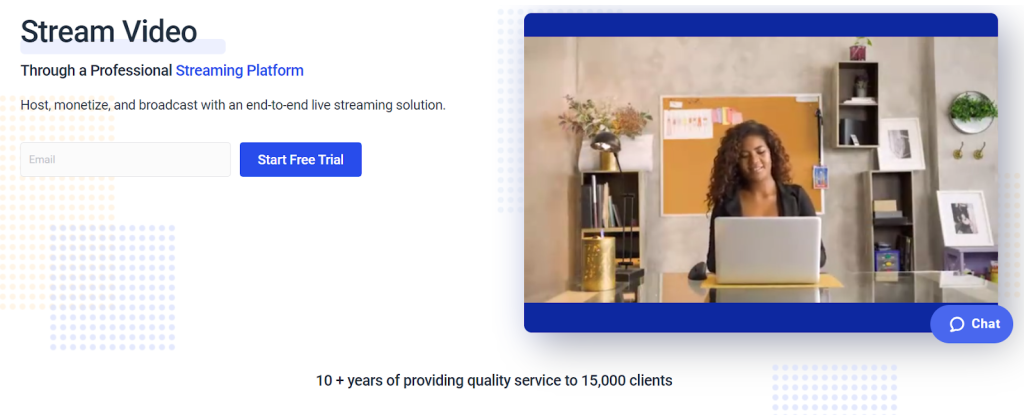
Dacast’s Live API empowers you to integrate API live streaming into your applications. With the Video Live API, you can automate video workflows, customize streaming experiences, and manage content efficiently. The API provides an array of reliable tools for embedding live streams, handling video monetization, and accessing analytics. This offers a powerful solution for dynamic and scalable video streaming services.
Features:
- Live streaming and VOD (Video on Demand)
- Customizable player with branding
- Detailed analytics and reporting
- Multi-device support
- API access for integration
- Secure video hosting and DRM options
Pros:
- High-quality video delivery
- User-friendly interface
- Flexible monetization options
- Comprehensive customer support
- Reliable performance with low latency
Cons:
- Learning curve for advanced features
Pricing:
- Starter: $39/month billed annually (includes 2.4 TB bandwidth and 500 GB storage)
- Event: $63/month billed annually (includes 6 TB bandwidth and 250 GB storage)
- Scale: $165/month billed annually (includes 24 TB bandwidth and 2 TB storage)
- Custom: contact sales for custom pricing plans
2. Livestream (By Vimeo)
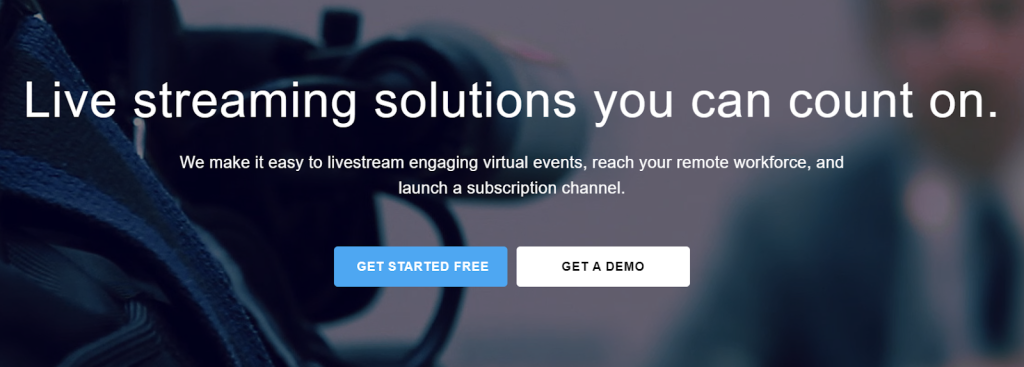
Livestream by Vimeo offers a great API that enables easy integration of live video into websites and applications. This live streaming API allows you to embed live video feeds, customize viewing experiences, and manage streams effortlessly. By using the streaming API, businesses can enhance their user engagement and deliver high-quality content directly on their platforms.
Features:
- High-definition video streaming
- Real-time analytics and viewer insights
- Customizable player and branding options
- Multi-platform streaming support
- Cloud-based storage and archiving
Pros:
- Reliable streaming with high-quality video
- User-friendly interface and setup
- Advanced analytics for audience engagement
- Flexible integration with various platforms
- Strong customer support and resources
Cons:
- Higher cost compared to some alternatives
- Limited features on lower-tier plans
- Potential learning curve for advanced settings
- Dependence on internet speed for optimal performance
Pricing:
- Free: Try Vimeo for free
- Starter: $12/month billed annually
- Standard: $20/month billed annually
- Advanced: $65/month billed annually
3. Twilio
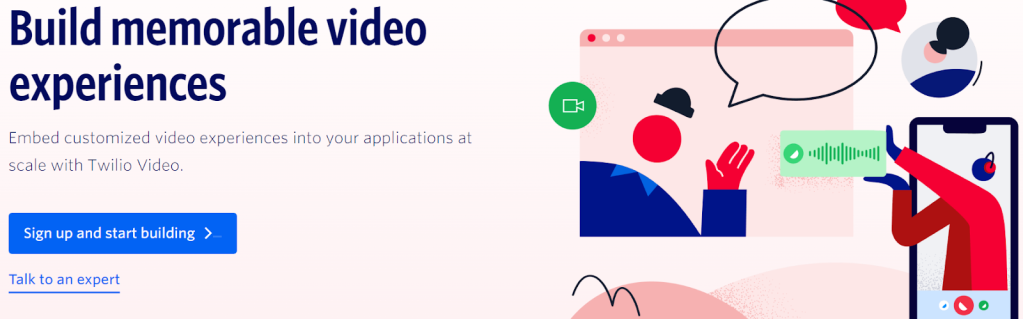
Twilio uses APIs to offer live video and live streaming services which allow developers to integrate real-time communication features into websites. With Twilio’s live streaming API, you can easily embed interactive video experiences directly into your platform. These APIs enable smooth data exchange, allowing developers to understand what a streaming API is and how it enhances engagement.
Features:
- Programmable SMS, voice, and video communication
- Real-time messaging and call tracking
- API-driven integration with various platforms
- Global reach with localized numbers
- Advanced security and compliance
Pros:
- High scalability and reliability
- Easy integration with existing systems
- Comprehensive API documentation and support
- Versatile communication channels
- Strong global infrastructure
Cons:
- Can be expensive for high-volumes
- Complexity in advanced feature setups
- Limited free tier usage
- Potential for high costs with scaling
- Steeper learning curve for new users
Pricing:
$0.004/user/minute for video
4. Wowza
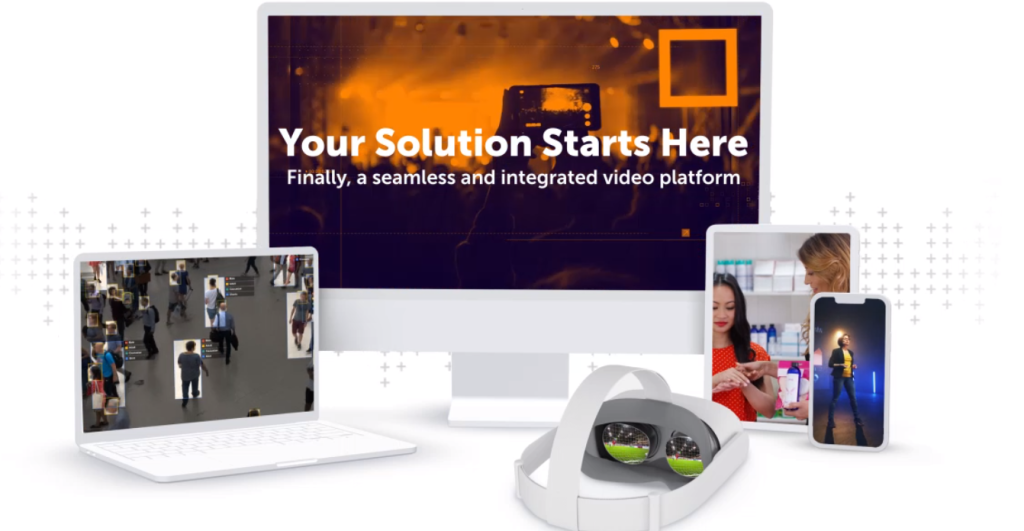
Wowza’s API streaming services enable developers to integrate powerful live video stream functionalities into their applications. Using Wowza’s video live streaming API, you’ll be able to easily manage, configure, and deploy live video streams. This API provides customization and scalability, meaning it’s ideal for businesses that want to deliver high-quality live-streaming experiences across multiple platforms.
Features:
- Live streaming and video-on-demand support
- Adaptive bitrate streaming
- Multi-platform delivery (web, mobile, TV)
- Low latency streaming
- Customizable player and branding options
- Comprehensive analytics and monitoring
Pros:
- High scalability and reliability
- Supports a wide range of formats and protocols
- Robust security features
- Strong customer support and documentation
- Extensive integration options
Cons:
- Higher cost compared to some competitors
- Complex setup and configuration
- Steeper learning curve for beginners
- May require additional third-party tools for advanced features
Pricing:
- One Month Event: $149 one-time purchase; includes 15 hours of live streaming and 500 viewing hours
- Pay as you go: $0/month; $2.50/hour of streaming, all usage billed separately
Enterprise: Plans built for your needs; contact sales for custom pricing
5. IBM

IBM uses APIs for integration and real-time data processing across various platforms. For example, IBM’s streaming data API facilitates the continuous flow of data while the live video streaming API supports high-quality video delivery in real-time. A streaming API example includes IBM’s integration with cloud services. This enables businesses to analyze and act on data instantaneously.
Features:
- Comprehensive cloud solutions
- Advanced AI and machine learning
- Robust cybersecurity tools
- Extensive data analytics capabilities
- Hybrid cloud infrastructure
Pros:
- Strong enterprise support
- Wide range of innovative technologies
- Established industry reputation
- Scalable solutions for diverse needs
- Global support network
Cons:
- High cost of some services
- Complex product suite
- Steeper learning curve for new users
- Long implementation times
- Potential integration challenges
Pricing:
- Silver – $137/month
- Gold – $688/month
- Platinum – $1,380/month
Custom – Please contact IBM Video Streaming for custom plan pricing.
6. Stream

Stream offers an API for live streaming that seamlessly integrates with your app. This will allow you to easily add live video functionality. The benefits of using Stream API include scalability, low latency, and customizable video experiences. Developers can quickly implement live streaming features, too, enhancing user engagement while maintaining high performance and reliability in their applications.
Features:
- Real-time video streaming and playback
- Interactive chat and viewer engagement tools
- Customizable video player
- Multi-platform support
- Advanced analytics and reporting
Pros:
- High-quality, low-latency streaming
- Easy integration with existing applications
- Scalable infrastructure for large audiences
- Rich set of APIs for customization
- Reliable and secure video delivery
Cons:
- Can be expensive for high traffic
- Requires technical expertise for setup
- Limited to video streaming; lacks broader media features
- May have regional performance variation.
- Learning curve for advanced features
Pricing:
Contact sales for custom-based pricing.
7. 100ms

100ms leverages APIs to provide smooth integration for live streaming video services. By using robust APIs, 100ms enables you to easily build, customize, and scale video experiences. The API simplifies complex video infrastructure, allowing quick setup and management of live streams. This ensures high-quality, real-time video interactions for many applications including virtual events and social platforms.
Features:
- Real-time video and audio streaming
- High-definition video support
- Interactive tools (chat, polls)
- Customizable UI and branding
- Scalability for large audiences
- Cross-platform compatibility
- Comprehensive API for integration
- Low-latency performance
Pros:
- Easy to integrate with existing systems
- High-quality, reliable streaming
- Flexible customization options
- Supports interactive elements
- Scalable for varying audience sizes
- Low latency ensures a smooth experience
Cons:
- May require technical expertise for setup
- Potential for higher costs at scale
- Limited out-of-the-box templates
- Some features may require additional configuration
Pricing:
- Pay-as-you-go model
- Tiered pricing based on usage
- Custom enterprise plans available
YouTube Live Streaming API
The YouTube Streaming API is a powerful tool that developers can use to create interactive live stream experiences directly on their platforms. By integrating the API, developers can manage live video content, making it easy to create, schedule, and control live broadcasts in real time. The API also provides access to the live stream object, which contains essential details about the stream. This includes the title, description, and the stream’s status, making it simple to manage and update live content.
With the YouTube Streaming API, you have features such as real-time chat, viewer analytics, and customizable video settings, enhancing the overall user experience. This API also supports interactive live stream features for more real-time engagement with viewers through polls, comments, and live reactions. By offering a comprehensive suite of tools, the YouTube Streaming API will enable you to craft engaging, API-powered live video experiences that can be tailored to various audiences.
Along with its versatility, the API ensures reliable video delivery, whether you’re streaming a one-time event or hosting regular live shows.
Dacast Live Streaming API Access: What You Need to Know
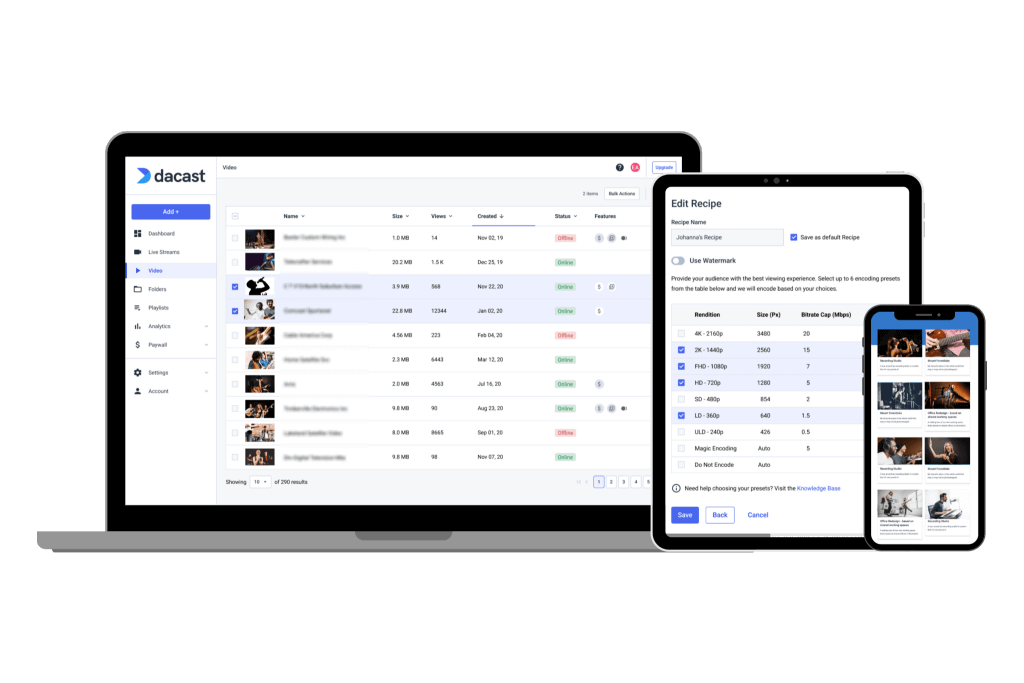
As we mentioned, it is important to choose a reliable video streaming platform with API access. Dacast, for example, offers player API and video API.
Here at Dacast, we’ve recently revamped our video streaming API support and expanded our documentation. The Dacast API offers support for content management (live streams, VOD content, and playlists) and video analytics operations. You can use the Dacast player API to create a custom video experience for your organization.
Let’s take a closer look at each of these functions.
Live Streaming Content Management
The live stream content management functions of Dacast API include:
- List live streams (Read)
- Create a new live stream (Create
- Delete a live stream (Delete)
- Retrieve live stream details (Read)
- Update live stream details (Update)
- Retrieve live stream embed code (Read)
- Delete custom splash screen (Delete)
- Upload custom splash screen (Create)
- Delete custom thumbnail (Delete)
- Upload custom thumbnail (Create)
To access the documentation for these functions, go to the Dacast API Documentation page and select “ 01 – LIVE STREAMS”, then click “ 1.1 Content management”. You can click through each function to access the unique documentation and commands.
VOD Content Management
The VOD content management functions of the Dacast API are as follows:
- List VOD files (Read)
- Upload or integrate a video file (Create)
- Delete the splash of the VOD ID (Delete)
- Upload custom splash screen (Create)
- Upload custom thumbnail (Create)
- Delete VOD file (Delete)
- Retrieve VOD details (ReadGET)
- Update VOD details (UpdatePUT)
- Generate VOD embed code (ReadGET)
To access the documentation for these functions, go to the Dacast API Documentation page and select “ 02 – VIDEO ON DEMAND”, then click “ 2.1 Content management”. Just like the live streaming content management documentation, you can click through each function to access the different commands.
Video Playlist Content Management
The playlist content management functions of the Dacast API include:
- List playlists (Read)
- Create a new playlist (Create)
- Delete a playlist (Delete)
- Retrieve playlist details (Read)
- Update playlist details (Update)
- Update a playlist’s content (Update)
- Return playlist embed code (Read)
- Delete custom splash screen (Delete)
- Upload custom splash screen (Create)
- Delete custom thumbnail (Delete)
- Upload custom thumbnail (Create)
To access the documentation for these functions, go to the Dacast API Documentation page and select “ 03 – PLAYLISTS”, then click “ 3.1 Content management”. Just like the other two content management documentation, you can click through each function to access the different commands.
Video Analytics Operations
Dacast’s API documentation for analytics is more compact than content management controls. In fact, there are only two major functions: get all analytics related to a given type of content and get analytics related to a given piece of content.
To access the documentation for these functions, go to the Dacast API Documentation page and select “ 04 – ANALYTICS”, then click “ 3.1 Analytics Operations”.
Within the documentation for both analytics functions, the user can select a chart type and content type.
The chart types include:
- Bytes per period
- Bytes per content
- Visitors per period
- Visitors per content
- Visitors per country
The content types include:
- VOD
- Live streaming
- Playlists
You can choose the combination(s) that you need to generate the appropriate reports for your content. This live stream API command can help you monitor what is happening with a live stream in real-time.
Dacast API Documentation
To use all of the Dacast API customization and functions we discussed, please check out our video content management API documentation. Our documentation includes all of the commands you need to make those actions possible.
For more information on our player API access, you can check out that dedicated documentation, as well. Dacast player API and video API allow you to customize your video broadcasting experience.
FAQ
1. What is live streaming API?
Live streaming API improves the quality of your live streams by allowing multiple programs to run with your video CMS. It helps you reach a broad audience, across multiple devices, through your live streams.
2. Why do I need a live streaming API provider?
A live streaming API provider makes it easier for you to host live streams through your website or other channels. A good live stream service provider will not only make things easier for you but will also improve the viewer experience.
3. Can I get live streaming API access for free?
Many live streaming API providers offer free plans or limited-time free trials. However, if you want to access advanced features, in most cases, you’ll need to upgrade to a paid plan.
4. Which is the best live streaming API provider?
That completely depends on your needs. For instance, Dacast offers high-end features at competitive prices, while IBM’s video streaming service is great for large businesses that want live streaming services at scale.
5. What are the benefits of live streaming API?
Here are the key benefits of live stream API:
- Automation
- Integration
- Streamlining
- Development
- Piggyback
- Innovation
Conclusion
Live streaming API enables the customization of powerful applications. It provides direct access to the technology behind live streaming, which puts the power in your hands.
The ability to build customized platforms to upload, configure, and manage your live streams open many doors. With a live streaming API, you can create personalized platforms. You can also integrate with existing systems to save time and effort. It’s a professional-grade approach to live streaming that’s scalable, integrated, and automated.
Here at Dacast, we see so much value in using live streaming API to enhance your professional broadcasting experience.
Are you considering giving the Dacast streaming service a try? We invite you to take advantage of our 14-day free trial. Our trial is 100% risk-free, so you can test out all our features and decide which plan is best for you.Our trial is 100% risk-free. No credit card is required.
You can try Dacast and all its features starting today free for 14 days.
For regular tips on live streaming and exclusive offers, we invite you to join our LinkedIn group.
 Stream
Stream Connect
Connect Manage
Manage Measure
Measure Events
Events Business
Business Organizations
Organizations Entertainment and Media
Entertainment and Media API
API Tools
Tools Learning Center
Learning Center Support
Support Support Articles
Support Articles