Streaming Equipment Guide 2026: Choose the Right Gear for Your Needs
Video content has become a cornerstone of growth for organizations across virtually every industry. As of 2026, video is projected to make up around 82 – 82.5 % of all global internet traffic, with users spending more time watching online videos daily than ever before. Furthermore, about 89 % of marketers now actively integrate video into their marketing strategies, and 95 % consider video a crucial part of their overall marketing efforts.
It’s no surprise, then, that businesses are increasingly turning to live streaming as a preferred method for engaging audiences and delivering streaming events.
In a landscape where video is ubiquitous, delivering high-quality content is essential. To ensure maximum stream quality, businesses must invest in professional-grade audio and video gear. This is particularly critical for broadcasting, where a reliable, high-performing live-streaming equipment setup can significantly impact viewer experience and engagement.
In this article, we outline the 4 core components of a complete live streaming equipment setup and explain the function of each. We also break down the different types of encoders, control systems, and mobile streaming solutions available. By the end, you’ll gain a comprehensive understanding of the livestream equipment needed to elevate your video content strategy.
Throughout, we’ll highlight how Dacast powers these workflows—offering a reliable, professional-grade live streaming platform built for organizations that need to host and broadcast live and on-demand video content at scale. Whether you’re a house of worship, media company, educational institution, or brand, Dacast provides the infrastructure and tools to bring your video strategy to life.
TL;DR – Streaming Equipment 2026
- Best gear for beginners, intermediates, and pros: cameras, mics, encoders, lighting, and accessories.
- Use cases: vlogging, fitness, webinars, hybrid events, remote learning, e-commerce, church livestreams.
- Tech & optimization: multistreaming, adaptive bitrate, lighting, CDNs, HD/4K video.
- Monetization: Dacast, YouTube, Twitch, Patreon; SVOD, TVOD, PPV.
- Extras: backup gear, portable power, AI auto-captioning & camera tracking.
Start your 14-day free trial with Dacast today – no credit card required!
Table of Contents:
- Core Live Streaming Equipment: Cameras, Microphones, Encoders & Accessories
- Step-by-Step Live Streaming Workflow for Smooth Broadcasts
- Essential Professional Live Streaming Gear for High-Quality Broadcasts
- Essential Dacast Live Streaming Gear for High-Quality 2026 Broadcasts
- Live Streaming Equipment Comparison: Beginner, Intermediate & Pro Setups
- Live Streaming Setup Tips & Troubleshooting Guide
- Advanced Live Streaming Gear & Setup Considerations
- Emerging Live Streaming Technology & AI Tools for 2026
- Assembling Your Complete Live Streaming Setup
- FAQs
- Conclusion : Choosing the Best Live Streaming Gear in 2026
Core Live Streaming Equipment: Cameras, Microphones, Encoders & Accessories
Before diving into the full breakdown, here’s a quick summary of the four essential components every live streaming setup requires:
- Video & Audio Sources – The cameras, microphones, or other devices that capture your content.
- Video Encoder – Converts your content into a digital format for online delivery.
- Streaming Destination – The video streaming platform where your audience will watch.
- Internet Connection – A stable, high-speed connection to ensure uninterrupted streaming.
Each of these components plays a vital role in delivering a professional-grade live broadcast. When combined with a Dacast live streaming platform setup, which is designed to support both simple and advanced workflows, you can ensure your content is delivered reliably, at high quality, and at scale.
Let’s explore each component in detail—along with how Dacast supports seamless integration at every stage of the setup.
1. Video & Audio Sources
Your content begins here. Video can come from DSLR cameras, professional camcorders, webcams, or even your mobile device. Audio can be captured through lavalier mics, shotgun microphones, mixers, or direct feeds from PA systems.
Dacast Compatibility: Whether you’re streaming with a single USB webcam or multiple HD cameras with pro audio inputs, Dacast supports flexible ingest from various sources, including multi-camera and remote setups.
2. Video Encoder
An encoder takes your raw audio/video signal and converts it into a streamable digital format—typically H.264 for video and AAC for audio. Encoders can be hardware-based (reliable, standalone devices) or software-based (like encoder software OBS Studio or Wirecast).
Dacast Compatibility: Dacast supports RTMP ingest and is compatible with all major encoders, including OBS, Wirecast, vMix, and hardware encoders like Teradek and LiveU. Dacast also offers step-by-step encoder setup guides tailored to different use cases.
3. Streaming Destination
This is where your viewers watch the stream—your video hosting and delivery platform. It manages the playback experience, embeds on your website, and often provides analytics, monetization tools, and security features.
Dacast as Your Streaming Destination: Dacast is a robust, white-label video streaming platform trusted by thousands of organizations. It supports both live and on-demand video, including player embedding, password protection, paywall integration, analytics, and global CDN delivery—plus AES encryption and token-based authentication to keep your content secure and access-controlled.
4. Internet Connection
A reliable internet connection is essential. For HD and 4K streaming, wired fiber connections are preferred, though high-speed 4G/5G may be sufficient for mobile and lower-bitrate streams. Always prioritize upload speed and network stability.
Dacast Compatibility: Dacast automatically adapts your stream based on the bitrate and resolution supported by your connection (via adaptive bitrate streaming), ensuring smooth playback even under less-than-ideal network conditions.
Once your equipment is connected—video and audio sources feeding into your encoder, and your encoder linked to Dacast—you’re ready to hit “Go Live.” With Dacast’s intuitive dashboard and encoder compatibility, launching a professional-grade live stream is simpler than ever.
Next, we’ll take a deeper look at each of these components—and help you identify the best live streaming setup for 2026.
Step-by-Step Live Streaming Workflow for Smooth Broadcasts
Setting up a broadcasting setup or a professional streaming setup can seem daunting. But with the right plan, it’s simple to get started.
First, decide your purpose: gaming, teaching, or other content types. This helps you choose the right gear. For a basic setup for streaming, focus on live streaming gear for beginners, like a reliable webcam, a good-quality microphone, and proper lighting. If you’re wondering what equipment you need to start streaming, the essentials include a sturdy tripod, a capture card for connecting devices, and a solid internet connection. Advanced setups may require multiple cameras, audio mixers, and green screens.
Ensure your PC or laptop meets the performance requirements for smooth streaming. Once your gear is ready, test your setup, tweak audio and video settings, and use platforms like OBS for customization – you can connect Dacast to OBS Studio and have API-based control options. With preparation, your streams will look and sound professional.
When considering the equipment needed to stream, it’s important to weigh the pros and cons of different options. Whether you’re a gamer, content creator, or hosting webinars, your full streaming setup can vary based on your goals and budget. Comparing options for cameras, microphones, and lighting ensures you make informed choices tailored to your needs. For instance, a DSLR camera offers excellent quality but may require a higher budget, while a reliable webcam is more affordable and easier to use. Similarly, USB microphones are user-friendly, while XLR mics provide superior sound but need additional audio interfaces.
Once you’ve selected the equipment to start streaming, setting it all up is the next step. Begin by positioning your camera for a clear view and ensuring proper lighting to eliminate shadows. Connect your microphone for crisp, clear audio and test everything using your preferred streaming platform.
Also, consider a capture card for console gaming or dual monitors for multitasking. With the right gear and a thoughtful setup, you’ll be ready to deliver professional-quality streams that engage your audience. A little planning goes a long way in creating content that stands out.
Essential Professional Live Streaming Gear for High-Quality 2026 Broadcasts
The right equipment is the backbone of a professional live stream. Whether you’re a beginner or an experienced broadcaster, having professional live streaming gear ensures high-quality video, clear audio, and a seamless streaming experience for your audience. In this section, we’ll break down the essential equipment—from the best camera and mic for live streaming 2026 to encoders and lighting—so you can build a setup that meets your needs and budget. Let’s dive in!
1. Video Cameras

The most important piece of equipment for a professional live stream is a video camera. You’ll need a high-quality camera to capture your content. There are thousands of different live streaming cameras available, each with different features and price points.
Three categories of cameras are entry-level, prosumer, and professional. Here we’ve broken down our favorite cameras in each category to help you choose.
Entry-Level Video Camera
An entry-level camera tends to be lightweight and relatively simple to use. Entry-level cameras also tend to be more affordable than advanced video cameras. Most entry-level video cameras can produce quality video content with the right lighting conditions and proper technique.
Entry-level cameras tend to emphasize automatic settings and typically don’t have a lot of manual controls. Also, their internet connectivity functions are often relatively basic. They make great mobile live streaming cameras because they’re typically lightweight and affordable enough to take anywhere.
The average price for an entry-level video camera for your setup is $300 to $700.
Examples:
- Smartphone cameras
- Action cameras
- Entry-level camcorders
Here are our top three entry-level camera picks:
- Panasonic HC-VX981K, $797.99
- Nikon D3500, $697
- Canon EOS Rebel T5i, $599
Prosumer Video Cameras
A prosumer camera’s broadcast-quality streaming output is designed for consumers with professional-level skills and needs. It’s a mid-range option. Prosumer cameras’ image quality is typically much higher than that of your average consumer cameras.
Most prosumer cameras feature HDMI connections. There are more manual controls, but they typically don’t have the fully customizable layout of a professional-grade camera. Prosumer cameras cost between $800 and $3,000.
Examples:
- DSLR cameras
- Mirrorless cameras
- 4K cameras
- Prosumer camcorders
Here are our top three prosumer video camera picks:
- Sony Alpha a7 III, $1,799.99
- Fujifilm X-T5, $2,199.99
- Sony 7 IV US, $2,299.99
Professional Video Cameras
A professional camera produces excellent images using large, high-resolution sensors. Professional cameras include more manual controls with advanced settings than the other cameras. They also give you more control over the quality of your live stream.
With a professional camera, you may even be able to use interchangeable lenses. You can use professional connection standards like XLR and SDI. The price for a professional high-quality live-streaming camera varies widely, from around $1,500 up to $25,000 or more.
Examples:
- Professional camcorders
- EFT cameras
- Cinema cameras
Here are our top three professional video camera picks:
- Panasonic AG-CX350 4K, $3,995
- Sony A9 III, $5,998
- Hasselblad X2D 100C, $8,199
If you’re just getting started with broadcasting, an entry-level camera will probably suffice, at least for now. For more professional live streams, you’ll want to invest in a prosumer video camera or even a high-quality live stream camera.
If you’re going to produce top-notch professional live streams, consider investing in a few professional video cameras or at least a prosumer video camera. It may be different from what you need at the moment. Over time, your investment will likely pay off if you’re in it for the long haul.
2. Audio Equipment

When it comes to videos, audio quality is extremely important. Viewers are likely to stick around when the audio is good, even if the visuals stutter. There are even studies to back that up.
Just like with video cameras, there are three different levels of audio live streaming equipment:
Low to Medium Quality Audio Devices
- The built-in microphone on the phone or computer
- The built-in microphone on entry-level and prosumer cameras
- Medium to High-Quality Audio Devices
USB microphones
- 3.5mm microphones
- Built-in microphones on professional cameras
Professional Quality Audio Devices
- XLR microphones
Using a basic wired 3.5mm Lavalier mic instead of the built-in microphone on your phone, tablet, or entry-level video camera can significantly improve your sound quality, although using a higher-end 3.5mm microphone will improve it even more.
To achieve the highest quality audio streaming, use an XLR microphone. For decades, XLR microphones have been the professional standard for quality and durability. If you want the best possible audio experience for your live broadcasts, invest in at least one XLR microphone. Also, make sure you check the background noise cancellation features of your microphone. It’ll enable you to livestream things even when you’re in an area where there’s a lot of ambient sound.
You should also be aware of pickup patterns on microphones. Especially in the case of higher-end microphones. That’s because you’ll probably have more options for pickup patterns the higher up the price ladder you go.
In audio recording technology, a pickup pattern refers to how a microphone picks up sound. There are several different pickup patterns for microphones, but the most common include the following:
- Cardioid: This pattern captures the audio in front of the microphone and around the sides. When visualized, the pattern appears somewhat heart-shaped.
- Figure 8: This pattern captures sound from opposite sides of the microphone equally. When imagined, it looks like the number 8.
- Omnidirectional: This pattern captures sound from all directions equally. When visualized, it looks like a circle.
When you’re looking for a microphone for your live-streaming video, make sure that the pickup pattern fits your needs and your goals for the broadcast. You want a mic that can pick up an audio mixer to make up ambient sound for some broadcasts, like live events. For others, like video tutorials, you need a mic that picks up a single voice and no outside noise.
Choose the right microphone with the right pickup pattern, and it will help optimize the quality of your live stream.
3. Mixing Equipment

You’d benefit from mixing equipment to broadcast large, multi-camera live streaming sequences. That lets you switch between multiple video and audio sources during a live broadcast.
Mixing is essential for events such as:
- Music productions
- Ceremonies
- Sporting events,
- Church services,
- Business conferences.
Hardware switchers are ideal when you’re shooting a lot of camera angles. These devices allow you to press a button and easily switch between cameras. Here are three great hardware switchers for newbies and veteran broadcasters:
The Blackmagic Design ATEM Television Studio Pro 4K Live Production Switcher costs $3,245.
This device allows you to connect up to 4 HDMI cameras, and 4 SDI cameras and has an 8-camera SDI version also available. That allows you to easily switch between cameras using software on a mobile device or a connected computer.
Another second hardware switcher is Black Magic’s Atem Mini, which starts at just $277. Aside from the impressive price point, it boasts features such as multi-camera support, live switching, and a built-in audio mixer.
It’s compact, broadcasts to numerous streaming platforms, and supports picture-in-picture, which makes it ideal for live streamers on the go.
Last on our list is the Roland V1-HD. This portable and ultra-compact video switcher is perfect for live events. It has a full built-in 12-channel audio mixer, 2 HDMI outputs and can be controlled remotely via USB or MIDI.
It supports the Full HD 1080p live streams and is ideal for creating the green screen effect on the go, thanks to Chroma key support.
Alternatively, you could opt for live-streaming software solutions that offer video mixing capabilities too. This would eliminate the need to get a separate hardware switcher. Instead, you can switch video and audio sources with the click of a button during your live stream.
When looking for the right piece of video mixing equipment, consider the following:
- Physical size
- Inputs and outputs
- Automation and Connectivity
- On-board processing
- User interface
For a complex shoot, you’ll typically end up with multiple audio sources. That requires some sort of audio mixing. If you’re using live stream encoding software, you may be able to mix audio signals digitally on your onsite computer (“on the fly”).
A more expandable option, however, is to use a separate audio mixer to capture the audio from multiple video sources. In this case, you can individually adjust levels and other qualities, muting audio sources and importing a clean sound signal into your encoder.
When looking for the right piece of audio-mixing equipment, consider the following traits:
- The number of input and output channels
- Auxiliary and monitor buses and outputs
- On/off or mute buttons
- Digital inputs
- Control via a network app
For bigger live streaming events, you’ll probably need more advanced broadcasting equipment, such as tools for mixing video and audio that also allow you to broadcast multiple camera angles and customize the audio experience.
You often don’t need mixing equipment for small and simple live broadcasting experiences.
Emerging Tools for 2026: Streamlined Audio-Video Mixing Solutions
For creators and professionals seeking modern, all-in-one mixing solutions, 2026 brings an exciting wave of hybrid tools that simplify live streaming workflows—particularly for content creators, solo broadcasters, and agile teams.
RØDE Streamer X
The RØDE Streamer X is a compact, all-in-one video capture card, audio interface, and streaming controller designed specifically for livestreamers and online broadcasters. It offers:
- XLR mic and headset inputs with studio-quality preamps
- 4K30 / 2K60 video capture via HDMI input
- Direct streaming to OBS, Zoom, Teams, and other platforms
- Onboard customizable pads for sound effects, mute, and switching
- USB-C connection for modern workflows
It’s perfect for podcasting, webinars, remote broadcasts, and high-quality solo streams—especially when paired with Dacast’s encoder-compatible platform.
Loupedeck Live / Loupedeck Live S
Originally designed for creative workflows, Loupedeck Live and its compact sibling, Loupedeck Live S, are now embraced by streamers and live producers for their programmable tactile controls and real-time workflow switching. Key features include:
- Fully customizable touch screen and dials
- Pre-integrated support for OBS Studio, Streamlabs, vMix, and more
- Ability to trigger audio, switch scenes, control transitions, and automate multi-step actions
- Small footprint and intuitive UI, ideal for live streamers and video switchers working solo or remotely
Both devices offer a streamlined alternative to bulky hardware switchers, especially when combined with software-based encoders or virtual production environments.
These tools demonstrate how the live streaming gear landscape continues to evolve—blending professional-grade features with compact, all-in-one flexibility. Whether you’re scaling up a major production or building a solo streaming rig, these hybrid devices offer new levels of control, quality, and convenience—all fully compatible with Dacast’s flexible platform for live and on-demand video delivery.
4. Encoders
The fourth key piece of equipment you need is an encoder. Video encoding is the process of compressing video files from external sources so they’re not saved as individual images but as one fluid video. Video encoding compresses the video files with as little compromise on quality as possible.
Here are the top eight reasons to encode a video:
- Reduce file size
- Reduce buffering for streaming video
- Change resolution or aspect ratio
- Change audio format or quality
- Convert obsolete files to modern formats
- Meet a certain target bit rate
- Make a video compatible with a particular device (computer, tablet, smartphone, smartTV, legacy devices)
- Make a video compatible with certain software or service
There are two main types of encoders: hardware and software encoders
For a live streaming setup, you’ll need to invest in either a hardware or software encoder. It’s the final piece of gear you need to create quality live streams.
Hardware Encoders
Hardware encoders are dedicated processors that use an algorithm to encode video and data into streamable content. These encoders for live streaming come in small, portable boxes or large, permanent fixtures.
They can support various sources, but HDMI and SDI are the most common. They’re usually built to last and can support 24/7 streaming without crashing, which is ideal for professional use. Some specialty hardware encoders use battery power and 5G LTE connections to stream live video from remote locations.
Software Encoders
Software encoders are media-encoding programs that run on a computing device, like a laptop or desktop computer. They need to be paired with a capture card or other means of capturing video by connecting your live streaming cameras to your computer to capture video. Some examples of popular software video encoders include:
- vMix Video Streaming Software
- Wirecast Live Production Solutions
- OBS Studio Broadcasting Software
- VidBlasterX Video Production Software
These software packages also integrate mixing and production tools. They appeal to live-streaming startups because of their low cost and customization features.
However, software encoders need to catch up on speed compared to decent-quality hardware encoders, which is something to consider when deciding on the right encoder for your live stream.
RTMP-enabled Encoders
If you’re using an RTMP encoder for live streaming, you’ll need RTMP (real-time messaging protocol) compatible hardware or software. Regarding OBS / RTMP setup, broadcasters can choose from a wide variety of software and hardware encoders.
There are options for every need and budget. vMixWirecastOBS Studio, and VidBlasterX all support RTMP encoding. The most modern use for RTMP ingest technology is transmitting video content from an encoder to a video hosting platform.
Dacast supports RTMP ingest and pairs with the top hardware/software encoders listed.
5. Control and Automation Equipment
Speaking of streaming innovations that make the job easier for broadcasters, there are multiple gadgets available now that automate parts of the live streaming process.
Elgato’s Streamdeck is a powerful audio mixer with customizable LCD keys that can be programmed to perform functions such as launching applications, switching scenes, and controlling audio levels.
Due to its multi-platform support and mobile app integration, Elgato’s Streamdeck helps content creators send chat messages, and make many transitions seamlessly during the live stream.
6. Mobile Live Streaming Equipment
Mobile live streaming requires a different setup than what you’d need for streaming from a studio. It’s possible to do with just a smartphone, especially if it’s one with a high-quality camera like the new iPhone 16 Pro. But there’s also equipment you can invest for even better mobile live streaming.
Here’s a short list of ideal kit setups for mobile live-streaming
- Handheld smartphone gimbal
- A multifunctional octopus tripod with a ball head
- A compact on-camera microphone
- Portable lighting gear
These mobile streaming equipment add-ons will help enhance and improve your online streaming setup quality while streaming from a smartphone. They’ll also help to ensure that you can broadcast quality live content on the go.
In addition to the physical list above for your setup, you should take advantage of 2 essential digital tools for mobile broadcasting: a mobile streaming app and an RTMP-enabled video hosting and live streaming platform.
For more information on the ideal mobile setup, check out our tutorial on mobile live-streaming equipment for broadcasting on the go.
Mobile live streaming requires a different setup than what you’d need for streaming from a studio. It’s possible to do with just a smartphone, especially if it’s one with a high-quality camera like the new iPhone 16 Pro. But there’s also equipment you can invest in for even better mobile live streaming.
Here’s a short list of livestream kit items for mobile live-streaming.
- Handheld smartphone gimbal
- A multifunctional octopus tripod with a ball head
- A compact on-camera microphone
- Portable lighting gear
These mobile streaming equipment add-ons will help enhance and improve your online streaming setup quality while streaming from a smartphone. They’ll also help to ensure that you can broadcast quality live content on the go.
In addition to the physical list above for your setup, you should take advantage of 2 essential digital tools for mobile broadcasting: a mobile streaming app and an RTMP-enabled video hosting and live streaming platform.
For more information on the ideal mobile setup, check out our tutorial on mobile live-streaming equipment for broadcasting on the go.
Best Gear for Live Streaming in 2026: Cheat Sheet
1. Video Cameras
Capture the highest quality video for your stream with the right camera.
Entry-Level Video Cameras
- Panasonic HC-VX981K ($797.99)
- Nikon D3500 ($697)
- Canon EOS Rebel T5i ($599)
Prosumer Video Cameras
- Sony Alpha a7 III ($1,799.99)
- Fujifilm X-T5 ($2,199.99)
- Sony 7 IV US ($2,299.99)
Professional Video Cameras
- Panasonic AG-CX350 4K ($3,995)
- Sony A9 III ($5,998)
- Hasselblad X2D 100C ($8,199)
2. Audio Equipment
The right audio is crucial to keep viewers engaged. Aim for professional quality sound.
Low to Medium Quality
- Built-in microphones (smartphones, entry-level cameras)
Medium to High-Quality
- USB Microphones
- 3.5mm Microphones
Professional Quality
- XLR Microphones (For professional streaming)
Top Picks
- Shure SM7B XLR Microphone
- Audio-Technica AT2020 (USB/XLR)
3. Mixing Equipment
Manage and mix multiple video/audio sources effortlessly for seamless live events.
Top Picks for Hardware Switchers
- Blackmagic Design ATEM Television Studio Pro 4K ($3,245)
- Blackmagic Atem Mini ($277)
- Roland V1-HD ($1,695)
For audio mixing:
- Yamaha MG10XU
- Behringer Xenyx X1204USB
4. Encoders
Convert and compress video for smooth, uninterrupted streaming.
Hardware Encoders
- Teradek VidiU Go ($1,295)
- LiveU Solo ($995)
Software Encoders
- vMix
- OBS Studio
- Wirecast
- VidBlasterX
5. Control and Automation Equipment
Streamline your workflow with automated control and seamless transitions.
Top Pick
- Elgato Stream Deck
- Customizable buttons for scene switching, audio control, and much more.
6. Mobile Live Streaming Equipment
Perfect for on-the-go streaming with quality gear.
Essential Gear
- Handheld Smartphone Gimbal (e.g., DJI Osmo Mobile 6)
- Octopus Tripod with ball head
- Compact On-Camera Microphone (e.g., Rode VideoMicro)
- Portable Lighting Gear (e.g., Lume Cube)
Additional Tools
- Mobile Streaming App (e.g., Streamlabs)
- RTMP-enabled video hosting platform (e.g., Dacast)
By investing in these pieces of equipment, you can significantly elevate your live-streaming quality, whether you’re just starting out or looking to take your production to a professional level.
Essential Dacast Live Streaming Gear for High-Quality Broadcasts
Here’s a Dacast Integrations Checklist — a streamlined overview of tools and platforms that seamlessly integrate with Dacast to enhance your live streaming workflow.
1. Video Production Software (Encoding & Streaming)
These tools allow you to broadcast your content to Dacast with ease.
- OBS Studio
- Integration Features: Direct RTMP integration for streaming to Dacast.
- Key Benefits: Free, open-source software with full customization options, great for multi-source streaming.
- Integration Features: Direct RTMP integration for streaming to Dacast.
- vMix
- Integration Features: RTMP stream to Dacast for high-quality broadcasts.
- Key Benefits: Supports professional-grade production with multi-camera input, live mixing, and virtual sets.
- Integration Features: RTMP stream to Dacast for high-quality broadcasts.
- Wirecast
- Integration Features: RTMP output to Dacast for seamless streaming.
- Key Benefits: Advanced live streaming production with powerful switching and graphics capabilities.
- Integration Features: RTMP output to Dacast for seamless streaming.
- Streamlabs OBS
- Integration Features: Easy RTMP stream setup to Dacast.
- Key Benefits: User-friendly interface with built-in alerts, widgets, and an easy setup for beginners.
- Integration Features: Easy RTMP stream setup to Dacast.
- vMix Social
- Integration Features: Real-time social media feed display, stream to Dacast.
- Key Benefits: Combines live streaming and social media interaction in a professional broadcast environment.
- Integration Features: Real-time social media feed display, stream to Dacast.
2. Multi-Platform Streaming (Simulcasting)
These tools allow you to stream to multiple platforms simultaneously, including Dacast.
- Restream
- Integration Features: Direct RTMP stream integration to Dacast for multi-platform simulcasting.
- Key Benefits: Stream to multiple platforms simultaneously with an easy-to-use interface, and reach a wider audience.
- Integration Features: Direct RTMP stream integration to Dacast for multi-platform simulcasting.
- StreamYard
- Integration Features: RTMP streaming to Dacast, a cloud-based platform.
- Key Benefits: Simple, no-download required, with multiple guests and social media integration.
- Integration Features: RTMP streaming to Dacast, a cloud-based platform.
- BeLive
- Integration Features: RTMP stream to Dacast for multi-destination streaming.
- Key Benefits: Cloud-based streaming with multiple guests, great for interactive shows and interviews.
- Integration Features: RTMP stream to Dacast for multi-destination streaming.
3. Media Playback & Graphics (On-Screen Graphics)
These tools enhance your stream with professional graphics and media playback.
- NewTek NDI (Network Device Interface)
- Integration Features: RTMP/NDI stream compatibility with Dacast.
- Key Benefits: Seamless video production across a local network with low latency, great for live events and sports.
- Integration Features: RTMP/NDI stream compatibility with Dacast.
- ChromaCam
- Integration Features: Works with Dacast for green screen removal in live streams.
- Key Benefits: High-quality chroma key background removal, ideal for virtual sets and enhanced graphics.
- Integration Features: Works with Dacast for green screen removal in live streams.
- LowerThirdsPro
- Integration Features: Custom lower thirds with Dacast RTMP feed.
- Key Benefits: Add professional-quality lower thirds to your broadcast for branding or commentary.
- Integration Features: Custom lower thirds with Dacast RTMP feed.
4. Audio Management
These tools help control and mix your audio for live streaming.
- VoiceMeeter
- Integration Features: RTMP streaming with audio mixing to Dacast.
- Key Benefits: Advanced audio routing and mixing for streamers, ideal for handling multiple audio sources.
- Integration Features: RTMP streaming with audio mixing to Dacast.
- Loopback Audio
- Integration Features: Capture system audio for broadcast with streaming to Dacast.
- Key Benefits: Route and mix any audio source from your Mac into your live stream without a sound card.
- Integration Features: Capture system audio for broadcast with streaming to Dacast.
- XLR Audio Interfaces (e.g., Focusrite Scarlett, Behringer Xenyx)
- Integration Features: High-quality audio input for a professional streaming experience.
- Key Benefits: Perfect for broadcasting clean, professional audio when paired with an XLR microphone.
- Integration Features: High-quality audio input for a professional streaming experience.
5. Audience Engagement & Interactivity
Boost engagement and interaction with these tools.
- StreamElements
- Integration Features: Chatbot, alerts, and overlays for Dacast streams.
- Key Benefits: Engage viewers with custom alerts, tips, and interactive features like overlays and on-screen widgets.
- Integration Features: Chatbot, alerts, and overlays for Dacast streams.
- Chatroll
- Integration Features: Real-time live chat for your Dacast stream.
- Key Benefits: Bring viewers together with integrated chat and moderation tools.
- Integration Features: Real-time live chat for your Dacast stream.
- Social Media Feeds (vMix Social, Streamlabs)
- Integration Features: Display live social media feeds on your stream, enhancing interactivity.
- Key Benefits: Bring in audience-generated content and real-time interaction via social media.
- Integration Features: Display live social media feeds on your stream, enhancing interactivity.
6. Analytics & Reporting
Track your stream’s performance with these analytics tools.
- Google Analytics
- Integration Features: Track Dacast streaming data and viewer statistics.
- Key Benefits: Get detailed reports on viewer demographics, watch times, and device usage.
- Integration Features: Track Dacast streaming data and viewer statistics.
- Dacast’s Native Analytics Dashboard
- Integration Features: Real-time stats for your live stream (views, revenue, etc.).
- Key Benefits: Built-in, comprehensive analytics for easy tracking of your live stream’s success.
- Integration Features: Real-time stats for your live stream (views, revenue, etc.).
7. Video Hosting & Distribution
For post-production and on-demand content distribution.
- Vimeo
- Integration Features: Video hosting and distribution with easy embedding of Dacast streams.
- Key Benefits: Upload and monetize your streams on Vimeo after live streaming on Dacast.
- Integration Features: Video hosting and distribution with easy embedding of Dacast streams.
- YouTube
- Integration Features: Embed your Dacast stream or replay on YouTube.
- Key Benefits: Broaden your reach by adding a YouTube distribution channel to your Dacast workflow.
- Integration Features: Embed your Dacast stream or replay on YouTube.
8. Content Management Systems (CMS) & Websites
Integrate live streaming on your website for an all-in-one broadcasting experience.
- WordPress (with Dacast Plugin)
- Integration Features: Easy embedding and live streaming on WordPress sites using Dacast.
- Key Benefits: Stream directly to your site without any coding. Great for bloggers and businesses.
- Integration Features: Easy embedding and live streaming on WordPress sites using Dacast.
- Wix
- Integration Features: Embed your Dacast stream directly on your Wix site.
- Key Benefits: Quick and easy integration with simple drag-and-drop functionality.
- Integration Features: Embed your Dacast stream directly on your Wix site.
By using these tools in conjunction with Dacast, you can streamline your live streaming workflow, enhance viewer engagement, and boost overall production quality. Whether you need video production, simulcasting, audience interaction, or analytics, there’s an integration for every need.
Live Streaming Equipment Comparison: Beginner, Intermediate & Pro Setups
Here’s a side-by-side comparison of popular live streaming equipment, categorized by budget tiers: Beginner, Intermediate, and Professional. Each table highlights key features, pros, cons, and approximate prices, helping you quickly identify the best setup for your needs.
Beginner Tier
Ideal for starting streamers, gamers, vloggers; minimal investment & ease of use.
| Component | Example Gear | Key Features | Approx. Price (USD) | Pros | Cons |
|---|---|---|---|---|---|
| Webcam | Logitech Brio | 4K or 1080p60, HDR, auto-adjust low light | $200 | Sharp image, easy USB plug-in | Less manual control |
| Microphone | Blue Yeti / HyperX QuadCast | USB plug-and-play condenser mic | $140–$160 | Great sound for the price, simple setup | USB only, picks up ambient noise |
| Lighting | Neewer Ring Light Kit | Adjustable LED ring, soft illumination | $50–$100 | Enhances face visibility | Basic setup |
| Capture Card | Elgato Game Capture Neo | 1080p60 capture, plug & play | $120 | Works across consoles & PC | Not 4K capable |
| Switcher/Deck | Elgato Stream Deck MK.2 | 15 programmable LCD keys | $150 | Easy scene control, macros | – |
Use Cases: Casual gaming, educational livestreams, hobbyist content. Reliable setup for good video/audio without complex hardware.
Intermediate Tier
For streamers doing more regular or multi-source content, with better visuals, audio flexibility, and improved control.
| Component | Example Gear | Key Features | Approx. Price | Pros | Cons |
|---|---|---|---|---|---|
| Camera | Panasonic V770K HD / Fujifilm X-M5 | 1080p+ or 6 K capture, DSLR-like quality | $600–$700 | Higher fidelity, better low-light | Requires capture setup |
| Microphone | Shure MV7 / NZXT Capsule Elite | USB and XLR capable, noise reduction | $250–$300 | More consistent audio in varied settings | Need a mixer or an interface |
| Mixer | RodeCaster Duo / Streamer X | Integrated audio mixing + capture card | $250–$300 | Hybrid flexibility, dual PC support | More complex interface |
| Lighting | Elgato Key Light | Adjustable brightness & color temp, Wi-Fi control | $200 | Professional lighting control | Needs space, power |
| Switcher | ATEM Mini Pro (HDMI) | 4-camera HDMI, multiview, built-in encoder | $325 | Easy switching, streaming/recording | HDMI-only inputs |
Use Cases: Semi-regular streams with guests or multi-camera setups, refined audio quality, smoother production workflows.
Professional Tier
Built for high-quality, multi-camera broadcast-style streams, events, webinars, and monetized productions.
| Component | Example Gear | Key Features | Approx. Price | Pros | Cons |
|---|---|---|---|---|---|
| Camera | Panasonic AG-CX350 / Sony PXW-Z90 / Sony a6700 | 4K/6K live streaming, built-in Wi-Fi, pro autofocus | $1,500–$5,000 | Broadcast-level detail, professional reliability | High cost, heavier gear |
| Microphone | Sennheiser MKE 600 + Rodecaster Pro II | Shotgun or XLR-based mic + mixer control | $600–$800 | Crisp broadcast audio, multi-mic support | Requires pro audio knowledge |
| Encoding | Wirecast / vMix | Multi-input switching, overlays, virtual sets | $1,000+ | Full production control, branding features | Steep learning curve, resource-heavy |
| Lighting | Raleno LED panels & stands | Large soft-light arrays, adjustable color | $400+ | Studio-level lighting for events/videos | Bulky, room setup required |
| Accessories | Glide Gear teleprompter / Elgato green screen / Loupedeck consoles | Scripted presentations, chroma key, control panels | $300–$500+ | Smooth presenter delivery, professional overlays | Additional setup & learning |
Use Cases: Professional webinars, corporate events, studio-based interviews, sports/entertainment livestreams with multiple cameras and branded graphics.
Pricing Summary & Investment Tier
- Beginner: total gear cost around $500–$700
- Intermediate: total gear around $1,200–$1,800
- Professional: total cost $5,000+, depending on camera and software choices
Streaming Budget Breakdown by Persona
Here’s a Streaming Budget Breakdown by Persona – a quick-reference guide that matches different types of streamers with recommended budget ranges and essential gear.
| Streamer Persona | Use Case | Recommended Budget | Key Equipment |
|---|---|---|---|
| Church / Ministry | Livestream services, sermons, events | $700 – $6,000+ | Logitech Brio / Sony FX30 Audio-Technica AT2020 / Shure SM7B ATEM Mini Pro Wirecast or vMix Chatroll / Dacast |
| Fitness Coach | Stream workouts, yoga, and coaching | $500 – $3,000 | Smartphone / GoPro Hero 11 Rode Wireless GO II Ring light / RGB LED panels Larix / OBS Background music integration |
| Webinar Host / Educator | Host online workshops, courses | $600 – $2,500 | Sony ZV-E10 / Canon M50 II Blue Yeti / Shure MV7 Elgato Key Light OBS Studio / Zoom / vMix Lower thirds & slides |
| Gamer / Streamer | Gameplay streaming, Twitch/YouTube | $800 – $3,500 | Logitech C922 / Sony a6700 HyperX QuadCast / Shure SM7B Elgato HD60X Stream Deck OBS / Streamlabs |
| Brand / E-commerce | Livestream shopping, product demos | $600 – $4,000+ | Sony ZV-1 / Sony FX3 Lavalier mic / Rodecaster Pro II Softbox or LED key lights Shopify + OBS Branding overlays |
Monetization Options
When building a personal streaming channel, it’s essential to explore platform-specific monetization strategies and Dacast’s monetization features (SVOD, TVOD, PPV). For YouTube, joining the YouTube Partner Program lets you earn money through ads on your videos once you meet certain criteria. On Twitch, the subscription model allows viewers to support your channel with monthly subscriptions, unlocking perks like exclusive content or badges.
Also, Patreon is an excellent choice for creators looking for direct support from their community, offering exclusive content and rewards to subscribers. Each platform offers unique ways to monetize, so consider your audience and content style when choosing the best fit for you. Combining multiple revenue streams can help you maximize earnings and grow your channel.
Live Streaming Setup Tips & Troubleshooting Guide
Here is an infographic showing a typical live streaming setup, specially designed for complex multi-camera and multi-audio configurations. It illustrates how the components connect, including cameras, microphones, encoders, and other equipment. This visual should help guide you in assembling your own streamer setup and understanding how everything links together.
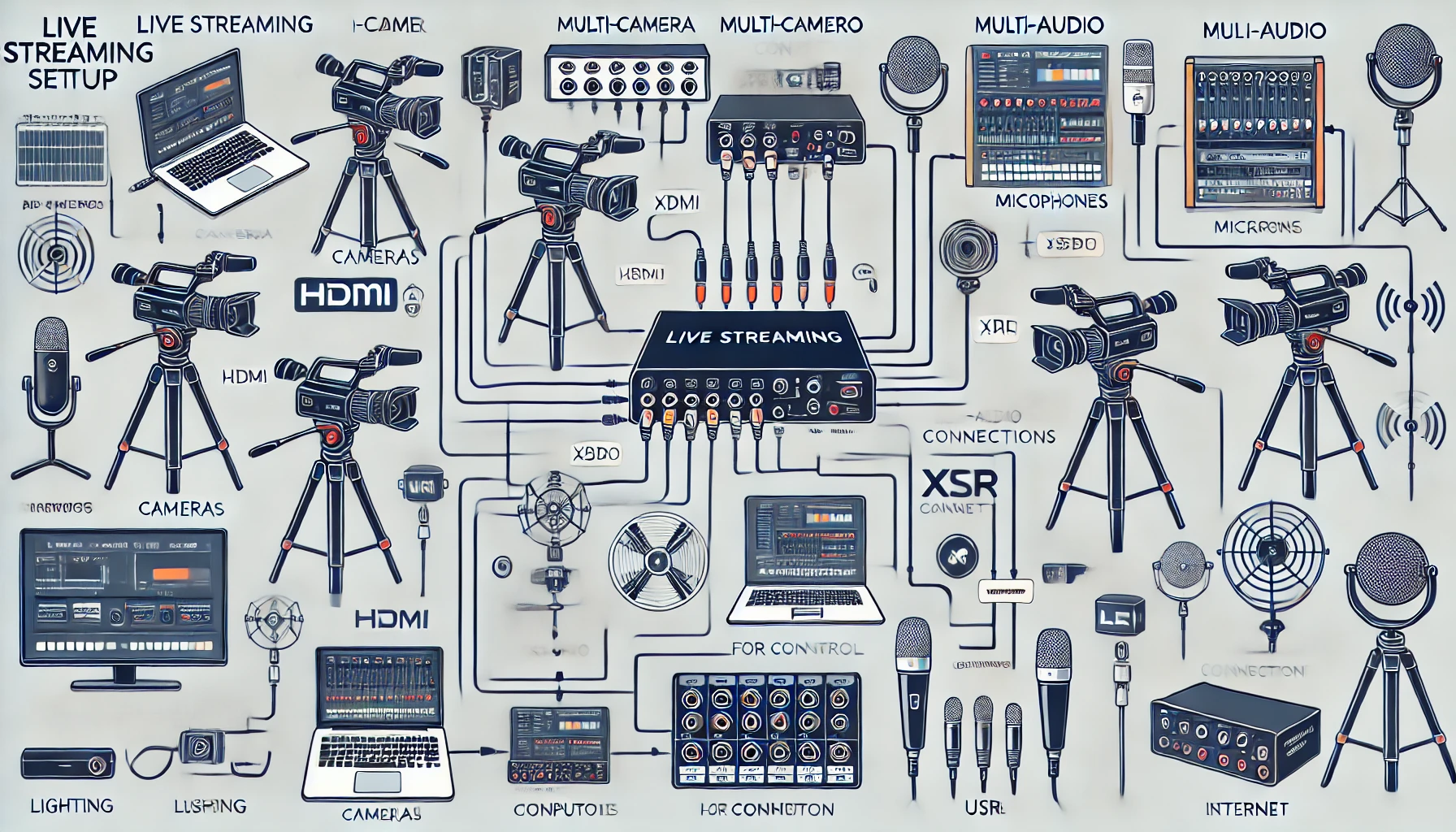
For assembling the equipment:
- Cameras: Connect your cameras to the encoder using HDMI or SDI cables. If you have multiple cameras, ensure the encoder has multiple input ports or use a video switcher.
- Microphones: Use XLR cables to connect your microphones to the encoder or audio interface. Make sure they’re synced for clear audio.
- Encoder: This is the heart of your setup, where all your video and audio sources meet. Ensure it’s connected to your internet via Ethernet for stable streaming.
- Computer: A laptop or desktop should control your stream, integrating with the encoder and handling streaming software.
Basic troubleshooting tips:
- If the camera isn’t showing up, check cable connections and ensure the encoder is set to the correct input.
- For audio issues, verify microphone levels and ensure they are properly connected to the encoder.
Advanced Live Streaming Gear & Setup Considerations
While cameras, microphones, and encoders are the core of any live streaming setup, there are other essential tools that can enhance your production quality and reliability. From streaming accessories and network optimizations, to practical use cases, and internet connectivity solutions, these additional tips and pieces of equipment can make a significant difference in your stream’s performance. Let’s explore the extras that can take your live broadcasts to the next level.
Livestream and Network Optimization Tips
To optimize your livestream for stable, high-quality streams, ensure a reliable internet connection with a minimum upload speed of 5-10 Mbps. Test your connection using tools like Speedtest or Fast.com before streaming. If possible, use a wired connection for more stability over Wi-Fi.
When it comes to lighting, choose a setup that works for your environment. In indoor spaces, ring lights and softboxes can help create a soft, even light on your face. For outdoor streams, take advantage of natural light, positioning yourself to face the light source. In low-light conditions, softboxes can brighten up your setup without creating harsh shadows.
For streaming equipment installation, consider working with a company to set up livestreaming equipment to ensure everything is properly connected. If you’re wondering how to setup live streaming, a professional streaming setup with the right gear will elevate your stream’s quality, whether you’re broadcasting from home or a studio.
Practical Use Cases and Scenarios
When choosing the right live broadcast setup, it’s important to tailor your equipment to your specific needs. Whether you’re vlogging, teaching a fitness class, hosting virtual or hybrid events, or conducting remote learning or multi-location discussions, the right gear can make a big difference.
- Vlogging: For solo creators, a simple basic streaming equipment setup with a high-quality camera, a ring light for great lighting, and a microphone for clear audio works best. Many vloggers use a webcam like the Logitech C920 paired with a tripod and a USB mic like the Blue Yeti for optimal sound.
- Fitness Classes: For streaming fitness sessions, you need a camera with a wide-angle lens, a sturdy tripod, and a microphone that captures both movement and instruction clearly. The Logitech Brio 4K webcam and a wireless lapel mic are popular choices.
- Virtual Events: For virtual events, go for a more robust live broadcast setup with multiple cameras and high-quality microphones to capture different angles and deliver clear audio. The Canon EOS M50 and Shure SM7B mic are often used as virtual event streaming tools.
- Hybrid Events (Corporate Meetings, Conferences): These require a multi-camera setup, professional lighting, and audio that can handle both in-person and remote speakers. PTZ cameras, hardware switchers like the ATEM Mini, and boundary mics work well for delivering seamless integration between live and virtual audiences.
- Decentralized Teams or Presenters (Multi-location Panel Discussions): To stream panel discussions from different locations, you’ll need reliable streaming software (like OBS with NDI or StreamYard), webcams or DSLRs for each participant, and headsets or USB mics for crisp audio. A stable internet connection and synchronization tools are key for managing remote inputs.
- Remote Learning: A simple yet effective basic streaming equipment setup with a quality camera, microphone, and headset ensures clear communication with students. Many educators prefer the Logitech StreamCam and a Boom arm with a condenser mic.
Fitness & Wellness Streaming
Use Case: Streaming group exercise classes, yoga sessions, and fitness routines using Dacast
Practical Setup:
- Camera: Logitech Brio 4K or Sony ZV-E10
- Microphone: Wireless lav mic (e.g., Rode Wireless GO II)
- Encoder: OBS Studio or Ecamm Live
- Tripod: Wide-stable tripod with pan capability
- Platform Pairing: DSLR + OBS + Dacast + Paywall/VOD add-on
Why it Works:
- Wide-angle camera shows full movement range
- Wireless mic keeps instructions clear even with motion
- Integrated paywalls let coaches monetize directly
Corporate / Hybrid Events
Example: Seismic Events
Use Case: Product launches, conferences, internal town halls
Practical Setup:
- Camera: Canon EOS M50 or Blackmagic Pocket Cinema 6K
- Microphone: Shure SM7B + audio interface
- Encoder: Hardware encoder (e.g., Teradek Vidiu X) or vMix
- Multi-Cam Setup: For speaker, audience, and close-ups
- Platform Pairing: Multi-cam + vMix + Dacast (with RTMP) → embedded player on intranet or public microsite
Why it Works:
- Delivers broadcast-level quality for premium branding
- Pay-per-view or registration integration
- Bandwidth scaling ensures stable delivery for global audiences
Decentralized Teams or Presenters (Multi‑Location Panels)
Example: An international NGO hosting a remote panel across 4 cities
Use Case: Panelists stream in from different locations
Practical Setup
- Cameras: Webcams or DSLRs (e.g., Logitech Brio, Canon EOS)
- Mics: USB mics or headsets
- Encoder: OBS with NDI or StreamYard
- Platform: Remote feeds combined → streamed via Dacast
Why it Works
- Each location keeps good video/audio quality
- Tools sync all streams into one
- Dacast handles delivery, access, and branding
Remote Teaching / Webinars
Exemple: Build courses with collections of on-demand videos, or hold live class sessions.
Use Case: Live and pre-recorded educational content with audience Q&A
Practical Setup:
- Camera: Logitech StreamCam or DSLR (e.g., Sony A6400)
- Microphone: Condenser mic (e.g., Blue Yeti or Samson Q2U) on a boom arm
- Headset: Noise-canceling for 1:1 teaching clarity
- Encoder: OBS Studio
- Platform Pairing: StreamCam + OBS + Dacast + VOD access control
Why it Works:
- Reliable HD quality for slides + presenter
- Viewer analytics help gauge engagement
- Monetization via subscription or single purchase
Solo Vloggers & Creators
Example: Creator model for personal streaming, coaching, lifestyle content
Use Case: Personal storytelling, tutorials, branded content livestreams
Practical Setup:
- Camera: Logitech C920 or Canon M200 with HDMI capture card
- Lighting: Ring light + soft fill light
- Microphone: Blue Yeti USB or Rode NT-USB Mini
- Tripod: Mini tripod with adjustable head
- Platform Pairing: Webcam + OBS + Dacast → stream to embedded site or private community
Why it Works:
- Simple, scalable gear list
- Dacast lets creators build branded, ad-free spaces
- Optional monetization via password-protected streams
Real-world examples like these help you visualize how the right gear can enhance your streaming experience, ensuring smooth, professional results.
Content Delivery Network For Live Streaming
The final critical element in live streaming equipment setup is a solution for content delivery. You need effective and professional broadcasting equipment to get your content to your audience. But once the live stream is uploaded, you must ensure that it reaches the receiver’s device with minimal lag. This can especially be an issue when you’ve got viewers spread out all over the world. That’s where content delivery networks can help by speeding up the content delivery to all your viewers.
We don’t recommend using consumer video platforms like YouTube. They have major downsides. For example, workplaces and universities often block these platforms, and since they’re not white-label, the ability to scale isn’t accessible to all organizations. Additionally, you can’t customize the player and won’t be able to monetize your live streams as well. This can prove to be a hindrance as you scale.
The best alternative is a professional video streaming platform. A quality online video player (OVP) provides tools for video security, monetization, and customization. That’s available with a white-label platform that can be customized for your branding and allows for embedding on your website.
An OVP uses a Content Delivery Network (CDN) to deliver content via the Internet.
A CDN comprises a network setup of servers in various locations worldwide. This network exists to “cache” content. Cached media is stored on the CDN servers so that when a user requests the media, it can be delivered from the closest CDN server to the user. The distance between the server and the users adds potential video latency (lag time) to the internet connection.
By connecting to servers around the globe, live streaming can create the shortest route for video streams. Additionally, when a business uses Dacast’s multi-CDN capability and analytics dashboard, it eases scalability in the event of a viewership increase.
For your live stream, the CDN will send out a segment to the viewer and, in the meantime, receive the next segment from the origin server. This provides a continuous and smooth stream to the viewer with minimal latency.
Some other benefits of using a CDN provider:
- Speed – Content delivery networks deliver content at low latency. While a local network is lagging, a CDN is in the passing lane, bypassing the local network and speeding to get to the viewer on time.
- Quality – High-quality video with minimal lag time. Exactly what the viewer wants.
- Flexible Pricing – These factors typically include the bandwidth you need, required features, and the region to which you will be streaming.
- Security – Businesses are full of confidential information. CDNs provide an extra layer of security because of that. Using a CDN will prevent security attacks that occur when a site or resource is flooded by attempts to breach it.
Now, check out Dacast’s CDN hosting page and unlock the power of content delivery networks.
Live Streaming Equipment for Churches and Houses of Worship
As opposed to using mobile devices for broadcasting, to stream your church services you’ll need to invest in live streaming tools to make streaming accessible. That’ll also give your recordings a more polished and professional appearance. It would also enable you to add multiple cameras and mix their streams to give a better viewing experience.
While you could record and stream using a smartphone and a free platform such as Facebook Live or Youtube Live, there are limits to the quality and length of service you can stream that way. To give your congregation the feeling that they’re in a church with you, you’ll need to invest in some equipment, including
- Camera
- Tripod
- Video switcher
- Live streaming platform
There’s a wide range in price points and complexity for each of these items, and they, fortunately, include some relatively inexpensive options. As you become more experienced and knowledgeable, consider spending a little more to upgrade your live streaming equipment.
Make sure your internet connection is up to the task though. You’d need fast and uninterrupted internet to ensure that the church services can be streamed in high quality without any interruptions.
Whether you’re a small community congregation or want to expand your reach online, live-streaming your church services is an excellent opportunity to maintain the engagement of your current congregation. It can even help you be prepared for unforeseen circumstances interrupting in-person worship.
To give worshippers a high-quality broadcasting experience, check out Dacast’s church live streaming setup guide and church live streaming equipment. Learn the tips and techniques needed to deliver your congregation the message you want them to hear whenever they’re ready. Also, discover how St. Mary & St. Antonios Coptic Orthodox Church switched to Dacast and started broadcasting with excellent quality in this case study provided here.
Use Case: Weekly sermons, holiday services, 24/7 channels
Practical Setup:
- Camera: Panasonic HC-V770 or Canon XA11
- Microphone: Wireless lapel mic + soundboard feed
- Encoder: OBS Studio (free), Wirecast (pro)
- Lighting: Natural + softbox if indoors
- Platform Pairing: OBS + Dacast → embed on church website
Why it Works:
- Ad-free streaming to congregants worldwide
- White-labeled player fits spiritual aesthetics
- Easy to archive sermons as VODs for replay
Video Streaming Accessories

For anyone who wants to elevate their live video production setup, having the right live-streaming accessories is essential. Whether you’re a beginner or an experienced streamer, investing in quality equipment for live streaming can make a big difference in the quality of your broadcasts.
Below, we’ve curated a live-streaming equipment list to help you build a professional live-streaming setup.
- High-quality microphone: Audio quality is critical for live broadcasts. A dedicated USB or XLR microphone is one of the most important pieces of streaming hardware you can invest in. This ensures your voice is clear and free from background noise.
- Lighting kit: Proper lighting can make a huge difference and improve the visual quality of your stream. A ring light or set of softbox lights helps illuminate your face evenly. This reduces shadows and makes your broadcasts look more professional.
- Capture card: If you’re streaming from a console or external camera, a capture card is a great piece of live stream equipment to have. This device allows you to easily integrate high-definition video from these sources into your live stream.
- Stream deck: For more control over your live streaming equipment setup, a stream deck is fantastic. It allows you to switch scenes, trigger media, and manage various streaming functions with the touch of a button. It ensures smooth and professional live broadcasts.
Whether you’re streaming for fun or professionally, these live streaming devices are foundational bits of kit for creating a polished and engaging live broadcast.
Event & Outdoor Streaming Gear
Event live streaming requires a reliable setup of professional live-streaming equipment. The right event live-streaming equipment ensures a smooth and engaging broadcast, wherever you are. Whether it’s a conference, concert, or outdoor event, having the right live streaming equipment is crucial for delivering high-quality content.
- Camera: Having a high-definition camera is essential to capture crisp and clear video. Depending on the event, you might need more cameras to cover different angles, so make sure you learn how to set up a live stream with multiple cameras.
- Microphone: Clear audio is just as important as video. As part of your streamer equipment, professional microphones help ensure that speakers and performances are heard clearly, even in noisy environments.
- Portable live streaming equipment: For outdoor events, portability is key. Mobile encoders and battery-powered devices allow flexibility and mobility, meaning you can stream from virtually anywhere.
- Encoder: An encoder is a vital piece of live broadcast equipment. It converts your video and audio into a suitable format for streaming over the internet.
- Lighting: Good lighting is always essential, and it’s particularly important for indoor events or evening outdoor streams. Portable LED lights can help maintain consistent lighting throughout your broadcast.
Investing in these live streaming ensures you’re fully equipped for any event, providing a seamless viewing experience for your audience, wherever you are.
Outdoor Gear
Outdoor live streaming presents unique challenges. However, with the right outdoor live-streaming equipment, you can ensure a professional, smooth broadcast, wherever you are. A reliable live-streaming system for outdoor settings begins with a few essential pieces of live-streaming equipment.
- Mobile hotspot: A stable internet connection is necessary for any live stream. A high-quality mobile hotspot means you can have a reliable connection, even in the most remote locations. This makes it a vital live-streaming device for camera use.
- Portable power bank: Whenever streaming outdoors, you can’t always rely on finding a power source. Hence, a high-quality power bank keeps your live streaming hardware, such as cameras and smartphones, charged throughout the broadcasting, ensuring you never miss a moment.
- Compact camera: A durable, high-definition camera is key to capturing high-quality video. For the best performance, look for one that’s lightweight and portable, designed specifically for video streaming equipment used in outdoor environments.
- Lightweight tripod: Stability is essential in any live stream setup. A study, lightweight tripod provides steady shots. This allows you to focus on the content rather than managing shaky footage.
These streaming supplies and the live stream equipment we’ve listed are crucial to creating a professional and reliable equipment setup for your outdoor live-streaming efforts.
Recommended Accessories and Backup Options
When setting up a perfect streaming setup, it’s crucial to prepare for unexpected equipment failure. Backup cameras, audio sources, and battery packs can ensure your stream keeps running smoothly in case of a malfunction. Redundancy practices, such as using dual encoders or having backup power sources, are essential, especially for professional and event streaming, where downtime is not an option.
In addition to backups, there are other accessories that can make a big difference. Surge protectors help protect your equipment from power spikes, while extra cables ensure you’re always ready for connections. A lens cleaning kit is a simple yet effective tool for maintaining clear video. These small additions can prevent interruptions and improve the overall quality of your live streaming installation.
Emerging Live Streaming Technology & AI Tools for 2026
AI and automation are revolutionizing the streaming technology world, with tech like AI-powered cameras, auto-tracking gimbals, and real-time filters boosting production quality. New equipment features like face tracking, auto-framing, and background noise cancellation make it easier than ever to create professional-level streams. These innovations are perfect for a streamlined streamer setup, allowing you to focus on content rather than manual adjustments.
With the rise of 4K and 8K content, it’s important to have gear ready for high-resolution streaming. For optimal results, look for equipment compatible with 4K or 8K and ensure you have the right encoders. A strong, stable internet connection is crucial for handling these high-definition streams. Whether you’re learning how to set up a streaming setup or mastering how to set up streaming, this tech will elevate your broadcasts.
Check how AI is transforming streaming with smart captions, noise reduction, auto camera switching, and adaptive bitrate for seamless broadcasts.
- AI auto-captioning. AI auto-captioning uses advanced speech recognition to generate subtitles in real-time during live streams or recorded videos. This makes content accessible to viewers who are deaf, hard of hearing, or watching without sound. It also improves viewer engagement by allowing people to follow along even in noisy or quiet environments.
- AI noise reduction. AI noise reduction technology analyzes audio signals to identify and remove unwanted background noise like hums, echoes, or chatter. This results in clearer, more professional sound quality without requiring manual audio editing. It helps streamers and broadcasters deliver clean audio even in less-than-ideal recording environments.
- Auto camera switching (based on voice/motion detection). Auto camera switching automatically changes the active camera feed depending on detected voice or movement cues during a live stream. This creates dynamic, multi-angle broadcasts without needing a dedicated operator to manually switch cameras. It enhances the viewer experience by focusing on whoever is speaking or where the action is happening.
- AI-enhanced bitrate/adaptive streaming. AI-enhanced bitrate adjusts the video quality in real time based on the viewer’s internet connection speed and device capabilities. This adaptive streaming reduces buffering and ensures smooth playback by increasing or decreasing resolution automatically. As a result, viewers get the best possible experience without interruptions, no matter their connection quality.
Assembling Your Complete Live Streaming Setup

Now that you know what live-streaming equipment is needed for an ideal streaming setup, it’s time to piece everything together. As you purchase your streaming gear, ensure that each piece of individual equipment will work with the others. That information should be readily available via official online product descriptions, if not directly on their physical packaging.
Once you’ve ordered each piece of live-streaming equipment, it’s time to put it all together. Create your ideal streaming setup and place everything where you want it to go when you plan to hit “record.” Before you begin live streaming, here are some things to consider:
- Practice – Practice recording videos to ensure everything goes right, so you know what to do when you start live streaming to your audience.
- Focus – Choose something to focus on for your video. Don’t just go live without knowing what you want to talk about. To keep viewers entertained, have a crystal clear focus.
- Audience – Know who you’re recording your video for. The type of video content you create for customers will differ from the content you create for employees.
You’ll also want to start thinking about multistreaming for your content to reach a broader audience. Multi-destination streaming, or “multistreaming” for short, is a broadcasting technique that simultaneously streams a single feed to multiple destinations. The main benefit of multistreaming is that it helps broadcasters reach a larger audience than traditional streaming.
By streaming to social media sites like YouTube or Facebook as well as on your website and leveraging a multistream platform, it’s possible to tap into your existing audience and grow a more “social” community.
- Wider Reach – Stream to YouTube, Facebook, Twitch, etc. at once.
- More Engagement – Multiply comments, likes, and shares across platforms.
- Monetization Options – Earn from tips, ads, and subs on multiple sites.
- Platform Backup – If one fails, others stay live.
- Boosted Visibility – Better SEO and algorithm reach.
- Easy Workflow – One stream, many destinations.
- Global + Local Impact – Serve worldwide and local audiences together.
FAQs
1. What is the best live streaming camera in 2026?
The Sony a7 III Mirrorless Camera is the best live streaming camera in 2026. From its updated sensor design to its superior low-light performance, it’s a go-to choice for broadcasters.
2. Can I stream in 4k and 8k using Dacast?
Yes. Dacast supports 4K (3840 × 2160, aka UHD) live streaming as part of its multi-bitrate adaptive streaming features. However, it does not support 8K (4320p / 7680 × 4320) live streaming — Dacast’s platform is limited to resolutions up to 4K and cannot deliver 8K content. So while 4K is fully supported, streaming in 8K is not available on Dacast.
3. What is the difference between RTMP and HLS, and which encoder should I use?
While both RTMP and HLS play an important role in live streaming, they work differently. RTMP is perfect for ingestion, especially for live streams that need low latency from the encoder to the streaming server. HLS, on the other hand, is the ultimate pick for delivery, providing broad device compatibility and adaptive bitrate streaming for a better viewer experience.
4. What gear is best for multistreaming to YouTube, Facebook, and a private site?
By streaming to YouTube, Facebook, as well as on your private site, and choosing Dacast as your simulcasting platform, you’ll grow a more “social” community. You need to invest in a live streaming setup, including video capture gear, an encoder, a simulating setup, a monitor, audio controls, and stream health monitors.
5. How do I troubleshoot sync issues between audio and video?
If you’re facing sync issues between audio and streaming video on your Dacast stream, please have a look at the system resources monitor while streaming. It might be that you need to change your encoder settings, or maybe your PC needs an update.
6. What is the best budget streaming setup in 2026?
If you want to stream in 2026 without breaking the bank, you need a proper setup. For beginners, a basic streaming setup includes a streaming computer, good-quality webcam or DSLR camera, a microphone, and a stable internet connection. You can also use free streaming software like OBS or Streamlabs to get started without a big investment.
7. Does Dacast work with OBS?
Yes. Dacast fully supports streaming with OBS Studio via RTMP ingest. You simply configure OBS’s Stream settings using your Dacast stream key and RTMP URL, then start broadcasting straight to your Dacast live channel. You can also enable features like automated subtitles and customized encoder settings in OBS for a smooth, professional workflow.
Conclusion : Choosing the Best Live Streaming Gear in 2026
The best equipment for streaming is necessary in the increasingly competitive world of video and live streaming. Unless you provide your viewers with the kind of quality they’re expecting today, you won’t retain or expand your viewership.
Covering the equipment needed for live streaming and how they’re used, you now have a deeper understanding. You now know the best cameras, microphones, encoders, mixing equipment and CDNs to use for an exceptional live streaming setup and to broadcast incredible video.
Did you know Dacast can help you with all your live streaming and video hosting needs? Dacast is a professional-grade platform used by the biggest brands and businesses worldwide.
You can try Dacast and all its features with our 14-day free trial today.
For regular live-streaming tips and exclusive offers, you can also join our LinkedIn group.
 Stream
Stream Connect
Connect Manage
Manage Measure
Measure Events
Events Business
Business Organizations
Organizations Entertainment and Media
Entertainment and Media API
API Tools
Tools Learning Center
Learning Center Support
Support Support Articles
Support Articles