Video Streaming API: Top 8 Things to Consider When Choosing a RESTful API
Choosing a video streaming API is a major undertaking for professional broadcasters. It is one of the most important decision points to make and can be especially daunting for those who want maximum customization capabilities when it comes to optimizing the player in their online video platform.
The API you choose to integrate with your video player will influence your final outcome in many ways. Your API will be woven deeply into almost every line of your code. As a result, the features of this underlying technology determine your ability to customize your video player. You want to be sure you understand the implications of the video broadcasting API you choose to work with.
Today, we’re going to break down the process of choosing a video streaming API so that you are equipped with the knowledge you need to make the best choice. We will cover how to compare API features and how to determine which features you need before we compare built-in video APIs of several professional video hosting platforms.
You will understanding what is a video streaming API and how to use one.
Let’s get to it.
Table of Contents:
- What is an API?
- Player API vs. Video Streaming API
- 8 Questions to Ask When Choosing a Video Streaming API
- Video Streaming API on Dacast
- Comparing Other Video Streaming API Providers
- Conclusion
What is an API?
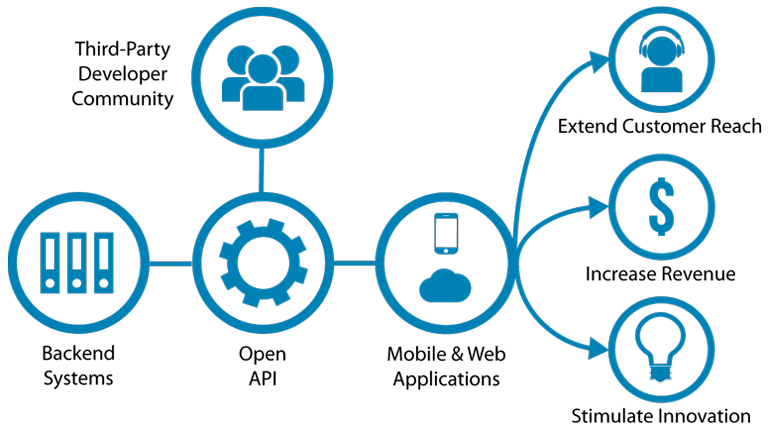
An API, or Application Programming Interface, is a standardized language that allows you to customize the software. In the case of professional streaming, your API will give you the power to further customize preset features in your online video platform (OVP).
Since it allows computer programs to communicate with one another, your API integrates with your code and allows you to mesh the features of your OVP with external applications.
APIs come in a few different forms. In the context of professional broadcasting, this includes video API and player API. Which APIs you use will depend on what you are trying to accomplish.
Player API vs. Live Video Streaming API
Live streaming and on-demand video hosting platforms often feature multiple APIs. Usually, there are two general categories: video streaming API and player API.
In addition, there are other less common APIs as well. For example, some platforms have separate APIs for analytics, user tracking, thumbnail manipulation, and so on.
Let’s compare player API and video API to give you a better idea of how each one functions.
What is Player API?
As the name suggests, player APIs focus on the video player itself. More concretely, these APIs allow users to customize the appearance and features of the default video player.
With player API, broadcasters can customize their video players to:
- Add or remove buttons for sharing, sound controls, HD toggle, etc.
- Customize auto-play behavior
- Show or hide the number of current viewers
- Embed logo and branding
- Change the player size to a specific width or a dynamic size based on a given device
- Insert advertisements or station breaks dynamically into a live stream (monetization)
- Switch between multiple live feeds (for example, different camera angles on the same event) from one player window
- Use a complete third-party video player
In short, a player API enables you to customize your HTML5 video player to your liking.
What is Live Video Streaming API?

A live video streaming API is a more powerful API. This is designed to integrate with the backend of a live streaming platform. Overall, this API allows you to manipulate your live streams programmatically.
Some of the functions that are generally accessible via a live video streaming API include:
- Creating a new live stream
- Starting or stopping a stream
- Changing the stream name and description
- Changing settings for privacy and monetization
- Renaming and manipulating recorded live streams
To conclude, a video streaming API allows you to control your online video streams.
If you want a custom broadcasting solution, you need a video streaming API that allows you to build that solution and offers the ability to host your videos with a professional video hosting service.
8 Questions to Ask When Choosing A Video Streaming API
Many professional broadcasters access video streaming API through their online video platforms. Typically, different platforms come with different API systems and documentation.
As you set out to find the best API for your streaming needs, you’ll likely compare online video platforms with API access rather than the API itself. Video streaming API access is not a standard video steaming feature, so you’ll have to look specifically for platforms with this sort of support.
There are several elements to consider when choosing an API, and they all depend on your unique streaming goals.
According to Eran Galperin of Binpress, there are eight elements to consider when choosing an API.
Here are eight questions to ask yourself to determine which video API will best suit your needs:
- What features do I need?
- Is there comprehensive documentation?
- What data formats does the API use?
- Do the naming conventions make sense to me?
- Does the API have limits on requests?
- What programming languages does the chosen API support?
- Is there a support system and community forum for this API?
- Is the Live Streaming API RESTful?
We’ve broken down each point to provide further guidance on your quest to choose the best video API. Let’s dive in.
1. What features do I need?

Most APIs contain the same basic features. However, each platform has its own “twist.” As a result, determining which is best for you depends on how each given API works with your goals.
Some APIs may deliver features that you consider obsolete. On the other hand, another organization might consider that feature to be essential. Your perspective on these features may change over time as your goals and needs evolve.
Make a list of which features are critical for your broadcasting needs, and make a second list of features that would be ideal but are not essential. You can assess your live video streaming API choices based on your desired features.
2. Is there comprehensive documentation?
Using a new API is similar to learning a new language. It’s hard to pick up the skill without formal resources. Of course, you can muddle your way through after some experimentation, but you’ll learn a lot faster by hitting the books.
In API terms, this means you should look for comprehensive documentation from the provider. These should explain what the calls are and give examples of usage.
Ideally, documentation should also provide a sandboxed testing environment. This allows you to test out commands without fear of messing things up. You want a video broasting API that offers documentation you can use to build a custom solution without too much hassle.
3. What data formats does the API use?
In the past, Extensible Markup Language (XML) formats were commonly used for APIs. Today, JavaScript Object Notation (JSON) is the preferred format. This format is lighter on resources, simpler to read, and easier to write.
Simply put, JSON is a better alternative all around. However, some APIs return data in other formats, such as in the form of URL encoded strings.
Before choosing a platform, check which data formats it uses. Will these integrate well into your existing video hosting platform? Are your developers comfortable with these choices? Are they simple?
If not, you may want to keep looking. Otherwise, you may end up spending more time than desired interpreting results and parsing code. JSON is the best streaming API data format.
4. Do the naming conventions make sense to me?
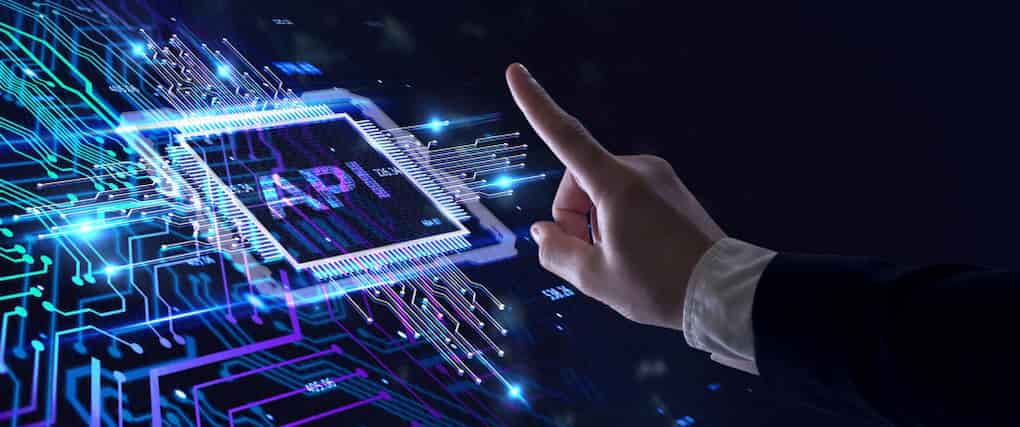
It is important to note that each API uses a different naming convention to describe and interact with discrete parts of the system.
Before investing in an API, take a look at the parameter and method names it uses. Do they make sense? Do they match your sense of style in coding? If so, it’ll simplify the process of writing and interpreting code.
Naming conventions can throw a wrench in things if they don’t make sense to you. For example, some video streaming APIs use complex nomenclatures that are highly technical. Try to choose one that is less complex and more user-friendly.
As proposed by Marcos Galperin, naming conventions can throw a wrench in things if they don’t make sense to you.
He says:
“Some API providers today try to be clever and require the usage of custom headers and HTTP verbs that are not trivial to program against. That might be right up your alley, or might be a pain in the ass, depending on your point of view.”
5. Does the API have limits on requests?
One concern with APIs, especially public-facing APIs, are Denial-of-service attacks (DDOS) or spamming the system. For a variety of reasons, a flood of requests can overload the servers and slow things down for other users. This could be intentional, or simply the result of bad code.
To avoid excessive usage, many APIs use a threshold system. This limits the number of requests per API key or IP address per day.
These limits make sense from a provider’s perspective. However, as a client, you don’t want to be surprised by limits like this. Take the time to investigate if API limits exist on a given platform. If so, will your application fit underneath that headroom? If not, can you get an exception?
Keep these questions in mind when selecting a platform to help prevent future problems.
6. What programming languages does the chosen API support?
APIs are agnostic when it comes to programming languages, but that doesn’t mean language is irrelevant. Many APIs include mobile SDKs and sample code that are written in and for specific languages. By using these same languages, you can save a lot of time.
In addition, you can prevent bugs by recycling some of that sample code into production use. This saves money, speeds up development, and results in a better product in the end.
7. Does the API have a dedicated support system or community forum?
Technical support is essential when working with any sort of complex software. Pay attention to the support and resources that are available with your chosen video streaming API.
Things can and will go wrong occasionally since there are so many working parts. Errors in your code or in the system itself can cause things to grind to a halt. However, with a quality customer support platform, you can quickly fix problems that do occur.
Do the platforms you are considering have robust technical support? Do they offer support communities to share issues and best practices with others who are using the same Live Video Streaming API? For the best viewing experience, you want an API streaming service that has the support to back you up.
These considerations may swing your preference towards one live video streaming API over another.
8. Is the Live Streaming API RESTful?
REST is an abbreviation for “representational state transfer.” This is an architectural style for web communication. REST is a standardized approach that uses components, connectors, and data elements in a distributed hypermedia system. The entire internet uses REST, but it’s also been adapted for APIs.
A RESTful API is fast, scalable, simple, and reliable. It’s also predictable. Not all APIs stick to the REST standard, but it’s the most popular style today.
We recommend looking for a RESTful API over a different architecture.
Video Streaming API on Dacast
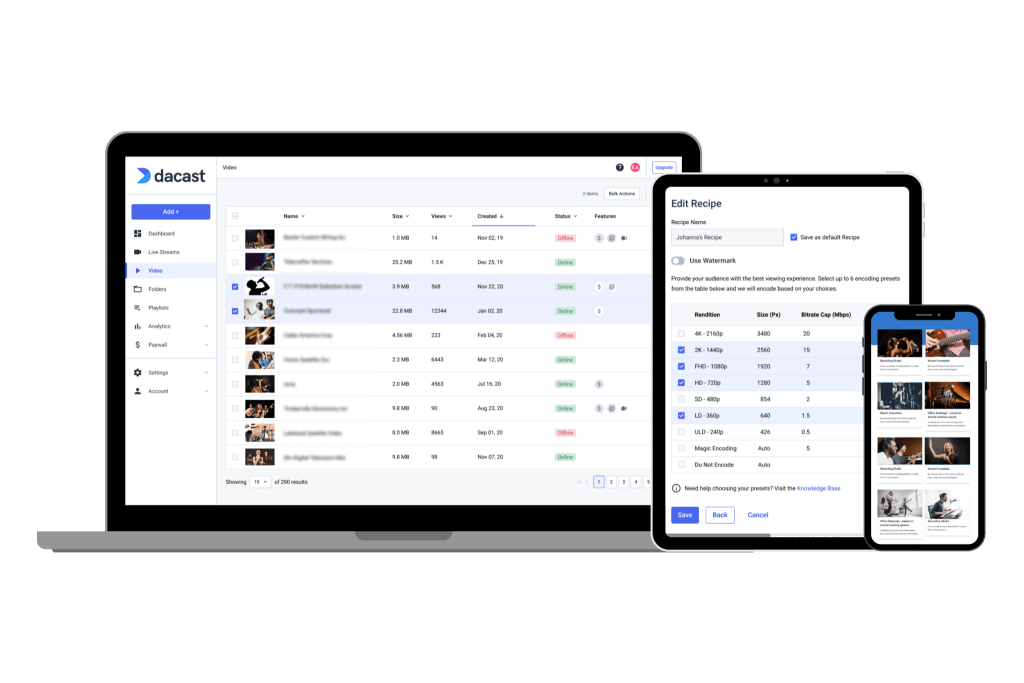
By now, you should have a better idea of what to look for in an OVP for video streaming API access. Luckily, Dacast ticks all 8 boxes that we discussed above with our RESTful API access for both video API and player API.
Dacast recently rolled out some updates to our API documentation. Our video streaming API supports content management for live streaming, VOD hosting, and playlist organization.
Our API also can be used to customize video analytics operations. Dacast is a strong video broadcasting API option.
Live Streaming API (Content Management)
Dacast has many commands for managing live streams, including:
- List live streams (GET)
- Create a new live stream (POST)
- Delete a live stream (DELETE)
- Retrieve live stream details (GET)
- Update live stream details (PUT)
- Retrieve live stream embed code (GET)
- Delete custom splash screen (DELETE)
- Upload custom splash screen (POST)
- Delete custom thumbnail (DELETE)
- Upload custom thumbnail (POST)
To access the documentation for live streaming API management, navigate to the Dacast API Documentation page. Click on “01 – LIVE STREAMS,” and then choose “1.1 Content management.” Users can click through the different functions to access the commands for each.
Live streams require quick thinking, and with the right live streaming APIs functions, you can more easily manage your live streams with Dacast.
VOD API (Content Management)
Dacast offers documentation for several VOD management API commands, including:
- List VOD files (GET)
- Upload or integrate a video file (POST)
- Delete the splash of the VOD ID (DELETE)
- Upload custom splash screen (POST)
- Upload custom thumbnail (POST)
- Delete VOD file (DELETE)
- Retrieve VOD details (GET)
- Update VOD details (PUT)
- Generate VOD embed code (GET)
Accessing the documentation for VOD API on Dacast is very similar to accessing the live streaming documentation. Navigate to the Dacast API Documentation page. Click “02 – VIDEO ON DEMAND,” then choose “2.1 Content management.” From there, you can click through the commands for each function.
These functions make your API streaming experience easier on the back-end.
Video Playlist API (Content Management)
Dacast’s playlist content management API functions include:
- List playlists (GET)
- Create a new playlist (POST)
- Delete a playlist (DELETE)
- Retrieve playlist details (GET)
- Update playlist details (PUT)
- Update a playlist’s content (PUT)
- Return playlist embed code (GET)
- Delete custom splash screen (DELETE)
- Upload custom splash screen (POST)
- Delete custom thumbnail (DELETE)
- Upload custom thumbnail (POST)
Like the VOD and live streaming API documentation, users can go to the Dacast API Documentation page to find the video playlist API documentation. Select “03 – PLAYLISTS” and click “3.1 Content management” to see the documentation tabs for each function.
These API content management functions make it simpler to manage the content you are hosting on your website.
Video Analytics API (Operations)
Dacast also offers API for analytics operations. There are two main functions of the analytics API. It allows you to generate analytics related to a given type of content or related to a specific piece of content.
To access the documentation for analytics, go to the Dacast API Documentation page and select “04 – ANALYTICS,” then click “3.1 Analytics Operations.”
Within the documentation for both analytics functions, the user can choose a chart type and content type.
The chart types include:
- Bytes per period
- Bytes per content
- Visitors per period
- Visitors per content
- Visitors per country
The content types include:
- Video on demand (VOD)
- Live streaming
- Playlists
You can configure the settings to generate the specific reports that you want to review.
With Dacast, you can get the analytics you need to further customize and improve your API streaming set-up.
Accessing Dacast API Documentation
All of our API documentation is organized on our website on our API documentation page. This documentation includes all of the instructions and commands required for customizing the content management and analytics operations functions we discussed above.
We make it easy for you to use streaming API to create a content experience that fits your viewer and business needs.
Dacast supports player API and mobile SDKs, as well. These tools are designed to help customize the Dacast HTML5 video player and build mobile streaming apps. You can reach a large audience using Dacast’s streaming tools.
Comparing Other Video Streaming API Providers
Although Dacast is a powerful streaming software with reliable API access, most broadcasters want to make sure that they’re choosing the best solution possible. The best way to do this is to explore other options on the market.
Let’s take a look at the features of video streaming API offerings from top video hosting solutions and see how Dacast compares. That way, you can choose the best streaming software with API access for your needs.
1. Dacast
- JSON RESTful live streaming API
- Easy-to-follow documentation
- Content management API: create, delete and edit in bulk
- Analytics operations
- Simple integration with external applications and services
- Designed for optimal user experience
- Sandboxed testing environment
- Dedicated API support team
- Player API
- Player SDK
2. IBM Cloud Video
- Create video databases for viewers
- Supports VOD hosting
- Ads for free users; no ads for premium users
- Integrates with advanced analytics
3. Livestream
- JSON RESTful API
- Live streaming API
- Player API
- Channel API
- Thoroughly documented
4. YouTube Live
- Content management API: create, edit and manage live streams
- Live streaming API
- Broadcast scheduling
- YouTube Data API
5. Brightcove
- Video content management system
- Organize information about videos
- RESTful API
- API tokens
- Video transcription
- Video cloud media embedding
These are the top five video hosting API streaming providers that you can work with to distribute your content to a larger audience. They have the technology and support you need to create a custom video broadcasting API solution.
Conclusion: Which API Will You Choose?
Using video streaming API has many benefits. Choosing a live video streaming API is a major decision, and it requires a little bit of know-how. If you address the eight points we’ve discussed in this post, you should have no problem choosing the right streaming platform for API access.
The information we’ve outlined should serve as a trusty guide in your API-choosing process. We hope that we’ve given you the information and confidence you need to make an informed decision.
Dacast supports API for video hosting, content management, and custom video players. Our RESTful API is thoroughly documented, making it accessible for broadcasters with all levels of expertise.
Sign up for Dacast today to explore the API integrations. Your first 14-days are free, so you can try all of the amazing features before you decide to purchase a pricing plan that suits your needs.
We’d love to hear from our audience on this one! What APIs have you used in the past? What features are important to you? How do you plan on integrating live video with your existing systems? What challenges do you face? What new features are you looking for in a Live Video Streaming API?
Let us know via chat or contact 24/7 support! We’ll respond, and we look forward to the dialogue.
For regular tips on live streaming and exclusive offers, you can also join the Dacast LinkedIn group.
 Stream
Stream Connect
Connect Manage
Manage Measure
Measure Events
Events Business
Business Organizations
Organizations Entertainment and Media
Entertainment and Media API
API Tools
Tools Learning Center
Learning Center Support
Support Support Articles
Support Articles