Cloud Video Encoding vs. Transcoding Services – What Broadcasters Need to Know [2022 Update]
The terms “transcoding” and “encoding” are thrown around regularly when it comes to online cloud video streaming. Both of these processes are very important to make live streaming possible and to maintain the video quality on both live and on-demand content. The terms are not the same though, and it is important to understand the difference between encoding vs transcoding.
In this post, we’re going to clear up any confusion between the two by breaking down both cloud video encoding vs transcoding. That way, you will be able to explain and understand the difference between transcoding vs encoding.
We will look at video transcoding on Dacast in detail, with a special focus on how to rapidly get up and running with cloud video transcoding for your business. We will provide you with tips on how to get more viewers and how to promote your live stream.
Table of Contents
- What is Cloud Video Encoding?
- What is Cloud Video Transcoding?
- Encoding vs. Transcoding
- The Importance of Video Transcoding and Encoding for Business
- How to Access Professional Cloud Video Transcoding Services
- How to Encode/Transcode Videos on Dacast
- Conclusion
What is Cloud Video Encoding?

Video encoding is a process that converts a video file from one format to another. For the sake of online streaming, an encoder takes RAW video files from the camera and turns them into digital video files.
RAW video files are bulky since they include every single frame that was shot, including duplicates. The encoder throws out unnecessary frames, and thus a small, streamable digital video file is created.
Through this process, videos become viewable across different OTT platforms and devices.
For additional details on how encoding works, the most popular codecs, and more, check out our definitive guide to video encoding.
What is Cloud Video Transcoding?
A cloud video transcoding service is the process of creating several “renditions” of the same video. Each rendition is transcoded to different sizes, allowing you to offer your video in different qualities.
These renditions are used for multi-bitrate streaming in an adaptive bitrate player. Multi-bitrate streaming ensures that viewers are able to watch the best video quality that their internet connection supports, helping to eliminate buffering.
In one study, 63% of viewers cited buffering issues as their most serious problem when watching online videos. When viewers have quality problems, they tend to leave your website and not return.
Cloud transcoding paired with an adaptive bitrate player will automatically select the appropriate rendition for each of your viewers based on the strength of their internet. Pairing a cloud transcoding service with an adaptive bitrate player helps to create a great user experience.
When to Use Encoding and Transcoding

Both on-demand encoding and transcoding involve changing a video file in one way or another. Just remember that encoding is responsible for changing the format of the file, and transcoding is responsible for creating multiple sizes of the same file.
Encoding vs Transcoding Process
Encoding = Used to create a different file format
Transcoding = Creation of multiple sizes of the same file
When it comes to professional broadcasting with Dacast, encoding is exclusive to live streaming, but transcoding is used for both live streaming and VOD content.
Encoding vs Transcoding Usage
Encoding is used with live streaming content.
Transcoding is used with both live streaming and video-on-demand content.
Live content is fed directly from the camera to the encoder of your choice to be prepared to broadcast in real-time. Many encoders have built-in transcoding technology, so the encoding is on-demand. Transcoding, on the other hand, involves both the process of encoding and decoding and is more complex than encoding.
However, when it comes to VOD content, it is done a little differently. Transcoding can be done before or after uploading the video content to your online video platform (OVP), like Dacast.
You can run your content through an encoder before uploading it, or you can use your OVP’s built-in cloud transcoder.
The Importance of Video Transcoding and Encoding for Broadcasting
There are two main benefits of video transcoding vs encoding for professional broadcasters and SMBs: maximizing the video player and ensuring compatibility for playback.
1. Maximize Video Quality for Viewers
With transcoding, you can combine multiple renditions of your videos with an adaptive bitrate video player. That way, you can ensure the best possible quality and uninterrupted streaming for each user.
Viewers with fast internet connections, for example, can receive very high-quality videos. Meanwhile, those with slower or intermittent signals can access lower-quality videos. Though this content won’t look as good, multi-bitrate streaming greatly reduces buffering problems and ensures a better user experience.
This process happens automatically, with no user interaction necessary. The video player will detect the viewer’s internet speed, and deliver them the correct quality by default. This entire process fully depends on the live video transcoding service.
2. Ensure Compatibility and Playback Across All Devices
Also, encoding is relevant when the original uploaded format of the video cannot play correctly.
The standard specs for online video today are MP4 file type, H.264 video codec, and AAC audio codec. You should stick to these specs for your uploads when possible.
If you can’t, cloud transcoding helps convert other file types (like AVI, MOV, and MP3) to these standards.
With Dacast, as with other live streaming platforms, you must transcode any non-natively supported videos that you upload to your account. Through this process, our platform sets up all transcoded files for maximum compatibility with any device.
How to Access Professional Video Transcoding Services

By now, we’ve established what transcoding is, how it works, and what the benefits are. The next step is to access live transcoding software and create a workflow for your digital media content.
Generally speaking, there are two ways to transcode video: locally or in the cloud. There are benefits and drawbacks to each approach.
For in-house processing, you can use tools like Handbrake, Premiere Pro, or Compressor. These tools run on a computer and allow you to transcode in the studio or office.
In most cases, local video transcoding is slower. It also results in multiple files that you must upload and manage separately. However, it’s also a free approach to video transcoding.
Cloud transcoding, on the other hand, may entail specific pricing plans. In some cases, limited transcoding may come with an online video platform.
When you have a large and growing content library, want to deliver multi-bitrate adaptive streaming video, or don’t want to tie up in-house machines on time- and processor-intensive transcoding, you’re better off looking for cloud video transcoding services.
How to Encode/Transcode Videos on Dacast
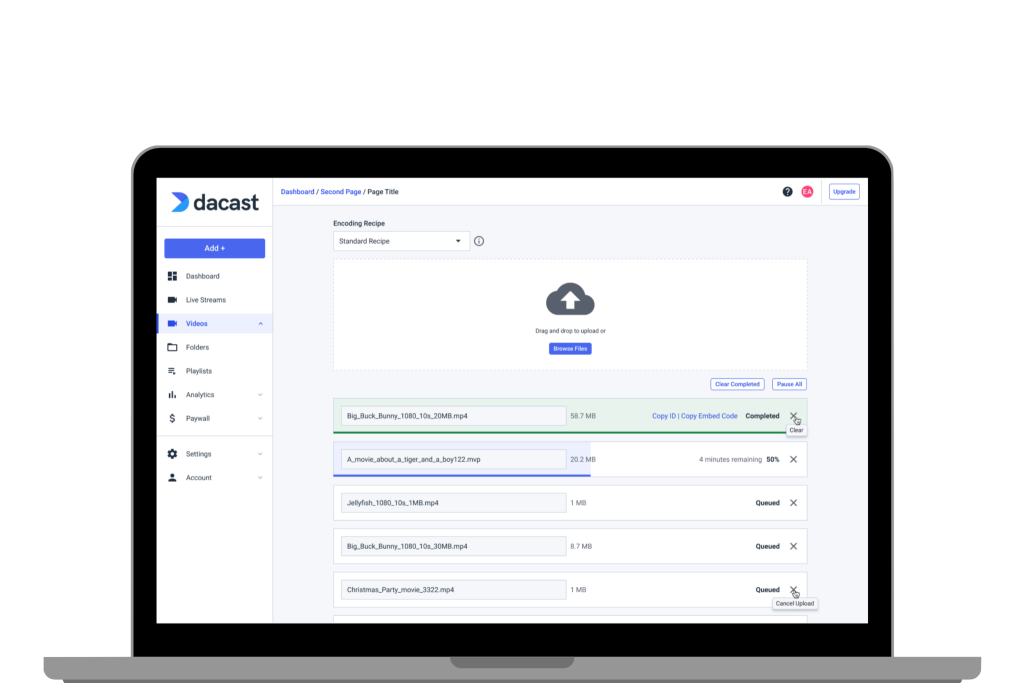
The Dacast platform offers a variety of professional tools to host, secure, deliver, analyze, and monetize online video—both video on demand and live streams.
This includes several tools for cloud transcoding. With Dacast’s newest video transcoding setup, we make it quicker, easier, and more efficient to transcode your files for online distribution. Here are three ways by which Dacast makes it easy to transcode your video files.
1. Manual Transcoding for VOD Uploads
Whenever you upload a VOD file to Dacast, a popup will allow you to choose between a “RAW Upload” and “Auto Encoding.” Using a raw upload is fine as long as your video conforms to the MP4 file type, H.264 video codec, and AAC audio codec.
However, you may wish to quickly transcode this video into a variety of quality levels.
You can do this by navigating to the video in question via the Dacast dashboard, then selecting the “multi-bitrate” tab. From this menu, you can begin transcoding your master file into a various of renditions in just a single click.
2. Auto-Encoding for VOD Uploads
If you want to automate your transcoding, you can select the auto-encoding option. This will automatically re-encode your master file into compatible formats (MP4, H.264, AAC).
3. Ingest Recipes
To further automate, our professional video hosting platform allows you to create “ ingest recipes.” This allows you to designate a set of rendition/quality levels that can be applied to all your videos. At that point, each video that is uploaded will be automatically transcoded into these different qualities.
You can create multiple ingest recipes. For example, if you receive files in different sizes and formats, you can create an ingest recipe for each. Whenever you upload files, it’s easy to select the ingest recipe to apply on a batch level or for each video individually.
Please note that encoding a file adds a processing time before that content is ready for playback. While short and small videos tend to encode within 20 or 30 minutes, longer and larger files may take up to an hour to process. Therefore, if it’s essential to get a VOD online immediately, you may want to transcode in-house beforehand.
Transcoding Limits
Different Dacast plans come with different transcoding limits. Please contact us for information on the limitations of your specific account.
Conclusion

The difference between encoding and transcoding can be difficult to understand, but these two processes are essential to delivering high-quality video streams.
Just remember that encoding deals with format and transcoding deals with size.
The Dacast video hosting platform makes cloud video transcoding possible, so you can rest assured that your files are sized for the best possible playback experience.
Not yet streaming video with Dacast, and ready to give our platform a try? Sign up for our 14-day free trial to test out our service for yourself! This free trial includes 2 GB of transcoding capabilities.
Sign up today to get started. No credit card required.
For exclusive offers, regular live streaming tips, and access to a community of live media professionals, you can join our LinkedIn group.
 Stream
Stream Connect
Connect Manage
Manage Measure
Measure Events
Events Business
Business Organizations
Organizations Entertainment and Media
Entertainment and Media API
API Tools
Tools Learning Center
Learning Center Support
Support Support Articles
Support Articles