Video.js & HTML5 Video Players: Everything You Need to Know
Video viewership has been exploding over the past few years. Moreover, the multitude of devices being used to stream is also growing rapidly. That means it’s more complicated than ever to offer a seamless user experience.
Since a video player is the most tangible part of the video streaming process, it only makes sense to choose one that’s built upon the latest technologies such as Video.js. In today’s digital landscape, that means an innovative HTML5 video player.
In this article, we’ll dive into HTML5 video support, the Video.js player, and the rise of HLS streaming. You’ll also learn why companies are making the shift away from RTMP and Flash in favor of HTML5 video streaming. Finally, we’ll cover how Dacast’s video player and API fit into the mix.
Let’s get started.
We’ll Cover:
- Benefits of Using an HTML5 Video Player
- What is Video.js?
- Benefits of Streaming with Video.js
- What is HLS Streaming?
- What is RTMP?
- HLS vs. RTMP: Which is the Superior Protocol?
- Dacast’s HTML5 Video Player
- Dacast’s Video API
- Conclusion
Benefits of Using an HTML5 Video Player

Every web page on the Internet is written in HTML, which is a series of tags that describe web content. With the latest HTML5 specification, there’s a new <video> tag for adding videos to a page as well.
Let’s see what this new update means for video streaming, and why you should consider using it.
How do I play a video in HTML?
While web pages have had videos for a long time, they’ve always needed additional plugins like Flash Player, Silverlight, or QuickTime. With HTML5 videos, however, playback is built directly into browsers. That means these videos can be embedded nearly anywhere on the Internet, and they’re viewable on most devices.
Videos embedded into web pages using the <video> tag are displayed in a default video player unless brands choose to modify it. Basic attributes related to the video playback can be changed directly within the <video> tag, but any advanced customization requires additional web development knowledge.
Why should I use HTML5 video?
Perhaps the most valuable aspect of the HTML5 video player is that it can be customized for on-brand experiences. There’s no longer a need for branded video player plugins from Adobe or Microsoft, so companies have full control over the viewing experience.
In addition, HTML5 brings a new level of standardization that enables universal broadcasting. That’s because any HTML5 compatible web browser, and in turn nearly any device, can now stream video. HTML5 is supported by laptops, tablets, smartphones, smart TVs, and more.
What is Video.js?

Video.js is an open-source HTML5 video player that uses JavaScript and CSS to offer a consistent experience across browsers. There’s a default base theme, but it’s easy to override its styles and icons to create custom skins.
Along with handling the look and feel, Video.js includes an API and plugin system for advanced customization. There are hundreds of community plugins to choose from for adding features like playlists, analytics, and advertising. Developers can also build their own plugins for business-specific use cases.
How Do I Use Video.js?
Since Video.js is an open-source and consists of only JavaScript and CSS files, it’s easy to set up. Linking to the content delivery network that contains these files within the <head> section of a web page is all that’s necessary to install it.
Then, any <video> tag that specifies “video-js” as a class parameter will use Video.js for playback. You’ll also likely want to include the “data-setup” attribute, which tells the library to read additional options. That way, you can customize the video player to fit your business’s needs.
Benefits of Streaming with Video.js
While HTML5 videos are a huge step towards standardized video streaming, there are still cross-browser issues and users with legacy browsers.
If necessary, the Video.js player can fall back to older technologies like Flash or eliminate functionality a browser can’t support. Video.js also offers a consistent JavaScript API for managing playback with HTML5, Flash, and other streaming technologies.
Browser compatibility has been a challenge for web developers for a long time. Each browser has slightly different implementations of standard web technologies like HTML, CSS, and JavaScript, so issues often arise. Video.js eliminates inconsistencies between browsers so that there’s a seamless viewing experience across a multitude of devices.
There’s also a number of features that most companies will want their video player to have, such as full-screen mode and subtitles. Video.js provides these features out of the box, so developers don’t need to waste time reinventing the wheel.
What is HLS Streaming?

Apple created the HTTP Live Streaming (HLS) protocol for delivering faster and more reliable streams than existing technologies. At the time, HLS fixed an issue iPhones were having when the devices switched between WiFi and mobile networks mid-stream.
The HLS streaming protocol works by splitting video content into short chunks and storing them on HTTP servers. These video chunks are delivered to end-users over HTTP, so there’s no need for special infrastructure to store HLS content.
That means HLS can easily scale across content delivery networks (CDNs) worldwide. Top tier CDNs can enable high-quality live streaming that limits buffering, slowdowns, and other interruptions.
There’s also an M3U8 playlist file, which is an index of the video chunks and their variants for different bandwidths. This file enables video players to offer adaptive bitrate streaming by adjusting the stream in real-time based on end-user bandwidth and other factors.
As HTML5 video becomes the streaming standard, HLS is following suit. That’s because HLS is the preferred delivery method for most companies using HTML5 and Video.js.
What is RTMP?

The Real-Time Messaging Protocol (RTMP) is a protocol for streaming audio and video data through the Internet to a Flash player. This had been one of the primary ways for video streaming in the past.
RTMP works by transferring data over TCP connections to maintain low-latency. The video content is split into packets and sent to end-users from a specialized server or any streaming CDN that still supports RTMP.
With increasing concerns over the security and speed of the Flash technology, however, adoption for HTML5 video is growing. That means there’s a shift towards HLS streaming and Video.js adoption for many organizations as well.
HLS vs. RTMP: Which is the Superior Protocol?
When choosing which streaming protocol to use, it’s largely a matter of video playback. RTMP can’t stream within an HTML5 player, and HLS doesn’t work with Flash by default. There are workarounds, but why make things harder? Choose a streaming format that works with today’s most common video player technology.
What is the best streaming format?
As RTMP and Flash continue to decline, HLS is becoming the preferred way to deliver streaming video to end-users. Using the HTTP-based protocol enables caching on servers, reliable delivery, and smoother viewing experience.
By far the greatest incentive to look towards HLS is the fact that Google Chrome has been phasing out support for Flash since 2015. Since then, Chrome now defaults to the HTML5 video player and Firefox has followed suit. That means Flash may not be around much longer to view RTMP-based video content.
RTMP—especially when used with Flash—is becoming outdated, but it could still be used in conjunction with the HTML5 video player as part of a larger streaming process if companies wanted to. In fact, RTMP is often still used to deliver live streams from an encoder to an online video platform.
Ultimately, streaming video requires various technologies working together, and choosing a delivery protocol is only part of the process. That said, if you plan on using the HTML5 video player, HLS will have the upper hand.
Dacast’s HTML5 Video Player
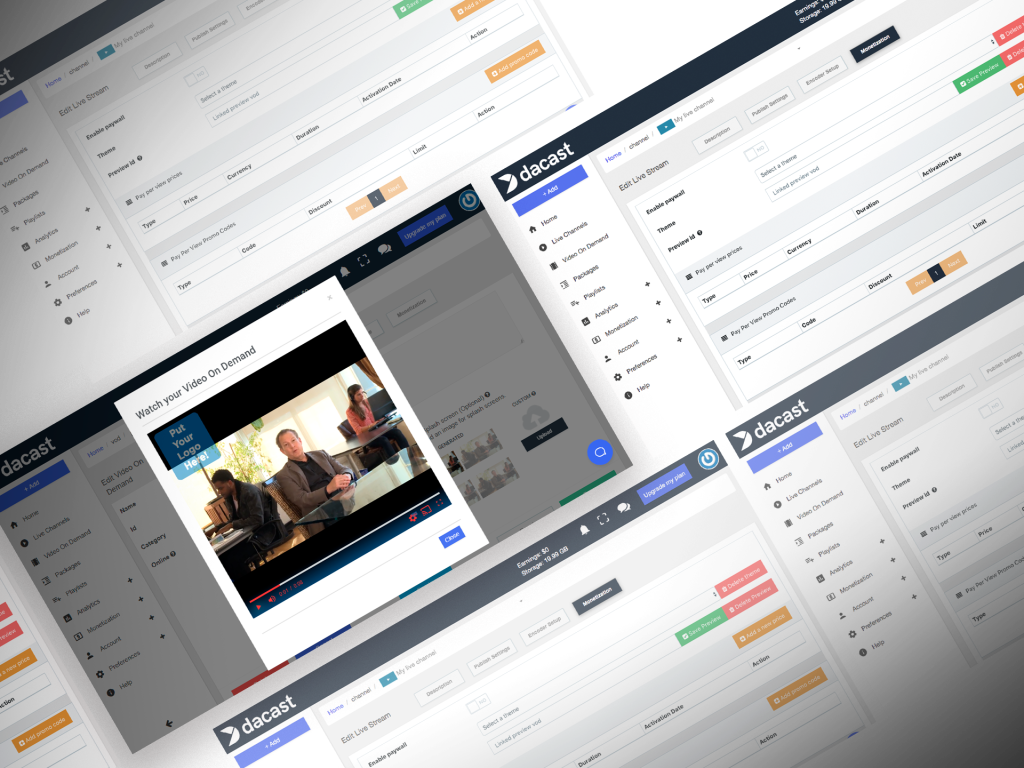
The Dacast HTML5 Video Player provided with the online video platform is based on Video.js. That means videos can be streamed natively within browsers and easily embedded nearly anywhere to reach a broader audience.
The Dacast HTML5 video player brings a number of benefits over the Video.js player in terms of user experience, monetization features, customization capabilities, and audio streaming support.
1. User Experience
Along with the pre-built features Video.js brings, the Dacast video player includes more advanced viewing capabilities. For example, companies can enhance the user experience by using chapter marketers to make hosting and navigating longer videos easier.
Multilingual support means brands can match the video player’s language to their target audience with just a few clicks. It’s also straightforward to add closed-captions or subtitles for even greater accessibility and convenience.
Access restrictions based on geography or referrer enable brands to maintain complete control over their content. This also allows broadcasters to deliver videos to China without violating regulations.
2. Monetization

Dacast has an integrated paywall for monetizing videos. Brands can use a paywall for completely subscription-based monetization or soft paywalls that offer free access to some content and block others with payment prompts.
An integrated paywall is a great way to bring in revenue, but users need to trust that they’re safe to use. The Dacast HTML5 video player is compatible with HTTPS and SSL encryption to ensure the in-player payment system is secure.
More advanced marketing tools like calls-to-action (CTAs) help brands get the most ROI from their video content strategy. CTAs can direct viewers towards the brand’s website, suggest additional videos, or capture emails for the sales team.
3. Customization
Unlike many of the video plugins from the past, the HTML5 video player is a white label solution and is completely wiped of Dacast branding. Companies can customize the video player’s colors, logos, and more to reflect their brand.
With Dacast, brands are in full control of the viewing experience and maintain ownership of their content throughout the streaming process.
4. Audio Streaming
Although we’ve primarily covered video, Dacast can easily stream live or on-demand audio as well. People are increasingly turning to podcasts or radio broadcasts while they’re on-the-go, so audio streaming has become another popular medium for brands.
Dacast can deliver audio streams via HLS, so end-users can access the content and powerful features within the HTML5 player just like video streams. This makes it easy for brands to embed audio throughout the Internet and expand their reach.
Dacast’s Video API

Many brands will want to customize the Dacast video player even further to meet their needs. That’s why Dacast provides a video API for content management and its video player.
The video content management API is designed for easily integrating cloud-based apps and services with the Dacast platform. That way, brands can make the most of their online video platform, and deliver high-quality and relevant video content to their end-users by leveraging additional business systems.
The JavaScript player API gives developers total control over Dacast’s video player from reacting to external events to leveraging custom plugins. The API, therefore, makes it easy to personalize the viewing experience to individual users and serve relevant ads before videos.
How do I make a custom video player for my website?
While we recommend using Dacast’s feature-rich video player, you can build your own player using the player API or mobile SDK.
In addition to Video.js, the Dacast player API supports other players like Flowplayer. Choose an open-source HTML5 player to edit or build your own from scratch, while still using the player API to take advantage of Dacast features.
Conclusion
In the end, choosing video streaming technologies comes down to providing a seamless end-user experience. You don’t want users to think about video players, protocols, and other implementation details. Consider an HTML5 Video Player built with Video.js that just works.
In the 2019 Streaming Media Readers’ Choice Awards, Dacast was nominated as the best small/medium business platform. That’s because the solution offers—in addition to its video player—live streaming, streaming recording, video on demand, and more. If you’re looking for a comprehensive online video solution that lets you have complete control over the user experience, consider taking advantage of our 14-day trial.
Find out if Dacast’s HTML5 video player and underlying video streaming technologies area good fit for your organization. Our video hosting and live streaming platform are both feature-rich and affordable.
We encourage you to take advantage of our risk-free trial, and test out all of our features free for 14 days (no credit card required)!
For exclusive offers and live streaming tips, you can also join our LinkedIn group. Do you still have questions, comments, or feedback? Let us know in the comment section below, and we’ll get back to you.
 Stream
Stream Connect
Connect Manage
Manage Measure
Measure Events
Events Business
Business Organizations
Organizations Entertainment and Media
Entertainment and Media API
API Tools
Tools Learning Center
Learning Center Support
Support Support Articles
Support Articles