How to Live Stream Outside Successfully: A Step-by-Step Guide [2025 Update]
Live streaming outdoors opens up new and exciting possibilities for sharing real-time events and experiences with a global audience. To successfully navigate how to stream outside, there are several key factors to consider. Most importantly, understanding how to live stream outdoors requires a reliable outdoor streaming setup, including robust internet connectivity and durable equipment. To stream outside effectively, focusing on portability and versatility is essential.
An outdoor live stream also requires selecting the right live stream outdoor camera and ensuring it can handle varying weather conditions. Furthermore, streaming on the go or live streaming on the go also involves managing power sources and securing your gear.
In this guide, we cover all aspects of how to set up an outdoor live stream. We provide tips on selecting the best equipment, optimizing connectivity, and addressing potential challenges. Whether you’re planning an outside live stream sporting event, a travel vlog, or anything else, mastering the essentials of outdoor streaming. By the end, you’ll be able to live stream on the go and create outdoor streaming that is seamless and engaging for your audience.
Table of Contents:
- Access a Fast, Reliable Internet Connection
- Outdoor Live Streaming Equipment
- Mobile Streaming Kits by Budget (2025)
- Multi-Camera Outdoor Streaming
- Prepare for Wind, Water, and Rough Weather
- Outdoor Internet Options in 2025
- Use Cases and Industries
- AI and Automation for Outdoor Live Streaming
- How to Live Stream Outside Successfully
- Real-World Examples of Outdoor Live Streaming Success
- Best Apps and Solutions for Outdoor Live Streaming
- Features and Benefits of Using Dacast for Outdoor Live Streaming
- Conclusion
Accessing a Fast, Reliable Internet Connection
To broadcast live events of any sort, you need a fast and reliable internet connection or a wifi hotspot for live streaming. There’s no workaround for this key component of live streaming. We generally recommend an internet speed of 25 Mbps (Megabits per second) for live-streaming high-definition video. You can measure the speed of your current connection at TestMy Internet Speed Test
Keeping these speed limitations in mind, there are four main options for getting online and live-streaming outdoor events. Let’s examine each approach one by one to get a better idea of how to livestream outside.
Ethernet Cable or Wi-Fi hotspot
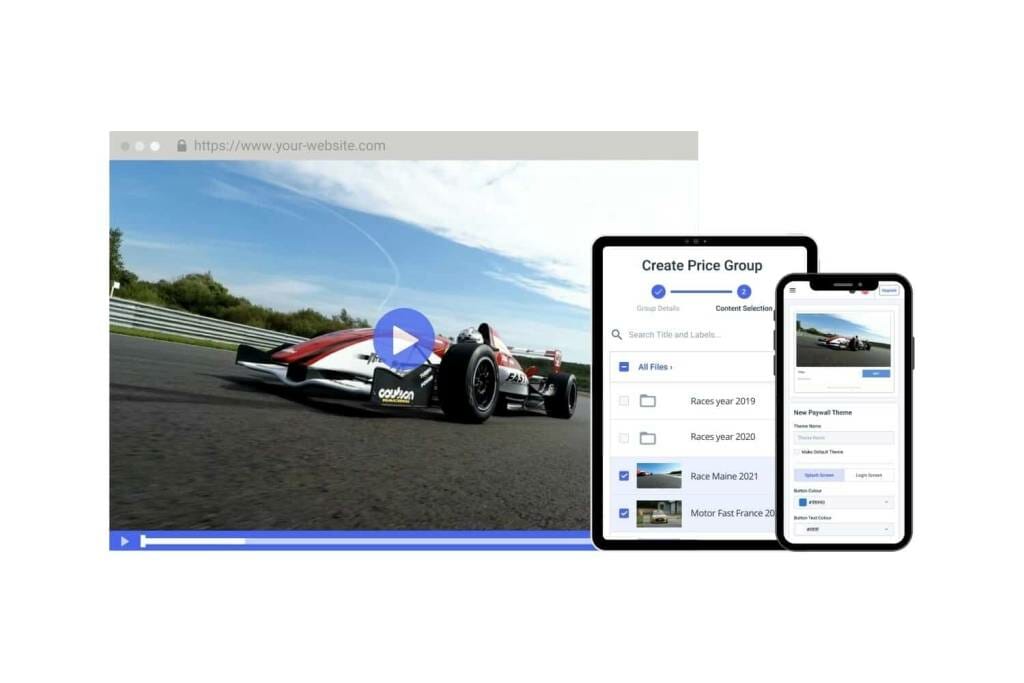
If there is a nearby business or institution with a fast internet connection, you may be able to use their network to live stream outdoor content. Since a hardwired connection will always be faster and more reliable than a Wi-Fi hotspot (and thus, better for live streaming), this is a great option. It’s also cheap and easy to set up.
However, this approach isn’t practical in most locations. Why? The maximum distance that you can run an Ethernet cable is around 300 feet.
Find a Cell Phone or Mobile Hotspot
In many cities and urban areas, 5G LTE networks are fast enough for use in live streaming. A cell phone or mobile hotspot is cheap, easy to set up, and probably already something you have. You can’t beat this option for simplicity and ease of use.
However, the main drawback here is reliability. For example, will your cell phone battery last for a continuous 6-hour broadcast? (Consider a power brick.) Relatedly, the event you plan to broadcast live will likely attract a crowd. If those people also all use their cell phones, the local cell network may become congested and slow down.
There are other concerns as well. A simple one is bandwidth: live streaming can rapidly suck it up. As a result, overage charges (or worse yet, bandwidth throttling in the middle of your live event) can create challenges.
Use Cellular Bonding

One way to overcome the issues of cell network congestion is to combine multiple cell provider networks into one superfast internet connection. This is called cellular bonding. Unless you’re renting a satellite truck, cellular bonding is the most reliable, professional method for streaming outdoor events.
Cellular bonding combines the speeds of multiple networks—including 2.5G, 3G, 4G LTE, 5G, and Wi-Fi—into a single fast and reliable internet connection for broadcast purposes. This creates a reliable, redundant internet connection. In particular, this setup should provide broadcast-quality speeds even during major public events. For example, many television stations use these systems for live streaming.
Finally, what if you need the highest quality and reliability, or you need to broadcast in locations where cell networks simply don’t exist? In those cases, you should consider a satellite linkage. This is the nuclear option: it’s expensive and may be overkill, but it will get the job done.
Outdoor Live Streaming Equipment

Live streaming outdoor events requires the same basic outdoor live streaming equipment as any other live stream. In a previous article, we wrote a comprehensive introduction to mobile video gear.
To recap, here’s a quick overview. Essential outdoor mobile live-streaming equipment includes:
- Reliable Camera for Live Streaming
- Audio Capture Equipment
- Stabilizing Equipment
- Portable Lighting Gear
- Encoding software or hardware
- Mixing/production setup (optional, or can be located off-site)
- Extra Batteries
In an outdoor setting, you’ll most likely use a mobile on-camera hardware encoder, such as those by Mushroom Networks or Teradek. These devices generally use an H.264 encoder to compress your video footage in real time. Some cellular bonding devices can transit directly to your CDN with no need for another server. You can also configure these devices to transmit directly to your studio. At that location, you can mix that video content with other footage and insert it into an ongoing broadcast.
On-camera hardware encoders that include cellular bonding require external USB modems from cellular providers. You purchase this outdoor streaming equipment separately and then plug it into your encoder to provide reliable internet connectivity. In general, you want to purchase a USB modem from each major cellular provider in your area. This will help you to avoid dead spots.
In addition, you’ll need a data plan for each one. Often, this entails securing at least 4 data plan subscriptions. However, sometimes as many as 8 are needed for the highest-quality broadcasts.
Live Streaming Kits and Pre-Configured Bundles
Top recommended kits
When it comes to how to stream outside, using a reliable kit can make or break your broadcast. Top picks in 2025 include the Mevo Start Kit, known for its simplicity and all-in-one setup, and the Teradek Vidiu Go paired with a GoPro, great for capturing high-action scenes. These options are popular for streaming on the go and creating sharp, steady visuals with minimal setup time.
Price ranges and quality tiers
Outdoor live streaming kits typically fall into three levels:
- Basic: $300–$600 — ideal for beginners learning how to stream on the go
- Pro: $600–$1,500 — better performance and flexibility for frequent stream outdoor needs
- Enterprise: $2,000+ — tailored outdoor live broadcasting solutions for businesses and large events
“Go bag” checklist for mobile streamers
A well-packed “go bag” helps you stream on the go without missing a beat. Include:
- Live streaming outdoor camera
- Backup battery packs
- Portable Wi-Fi or bonded cellular hotspot
- Tripod or stabilizer
- Outdoor live broadcasting app
- Weather protection for gear
- Microphone with windscreen
- Extra cables and storage cards
These essentials make live outdoors setups smoother, support custom views live video of outdoor stations, and help you stay ready for any location or condition. For dependable streaming, Dacast offers flexible streaming solutions built for outside live environments.
Mobile Streaming Kits by Budget (2025)
No matter your budget, there’s a mobile streaming kit you can afford. Here’s a breakdown of streaming kits by budget:
Under $500
For beginners or small teams, a solid mobile streaming kit under $500 can include a smartphone with 5G support, a compact tripod, and an external mic. These kits are ideal for churches, educators, or small event organizers looking to stream directly through a platform like Dacast, which supports high-quality delivery even from mobile setups.
$1,000–$3,000
This range opens up more reliable gear like mirrorless cameras, HDMI encoders, and bonded cellular hotspots. These tools help brands or organizations stream in full HD with greater stability. Pairing this gear with a live streaming platform like Dacast allows for secure embedding and monetization on your website, even in outdoor environments.
Enterprise-level $10k+
For professional broadcasts or large events, enterprise kits may include 4K cameras, multi-camera switchers, and satellite uplinks. These setups are used by production teams needing flawless delivery. Dacast supports these advanced configurations with features like real-time analytics, CDN delivery, and scalable streaming solutions for any location.
Multi-Camera Outdoor Streaming
How to Switch Camera Feeds With OBS or Hardware Switchers
Switching between multiple cameras during an outdoor live stream can add energy and professionalism to your broadcast. OBS Studio is a popular free tool that lets you switch feeds with just a click. It’s great for small teams or solo streamers. For larger events or more advanced control, hardware switchers like the ATEM Mini let you manage multiple cameras easily, even without a computer. Whether you’re streaming a concert, sporting event, or outdoor service, smooth transitions between camera angles help tell a better story and keep viewers engaged.
Wireless Camera Solutions
Running long cables outside can be tricky. Wireless camera systems like the Hollyland Mars series offer a reliable way to transmit HD video across open spaces without cords. These tools are perfect for moving cameras, drone footage, or when streaming in hard-to-wire areas. Pairing wireless systems with Dacast’s live streaming platform gives you the freedom to shoot from anywhere without sacrificing video quality or stability.
Real-time Remote Direction via Cloud
With cloud-based tools, directors and producers can guide the stream in real time, even if they’re not on-site. Platforms like Dacast support cloud-based workflows, making it easy to manage your outdoor stream remotely. This is helpful for teams spread across locations or for brands managing multiple events. You can switch angles, adjust audio, or offer feedback on the fly, all without being at the scene.
Prepare for Wind, Water, and Rough Weather

Though bandwidth is the main issue for outdoor events, it’s not the only challenging factor. The second major consideration is the weather. Wind can play havoc with audio recording. Therefore, any outdoor audio recording should include the morbidly named “dead kitties” (or windscreens) on all microphones.
Rain and other precipitation are also a major concern for live streaming outdoors. B&H Photo Video stocks a wide range of rain covers for different types of cameras and other recording equipment. Make sure to use weather-resistant cabling for outdoor broadcasts.
Another major logistical challenge to an outdoor recording is power, given that you may not have access to electrical outlets. The solution here is batteries: lots and lots of batteries. For continuous live streaming, you may need a battery system that allows “hot-swapping” without interrupting the stream.
Battery and Power Management Upgrades
Top-rated Power Stations for 2025
Keeping your gear powered is essential for any outdoor live broadcast. In 2025, EcoFlow and Jackery remain top choices for portable power stations. Both brands offer lightweight units with high-capacity batteries that support cameras, encoders, routers, and your outdoor live broadcasting app. They also include fast-charging ports and LCD screens to monitor usage in real time.
Solar Panel Charging Options For Long Outdoor Events
For longer outdoor streams, solar charging panels can extend your setup time without swapping batteries. Pairing a solar panel with a power station lets you stay live longer, especially at festivals or outdoor worship services. Many panels now fold up for easy transport and can recharge stations like the EcoFlow Delta 2 or Jackery Explorer while in use.
Battery Duration Chart
Use this simple chart to estimate how long your setup can last on a full battery:
Device Type | Power Draw (W) | 500Wh Station | 1000Wh Station |
|---|---|---|---|
DSLR Camera | 10W | 50 hrs | 100 hrs |
Mobile Encoder | 25W | 20 hrs | 40 hrs |
5G Router | 15W | 33 hrs | 66 hrs |
LED Lighting (small) | 20W | 25 hrs | 50 hrs |
These numbers help you plan your stream time more accurately and ensure your equipment lasts through the event.
By managing power efficiently and choosing the right equipment, you can count on reliable outdoor live streaming, especially when powered by platforms like Dacast that support high-quality delivery in any environment.
Wind and Water Protection
Wind and rain are two of the biggest threats to outdoor live streams. Protect your camera and gear using weatherproof covers, sandbags, and windshield mics. Tents or pop-up shelters can be lifesavers for camera operators, especially during long events. They not only keep equipment dry but also provide much-needed shade and reduce glare for clear visuals.
Streaming in Extreme Temperatures
Whether it’s a political rally in the summer or a winter sports event, extreme temperatures can disrupt your setup. In hot weather, keep devices shaded and cool with fans or heat-reflective covers. In freezing conditions, use battery warmers and insulated cases. Always test your outdoor live broadcasting app before going live to ensure it’s functioning properly.
Case study: Streaming a Ski Competition at -10°C
One production team successfully live streamed a ski competition at -10°C using heated enclosures for cameras and external battery packs. They also relied on Dacast’s reliable streaming platform to maintain high video quality despite the freezing conditions. Their setup included a mobile hotspot with redundant backup and on-site shelter for camera operators.
These real-world tactics help ensure that your outdoor streams stay professional, smooth, and uninterrupted—no matter the weather.
Outdoor Internet Options in 2025
Starlink Roaming for Streaming
How do streamers stream outside? One way is through satellite connectivity, which has come a long way. In 2025, portable Starlink kits are making it easier than ever to stream outside—even in remote areas. These mobile satellite systems are compact, fast, and reliable, giving streamers a solid option for outdoor live broadcasting when traditional internet is unavailable. Whether you are hosting a concert in the countryside or covering a remote sporting event, Starlink helps maintain a steady outdoor live stream without relying on local infrastructure.
Private 5G networks
Event organizers now have the option to set up temporary private 5G networks for large outdoor events. These pop-up hotspots allow for secure, high-speed streaming on the go, ideal for concerts, conferences, and festivals. Private 5G helps solve the common problem of weak public connections in crowded spaces, improving the overall outdoor broadcasting experience.
eSIM and global connectivity tools
For travel streamers and global brands considering streaming outside while on the move, devices like SolMate and Skyroam offer strong outdoor live broadcasting solutions. These tools bond multiple networks and support eSIM, giving you seamless, stable internet in different countries. They’re especially useful for outdoor exposure streaming or anyone needing reliable global coverage with their outdoor live streaming camera.
Use Cases and Industries
Church services in parks or parking lots
Many churches now host services outside to welcome more people and create a relaxed atmosphere. Outdoor live broadcasting allows them to reach members who cannot attend in person. With a stable outdoor streaming setup and a good outdoor live streaming camera, churches can easily stream outside from parking lots, parks, or temporary tents while still connecting with their community.
Corporate product launches at outdoor venues
Brands often choose scenic outdoor locations for product launches. Streaming outside lets them share the experience in real time with a global audience. A reliable outside broadcast video link and outdoor live broadcasting app make it easy to stream on the go and ensure smooth outdoor live video streaming without interruptions.
Political campaign rallies
When considering how to live stream outside, campaign teams use outdoor broadcasting to share speeches, crowds, and energy with supporters near and far. With a strong outdoor live stream plan, they can offer custom views live video of outdoor stations, helping them stay connected and build momentum.
Fitness instructors/live classes in nature
Trainers now stream outdoors from parks, beaches, or mountains. Outdoor exposure streaming brings fresh energy to live sessions. Using an outdoor live streaming camera, instructors can show real-time movement and natural backdrops, reaching people who prefer to work out at home or can’t attend in person.
Education or university live lectures outdoors
Professors and schools are turning to outdoor live broadcasting solutions with a comprehensive outdoor streaming setup for lessons under the sun. Whether it’s a science class in a nature reserve or a guest lecture in a garden, the ability to stream outdoors helps students feel more engaged. With the right outdoor live broadcasting app and setup, learning no longer needs to stay inside.
AI and Automation for Outdoor Live Streaming
AI-powered Auto-framing and Object Tracking Cameras
AI-driven cameras like OBSBOT and DJI Pocket 3 can automatically frame your shot and follow movement, keeping your subject in focus without manual adjustments. This is especially helpful for one-person teams or fast-paced events. These smart cameras improve video quality and let you focus on the content, not the gear.
AI Noise Reduction for Wind
Wind noise is a big issue when streaming outside. AI-powered noise reduction filters in OBS and other software help cancel out wind and background sounds, making your audio clearer. This creates a more professional experience for your viewers, no matter the location.
Automated Captioning Tools
Offline automated captioning tools support accessibility, especially where internet is limited. These tools help meet ADA guidelines and make your live stream more inclusive. They’re ideal for remote outdoor events where real-time captions need to run smoothly without a live connection.
By combining these AI and automation tools with Dacast’s reliable outdoor streaming solutions, event organizers, educators, and brands can create high-quality, accessible streams from anywhere.
How to Live Stream Outside Successfully
In addition to all the best practices described above, the key to a successful outdoor live stream is the proper live encoder settings. Streaming outdoors largely depends on the final destination for your broadcast. That said, we can make a few general recommendations for users on the Dacast platform:
- Video Codec: H.264 AVC or X264
- Audio Codec: AAC or AAC-LC
- Video Resolution: Your Choice
- Video Bitrate: see detailed recommendations here.
- VBR: We recommend Variable Bitrates
- Frames per second (FPS): 30 is standard, but 24, 25, 50, and 60 are also common.
- Keyframe Interval: 2 seconds
Additionally, with the Dacast platform, users can choose multi-streaming settings for video content, whether it’s a video on demand (VOD) or live streaming. You’ll want to choose from a set of renditions that include the bitrates and resolutions that suit your intended audience.
Dacast suggests this set of live encoder resolution & bitrate settings for most broadcasters:
| Name | Ultra-Low Definition | Low Definition | Standard Definition | High Definition | Full High Definition |
| Video Bitrate (kbps) | 350 | 350 – 800 | 800 – 1200 | 1200 – 1900 | 1900 – 4500 |
| Resolution Width (px) | 426 | 640 | 854 | 1280 | 1920 |
| Resolution Height (px) | 240 | 360 | 480 | 720 | 1080 |
| H.264 Profile | Main | Main | High | High | High |
Live Streaming Permits and Legal Considerations
Before streaming from any outdoor location, it is important to look into legal requirements. Some public or private venues may require filming or location permits, especially if you are using professional gear or expecting a crowd. Privacy laws can also vary by region—make sure you are not unintentionally recording individuals without consent. If you plan to use public Wi-Fi, check if broadcasting is allowed under their terms of service. These small details can help you avoid last-minute issues on the day of your event.
Live Stream Redundancy Tips
Redundancy is key to avoiding interruptions during an outdoor live stream. Set up a backup encoder in case your primary device fails. Use bonded cellular internet to combine multiple network signals for a more stable connection. Bring extra batteries, portable power stations, or solar chargers to ensure your equipment stays powered up throughout the event. Even having an extra camera or microphone can save your stream if something goes wrong. Dacast supports these setups, offering a reliable way to keep your live broadcast running smoothly.
Real-World Examples of Outdoor Live Streaming Success
Outdoor live streaming has become a game-changer for events of all kinds. For example, a regional music festival in Colorado used a mobile setup powered by Dacast’s live streaming platform to reach over 50,000 virtual attendees in 2024—doubling their in-person crowd.
Similarly, a trade show in San Diego streamed product demos directly from their outdoor booths, driving a 30 percent increase in online sales during the event. Even churches are seeing results. One congregation in Texas used Dacast to stream Easter services from a park, reaching viewers in five countries. These real-world examples show how reliable streaming platforms like Dacast help meet the growing demand for accessible, high-quality video content, especially when broadcasting from outdoor locations in real time.
Best Apps and Solutions for Outdoor Live Streaming
Outdoor live broadcasting has become more accessible and dynamic with the progression of advanced apps and solutions. For those looking to engage in outdoor live video streaming—especially for activities like live sports—a combination of high-quality apps and reliable equipment is essential.
Here are some of the best apps and solutions available for outdoor, on-the-go streaming.
Twitch: Twitch remains a premier platform for outdoor live broadcasting. It offers features tailored for a smooth streaming experience. Learning how to stream outside on Twitch involves using a mobile device or a more sophisticated setup with an outdoor live streaming camera. The Twitch app supports on-the-go streaming, making it convenient for many outdoor events.
Streamlabs: Streamlabs is another great option. It provides an intuitive interface and powerful customization tools. It integrates seamlessly with multiple platforms, including Twitch, and supports a plethora of outdoor streaming equipment.
Teradek: For those wanting the highest quality outdoor live broadcasting solutions, Teradek offers high-quality video encoders. This ensures stable streams, even in challenging environments. Paired with an outdoor webcam for streaming or a more advanced camera, it provides superior video quality.
IRLTV: This solution is designed for live streaming in public spaces. That means it supports a wide range of outdoor streaming equipment, such as mobile devices like smartphones to dedicated outdoor live streaming cameras.
A successful outdoor live broadcast requires investing in the right equipment to stream live sport outdoors and any other event. This includes being equipped with durable cameras and a reliable internet connection to deliver a seamless viewing experience outdoors.
Mobile App and Software Comparison Chart
To make comparing the best apps and solutions for outdoor live streaming easier, here’s a handy comparison table.
Here’s a clean, easy-to-read mobile app and software comparison chart tailored for outdoor live streaming in 2025:
| App | Best For | Platforms | 4K Support | Cellular Bonding? | Cost |
|---|---|---|---|---|---|
| Twitch | Casual streamers and gamers | iOS, Android, Web | No | No | Free |
| Streamlabs | Gamers, creators wanting overlays | iOS, Android, Windows | No (1080p max) | No | Free (with premium options) |
| Larix Broadcaster | Professional mobile live streaming | iOS, Android | Yes | Yes (manual setup) | Free |
| Teradek Core | Broadcast professionals, multi-cam setups | Web-based control | Yes | Yes (native support) | Paid (varies by plan) |
| IRLTV | IRL streamers, mobile creators | Android (some iOS tools) | No | Yes (via Speedify) | Free (donation-supported) |
Streaming Analytics on the Go
Even when streaming outdoors, you can still keep an eye on your data. Dacast’s mobile dashboard makes it easy to track viewer metrics and stream performance in real time. Whether you’re managing a live church event, a brand activation, or a school function, staying connected to your stream’s health is key. Use cellular fallback alerts to get notified of signal drops.
Monitor stream quality remotely, and plan future events around peak audience times using historical analytics. Wireless camera tools like the Hollyland Mars help you stay flexible, while cloud-based direction allows your team to make quick decisions from anywhere.
Sustainability Tips for Outdoor Streaming
Sustainability matters, especially when live streaming outdoors. Use reusable cable protectors to cut down on plastic waste, opt for solar-powered batteries and gear to reduce reliance on the grid, and choose eco-friendly merchandise to support green branding. These simple choices can help your stream reflect your values while appealing to environmentally minded viewers and partners.
Dacast’s cloud-based content delivery network (CDN) helps reduce the environmental footprint of your streams. By efficiently delivering video without on-site servers, Dacast supports sustainable outdoor live streaming for events, churches, educators, and brands.
Features and Benefits of Using Dacast for Outdoor Live Streaming
Dacast is a powerful choice for outdoor live streaming in 2025, offering dependable tools for businesses of all sizes. Whether you’re hosting an event, streaming a church service, or broadcasting a class, Dacast helps you stay connected with your audience. The cloud-based platform lets you stream directly from your website without ads, keeping your viewers focused on your content.
With strong content delivery network (CDN) support, your stream stays smooth—even in unpredictable outdoor environments. Dacast also offers mobile-friendly tools and real-time analytics, so you can monitor performance on the go. From setup to broadcast, it’s built for reliability. With flexible streaming solutions and secure video hosting, Dacast makes it easy to meet your goals and grow your reach, no matter where your stream takes place.
Conclusion

Outdoor live streaming can be a challenge, but the results are worthwhile. As we mentioned above, outdoor live-streaming events are some of the most exciting and important to cover. Luckily, the technology required—such as professional-grade cameras with live streaming capabilities and a stable internet connection—for live streaming outdoors successfully has come a long way in recent years. With the tips we’ve covered in this article, you hope you can pull off streaming on the go with minimal issues.
Need help live streaming your outdoor worship event? Talk to our church solutions team. Or, need an online video platform for hosting and live-stream delivery? The Dacast platform is here to help!
Dacast includes CDN-delivered live streaming and VOD hosting, video monetization, streaming analytics, and more—all at affordable prices.
You can try Dacast and all its features free for 14 days, today.
Finally, if you have special concerns about outdoor streaming, feel free to contact our team directly to discuss your needs. We’re here to help, and we’d love to walk you through any problems or concerns!
For more regular tips on live streaming, as well as exclusive offers, you can join our LinkedIn group. Thanks for reading, and best of luck with your live-streaming endeavors.
 Stream
Stream Connect
Connect Manage
Manage Measure
Measure Events
Events Business
Business Organizations
Organizations Entertainment and Media
Entertainment and Media API
API Tools
Tools Learning Center
Learning Center Support
Support Support Articles
Support Articles