Live Streaming Encoding Software and Top Hardware Encoder Alternatives
Live streaming encoding software plays a crucial role in delivering high-quality live-streaming videos across platforms. Whether you’re live streaming videos for entertainment, business, or education, choosing the right encoder is essential to achieving the best video quality. In a nutshell, encoding software compresses and formats video to make it suitable for streaming, offering an array of video editing tools and production features to enhance your content. Popular software solutions include Wirecast, vMix, and OBS.
In comparing Wirecast vs vMix, Wirecast offers a user-friendly interface and built-in production tools. This makes it ideal for professionals who prioritize ease of use. On the other hand, vMix software is known for its customization options, real-time effects, and multi-camera support. This makes it a strong choice for more complex productions. Then there’s vMix vs OBS, which often comes down to cost since OBS is a free, open-source platform that offers flexibility but requires manual setup.
While software encoding solutions are popular, many streamers also consider hardware encoders for increased reliability and performance. The debate of software vs hardware encoding, such as with OBS, is crucial for streamers who need consistent, high-quality output. If you’re looking for an alternative to vMix, options like XSplit or Ecamm Live provide additional flexibility.
In this post, we’re going to discuss some video streaming encoding software options and features. We’ll detail software vs hardware encoding OBS and include some comparisons including Wirecast vs OBS, vMix vs Wirecast, and vMix vs OBS. By the end, you’ll be better informed and be able to choose the right encoding software and hardware for you.
Table of Contents
- What is an Encoder?
- Top Encoding Software for Live Streaming
- Wirecast vs OBS
- Alternatives to OBS
- vMix Alternatives
- Hardware Encoder Alternatives
- Conclusion
What is an Encoder?
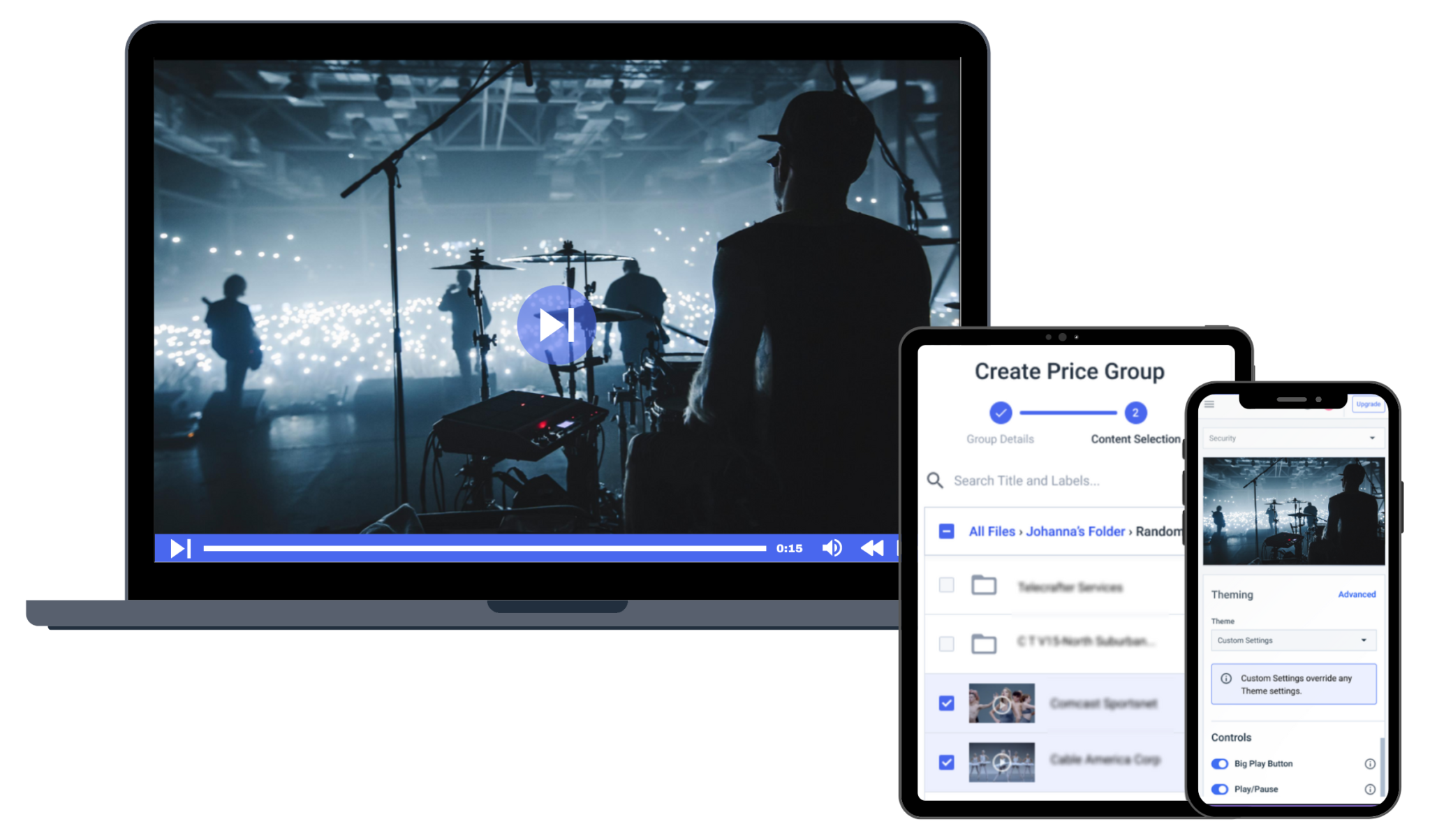
An encoder is a critical element of any live stream. It takes information from your camera and converts that information into a format that is compatible with embedding and streaming.
Typically, your camera captures footage in the RAW format, but digital files are required for live streaming over the internet.
Since an encoder is such an essential part of live streaming, you want to make sure to invest in one that is capable of performing with speed and accuracy.
There are both hardware encoders and software encoders. Hardware encoders are pieces of equipment that connect to your video-capturing device, and software encoders run on your computer. Each of these software encoders has a list of minimum system requirements to ensure compatibility with your live-streaming setup
Hardware encoders are a pretty hefty investment, but they provide a more powerful solution. Although the quality of hardware encoders is difficult to match, many software encoders can produce professional streams at a much lower price point.
The choice between a hardware and software encoder depends upon your budget and streaming needs.
Top Encoding Software for Live Streaming
There are quite a few software encoders on the market. You should look for encoding software that fits your budget, suits your needs, and works with your live-streaming platform
Here are three of the best live-streaming encoding software options available.
1. Wirecast Live Streaming Encoding Software

Wirecast is a product of Telestream.
The most recent version is Wirecase 16.2.3, released on August 28th, 2024. This update includes many bug fixes, making the platform even smoother and robust.
Telestream released Wirecast 14.3.1 in August 2024. Some of its main features included that update include:
- Social media comment moderation
- Improved file playback performance
- Improved 4K support
- New music mode
- Improved audio meters
- Animated Titles
Telestream released Wirecast 14.3.1 in August 2021. Some of its main features included an that update include:
- In-app video-chat feature
- 8-track audio mixing
- Performance improvements
- Support for NDI IP-based workflows.
The encoding software adds to Stock Media Library, Advanced Audio Mixing, QR Code Generator Source, and more.
Updates and new versions are generally available as a free or paid upgrade, depending on the version you originally purchased.
Wirecast is RTMP compatible. This means it is also compatible with most online video platforms. You can install Wirecast on Mac and Windows computers.
A free trial is available, but the full version of the software comes in two versions: Wirecast Studio and Wirecast Pro.
You can purchase Wirecast Studio for $24.92/month (billed annually) and Wirecast Pro for $33.25/month (billed annually).
Wirecast Features Recap:
- Mix multiple sources, including cameras, microphones, graphics, etc.
- Support for capture cards, webcams, IP cameras, and more
- Mac and Windows compatible
- Stream to social media platforms as well as OVPs
- NDI support
- 4K streaming
2. vMix Live Streaming Encoding Software

Available for Windows PCs only, vMix provides similar streaming features to Wirecast. For example, vMix supports video sources up to 4K resolution as well as NDI sources. Other sources include video files, DVDs, PowerPoint presentations, and more.
vMix outputs video through RTMP ingest for compatibility with most online video platforms, including live streaming with Dacast. It also supports recording, both locally and via output to professional-grade decks.
Like Wirecast, vMix includes a video call feature for “talk show” style streams. Both include a titling tool for adding graphics, an audio mixer, and more.
vMix also offers a “Social” plugin for pulling content from Facebook, Instagram, and Twitter into your live streams.
vMix is available in four different versions, ranging from Basic HD to Pro, and the software comes with a free 60-day trial. Each version supports a different number of inputs, your purchase never expires, and includes the following versions:
- Basic HD ($60), which supports 4 inputs (up to 3 camera/NDI) and video up to Full HD 1920×1080 resolution
- HD ($350), which supports 1,000 inputs, adds vMix call functionality, 4 overlay channels, and supports full HD video in 1920×1080 resolution
- 4K ($700), which supports 1,000 inputs, 4K resolution video (4096 x 2160), PTZ control, 2 recorders, instant replay, 4 SRT outputs, and much more
- Pro ($1200), which also supports 1,000 inputs, includes all 4K features and 2 records, plus up to 8 callers, up to 4 cameras for instant replay, and 4 SRT outputs
vMix also offers a 60-day free trial and has all the features of vMix Pro including the ability to use resolutions greater than HD such as 4K, particularly to ensure vMix supports your computer hardware works with it before purchasing. This is a great perk, as most encoding software offers only up to a 30-day free trial.
vMix Features Recap:
- Compatible with Windows (but not iOS)
- Supports multiple file formats
- Simulcasting functions
- Uses FMLE encoder
- Uses specialized codec to minimize latency
It is important to note that vMix licenses do not expire, and they include free updates for one year after the purchase. vMix is a solid Wirecast alternative for Windows users.
3. OBS Studio Software
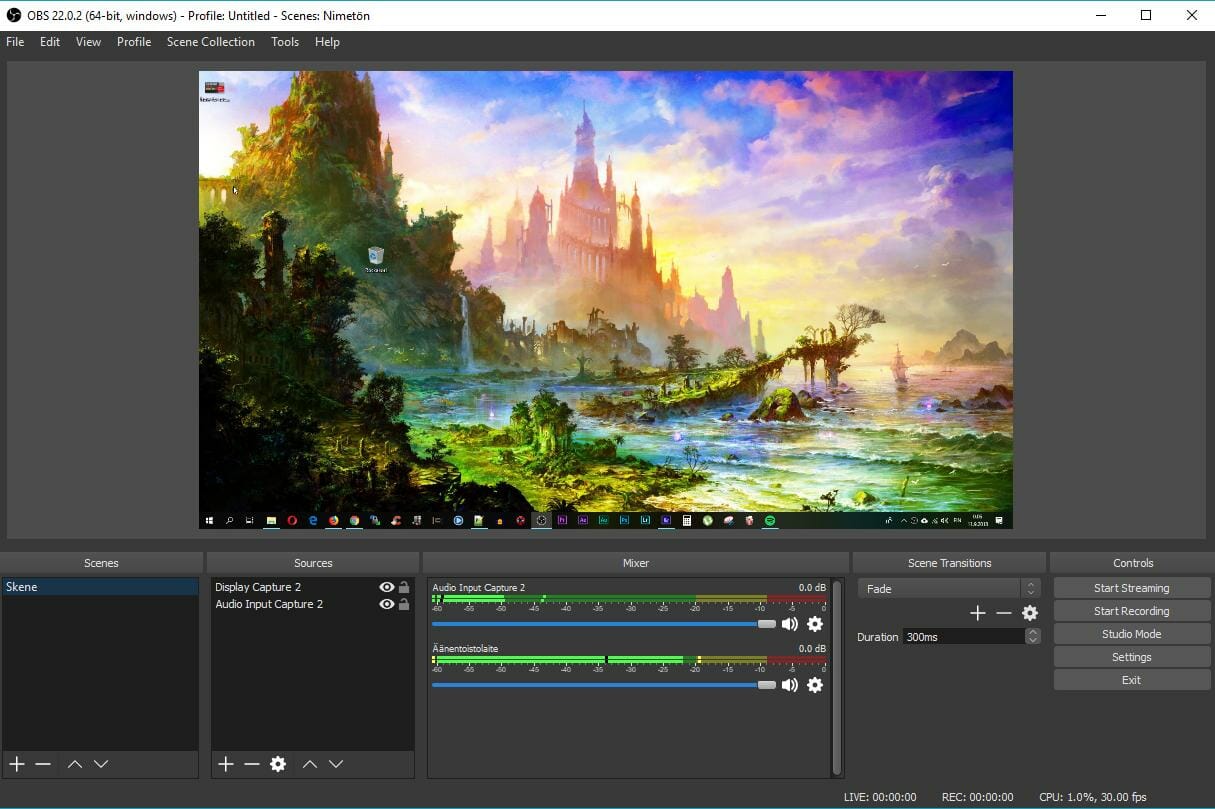
Let’s now take a look at another encoding software option, this time a free open-source option. OBS Studio is a community-developed, open-source live-streaming encoding software application. The latest version, version 30.2.3, was released on August 15th 2024 and is available for download here for macOS 10.13 or newer, Windows 8, 8.1, and 10, as well as Ubuntu 18.04 operating systems. For the Linux version, FFmpeg is required.
Like both of those apps, OBS Studio uses RTMP encoding to stream to the OVP of your choice.
OBS Studio supports multiple camera and audio sources, as well as video, audio, and graphic files. It also includes a mixer, video sources, and support for profiles to quickly save and load a particular streaming setup.
OBS Studio is a great choice for beginner streamers who are learning the ropes. Dacast has developed a customized version of OBS Studio that makes it easy to connect the two platforms.
To access this version, log in to your Dacast account and click the “Encoder Setup” tab. You’ll find a download link there.
OBS Studio is a great free Wirecast alternative or vMix alternative for people looking for a free encoding option.
OBS Studio Features Recap:
- Free, open-source, and cross-platform
- Community-developed plugins add lots of functionality
- Custom version for Dacast users
- Does NOT support streaming in multiple bitrates
Bonus – Live Stream on Kick with OBS Studio
Want to learn how can you live stream on OBS studio with the new red-hot Kick Live Streaming Platform?
Check out our ultimate guide on how to stream on kick with OBS, where we’ll walk you through everything you need to know to get started on Kick using OBS.
Wirecast vs OBS
When comparing Wirecast vs OBS, both offer great solutions for live streaming. However, they cater to slightly different needs.
OBS is a popular, open-source streaming platform known for its flexibility and robust feature set. Many streamers use it as a customizable, free option with support for external encoders and plugins. OBS excels in offering both software vs hardware encoding, providing flexibility. However, this depends on your system’s capabilities. It’s an excellent alternative to hardware encoders when you need to broadcast high-quality streams.
Alternatively, Wirecast is a professional-grade solution with a user-friendly interface. This makes it a good choice for businesses or larger productions. Wirecast has more advanced features out-of-the-box, such as multi-camera support, built-in transitions, and professional-level graphics. While Wirecast isn’t free, it is a powerful OBS alternative for those needing more advanced capabilities.
If you’re looking for Wirecast alternatives, OBS might be suitable if you don’t require high-end features. But for those who want an alternative to OBS with additional production features, vMis or XSplit could be viable options. All in all, deciding what encoder to use for streaming largely depends on your specific needs, budget, and technical requirements.
Alternatives to OBS
When considering OBS alternatives, there are several professional streaming solutions to choose from. Each offers enhanced features, user-friendly interfaces or specialized functionality. Whether you’re looking for more production tools, a more streamlined experience, or a professional-grade solution, these alternatives provide excellent options for different needs and budgets.
Here are some good options:
1. Wirecast
A powerful alternative, Wirecast software is a professional streaming platform offering multi-camera support, real-time switching, and built-in graphics. When comparing Wirecast vs OBS, Wircast stands out with its strong production features. This makes it ideal for business and professional streams. It’s a paid tool but provides more advanced capabilities out of the box.
2. vMix
This is a versatile platform with a wide range of features. These include live mixing, real-time effects, and multi-camera input. In the Wirecast vs vMix debate, both are strong contenders for professional use. However, vMix has more customizable options, making it ideal for more complex productions.
3. XSplit
A user-friendly OBS alternative for streaming, XSplit offers a polished interface with integrated social media tools. It’s great for beginners and professionals alike. However, it lacks some of the more advanced features found in Wirecast streaming software.
4. Streamlabs
Built on top of OBS, Streamlabs offers a more beginner-friendly interface while maintaining many of OBS’s powerful features. It’s ideal for gaming and casual streaming.
vMix Alternatives
If you’re seeking vMix alternatives, there are several powerful streaming and live production tools that offer similar functionality. vMix software is known for its advanced live production features such as multi-camera support, professional-level mixing, and real-time effects. But depending on your platform, budget, and specific needs, you may want to consider the following alternatives:
1. Wirecast
In the debate of vMix vs Wirecast, Wirecast stands out. Its user-friendly interface and built-in production tools make it an excellent vMix alternative for those who favour ease of use. It supports both Mac and Windows, making it a strong vMix alternative for Mac users.
2. OBS
For those looking for a free solution. vMix vs OBS is a common comparison. OBS is an open-source platform with support for plugins and flexibility for encoding, offering software vs hardware encoding options. It’s a great choice for users who need a cost-effective option without sacrificing quality.
3. XSplit
A more beginner-friendly alternative, XSplit provides an intuitive interface and features ideal for streamers looking for vMix similar software without the complexity of advanced tools.
4. Ecamm Live
Exclusive to Mac users, Ecamm Live is a strong vMix alternative for Mac users. It offers an easy-to-use interface with seamless integration for social media platforms. It’s a great alternative for content creators.
Hardware Encoder Alternatives
While encoding software for live streaming is great for beginner to mid-level broadcasters, there is another way to go: hardware encoders.
Hardware encoders can be a solid alternative to using Wirecast or vMix for your encoding needs.
The advantage of using a hardware encoder is that they are single-purpose devices dedicated to encoding media streams. This makes them a bit more effective than their software counterparts.
Hardware encoders come in a variety of shapes and sizes. The smallest mounts directly on cameras. These devices allow mobile live streaming by connecting to Wi-Fi and cell networks.
The most robust of these models allows you to “bond” multiple cell networks together. This helps to create a stronger internet connection in congested or remote areas.
You can mount larger hardware encoders on racks in broadcast studios. These units are extremely fast and reliable, with a professional-grade price to match.
Let’s take a look at two different hardware encoder options.
1. Teradek Hardware Encoder

Teradek is a longtime supplier of premium audio-visual equipment. Their lineup includes a number of hardware encoders. The two most popular devices are the Cube and VidiU live stream encoders.
The VidiUGO ($1199) and VidiU Pro ($799) encoders are camera-mounted units designed for mobile live streaming from a single camera. These devices both feature HDMI camera inputs and a built-in battery. They stream in up to 1080p full HD resolution, delivering streams via RTMP.
The VidiUGO battery lasts about 2.5 hours, while the Pro lasts two hours. The Pro also includes an SD card slot for internal recording.
The VidiUGO supports internet connections via Ethernet, Wi-Fi, or a single USB cell network modem. The VidiU Pro adds the ability to merge connections from up to four iPhones or other LTE-connected iOS devices via Teradek’s Sharelink cloud service.
The Cube series of encoders takes the Vidiu encoder functionality to the next level. In addition to supporting cellular bonding, the Cube series supports the SDI inputs used on professional video cameras.
The latest Cube 755 encoder ($1,790) offers even more functionality. It supports the H.265 standard for extra video compression at bit rates up to 30 Megabits per second. This device produces professional broadcast quality from a mobile encoder.
Teradek Feature2 Recap:
- Small, portable hardware encoders
- Cellular bonding for true mobile live streaming in HD-quality
- Companion iOS app allows remote configuration and monitoring
- Tools to add scoreboard and graphics in real-time
If you want a Wirecast alternative that is robust and can provide you with high-quality streams, Teradek is a good hardware encoder alternative.
2. Videon Hardware Encoder

Videon is an audiovisual services company that offers a wide range of products and services, which includes several hardware encoders.
Their offerings include the Verastreamer and the Edgecaster. These professional-grade encoders accept the HDMI source. They also deliver highly reliable live streams at up to 4k full HD resolution and 60 frames per second.
Encoders by Videon have great direct integration with Dacast via our API. This makes setting up their encoders incredibly easy when you’re using the Dacast online video platform.
Videon Features Recap:
- Very expensive
- Powerful hardware encoder
- Direct integration with Dacast
- High resolution
Videon is a solid hardware encoder alternative to Wirecast, as both offer the ability to broadcast live streams up to 4K resolution.
Conclusion
Shopping around for encoding software for live streaming can be a daunting task. There are so many great options to choose from with such a wide variety of features. Our best advice for choosing the best encoder is to outline your broadcasting goals and identify which features you need. Determine your budget, and work from there.
Haven’t tested your encoder with Dacast yet?
You can try Dacast and all its features free for a full 14 days.
We also welcome questions in the chat section, below, and we will get back to you. For regular tips and exclusive offers for live streaming, feel free to join our LinkedIn group. Thanks for reading and happy broadcasting!
 Stream
Stream Connect
Connect Manage
Manage Measure
Measure Events
Events Business
Business Organizations
Organizations Entertainment and Media
Entertainment and Media API
API Tools
Tools Learning Center
Learning Center Support
Support Support Articles
Support Articles