Live Streaming Classroom – How to Live Stream Classes Online [2024 Update]
Live video streaming in education has transformed the way learning is delivered. It breaks down traditional barriers and opens up new opportunities for students and educators. By using a live streaming platform for education, teachers can conduct online live classes, bringing the classroom to students, wherever they are. This fresh approach enables real-time interaction which allows students to participate, ask questions, and engage with their peers just as they would in a physical classroom.
The use of a live streaming education platform has become increasingly popular. Educators can now easily stream lectures, share course materials, and conduct assessments, all through an online live class platform. The flexibility of live stream teaching offers a new, dynamic way to reach a broader audience and provide access to quality education to those who may not have been able to attend in person.
For teachers looking to stream classroom sessions, the process is straightforward. By selecting the right live teaching platform, educators can easily integrate live streaming into their teaching strategy. Whether it’s a one-time lecture or a recurring series of online live classes, the right platform can make classroom live streaming effective and engaging. Live streaming for education is not just a trend but a powerful tool that’s shaping the future of learning.
Want to teach computer science, photography, science, cooking, writing, music, or soft skills? or interested in entrepreneurship or starting a brand new career at your own pace as an online instructor? This post will examine the setup process and tools required to create an online live-streaming classroom. We will also discuss how virtual classrooms are the future of education and why live-streaming classes are essential.
You will walk away knowing how to livestream a class and share educational video content online.
Table of Contents
- Live Streaming Classrooms: The Future of Education
- The Importance of Live Streaming Classes
- How to Live Stream a Class
- Top 10 Live Streaming Classroom Platforms
- Tips for Successful Live Stream Classes
- Conclusion
Live Streaming Classrooms: The Future of Education

Over the past year and a half, the importance of education has become very clear. The pandemic forced many educators to jump into the realm of virtual lectures and remote learning.
Although many schools have resumed their in-person classes, the value of live-streamed courses and virtual classrooms still needs to be improved. Teachers, students, and administrators recognize that virtual live streaming can be effective with proper planning and preparation. Live streaming paid or free online certificate courses open up access to the content for learning new skills allowing schools to reach more students through professional certificate programs.
Even schools that return to in-person learning will likely continue incorporating live-streaming courses in their classes. Allowing additional students to attend using a live classroom is vital. Subjects such as entrepreneurship and computer science are just as good candidates for remote learning as creative fields such as photography or graphic design courses.
The Importance of Live Streaming Classes
There are many benefits of teaching professional certificate programs via online courses instead of in-person courses. One of the main benefits is that remote learning makes education accessible, even in the face of natural disasters.
Virtual learning also provides flexibility for students who want to attend schools far from their homes, even if they cannot afford to move. Accessibility like that creates new job opportunities for learners worldwide to follow their dreams. Access to education is the key to economic growth, and schools that offer live streaming help facilitate economic growth and personal success.
Live streaming classes are also great for students who thrive without the distraction of other students. But unfortunately, the traditional classroom environment isn’t the best learning environment for everyone.
Some other exciting benefits of remote learning via live streaming classes are that it saves time for all parties involved and conserves energy. Both teachers and students have to travel to school for in-person lectures. Between the commute and finding parking on campus, the time adds up. Live courses save everyone time.
Avoiding travel to and from campus also cuts back on energy consumption. Although the conservation may seem small for one person, looking at it through a wide lens shows that the combined effort is significant.
A study by Dita Academy found that switching to remote learning can decrease carbon emissions by up to 85% per student. The same study found that switching to remote learning can cut energy consumption by 90% per student. This impact is significant. The effect is substantial. If you want to impact students and the environment positively, it’s a great way to achieve your personal and professional goals.
How to Live Stream a Class
Physical limitations no longer restrict learning. With the support of a professional streaming platform, educators like you can easily host live courses.
You need to tick a few boxes before you start your first live-streaming classroom or online lecture. Then, we will help you quickly learn how to livestream a class.
Here’s the rundown:
- Collect the proper equipment.
- Choose an online video education platform.
- Check your internet connection.
- Prepare your content.
- Start your live stream class.
As long as you carefully follow each step, you’re bound to learn how to create educational materials that make your student’s virtual streaming experience feel like they are attending a live lecture.
Now that we’ve covered the basics, we will discuss the five significant steps of conducting live online classes. At the end of completing this tutorial, you will know how to livestream lectures and other educational content.
1. Gather Your Equipment:

Getting a high-quality HD video camera will make your students’ experience better.
You will need a camera and a microphone to host live stream classes. Since an online live-streaming classroom replaces real-world learning, the quality should match that of a real classroom.
Here are a few pieces that you will need to invest in:
- Streaming video camera or webcam
- Capture card (if using an external camera)
- An external microphone
- Proper lighting equipment (if necessary for filming location)
- An encoder
- A tripod
Unlike many professional live streaming verticals, investing in professional-grade recording equipment is necessary practice for education. If you have 100 teachers recording live courses and course material from their homes, providing everybody with thousands of dollars of equipment will get both expensive and complicated.
However, note that some online courses don’t even have presenters on screen. Sometimes an online class will only have a slideshow presentation on-screen and live audio commentary. You only need good audio equipment if you don’t plan to present yourself on camera.
You can also use the Wirecast Desktop Presenter plug-in which facilitates the live audio stream with screen-sharing capabilities, perfect for capturing and lecturing with a visual presentation.
There is no single best way to livestream a class; the key is to create an educational environment that is best for the material you are presenting.
How to Choose a Streaming Encoder
A high-quality camera and audio-capturing equipment are self-explanatory. However, if you are new to live streaming, you may need to learn what an encoder is.
A video encoder is either a device or hardware that creates compressed versions of your teaching video clips as they are recorded. The purpose of having a compact version is to stream it without buffering or getting grainy, especially if a viewer needs a strong internet connection. In addition, low-latency streaming is essential for a positive viewer experience.
Using encoding software or a hardware encoder depends on your budget and computer speed. Hardware encoders are much more expensive. That’s because they are independent of your computer and run on their processor. However, they are compelling.
We recommend several streaming encoders, including the free and open-source OBS Studio software encoder. Other RTMP options work with Dacast, including VMix and Vidblaster. Telestream’s Wirecast is one of the best available for a more professional software encoder. You can download a free trial before purchasing.
For more information on setting up live encoders, check out the Dacast Encoder Configuration guide.
2. Choose a Live Streaming Classroom Platform
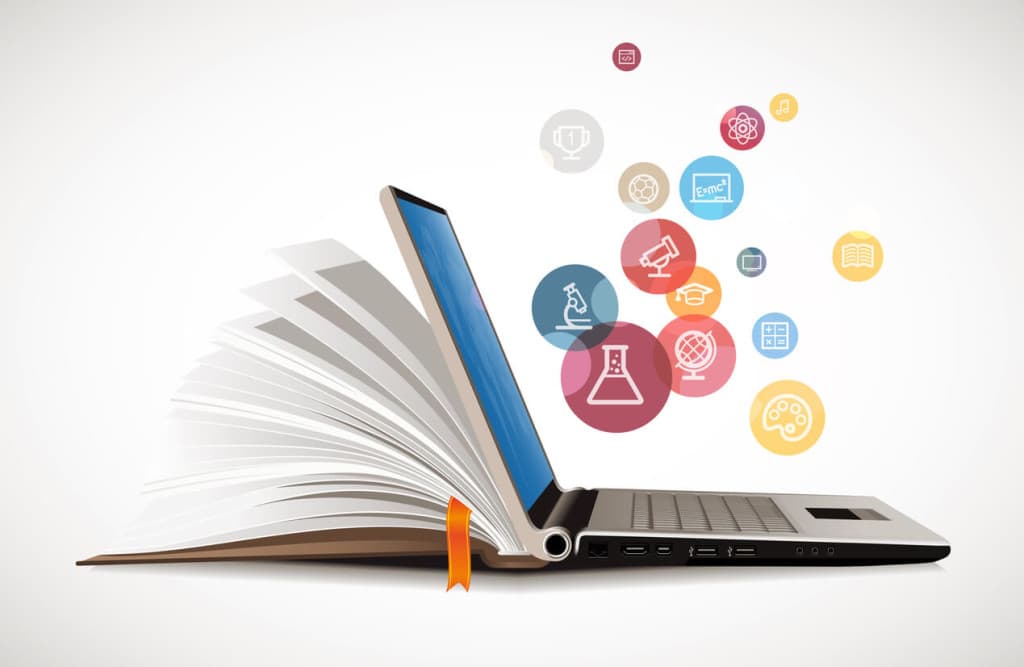
Distant learning might be the norm, so free live streaming for teachers is a handy tool.
With that equipment in place, an essential part of live education broadcasting is selecting the right streaming provider. You want to choose a reliable streaming solution with a
Video CDNs guarantee that your content is distributed all over the globe without clogging your own servers. Dacast partners with the Akamai CDN, one of the best and largest CDNs in the industry, to provide you with a multi-CDN network. Akamai also works with famous and successful companies like Apple and Facebook.
You want to pick a streaming platform that is affordable and easy to use if you’re new to live streaming, choose a provider that doesn’t require any technical knowledge to use their system.
Streaming platforms like Dacast help you start live education broadcasting with just a few clicks. With our highly affordable platform, you can easily stream live video on your website while maintaining control of and rights to your content. Additionally, we have a Zoom live integration which gives you unlimited access to peer-to-peer streaming and opens up the possibility of dialogue with students. When video streaming classes, interaction can help improve the learning experience.
A powerful streaming solution also provides a monitoring and business analytics feature. You want to have access to viewer numbers, behaviors, and engagement. For example, when teaching an online class, it’s helpful to know if your students stayed on the stream the whole time or left before the end. With the right live streaming platform, you will get access to analytics that will allow you to learn how to create the best live stream class.
Also, you want to know if your lesson or material is engaging enough for your students and tailor your lesson plans to your student’s needs and preferences. Video streaming analytics can improve your educational content.
It is a good idea to think beyond the livestream. Determine whether you plan to make the videos available for playback after they have finished. If that’s a capability that you’re looking for, make sure your online video platform has video-on-demand (VOD) capabilities.
Another thing you should take into consideration is the degree of privacy and security capabilities of your OVP. Some broadcasters choose to publicize their live streams; others only give access to specific students. The decision ultimately comes down to whether a public or private live-stream classroom makes sense for you.
We will compare 10 of the best live-streaming classroom platforms later in this post.
3. Tailor Your Educational Content

Convert your lesson plan to make them work on the camera.
Educators work hard on their lesson plans. They use their years of training and experience to create engaging materials and lectures that resonate with their students. However, switching from traditional lessons at school to live-stream courses takes a little extra work.
Think about the way you present information. If you use whiteboards or smartboards, you’ll have to figure out how to get that all in the camera’s view without distorting it. You could do screen-recorded lectures with voice-overs, or maybe you need to adjust your whiteboard so that the camera captures it.
Only minor tweaks are required, but these things should be tested and prepared before you go live.
In addition to preparing the content, it is vital to remain confident. The uncharted territory might be intimidating, but you must present confidently because your students will feed off your attitude. When video streaming classes, your confidence in your material enhances the classroom experience.
Even if creating video lessons is not the norm for you and your organization or team of teachers, online learning can undoubtedly be effective. That’s something to remember, especially if you’re sceptical about the transition.
For example, video in an educational context can facilitate learning and improve collaboration. It can also increase student engagement and the teacher’s effectiveness.
According to the American Public Broadcasting Service’s (PBS) annual teacher survey on media and technology, the majority of teachers believe that video is an effective excellent learning tool:
- 68% believe that video stimulates discussions
- 66% believe that video increases student motivation
- 41% believe that video increases student achievement
Among other use cases, we can observe this trend in the increasing popularity of massive online open courses (MOOCs). Companies like Coursera, for example, have offered edX courses and free online courses from top universities like Stanford, Harvard, and MIT.
The preference towards this learning style and free courses should be taken as reassurance that young students enjoy learning online, and no students know better than those eager for class. Moreover, students today are ready for live-stream teaching environments.
4. Secure Your Internet Connection
A stable internet connection is vital for any live stream. Live education broadcasting is no exception. Therefore, you want to ensure your content reaches your audience without glitches or latency issues.
Blank screens, lagging, and sudden interruptions to the stream can be a source of great distraction for both students and educators.
Your internet connection needs to reach certain speeds to stream at a high quality. Therefore, we recommend that you reach at least 750Kbps to 2Mbps. We also advise that your internet connection be twice as fast as the speed you want to stream.
For example, if you want to stream at 1Mbps, your upload speed should at least be 2Mbps. You can test your internet speed at SpeedTest.net for free. A quality internet connection is essential for a low-latency classroom live-streaming experience.
5. Start the Live Classroom Stream
Choosing the perfect live-streaming platform makes a difference in your students’ digital classroom experience.
Once you have collected and set up your gear, please set up your online video education platform, check your internet connection, and prepare your lesson. It’s time to start your livestream.
Here are some broadcasting tips for how to conduct live online classes:
· Speak slowly and clearly
· Consider simultaneously running a discussion board so students can ask questions and participate.
· Pause to check interactions
· Use the restroom before you get started
· Have water nearby
· Make sure your devices are charged
· Wear a plain shirt (no stripes, plaids, or anything distracting)
Once you’ve ticked all these little boxes off your list, the most important thing is to relax and have a little fun. Of course, your goal is to educate, but letting your personality shine will help students connect with you better. The best live-streaming classrooms feel authentic.
Top 10 Live Streaming Classroom Platforms
Let’s look at 10 of the best platforms for hosting live-streaming classrooms.
1. Dacast
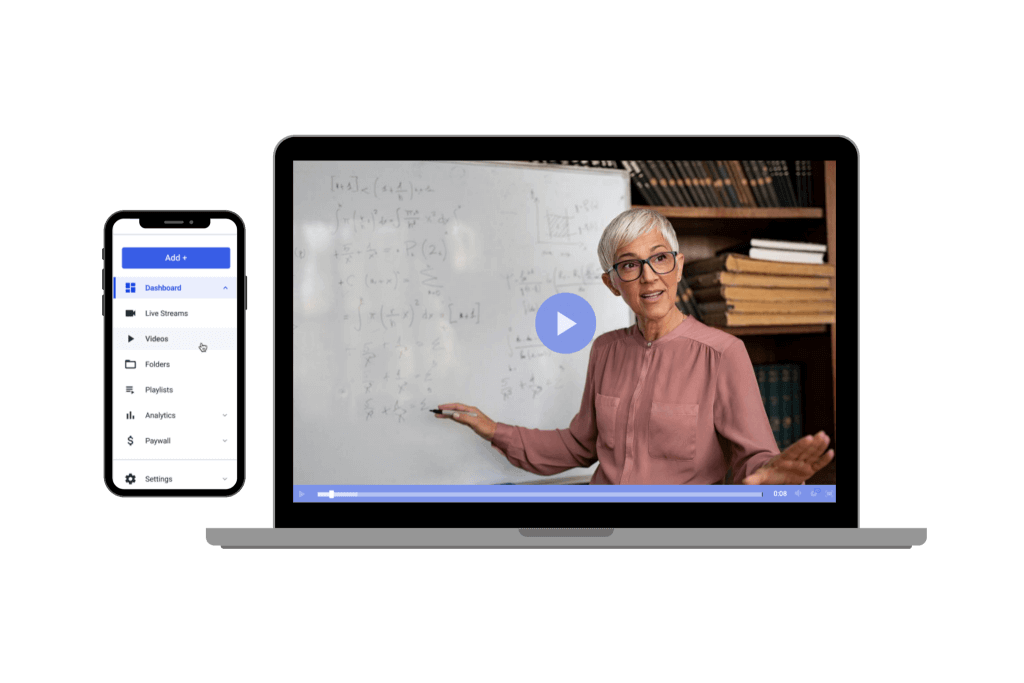
Dacast has all the tools educators need to create a live-streaming classroom.
Want to teach creative skills such as graphic design, cultivate lifelong learners and give your students a solid understanding of the subject? Dacast’s online video education platform is an excellent option for small educators and top universities alike who need video hosting support to set up a live-streaming classroom.
Our Zoom live streaming integration with real-time latency makes peer-to-peer streaming possible. Meaning learning new knowledge directly from industry leaders becomes possible, from anywhere in the world. That makes our platform well-suited for conference-style virtual courses. In addition, Dacast offers the right integrations to create the best live-streaming classrooms.
Key Features:
Monetization features such as pay-per-view, subscriptions, and ad insertion are supported on our platform. It is also important to note that every plan on Dacast is fully white-label.
Dacast supports batch video uploading, optimized CMS, reliable security, powerful content delivery, and China video hosting. Our unified streaming solution is ideal for institutions and schools with a sizeable video-on-demand library. That’s perfect if you have large numbers of instructors creating content for different subjects and online courses.
Detailed Features:
- Zoom Meeting integration
- Password-protected streaming
- Expo video gallery
- IP address and geographic restrictions
- Unlimited viewers and live channels
- White-label streaming for a custom experience
- to stream across all devices
- Video embedding features
- M3U8 media links to stream to mobile and smart TV apps such as Roku, Apple TV, etc.
- Mobile device support
- SDK for player integration on iOS and Android for app building
- Live stream recording
- Multi-bitrate streaming for live video and VOD
- In-depth video streaming analytics
- Ad-free streaming
- Tokenized access control for secure video sharing
- Video paywall for secure content monetization
Upload Guidelines and Specs:
- Minimum dimension: none (but 240p is the recommended minimum)
- Maximum dimension: 1080p or 4K (depends on the user’s hardware and internet)
- Aspect ratio: no restrictions (but 16:9 is the default)
- Max file size: none
- Max video length: none
- Total file storage: 10-1000GB (depends on plan)
- Compatible video formats: MP4 (preferred), MOV, M4V, M2V, AVI, MPG, FLV, WMV, MKV, WEBM, OGV, MXF, ASF, VOB, MT
Pricing:
Pricing for Dacast’s live streaming for education solutions starts at $39/month. Pricing plans include:
- Starter: $39/month billed annually (includes 2.4 TB bandwidth and 500 GB storage)
- Event: $63/month billed annually (includes 6 TB bandwidth and 250 GB storage)
- Scale: $165/month billed annually (includes 24 TB bandwidth and 2 TB storage)
- Custom: contact sales for custom pricing plans
Dacast also offers custom pricing for higher-volume streaming. Please get in touch with us for more information. With Dacast, you can create a custom live-streaming classroom experience.
2. Panopto
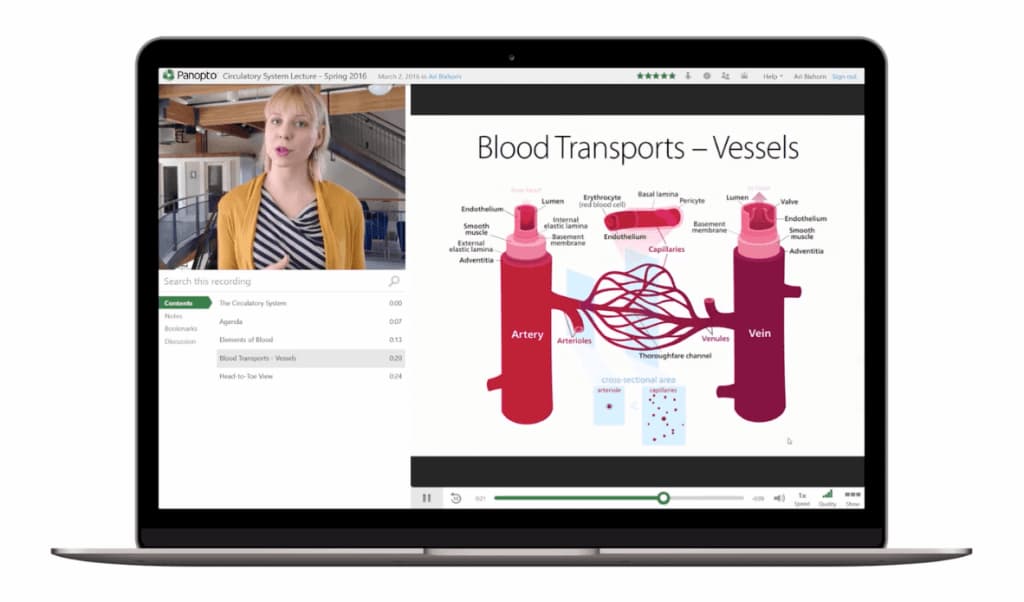
Panopto is equipped to manage recorded lectures, classroom videos, and media assets in a secure, searchable video platform.
A leading video platform for education, Panopto is an online lecture platform designed to serve universities and other large institutions, making it an excellent option for educators creating virtual classrooms.
Key Features:
With a focus on online education, Panopto provides tools similar to YouTube and integrates with Learning Management Systems. However, Panopto is a more focused online video organization than the other best live-streaming solutions considered here. That means it’s easy to create a library, of course, for your students to access.
Unfortunately, the Panopto platform doesn’t include video monetization. Security features include the ability to make live and event content private. Additionally, users can integrate with existing authentication systems. All plans are white-label, and API is available. Finally, this solution includes dedicated software for lecture capture and video search.
Detailed Features:
- Auto-archiving and automatic library building
- Access control & security features
- White-label streaming
- Integration with LMS systems
- API access for customizing your experience
- Video analytics
- Document Indexing
- Branding customization
- Asset Categorization
Upload Guidelines and Specs:
- Compatible video formats: AVI, MP4, MPG, WMV, MOV, QT, ASF, 3GP, WMA, MP3, M4V
- All other upload guidelines and specs are only available to paying customers.
Pricing:
You can get a personalized demo to try Panopto. For specific plans and pricing, contact sales.
For educators, pricing depends on full-time equivalent student pricing. Plans are available starting at 500 users.
Panopto has many unique features focused on live streaming the classroom experience. However, you can’t monetize your content via Panopto, which can be a big drawback if you want to make money with your educational content.
3. Muvi

With Muvi, it’s straightforward for professional educators, teachers, and coaches to launch their own e-learning or Training with video.
Muvi is another excellent option for hosting virtual classes in a live-streaming classroom. Muvi’s e-learning solution has many features to help educators stream with success.
This platform supports multiple video monetization methods. Muvi also provides access to API and white-label video players. In addition, the platform also supports on-demand video and audio streaming.
Muvi is fully managed and controlled by a single CMS.
Key Features:
Muvi makes it possible to create a multi-screen live-streaming classroom relatively quickly. This streaming solution comes with a wide range of functionalities and capabilities. They also provide VOD and audio streaming. Moreover, it’s fully managed and controlled by a single CMS.
Detailed Features:
- White-label HTML5 video player
- Insightful analytics
- Multiple video monetization options
- DRM and security features
- Live and on-demand hosting
- Reliable CDN
- Easy-to-use video CMS
- Video security tools
- Website and Apps for Mobile and TV
Upload Guidelines and Specs:
- Minimum dimension: 144p (256 x 144)
- Maximum dimension: 4K (3840 x2160)
- Aspect ratio: 16:9, 4:3
- Max file size: not available
- Max video length: not available
- Total file storage: 1TB, 2TB, 5TB (depending on plan)
- Compatible video formats: MP4, MOV, MKV, FLV, VOB, M4V, AVI, 3GP, MPG
Pricing:
Muvi offers four different pricing plans:
- Starter Plan: $399/month – Basic features and support
- Professional Plan: $1499/month – Advanced features and customization
- Enterprise Plan: $3900/month – Professional + dedicated server and enterprise support
- Ultimate – Full suite of features, dedicated support, and custom integrations
4. Hippo Video
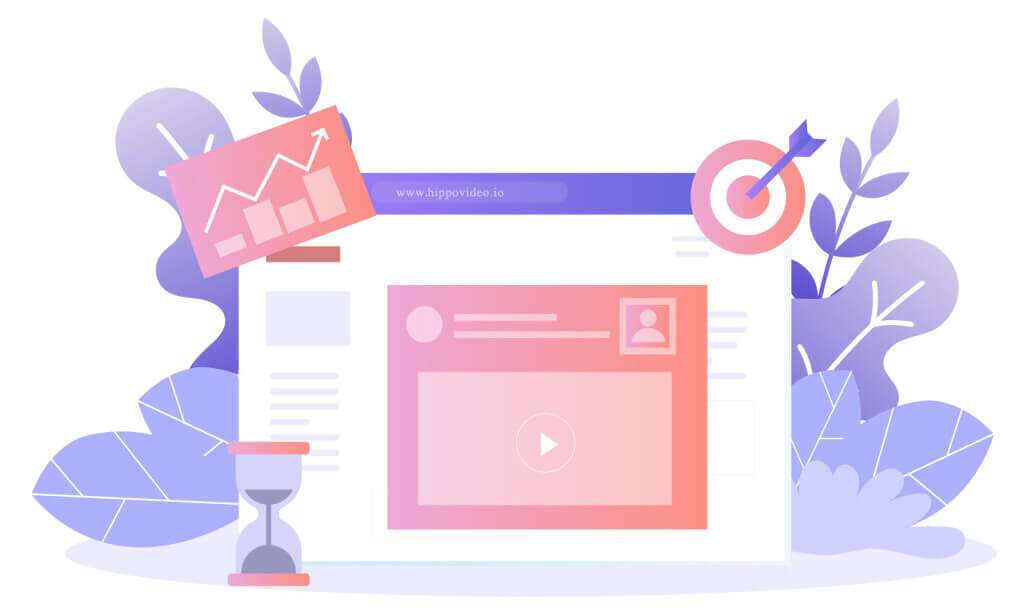
Hippo Video is a streaming platform with software for hosting virtual classrooms online.
Hippo Video is a professional video-streaming hosting provider that offers live-streaming classroom software for education, marketing, sales, and more. It was founded in 2016 by Lyceum Technologies.
This company is unique because it has plans for broadcasters with a wide range of budgets.
In addition to hosting live stream classes, Hippo Video is equipped with video editing and creation tools. That makes it easy for educators to create engaging online courses.
Detailed Features:
- Built-in tools for video editing and enhancing
- Tools for customization
- Marketing features (CTAs, analytics, etc.)
- Screen capture capabilities
- Video hosting and management
- Tools to facilitate collaboration
Upload Guidelines and Specs:
- Minimum dimension: 480p
- Maximum dimension: 1080p
- Aspect ratio: not available
- Max file size: 3 GB
- Max video length: 5 minutes on Free plans, 2 hours on Premium plans
- Total file storage: n/a
- Compatible video formats: not available
Pricing:
Hippo Video’s pricing structure offers a variety of solutions for different use cases. Here’s a breakdown of their pricing:
- Free: $0; includes 2 video flows, 10 minutes of closed captions, 5 videos – AI editor, 2 sales page templates
- Pro: $20/month; includes 5 video flows, 30 minutes of closed captions, 10 videos – AI editor, 5 sales page templates
- Teams: $60/month; includes 15+ video flows, 200 minutes of closed captions, 50 videos – AI editor, 15 sales page templates
- Enterprise: $80/month; includes unlimited video flows, unlimited minutes of closed captions, unlimited videos – AI editor, unlimited sales page templates
Note that all prices are billed annually.
Hippo Video may be a good option if you need video editing and creation software and a live-course streaming platform.
5. Cincopa
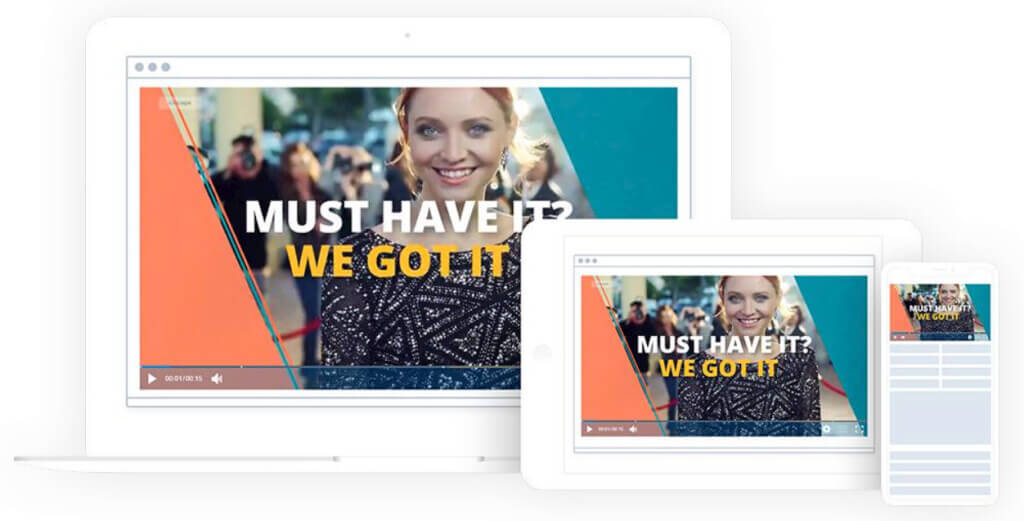
Cincopa is another excellent option for setting up a live-streaming classroom.
Cincopa is a streaming solution that stores and manages video, photo, and audio content. In addition, the platform is equipped with the tools educators need to host live-stream courses and create engaging video presentations.
Among Cicopa’s streaming offerings, video and media solutions for education are integral to the video platform. In addition, this platform offers plans for institutions with a wide range of budgets, which makes Cincopa an excellent option for creating live-streaming classrooms at any scale.
Key Features:
Cincopa is a multimedia hosting platform capable of hosting video, audio (podcasts and music), photos, and more. That makes it possible for teachers to create a well-rounded virtual classroom.
Cincopa’s online live class platform gives educators instant insights into how specific videos perform.
- Auto-archiving
- Well-equipped content management system
- Mobile-friendly video player
- Video capturing tools
- Tools for enhanced accessibility
- Adaptive bitrate streaming
- Reliable content delivery
Upload Guidelines and Specs:
- Minimum dimension: 144p
- Maximum dimension: 4K
- Aspect ratio: 4:3, 16:9
- Max file size: 1, 2, 20GB (depending on the plan)
- Max video length: not available
- Total file storage: 5 videos, 40 videos, or unlimited videos (depending on the plan)
- Compatible video formats: AVI, MOV, WMV, MP4, M4A, F4A, F4B, F4V, F4P, M2TS, MTS, VOB, MKV, RMVB, M1V, QT, DIV, DIVX, DV, 3GP, 3GPP, 3G2, MPG, MPEG, MPE, FLV
Pricing:
Cincopa offers three distinct pricing plans:
- Plus: $30/month
- Corporate: $119/month
- Agency/Enterprise: $420/month
Please check out Cincopa’s pricing page for a further breakdown of storage and capabilities that come with each plan.
6. Zype
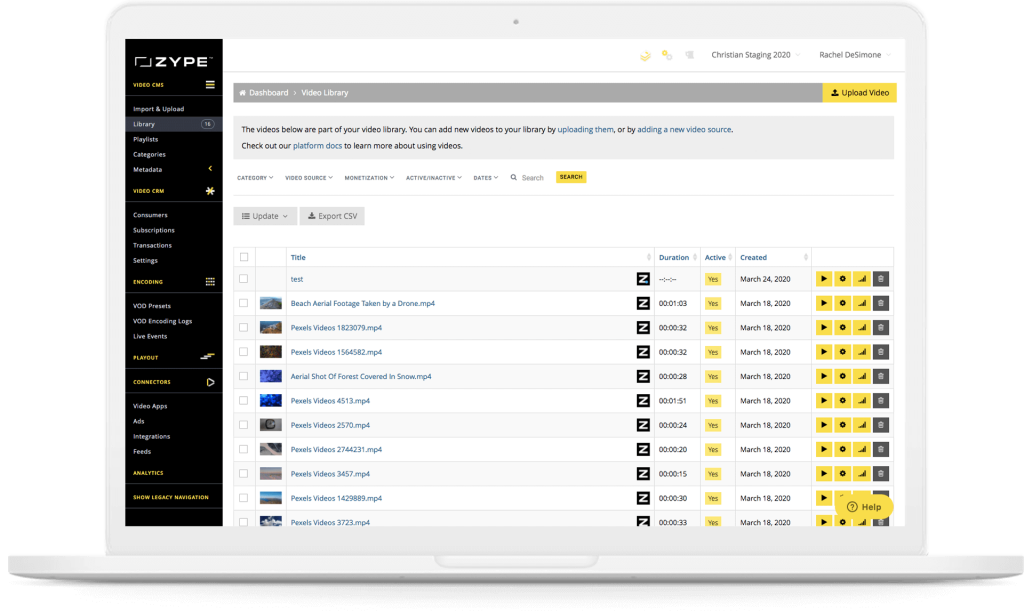
Zype is another excellent option for educational live classroom streaming.
Zype is a powerful live-streaming solution for educational institutions with great needs and equally significant budgets. The platform is known for making it easy to manage content and subscriptions. Zype also offers tools for building apps to create live-streaming classrooms with virtual lectures and more.
Key Features:
Zype is a platform for managing, hosting, and delivering high-quality live streams, especially for educational purposes.
- Packages at high price points
- Support for scalability
- Team-based content management system
- Tools for course monetization
- App building support
- Batch importing tools
Upload Guidelines and Specs:
- Dimensions: 1920x1080p (suggested)
- Aspect ratio: 16:9
- Max file size: 100 GB
- Max video length: unavailable
- Total file storage: unavailable
- Compatible video formats: 3GP, AVI, FLV, MP4, MPEG-2, ProRes, M4V, WMV
Pricing:
Zype offers four pricing plans for hosting a live streaming classroom, including:
- Zype X: $500/month
- Network: $2500/month
- Premium: $3500/month
- Enterprise: $5000/month
Zype X can be tested with a free trial. For more information on what sets these plans apart, please refer to the Zype pricing page type X, which is priced for larger educational institutions with bigger budgets for classroom streaming.
7. Kaltura
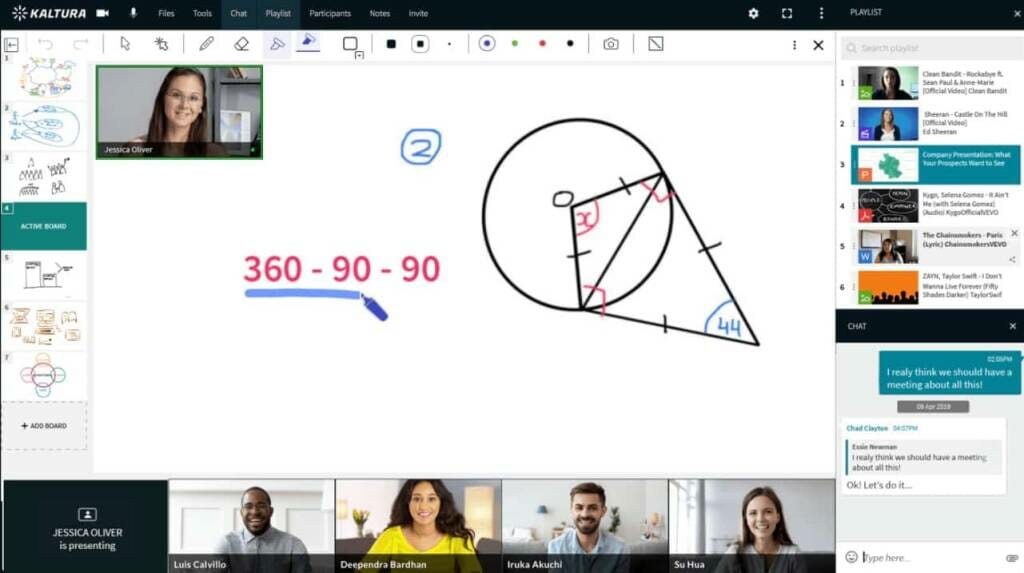
Some classroom streaming platforms, like Kaltura, are cloud-based and do not require servers.
Kaltura is an open-source video hosting platform geared towards large educational institutions. Kaltura’s software supports live and on-demand learning experiences through its cloud-based video education platform.
Since this platform is open-source, you can integrate several different programs to customize your live-streaming class experience.
Key Features:
Kaltura’s features are as expansive as the programs you integrate. Access security, monetization, and more, all in a fully white-label HTML5 video player.
- Security features
- Cloud TV service
- Closed captioning tools
- Multiple monetization options (AVOD, SVOD, TVOD)
- Video looping available
- Bulk video uploading
Upload Guidelines and Specs:
- Recommended dimensions: 180p (320×180) to 1080p (1920×1080)
- Supported aspect ratios: 16:9, 4:3
- Maximum file size: 2 GB
- Maximum video length: Unknown (No limits are published)
- Total file storage: 10 GB to unlimited, depending on the plan
- Accepted video formats: MOV, MP4
Pricing:
Prices are based on the solutions you’re looking for. These include but are not limited to:
- Free trial: $0 for two webinars
- Business: $150/month billed annually (when billed annually or $199 when billed monthly)
- Enterprise: Custom pricing
8. Livestream
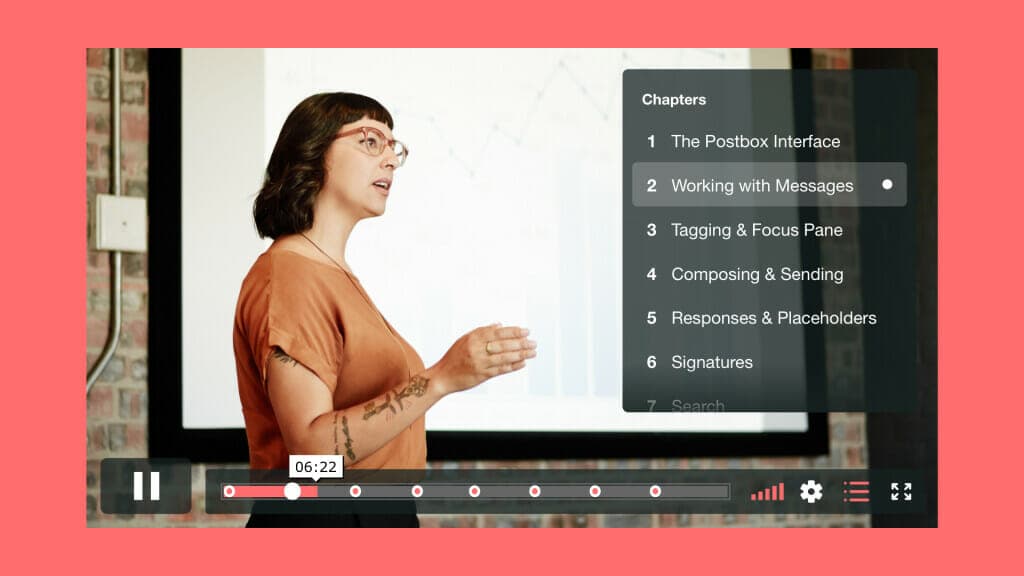
Livestream includes easy-to-use live engagement tools, including live Q&A, live polls, audience chat, and custom calls-to-action.
Vimeo was once a consumer-grade streaming platform. However, the company acquired Livestream in 2017, which opened doors to more premium offerings.
Livestream’s education video solution includes powerful content management features for both live streams and hosting virtual classes for on-demand playback. However, most of these are only available with the most inclusive plans.
Key Features:
Livestream has several professional broadcasting features that are useful for educators.
However, security features, including advanced privacy controls and password protection, are supported only on the Enterprise plan and above. The same goes for white-label branding and monetization options. The Vimeo Live API is available on this plan, and custom plans are priced at even higher levels.
Features like monetization, security, white-label, and branding control require upgrades to the Enterprise plans. Custom plans are also available at higher rates on a case-by-case basis.
- Reliable video security
- Marketing tools
- Features for improving engagement
- Detailed video analytics
- Works with YouTube
- Excellent security features
Upload Guidelines and Specs:
- Recommended dimensions: 720p (1280×720)
- Supported aspect ratios: 16:9, 4:3
- Maximum file size: 3 GB
- Maximum video length: Unknown
- Total file storage: Unknown
- Accepted video formats: MP4 (recommended)
Pricing:
Vimeo Livestream Vimeo offers basic video hosting plans that are suitable for content creators and startups. These include:
- Free: Try Vimeo Livestream for free
- Starter: $12/month billed annually; 1+ seats; 100 GB storage; privacy controls, custom video player, custom URLs
- Standard: $20/month billed annually; 2+ seats; 1 TB storage; brand kit, teleprompter, text-based video editing
- Advanced: $65/month billed annually; 2+ seats, 5 TB storage; AI-generated chapters and text summaries, host live broadcasts and webinars
Vimeo is great if you want to maximize the usage of your content by turning your live streams into VOD content.
To access Vimeo for live-streaming classrooms, you need the budget to invest in the top subscription levels.
9. Vplayed
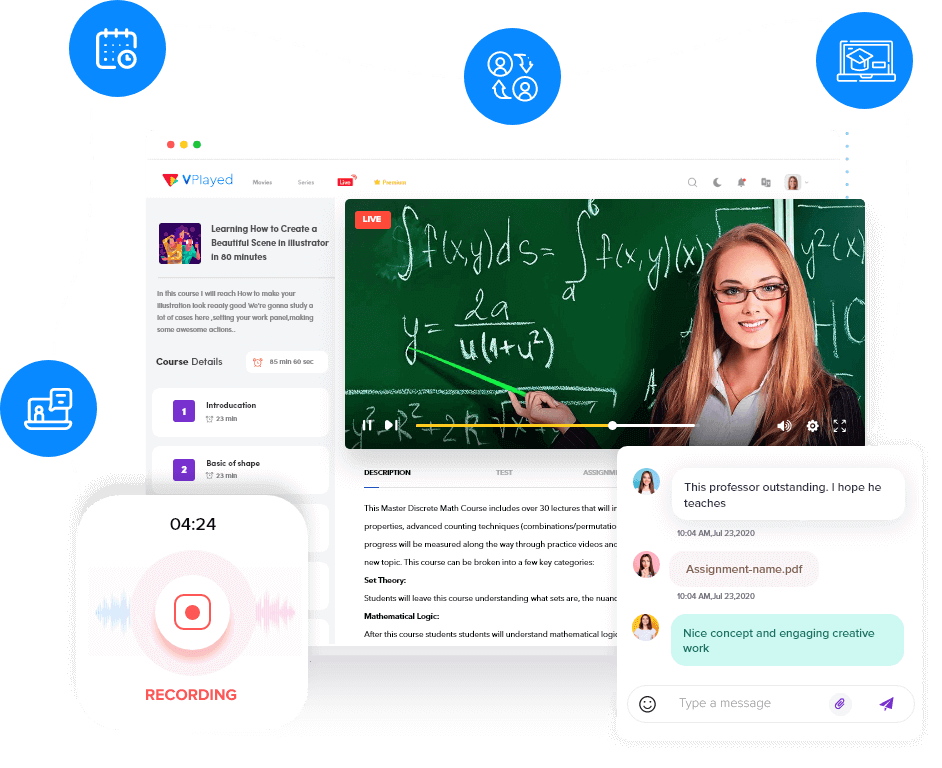
Vplayed is another live-streaming platform with a robust education solution.
Vplayed is a classroom education streaming solution powered by Contus that supports live streaming and VOD for educators and professionals in other industries.
This platform supports everyone, from small project broadcasters to large-scale operations.
Key Features:
The Vplayed streaming solution supports both live and on-demand video hosting. In addition, the platform supports the hosting and management of live and on-demand content.
- White-label HTML5 video player
- Live streaming and VOD
- Video monetization tools
- Reliable privacy and security
- 100% customizable experience
Upload Guidelines and Specs:
- Minimum dimension: unavailable
- Maximum dimension: no larger than the source dimension
- Aspect ratio: 4:3, 16:9 (suggested)
- Max file size: No limits
- Max video length: unavailable
- Total file storage: unavailable
- Compatible video formats: not specified
Pricing:
Vplayed does not publish prices on its site. Don’t hesitate to contact their sales team for custom pricing.
Vplayed allows video monetization and a customizable experience for your school’s live-streaming environment.
10. IBM Video Streaming

IBM Video Streaming is a cloud-based platform for delivering live and on-demand content, including virtual classrooms.
IBM Video Streaming, formerly known as IBM Cloud Video, is another platform that supports live-class streaming thanks to its professional broadcasting tools.
This platform is expensive since their most inclusive plans cost about $1000/month. However, considering that, the software may be a better option for educational institutions with larger budgets.
Key Features:
Some of IBM Video Streaming’s broadcasting features include webcasting, content management, password protection, worldwide delivery, cloud transcoding, and HD streaming. In addition, some of their advanced virtual classroom features include AI-based speech-to-text, automated closed captioning, live polling, real-time monitoring, and video analytics and insights.
Video monetization is available through ad integration. However, complete white-label branding control starts with the $999/month Platinum plan, and the IBM Video Streaming API is included on custom Media and Enterprise plans.
- Highly reliable
- Superior customer support
- Video is delivered using an internal VOD server
- Suited for larger businesses
- Exceptional customer support
- Powerful features great for broadcasters
Upload Guidelines and Specs:
- Recommended dimensions: 4K (3840×2160)
- Supported aspect ratios: Unknown (Not published)
- Maximum file size: 4 GB
- Maximum video length: Unknown (No limits are published)
- Total file storage: 1 TB – 5 TB, depending on the plan
- Accepted video formats: MKV, MP4, MOV, FLV, AVI, WMV, MPEG2, H264, H263, MPEG4, VP6, VP8, THEORA, WMV, MP3, AAC-LC, NELLYMOSER, PCM, SPEEX, VORBIS, WMA
Pricing:
The pricing plans for the IBM Video Streaming include:
- Silver – $137/month
- Gold – $688/month
- Platinum – $1,380/month
Custom – Please contact IBM Video Streaming for custom plan pricing.
Tips for Successful Live Stream Classes
Once you’ve chosen an online video platform to host your live-streaming classroom and get everything set up, streaming a lecture is quite simple.
That said, there are a few things you can do to enhance the experience for all parties involved. First, let’s review the top tips for successful live-streaming courses.
1. Plan Ahead
Planning is critical when it comes to live-streaming classes. You’re probably used to lesson planning as an educator, so this should come naturally to you.
Outline the points you’d like to cover during your lecture. Sticking to bullet points rather than creating a detailed script is a good idea.
2. Incorporate Pre-Recorded Content
Although you’re hosting a live lecture, your stream could benefit from incorporating pre-recorded content. That could be pre-recorded content from another source or slides you made beforehand.
Doing so helps break things up, especially if your class lasts an hour or more. In addition, using pre-recorded content can help to keep your students engaged. That’ll help you keep your live classroom moving smoothly.
No student wants to listen to someone talk for an hour, regardless of whether the class is taught online or in person. So instead, incorporate best practices into your online learning environment.
3. Do a Test Run
Consider blocking off sometime earlier to run through your lesson. It is a good idea to record the video so you can go through it and make any changes or additions when you livestream to your students.
While preparing for your first live stream, it is wise to check the lighting at the filming location about 24 hours before you plan to go live. For example, let’s say you’re live-streaming at noon on Tuesday. Then, set up your camera on Monday between 11:00 AM and 1:00 PM to ensure adequate lighting.
Doing a test run before you start the semester or quarter will ensure that you don’t have any technical issues when your live classroom starts.
4. Have Fun
Many people get nervous on camera, even if they are used to lecturing in front of dozens of students. However, there is no need to worry. Just present your lesson like you would if you had an in-person class.
Remember to have fun in your new job. Your students and employees will feed off your energy, so if you enjoy yourself, so will they.
Conclusion
Live video streaming in education has revolutionized the way teaching and learning occur. It provides a flexible and engaging environment for both teachers and students. Live streaming for teachers offers an innovative way to reach students, no matter their geographical constraints, ensuring that education is accessible to all. By using live classroom streaming, educators can maintain the interactivity of traditional classrooms while utilizing benefits of digital technology.
Selecting the best way to live stream a class is crucial to the success of online education. With the right live class software, teachers can live stream lectures and create a smooth and interactive learning experience that keeps students engaged. Platforms designed for live streaming courses offer various features such as real-time discussions, screen sharing, and recording capabilities which enhance the overall educational experience.
For those looking to use live streaming lectures or develop a comprehensive online course, choosing the right live streaming teaching platform is key. The right live online classes software can make setting up and conducting live stream courses simple and effective, allowing educator to focus on delivering quality content. As live video streaming education continues to evolve, it remains an essential tool, driving the future of learning.
Why not start with Dacast’s free trial? You can live stream with Dacast’s online video education platform for free for 14 days. Create an account today to get started. No credit card is required—no strings attached.
You can try Dacast right now by signing up for our 14-day free trial.
 Stream
Stream Connect
Connect Manage
Manage Measure
Measure Events
Events Business
Business Organizations
Organizations Entertainment and Media
Entertainment and Media API
API Tools
Tools Learning Center
Learning Center Support
Support Support Articles
Support Articles