The 10 Best Zoom Live Streaming Alternatives – What You Need to Know in 2025
Video conferencing platforms have become essential tools for organizations worldwide. Zoom, one of the most widely recognized platforms, experienced explosive growth in 2020, with its value increasing by 383%. Statistics gathered at the top of 2025 from Zoom’s FY 2024 Earnings Report, indicate that the company has reached 7 million paid Zoom Phone seats—up from the 4 million in July 2022. These tools have become indispensable for connecting businesses and hybrid teams through video meetings, calls, and team chats.
Despite its popularity, Zoom has its limitations, prompting many organizations to explore alternative platforms for online meetings and live streaming. Changes to Zoom’s structure in recent years have also led some businesses to seek more tailored solutions.
Join us as we cover the essential features of Zoom, examine its security concerns, and weigh its pros and cons. We’ll also guide you through live streaming on Zoom and share the 10 best Zoom alternatives to help you find the right solution for your needs.
Please note that this Zoom alternatives post discusses technologies that are constantly evolving. Since this post was initially published, Dacast has rolled out a steady stream integration that supports live streaming a Zoom meeting via our platform. This post reflects the most accurate information as of March 2025.
Table of Contents
- What is Zoom?
- Zoom Meeting vs. Webinar
- Zoom Pros and Cons
- Latest Zoom Updates and New Features
- Recent Zoom Security Issues
- Dacast vs. Zoom
- How to Live Stream a Zoom Meeting with Dacast
- The 10 Best Zoom Live Streaming Alternatives for 2025
- Trends in Video Conferencing
- Privacy and Security
- Budget-Friendly Solutions
- Third-Party Integrations
- FAQs
- Conclusion
What is Zoom?
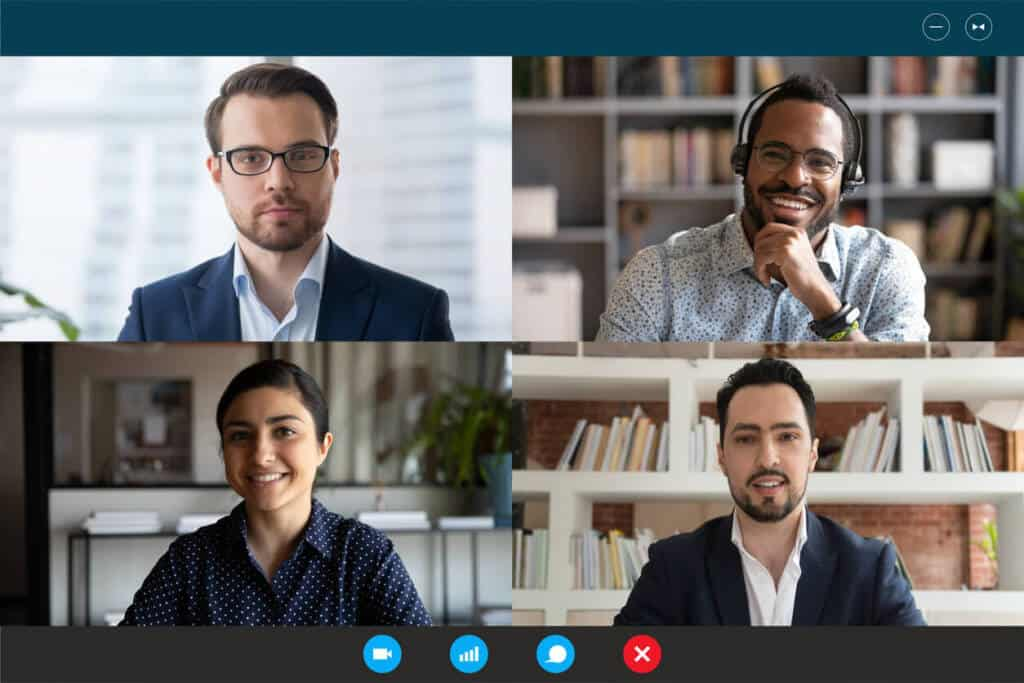
Zoom is a widely used professional video communication software that is comparable to Skype. It is most commonly associated with its conference call capabilities that work perfectly for remote team collaboration.
This web conferencing platform integrates with an array of tools, such as Google Drive, Salesforce, Facebook, and more, which makes it a valuable tool for business owners. Integrations truly enhance the Zoom experience. The platform has a built-in app store that allows users to integrate hundreds of apps with just a few clicks and start.
Zoom offers four different services:
- Meetings and Chats
- Rooms and Workspaces
- Phone Systems
- Video Webinars
Each service provides unique avenues for remote teams to connect, collaborate, and work together effectively.
As a conferencing tool rather than a broadcasting platform, Zoom limits the number of participants who join a session simultaneously.
Use Case for Zoom Streaming
You will find that platforms like Zoom have common and a few uncommon use cases. Here are some for Zoom streaming:
- Displaying PowerPoint presentations with audio clips and videos
- Conducting school debate competitions
- Scheduling telehealth appointments
- Live streaming content to Facebook, YouTube, Dacast, and other platforms
- Streaming meetings for business
- Recording screen and audio
- Skill training sessions
- Board meetings
- Live streaming of sports events
- Exclusive web conferences
- Recruit onboarding
- Watching weddings, birthday celebrations, and gatherings online
Is Zoom Free?
Yes, Zoom offers a free version that includes basic video conferencing features. They also provide a range of business plans and services tailored to different needs:
- Zoom One: Meetings, Chat, Phone & More
- Zoom Events & Webinars
- Zoom Rooms
These plans are designed for live-streaming meetings and come in varying sizes. Larger plans offer more features at higher costs. Zoom also provides more affordable individual plans for personal use.
Is Zoom Free to Download?
The Zoom app is free to download for both hosts and attendees.
You can host up to 100 participants per meeting with free and basic plans. Zoom’s most advanced plans for larger gatherings can accommodate up to 10,000 participants. Importantly, the host is responsible for paying for the plan, while attendees can join without any cost.
Is Zoom Better than Facetime?
While FaceTime has added group calling capabilities, it is not designed as a professional video conferencing tool. FaceTime is primarily a simple, consumer-grade video chat platform for one-on-one calls or small groups. It lacks the advanced features required for business meetings, such as scheduling, breakout rooms, and integration with other tools.
Zoom, on the other hand, is a business-grade platform built for professional meetings and large-scale video conferencing. It offers more robust features, making it a better choice for companies and organizations.
Do I Need to Install Zoom to Join a Meeting?
You don’t need to install Zoom to join a meeting, but having the app is recommended for the best experience. Zoom does not support all browsers, but the downloadable app is compatible with all major operating systems, offering a smoother and more reliable experience.
If you are dealing with slow internet or want to save data, you can join a Zoom meeting by dialing in. While you can’t see the video, shared screens, or chat, you’ll still hear the audio. Zoom invitations typically include multiple phone numbers—simply choose the one that best suits your location and dial in.
How Does Zoom Work?
Zoom uses peer-to-peer (P2P) technology and WebRTC (Web Real-Time Communication) to power video conferences. WebRTC is an open-source framework used by many video conferencing platforms to deliver smooth video and audio streaming.
However, WebRTC relies heavily on the broadband quality of participants. With small groups, it works well, but when participants have varying internet speeds, issues like freezing video and choppy audio can occur.
Does Zoom Provide Steady Streaming?
Zoom’s reliability has significantly improved over the years. It uses a combination of internal servers and content delivery networks (CDNs) to ensure steady video conferencing. While occasional delays or freezes can still happen, these are now less frequent.
For those seeking even greater streaming reliability, platforms like Dacast provide an alternative solution. Dacast partners with top-tier CDNs such as Akamai and Limelight to deliver seamless live streaming, independent of participants’ internet quality. For instance, you can record a Zoom meeting using OBS and stream it live via Dacast, ensuring a professional and interruption-free broadcast.
What is the Zoom Web Portal?
The Zoom web portal is the central hub where you can manage your Zoom account, accessible via a web browser on your desktop. It offers a wide range of features for customization and administration, including:
- Configure live stream settings
- Updating personal details, time zone, and notification preferences
- Managing security settings
- Enabling live streaming for webinars
- Scheduling or managing meetings
- Reviewing and downloading recordings
- Setting up meeting templates for recurring events
The portal also provides options to integrate Zoom with various tools, software, and hardware, such as Amazon Echo Show 10, Hive, Kahoot, and others, enhancing its functionality for diverse use cases.
Web Video Conferencing Streaming at a Glance
Since 2020, peer-to-peer streaming, commonly referred to as “web video conferencing,” has become a cornerstone of communication for businesses and individuals. The industry has seen exponential growth due to the COVID-19 pandemic and its aftermath. Here are some key insights:
- The global video conferencing market is forecasted to surpass $5.1 billion in 2024, up from $4.9 billion in 2023.
- Zoom serves 300 million daily active users as of 2024.
- At a compound annual growth rate (CAGR) of 8.8%, the online video conferencing market will grow from $7.01 billion in 2023 to $7.62 billion in 2024.
- Zoom facilitates over 3.3 trillion minutes of meetings annually and streams 45 billion minutes of webinars every year.
- Around 22.8% of US employees worked remotely at least partially, which accounts for 35.13 million people as of August 2024.
- 67% of the people believe that virtual meetings are as productive as meeting in person.
The pandemic permanently shifted the workplace dynamic, making web conferencing indispensable. Businesses now recognize the enduring value of these tools in fostering collaboration, overcoming geographical barriers, and driving productivity.
Zoom Meeting vs. Webinar
Zoom offers a range of video conferencing solutions to cater to different needs. The four main offerings are:
- Zoom Meetings
- Zoom Webinars
- Zoom Rooms
- Zoom Events
Among these, Zoom Meetings and Zoom Webinars are the most widely used. Each serves a distinct purpose, with features tailored to meet specific requirements. For businesses exploring Zoom alternatives or meeting apps like Zoom, understanding these features can help make an informed choice.
Zoom Webinar Features
Zoom Webinars are ideal for hosting large-scale virtual events with a focus on interaction and professionalism. They offer a comprehensive suite of tools designed to deliver a seamless experience for both hosts and attendees.
Key features include
- Host up to 50,000 webinar attendees
- Host up to 1,000 interactive video panelists
- Recording tools for on-demand access
- Attendee polls and live Q&A sessions
- Integration with YouTube for live-streaming
- Wide-ranging reporting and analytics
- Event monetization options
- Brand customization to align webinars with your business identity
- CRM and marketing tool integrations (e.g., HubSpot, Salesforce)
- Host controls and customer support
- Optional event assistance
Zoom Webinars are particularly powerful for businesses looking to deliver professional-grade virtual events. Compared to other platforms like Zoom, its ease of use and robust feature set stand out.
Zoom Meeting Features
Zoom Meetings are designed for smaller, collaborative internal gatherings and remote team discussions. While simpler than Zoom Webinars, this solution comes equipped with all the necessary tools for seamless team communication.
Here’s what you get with Zoom Meetings and Chats:
- Support for up to 100 participants in the free and basic plans (upgradeable to 1,000)
- Collaboration tools: screen sharing, annotation, and chat
- Live streaming to YouTube
- Interactive features: filters, polls, hand raising, and music/video sharing
- Virtual backgrounds and attendee waiting rooms
- Group chat with searchable history and file-sharing capabilities
- Email and calendar integrations
- Meeting recordings
- Security features like waiting rooms and password protection
This makes Zoom Meetings an excellent choice for team collaboration and smaller-scale video conferencing. However, businesses exploring platforms like Zoom might find other tools with features more tailored to specific workflows.
Zoom Pros and Cons
Considering the pros and cons is essential when choosing a meetings and webinar hosting tool. The business’s needs determine the importance of features’ importance.
| Pros | Cons |
|
|
Latest Zoom Updates and New Features
Zoom has introduced several updates to remain competitive in a crowded market of meeting apps like Zoom:
- AI Companion 2.0: An advanced personal assistant that helps users manage tasks across Zoom Workplace, offering real-time summaries and facilitating meeting preparations.
- Zoom Tasks: Leveraging AI to convert conversations into actionable tasks, aiding in project management and team alignment.
- Custom AI Avatars: Allowing users to create digital representations that can participate in meetings on their behalf, enhancing flexibility in communication.
- Zoom Scheduler: This new tool simplifies scheduling by integrating directly with participants’ calendars, reducing the back-and-forth for setting up meetings.
- Expanded Participant Limits: Zoom’s upgraded premium plans now allow up to 100,000 attendees for webinars and large-scale events.
- Advanced Security: Zoom has rolled out end-to-end encryption (E2EE) improvements and more granular host controls, providing enhanced privacy and protection for sensitive meetings.
- Immersive View: Updated for 2025, this feature lets users create more engaging layouts for meetings, such as placing participants in a shared virtual environment.
- Zoom Huddles: Introduced in late 2024, this feature mimics the spontaneity of in-office conversations, offering virtual “break rooms” for quick, informal chats.
Recent Zoom Security Issues
Zoom emerged as a lifeline for remote work, learning and communication, but the platform’s rapid adoption exposed several security vulnerabilities as it struggled to handle the sudden influx of traffic. Here is a breakdown of some key concerns.
Zoombombing: Unwelcome Participants Joining Calls
Early on, Zoom allowed meeting hosts to share links without requiring passwords or authentication. This led to “Zoombombing,” where uninvited individuals disrupted meetings, sometimes with offensive or inappropriate content. This was particularly alarming for schools, where private virtual classrooms were occasionally infiltrated by strangers.
Malware Issues
In some cases, third-party installers bundled malware with Zoom’s software, compromising users’ devices. Additionally, malicious actors exploited vulnerabilities in the platform to launch attacks.
Privacy Policy
Zoom has forced ongoing scrutiny regarding its data collection practices. Critics have highlighted ambiguities in its privacy policy, raising questions about how user data is collected, stored, and shared.
These measures have made Zoom a far more secure platform than it was during the early days of the pandemic. However, some organizations and individuals continue to explore Zoom alternatives for added peace of mind.
Video Conferencing with Zoom vs. Live Streaming
Zoom has many different solutions and functionalities. Recently it has been used to facilitate remote meetings and online learning. Although Zoom’s video conferencing is one way to carry out online event streaming, it is not the only way.
Live streaming has many benefits that make it superior to video conferencing in some situations.
Live streaming is often more one-ended rather than interactive. People may be able to interact in a chatbox, but they can’t join in on the steady stream, which is a possibility for video conferences. Chats are more easily controlled than people who start speaking to your audience out of turn during a video conference.
Video conferencing is great for meetings where people are invited to chime in, but live streaming is a more viable option for classes and instructional sessions.
With recent advancements, Zoom has created an option for live-streaming meetings or webinars using a custom service that would integrate with the Zoom platform. This is an exciting advancement as Dacast has a solution for streaming a Zoom meeting via our live streaming platform.
If you believe a secure live stream would be more beneficial for your broadcast, you can use an online video platform with live streaming capabilities as an alternative to Zoom.
Dacast is a great Zoom alternative if live streaming is the route you want to take.
Dacast vs. Zoom
Dacast is a video hosting platform that provides a secure alternative to Zoom.
Here’s a quick comparison of the two:
Dacast | Zoom | |
Basic Functionality | Online Video Platform to host and broadcast video | Host video calls and webinars |
Key Features | Affordable packages, powerful integrations, live streaming, and VOD | Easy-to-use, works great for team meetings, flexible dial-in options for participants |
Pros | Top-notch security | Free plans |
Cons | Subscription required, broadcasting but not web conferencing | Security issues, internet speed limitations |
Pricing | Starting at $39/month | Paid plans starting at $13.99/month |
| Best Use Case | Live streaming events, virtual events conferences, corporate live streams, video on demand | Conference calls with small teams |
Why Dacast?

Dacast’s Live Streaming Platform is a secure, steady stream video solution perfect for live and on-demand content to enhance your Zoom meeting experience. Security is a priority, which gives it a leg above some free or basic tools. Broadcasters can rest assured that their hosted content and live streams are private and safe from the wrong viewers
Different privacy tools, such as password protection, tokenized video delivery, and geographic and domain restrictions, make this possible.
- Password protection: Viewers need a host-created password to enter a stream.
- Tokenized video delivery: Allows broadcasters to set qualifications viewers must meet to enter the stream.
- Geographic and domain restrictions: Allows broadcasters to add physical restrictions on where to access the stream, so you can block viewers in certain countries and regions. The domain restrictions require viewers to click the stream’s link from a specific landing page or domain. This minimizes the issue of being invaded by people who got a link they weren’t supposed to.
- Consistent streaming: Steady streaming is a major benefit. Dacast partners with top-tier CDNs, like Akamai and Limelight, to ensure uninterrupted video delivery.
Use the Zoom live streaming feature through Dacast and hold interactive small group meetings while enjoying the security features. You can keep your streams secure and enjoy an interactive experience.
How to Live Stream a Zoom Meeting with Dacast
Using our Zoom integration, live stream a Zoom meeting via the Dacast Online Video Platform by following these steps:
- Step 1: Create Your Dacast Live Stream
- Step 2: Enable the “Live on Custom Live Streaming Service” Option on your Zoom Account
- Step 3: Set Up Your Zoom Custom Live Streaming Meeting
- Step 4: Start Streaming
Please note that this tutorial requires a Zoom Pro, Business, Education, or Enterprise account to access the “Custom Live Streaming Service” Zoom feature. We strongly recommend testing the stream before starting the live-streaming meeting to minimize any issues and ensure a seamless streaming experience.
For the full detailed tutorial, head to this Zoom Live Streaming with Dacast link.
The 10 Best Zoom Live Streaming Alternatives for 2025
There are several other Zoom competitors for video collaboration from which you can choose, depending on whether you opt for a live stream or a simple video conference tool.
Before we go into detail for each of the platforms, like Zoom, take a look at the comparison table to help you identify the best choice.
| Platform | Key Features | Starting Price | Participants Limits | Security Features | Best Use Cases |
| Zoom | HD video, breakout rooms, screen sharing, recording, virtual backgrounds | Free; Paid from $14.99/mo | Up to 100 (Free); Up to 1,000 (Paid) | End-to-end encryption (E2EE), waiting rooms, password-protected meetings | Webinars, team meetings, online education |
| Skype | Audio/video calls, screen sharing, messaging, file sharing | Free; Skype for Business retired | Up to 100 | Encrypted conversations, optional Skype Number for anonymity | Personal calls, small team meetings, casual collaborations |
| Vimeo Live | HD live streaming, analytics, branding, custom video players | $12/mo (basic); $75/mo (premium) | Unlimited viewers (dependent on plan) | Secure streaming, privacy controls (e.g., embed restrictions, viewer permissions) | Professional live streaming, branded webinars |
| Google Meet | Browser-based meetings, integration with Google Workspace, live captions | Free; Paid from $6/mo | Up to 100 (Free); Up to 500 (Paid) | Data encryption in transit, meeting controls, 2-step verification | Quick team huddles, presentations, classrooms |
| GoToMeeting | HD video/audio, drawing tools, transcription, integrations with other tools | $12/mo per organizer | Up to 250 | SSL/TLS encryption, meeting lock, secure password-protected access | Business meetings, remote work collaboration |
| Zoho Meeting | Browser-based, session recording, webinar registration forms, reporting | $3/mo (meeting); $19/mo (webinars) | Up to 100 (Meetings); 3,000 (Webinars) | Encryption, session recording permissions, admin controls | Webinars, small to mid-sized business meetings |
| Cisco Webex Meetings | AI assistant, transcription, breakout rooms, large-scale events | Free; Paid from $14.50/mo | Up to 100 (Free); Up to 100,000 (Paid) | End-to-end encryption, compliance with HIPAA, SOC 2, and other standards | Enterprise-level collaboration, virtual events |
| Adobe Connect | Customizable meeting layouts, interactive features (polls, chat, Q&A), persistent rooms | $50/mo | Up to 1,000 | Encrypted meetings, role-based permissions, content controls | Training sessions, virtual classrooms, engaging webinars |
| Live Webinars | Custom branding, evergreen webinars, email automation, multi-streaming | $14.99/mo | Up to 500 (Pro); Up to 1,000+ (Premium) | SSL encryption, role-based access control, data privacy features | Webinars, online courses, automated content delivery |
| JitsyMeet | Open-source and customizable; No account required; Live streaming on YouTube | Free (self-hosted); Enterprise pricing depends on hosting | Up to 75 (performance may degrade above 35 users on public servers) | End-to-end encryption; Optional self-hosting for full data control; Secure meeting links | Custom video solutions for organizations; Nonprofits, or educators needing free solutions, Privacy-conscious users |
| Discord | Text, voice, and video chat; Screen sharing; Community management tools; Customizable servers with channels | Free; Nitro from $9.99/month | Up to 25 in video calls; unlimited in-text/voice channels | Role-based permissions for channel access; Moderation tools for server management | Gaming communities; Team collaboration and content creator communities; Virtual social meetups and events |
1. Skype

Skype emerged as one of the first social video chat tools and was acquired by Microsoft in 2011. Over time, it became a more professional platform offering subscriptions and pay-as-you-go plans. The paid plans are mostly geared toward users who use Skype Phones to call landlines.
This versatile communication platform has long been a favorite for both personal and professional use. Known for its free audio and video calling, instant messaging, and file sharing, Skype bridges communication gaps by connecting people across the globe. It’s particularly valued for its cross-device compatibility and ease of use. While primarily recognized for casual connections, Skype also offers features for small teams and business collaborations.
Skype is a free Zoom alternative but not the best option as it’s bit tricky to navigate unless you use a mobile app, among other issues.
Key Features:
- Free, unlimited one-on-one or group calls.
- Text-based communication with emojis, GIFs, and media sharing.
- Ideal for presentations, tutorials, or tech support.
- Send files, images, and videos up to 300MB directly in chats.
- Purchase a virtual phone number to receive calls from landlines or mobile phones.
- Record important calls with in-app recording options.
- Real-time subtitles for better accessibility.
- Use the multi-device syncing across mobile, desktop, and web.
Pros:
- Free-to-use core features for personal and professional needs.
- Wide global adoption, making it easy to connect with others.
- Easy-to-use interface with cross-platform compatibility.
- Good integration with Microsoft services like Outlook.
- Secure communication with encryption for calls and messages.
Cons:
- Outdated interface compared to newer platforms.
- Limited participant capacity for group calls (max 100 participants).
- Video quality and connection stability can be inconsistent.
- Lacks advanced webinar and collaboration features found in competitors.
- Fewer integrations compared to modern tools like Zoom or Google Meet.
Unique Selling Points:
Skype stands out for its global reach and ease of accessibility. It remains one of the few platforms offering free international video and audio calls with no time limits. Its Skype Numbers feature is a unique offering, enabling users to set up virtual numbers in different countries, making it ideal for those who frequently communicate across borders.
Specific Use Cases:
- Personal Use: Stay connected with friends and family through free calls and messaging.
- Small Business Collaboration: Conduct quick meetings or share screens for problem-solving.
- Tech Support: Use screen sharing for troubleshooting and guidance.
- International Communication: Make affordable calls to landlines and mobiles with Skype credits.
- Freelancers and Remote Workers: Communicate with clients or teams without extra costs.
Performance Benchmarks:
- Participant Limit: Up to 100 participants per group call.
- Video Quality: Up to 1080p (dependent on internet connection).
- Latency: Generally low for individual calls but can experience lags in large group calls.
- File Sharing Limit: Files up to 300MB per transfer.
- Device Compatibility: Available on Windows, macOS, iOS, Android, and web browsers.
2. Vimeo
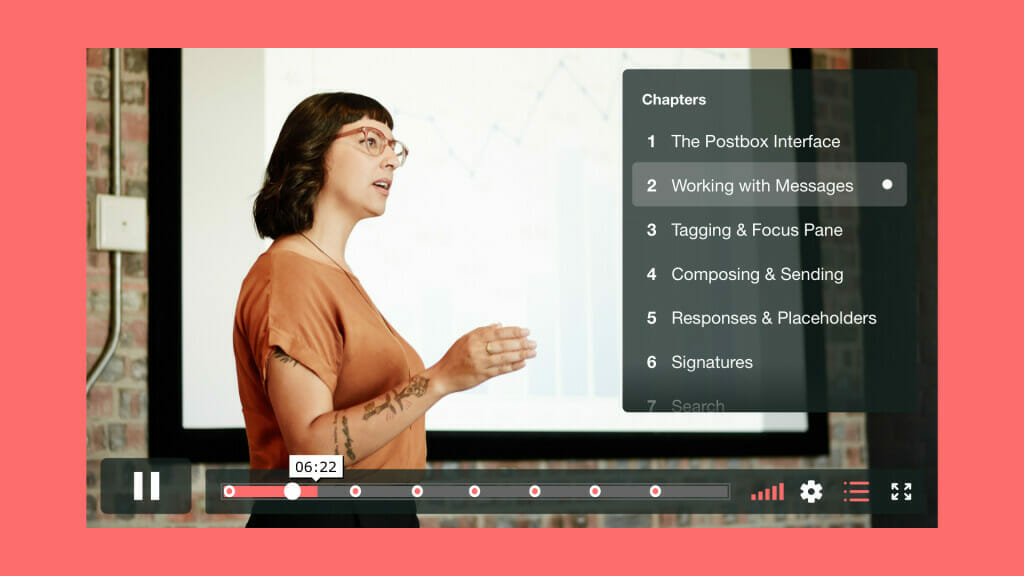
Vimeo Live is another meeting app like Zoom that allows live streaming of a meeting or informational session. It’s a premium live-streaming platform designed for professionals and businesses seeking high-quality video experiences. As part of Vimeo’s extensive video hosting ecosystem, Vimeo Live offers robust tools for live broadcasting, audience engagement, and post-event video hosting. With a focus on customization, branding, and analytics, it’s a go-to choice for marketers, creators, and organizations looking to deliver polished live events.
Key Features:
- Broadcast in full HD 1080p with adaptive bitrate streaming.
- Add logos, colors, and overlays to personalize streams.
- Stream directly on websites, social media, or custom domains.
- Engage viewers in real-time with interactive features.
- Automatically save streams for future playback.
- Monitor viewer engagement, watch time, and geographic data.
- Charge for access with pay-per-view or subscription models.
Pros:
- Exceptional video quality and reliability for professional events.
- Advanced customization and branding options.
- Seamless integration with Vimeo’s hosting and on-demand tools.
- Monetization features for creators and businesses.
- Analytics for tracking audience engagement and performance.
Cons:
- Higher cost compared to other live-streaming platforms.
- Limited interactivity compared to webinar-focused platforms like Zoom or Live Webinar.
- Requires a strong internet connection for optimal performance.
- Advanced features may have a learning curve for new users.
Unique Selling Points:
Vimeo Live distinguishes itself with its unparalleled video quality and extensive customization options. It’s not just a live-streaming tool; it’s a platform for creating branded, professional-grade video experiences. The ability to embed live streams on any site and integrate seamlessly with Vimeo’s on-demand hosting makes it ideal for businesses looking to maximize their video content’s reach and impact.
Specific Use Cases:
- Corporate Events: Host polished town halls, product launches, or virtual conferences.
- Webinars and Training: Deliver professional training sessions with branded visuals.
- Live Performances: Stream concerts, theater, or other creative events in HD.
- Religious Services: Broadcast sermons and community events to a wide audience.
- Marketing Campaigns: Engage customers with interactive live product demos or announcements.
Performance Benchmarks:
- Participant Limit: Unlimited viewers (dependent on plan and internet bandwidth).
- Video Quality: Full HD 1080p with adaptive streaming for smooth playback.
- Latency: Low-latency streaming with minimal delay (2-5 seconds on average).
- Device Compatibility: Accessible on desktops, mobile devices, and smart TVs.
- Integration Flexibility: Works with third-party streaming tools for enhanced workflows.
3. Google Meet

Google Meet, originally Google Duo, is another widely used video conferencing tool, designed to be simple, secure, and accessible to users of all technical levels. As part of the Google Workspace ecosystem, it integrates seamlessly with Gmail, Google Calendar, and other Workspace apps, making it an excellent choice for businesses, educators, and individuals seeking an intuitive platform for virtual meetings. Its browser-based functionality eliminates the need for additional downloads, and its focus on security ensures safe communications.
However, there are several downsides. Screen sharing is restricted to only one person at a time, and Google Meet only supports up to 16 participants.
Key Features:
- No downloads are required; join directly from your browser.
- Schedule and join meetings through Gmail or Calendar.
- Real-time captions powered by Google’s speech recognition.
- Share your screen for presentations or collaborations.
- Record meetings and save them directly to Google Drive (paid plans).
- Automatically reduces background noise for clear communication.
- Split participants into smaller groups for focused discussions.
- Accessible on mobile, desktop, and smart devices.
Pros:
- A simple, intuitive interface with minimal setup is required.
- Deep integration with Google Workspace apps.
- Strong focus on security, including data encryption in transit.
- Reliable performance for small to medium-sized meetings.
- Free tier available for personal use.
Cons:
- Limited advanced features compared to platforms like Zoom or Cisco Webex.
- Participant limits for free and basic paid plans are lower than some competitors.
- Lacks webinar-specific tools like branded customizations or monetization options.
- Dependence on Google accounts for full functionality can be restrictive.
Unique Selling Points:
Google Meet excels in its simplicity and seamless integration with Google Workspace, making it a natural fit for organizations already using Google’s ecosystem. The ability to schedule and join meetings directly from Gmail or Calendar streamlines workflows, while features like live captions and noise cancellation enhance accessibility and clarity. Its browser-based design further reduces barriers for participants, ensuring ease of use.
Specific Use Cases:
- Team Meetings: Collaborate effortlessly within Google Workspace.
- Education: Host virtual classrooms with tools like breakout rooms and screen sharing.
- Client Consultations: Meet with clients or stakeholders in a secure, professional environment.
- Quick Huddles: Launch ad-hoc meetings directly from Gmail or Google Chat.
- Small Events: Run interactive sessions with up to 500 participants on paid plans.
Performance Benchmarks:
- Participant Limit: Up to 100 (Free); Up to 500 (Business Standard & Plus); Up to 1,000 (Enterprise).
- Video Quality: Supports up to 720p (Free) and 1080p (Enterprise).
- Latency: Minimal latency, optimized for low-bandwidth environments.
- Device Compatibility: Works across mobile, desktop, and browsers without extra installations.
- Recording and Storage: Directly integrated with Google Drive (available on paid plans).
4. GoToMeeting
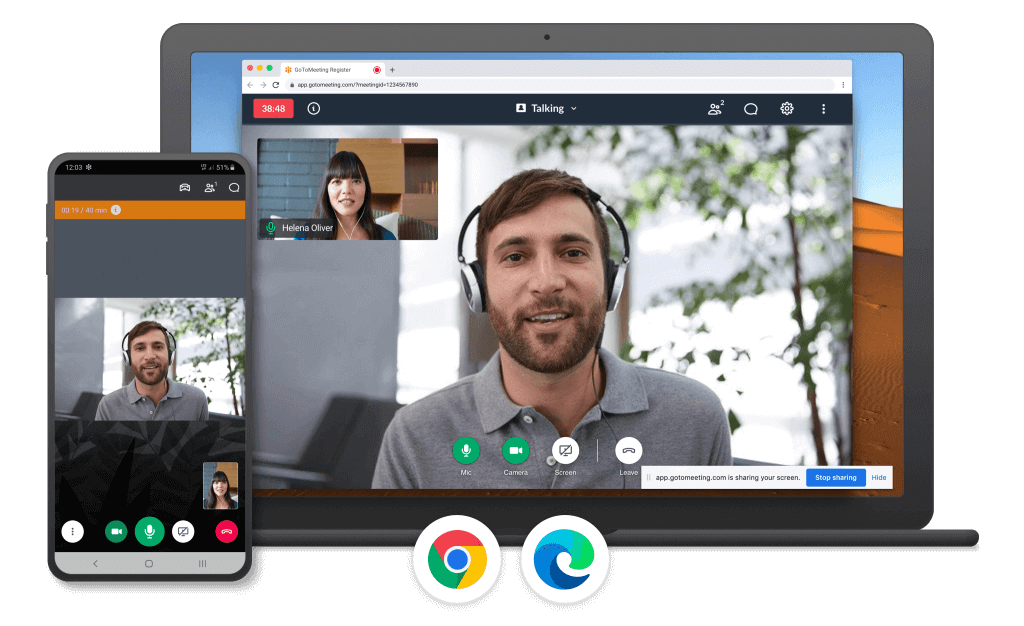
GoToMeeting is a professional-grade video conferencing and online meeting platform designed for businesses of all sizes. Known for its ease of use and reliable performance, GoToMeeting provides a robust set of features to streamline remote communication and collaboration.
With a focus on productivity and security, it’s a popular choice for hosting meetings, training sessions, and client presentations. Its cross-platform compatibility ensures that participants can join meetings from virtually any device.
Key Features:
- Automatically generate transcripts for future reference.
- Annotate shared content for enhanced collaboration.
- Create personalized meeting rooms with custom URLs.
- High-quality video and audio for a professional meeting experience.
- Share your screen to present documents, slides, or applications.
- Fully functional mobile app for hosting and joining meetings on the go.
- Record meetings and store them in the cloud for easy access.
Pros:
- Advanced productivity tools like transcription and annotation.
- Affordable pricing plans for small and medium businesses.
- Easy-to-use interface with minimal setup required.
- Reliable performance, even for meetings with many participants.
- Strong focus on security with encryption and meeting lock features.
Cons:
- Participant limits are lower compared to some competitors at similar price points.
- Video quality is good but not as customizable as platforms like Zoom.
- Lacks some modern interactive webinar tools (e.g., live polls or Q&A management).
- Slightly outdated interface compared to newer platforms.
Unique Selling Points:
GoToMeeting stands out for its simplicity and reliability. Its features are designed with productivity in mind, including drawing tools, transcriptions, and seamless integrations with other productivity platforms. Unlike some competitors, GoToMeeting offers unlimited meeting durations even on its most basic paid plans, making it an excellent option for lengthy discussions or training sessions.
Specific Use Cases:
- Business Meetings: Host professional virtual meetings for small to medium teams.
- Training and Onboarding: Conduct training sessions with annotation tools and screen sharing.
- Client Presentations: Share polished presentations and engage with clients in real time.
- Remote Work Collaboration: Enable effective team collaboration with cross-platform accessibility.
- Sales Calls: Integrate with CRM tools like Salesforce to manage sales meetings and follow-ups.
Performance Benchmarks:
- Participant Limit: Up to 150 (Professional); Up to 250 (Business); Up to 3,000 (Enterprise).
- Video Quality: HD video streaming with automatic optimization for network conditions.
- Latency: Low latency for smooth video and audio performance.
- Device Compatibility: Works on desktop, mobile, and browser-based apps.
- Recording and Storage: Cloud recording available with customizable storage options.
5. Zoho Meeting
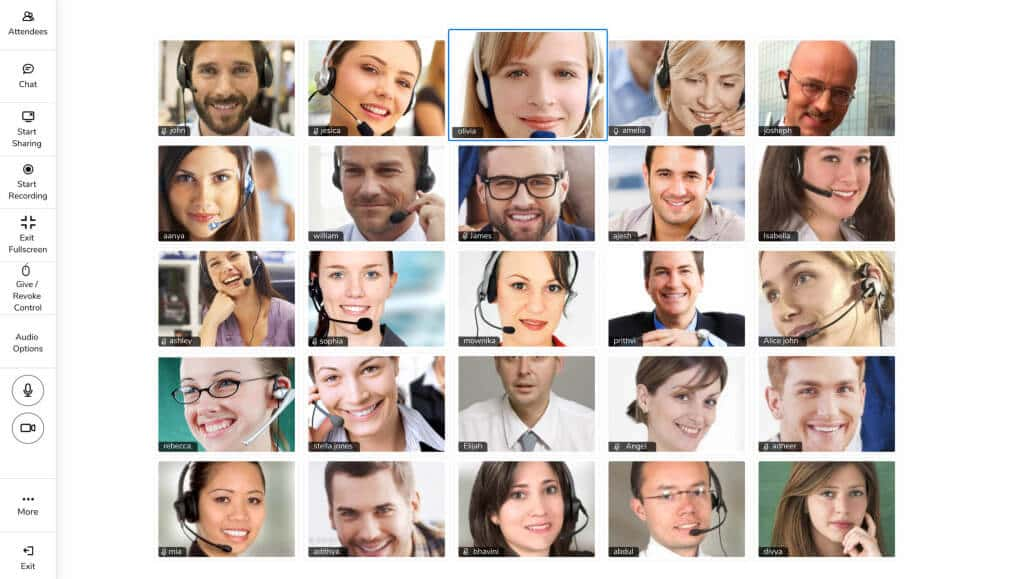
Zoho Meeting is a web-based video conferencing and webinar platform designed for businesses that prioritize simplicity, security, and affordability. Part of the Zoho ecosystem, it integrates seamlessly with other Zoho applications, making it a valuable tool for businesses already using Zoho’s CRM, project management, and productivity solutions.
With a focus on collaboration and accessibility, Zoho Meeting is ideal for hosting team meetings, webinars, and client interactions without the need for complex installations or technical expertise. This is a browser-based solution rather than an app-based one, so users don’t have to download anything to join a call.
Key Features:
- Engage webinar attendees with polls and manage questions in real-time.
- Hosting secure video conferencing and interactive webinars.
- Manage participants with features like muting and session locking.
- Share your screen for presentations, demos, or collaboration.
- Record sessions and access them anytime with cloud storage.
- Add your logo and branding to webinars for a professional touch.
- No downloads are required—attendees can join directly from their browser.
Pros:
- Affordable pricing, especially for small businesses.
- Seamless integration with the Zoho ecosystem.
- Robust webinar tools, including polls, Q&A, and attendee engagement tracking.
- Easy-to-use interface with browser-based access.
- Strong security features, including end-to-end encryption and password protection.
Cons:
- Participant limits are lower compared to competitors like Zoom.
- Video quality is reliable but capped at 720p for most plans.
- Lacks advanced features like virtual backgrounds or breakout rooms.
- Limited integrations outside the Zoho ecosystem.
Unique Selling Points:
Zoho Meeting’s integration with Zoho’s suite of business tools makes it a standout option for organizations already using Zoho CRM, Projects, or other Zoho applications. Its affordability and focus on simplicity make it a great choice for small businesses and startups. The platform also emphasizes security, ensuring safe communications with encryption and meeting locks.
Specific Use Cases:
- Internal Team Meetings: Collaborate with your team in a secure and cost-effective way.
- Sales Webinars: Host lead-generation events and track attendee engagement.
- Client Consultations: Conduct secure and professional client meetings.
- Small Business Collaboration: Perfect for startups and SMBs looking for a budget-friendly solution.
- Product Demonstrations: Use screen sharing to showcase products and services in real-time.
Performance Benchmarks:
- Participant Limit: Up to 100 (Meeting); Up to 3,000 (Webinar, depending on plan).
- Video Quality: Supports up to 720p resolution.
- Latency: Low latency for smooth video and audio during meetings.
- Device Compatibility: Accessible on desktops, mobile devices, and browsers.
- Recording and Storage: Session recordings with scalable cloud storage options.
6. Cisco Webex Meetings

Webex by Cisco is yet another one of the platforms like Zoom offering robust video conferencing solutions designed for enterprise-level communication and collaboration. Known for its security and reliability, Webex is ideal for organizations requiring advanced features and scalability. It integrates seamlessly with Cisco’s hardware and software solutions, making it a top choice for IT-driven environments. With features tailored for business and educational settings, Webex provides a comprehensive suite for virtual meetings, training, and events.
Its free plan is designed to give users a taste of the platform, but there are also custom-priced plans that enterprises with larger needs can choose from. This is one of the better Zoom alternatives for large corporations who want a secure meeting system.
Key Features:
- Breakout rooms to split participants into smaller groups for collaboration or discussion.
- End-to-end encryption, password protection, and host controls.
- AI-powered features like real-time transcription, noise cancellation, and meeting highlights.
- Record meetings and store them securely in the cloud.
- Delivers high-quality video and crystal-clear audio.
- Share your screen or specific applications during meetings.
- Customize your background to enhance professionalism or privacy.
Pros:
- Highly customizable with robust integrations and hardware support.
- AI-powered tools improve accessibility and productivity.
- Enterprise-grade security and scalability for large organizations.
- Excellent video and audio quality with adaptive bandwidth management.
- Advanced analytics for tracking meeting performance and usage
Cons:
- Higher cost compared to some competitors, especially for small businesses.
- Slightly steeper learning curve for users new to enterprise platforms.
- Occasional connectivity issues in low-bandwidth environments.
- Basic plans lack some premium features like cloud recording or advanced analytics.
Unique Selling Points:
WebEx Meetings is renowned for its enterprise-level security and comprehensive feature set. Its AI-powered capabilities, such as real-time transcription and automated meeting highlights, enhance productivity and accessibility. Additionally, its seamless integration with Cisco’s hardware solutions, like Webex Boards and Room Kits, makes it a standout choice for businesses looking to unify their communication systems.
Specific Use Cases:
- Enterprise Communication: Ideal for large organizations with complex communication needs.
- Education: Host virtual classrooms and training sessions with interactive tools.
- Webinars and Events: Conduct professional-grade webinars with large participant capacities.
- Remote Collaboration: Enable teams to collaborate effectively with screen sharing and breakout rooms.
- IT-Driven Organizations: Perfect for businesses already using Cisco’s suite of tools and hardware.
Performance Benchmarks:
- Participant Limit: Up to 100 (Basic Plan); Up to 1,000 (Business); Up to 100,000 for Webinars.
- Video Quality: Supports up to 1080p resolution with adaptive bandwidth.
- Latency: Minimal latency, optimized for enterprise networks.
- Device Compatibility: Available on desktop, mobile, and Cisco hardware solutions.
- Recording and Storage: Cloud recording with scalable storage (premium plans).
7. Adobe Connect
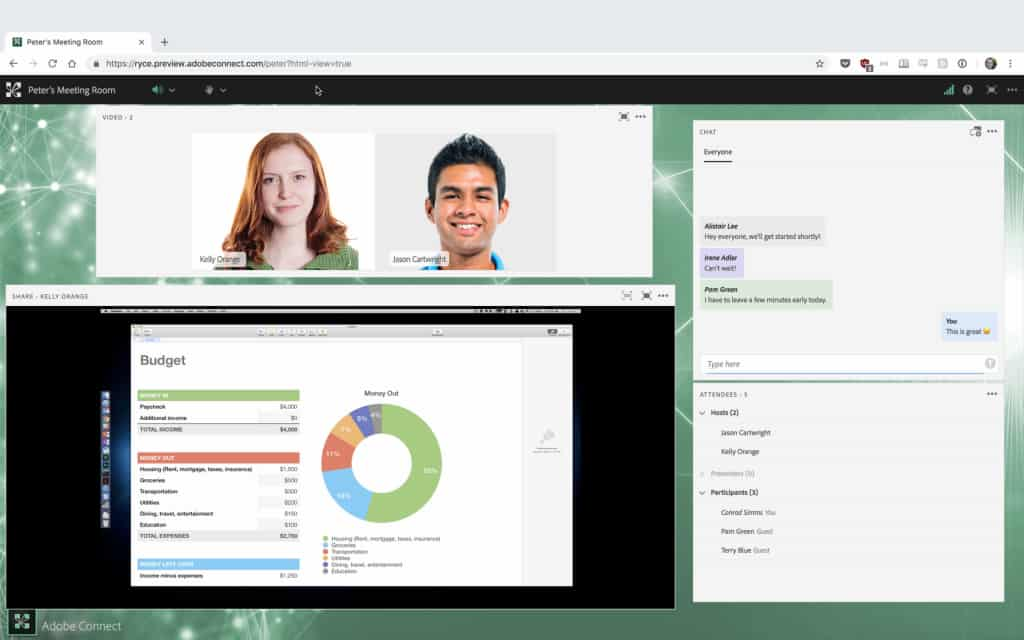
Adobe is a major technology empire that offers a variety of software and solutions for creators and businesses. One of their offerings, Adobe Connect, can serve as a reliable Zoom streaming alternative. It is a feature-rich virtual meeting, webinar, and training platform designed for businesses, educators, and organizations that require highly customizable and interactive online experiences.
Known for its flexibility and adaptability, Adobe Connect enables users to design their virtual spaces with unique layouts, branding, and interactive tools. It’s particularly popular in industries like education and corporate training, where engagement and content delivery are paramount.
It is designed to better connect with an audience and improve engagement.
If you are already familiar with and use Adobe products for your business, this could be one of the best Zoom alternatives.
Key Features:
- Offers SSL encryption, role-based permissions, and compliance with industry standards.
- Join meetings from desktop, mobile apps, or browsers without additional plugins
- Create tailored layouts with pods for content sharing, polls, chat, and more.
- Save room layouts and settings for reuse across sessions.
- Use features like breakout rooms, polls, and quizzes to increase participant involvement.
- Share presentations, documents, videos, and other media seamlessly.
- Record sessions and edit them for on-demand access.
- Include closed captions and keyboard shortcuts for inclusivity.
Pros:
- Highly customizable meeting rooms tailored to specific needs.
- Persistent rooms save time by maintaining layouts and settings.
- Advanced engagement tools like polls, quizzes, and breakout rooms.
- Excellent for webinars, training, and educational purposes.
- Robust security features ensure safe and private sessions.
Cons:
- Steeper learning curve compared to simpler platforms.
- Higher cost, especially for small businesses or infrequent users.
- Video quality is capped at 720p, which may not meet all visual standards.
- Limited integrations compared to other platforms.
- Requires Adobe Flash for some features, though HTML5 is now supported.
Unique Selling Points:
This platform stands out with its unparalleled customizability and interactivity. Its ability to create and save unique room layouts tailored to specific needs, such as training or webinars, makes it a favorite for organizations seeking personalized virtual spaces. Persistent rooms also ensure that sessions are ready to go without repeated setup, saving time and effort.
Specific Use Cases:
- Corporate Training: Deliver interactive training sessions with breakout rooms and quizzes.
- Webinars: Host engaging webinars with advanced audience interaction tools.
- Education: Enable virtual classrooms with tools for collaboration and engagement.
- Team Collaboration: Conduct team meetings with persistent room setups and shared resources.
- Government and Compliance: Use its secure platform for government meetings and compliance training.
Performance Benchmarks:
- Participant Limit: Up to 25 (Basic); Up to 1,500 for Webinars; Custom plans available for larger audiences.
- Video Quality: Supports up to 720p resolution.
- Latency: Low latency for smooth interaction, though dependent on internet quality.
- Device Compatibility: Accessible via desktop, mobile apps, and modern browsers.
- Recording and Storage: Provides recording options with editable playback features.
8. LiveWebinar
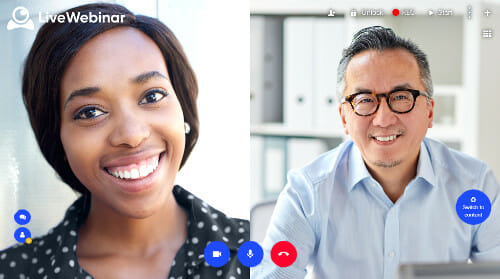
LiveWebinar is another great Zoom streaming alternative for companies looking to host webinars. It’s a versatile cloud-based platform for hosting webinars, virtual meetings, and online events. Businesses, educators, and marketers use the wide range of tools to create engaging and interactive online experiences.
With no need for downloads, LiveWebinar enables participants to join sessions directly from their browsers, making it highly accessible. Its powerful customization options, advanced analytics, and interactive features make it suitable for various use cases, from corporate meetings to large-scale webinars.
One of its features is multi-destination streaming, allowing broadcasting webinars to YouTube and Facebook. This offers businesses an excellent opportunity to expand their reach.
LiveWebinar is a free Zoom alternative for small meetings with under five people and larger meetings at an affordable price.
Key Features:
- Host live and automated webinars with ease.
- No downloads are required—attendees can join directly via web browsers.
- Polls, surveys, Q&A, and live chat for audience engagement.
- Personalize your webinars with logos, colors, and branded layouts.
- Share screens, documents, videos, and presentations.
- Facilitate smaller group discussions or workshops during sessions.
- Track attendee engagement and performance metrics.
Pros:
- Fully browser-based, eliminating the need for downloads or plugins.
- Custom branding options enhance professionalism.
- Wide range of interactive tools to boost engagement.
- Suitable for both small meetings and large-scale webinars.
- Flexible pricing plans cater to businesses of all sizes.
Cons:
- Some advanced features are only available on higher-tier plans.
- Video quality and performance can depend on the user’s internet connection.
- The interface may feel overwhelming for first-time users.
- Limited customer support response times reported by some users.
Unique Selling Points:
The standout feature of this Zoom alternative is its fully browser-based access, making it incredibly convenient for both hosts and attendees. LiveWebinar’s extensive customization options allow businesses to create branded experiences that align with their identity. The platform’s versatility in hosting live, automated, and hybrid webinars ensures it meets a wide range of needs, from marketing campaigns to team collaboration.
Specific Use Cases:
- Marketing Webinars: Generate leads and engage prospects with branded, interactive webinars.
- Team Collaboration: Conduct internal meetings with screen sharing and breakout rooms.
- Educational Sessions: Deliver online classes or training sessions with engagement tools.
- Product Demonstrations: Showcase products with live demonstrations and Q&A.
- Hybrid Events: Combine live and pre-recorded content for maximum flexibility.
Performance Benchmarks:
- Participant Limit: Up to 5,000 attendees (Enterprise plan); lower limits on basic plans.
- Video Quality: Supports HD video (up to 1080p), depending on internet bandwidth.
- Latency: Low latency for real-time interaction, but performance may vary with network quality.
- Device Compatibility: Works on desktops, mobile devices, and all modern browsers.
- Recording and Storage: Cloud recording with scalable storage options.
9. Jitsy Meet

Jitsi Meet is an open-source video conferencing platform that offers free, secure, and scalable virtual meeting solutions. Unlike many other platforms, Jitsi Meet doesn’t require user accounts, allowing users to create and join meetings instantly via their browsers.
It’s highly customizable, making it a popular choice for developers and organizations looking for tailored video conferencing solutions. With end-to-end encryption and a commitment to privacy, Jitsi Meet is an excellent option for businesses, educators, and nonprofits seeking a cost-effective and secure alternative.
Key Features:
- Browser-based access to join meetings without downloads or installations.
- Host meetings without time restrictions.
- End-to-end encryption ensures secure communication for participants.
- Custom branding for businesses needing tailored solutions.
- Screen sharing of presentations, documents, or your desktop.
- Stream meetings directly to YouTube for larger audiences.
- Organizations get open-source flexibility and can host Jitsi Meet on their own servers.
Pros:
- Free to use with no participant limits on public instances.
- An open-source platform allows for extensive customization.
- No account or software installation is required for users.
- Strong focus on privacy with end-to-end encryption.
- Flexible hosting options for organizations needing more control.
Cons:
- Performance can vary on public servers, especially with high participant numbers.
- Limited advanced features compared to paid platforms (e.g., AI tools, analytics).
- It relies heavily on user bandwidth, which can impact video quality.
- Requires technical expertise for self-hosting and advanced customizations.
- Lacks built-in cloud recording (requires third-party tools or integration).
Unique Selling Points:
Jitsi Meet’s open-source nature is its most defining feature, offering unparalleled flexibility for customization and self-hosting. Organizations can tailor the platform to meet specific needs while maintaining complete control over data and security. Its commitment to privacy, paired with a no-cost model, sets Jitsi Meet apart from many commercial alternatives.
Specific Use Cases:
- Small Business Meetings: Ideal for startups or small teams needing cost-effective solutions.
- Education and Training: Host virtual classes or workshops with minimal technical barriers.
- Nonprofit Organizations: Conduct secure and free meetings without budget constraints.
- Community Events: Facilitate virtual gatherings or public discussions.
- Custom Solutions: Perfect for organizations requiring white-labeled or heavily tailored platforms.
Performance Benchmarks:
- Participant Limit: Up to 75 participants on public servers; performance may decline beyond 35 users.
- Video Quality: Supports up to HD video (720p or 1080p) depending on bandwidth.
- Latency: Low latency with good network conditions; performance depends on server and bandwidth.
- Device Compatibility: Accessible on desktop, mobile devices, and through web browsers.
- Recording and Storage: Requires integration with third-party tools (e.g., Dropbox) for recording.
10. Discord
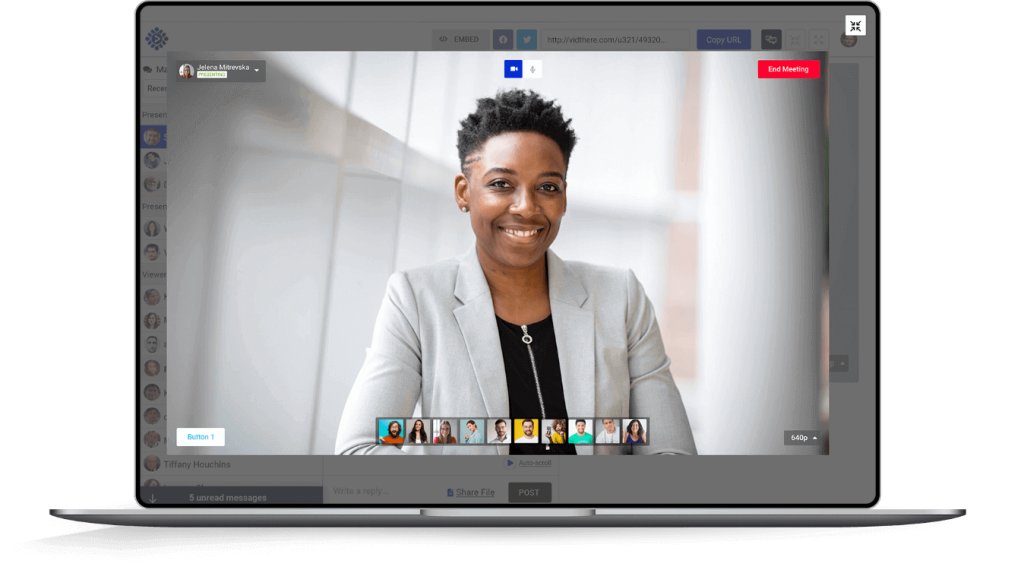
A communication platform originally designed for gamers, Discord has evolved into a versatile tool for communities, teams, and organizations. With its blend of text, voice, and video chat capabilities, it is an ideal Zoom alternative for real-time collaboration and social interaction.
The platform allows users to create dedicated servers with customizable channels, making it a powerful solution for managing teams, hosting events, and fostering online communities. Discord’s free-to-use model, coupled with advanced features like screen sharing and integrations, makes it a popular choice for individuals and businesses alike.
Key Features:
- Offers customizable servers with multiple text and voice channels.
- High-quality audio and video for group calls and meetings.
- Share your screen for presentations or live demonstrations.
- Upload and share files with server members.
- Set user roles and control access to specific channels.
- Use bot integration to automate tasks and enhance engagement with custom bots.
- Available on all major platforms, including iOS, Android, Windows, macOS, and web browsers.
Pros:
- Free to use for most features, with affordable premium options (Nitro).
- Highly customizable servers with robust moderation tools.
- Excellent voice and text communication for real-time collaboration.
- Integration with third-party services and custom bots enhances functionality.
- Large community support and regular updates.
Cons:
- Limited video conferencing features compared to dedicated platforms like Zoom.
- Video quality can vary depending on the internet connection and server load.
- It is not ideal for large-scale webinars or professional meetings without customization.
- Steeper learning curve for non-technical users unfamiliar with server setup.
- The free tier limits file sharing to 8 MB, requiring Nitro for larger files.
Unique Selling Points:
Discord stands out with its community-driven approach, allowing users to create tailored servers for specific needs. Its seamless integration of text, voice, and video communication, paired with extensive customization options and bot support, makes it a unique solution for both social and professional use. Unlike traditional meeting platforms, Discord is built to foster ongoing engagement and collaboration within teams or communities.
Specific Use Cases:
- Gaming Communities: Host servers for gamers to chat and collaborate during gameplay.
- Team Collaboration: Use private servers for team communication and file sharing.
- Educational Groups: Facilitate online study groups or class discussions.
- Content Creators: Build fan communities or manage subscriber-exclusive content.
- Event Hosting: Conduct virtual meetups, workshops, or small events.
Performance Benchmarks:
- Participant Limit: Up to 25 participants in video calls; unlimited users in text and voice channels.
- Video Quality: Supports up to 720p (1080p with Discord Nitro).
- Latency: Low latency in voice and video chat; optimized for real-time interaction.
- Device Compatibility: Works across desktop, mobile, and web browsers.
- File Sharing: 8 MB file limit for free users, increased to 100 MB with Nitro.
Trends in Video Conferencing
Platforms continuously introduce innovations to meet the demands of modern workplaces and social needs. One of the most popular trends is integration of artificial intelligence. Many platforms are incorporating AI features like real-time transcription, automatic meeting summaries, and voice-to-text notes. AI-powered analytics are also helping businesses measure engagement and streamline collaboration.
As hybrid work becomes the norm, platforms are focusing on features that bridge in-person and remote participants. This includes intelligent video framing, advanced microphone arrays, and smart whiteboards to create an equitable experience for all attendees.
Augmented reality (AR) and virtual reality (VR) are starting to make inroads into video conferencing. Tools like virtual backgrounds, immersive meeting rooms, and interactive 3D elements are enhancing engagement and interactivity.
Accessibility is also becoming a priority, with platforms introducing features like live captions, multilingual translation, and keyboard navigation to ensure inclusivity.
Data privacy enhancements are always a trend. With increasing concerns about cybersecurity, video conferencing tools are stepping up their encryption, compliance certifications, and privacy controls to earn user trust.
Privacy and Security
Privacy and security are critical considerations when choosing a video conferencing platform. Users are always concerned about their privacy, so meeting apps like Zoom are continuously improving this.
All platforms we covered here have end-to-end encryption except for Discord. It offers role-based permissions and server-level security but lacks advanced certifications like SOC 2, as does Skype. Zoom, Vimeo Live, Google Meet, GoToMeeting, Zoho Meeting, WebEx, and Adobe Connect Live Webinar are all compliant with GDPR or SOC2 or both.
Zoom is known for securely storing data in its own data centers, while WebEx by Cisco features FedRAMP authorization. As a Zoom alternative, Jitsi Meet offers end-to-end encryption for all meetings and the option to self-host for full data control.
Budget-Friendly Solutions
Not every business can afford premium video conferencing tools, but there are budget-friendly options available. For example, Jitsi Meet is completely free and allows unlimited participants in public instances. As an open-source platform, it also offers the flexibility of custom hosting without extra costs.
Skype is entirely free for personal use and covers basic video conferencing needs, though it lacks advanced tools. Then again, Discord provides free voice, video, and text communication, with optional premium features (Nitro) starting at $9.99 per month.
Starting at $6 per user per month, Google Meet is included with Google Workspace subscriptions and its free version supports 60-minute meetings for up to 100 participants. And lastly worth mentioning is Zoho Meeting. It offers affordable plans starting at $3 per host per month, making it a great option for startups and small teams.
Third-Party Integrations
Seamless integration with existing tools is a major consideration when selecting a video conferencing platform. Here’s how the top contenders compare:
- Zoom: Integrates with Slack, Google Workspace, Microsoft Teams, Salesforce, and hundreds of other tools via its App Marketplace.
- Skype: Basic integrations with Microsoft 365 apps but limited support for third-party tools.
- Vimeo Live: Best for integrating with streaming platforms like YouTube and social media tools. It works seamlessly with tools like Zoom, Restream, and marketing CRMs.
- Google Meet: Seamlessly integrates with Google Workspace (Docs, Calendar, Gmail) and third-party tools like Slack and Trello.
- GoToMeeting: Compatible with Microsoft 365, Slack, Salesforce, and other enterprise tools.
- Zoho Meeting: Integrates deeply with Zoho’s ecosystem (CRM, Projects, Mail) and supports third-party tools like Google Workspace.
- WebEx by Cisco: Compatible with tools like Microsoft Teams, Google Workspace, Salesforce, Slack, and other enterprise tools.
- Adobe Connect: Designed for integrations with Adobe Creative Cloud and other enterprise systems but less versatile for smaller tools.
- Live Webinar: It offers integrations with CRMs and marketing platforms, and you can connect it to popular tools like Slack, HubSpot, Zapier, and Mailchimp.
- Jitsi Meet: Minimal out-of-the-box integrations, but its open-source nature allows for custom integrations with Slack, Google Calendar, and other tools.
- Discord Integrates with apps like Spotify, YouTube, and Twitch, but it has limited support for professional tools like CRM or project management platforms.
FAQs
1. Are Dacast and Vimeo Live better than Zoom for webinars?
It depends on your needs. For example, Vimeo Live and Dacast are excellent for webinars focused on live streaming and audience engagement, while Zoom excels in interactive features like breakout rooms and polls.
2. Which video conferencing platform offers the best security?
Cisco Webex and Zoom (with end-to-end encryption) are highly secure options. For maximum control, Jitsi Meet allows self-hosting, making it ideal for privacy-focused users.
Conclusion
Zoom has become a cornerstone for organizations worldwide, delivering high-quality video conferencing capabilities. However, despite its widespread popularity, Zoom has its limitations. For instance, some users have expressed concerns over privacy settings, prompting a search for more secure meeting apps like Zoom.
While several free and paid platforms like Zoom exist, they, too, have certain drawbacks. Many have explored online video platforms with live streaming capabilities as a solution to overcome these challenges.
One standout option is Dacast, a professional-grade live-streaming platform trusted by some of the world’s leading businesses. With Dacast, hosting a webinar, lesson, or live event is seamless and effective. The platform is feature-rich and offers advanced security and user management tools to meet the needs of modern organizations.
Live streaming on Dacast is simple, secure, and built to deliver results.
You can try Dacast for free with our full 14-day risk-free trial by signing up today. Credit card not required.
 Stream
Stream Connect
Connect Manage
Manage Measure
Measure Events
Events Business
Business Organizations
Organizations Entertainment and Media
Entertainment and Media API
API Tools
Tools Learning Center
Learning Center Support
Support Support Articles
Support Articles