Top 12 Online Live Streaming Class Platforms for Remote Learning (2025 Update)
With the rapid rise of online education, the demand for high-quality remote learning solutions has surged. The online video education market is projected to grow at a 9.1% CAGR by 2026, highlighting the need for reliable and feature-rich platforms. Educators now require seamless, high-quality video streaming and tools to upload and manage pre-recorded lessons, replicate classroom experiences, and engage learners effectively.
Finding the best platform for live online classes is crucial to creating an interactive and impactful virtual learning environment. Platforms that combine interactive tools, smooth video streaming, and robust management features are transforming the way educators teach and students learn remotely.
In this article, we explore the e-learning industry and evaluate the top live streaming platforms for online learning. We compare 12 leading platforms for creating and presenting online classes and share practical tips to help educators deliver their best lessons online.
**Please note that live streaming platform technology and pricing change regularly. By updating the post with e-learning-specific information and guidelines, this post reflects the most accurate information as of October 2025.
Table of Contents:
- Growing Demand for Online Learning Platforms
- The Ever-changing Demand for Digital Learning
- Features to Look for in a Live Teaching Platform
- The 12 Best Online Learning Platforms to Live Stream Classes
- Dacast vs. Other Platforms: Delivering a Purpose-Built Streaming Solution for Online Education
- How to Create an Online Education Platform (With Examples)
- Top Live Streaming Tips for Online Teachers
- Industry Insights for 2025 : Certification & Global Reach in Online Education
- The Future of Online Education: Hybrid, AI-Powered, and Immersive Learning
- FAQs
- Conclusion
Growing Demand for Online Learning Platforms
The global shift to remote education during the COVID-19 pandemic wasn’t just a temporary adaptation—it was a catalyst that permanently reshaped how institutions, instructors, and students engage with learning. Online learning has evolved from a niche supplement to a mainstream solution, and video streaming is at the core of that transformation.
Today, live and on-demand video platforms are essential tools for virtual classrooms, hybrid learning models, corporate training, and continuing education. With the market projected to surpass $300 billion by 2026, education providers are under increasing pressure to deliver seamless, interactive, and secure streaming experiences that rival in-person instruction.
This surge in demand has accelerated innovation across the online education ecosystem:
- Higher Video Quality: Platforms now offer adaptive bitrate streaming, 1080p and 4K support, and low-latency delivery to ensure a smooth experience—even on variable internet connections.
- Interactive Tools: Modern video platforms enable live chat, Q&A, polling, and virtual breakout rooms to replicate classroom engagement.
- Advanced Analytics: Educators can track viewer engagement, watch time, attendance, and comprehension to optimize content delivery and learner outcomes.
- Security & Compliance: With FERPA, GDPR, and other regulations in play, educational broadcasters now prioritize secure video hosting, access control, and content encryption.
As a result, both traditional institutions and EdTech startups are seeking streaming solutions that not only host videos—but also enhance learning outcomes, support scalable growth, and integrate with LMS systems like Moodle, Blackboard, and Canvas.
The Ever-changing Demand for Digital Learning

The rise of online education has accelerated the evolution of tools and technologies that support virtual teaching. Today’s online live class platforms are no longer just video conferencing tools—they are comprehensive digital ecosystemsdesigned to enhance engagement and learning outcomes. Traditional classrooms with projectors have given way to interactive smart boards, tablets, and cloud-based learning tools.
While many educators initially relied on Zoom for live streaming, they quickly realized that effective online learning requires more than a standard conferencing solution. By leveraging professional video platforms with both live broadcasting and VOD (video-on-demand) capabilities, schools and institutions have built robust online learning platforms directly on their websites. This allows students to access classes live or on-demand whenever it fits their schedules.
Modern live streaming platforms are cloud-based, secure, and scalable. They enable educators to stream live, upload videos, manage content, and share lessons globally. Many platforms, including Dacast, integrate with Zoom, combining real-time video conferencing with professional streaming tools, reducing latency and improving reliability. Compared to free solutions like YouTube, these platforms provide greater control over content, analytics, and interactive features.
Trends and Innovations Shaping Digital Learning
AI in Education
Artificial intelligence is transforming the online learning experience:
- Automated Grading: Platforms like Panopto and Kaltura handle quizzes and grading automatically, saving educators time.
- Personalized Learning Paths: Analytics tools from Dacast allow instructors to tailor lessons to each student’s needs.
- Engagement Analytics: AI-powered insights from Wowza and Kaltura track live engagement, enabling real-time adjustments.
AR/VR Integration
AR and VR create immersive learning environments for complex subjects:
- Medical Training: Kaltura integrates AR/VR to simulate procedures, providing hands-on practice without labs.
- Engineering Simulations: Dacast streams VR-based simulations for realistic mechanical engineering training.
- Design Education: Panopto offers AR-enhanced sessions, helping students visualize projects in 3D.
Gamification
Gamified elements boost motivation and participation:
- Leaderboards & Challenges: Muvi and Cincopa let instructors create competitive quizzes and track top performers.
- Digital Rewards: Badges and reward systems from Panopto and Kaltura encourage collaboration and engagement.
- Interactive Storytelling: Hippo Video adds gamification to lessons, making content more relatable and fun.
Measurable Success
Institutions implementing these technologies report significant improvements:
- Enhanced Engagement: AI-driven insights increase participation by up to 30%.
- Improved Learning Outcomes: AR/VR integrations can raise comprehension and test scores by 15–20%.
- Scalable Accessibility: Platforms like Dacast and Wowza allow high-quality global streaming, helping schools reach remote learners and boost enrollment by 40%.
Features to Look for in a Live Teaching Platform

The digital classroom experience largely depends on choosing the right live teaching platform. Educators need platforms that go beyond simple video streaming, offering tools for security, engagement, accessibility, and scalability. Here are the key features to prioritize:
1. Security and Privacy Settings
Educational content is often restricted to authorized students, making privacy and security essential. Look for platforms with:
- Private hosting and secure video uploads
- Password protection
- End-to-end encryption
- Domain restrictions
These features help maintain control over your content and protect student data.
2. White-Label Video Player
A white-label player allows your platform to display only your branding—no third-party logos. Unlike free solutions like YouTube Live or Facebook Live, this creates a professional, distraction-free experience for learners.
White-label platforms may include ads only if you choose to monetize your videos. This enables full control over the look and feel of your online classroom.
3. API Access
APIs allow you to customize your platform and integrate external apps, enhancing your digital classroom.
- Video API: Customize content management and streaming functions
- Player API: Customize the video player interface
- Integration with platforms like Canvas, Blackboard, or Moodle
API access ensures a seamless, consistent experience for students and educators alike.
4. Video Monetization
If you run independent online courses, monetization can generate revenue directly from your content. Features include:
- In-player payments for access
- Course packages and subscription options
- Secure transactions
Note: Monetization is mainly relevant for independent educators rather than publicly funded schools or universities.
5. Accessibility
Inclusive education requires platforms to support all learners:
- Closed captions (manual or automated)
- Real-time AI language translation for global audiences
- Screen reader support for visually impaired students
These features ensure that every student can participate effectively, regardless of physical or language barriers.
6. Scalability
A scalable platform ensures high-quality streaming, even during peak usage:
- Content Delivery Networks (CDNs) for low-latency streaming
- Load-balancing to prevent crashes during high traffic
- Cloud-based infrastructure to handle large enrollments or multiple live sessions
Scalability guarantees a smooth experience for all learners, even in large virtual classrooms.
7. Engagement Tools
Top platforms include interactive features to boost student participation:
- Real-time polls, quizzes, and leaderboards
- Breakout rooms for small-group discussions
- Digital workspaces and collaborative whiteboards
- Moderated chats and live Q&A sessions
These tools create dynamic, interactive learning environments that replicate—and often enhance—traditional classroom engagement.
8. Third-party Integrations
Seamless integration with other tools improves workflow and efficiency:
- LMS integration: Canvas, Moodle, Blackboard
- Productivity tools: Google Workspace, Microsoft Teams
- Assessment tools for grading and student tracking
These integrations streamline administrative tasks while enhancing the learning experience.
Summary:
When choosing a live teaching platform, prioritize security, customization, accessibility, engagement, scalability, and integrations. These features ensure your virtual classroom is professional, interactive, and adaptable to diverse student needs.
The 12 Best Online Learning Platforms to Live Stream Classes
Online learning platforms are suitable for hosting and streaming online lectures, but the choice should be made based on their ability to meet your institution’s specific needs. A live teaching platform for elementary students will surely differ from the one for college students.
Make a list of all the non-negotiable features as you evaluate each online learning platform below. You can then decide on one of the best online learning platforms for live-streaming virtual classes and other educational content.
Before we continue into a detailed overview of each platform, here is a brief analysis to help you easily understand what is offered:
Platform | Key Features | Pricing | Primary Use Case | Monetization option | Recommended for |
Dacast | Live streaming, VOD hosting, analytics, customizable player, API access, monetization options, and secure video delivery | Starts at $39/month | Live events, monetized streaming, professional broadcasters | Pay-per-view, subscriptions, ads | Professional training, independent educators |
Panopto | Lecture capture, video CMS, search within videos, analytics, and LMS integration | Contact for pricing | Corporate training, e-learning, academic lecture recording | No direct monetization | K-12 education, university-level instruction |
Muvi | OTT platform creation, live streaming, monetization, branded apps, DRM, analytics, and multi-format delivery | Starts at $399/month | OTT services, branded app creation, corporate webinars | Subscriptions, pay-per-view, ads | Professional training, OTT content providers |
Hippo Video | Video creation, editing, hosting, personalized video marketing, integrations with CRM tools | Starts at $7.50/month | Marketing campaigns, sales enablement, educational video creation | Limited monetization via integrations | Independent educators, marketing professionals |
Kaltura | Video CMS, lecture capture, live streaming, analytics, collaboration tools, monetization options, and API | Contact for pricing | Academic and corporate e-learning, webinars, video portals | Advertising, subscriptions, one-time payments | University-level instruction, professional training |
Zype | OTT and VOD distribution, analytics, monetization, API, and multi-platform delivery | Starts at $500/month | OTT platforms, VOD services, enterprise streaming | Class passes, subscriptions, pay-per-view | OTT providers, professional training |
Cincopa | Video hosting, galleries, interactive features, integrations, analytics, and secure sharing | Starts at $25/month | Marketing, internal communications, educational content | No direct monetization focus | Independent educators, marketing teams |
Vplayed | Custom OTT platforms, monetization, DRM, API, live streaming, and analytics | Contact for pricing | OTT services, enterprise-level streaming | Multiple monetization options | OTT providers, professional training |
Vimeo | Video hosting, live streaming, collaboration tools, customizable players, monetization, and analytics | Starts at $12/month | Independent video creators, marketing campaigns, internal communications | Advertising and subscriptions | Independent educators, marketing teams |
IBM Video Streaming | Live streaming, enterprise-grade security, API, analytics, multi-CDN delivery | Contact for pricing | Corporate events, enterprise streaming | Ad integration, subscription plans | Professional training, corporate events |
TwentyThree | Video marketing platform, hosting, analytics, integrations with CRM and marketing automation tools | Starts at $199/month | Marketing campaigns, webinars, lead generation | No direct monetization focus | Marketing professionals |
Wowza | Live streaming, low-latency delivery, API, analytics, and on-premise or cloud deployment options | Starts at $25/month | Live events, enterprise-grade streaming | Monetization through integrations only | Professional training, live-event broadcasting |
1. Dacast
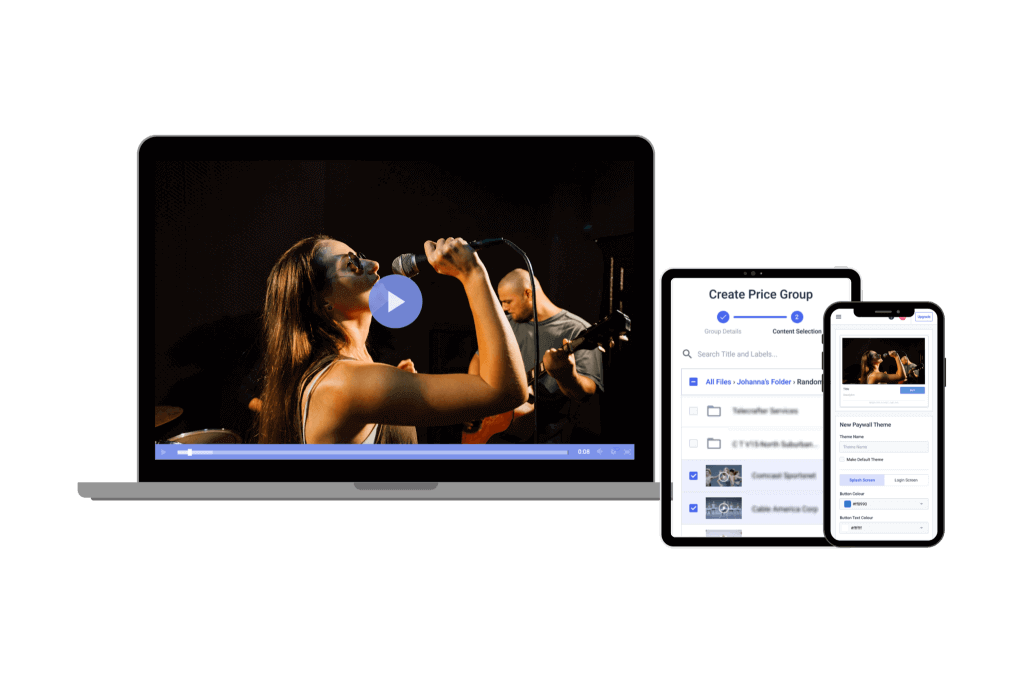
Platform Overview:
Dacast’s online video education platform is one of the best online learning platforms for all educational institutions that supports live streaming and on-demand video hosting.
Its unified streaming solution provides Zoom live streaming. This makes real-time streaming possible for ultra-smooth video, well-suited for conference-style virtual classes.
Key Features:
Monetization features such as pay-per-view, subscriptions, and ad-based on-demand video are supported on all plans. It is also important to note that every plan on Dacast is fully white-label.
Dacast also supports powerful video uploading, optimized CMS, advanced security, and China video hosting. The Dacast learning platform is ideal for institutions and schools with a more comprehensive video-on-demand library compared to other online learning platforms. In addition, it’s perfect if you have large numbers of instructors creating content for different subjects and courses.
Detailed Features:
- Offers Zoom Meeting integration
- Password protected streaming
- IP address and geographic restrictions
- Unlimited viewers and live channels
- Embeddable HTML5 video player
- M3U8 media links to stream to mobile and smart TV apps
- Mobile device support
- SDK for player integration on iOS and Android platforms
- Live stream recording
- Live video and VOD multi-bitrate streaming
- Real-time video streaming analytics
- Ad-free streaming
- Tokenized access control for secure video sharing
- Video paywall for secure content monetization
- Digital Rights Management for Video-on-Demand
New!
- M3U8 file creation capability to enable adaptive streaming delivery of OTT video content across various devices
- Fully integrated RTMP streaming platform features
- Native multistreaming features to integrate with third-party software
- Multi-user access on Scale and Custom plans
- Zoom live streaming integration for meetings and live events in real-time
- Advanced API to build your own video CMS
- Expo 2.0 galleries video portal for immersive video experiences
- AES video encryption for advanced streaming security
Pros:
- Unlimited live channels and concurrent viewers
- White-label and branding customization
- Embeddable HTML5 video player
- Live streaming and VOD streaming packages are included in all pricing plans
- SVOD, AVOD, and TVOD monetization options
- Mobile device support
- Live stream recording
- China Video Hosting
Cons:
- It requires a bit of a learning curve due to numerous feature
Upload Guidelines and Specs:
- Minimum dimension: none (but 240p is the recommended minimum)
- Maximum dimension: 1080p or 4K (depends on the user’s hardware and internet)
- Video aspect ratio: no restrictions (but 16:9 is the default)
- Max file size: none
- Max video length: none
- Total file storage: 10-1000GB (depends on plan)
- Compatible video formats: MP4 (preferred), MOV, M4V, M2V, AVI, MPG, FLV, WMV, MKV, WEBM, OGV, MXF, ASF, VOB, MT
Pricing:
Pricing for Dacast’s live streaming for education solutions starts at $39/month. Pricing plans include:
- Starter Plan: $39/month (billed annually); ideal for small schools; comes with 2.4 TB of bandwidth and 500 GB of storage per month
- Event Plan: $63/month (or $750/year); for educational organizations that would rather not sign a contract and want to purchase bandwidth separately to livestream an event. It offers 6 TB of bandwidth upfront and 250 GB of storage; additional data and storage can be added as needed.
- Scale Plan: $165/month (billed annually); includes 24 TB of bandwidth per year, with 2 TB of storage; adds phone support, monetization paywall, an M3U8 online player for live channels, ad insertion, white-label video player, and video API access.
- Custom Plan: if your school has high-volume streaming needs, you can contact Dacast for a custom plan tailored to your needs
Dacast also offers custom pricing for higher-volume streaming. Dacast supports you in creating an online learning platform that offers live streaming and on-demand content while allowing you complete control over privacy, monetization, and presentation.
2. Panopto
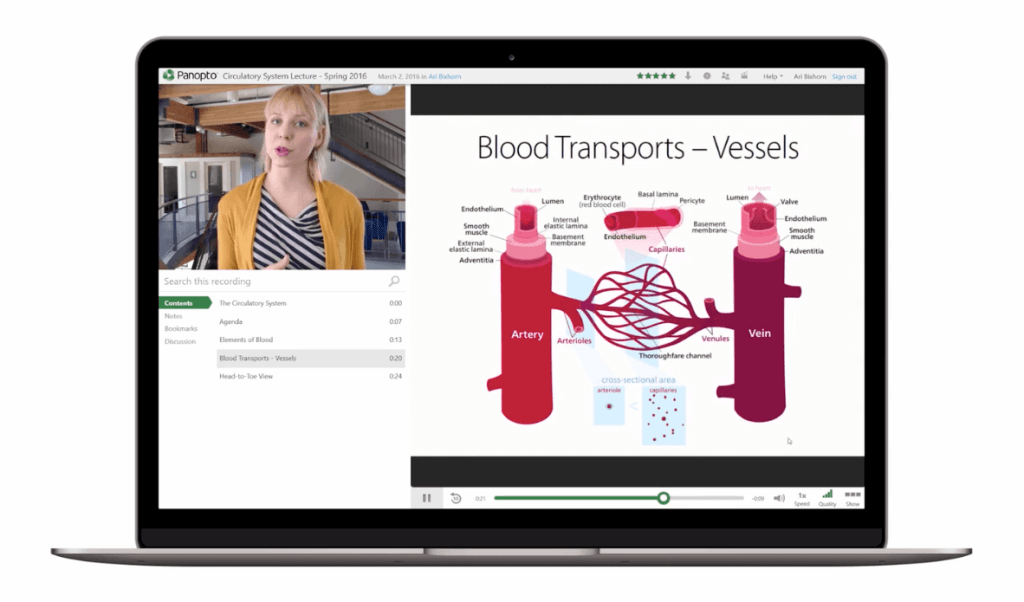
Platform Overview:
Panopto is known as a leading video platform for the education industry. It was originally designed as an online learning platform. Both universities and large companies with extensive internal training programs also use this learning platform.
Panopto includes easy-to-use software for capturing live lectures. They also have an advanced video search engine.
Key Features:
Panopto is one of the best live-streaming solutions, specifically focusing on creating an online learning environment. It integrates easily into Learning Management Systems. In addition, many of the tools in Panopto are similar to YouTube, making it easy for people to switch from YouTube to Panopto.
You can’t monetize your videos directly on Panopto; you need to add InPlayer for monetization. They offer a white-label experience and API access for a true custom solution.
Plus, they offer the option to make content private, which is essential when protecting your educational content’s value.
Its editing tools are pretty easy to use, which is an attractive feature for teachers who aren’t tech-savvy. Plus, it offers in-video notes, quizzes, and discussions, making the distance learning video courses highly interactive.
A notable feature of the platform is its accessibility tools, such as automated transcript generation.
This online live class platform is also student-friendly. Your students can add bookmarks to the video and make time-stamped notes. The cataloguing system is also accurate, allowing them to find the exact lectures they want by typing in some keywords.
Detailed Features:
- Lecture-capture and video-search software
- Access control & security features
- White-label streaming
- Integration with LMS systems
- APIs for further integrations.
- Audio Content
- Video engagement analytics
- Document Indexing
- Customizable Branding
- Full-Text Search
- Video Content
- Asset Categorization
Pros:
- Comprehensive lecture capture
- Advanced search of specific content
- Analytical and Engagement Tracking
- User-friendly interface for instructors and student
- Secure content, protecting intellectual property and student privacy
Cons:
- It may be pricier than other platforms
- May require a learning curve
Upload Guidelines and Specs:
- Compatible video formats: AVI, MP4, MPG, WMV, MOV, QT, ASF, 3GP, WMA, MP3, M4V
- All other upload guidelines and specs are only available to paying customers.
Pricing:
Contact Panopto directly for custom pricing on its enterprise package.
Panopto focuses on the education market and has developed tools that allow it to integrate into your learning management system. However, it doesn’t offer the ability to monetize your content for your online video education platform directly; that requires some extra steps.
3. Muvi

Platform Overview:
Muvi is an online class platform that helps you monetize your educational content and get it on multiple devices. You can choose between subscriptions, pay-per-view, and advertising, the three primary video monetization methods Muvi supports.
Use this platform to create courses and learning apps for various platforms, including:
- iOS App
- Windows app
- Android App
- LG TV app
- Chromecast streaming support
- Roku app
Use Muvi to get your learning content on apps. Everything you need to do happens within a single content management system (CMS). It also has a dedicated e-learning video portal to assist with live-streaming classes.
Key Features:
Muvi easily creates a multi-screen live stream platform. It also offers audio streaming and supports VOD. This robust video streaming solution provides a single CMS to simplify organizing your online learning video content.
Its live chat features allow you to interact with your students throughout the lecture. Choose to put subtitles in multiple languages and drastically increase your reach globally. Another key feature of this online live class platform is the time-stamped linking. You can add notes, PDF files, and PPTs to specific sections of the online video class.
The ability to record multiple lectures simultaneously ranks Muvi as the best platform for live online classes. Academic institutions or anyone with a Muvi membership can rest assured that various tutors and users can livestream and record their lectures simultaneously. The recordings can also be stored in the library for specific students to watch on demand.
Detailed Features:
- White-label with branding customization
- HTML5 video player
- Video analytics
- Monetization tools
- DRM and security features
- Live and on-demand hosting
- Powerful CDN
- Video CMS
- Transcoding
- Secure streaming
- Website and Apps for Mobile and TV
- Live stream capability
Pros:
- User-friendly interface
- Wide monetization options
- High scalability and reliability
- 24/7 customer support
- Offers strong security features
Cons:
- Higher pricing for advanced features
- May be slightly challenging for beginners
- Limited third-party integrations
Upload Guidelines and Specs:
- Minimum dimension: 144p (256 x 144)
- Maximum dimension: 4K (3840 x2160)
- Aspect ratio: 16:9, 4:3
- Max file size: not available
- Max video length: not available
- Total file storage: 1TB, 2TB, 5TB (depending on plan)
- Compatible video formats: MP4, MOV, MKV, FLV, VOB, M4V, AVI, 3GP, MPG
Pricing:
Educational institutions often choose Muvi because it offers an exhaustive selection of pricing plans. Let’s examine Muvi’s seven categories of pricing plans.
1. The Muvi One category offers plans with different features, such as the number of concurrent users, hosting options, and add-ons like the Alie recommendation engine. You can choose between the following plans:
- Standard: $399/month
- Professional: $1,499/month
- Enterprise: $3,900/month
- Ultimate: Contact sales for price
2. Muvi Live offers plans that include Ad-free, high-quality Streaming, unlimited events and meetings, enterprise-grade security, and custom branding.
- Standard: $99/month
- Professional: $299/month
- Enterprise: $799/month
3. With the Muvi Flex pricing plans you’ll get unlimited content and views, with varying features like the number of concurrent users, hosting options, and customization availability.
- Standard: $199/month
- Professional: $899/month
- Enterprise: $2,899/month
4. The Muvi Playout plans differ in features, offering the number of concurrent viewers, channels, and customization options. You can choose between the following plans:
- Standard: $199/month
- Professional: $499/month
- Enterprise: $1,999/month
5. Next are the Muvi Player SDK pricing modules as follows:
- Pay as You Go: $0/month + $0.001 per view (first 100 views are free)
- Enterprise: $499/month + $0.001 per view (first 100,000 views are free each month). You’ll also need to pay $99/month for each additional platform.
6. Unlike the other categories, Muvi TV offers only one Standard plan. For $9/month and an additional 9% flat commission on content sales, you’ll get global distribution and features like unlimited content, views, and the ability to publish and monetize quickly.
7. Muvi Alie is the final category offering plans with features such as ingestion features, training, and recommendation requests. Choose between:
- Standard: $199/month
- Professional: $899/month
- Enterprise: $1,499/month
4. Hippo Video

Platform Overview:
The main focus of Hippo Video is marketing and sales, but this professional live-stream hosting provider also offers virtual classroom software specifically designed for educational live-streaming. This all-in-one platform has an intuitive interface and extensive integration capabilities.
Hippo Video’s pricing plans are suitable for broadcasters at all price points, making it great for small and large learning needs.
Key Features:
You can download this platform’s unique virtual classroom software as a Chrome extension. Use the extension to record videos and then edit them. The video editing tools allow you to:
- Merge
- Cut
- Crop
- Trim
- Add emojis
This platform offers one of the best online learning experiences because it integrates with Google Docs, Google Slides, and Gmail. These integrations are helpful since the tools are widely used to share documents.
It’s designed with different levels of expertise in mind, offering simple editing tools for regular users. They also have complicated pro editing tools for tech-savvy instructors. The markup tools are handy for highlighting text or images while recording, focusing on certain screen areas, and erasing information.
Thanks to its guest recording feature, your students can record presentations or assignments and send them to you without signing up with the platform.
Detailed Features:
- Editing and video creation tools
- Customization options
- Marketing tools (CTAs, analytics, etc.)
- Screen recording
- Hosting tools (transcoding, closed captioning, organization)
- Collaboration tools
Pros:
- Easy-to-use and intuitive interface
- Screen and Webcam Recording
- Comprehensive video features
- Wide range of hosting tools
- Scalable solutions for teams of all sizes
- Interactive videos
- Collaborative tools
Cons:
- Limited advanced editing
- Higher costs for larger teams
- The built-in editor can be glitchy
Upload Guidelines and Specs:
- Minimum dimension: 480p
- Maximum dimension: 1080p
- Aspect ratio: not available
- Max file size: 3 GB
- Max video length: 5 minutes on Free plans, 2 hours on Premium plans
- Total file storage: n/a
- Compatible video formats: not available
Pricing:
Hippo is an excellent live-streaming service if you need flexibility with pricing and budget. It offers a range of plans that can work for educational organizations of all sizes. It’s pricing structure provides several solutions for different use cases. You can choose between the Video Messaging and Text-to-Video pricing categories.
The Video Messaging category offers:
- Free: $0; includes 2 video flows, 10 minutes of closed captions, 5 videos – AI editor, 2 sales page templates
- Pro: $20/month; includes 5 video flows, 30 minutes of closed captions, 10 videos – AI editor, 5 sales page templates
- Teams: $60/month; includes 15+ video flows, 200 minutes of closed captions, 50 videos – AI editor, 15 sales page templates
- Enterprise: $80/month; includes unlimited video flows, unlimited minutes of closed captions, unlimited videos – AI editor, unlimited sales page templates
The Text-to-Video category includes the following plans:
- Free: For $0 you get 3 video downloads, single-user workspace, AI trust and safety, and Pay-as-you-go ($5 for each video creation).
- Starter: $24/month/user. It’s designed for individuals creating videos and includes 10 video downloads, single-user workspace, AI trust and safety, and Pay-as-you-go ($5 for each video creation).
- Creator: For $69/month/user, individuals and teams scaling video content creation will get unlimited video downloads, multi-user workspace, and video translation.
- Enterprise: Users of this plan can produce studio-quality content with enterprise-grade security. Contact the Hippo sales team to get a customized plan and price.
5. Kaltura

Platform Overview:
Kaltura’s cloud-based solution allows you to host live and on-demand learning experiences. Its platform is designed for educational purposes, making it a robust educational video platform. It is open-source, which means there are almost endless plug-ins and integration possibilities—allowing you to create a custom eLearning experience.
Key Features:
For those who wish to keep their educational content secure, Kaltura offers a wide range of security features, such as:
- DRM
- Access control
- Encryption
With educational content holding much value, you can use Kaltura’s many monetization tools. The service is white-label, with APIs for custom programming, allowing you to create the educational learning experience that fits your goals.
This online live class platform is designed for institutions that serve millions of students daily. It has excellent collaboration tools, such as inviting other professors or students to interact with you on the virtual whiteboard. You can also go to breakout rooms and have quality discussions in small groups.
With Kaltura’s advanced analytics, you can easily monitor attendance and engagement during your lectures. This educational streaming service is optimized for mobile screens, tablets, and PCs, so your students and staff can access their online courses from anywhere.
Detailed Features:
- Security features (password protection, encryption, and watermarking)
- Cloud TV service
- Closed captioning available for accessibility
- Monetization options include advertising, subscriptions, and one-time transactions
- Video looping available
- Allows bulk video uploading
- Chat tools
- Screen sharing
Pros:
- Scalable for businesses and educational institutions
- The streaming experience is completely customizable
- Comprehensive streaming features
- Selection of several monetization options
- Reliable video security
- Multi-device support
Cons:
- Steep learning curve for non-technical users
- Slow customer support
- Limited pre-built templates
- Does not support China video delivery
Upload Guidelines and Specs:
- Recommended dimensions: 180p (320×180) to 1080p (1920×1080)
- Supported aspect ratios: 16:9, 4:3
- Maximum file size: 2 GB
- Maximum video length: Unknown (No limits are published)
- Total file storage: 10 GB to unlimited, depending on the plan
- Accepted video formats: MOV, MP4
Pricing:
If you want a platform that emphasizes customization, Kaltura is open-source and focused on education. This means it offers many unique tools and features.
It’s designed with large enterprises and educational institutions in mind. They need fully customizable video solutions and prices based on the required solutions. The plans are divided into numerous different categories, including:
- Business: $199/month (or $150/month when billed annually)
- Enterprise: Custom pricing
- Limited Trial: $1 for 14 days/organizer, up to 25 participants per session
- Basic: $19/month (or $17/month when billed annually); up to 8 participants per session and 10 hrs of cloud recording
- Pro: $55/month (or $50/month when billed annually); up to 25 participants per session and 15 hrs of cloud recording
- Business: $125/month (or $115/month when billed annually); up to 100 participants per session and up to 25 hrs of cloud recording
- Business Plus: Custom pricing for up to 300 participants per session, unlimited sessions, and custom storage needs
- Annual discounts: Discounted pricing packages available for any scale and use-case, enterprise SLA, and developer support
- Limited trial account: $1 for $100 worth of credits for 30 days for testing and experimentation, with no commitments
- Pay-as-you-go: You pay an annual fee for what you use. There are different credit levels, one of which is the Base plan + Pay-as-you-go. Pay a $20 one-time annual fee + monthly usage fees. Check out the other options that may be more suitable for your needs.
Other services include virtual events, video portal town halls, video messaging, meetings and more.
6. Zype

Platform Overview:
Zype is a live-streaming solution for educational institutions and freelance educators with large budgets and vast video hosting needs. They offer a simple content management system that allows you to manage, live stream, organize, and monetize your content in one place.
A top feature is the possibility of creating and launching mobile and TV apps for your learning video content.
Key Features:
Said to be the best platform for live online classes, focusing on managing, hosting, and delivering high-quality educational live streams. Zype offers many monetization methods, such as:
- Class passes
- Subscriptions
- Pay-per-view events
- Rental abilities
- Single transactions
Accepting payments directly and keeping 100% of your revenue is the best part of their monetization system.
The platform offers tools for importing files, media, and text into your video presentation. This helps you avoid repeating repetitive tasks for every class.
You can also fit a lot of metadata in the description of each live stream on Zype’s platform. Add notes, links, and explanations without worrying about running out of space. Or go ahead and customize your cataloging system. This way, each educator can make their own files and workflows.
Detailed Features:
- High-ticket streaming packages
- Scalable platform
- CRM tools for streamlined teamwork
- Monetization tools
- App building support
- Self-publish to Amazon TV and mobile apps
Pros:
- All-in-one video management
- Multiple monetization options
- Multi-platform distribution
- APIs and SDKs for custom integrations
- Flexible hosting and streaming options
- Custom branding and control over design and user experience
Cons:
- Can be expensive for small businesses or startups
- Limited built-in customization
- May be complex for beginners
Upload Guidelines and Specs:
- Dimensions: 1920x1080p (suggested)
- Aspect ratio: 16:9
- Max file size: 100 GB
- Max video length: unavailable
- Total file storage: unavailable
- Compatible video formats: 3GP, AVI, FLV, MP4, MPEG-2, ProRes, M4V, WMV
Pricing:
Zype offers three pricing plans that cover the requirements of most businesses and educational institutions:
- Zype X: $500/month, and it’s the best option for new developers and customers.
- Premium: used by customers operating at scale. Contact sales to get a customized plan and pricing.
- Enterprise: used by customers operating multiple properties. Contact sales to get a customized plan and pricing.
Zype allows you to manage your videos across multiple platforms and supports building your educational learning app.
7. Cincopa

Platform Overview:
Cincopa is an online course platform that offers unique multimedia hosting services for storing and managing video, photo, and audio content. The platform enables teachers to capture lectures and create engaging video presentations with a single, easy-to-use tool.
Among Cicopa’s streaming offerings, video and media solutions for education are integral to the video platform. Many businesses prefer a dedicated video hosting service, but Cincopa is an excellent option for educational organizations of all sizes.
Key Features:
This multimedia hosting platform allows hosting video, audio (podcasts and music), photos, and much more. Cincopa’s online live class platform offers educators instant insights into how specific videos perform.
The AI-backed auto-tagging and closed captioning options are its key features. It helps to improve the quality of search results and storage of many classes.
Its HTML5 player works perfectly on all devices. To provide your audience with a better learning experience, you can add chapters, quizzes, and annotations to the video.
Cincopa’s live teaching platform is great for courses requiring many high-quality pictures because you can create an extensive digital gallery canvas for all your images.
Detailed Features:
- Live Video Learning & Recording
- Video & Media CMS
- Leading LMS & CMS Integrations
- Mobile-Ready Interactive Video
- Video Capturing Solutions
- Captions, Accessibility, and In-Video Search
- Adaptive Streaming (HLS) & CDN
- Flexible Deployment Options
- Extensive analytics
Pros:
- All-in-one media hosting
- Solutions for sales, marketing, education, production, publishing
- Customizable templates for galleries and media players
- Monetization tools
- Robust video hosting features
- Insightful video analytics
Cons:
- Limited free plan
- There is a learning curve for advanced features
- Inconsistent customer support
Upload Guidelines and Specs:
- Minimum dimension: 144p
- Maximum dimension: 4K
- Aspect ratio: 4:3, 16:9
- Max file size: 1, 2, 20GB (depending on the plan)
- Max video length: not available
- Total file storage: 5 videos, 40 videos, unlimited videos (depending on the plan)
- Compatible video formats: AVI, MOV, WMV, MP4, M4A, F4A, F4B, F4V, F4P, M2TS, MTS, VOB, MKV, RMVB, M1V, QT, DIV, DIVX, DV, 3GP, 3GPP, 3G2, MPG, MPEG, MPE, FLV
Pricing:
Cincopa offers four pricing plans for multimedia hosting:
- Plus: $25/month; 50 videos, 75 audio/podcast files, 1 TB monthly traffic
- Corporate: $99/month; 250 videos, 300 audio/podcast files, 2 TB monthly traffic
- Enterprise: $350/month; unlimited videos, audio/podcast files, and monthly traffic
- Custom Enterprise: Custom pricing; dedicated account manager, SSO
Contact Cincopa’s sales team for detailed information on the Custom Enterprise plan where you can optimize your media strategy as per your business growth.
8. VPlayed

Platform Overview:
VPlayed is a streaming solution powered by CONTUS that supports live streaming and VOD hosting. This live teaching platform offers a dedicated educational streaming service.
Its software has many advanced streaming features, making it well-suited for broadcasters with great streaming needs.
Key Features:
This unified streaming solution for educators and professionals in other industries supports the hosting and managing live and on-demand content. It has adaptive bitrate streaming and cloud transcoding, allowing you to stream your live classes without lag.
The platform automatically adjusts the video quality of viewers with a bad internet connection instead of buffering. Another key feature is scheduling and automated reminders. You can use it to alert students to log into the platform before the class starts.
VPlayed offers various tools to increase the interaction with your students. These include a collaborative whiteboard, polls, and micro lectures that you can also share ahead of the class.
Detailed Features:
- HTML5 all-device video player
- VOD
- Video monetization
- Video security
- Live stream capability
- Tools for security
- 100% customizable experience
- CMS to segregate your videos and organize your classes
Pros:
- Diverse monetization models
- White-label solution
- Multiple-device support
- DRM, AES encryption, and secure streaming
- High-quality streaming
- Compatible with third-party tools
Cons:
- High initial cost
- Technical expertise needed
- Long-implementation time
Upload Guidelines and Specs:
- Minimum dimension: unavailable
- Maximum dimension: no larger than the source dimension
- Aspect ratio: 4:3, 16:9 (suggested)
- Max file size: No limits
- Max video length: unavailable
- Total file storage: unavailable
- Compatible video formats: not specified
Pricing:
VPlayed doesn’t publish pricing on its site, so you’ll need to contact its sales team for more information. However, it has over 100 integrations, six monetization tools, free migrations, and 150+ powerful streaming features, making it a customizable solution for large educational enterprises.
9. Vimeo

Platform Overview:
Initially launched as a video-sharing platform similar to YouTube, Vimeo has evolved into a tool tailored for novice broadcasters. It offers affordable, budget-friendly plans but has limited advanced streaming capabilities.
Key Features:
Vimeo offers a versatile platform with key features, including high-quality video hosting, customizable video players, and privacy controls. It supports live streaming, on-demand video, and monetization options like subscriptions and pay-per-view.
Vimeo provides advanced analytics, integrations with marketing tools, and collaborative features for teams, making it ideal for creators, businesses, and educators looking for professional video solutions.
Detailed Features:
- Multiple security features
- Additional marketing capabilities
- Audience interaction tools
- Detailed video analytics
- Excellent security features
- Easy to use for both users and viewers
- Add call-to-action buttons in your video
- Engagement and social analytics
- Privacy controls
- Host live broadcasts and webinars
- Video management
- Custom permissions
- Auto-recording of screens for video creation
Pros:
- Customizable video player
- User-friendly interface with simple navigation
- Great in-class security and privacy settings
- Several monetization models
- Good video playback quality
Cons:
- Costly subscription plans
- Live streaming restrictions
- Weekly storage and upload limits
Upload Guidelines and Specs:
- Recommended dimensions: 720p (1280×720)
- Supported aspect ratios: 16:9, 4:3
- Maximum file size: 3 GB
- Maximum video length: Unknown
- Total file storage: Unknown
- Accepted video formats: MP4 (recommended)
Pricing:
Vimeo offers several plans designed to fit the requirements of businesses and educational institutions.
Pricing if billed monthly, is as follows:
- Free: $0/month; 1 GB storage, creation and editing, screen recording
- Starter: $20/month; 100 GB storage, auto closed captioning, custom URLs and video player, privacy tools
- Standard: $41/month; 1 TB storage, engagement and social analytics, AI script generator, teleprompter, brand kit
- Advanced: $108/month; 5 TB storage, stream to multiple destinations, host live broadcasts and webinars, AI-generated chapters and text summaries
- Enterprise: Custom pricing; more storage and bandwidth, advanced AI capabilities, quality events, dedicated support
Vimeo is great if you want to maximize the usage of your content by turning your live streams into VOD content.
- Vimeo’s OTT solution is priced separately from the regular Vimeo packages. There are two plans: Starter and Enterprise.
- Starter Pricing: $1/subscriber per month (or 10% of one-time purchases)
- Enterprise Pricing: Contact sales
This OTT-specific pricing package comes with the Vimeo.com relationship. These plans include all the basics for starting your web-based OTT channel, as well as growing your OTT business online.
10. IBM Cloud Video

Platform Overview:
IBM Cloud Video is an online video education platform that uses the technology behind the service formerly known as UStream. Due to its years of experience in online streaming, the platform features many powerful options and supports academic solutions included in its live streaming and broadcast tools.
Key Features:
Webcasting, content management, password protection, worldwide delivery, cloud transcoding, and HD streaming are ranked as IBM Video Streaming’s native features. You will also find advanced e-learning features like AI-based speech-to-text, automated closed captioning, live polling, real-time monitoring, and video analytics and insights.
Ad integration includes video monetization, while the complete white-label branding control starts with the $1,460/month Platinum plan. You will find it includes a complete white-label branding controlling plan. The IBM Video Streaming API is included in custom Media and Enterprise video plans.
Unlike other educational streaming services, storage for course materials allows for better self-paced learning, which is one of the great features of this platform. You can even request to design a customized package that works for your business.
Detailed Features:
- Highly reliable
- Superior customer support
- Video is delivered using an internal VOD server
- Suited for larger businesses
- Powerful features for education live streaming
- Works on the web, Android, and iPhone
- Exceptional security features
Pros:
- Supports high-quality live streaming
- Enterprise-level security features
- Enterprise-grade features
- Reliable customer support
- Several monetization options
Cons:
- Complex setup and configuration
- Costly for small businesses
- HD streaming comes with more inclusive plans
- Limited closed captioning support
Upload Guidelines and Specs:
- Recommended dimensions: 4K (3840×2160)
- Supported aspect ratios: Unknown (Not published)
- Maximum file size: 4 GB
- Maximum video length: Unknown (No limits are published)
- Total file storage: 1 TB – 5 TB, depending on the plan
- Accepted video formats: MKV, MP4, MOV, FLV, AVI, WMV, MPEG2, H264, H263, MPEG4, VP6, VP8, THEORA, WMV, MP3, AAC-LC, NELLYMOSER, PCM, SPEEX, VORBIS, WMA
Pricing:
IBM Cloud Video offers four different pricing plans:
- Start Trial – Video Streaming: Give it a free test drive for 30 days
- Silver: Affordable Essentials, 100 viewer hours, 5 channels, 1 TB video storage, starting at $145/month
- Gold: Standard business features, 2,000 viewer hours, 10 channels, 2 TB video storage, starting at $729/month
- Platinum: Premium Volume scale, 5,000 viewer hours, 20 channels, 5 TB video storage, starting at $1,460/month
- Custom: Please contact IBM Cloud video for custom plan pricing as well as payment plans
11. TwentyThree

Platform Overview:
TwentyThree is an all-in-one online live class platform allowing educational institutions to host, manage, and analyze video content. Unlike traditional video hosting services, TwentyThree emphasizes integrating video into marketing campaigns, helping businesses use video as a central component of their marketing strategy.
The platform offers comprehensive tools for video engagement, webinar hosting, and analytics, enabling businesses to optimize their video marketing efforts. With seamless integrations with marketing automation platforms and CRMs, it’s an ideal choice for marketers seeking actionable, data-driven insights.
Key Features:
Twenty Three offers interactive features like clickable CTAs, quizzes, and forms embedded directly in videos to increase viewer engagement and drive conversions. It integrates with popular marketing automation platforms, CRMs, and analytics tools. This way, it enables marketers to use video data alongside other marketing insights for better decision-making.
It uses built-in tools to capture leads directly from video content, helping businesses turn viewers into customers. Educational institutions can maintain a consistent look and feel across all video content by using the customizable branding option.
Detailed Features:
- Videos hosting and management
- Video analytics
- Customizable video hub
- Live streaming
- Webinar hosting
- Cross-platform publishing
Pros:
- Offers scalable streaming pricing plans
- Supports both live and on-demand video content
- SEO-friendly tools for better discoverability of video content
- Highly customizable video player
- Large collection of enterprise-grade streaming tools
- Reliable customer support
Cons:
- Limited scalability for advanced live-streaming needs
- Some issues with integrations
- May need some level of technical expertise
Upload Guidelines and Specs:
- Minimum Dimension: 240p (426×240 pixels)
- Maximum Dimension: Supports up to 4K
- Aspect Ratio: 16:9 (recommended); supports other standard ratios
- Max File Size: Depends on the plan, with no specific limit noted for higher-tier packages
- Max Video Length: No hard limit; depends on storage and use case
- Total File Storage: Depends on the pricing plan
- Compatible Video Formats: MP4 (H.264/AAC), MOV, AVI, and WMV, among other common formats
Pricing:
You will find that TwentyThree has four main categories for their pricing. Each of these categories is further broken down into other plans to best suit the needs and requirements of the user.
- TwentyThree Bundle offers two options: Growth for €2,499/month/workspace and Enterprise for €7,500/month/workspace.
- Video Library and Personal Video include the Pro plan for €19/month per user, and Enterprise, which costs €39/month for a minimum of 50 users.
- The Video Marketing Platform category consists of the Video Marketing Platform offered at €499/month and the Enterprise plan at €2500/month/workspace.
- Webinars is the final category and includes the Pro pricing plan at €499/month, the Complete plan at €1499/month, and the Enterprise plan for €2500/month/workspace.
12. Wowza

Platform Overview:
As one of the longest-standing online video hosting platforms, Wowza is known for its leading video streaming capabilities. It is adaptable to a wide range of needs, ensuring seamless video delivery with strong security and global scalability. Its emphasis on real-time streaming and ultra-low latency makes it a top choice for interactive applications such as online gaming, live auctions, and virtual events.
Designed for businesses, developers, and enterprises, Wowza offers a customizable and scalable solution for both live and on-demand streaming. With its powerful APIs, SDKs, and integrations, Wowza provides exceptional flexibility to create tailored streaming workflows.
Key Features:
Wowza is a robust video streaming platform known for its scalability, flexibility, and real-time streaming capabilities. It supports both live and on-demand video streaming, providing seamless delivery across various devices and platforms.
Known for its customization and flexibility, Wowza offers powerful APIs, SDKs, and integrations, allowing businesses and developers to create customized streaming workflows tailored to specific needs. To ensure consistent quality and performance for users in any region, it provides scalable video delivery across the globe.
Use the option of detailed analytics and monitoring tools to track video performance, viewer engagement, and stream health in real time.
Detailed Features:
- Video content management
- Supports high-definition streaming
- Live and on-demand streaming
- Ultra-low latency
- Robust security features
- Video API
- Simulcasting capabilities
- Interactive streaming support
Pros:
- Connects with Google Analytics
- Supports ultra-low latency streaming
- Live streaming and video-on-demand
- Flexible deployment options
- Strong security
- Suitable for interactive streaming use cases
Cons:
- Monetization is only possible through integrations
- Has a steep learning curve
Upload Guidelines and Specs:
- Minimum Dimension: 240p (426×240 pixels).
- Maximum Dimension: 4K (3840×2160 pixels).
- Aspect Ratio: 16:9 (preferred); supports 4:3 and custom aspect ratios as well.
- Max File Size: This depends on the plan but generally supports large file uploads suitable for high-definition content.
- Max Video Length: Unlimited for VOD; restrictions depend on plan and server capacity for live streams.
- Total File Storage: Flexible and based on pricing plans; scales for enterprise needs.
- Compatible Video Formats: MP4 (H.264/AAC), FLV, MOV, WebM, and other common streaming formats.
Pricing:
To simplify things for users, Wowza offers 2 main pricing categories.
1. Wowza Video Cloud Streaming offers three distinct pricing plans and services.
- One Month of Streaming: $149 one-time purchase; includes 15 hours of live streaming and 500 viewing hours.
- Pay As You Go: $0/month; $2.50/hour of streaming and $0.10 per viewer hour, all usage billed separately.
- Enterprise: Annual plans are built for your needs, so you’ll have to contact sales for custom pricing.
2. Wowza Streaming Engine comes with its own pricing plan packages and includes:
- One Month of Streaming: $295/month one-time purchase and the first instance included. Additional instances will cost $295.
- Basic monthly: $195 per month and the first instance included. Additional instances will cost $195.
- Enterprise: Please contact the Wowza sales team directly for access to their custom-tailored high-volume enterprise solutions.
Visit Wowza’s pricing page and browse for alternative plans and packages offered.
Dacast vs. Other Platforms: Delivering a Purpose-Built Streaming Solution for Online Education
When it comes to selecting a video streaming platform for online learning, educational institutions and content providers face a growing number of options. However, not all platforms offer the same level of control, scalability, or integration capabilities required for academic use cases. Here’s how Dacast compares to key competitors:
✅ Dacast: Built for Professional-Grade Online Learning
- LMS Integration: Easily embeds into Moodle, Canvas, Blackboard, and other LMS platforms via iframe, JavaScript, or API.
- White-Label & Branding: Offers full white-label capabilities to maintain institutional branding and eliminate third-party distractions.
- Monetization Options: Supports pay-per-view, subscriptions (SVOD), and ad-based models—ideal for continuing education and certification programs.
- Content Protection: Includes password protection, tokenized access, domain restriction, and AES encryption for FERPA/GDPR compliance.
- Global CDN Delivery: Ensures low-latency, high-quality streams even for international audiences.
- Live + VOD Support: Seamlessly switches between live lectures, recorded sessions, and on-demand libraries.
⚠️ Vimeo: User-Friendly but Limited for Education
- Strengths: Easy to use; clean UI; good for basic VOD content.
- Limitations: Less robust live streaming capabilities; limited LMS integrations; monetization options are locked behind higher-tier plans.
⚠️ Kaltura: Feature-Rich but Complex
- Strengths: Deep LMS integration; built for education.
- Limitations: Expensive and complex to deploy for smaller schools or training orgs; requires significant technical resources.
⚠️ Panopto: Academic-Focused but Limited in Flexibility
- Strengths: Designed specifically for academic institutions with strong lecture capture capabilities, LMS integration, and searchable video content.
- Limitations: Limited customization and monetization options; fewer live streaming features compared to broader platforms; less ideal for organizations needing scalable, external-facing content delivery or branded environments.
Why Educators Choose Dacast
Dacast offers the flexibility of a developer-friendly platform with the user experience educators and administrators need. Whether you’re live-streaming a lecture, running a hybrid seminar, or launching a full-scale eLearning portal, Dacast provides the control, scalability, and reliability required to succeed in today’s competitive digital learning environment.
How to Create an Online Education Platform (With Examples)
Now that you’ve explored the top video platforms for education, it’s time to finalize your platform choice and set up your own online classroom. Here’s a step-by-step guide to help you launch a live-streaming education platform.
1. Plan Your Setup
Before going live, define your goals and requirements:
- Determine your streaming objectives (live, on-demand, hybrid).
- Choose a platform and configure privacy settings.
- Prepare equipment: camera, microphone, lighting, tripod, green screen (optional).
- Ensure stable, high-speed internet.
- Test audio, video, and interactive features in advance.
- Share preparatory materials with students before the session.
- Arrive 10–15 minutes early when going live and enable session recording.
- After the class, share the recording, collect feedback, and evaluate performance.
2. Choose Your Education Model
Four popular approaches to online education:
eLearning
- Ideal for remote learners.
- Platforms can offer free, paid, or mixed courses (e.g., Udacity).
- Free courses allow learners to sample your teaching style before committing.
Hybrid / In-Person + Online
- Combine live events with online components to reach a wider audience.
- Example: Gresham College offers both in-person lectures and online registration.
Flipped Classroom
- Stream lectures or post pre-recorded sessions for on-demand access.
- In-person time focuses on Q&A, group projects, and hands-on learning.
Corporate or Training Programs
- Use live streaming for internal training, partner education, or customer onboarding.
- Example: train sales teams or educate customers on product use to boost engagement and retention.
3. Create a Website
A website gives you full control over your online classroom:
- Choose a domain and hosting provider (e.g., GoDaddy, Bluehost).
- Build your site with WordPress for flexibility and customization.
- Highlight your unique value proposition and niche to stand out.
- Include a detailed About Page to help visitors understand your platform (e.g., MorningCME).
4. Set Up Your Online Class
Organization and usability are critical:
- Organize by topics or channels (e.g., Outschool).
- Add a search function for easy access to past and upcoming classes.
- Create registration pages with payment or simple RSVP options.
- Provide detailed lecture descriptions, including duration and learning objectives.
5. Gather Equipment & Digital Tools
A proper setup ensures high-quality streaming:
- Camera, laptop, or smartphone
- Basic encoding software (e.g., OBS Studio)
- Simulcasting or mixing software (optional)
- Video learning platform compatible with your setup
Tip: If using a phone or webcam, encoding software is optional, but video quality may be lower.
6. Select Your Online Video Teaching Platform
- Choose a platform compatible with your tools and teaching style.
- Most platforms allow embedding videos on your website via HTML code.
- Ensure your platform supports live streaming, on-demand content, and interactive features.
7. Begin Streaming
- Launch your online classes and live-stream lectures.
- Engage students through interactive tools, chat, Q&A, and polls.
- Collect feedback and improve your content continuously.
Top Live Streaming Tips for Online Teachers
Teaching online is rewarding but comes with a learning curve. Even experienced educators may feel overwhelmed at first. These practical tips can make the transition smoother and improve student engagement.
1. Plan with Technology in Mind
- Ensure your presentations are readable on small screens.
- Close tabs with private info before screen sharing.
- Test slides, documents, and online grade books to avoid accidental exposure.
- Reference: step-by-step tutorials on setting up live streaming on any website.
2. Have a Backup Plan
Technical disruptions can happen. Minimize impact with:
- Alternative Platforms: Zoom, Google Meet, Microsoft Teams as backups.
- Pre-Recorded Content: Upload videos to Google Drive, Dropbox, or your platform for access if live streaming fails.
- Offline Access: Ensure students can reach materials via multiple file-sharing services.
- Equipment Testing: Test camera, microphone, and internet connection before each session.
- Clear Communication: Share instructions and backup links with students in advance.
3. Incorporate Pre-Recorded Media
- Use multi-source streaming to show videos, documentaries, or supplementary media.
- Helps explain complex topics and keeps learners engaged.
- Setup: add a second source and switch during the class. Platform-specific instructions may apply.
4. Don’t Put Too Much Pressure On Yourself.
- Online teaching has a learning curve—perfection isn’t required.
- Students are learning alongside you.
- Be patient and redirect frustration when concepts aren’t immediately understood.
5. Interactive Learning Techniques
Keep students actively engaged with:
- Polls & Quizzes: Tools like Kahoot, Mentimeter, or built-in platform features.
- Breakout Rooms: Small-group discussions and collaboration.
- Real-Time Q&A: Encourage questions via chat or dedicated tools.
- Interactive Whiteboards & Annotations: Platforms like Zoom or Teams allow shared writing and drawing.
- Gamification: Leaderboards, badges, and challenges increase motivation.
- Multimedia Integration: Mix videos, polls, graphics, or live demonstrations.
- Active Participation: Ask open-ended questions, assign small tasks, and recognize contributions.
Industry Insights for 2025 : Certification & Global Reach in Online Education
Selecting the right online learning platform requires understanding industry-specific needs. Two critical areas to consider are certification support and regional features.
1. Certification Needs → Continuing Education & Professional Credentials
Platforms should support certifications and continuing education credits, helping organizations provide verified credentials to learners. Key features include:
- Automated certificate generation upon course completion
- Tracking of learner progress and compliance
- Support for CME (Continuing Medical Education) in healthcare
- Support for CPD (Continuing Professional Development) across industries
- Compliance with industry-specific standards to ensure professional recognition
These capabilities make platforms ideal for professional training, corporate learning, and regulated industries.
2. Regional Features → Multi-Language & Legal Compliance
For global or cross-regional learning, platforms should provide:
- Multi-language support for diverse audiences
- Secure data handling in compliance with regulations like GDPR (Europe) or FERPA (U.S.)
- Flexibility to deliver content tailored to regional requirements and cultural expectations
These features ensure that online courses are accessible, inclusive, and legally compliant, whether for international students, corporate teams, or professional learners.
The Future of Online Education: Hybrid, AI-Powered, and Immersive Learning
As the education sector continues to recover and adapt in a post-pandemic world, one thing has become clear: the digital transformation of learning isn’t a temporary pivot—it’s a foundational shift. Online learning has evolved from a contingency plan into a critical pillar of modern education, offering continuity, flexibility, and global accessibility.
Live streaming technology is now central to this transformation. Unlike static, pre-recorded lessons or downloadable lecture notes, live-streamed classes promote real-time engagement, dynamic discussion, and instant feedback—especially vital for learners who thrive in interactive environments. This approach not only replicates the classroom experience but enhances it with digital collaboration tools, chat participation, screen sharing, and breakout discussions.
While not every student prefers fully remote learning, integrating live video, video-on-demand (VOD), and digital assessments ensures continuity during school closures, enhances accessibility for remote learners, and supports inclusive education for students with different learning styles or needs.
Looking forward, the future of online education is being shaped by three major trends:
1. Hybrid Learning Models → Flexible Online + Classroom Learning
Hybrid learning combines physical classrooms with digital platforms. This approach allows institutions to:
- Scale instruction efficiently
- Accommodate different schedules
- Reach global audiences
- Maintain high-quality, personalized learning experiences
2. AI and Adaptive Learning → Personalized Online Education
Artificial intelligence (AI) enables truly personalized learning. AI-powered video platforms can:
- Analyze student engagement and performance in real time
- Adjust content difficulty and pace for each learner
- Provide automated grading, chatbots, and sentiment analysis
These tools help educators streamline instruction and enhance student outcomes.
3. Immersive & Interactive Technologies → AR/VR and Gamified Learning
AR/VR, 3D simulations, and gamification create immersive virtual classrooms. Students can:
- Explore and practice skills as if physically present
- Collaborate in interactive group activities
- Experience remote science labs, language immersion, and hands-on simulations
When paired with live streaming platforms, these technologies offer innovative formats for practical education.
A More Resilient and Inclusive System
As educational institutions rethink their delivery models, streaming technology—especially platforms like Dacast that support scalable, secure, and interactive video experiences—will play a central role. The integration of live video, AI personalization, and immersive tools promises a future where learning is not only more adaptable but also more equitable, accessible, and globally connected.
FAQs
1. What is the best platform for teaching kids vs. adults?
Platforms like Outschool or Kahoot work well for kids due to their interactive and engaging features. Zoom or Teachable is ideal for adults, offering more robust features for content delivery and professional learning environments.
2. How much bandwidth do I need for live-streaming classes?
For smooth live streaming, you should have at least 3-5 Mbps upload speed for standard quality and 5-10 Mbps for HD quality. Higher speeds are recommended for multiple participants or high-definition content.
3. Are free platforms like YouTube Live sufficient?
Free platforms like YouTube Live can be sufficient for basic streaming but may lack features like interactive tools, security, and customization. For more professional or secure teaching, a paid platform like Zoom or Dacast is recommended.
4. How can I monetize my online classes with video streaming?
Educators can generate revenue using pay-per-view, subscription-based, or ad-supported models. Dacast provides built-in monetization tools to manage payments securely and efficiently.
5. How does Dacast ensure the security of my online classes?
Dacast offers password protection, tokenized access, domain restrictions, and AES encryption to keep your content safe and compliant with privacy regulations such as FERPA and GDPR.
6. Can students access live classes on any device?
Yes, Dacast provides cross-device streaming support, so students can join live classes or watch recordings on desktop, tablet, or mobile devices without compromising quality.
7. Are there accessibility features for students with disabilities?
Dacast supports closed captions, AI-powered translations, and screen reader compatibility, making your online classes accessible to learners with hearing or visual impairments.
Conclusion
The online education platform industry is expected to continue growing, with more professional educators embracing remote learning through online video education. Whether it’s a master’s degree from a prestigious university or online courses for businesses, a professional-grade video education platform is essential.
Dacast is a professional-grade platform used by educators worldwide. With Dacast you can host virtual classrooms provided through its comprehensive video management platform. Its streamlined, reliable, high-quality platform includes Zoom live-streaming integration for seamless, real-time classroom replications. Furthermore, Dacast supports superfast video uploading and has advanced security and video-on-demand storage.
You can try Dacast’s feature-rich platform with our 14-day free trial.
 Stream
Stream Connect
Connect Manage
Manage Measure
Measure Events
Events Business
Business Organizations
Organizations Entertainment and Media
Entertainment and Media API
API Tools
Tools Learning Center
Learning Center Support
Support Support Articles
Support Articles