The Ultimate Guide to VHX Video Subscription Platforms in 2022
The OTT streaming business is booming, and many broadcasters are looking to get in on the action. That’s why broadcasters are seeking the support of powerful OTT hosting technology, like VHX.
You may not recognize the name “VHX,” but this technology supports one of the most popular OTT hosting platforms on the market, Vimeo OTT.
In this post, we’re going to discuss everything broadcasters need to know about VHX. We will talk about its features and pricing, in addition to how it is tied to Vimeo OTT. From there, we will consider why a broadcaster might seek a VHX alternative and discuss the top 10 Vimeo competitors.
Table of Contents
- What is VHX?
- VHX vs. Vimeo OTT: Is There a Difference?
- VHX Features
- Vimeo OTT Pricing
- Why Consider a VHX Alternative?
- 10 VHX Alternatives
- Final Thoughts
What is VHX?
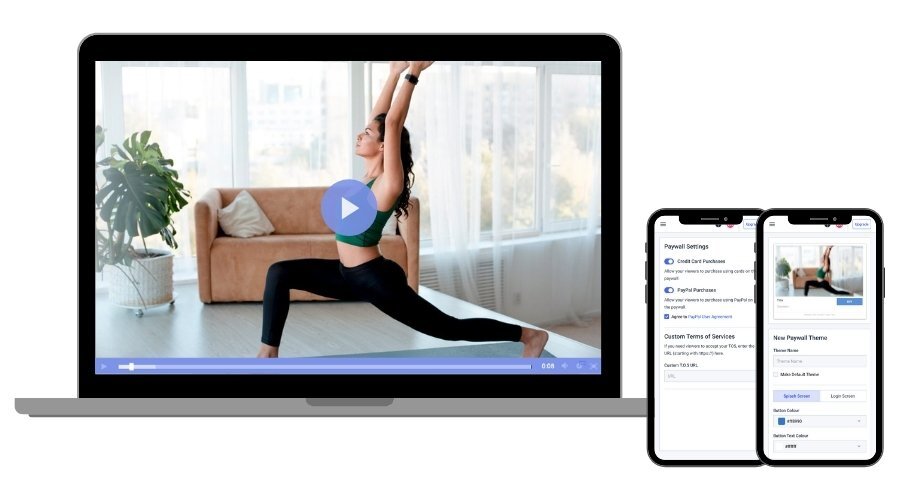
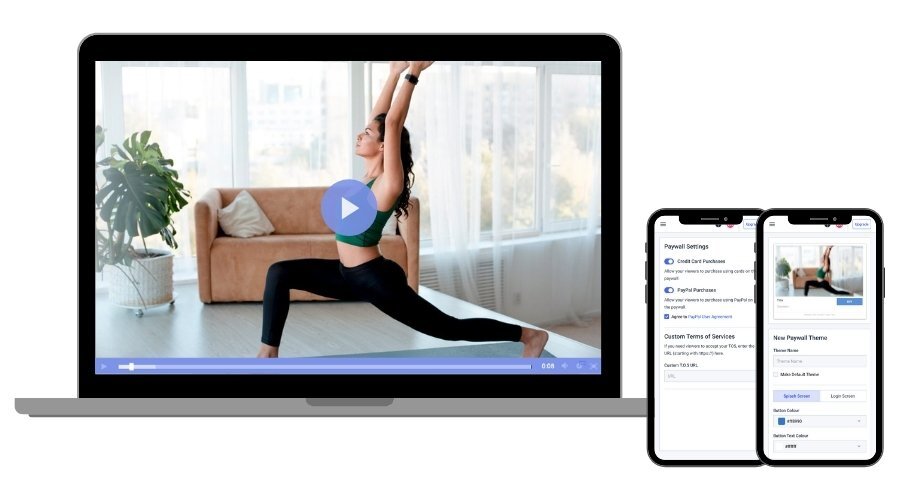
VHX is an OTT streaming solution and video subscription platform that is now owned by Vimeo. This software was launched in 2011 as a video-sharing site. In the years following the launch, VHX morphed into a platform that was designed to help filmmakers share their content. It was acquired by Vimeo in 2016.
What made VHX unique from some of the other OTT streaming platforms at that time was that it allows content to be downloaded by viewers rather than just streamed over the internet.
The VHX video sharing community no longer exists today since VHX does not operate as an independent entity. However, the software still plays a major role in the OTT streaming industry.
VHX vs. Vimeo OTT: Is There a Difference?
Before we dive into the ins and outs of VHX, it is important to acknowledge its connection to Vimeo OTT. VHX was once a standalone software, but it was acquired by Vimeo, it has been used to power Vimeo OTT. Vimeo OTT is one of Vimeo’s premium solutions that is sold under the Livestream packages.
As a subsidiary of Vimeo, the VHX software supports Vimeo OTT. VHX is not available for purchase outside of Vimeo OTT subscriptions.
VHX Features
VHX provides Vimeo OTT users with the tools that they need to host and sell their OTT streaming content.
Some of the top features from this OTT solution include:
- OTT video hosting
- Live and on-demand video hosting
- Video monetization
- Subscription management
- Brandable streaming apps
- App development and management
- 24/7 tech support for broadcasters and viewers
- Video analytics
It is worth noting that some of these features are only available on the more expensive Vimeo OTT plans.
Vimeo OTT Pricing
The VHX software is currently sold as Vimeo OTT on the Vimeo website. Therefore, VHX pricing is the same as Vimeo OTT pricing.
That said, Vimeo OTT pricing plans are broken down as follows:
- Starter: $1/subscriber per month
- Growth: Custom-built and starting at $500/month
- Enterprise: Please contact Vimeo for custom pricing information
Check out the Vimeo OTT pricing page to see which plan would work best for your streaming needs.
Interested broadcasters can click “Build your plan” to crunch numbers in an interactive calculator. This will give you some insight into how much money you can make with VHX and how much it will cost you.
Why Consider a VHX Alternative?
When it comes to choosing an OTT platform for video subscriptions, there is no one-size-fits-all solution for all broadcasting needs. Naturally, different broadcasters have different goals so they need different tools to bring those visions to fruition.
The more inclusive Vimeo OTT pricing plans are quite expensive, so broadcasters with smaller budgets may seek other solutions that are within their price range.
10 VHX Alternatives
If VHX doesn’t seem like the right OTT streaming solution for you, do not fret. There are plenty of alternatives on the market for different use cases at different price points.
We’ve rounded up 10 of the best VHX alternatives so that you can get a better picture of how it compares to some of its competitors. Let’s review features, pros and cons, technical specs, and pricing for each of these solutions.
1. Dacast


Dacast is a unified streaming solution that offers OTT video hosting. Our platform is equipped with all of the tools that broadcasters need to run an OTT streaming service.
Some of the most useful tools for OTT streaming include the white-label video player, video monetization, video privacy and security, custom video galleries, easy player embedding, and more.
Another great aspect about Dacast is that our platform offers streaming plans for every budget. Both live streaming and on-demand video hosting are available on every plan.
Features:
- OTT streaming
- Video monetization (SVOD, AVOD, TVOD)
- White-label streaming
- HTML5 video player
- Global content delivery
- RTMP ingest and HLS streaming
- Low latency streaming
- Zoom integration
- User-facing Expo galleries
- Unlimited viewers and live channels
- Secure streaming
- Multi-bitrate streaming
- API access for a custom streaming experience
- 24/7 tech support
Pros:
- Wide variety of professional features
- Plans for every budget
- Video analytics
- Ad-free streaming
- All-device streaming
- Live stream recording
- China Video Hosting
Cons:
- A bit of a learning curve
Technical Specs:
- Minimum dimension: None (but 240p is the recommended minimum)
- Maximum dimension: 1080p or 4K (depends on the user’s hardware and internet)
- Video aspect ratio: No restrictions (but 16:9 is the default)
- Max file size: None
- Max video length: None
- Total file storage: 10-1000GB (depends on plan)
- Compatible video formats: MP4 (preferred), MOV, M4V, M2V, AVI, MPG, FLV, WMV, MKV, WEBM, OGV, MXF, ASF, VOB, MTS
Pricing:
Dacast has three standard pricing plans in addition to custom-built enterprise plans. These plans include:
- Starter Plan: $39/month (includes 1,000 GB of bandwidth & 50 GB of storage)
- Event Plan: $63/month (includes 6 TB of bandwidth upfront and 50 GB of storage)
- Scale Plan: $188/month (includes 24 TB of bandwidth per year and 1 TB of storage)
If your enterprise business has high-volume streaming needs, you can contact Dacast for a custom plan tailored to help you reach your streaming goals.
Broadcasters can purchase additional bandwidth and storage on monthly plans.
2. Uscreen
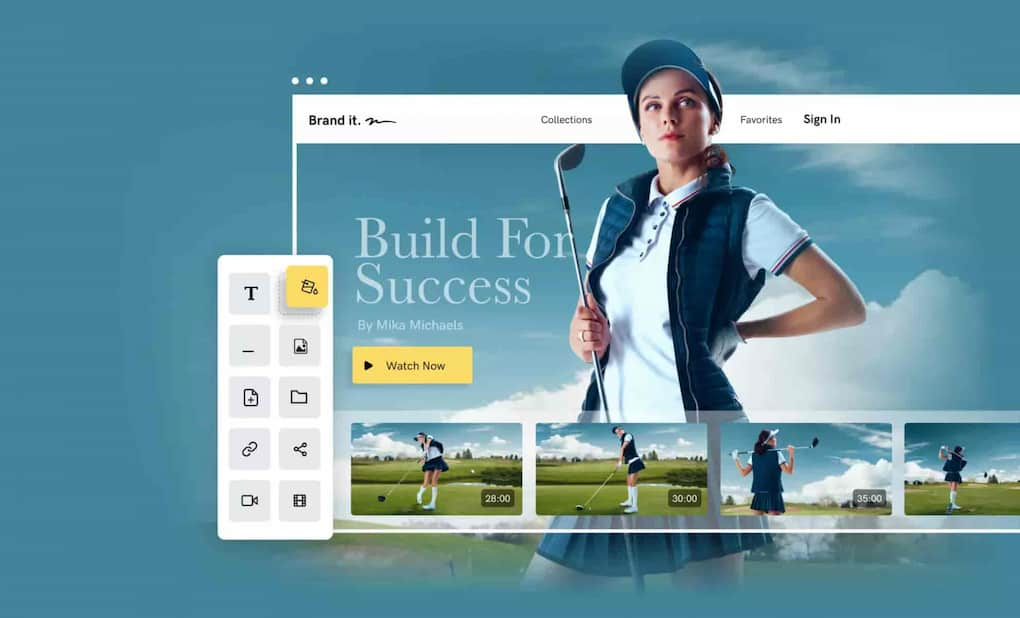
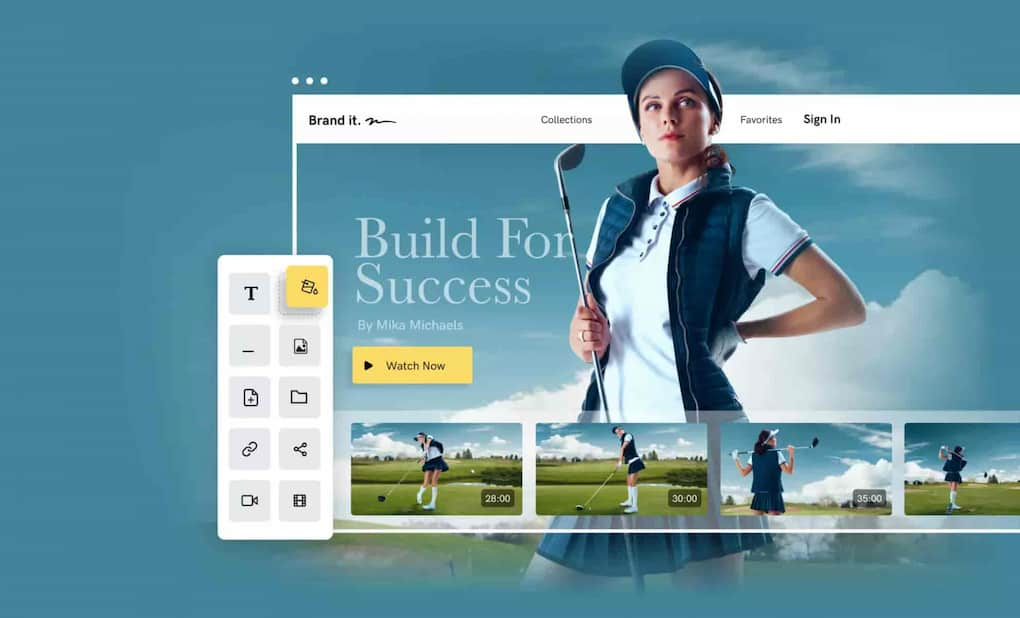
Uscreen is a VHX alternative that specializes in OTT streaming. The platforms have very similar functionality, but Uscreen is available at a much lower price point.
Like VHX, Uscreen is an OTT video subscription platform that allows broadcasters to host distribute, and monetize their online video content.
Features:
- OTT video hosting
- Video analytics and reporting
- Community-centric platform
- Video monetization
- Secure streaming
Pros:
- Easy to use
- Comprehensive platform
- Reliable streaming tools
- Tools for a streamlined broadcasting experience
- Professional video management
Cons:
- Slow tech support support
- Fee per subscriber
Technical Specs:
- Recommended dimensions: 1080p/2k or smaller
- Supported aspect ratios:
- Maximum file size: 13 GB
- Maximum video length:
- Total file storage: 3000, 7500, 7500+ minutes
- Accepted video formats: MP4 (Recommended)
Pricing:
Uscreen has three different pricing plans for broadcasting. The pricing above reflects rates when billed monthly and include:
- Basic: $99/month + $0.50/subscriber
- Growth: $199/month + $0.50/subscriber
- uscreenplus: Customizable plans for enterprise users with greater needs
3. Kaltura
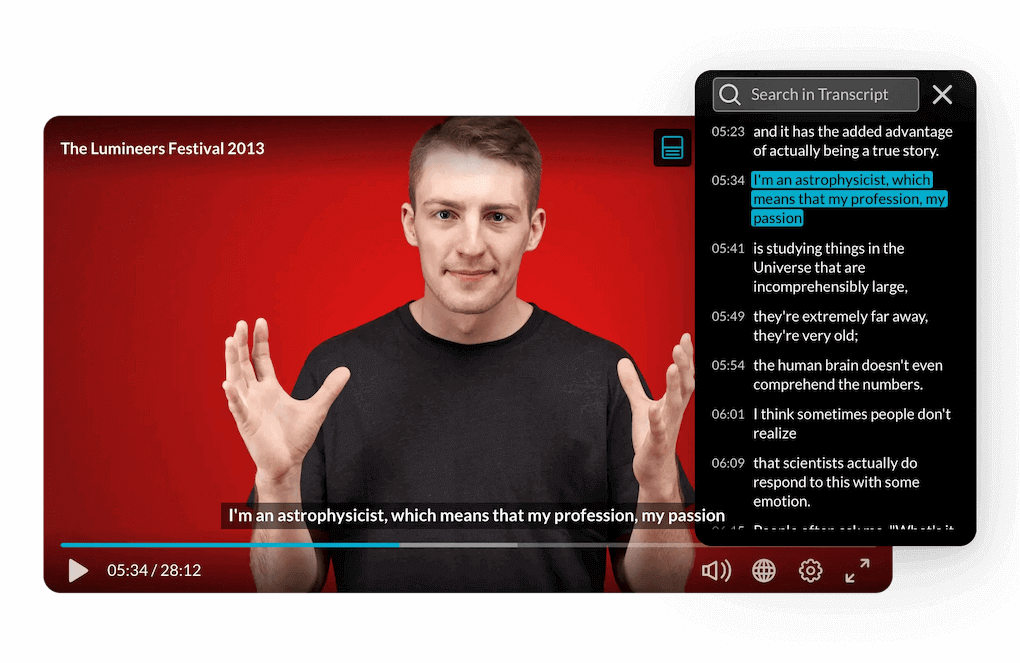
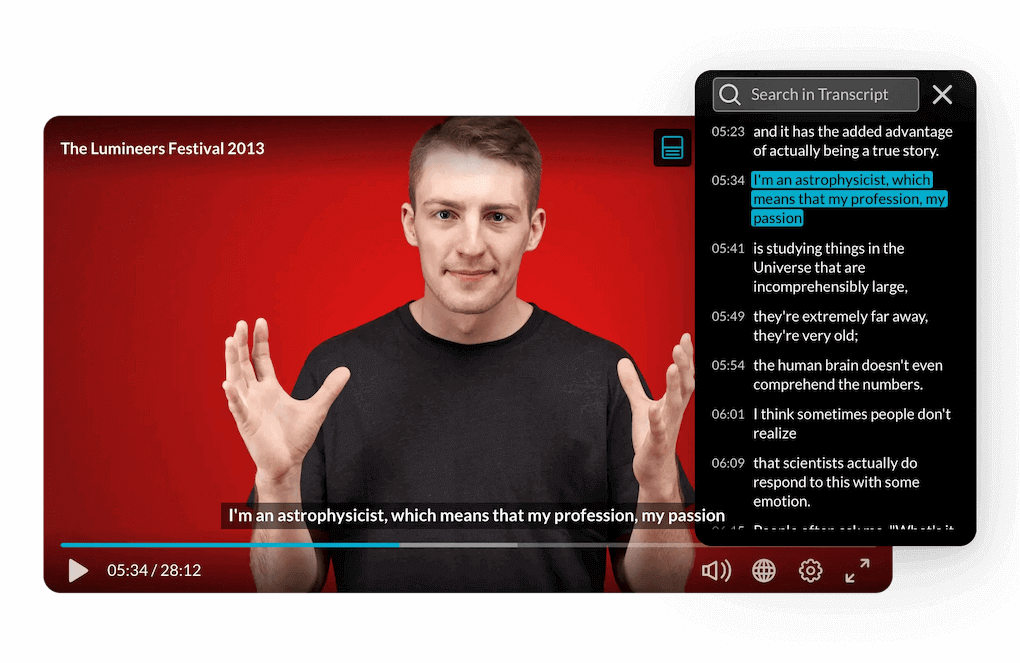
Kaltura is a good option if you need an open-source OTT video hosting that allows a more customizable streaming experience.
Broadcasters can integrate just about any streaming feature to the open-source Kaltura platform which makes it suitable for even the most complex streaming setups
Features:
- OTT video streaming
- On-demand video hosting
- API access
- Open-source for total customization
- Multi-bitrate and ABR streaming
- Video monetization
- Secure streaming
Pros:
- Customizable streaming experience
- Wide collection of features
- Suitable for advanced streaming setups
Cons:
- Can get expensive
- Can be difficult to use
- Not suitable for beginner
- Slow-to-respond tech support
Technical Specs:
- Minimum dimension: 180p (320 x 180)
- Maximum dimension: 1080p (1920x 1080)
- Aspect ratio: 16:9, 4:3
- Max file size: 2GB
- Max video length: Not available
- Total file storage: 10GB to Unlimited (depends on the plan)
- Compatible video formats: MOV, MP4
Pricing:
Kaltura uses custom pricing plans that are built according to usage and required features. Please contact their sales team for a custom quote.
4. Brightcove
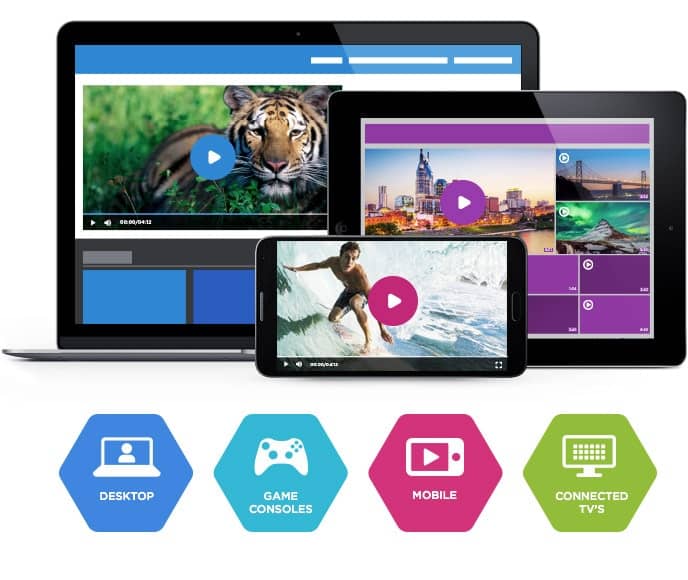
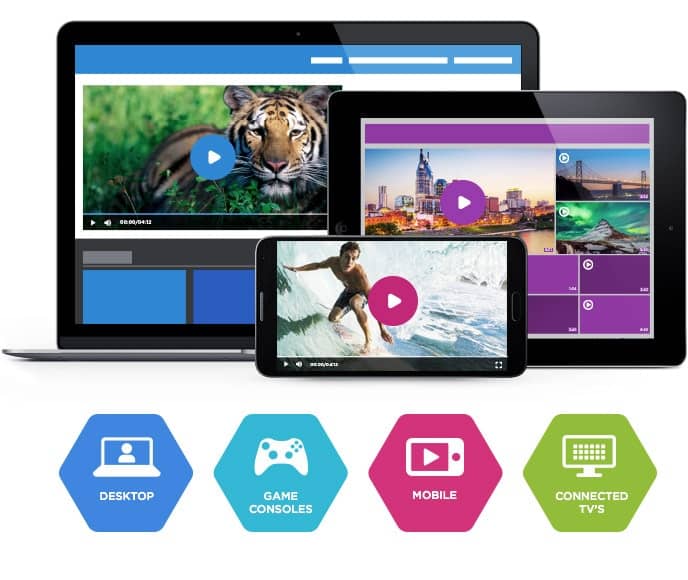
Brightcove is a high-end OTT streaming solution that is primarily geared towards business use. Although the pricing of Brightcove is not published on its website, reviews from past users put the fee in the ballpark of Vimeo OTT’s Growth plan, making this a comparable solution.
Like VHX, Brightcove is geared towards advanced broadcasters.
Features:
- OTT video streaming
- Global content delivery
- Secure streaming
- Video monetization
- Multi-bitrate and adaptive bitrate streaming
- API access for customization
- Basic tech support
Pros:
- Valuable broadcasting tools
- Custom video galleries
- CRM integration available
Cons:
- Tech support is very basic
- Expensive
- Does not support China video delivery
Technical Specs:
- Minimum dimension: Determined by user
- Maximum dimension: Determined by user
- Aspect ratio: No restrictions (since Brightcove uses a responsive player)
- Max file size: No limits on files size
- Max video length: No published limits
- Total file storage: Varies by plan
- Compatible video formats: MP4, MOV, FLV, AVI, WMV, MKV, 3GPP
Pricing:
Brightcove offers several pricing plans, including:
- Starter: includes 50 to 200 videos, up to 100,000 plays, and 2-5 users
- Professional: unlimited videos, 100,000+ plays, and no overages plays, with +10 users
- Enterprise: unlimited videos, 100,000+ plays, and no overages plays, with 10+ users, unlimited upload, and analytics-only users
However, Brightcove doesn’t publish its specific costs on its website. Interested broadcasters should contact them directly to discuss their specific streaming needs to get a quote.
5. Vidyard
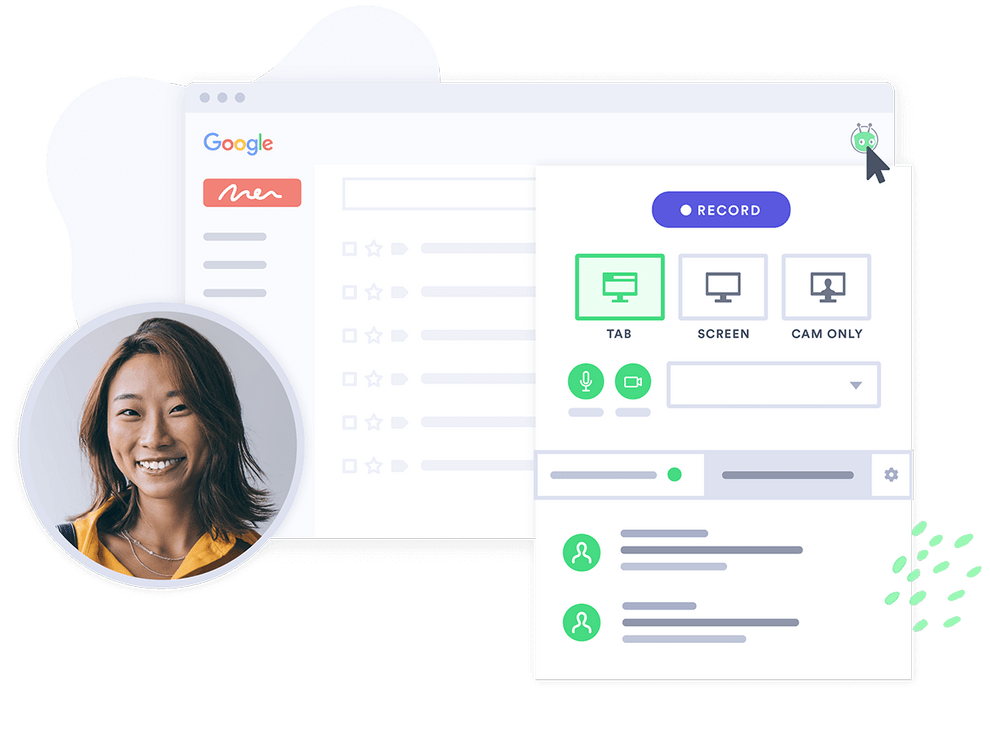
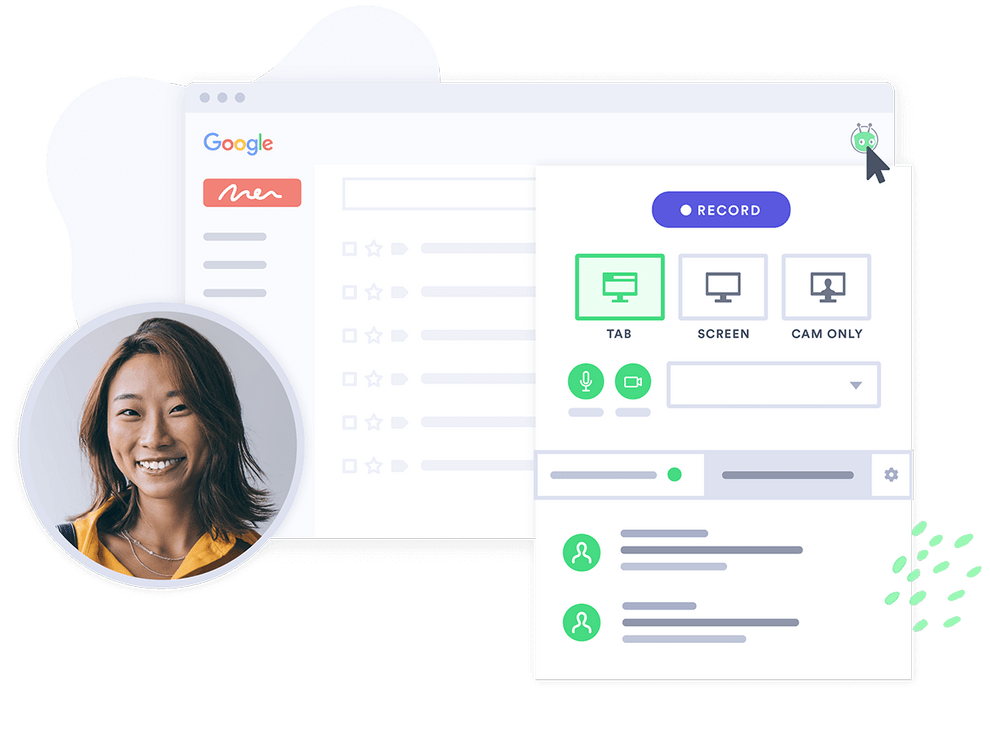
Vidyard is a VHX alternative with a wide range of pricing plans, making it a great option for broadcasters with different levels of streaming needs.
This platform offers a wide variety of professional streaming tools, including white-label streaming, ad-free streaming, video galleries, and video privacy and security. Vidyard also offers streaming tools that are geared towards marketing, sales, and communications.
Features:
- OTT video hosting
- Ad-free streaming
- Marketing tools
- Engagement tools
- Video galleries
- Secure streaming
- User permissions controls
Pros:
Advanced streaming tools
- Video reporting and analytics
- Reliable technical support
Cons:
- Some negative reviews from past users
- Does not support China video delivery
Technical Specs:
- Minimum dimension: 360p (480 x 360)
- Maximum dimension: 4K (3840 x 2160)
- Aspect ratio: 16:9, 4:3
- Max file size: 5GB to 16GB (depends on the plan)
- Max video length: 1 hour (live stream)
- Total file storage: Not available
- Compatible video formats: WEBM, MP4, MKV, MOV
Pricing:
Vidyard pricing plans come in four tiers, split amongst two categories: Individual and Teams. All plans are billed annually. Pricing for these plans is broken down as follows:
- Individual
- Free – $0/month
- Pro – $15/month
- Teams
- Teams – $300/month
- Business – $1250/month
Check out Vidyard’s pricing plans for more information.
6. Wowza


Wowza is a VHX alternative that is slightly different than the other solutions that we’ve mentioned. This streaming company offers two main products for broadcasters.
The first streaming product from Wowza is the Wowza Streaming Engine. This product is widely used in the OTT streaming industry for self-hosted streaming.
The second product is Wowza Streaming Cloud, which is a live streaming service. It provinces a full-services video hosting service which is more in line with the VHX software.
The biggest downside of Wowza compared to VHX is that it does not natively support video monetization.
Features:
- OTT video hosting
- Live streaming
- On-demand video streaming
- Cloud transcoding
- White-label HTML5 video player
- All-device streaming
- API access for customization
- Customer support
Pros:
- Brandable video player
- Auto-archiving for live-to-VOD streaming
- Reliable video CMS
- Ultra HD streaming (4K)
- Secure streaming
Cons:
- No video monetization
- Video analytics tools aren’t reliable
Technical Specs:
- Minimum dimension: 240p (320 x 240)
- Maximum dimension: 4K (3840 x 2160)
- Aspect ratio: 16:9, 4:3
- Max file size: Not available
- Max video length: Not available
- Total file storage: 250 GB (depends on the plan)
- Compatible video formats: MP4, FLV, MP3, SMIL, AMLST, ID3, NGRP
Pricing:
Wowza’s pricing plans are split into two main tiers: Streaming Cloud and Streaming Engine.
The Wowza Streaming Cloud offers three distinct pricing plans and services. Live Event Pricing, monthly plans include:
- Pay As You Go: $29/month, with a 3-month minimum; flexible streaming with low startup costs
- Basic: $99/month; includes 20 hours of live streaming and 1000 viewing hours based on video resolution of 720p
- One Month Event: $149 one-time purchase; includes 20 hours of live streaming and 1000 viewing hours also at 720p
- Plus: $499/month; includes 150 hours of live streaming and 7000 viewing hours based on video resolution of 720p
All the Live Event plans reflect the rate when paid monthly and include full brand control, multi-bitrate streaming, and HD and UHD streaming.
The Wowza Streaming Engine has its own pricing plans. These professional-grade streaming plans are billed annually and include:
- Basic: $175/month + $195/month for each additional instance
- One Month Event: $295/month + $295month for each additional instance
- Enterprise: Please contact Wowza directly for access to their custom-tailored high volume enterprise solutions
7. Wistia


Wistia is a VHX alternative that is known for offering “television grade” streaming support. This powerful platform is geared towards business use since it has a variety of streaming features that are designed for marketing.
The biggest downside of this platform is that it does not offer live streaming support.
Features:
- Multi-bitrate and adaptive streaming
- Reliable tech support
- Video API access
- Security streaming
- Video reporting and analytics
- White-label HTML5 player
- Reliable customer service
Pros:
- Unlimited concurrent viewers
- Supports global content delivery
- Easy video sharing
- Sizable bandwidth allotments
- Powerful video player
Cons:
- Limitations on brand customization
- Does not support China delivery
Technical Specs:
- Minimum dimensions: None
- Maximum dimensions: Maximum of 4K (3840 x 2160)
- Supported aspect ratios: Any
- Maximum file size: 8 GB
- Maximum video length: 2 hours
- Total file storage: Up to 10 videos with the pro plan ($99 per month), $0.25 per month for every extra video
- Accepted video formats: MP4 (recommended format), .MOV, .AVI, .WMV, .FLV, .MKV, 3GPP
Pricing:
Wistia has three pricing plan tiers. These include:
- Free: No cost to use; up to 250 subscribers and 3 videos; cannot remove Wistia’s branding from the video player
- Pro: $99/month; 10 free videos with additional videos for $0.25/each; white-label video player
- Advanced: custom pricing; 100 free videos with additional videos for $0.25/each; multiple channels, 250+ subscribers
8. SproutVideo
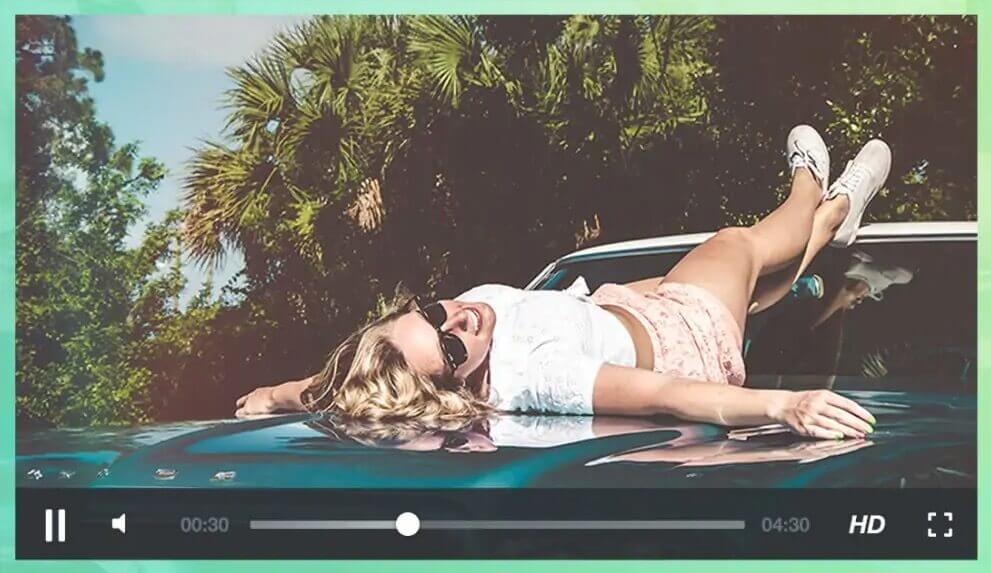
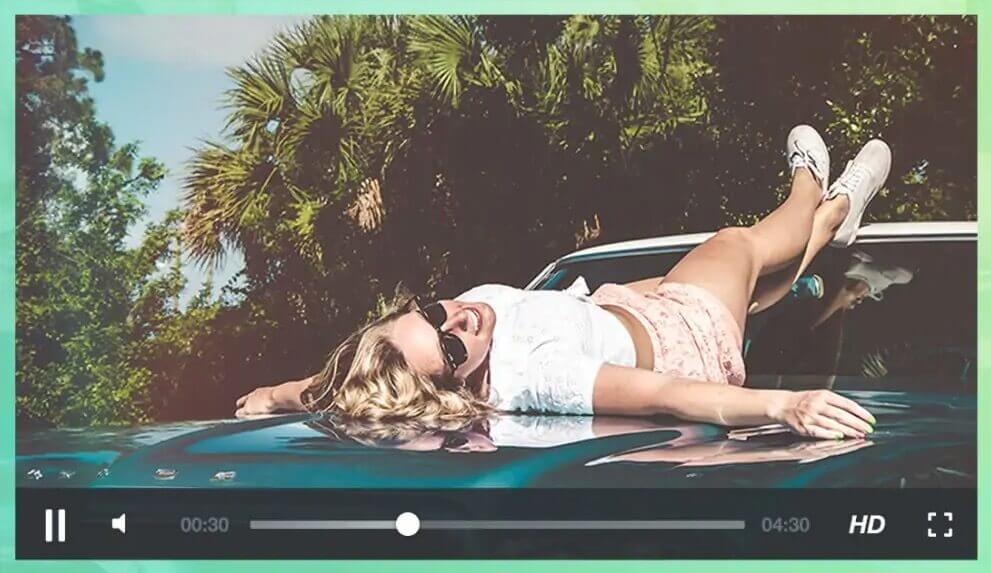
SpoutVideo is a VHX alternative with comparable features, including secure streaming, a powerful video player, HD video streaming, and more. What’s nice about SproutVideo is that it has a variety of streaming plans that accommodate different budgets.
Where SproutVideo lacks is video monetization. This platform does not support monetization natively.
Features:
- OTT video hosting
- Live streaming
- VOD hosting
- API access for
- White-label streaming
- HTML5 video player
- Secure streaming
- Custom video galleries
Pros:
- Streaming plans for every budget
- Brandable video player video player
- Video analytics
Cons:
- Premium support on expensive plans only
- Effective security only available with top-tier plans
- No video monetization
Technical Specs:
- Minimum dimension: None
- Maximum dimension: None
- Supported aspect ratios: Any
- Maximum file size: Up to 100 GB
- Maximum video length: Unlimited
- Total file storage: 500 GB
- Accepted video formats: MP4, MOV, AVI, WMV, FLV, MKV, 3GPP
Pricing:
SproutVideo offers four pricing plans to target different budgets. These plans include:
- Seed: $24.99/month
- Sprout: $59.99/month
- Tree: $199.99/month
- Forrest: $499.99/month
Check out SproutVideo’s pricing plans for more information.
9. Muvi


Muvi is a powerful OTT video hosting platform with a wide range of professional streaming tools. Like VHX, this video subscription management tool is designed to create professional-grade OTT streaming services.
Muvi is equipped with the tools that broadcasters need to make custom streaming sites and apps for desktops, smartphones, smart TVs, tablets, and other consoles.
Features:
- OTT video hosting
- Brand customization
- HTML5 video player
- Video reporting and analytics
- Monetization support
- Secure streaming
Pros:
- Powerful video hosting tools
- Global content delivery
- Professional video CMS
- Cloud transcoding
- Reliable security
Cons:
- Not very user friendly
- Hard to integrate other software and tools
- CMS user interface is complex
- No support for China delivery
Technical Specs:
- Minimum dimension: 144p (256 x 144)
- Maximum dimension: 4K (3840 x2160)
- Aspect ratio: 16:9, 4:3
- Max file size: not available
- Max video length: not available
- Total file storage: 1TB, 2TB, 5TB (depending on plan)
- Compatible video formats: MP4, MOV, MKV, FLV, VOB, M4V, AVI, 3GP, MPG
Pricing:
Muvi prices its plans at the following five levels:
- Standard: $399/month (+ $299/month per app + infra fees), allows 2000 concurrent viewers, 1TB each of bandwidth and storage, and API access.
- Professional: at $1,499 per month (+ $499/month per app + infra fees) increases limits further and adds premium support.
- Enterprise: $3,900 per month (+ $499/month per app + infra fees) adds a dedicated server with auto-scaling.
- Ultimate plan: $8,900/month (+ $499/month per app + infra fees) doubles the bandwidth and storage of the enterprise plan and adds your own CDN and unlimited API calls.
- Black: this is a custom solution and includes everything in the Ultimate plan plus premium services and project management.
10. IBM Cloud Video


IBM Cloud Video is a VHX alternative that is well known in the online video streaming space that supports both live and on-demand video hosting. This cloud streaming solution hails from IBM, which is a major tech company.
Like many of the other platforms we’ve covered, IBM Cloud Video offers a full suite of professional streaming tools.
Features:
- Live streaming
- VOD hosting
- Video analytics and reporting
- Auto-archiving for live-to-VOD
- Powerful content delivery
- Video monetization
Pros:
- Professional-grade streaming tools
- Customer support
- Video delivery to Hong Kong
Cons:
- HD streaming is not included in all plans
- Limited accessibility support
Technical Specs:
- Minimum dimension: 480p (480 x 270)
- Maximum dimension: 4K (3840 x 2160)
- Aspect ratio: No published aspect ratio
- Max file size: 4 GB
- Max video length: No published limits
- Total file storage: 1TB – 5TB (depends on plan)
- Compatible video formats: MKV, MP4, MOV, FLV, AVI, WMV, MPEG2, H264, H263, MPEG4, VP6, VP8, THEORA, W
Pricing:
IBM Cloud Video’s pricing plans range from $99 to $999 per month. These plans include:
- Silver – $99/month
- Gold – $499/month
- Platinum – $999/month
IBM Cloud Video also offers custom-priced plans for broadcasters with greater streaming needs. Please contact them directly for custom plans and payment plans.
Final Thoughts
The VHX software has made Vimeo OTT a competitive offer in the online streaming market. It is equipped with all of the best features for creating a professional OTT streaming service. However, Vimeo OTT pricing is a bit on the more expensive side, which rules it out for many broadcasters.
If you are looking for a VHX alternative that has pricing for broadcasting at every level, Dacast is a great option. Interested broadcasters can try Dacast risk-free for 14 days with our free trial plan.
Sign up today to get started. No credit card or binding contracts are required.
For regular live streaming tips and exclusive offers, you can join our LinkedIn group.


