Video Live Streaming Platform Price and Application Comparison [2022 Update]
Price is an important factor in live video streaming. Price plays a role when it comes to equipment, cameras, staff, and platforms. This article will focus on a pricing comparison between multiple video live streaming platform comparisons.
A modern streaming platform is like a Swiss Army Knife for video. These solution providers offer a range of features and services. At a minimum, they host and deliver video content to viewers. They may also offer tools to monetize video, security functionality, and more. Different features impact price, but pricing varies widely from platform to platform, and some charge a lot more for access to basic features.
In this post, we’re going to take a look at live streaming costs associated with some of the most popular live streaming platforms. We will specifically compare these platforms by their features and how much it costs to access these tools. You will walk away with an understanding of how much does it cost to stream a video.
Table of Contents:
- Live Streaming Platform Pricing Comparison
- Content Delivery and Storage Costs
- Video Monetization Fees
- Security Features
- Customer Support Add-on Costs
- API Access
- Bandwidth Pricing
- Start Streaming with Dacast
- Conclusion
Live Streaming Platform Pricing Comparison
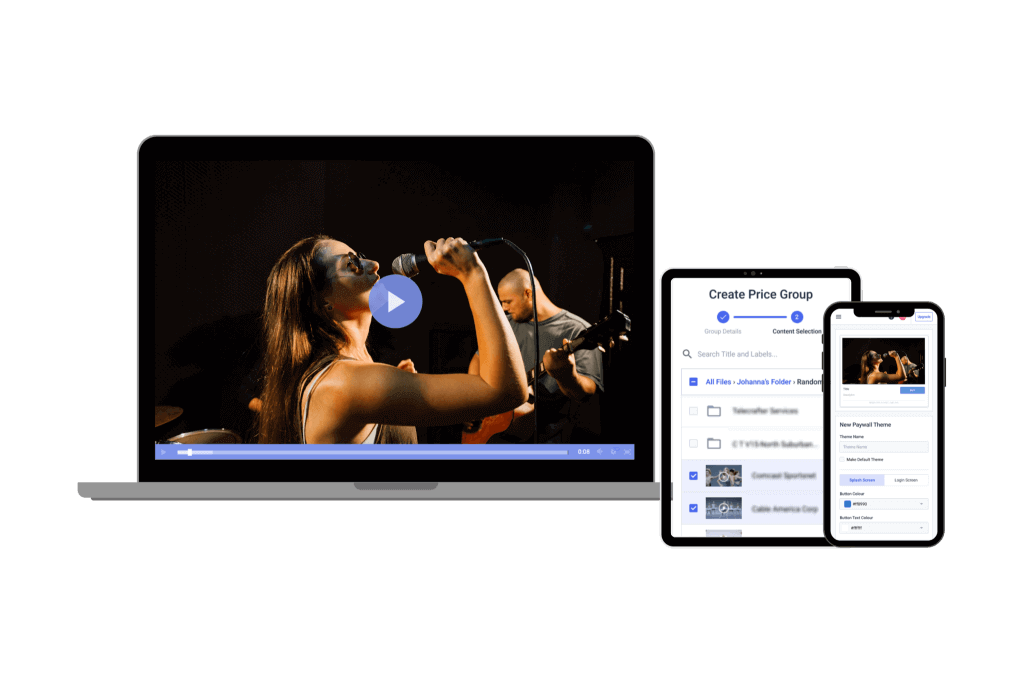
In this live streaming price comparison, we will compare several platforms in terms of features and cost. We will take a look at Dacast, Livestream, IBM Cloud, Wowza, Brightcove, and Streamshark.
With that in mind, let’s jump right in and see what is the platform with the best pricing according to specific features for professional live broadcasting. That way, you will be able to understand how much does it cost to stream video content.
1. Content Delivery and Storage Costs
Content delivery is critical to consider since video streams are bandwidth-heavy. Therefore, having a powerful content delivery network (CDN) or Content Distribution to deliver streams is essential. Storage and bandwidth costs are related factors to consider.
Dacast
Rating: 5/5
Storage with Dacast starts at 50 GB for $39/month, and paying $188/month gets you 1,000 GB of storage. Custom high-volume plans are also available. Dacast partners with the largest global platform top-tier live streaming CDNs to deliver your content worldwide.
Livestream
Rating: 4/5
The Livestream platform plans start at $75/month, but unlimited storage is only available on the Enterprise plans and for simulcasting. Content delivery is via an internal CDN system.
IBM Cloud Video
Rating: 3/5
IBM Cloud Video plans start at $99/month, but their entry-level Silver plan comes with 100 viewer hours, 5 channels, and 1 TB of storage; the Gold plan offers 2,000 viewer hours, 10 channels, and 2 TB storage; the Gold plan includes 5,000 viewer hours, 20 channels and 5 TB storage. Delivery is via an IBM server network.
Wowza
Rating: 3/5
At Wowza, storage is charged based on your peak storage on any given month at $0.08 per GB. Wowza monthly pricing plans start at $99/month ($85 when billed annually), which includes 250 GB of storage that is billed based on your peak storage on any given month. They also have a Pay As You Go plan for $29/month with a 3-month minimum.
CDN content delivery is via Akamai and includes 20 live streaming hours, with $9 per live streaming hour beyond the plan limit.
Brightcove
Rating: 2/5
At Brightcove, storage is restricted based on the number of videos and plays. Their pricing plans are not listed on the site, but their basic plan includes storage for 20 or 50 videos and the more inclusive plans have unlimited video storage.
Brightcove provides an internal CDN, but you have the option to use your own.
Streamshark
Rating: 2/5
Plans at Streamshark start at $199/month and include 500 GB of VOD storage and additional overage fees of $0.10 per GB for the Standard plan.
The Team plan is $499/month, includes 2,000 GB of storage, and lowers per GB overage prices to $0.09.
The Business plan is $999/month, includes 5,000 GB of storage, and reduces the overage to $0.08 per GB.
As you can see, what you are charged for storage and bandwidth have a direct impact on streaming server costs.
2. Video Monetization Fees

Online streaming video is a highly lucrative (and booming) business. Many broadcasters want to make money from their online video. This requires one of three methods: advertising, pay-per-view, or subscriptions. Each can be effective in the right circumstances.
This section of our pricing comparison looks at monetization tools and other live streaming benefits. Being able to monetize your content is a great way to offset the cost of live streaming an event and hosting video-on-demand content.
Dacast
Rating: 5/5
Video monetization through pre, mid and post-roll advertising is supported on the Event and Scale plans, and as an add-on for the Starter plan. Subscriptions and pay-per-view are included and supported on the Event and Scale plan at the inclusive costs of $63/month and $188/month respectively.
In order to use Dacast’s monetization features, you will have to use the paywall to generate revenue. Dacast’s paywall commissions for pay-per-view and subscription transactions are 9.9% for each transfer, plus $0.40 on each viewer purchase.
Livestream
Rating: 3/5
Livestream supports subscriptions (SVOD), advertising (AVOD), and pay-per-view transactions (TVOD) but only on the Vimeo OTT product which has 2 posted options: Starter at $1/subscriber or Growth which starts at $500/month billed annually.
IBM Cloud Video
Rating: 3/5
You can monetize live streams on IBM Cloud Video with ad integration. However, there it is not specified which plans support video monetization.
Wowza
Rating: 0/5
There is no built-in monetization support on Wowza
Brightcove
Rating: 2/5
Brightcove includes monetization support via advertising, but only with custom “monetization” plans on custom-priced OTT solutions.
Streamshark
Rating: 2/5
Streamshark supports monetization only via advertising integrations and is supported at all plan levels with VOD storage starting at $199/month.
Looking for a video hosting solution that allows you to monetize your content. It is up to you to determine how to charge for your live streams; however, you need a video hosting service that allows you to charge for your content.
3. Security Features
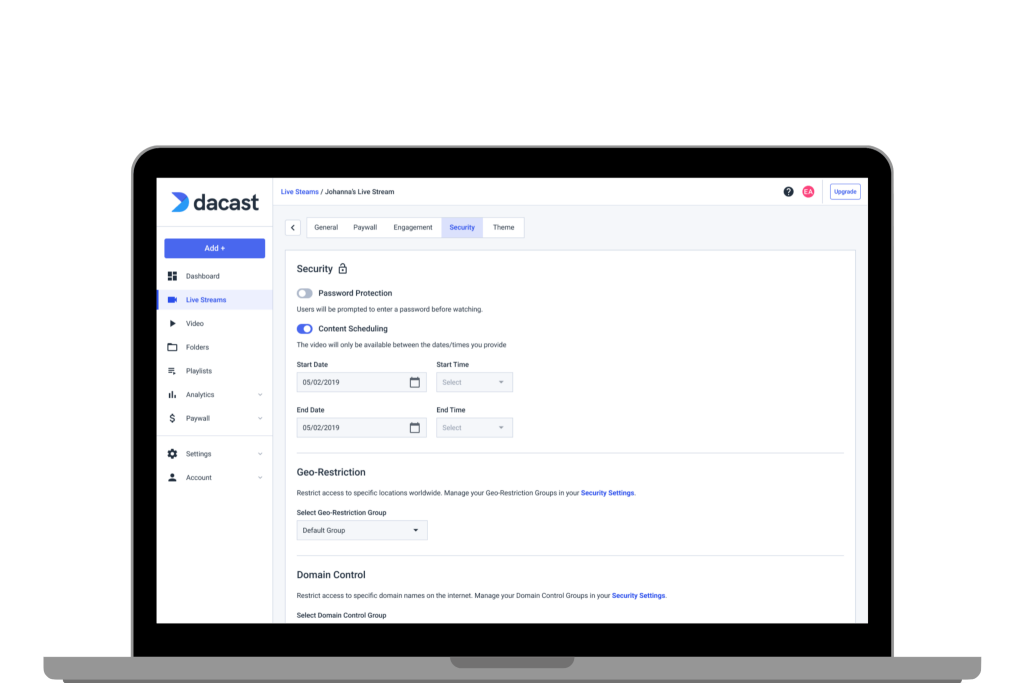
Your video is too valuable to let it be illegally copied, shared, or distributed. Professional broadcasters need to secure their content. Various live streaming platforms include tools to help you do this. This is an important feature to look for in a video hosting platform.
Here’s our live streaming price comparison based on video security features.
Dacast
Rating: 5/5
Dacast includes IP (geographic) and referrer restrictions, HTTPS delivery, password protection, tokenized security, and secure monetization on all plans.
Livestream
Rating: 4/5
Livestream includes password protection, embed restrictions, privacy control, and content access controls, on all plans starting at $75/month and up.
IBM Cloud Video
Rating: 4/5
This platform offers embedding controls and password protection. Their site states that the platform follows “industry and global standards” when it comes to security. IBM Does not publish specific pricing information about its security features.
Wowza
Rating: 4/5
Wowza includes rights access video content management, geoblocking, and CDN token authorization on all plans.
Brightcove
Rating: 2/5
Offers domain restrictions on the Starter plan, but secure HTTPS video playback and secure live streaming are only included in the Enterprise plans. Custom plans also offer encryption/DRM.
Streamshark
Rating: 2/5
Streamshark includes embed restrictions and password protection on all plans starting at $199/month, but the custom plan can be built to include privacy profiles.
When evaluating price and features, security is an important consideration.
4. Customer Support Add-on Costs

When problems arise, you need a video platform that offers 24/7 customer support and fast responses. You can’t wait for solutions during a live event. You need help right away.
Here’s our live streaming tech-support pricing comparison.
Dacast
Rating: 5/5
Offers 24/7 support including live chat and email, including 24/7 phone support with the $188/month Scale plan and above.
Livestream
Rating: 3/5
Livestream offers basic email customer support at $75/month, and priority support kicks in on the Enterprise plans whose prices are not listed. That said, the Vimeo OTT plans include dedicated support with the $500/month and up plans.
IBM Cloud Video
Rating: 4/5
Includes phone support on all pricing plans, including the Silver, Gold, and Platinum levels, but the response times may be limited.
Wowza
Rating: 2/5
Standard 48-hour support is included with all Wowza plans, but they have add-ons available for three. Premium support plans for additional monthly costs (billed annually).
Response time drops to 8 hours with the $125/month Silver plan, 2 hours with the $585/month Gold plan, and 30 minutes with the custom-priced Platinum plan.
Brightcove
Rating: 2/5
Brightcove offers three levels of support similar to Wowza, but the pricing is not posted on their website.
They offer Silver support on the Starter plans, Gold on the Enterprise plans, and both include Platinum support as an add-on.
Response times for Silver is 2 hours, Gold is 30 minutes, and Platinum is 15 minutes.
Streamshark
Rating: 1/5
Their Standard plans ($199/month) offer chat support only. Custom-priced enterprise plans come with phone support.
Even professionals need support with their live streams and video-on-demand needs. Consider what you need to pay in order to access support.
5. API Access
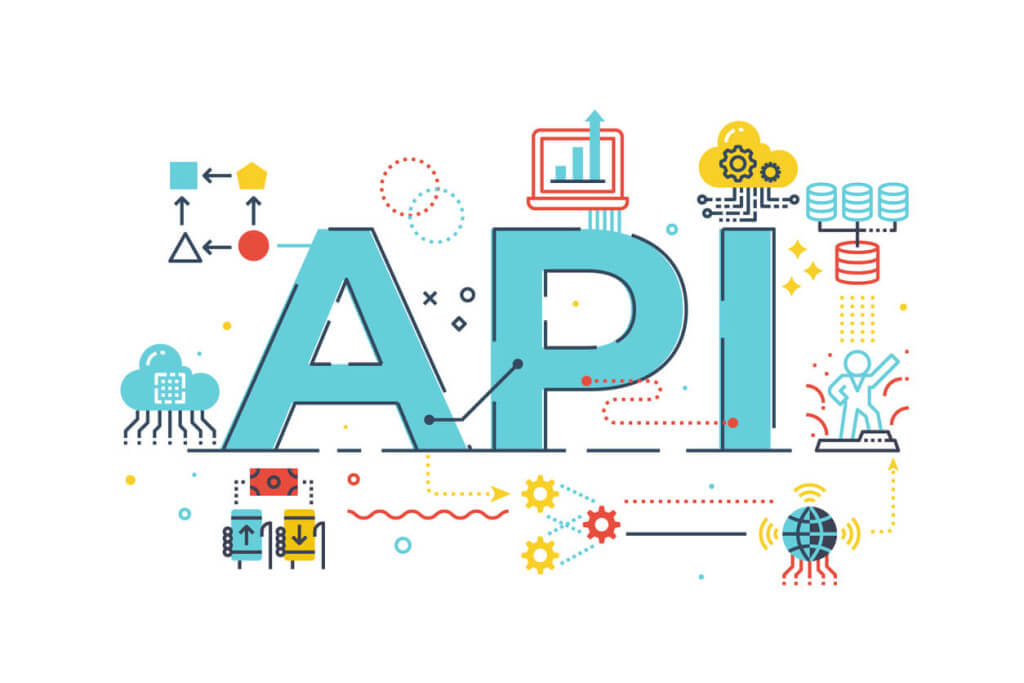
Video API or Application Programming Interface, allows you to quickly and easily create custom applications, web portals, and integrated workflows.
API is an essential tool for OTT platforms, 24/7 live streamers, app developers, and other demanding use cases.
Dacast
Rating: 4/5
API access is included in plans starting at $188/month and up.
Livestream
Rating: 1/5
API access is only included on custom-priced Enterprise platform plans for both live streaming and Vimeo OTT.
IBM Cloud Video
Rating: 1/5
API access is available only on custom plans, and no pricing information is published for those plans either.
Wowza
Rating: 3/5
API is available via a special API-based pricing program, and no pricing information is published for those programs.
Brightcove
Rating: 2/5
API is available with Enterprise and custom plans, but no pricing information is published for those plans.
Streamshark
Rating: 5/5
Streamshark includes API access for all plans (which start at $199/month).
If you want to customize your video hosting experience, you need to consider if you need API access. With Dacast, you can access the API starting at $188. Many other video hosting platforms require a much higher investment before you can access the API.
6. Bandwidth Pricing
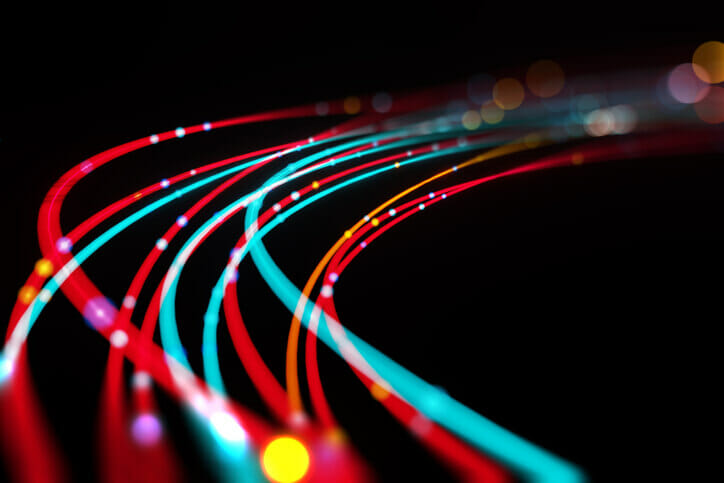
We’ve already covered storage, but what about the cost of live streaming an event? The amount of live streaming you do and the number of viewers your event attracts will determine your bandwidth usage. This is a critical element in high-quality live streaming. Therefore, any live streaming platform comparison needs to look at the bandwidth.
Dacast
Rating: 5/5
100 GB of monthly bandwidth is included on the $39/month Starter plan. With the Event plan, you get 6,000 GB of monthly bandwidth upfront for $63/month. For professional continuous broadcasting, 2,000 TB of monthly bandwidth is available on the Scale plan.
All bandwidth is included in the monthly pricing billed annually and is not an add-on. However, broadcasters can purchase more bandwidth if necessary.
Livestream
Rating: 4/5
For Livestream, bandwidth limits are not published and seem to only be only available on the Enterprise plans and for simulcasting.
IBM Cloud Video
Rating: 2/5
Instead of bandwidth, IBM Cloud Video bills based on “viewer-hours.” At Silver, you get 100 viewer hours. At Gold, you get 2,000 viewer hours. At Platinum, you get 5,000 viewer hours. Rates for additional viewer hours are currently not published.
Wowza
Rating: 4/5
Similar to IBM, Wowza calculates bandwidth as viewing hours per month. For the Basic plan, you get 15 live streaming hours per month and 500 total viewing hours at $99/month. They also have a one-time monthly plan option and viewing hours where you also get 15 live streaming hours per month and get 500 viewing hours at $149/one-time purchase. The pay as you go plan is limited to 30 days.
Brightcove
Rating: 2/5
Rather than using bandwidth, Brightcove allows a certain number of “plays.” The Starter plan includes up to 100,000 plays, and the Professional and Enterprise plans include 100,000+ plays with no overages.
Streamshark
Rating: 3/5
Similar to IBM and Wowza plans at Streamshark use viewer hours. The Standard plan includes 1,500 viewer hours and 4 simultaneous live streams at $199/month. The Team plan includes 6,500 viewer hours and 7 simultaneous live streams at $499/month, and the Business plan includes 13,500 viewer hours and 12 simultaneous live streams at $999/month.
How much does it cost to live steam an event really varies based on the video hosting platform you use, as each platform has its own pricing structure.
Start Streaming with Dacast
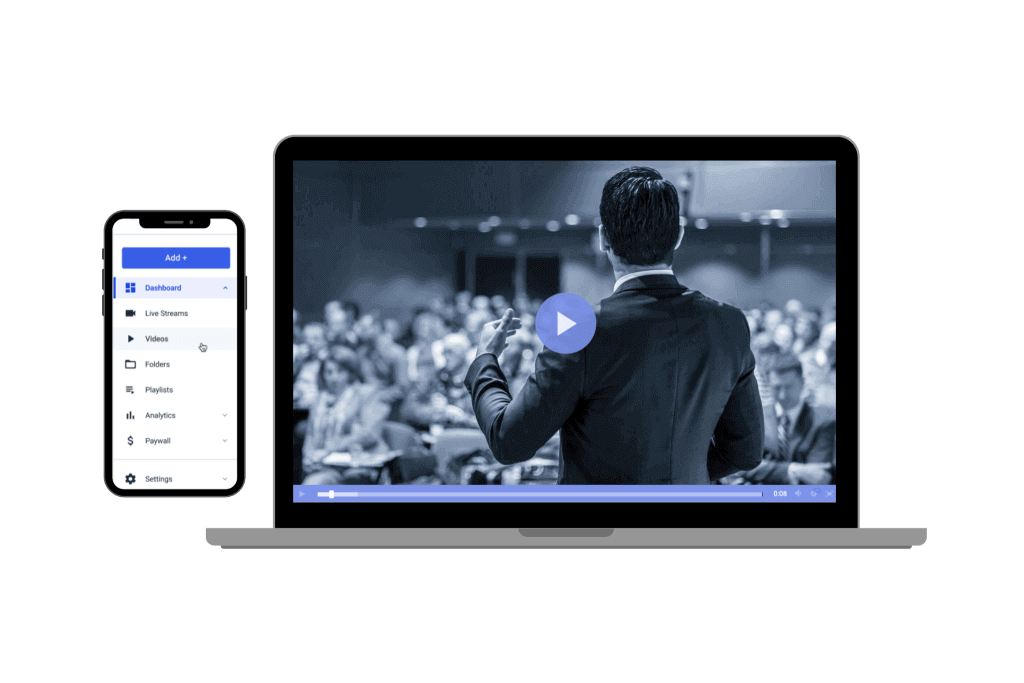
As you can see from this live streaming price comparison, there is a lot of variation in the marketplace. Different video platforms offer different levels of service for wildly varying prices.
However, the most expensive isn’t the best. In many cases, Dacast provides top-level service at some of the most affordable prices on the market. How much does it cost to stream a video really depends on the features that you need.
We think Dacast is the right live streaming platform for professional streamers, and we’re willing to back that up. We offer a 14-day free trial that offers full access to our platform to allow you to test it thoroughly. There is no commitment and no credit card is required. Just click the button below to start streaming live in a matter of minutes.
Hopefully, this article has educated you about the live streaming platforms available on the market today. This will empower you to make informed business decisions.
Conclusion
Do you have further questions or comments? We’d love to hear from you in the comment section below, and we will get back to you. For regular live streaming tips and exclusive offers, you can also join the Dacast LinkedIn group. We’d love to connect there as well!
Thanks for reading, and good luck choosing the right video streaming solution for you!
 Stream
Stream Connect
Connect Manage
Manage Measure
Measure Events
Events Business
Business Organizations
Organizations Entertainment and Media
Entertainment and Media API
API Tools
Tools Learning Center
Learning Center Support
Support Support Articles
Support Articles