The Definitive Guide to Online Video Hosting Pricing and Costs in 2025
Businesses are using video content for all sorts of purposes in business. In fact, 80% of marketing professionals say that video content is becoming more important in this arena. It is used for sales, marketing, training, virtual event hosting, and more.
Broadcasters use video hosting to store and deliver their content. Naturally, this comes with a cost.
In this article, we’re covering everything broadcasters need to know about online video hosting costs. We will talk about video hosting in general before we compare video hosting pricing on several different platforms. We’ll also discuss some additional broadcasting costs before we look at a few video-hosting use cases.
We will make sure you understand how much video hosting costs, so you can budget accordingly for your business’s video hosting needs.
Table of Contents
- What is Online Video Hosting?
- The History of Video Hosting
- The Different Types of Hosting
- Public vs. Private Video Hosting
- Private Video Hosting Server Costs
- Top 20 Hosting Platforms: Video Hosting Cost Comparison
- Cost Analysis and Feature Comparison Across Platforms
- Standout Pros and Cons of Each Platform
- Special Features for Different Sectors
- Mini Case Studies
- Enterprise Web Hosting Pricing
- Video Hosting Unlimited Bandwidth
- How Much Does it Cost YouTube to Host Videos?
- Video Hosting Pricing Calculator
- Estimating Total Costs
- Hidden Costs of Video Hosting Platforms
- Cost Estimation
- Additional Video Hosting Costs
- Future Trends and Pricing Models
- Video Hosting in Action: Dacast Case Studies
- FAQs
- Conclusion
What is Online Video Hosting?
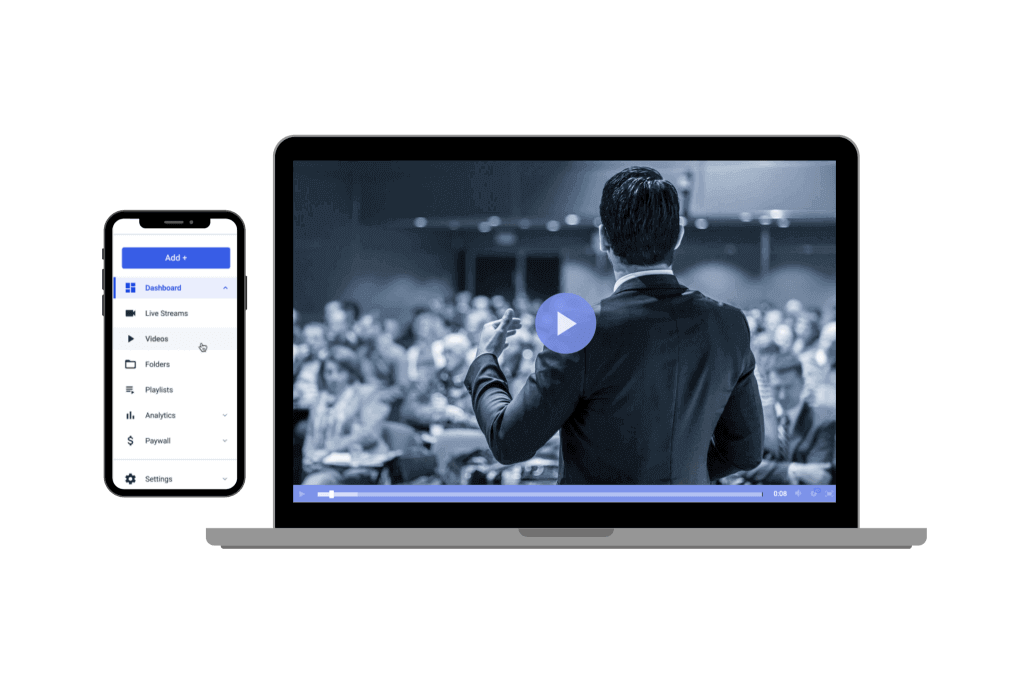
Online video hosting refers to storing video content to be delivered through a user-facing online video player. Video hosting is made possible through a dedicated platform that supports uploading, managing, and delivering videos online.
While it seems pretty straightforward, it’s important to note that not all online video hosting platforms are created equal. Great hosting platforms will let you upload in different formats and will make your videos available around the world. Others will limit your video content by format, size requirement, and video reach.
There are free video hosting platforms, like YouTube and Dailymotion, that are effective for beginner broadcasters. YouTube’s storage costs for your videos are nothing. Unfortunately, these platforms have limitations on privacy, monetization, rights to content, and more, which make them less than ideal for professional broadcasting.
You may not have to pay for YouTube storage costs with money, but you have to make many trade-offs with control when using a free video hosting service.
That’s where paid professional video hosting tools come into play. These are often equipped with advanced streaming platform features that provide a more professional broadcasting experience.
The History of Video Hosting
While details are a bit foggy about which video is the first that was streamed on the internet, there’s one that reached viral fame.
In 1991, at the University of Cambridge in England, there was a coffee pot. Engineers would travel to the break room to find that the coffee pot had already been emptied by other employees’ mugs. To help alleviate this stress, a camera was set up across from the coffee pot. All computers on the office network were able to tap into the coffee pot stream to see if there was any brewing.
In the years following the coffee pot stream, many technological advancements were made which brought us to the online video hosting technology that we have today. Here’s a brief snapshot of how these developments have unfolded:
- Late 1990s: The rise of broadband internet and GIFs; Flash Video is released so businesses can display short videos online
- Feb 14th, 2006: The birth of YouTube and the beginning of video online hosting
- January 2008: All-device HTML5 video player was launched
- December 2020: Flash Player official “dies” making HTML5 video players the only widely supported online video players
Online video streaming technology is still developing at a rapid rate, with numerous advancements in technology happening regularly.
The Different Types of Hosting

There are two types of video hosting: live and on-demand.
Live video streaming is a powerful tool for businesses. It provides real-time coverage of events and activities, which allows brands to connect with their audience in an almost lifelike way. 53% of enterprises are streaming or broadcasting live video in their organization at least once a week, with 29% using it daily.
Some professional enterprise hosting platforms offer complete live-streaming solutions that are suitable for professional use. This is a great option for businesses that want to broadcast events, church services, sporting events, and beyond.
Video on demand (VOD) is a type of streaming that allows viewers to access the content at their convenience. This is the streaming model that Netflix uses. This type of video content has fewer technical requirements and isn’t as complex as live streaming since any issues that come up can be fixed before the video is played.
Online VOD streaming continues to become more and more popular. More than 39.3 million people canceled their cable subscriptions in 2019 to focus on digital content, and it is predicted that the number of “cord-cutters” will reach over 51.5 million by 2021.
The cost for live streaming content and hosting videos-on-demand can vary, which is why it is important to understand the difference between these two video content types.
Public vs. Private Video Hosting
As we mentioned, free public video hosting platforms, like YouTube, tend to come with some limitations that make them unsuitable for professional use.
Anyone can create a channel, upload video content, and share it with the internet. More than 500 hours of new video content is uploaded to YouTube every minute.
While YouTube is an online video hosting platform full of creators, there is barely any support for security and safety. Also, there are some issues with content ownership that are a concern to professional broadcasters.
A private online video hosting server provides a solution to businesses that make up for where the free alternatives are lacking. The benefits of private hosting are centered around delivering videos to the viewers in a way that is secure and efficient.
A great private video hosting platform makes it easy for the user. All formats are made compatible. These are crucial features for businesses that deal with the public’s money. 65% of enterprises say they live-streamed to multiple locations, which means security is of utmost importance to them.
If you’re a business owner who will be providing video for others in a professional setting, secure video hosting is the only answer.
With that in the open, let’s compare each of these video hosting options side-by-side, so you can better understand the benefits of paying to use a private video hosting service.
| PROS OF PRIVATE VIDEO HOSTING | CONS OF PRIVATE VIDEO HOSTING |
|
|
| PROS OF PUBLIC PLATFORMS | CONS OF PUBLIC PLATFORMS |
|
|
As you can see, there are many cons of using a public video hosting platform. That is why we suggest using a private video hosting service, and why we will be providing more information about video hosting costs.
Private Video Hosting Server Costs
As we mentioned, private video hosting servers are typically paid tools. Different platforms have different pricing plans that are geared towards unique needs and use cases. Most video hosting platforms offer a variety of plans at different price points geared towards broadcasters with different levels of streaming needs.
Video hosting server costs run from a couple of dollars a month to thousands of dollars a month. Many platforms offer free trials, so you can test out the platform before you buy.
Most video hosting server costs are based on a variety of components like feature access, bandwidth usage, storage, and the like.
Access to premium features, such as white-label streaming, auto-transcoding, enhanced security, privacy controls, API access, video monetization, and brand customization typically come at an extra cost. More bandwidth and additional storage also come at a higher cost.
Top 20 Hosting Platforms: Video Hosting Cost Comparison
There are many online video hosting platforms on the market for businesses. It can be challenging to know which one to choose for your business needs.
Let’s compare 15 of the major live-streaming video and VOD video hosting platforms. We’ll discuss their main selling points as well as the costs associated with each.
If you’re looking for a more detailed comparison, please check out our professional video hosting platform comparison.
Video hosting costs are largely dependent on the features that you need access to, the amount of video storage you need, and how much bandwidth you use.
1. Dacast
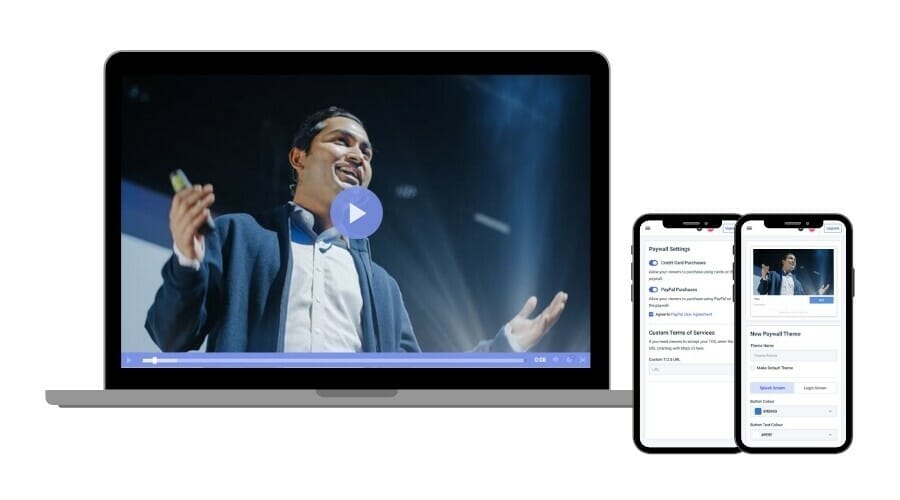
Dacast’s flagship features include all-in-one streaming solutions for both VOD and live broadcasting. Our unified streaming solution is equipped with secure video hosting with 24/7 support. The majority of our users are agencies, education, online publishing, churches, and enterprises.
At Dacast, we’re able to take video to the next level with our easy-to-use online video platform. This platform allows users to upload, monetize, and share videos seamlessly. Businesses are able to build workflows with video transcoding, live stream recording, and an all-device video player.
Our video player is based on the award-winning THEOplayer technology. There are many great perks of this player including:
- Custom player languages
- Advanced video encoding with “Ingest Recipes“
- Live streaming DVR
- Closed captions
With that in mind, let’s take a look at our four video hosting pricing plans.
- Starter Plan: The Starter plan costs $39/month and comes with 2.4 TB of bandwidth per month and 500 GB of storage. The plan is ideal for affordable streaming to small groups. This plan includes all of Dacast’s basic features, including live streaming, on-demand video hosting, 24/7 customer support, unlimited concurrent viewers, full 1080p HD broadcasting, mobile device support, secure video delivery, content scheduling, player customization, and more. Dacast’s Starter plan is best suited for businesses and organizations that are just getting into broadcasting. Please check out our complete list of plan features to learn what the Developer plan has to offer.
- Event Plan: The Event plan goes for $63/month and comes with 6 TB of bandwidth upfront and 250 GB of storage. This plan is best suited for broadcasters who want to host one-time or occasional live events. The Event plan includes all of the features included in the Starter plan and adds advanced & real-time analytics, M3U8 links, live countdown, a monetization paywall, and live & VOD playlists.
- Scale Plan: As its name suggests, the Scale plan is built for businesses and organizations that are ready to take things to the next level. This plan costs $165/month when billed annually and includes 24 TB of bandwidth per year and 2 TB of storage. This plan comes with all of the features of the Developer and Event plans, plus phone support, unlimited live channels, VOD chapter markers, advanced library management, and China delivery.
- Custom Plan: If your needs exceed the resources available with the other three plans, Dacast is willing and able to provide you with a unique pricing package for high-volume plans of any size. Please contact us for custom pricing.
Dacast offers affordable video hosting plans for small businesses and customizable plans for larger enterprises. Your video hosting cost depends upon your video needs.
2. IBM Video Streaming

IBM Video Streaming is a video hosting platform from the IBM technology empire. This solution is geared towards enterprise use.
IBM’s target market is live events, corporate communication, marketing, media, and entertainment.
- Offers both live streaming and video on demand.
- The pricing costs on a monthly basis to host with IBM Video are between $99-$999.
Some notable features include OTT streaming, powerful streaming enterprise content delivery, reliable customer support, audience engagement tools, and basic privacy features.
Here is a breakdown of IBM Video Streaming’s video hosting pricing plans.
IBM pricing plans range from $137 to $1380 per month and include the following:
- Start Trial – Video Streaming: Give it a free test drive for 30 days
- Silver: Affordable Essentials, 100 viewer hours, 5 channels, 1 TB video storage, starting at $145/month
- Gold: Standard business features, 2,000 viewer hours, 10 channels, 2 TB video storage, starting at $729/month
- Platinum: Premium Volume scale, 5,000 viewer hours, 20 channels, 5 TB video storage, starting at $1,460/month
- Custom: Please contact IBM Cloud video for custom plan pricing as well as payment plans
IBM Video Streaming also offers an SaaS streaming service with AI-driven deep search for security-rich video communications. Here are the IBM Enterprise Video Streaming pricing plans:
- Enterprise Silver: $847/month
- Enterprise Gold: $2,120/month
- Enterprise Platinum: $5,300/month
- Custom: Contact the sales team
3. Kaltura

Kaltura’s flagship features include content suggestions with AI and machine learning and engagement tools like in-video quizzes, polls, forms, and video shoring. Kaltura’s target market is businesses, education, cloud TV, and video platforms as a service.
This video hosting platform supports both live and on-demand streaming.
Kaltura offers customized plans for Learning & Development, Communication & Collaboration, and Marketing & Sales. These plans are built around each company or organization’s streaming needs. Kaltura does not publish information on costs for each plan beyond credit allotments.
Prices are based on the solutions you’re looking for. These billed monthly plans include:
- Limited trial: $1 for two webinars
- Business: $199/month (or $150/month when billed annually)
- Enterprise: Custom pricing
- Free trial: 14 days; up to 25 participants per session
- Basic: $19/month (or $17/month when billed annually); up to 8 participants per session and 8 hrs of cloud recording
- Pro: $55/month (or $50/month when billed annually); up to 25 participants per session and 15 hrs of cloud recording
- Business: $125/month (or $115/month when billed annually); up to 100 participants per session and up to 25 hrs of cloud recording
- Business Plus: Custom pricing for up to 300 participants per session, unlimited sessions and custom storage needs
- Annual discounts: Discounted pricing packages available for any scale and use-case, enterprise SLA, and developer support
- Limited trial account: $1 for $100 worth of credits for 30 days for testing and experimentation, with no commitments
- Pay as you go – You pay only for what you use at these credit levels:
- Base plan: $20 one-time annual fee + monthly usage fees
Other services include virtual events, video portal town halls, video messaging, meetings, and more.
4. Wistia

Wistia is a VOD-only hosting platform which means that this software does not support live streaming.
This platform’s flagship feature is its Soapbox tool. It’s a tool to record, edit, and share videos. Their target market is service providers.
Wistia has five pricing plan tiers, with a 20% discount when billed annually:
- Free: No cost to use; up to 250 subscribers and 3 videos; cannot remove Wistia’s branding from the video player; 15 minutes maximum webcam recording time
- Plus: $19/month; 30 minutes maximum webcam recording time; video SEO; option to remove Wisita branding; $2.00 for extra media costs
- Pro: $79/month; 60 minutes maximum webcam recording time; supports up to five channels; $1.00 for extra media costs; Google analytics integration; white-label video player
- Advanced: $319/month; supports unlimited number of channels; A/B testing features; live chat and priority support; $0.50 for extra media costs; 60 minutes screen and webcam recording time
- Enterprise: there are also business solutions with custom pricing; supports an unlimited number of users; 60 minutes screen and webcam recording time; $0.25 for extra media costs; custom pricing for live event additional costs
5. Brightcove
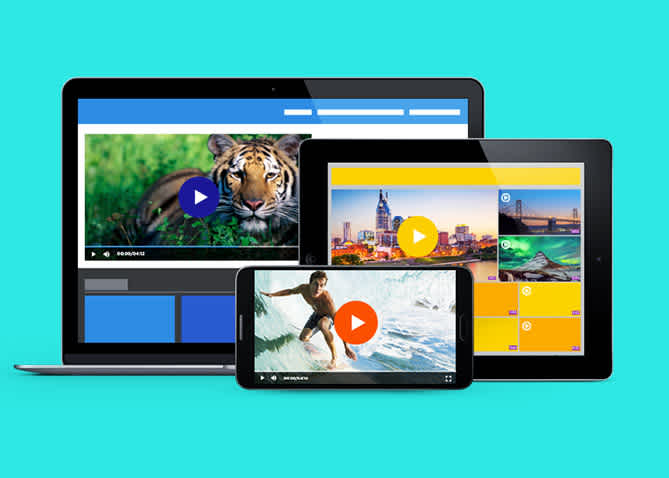
Brightcove’s flagship feature is its powerful platform for video and migration. This platform also provides a reliable content management system, ads management, and video analytics. Their target market is publishers, broadcasters, marketers, and sports.
Brightcove offers live streaming and VOD hosting plans for Marketing, Enterprise Comms, and Monetization.
No pricing information is listed on the Brightcove website, so prospective users should contact the Brightcove sales team directly for additional details.
However, they have posted quite a bit of information about how their streaming packages are structured.
Let’s take a look at Brightcove’s video hosting pricing plans:
- Basic Plan: Starts at $99 per user per month, which includes core video hosting and management functionalities. This plan is well-suited for businesses with basic video needs, such as small content libraries or internal communications.
- Enterprise-Level Plans: These plans are highly customizable and include advanced features such as live streaming, in-depth analytics, security options, and robust integrations. Pricing is tailored depending on the specific needs of the business, including audience size, storage requirements, and additional services like video monetization and support.
- Customization Costs: Enterprises may face additional expenses for features like platform customization, data migration, employee training, and ongoing maintenance. These costs can range from a few thousand dollars to significantly more, depending on the complexity of the requirements.
- Free Trial: Brightcove offers a free trial for prospective users to test its features before committing to a subscription, which is a helpful option for evaluating its capabilities in real-world scenarios.
6. Vimeo

Vimeo offers several streaming plans for consumer-grade use, but their professional-grade plans with live streaming capabilities are sold through Livestream, a platform that they acquired a few years back
Under Livestream, Vimeo offers three main video hosting pricing plans. Let’s take a look at a breakdown of what each offers.
Vimeo offers basic video hosting plans that are suitable for content creators and startups. Pricing if billed monthly, is as follows:
- Free: $0/month; 1 GB storage, creation and editing, screen recording
- Starter: $20/month; 100 GB storage, auto closed captioning, custom URLs and video player, privacy tools
- Standard: $41/month; 1 TB storage, engagement and social analytics, AI script generator, teleprompter, brand kit
- Advanced: $108/month; 5 TB storage, stream to multiple destinations, host live broadcasts and webinars, AI-generated chapters and text summaries
- Enterprise: Custom pricing; more storage and bandwidth, advanced AI capabilities, quality events, dedicated support
Vimeo is great if you want to maximize the usage of your content by turning your live streams into VOD content.
Vimeo’s OTT solution is priced separately from the regular Vimeo packages. There are two plans: Starter and Enterprise.
- Starter Pricing: $1/subscriber per month
- Enterprise Pricing: Please contact Vimeo for custom pricing information
7. Muvi

Muvi’s flagship feature is that they’re an all-in-one OTT platform that allows for live streaming, audio streaming, and VOD. Their target market is content services.
Muvi has a very wide spectrum of pricing plans divided in 7 categories, namely One, Live, Flex, Player SDK, Playout, TV, and Alie.
The pricing for the Muvi One category includes the following plans:
- Standard: $399/month
- Professional: $1,499/month
- Enterprise: $3,900/month
- Ultimate: Contact sales for price
Each plan has different features, such as the number of concurrent users, hosting options, and add-ons like the Alie recommendation engine.
The pricing breakdown for the Muvi Live plans is as followed:
- Standard: $99/month
- Professional: $299/month
- Enterprise: $799/month
Each plan includes unlimited events and meetings, Ad-free high quality Streaming, enterprise grade security, and custom branding.
Muvi Flex includes the following plans :
- Standard: $199/month
- Professional: $899/month
- Enterprise: $2,899/month
Each plan includes unlimited content and views, with varying features like the number of concurrent users, hosting options, and customization availability.
The Muvi Player SDK pricing includes the following:
- Pay as You Go: $0/month + $0.001 per view (first 100 views are free)
- Enterprise: $499/month + $0.001 per view (first 100,000 views are free each month). You’ll also need to pay $99/month for each additional platform.
Muvi Playout includes the following plans:
- Standard: $199/month
- Professional: $499/month
- Enterprise: $1,999/month
These plans differ in features such as the number of concurrent viewers, channels, and customization options. The Enterprise plan also offers dedicated servers.
The Muvi TV pricing category has only one Standard plan:
- Strandard: You’ll have to pay $9/month and an additional 9% flat commission on content sales.
This plan supports global distribution, and features include unlimited content, views, and the ability to publish and monetize quickly.
And the seventh and last category is Muvi Alie which includes the following plans:
- Standard: $199/month
- Professional: $899/month
- Enterprise: $1,499/month
These plans differ in features such as ingestion features, training and recommendation requests.
8. JW Player

JW Player is most well-known for its popular video player. The code for this video player was used as part of the first YouTube video player code. However, they recently launched a live streaming service as well.
JW Player essentially offers 4 pricing tiers:
- Stream: This plan offers video delivery, asset management, instant and broadcast live
- Play: This plan offers cloud hosting, HTML5 Player, OTT apps, and mobile SDKs
- Engage: Take advantage of real-time analytics, recommendations, article matching, and custom reports
- Monetize: Use tools like ad insertion, player bidding, outstream ads, and studio DRM
9. Vidyard
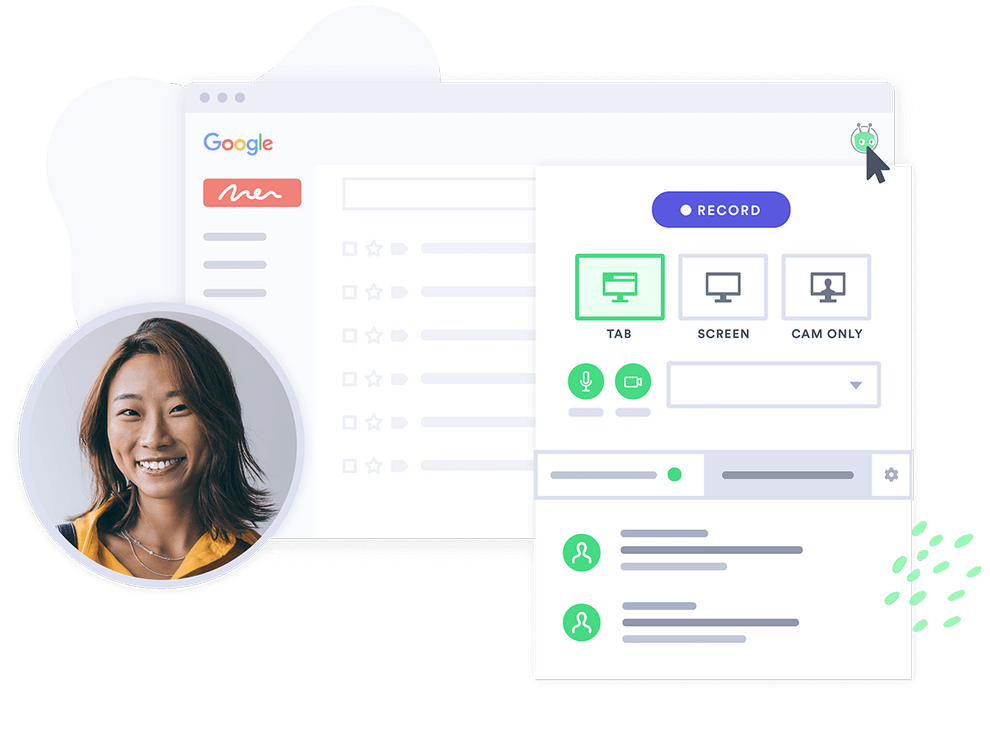
Vidyard is software that supports video hosting and video creation. The primary solutions from Vidyard are geared towards finance, SaaS, telecommunications, and educational businesses and organizations. Some notable features are video analytics, customization, and video sharing.
Vidyard’s platform is priced based on whether it will be used for marketing, sales, or corporate communications.
They offer four pricing plan tiers. All plan pricing reflects monthly billing and they offer paid subscribers a 14-day free trial:
- Free: Video sharing; video editing; video sharing; stock AI avatars
- Starter: $59/month; team performance analytics, password-protected videos, and customizable branding
- Teams: $99/month; everything in Starter + CRM/MAP integrations for seamless workflows, folder management, video captions, and advanced analytics
- Enterprise: Custom pricing; AI avatars, SSO user management and secure playback, unlimited integrations, custom permissions and security options
Check out Vidyard’s pricing plans for more information.
10. Wowza

Wowza is a notable video hosting platform that offers two streaming products: the Wowza Streaming Cloud and Wowza Streaming Engine. This platform is known for OTT delivery, low latency live streaming, and VOD hosting.
Wowza offers two main tiers: Streaming Cloud and Streaming Engine.
The Wowza Streaming Cloud offers four distinct pricing plans and services. Live Event Pricing, monthly plans include:
- Pay As You Go: $0 per month only pay for usage at a rate of $2.50 per streaming hour and $0.10 per viewer hour
- One Month of Streaming: $149 one-time purchase; includes 15 hours of live streaming and 500 viewing hours
- Plans built for your needs: Best for large audiences and large volume videos, but you should contact Wowza for custom pricing
All the Live Event plans reflect rates when paid monthly and include full brand control, multi-bitrate streaming, and UHD and HD streaming.
The Wowza Streaming Engine has its own professional-grade streaming plans billed annually and includes:
- Basic Monthly: $195/month with the first instance included (Additional instances $195)
- One Month Streaming: $295/month with the first instance included (Additional instances $295)
- Enterprise: Please contact Wowza directly for access to their custom-tailored high volume enterprise solutions
Wowza is a platform that has streaming plans that work for both individuals and businesses. Check out Wowza’s pricing page for alternative plans and packages.
If you need a budget-friendly video hosting platform with streaming security, try Wowza.
11. StreamYard
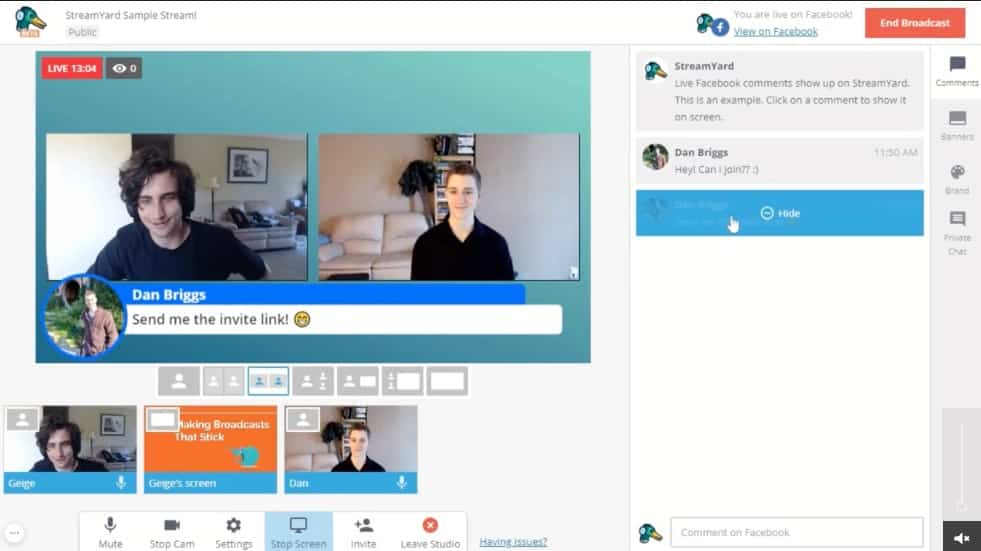
StreamYard is a bit different from the other video hosting platforms we’ve discussed. It supports in-browser streaming, as opposed to the other platforms that work with a downloaded app or software.
Some of StreamYard’s top features include multistreaming, chroma-keying, graphic overlays, reliable support, screen sharing, and a variety of video layout templates.
This platform offers three pricing plans for broadcasters with a variety of budgets. Let’s take a look at each of the plans.
StreamYard offers a free trial but there is no information available on the website regarding the pricing plans. You have to contact the sales team for further information.
StreamYard has changed its pricing plans as of late 2024. Here are the annual prices and what they include:
- Core: $431.88/month with unlimited viewers, streaming, and local recording, 2 seats, 3 multistreaming destinations, and more.
- Advanced: $827.88/month with unlimited viewers, streaming, and local recording, 4 seats, 8 multistreaming destinations, and more.
- Teams: $2,867.88/month with unlimited viewers, streaming, and local recording, 10 seats, 8 multistreaming destinations, and more.
12. StreamShark

StreamShark is another powerful platform that offers live and on-demand video streaming.
Some of StreamShark’s top features include 360 live streaming, SSO security, customized branding, peer-to-peer streaming, multistreaming, and encoder management.
Monthly live streaming plans with StreamShark begin at $199 per month and include the following:
- Standard: $199/month; includes 1,000 GB of bandwidth; 500 GB of VOD storage an additional overage of $0.10 per GB
- Team: $499/month; includes 4,000 GB of bandwidth; 2,000 GB of storage, and lowers per GB overage prices to $0.09 per GB
- Business: $999/month; includes 9,000 GB of bandwidth; 5,000 GB of storage, and reduces the overage to $0.08 per GB
- Enterprise: Please contact StreamShark for their custom enterprise solutions. These plans include 4k streams, white-glove stream monitoring, enterprise viewer home page, single sign-on SSO support and more.
StreamShark caters both to small and medium size businesses with their monthly live streaming package, and to large corporations that need to host big corporate events. They offer a range of online live streaming packages for businesses.
13. Hippo Video
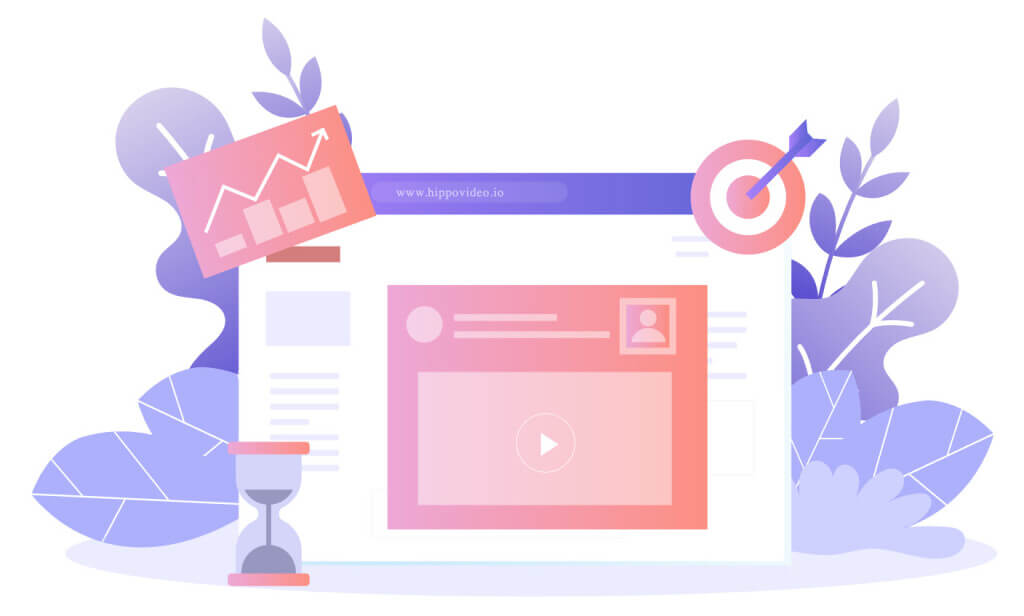
Hippo Video is a professional video hosting platform that offers a wide variety of professional streaming solutions with a large collection of features. Some of these features include video analytics, stream recording, editing tools, video API, video email, template builder, brand customization, and more.
Hippo Video’s pricing structure offers a variety of solutions for different use cases. Here’s a breakdown of their pricing:
- Free: $0; includes 2 video flows, 10 minutes of closed captions, 5 videos – AI editor, 2 sales page templates
- Pro: $20/month; includes 5 video flows, 30 minutes of closed captions, 10 videos – AI editor, 5 sales page templates
- Teams: $60/month; includes 15+ video flows, 200 minutes of closed captions, 50 videos – AI editor, 15 sales page templates
- Enterprise: $80/month; includes unlimited video flows, unlimited minutes of closed captions, unlimited videos – AI editor, unlimited sales page templates
Text-to-Video is the second pricing category offered by Hippo Video that includes the following plans:
- Free: For $0 you get 3 video downloads, single-user workspace, AI trust and safety, and Pay-as-you-go ($5 for each video creation).
- Starter: $24/month/user. It’s designed for individuals creating videos and includes 10 video downloads, single-user workspace, AI trust and safety, and Pay-as-you-go ($5 for each video creation).
- Creator: For $69/month/user, individuals and teams scaling video content creation will get unlimited video downloads, multi-user workspace, and video translation.
- Enterprise: Users of this plan can produce studio-quality content with enterprise-grade security. Contact the Hippo sales team to get a customized plan and price.
14. Cincopa

Cincopa is a multi-media hosting platform that supports online video hosting. It can also be used to host photos, audio files, and other documents.
This platform is equipped with a wide variety of powerful features. These include screen recording, SSO, privacy restrictions, video monetization, video SEO, powerful analytics, and more.
Cincopa offers four pricing plans for multimedia hosting:
- Plus: $25/month; 50 videos, 75 audio/podcast files, 1 TB monthly traffic
- Corporate: $99/month; 250 videos, 300 audio/podcast files, 2 TB monthly traffic
- Enterprise: $350/month; unlimited videos, audio/podcast files, and monthly traffic
- Custom Enterprise: Custom pricing; dedicated account manager, SSO
Contact Cincopa’s sales team for detailed information on the Custom Enterprise plan where you can optimize your media strategy as per your business growth.
15. Panopto
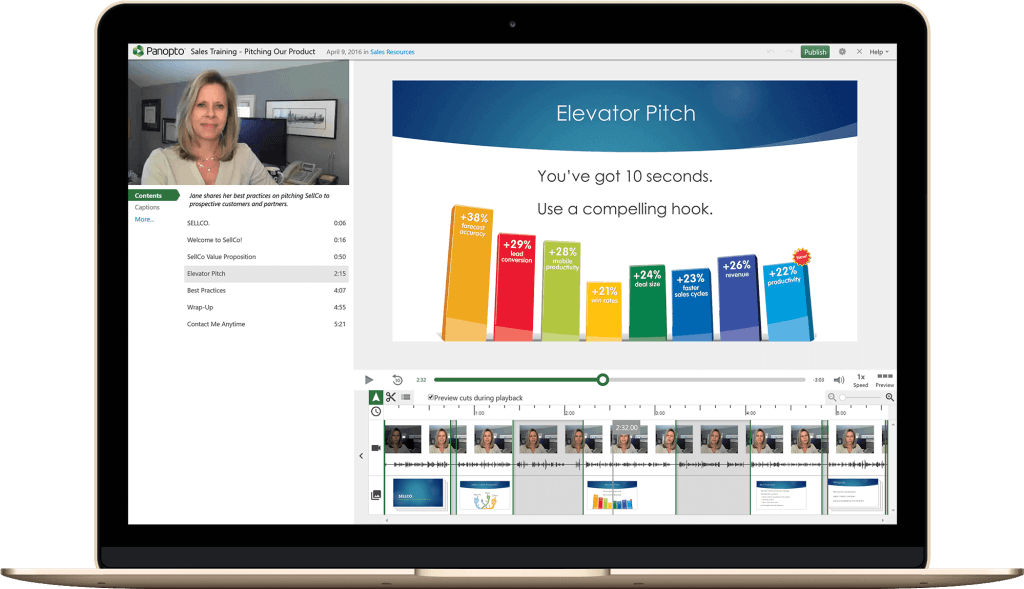
Panopto is a streaming solution that is focused on education and corporate training. This platform includes live streaming, video management, stream recording, video organization, smart search, innovative integrations, mobile streaming, and more.
You can get a personalized demo to try Panopto. For specific plans and pricing, contact sales.
16. Sprout Video

SproutVideo is a secure video hosting platform aimed at businesses. It provides advanced privacy settings, marketing tools, and detailed analytics. It’s perfect for brands looking for control and customization.
SproutVideo offers four pricing plans to target different budgets. They include:
- Seed: $10/month; 100 GB each of storage and bandwidth; best suited for broadcasters who don’t need many tools or functions
- Sprout: $35/month; 350 GB each of storage and bandwidth; comes with additional privacy tools
- Tree: $75/month; 1 TB each of storage and bandwidth; great for teams, offers advanced video site options
- Forest: $295/month; 2 TB each of storage and bandwidth; fully loaded with the features an advanced broadcaster would need
17. Twitch

Twitch is the leading platform for live streaming, particularly for gamers and creators. Businesses can also use it to host events, webinars, or live product launches. It’s great for building interactive communities.
Twitch does not charge content providers to use their platform, but they allow them to make money off of their users. This program is called Twitch Subscriptions, and it includes three tiers:
- Tier 1 subscription – $4.99/month
- Tier 2 subscription – $9.99/month
- Tier 3 subscription – $24.99/month
18. Cloudfare Stream

Cloudflare Stream is a developer-friendly video hosting solution that simplifies video delivery with built-in encoding, storage, and playback services. It ensures fast streaming with its global Content Delivery Network (CDN) and provides easy API integrations for custom workflows. Cloudflare Stream prioritizes security, offering DRM (Digital Rights Management) and token authentication to protect content. Its pricing is usage-based, making it cost-effective for businesses with varying video needs. It’s ideal for developers, SaaS platforms, and enterprises needing reliable video hosting at scale.
Check out the Cloudflare Stream pricing page for sample pricing based on different usage rates.
19. JW Player
JW Player was originally founded as a video player. However, the platform has since expanded to include video hosting and delivery services.
Recently, the company added live streaming to its offerings as well. JW Player is a highly capable player that is based on open-source coding. The live streaming platform includes the player itself, among other useful features.
JW Player offers video hosting and a powerful player optimized for fast, smooth playback across devices. It includes monetization tools, detailed analytics, and live-streaming capabilities, making it ideal for publishers and media companies.
JW Player essentially offers 4 pricing tiers:
- Stream: This plan offers video delivery, asset management, instant and broadcast live
- Play: This plan offers cloud hosting, HTML5 Player, OTT apps, and mobile SDKs
- Engage: Take advantage of real-time analytics, recommendations, article matching, and custom reports
- Monetize: Use tools like ad insertion, player bidding, outstream ads, and studio DRM
Publishers and broadcasters should contact JW Player directly for pricing and features.
20. Zype

Zype is a video infrastructure platform designed for OTT services, allowing businesses to monetize, distribute, and manage video content. It offers tools for subscription services, ad-based models, and live streaming.
Zype offers three plans:
- Zype X: $500/month.
- Premium: Custom pricing based on scale.
- Enterprise: Custom pricing based on scale.
Cost Analysis and Feature Comparison Across Platforms
Here’s a handy table comparing the features and pricing tiers of the video hosting platforms to help you decide on the best one for your needs.
| Platform | Streaming Resolution | Ad-Free Viewing | Security Measures | Analytics Capabilities | Multistreaming Support | Pricing Tiers |
|---|---|---|---|---|---|---|
| Dacast | 1080p, 4K | Yes | DRM, Encryption, Token-based | Detailed analytics, Viewer tracking | Yes | – Starter: $39/month – Professional: $63/month – Enterprise: Custom pricing |
| IBM Video | 1080p, 4K | Yes | Encryption, Secure streaming | Advanced analytics, Reports | Yes | – Silver: $99/month – Gold: $499/month – Custom pricing |
| Kaltura | 1080p, 4K | Yes | DRM, Encryption, SSO | Comprehensive analytics, Insights | Yes | Custom pricing |
| Wistia | 1080p, 4K | Yes | SSL Encryption, Privacy settings | Detailed video engagement analytics | No | – Free: Up to 3 videos – Pro: $24/month – Business: $99/month |
| Brightcove | 1080p, 4K | Yes | DRM, Secure video delivery | Advanced analytics, Custom reports | Yes | Custom pricing |
| Livestream | 1080p | Yes | SSL Encryption, Password protection | Detailed event analytics | Yes | – Basic: $75/month – Premium: $349/month – Enterprise: Custom pricing |
| Muvi | 1080p, 4K | Yes | DRM, SSL, Token-based access | Advanced analytics, Viewer tracking | Yes | – Standard: $399/month – Professional: $1,499/month – Custom pricing |
| JW Player | 1080p, 4K | Yes | SSL Encryption, DRM, Token-based | Detailed analytics, Custom reports | Yes | – Starter: $10/month – Premium: Custom pricing |
| Vidyard | 1080p, 4K | Yes | SSL Encryption, Token access | Advanced analytics, Engagement tracking | Yes | – Free: Basic features – Pro: $15/month – Business: Custom pricing |
| Wowza | 1080p, 4K | Yes | SSL Encryption, DRM | Basic analytics, Custom reports | Yes | – Streaming: $49/month – Streaming Plus: $149/month – Custom pricing |
| StreamYard | 1080p | Yes | SSL Encryption | Basic analytics | Yes | – Free: Limited features – Basic: $20/month – Professional: $39/month |
| StreamShark | 1080p, 4K | Yes | DRM, Encryption | Advanced analytics, Engagement tracking | Yes | – Essential: $99/month – Pro: $249/month – Enterprise: Custom pricing |
| Hippo Video | 1080p | Yes | SSL Encryption, Password protection | Video engagement analytics | No | – Basic: $15/month – Pro: $30/month – Business: $59/month |
| Cincopa | 1080p | Yes | SSL Encryption, Custom settings | Basic analytics | No | – Starter: $25/month – Plus: $99/month – Corporate: Custom pricing |
| Panopto | 1080p, 4K | Yes | DRM, Encryption, SSO | Detailed analytics, Insights | Yes | Custom pricing |
| Sprout Video | 1080p, 4K | Yes | SSL Encryption, Password protection | Detailed analytics, Viewer tracking | Yes | – Starter: $24.99/month – Pro: $59.99/month – Business: $199.99/month – Enterprise: Custom pricing |
| Twitch | 1080p, 4K | No | SSL Encryption, Secure streaming | Basic analytics | Yes | – Free: Basic streaming – Twitch Turbo: $8.99/month (ad-free viewing) |
| Cloudflare Stream | 1080p, 4K | Yes | DRM, Encryption | Basic analytics | No | – $1 per 1,000 minutes viewed – $5 per 1,000 minutes stored |
| Zype | 1080p, 4K | Yes | DRM, Encryption, Secure delivery | Advanced analytics, Custom reports | Yes | – Starter: $500/month – Growth: Custom pricing |
This table summarizes key features and pricing tiers for various video hosting platforms.
Standout Pros and Cons of Each Platform
To help you even more, here’s a comparison table that highlights the standout pros and cons of each video hosting platform.
| Platform | Standout Pros | Standout Cons |
|---|---|---|
| Dacast | Affordable pricing, 4K streaming, strong security | Limited customization options for branding |
| IBM Video | Robust enterprise features, strong security | High price point, complex setup |
| Kaltura | Open-source, customizable, extensive integrations | Pricing can be expensive for smaller users |
| Wistia | Detailed analytics, excellent engagement tools | Limited to 3 videos in the free plan |
| Brightcove | High scalability, excellent video quality | Expensive, steep learning curve |
| Livestream | Reliable live streaming, good support | Limited customization, pricey for small businesses |
| Muvi | Full control over branding, extensive monetization options | High pricing, complex setup |
| JW Player | Easy to use, fast loading times, great for media companies | Limited features on lower plans |
| Vidyard | Excellent for marketing and sales teams, strong integration | Expensive for small users, limited free plan |
| Wowza | Flexible and powerful, great for live-streaming | High complexity, pricing not transparent |
| StreamYard | Easy live streaming, user-friendly interface | Limited customization, basic analytics |
| StreamShark | High-quality security, great analytics | Expensive for small-scale usage, complex interface |
| Hippo Video | Affordable, great for video marketing, good engagement tools | Limited scalability, limited customization |
| Cincopa | Great for multimedia hosting, customizable players | Lacks advanced analytics on lower plans |
| Panopto | Excellent for education, strong security, good analytics | Expensive, limited integrations |
| Sprout Video | Strong security, detailed analytics, good support | Expensive for small businesses |
| Twitch | Excellent for live streaming, large audience reach | Limited customization, ad-supported for free users |
| Cloudflare Stream | Pay-as-you-go pricing, simple integration, excellent security | Limited advanced features, minimal support for customization |
| Zype | Great for OTT platforms, detailed monetization tools | Expensive, complex setup |
Special Features for Different Sectors
When choosing a video hosting platform, it’s important to consider your sector’s unique needs:
- Education: For educational content, platforms like Kaltura, Panopto, and Wistia stand out. They offer strong interactivity tools like quizzes, annotations, and viewer analytics, making them ideal for universities and online courses. Kaltura also integrates well with Learning Management Systems (LMS), while Panopto is great for lecture recordings and corporate training.
- Entertainment: If you’re in the entertainment industry and need high-quality resolution, Brightcove, Dacast, and Wowza offer 4K streaming with excellent performance and scalability. These platforms support live events, on-demand streaming, and large audiences, making them ideal for media companies and content creators.
- Marketing: For marketing and brand engagement, platforms like Vidyard, Wistia, and JW Player are great choices. They come with tools for lead generation, detailed video analytics, and ad placement options to help monetize content and track viewer behavior. Vidyard integrates well with CRM systems, while Wistia excels in viewer engagement with interactive features.
Each sector has its preferred features, and selecting the right platform ensures your content is both effective and engaging.
Mini Case Studies
Here are some case studies that illustrate how different businesses across sectors use video hosting platforms to meet their specific needs while balancing cost and functionality.
Case Study 1: Online Education with Kaltura
Company: A large university offering online courses.
Use Case: The university needed a robust platform to host and stream video lectures, integrate with its Learning Management System (LMS), and track student engagement. They chose Kaltura because of its seamless integration with educational tools and its powerful analytics features.
Cost-Effectiveness: Kaltura’s open-source model allowed the university to customize the platform to fit their needs. Though the platform’s pricing was on the higher side, the ability to integrate directly into the LMS and the advanced analytics tools provided a high return on investment by improving student engagement and tracking performance.
Case Study 2: Corporate Communications with Panopto
Company: A global corporation with a remote workforce.
Use Case: The company needed a secure, easy-to-use platform for hosting internal training videos, corporate announcements, and webinars. They chose Panopto for its high security, user-friendly interface, and integration with their internal systems.
Cost-Effectiveness: Although Panopto’s pricing was higher than some other options, the company found value in its detailed analytics, secure video hosting, and the ability to manage large volumes of content easily. This helped streamline communication across their global teams, saving time and resources in employee training.
Case Study 3: Event Streaming with Dacast
Company: A small event planning business hosting webinars and virtual conferences.
Use Case: The business needed a cost-effective, scalable solution for live-streaming events to a global audience. They opted for Dacast due to its affordable pricing structure and pay-as-you-go model.
Cost-Effectiveness: Dacast’s flexible pricing allowed the company to avoid upfront costs and only pay for the bandwidth used during each event. This made it a cost-effective solution, as they could scale up or down based on the size of each event, ensuring they only paid for what they needed. The service’s reliability and ease of use further improved its value for the business.
Enterprise Web Hosting Pricing
Enterprise web hosting pricing varies depending on the features, performance, and scalability your business needs. For companies that rely heavily on video content, understanding both video hosting prices and enterprise web hosting costs is essential to plan effectively.
Typically, enterprise solutions offer advanced features like high-speed servers, enhanced security, and support for large audiences. Costs can range from $100/month for basic plans to thousands per month for custom, high-performance options.
If you need video hosting with unlimited bandwidth to support streaming or heavy traffic, this will significantly impact streaming video hosting costs, often priced by storage and bandwidth usage.
Steps to estimate costs:
- Assess your storage, bandwidth, and user requirements.
- Choose between fixed pricing or usage-based plans.
- Compare providers for scalability, uptime guarantees, and additional features.
- Factor in potential add-ons like analytics, DRM, or API integrations.
By carefully evaluating your needs, you can optimize both costs and performance.
Video Hosting Unlimited Bandwidth
Unlimited bandwidth in video hosting allows businesses and creators to stream videos without worrying about data limits or additional fees for high traffic. It’s essential for ensuring smooth playback, especially for large audiences, making it a key feature for streaming video hosting pricing plans.
For those seeking cost-effective options, a video hosting lifetime deal can be a smart choice. These deals provide unlimited hosting access for a one-time fee, saving money in the long term. Alternatively, cheap live-streaming hosting options cater to startups or individuals needing affordable solutions for live events or webinars.
Steps to get unlimited bandwidth:
- Identify your video hosting needs (on-demand or live).
- Compare hosting plans offering unlimited bandwidth.
- Check for lifetime deals or affordable streaming options.
- Ensure the platform supports scalability and security.
How Much Does it Cost YouTube to Host Videos?
The cost of hosting videos on YouTube primarily involves significant expenses related to unlimited bandwidth video hosting, storage, and infrastructure. YouTube operates one of the largest video hosting platforms globally, which requires maintaining vast data centers to handle billions of video uploads and streams. The platform benefits from economies of scale, but still incurs substantial costs for unlimited bandwidth video hosting to support its high traffic volume.
To estimate how much does it cost YouTube to host videos, it’s important to consider the cost of servers, network infrastructure, and data transmission. A video hosting pricing calculator would show that large-scale platforms like YouTube spend millions annually on these resources. Despite this, YouTube can offer free uploads to users due to its massive ad revenue model, which covers these operating expenses and keeps the platform sustainable within the competitive video hosting platforms market.
Video Hosting Pricing Calculator
A video hosting pricing calculator is a helpful tool that allows businesses and creators to estimate the cost of hosting and streaming their videos based on factors like storage, bandwidth, and the number of viewers. Dacast, a leading video hosting platform, offers a pricing calculator to help users determine the most suitable plan for their needs.
Steps to use the Dacast pricing calculator:
- Visit the Dacast website.
- Navigate to the pricing section and select the “Calculator” option.
- Enter details such as the amount of storage, expected number of views, and video quality preferences.
- The calculator will display an estimated monthly cost, helping you choose the right plan.
This tool simplifies budgeting for video hosting, ensuring you get the best value based on your unique requirements.
Estimating Total Costs
1. Event Streaming for Small Businesses
For a small business hosting a one-off or periodic event, the primary costs will include live streaming, bandwidth, and some basic storage for recordings. Platforms like Dacast or Livestream are ideal due to their simplicity and scalability. Typically, these platforms will charge based on the number of viewers and the duration of the stream.
Estimated Costs:
- Platform: Basic plans range from $39/month (Dacast Starter) to $165/month (Scale).
- Other Tools: Monetization features (pay-per-view or subscriptions) might add additional fees, but these tools are often available in mid-tier plans.
2. Regular Educational Content Hosting
For a business or educator regularly posting instructional videos, the main costs will involve video hosting, storage, and streaming resolution. Wistia or Kaltura are excellent choices as they offer storage, detailed analytics, and features to track engagement.
Estimated Costs:
- Platform: Mid-tier plans like Wistia’s Pro plan at $79/month or Kaltura’s custom pricing for educational institutions.
- Storage: Expect storage fees for hosting videos, typically priced per 1,000 minutes stored. Depending on the number and length of videos, you might pay around $100–$200 monthly for moderate usage.
- Analytics and Engagement Tools: Additional costs for advanced analytics and viewer insights may be included in the platform’s higher-tier plans.
3. Enterprise-Level Corporate Communications
For large enterprises using video for corporate training, internal communications, or live-streamed events, the costs include robust security features, high-resolution streaming (1080p or 4K), and advanced analytics. Platforms like IBM Video Streaming or Brightcove cater to such needs, offering high customization and enterprise-level support.
Estimated Costs:
- Platform: Expect enterprise-level pricing of around $688/month (IBM Video Gold) or custom pricing for larger businesses with Brightcove.
- Storage & Bandwidth: Higher storage and bandwidth costs are typical. For high-traffic use cases, it’s not unusual for enterprises to incur $500–$1,000+ per month based on data usage and stream quality.
- Additional Features: Monetization and premium features such as DRM and secure access are often part of enterprise plans. Custom integrations, branding, and support may add to the overall cost, reaching upwards of $2,000/month depending on requirements.
Hidden Costs of Video Hosting Platforms
When using video hosting platforms, there are several hidden costs that can surprise users, especially for heavy usage. One of the most common hidden expenses is bandwidth overage fees. While many platforms offer a base plan, streaming high-resolution video or hosting a large number of viewers can quickly exceed the allocated bandwidth, leading to extra charges. Storage fees can also add up, particularly for users with a large video library, as many platforms charge based on the amount of storage used.
Also, advanced features like live streaming, monetization tools, or DRM protection can come at an extra cost, even on higher-tier plans. Platforms like Brightcove and Kaltura are known for their enterprise-focused solutions, which can be expensive for heavy users due to storage, streaming resolution, and customization options. Wistia and Dacast also have usage-based pricing that may be more costly for users with a large volume of content or frequent streaming needs.
It’s important to carefully review the pricing structure and usage estimates to avoid unexpected fees.
Cost Estimation
Here’s a simple table to help estimate monthly video hosting costs based on bandwidth and storage requirements. The table provides average costs for each factor, but keep in mind that actual costs may vary depending on the platform you choose.
| Usage Type | Bandwidth (per month) | Storage (per month) | Estimated Monthly Cost |
|---|---|---|---|
| Low Usage (Small events, few videos) | 500 GB | 20 GB | $50 – $100 |
| Moderate Usage (Regular content, medium-sized audience) | 2 TB | 100 GB | $100 – $300 |
| High Usage (Large-scale events, extensive video library) | 5 TB | 500 GB | $300 – $600 |
| Enterprise Usage (Frequent streaming, large video archive) | 10+ TB | 1 TB+ | $600+ |
Note: These estimates are based on typical costs from various video hosting providers. Costs can be higher for advanced features like DRM, custom integrations, or monetization tools.
This table helps you calculate a rough estimate, but be sure to check your chosen platform’s specific pricing page for more accurate calculations!
Additional Video Hosting Costs
In addition to video hosting costs, there are a few other expenses that come with professional broadcasting. Just like there is no single answer to how much video server hosting costs, there is no set price for the additional expenses.
How much you invest in video streaming will depend on what you hope to achieve. That said, let’s go over a few things that you should keep in mind as you create your video streaming budget.
Bandwidth
Some video hosting platforms come with a limited amount of bandwidth for streaming in each plan. This means that you’ll have to purchase additional bandwidth if your streaming needs exceed what you originally paid for.
We recommend crunching some numbers in our bandwidth calculator to get an idea of how much bandwidth you need for your intended streaming.
Equipment
Video content can be captured on a basic webcam in an office or with a whole camera crew in a professional studio. It all comes down to determining what is appropriate for your specific use case.
If you are broadcasting a television-grade sporting event that viewers are paying for, a professional-grade camera with the proper stabilizing equipment is appropriate. On the flip side, if you are streaming a lecture for remote learning, a more basic setup will suffice.
Professional cameras can range from under $1000 to several thousand dollars, and decent webcams can be purchased for under $100.
Most streams can be taken to the next level with the purchase of an external mic. This could be a lapel mic or a handheld one. Each of these can be purchased for under $100.
Beyond capture equipment, tripods, gimbals, and lighting tools are other options to consider.
Encoder
Most video hosting platforms will require support from a non-native encoder, especially if you are live streaming. This tool is designed to convert the RAW digital files that your camera captures into digital files that can be easily streamed over the internet.
Encoders range from free to thousands of dollars.
Broadcasters have the option to choose between a hardware or software encoder. Hardware encoders are dedicated devices that can run without a computer. They are a bit more expensive than software alternatives, but they are generally more reliable and powerful.
Software encoders are programs that run on your computer. As we mentioned, they are the cheaper alternative which makes them ideal for broadcasters who are still getting the hang of things. Some options, like OBS Studio, are free.
We recommend taking a look at our software vs. hardware encoder comparison guide for more information to help you decide which is right for you.
Website
The purpose of private video hosting is to display your content in a video player that can be embedded in your website or app. In order to do so, you will need to have a website designed and developed. A website hosting subscription is also a recurring cost to consider.
However, some platforms offer tools for creating user-facing video galleries at no extra cost. Dacast’s Expo video portals allow broadcasters to launch their videos without developing a separate site.
Which way you go will depend on the purpose of your videos and your streaming goals, but this is something to keep in mind as you develop your budget.
Labor
Depending on the scale of your streaming operations, you may need to add some specialists to your team or hire contractors for support along the way. Smaller operations may need minimal support with live streaming setup and workflow optimizations. On the other hand, businesses with larger operations may need to hire camera operators, mixers, video editors, and more.
Future Trends and Pricing Models
Video hosting pricing models have evolved significantly, shifting towards more flexible and user-friendly options. The rise of pay-as-you-go models has made it easier for businesses to scale video hosting based on actual usage, offering more cost-effective solutions for growing companies.
Also, subscription-based services are increasingly popular, providing predictable monthly fees with varying levels of storage, bandwidth, and features. Platforms like Kaltura are adopting custom credit systems, allowing users to pay for specific services as needed. Moving forward, we can expect more usage-based pricing models, offering businesses greater control over costs, as well as increased focus on advanced analytics and security features.
Video Hosting in Action: Dacast Case Studies

Online video hosting plays a unique role in different types of organizations and industries. Let’s take a look at how Dacast’s video hosting tools can be used for different use cases.
1. Enterprise Hosting
Enterprise hosting is great for businesses looking to engage the workforce. From internal communications to live corporate events, enterprise hosting has tools that will help any business looking to streamline its workflow.
Dacast assists GoggleOutlet.com in providing live and VOD streaming used in their product marketing efforts.
Read the full enterprise video hosting case study.
2. Media Agency Hosting
Media companies and agencies hosting is a great way to make an impression with clients. Stream live and record your events, host your video library, and share content on your website. This can all be done through one platform.
Dacast assists 1545 Media by providing them with a dependable and affordable platform. 1545 Media provides clients with live streaming and short video marketing for clients. This case study shows how this media company faced the obstacle of a high entry cost for streaming.
Read the full enterprise video hosting case study.
3. Sports Streaming
Streaming live sporting events often requires high-performance delivery and monetization tools to make your broadcast a success.
Dacast assists Pittsfield Community Television (PCTV) in providing local programming to online viewers. This case study shows how the network uses the Dacast online video hosting platform to offer sports to their viewers with pay-per-view options.
Read the full sports streaming case study.
4. Education and eLearning Hosting
If you’re looking to host educational videos or stream e-learning videos, there’s a platform for you. The most important thing to look for is a secure video hosting solution to ensure videos are being seen by members only.
Dacast assists Hemingway Elementary School in providing live broadcasting to more than 400 children in a closed network every day. They depend on the secure embed live video stream features to bring content to students and faculty.
Read the full education video hosting case study.
5. Church Video Hosting
Engage your audience with live streaming. Dacast offers ad-free and secure streaming solutions that are ideal for churches and houses of worship that want to boost their virtual attendance.
Dacast assists Christ’s Commission Fellowship in providing live and VOD broadcasting worldwide. Their videos are broadcast to 85 different countries using the CDN approach of Dacast. CCF’s videos on demand were watched over 86,000 times by almost 34,000 unique visitors.
Read the full church streaming case study.
FAQs
1. What factors affect the cost of online video hosting?
The cost of video hosting depends on factors like storage requirements, bandwidth usage, streaming resolution, security features, and additional services such as analytics and monetization tools.
2. How do pay-as-you-go pricing models work?
Pay-as-you-go models charge based on actual usage, such as the amount of bandwidth or storage consumed. This is ideal for businesses with fluctuating video content needs, as it offers flexibility and scalability.
3. Are there free video hosting options available?
Yes, many platforms offer free plans with limitations on storage or features. However, for professional-grade services with full features, paid plans are generally required.
4. Which video hosting platform is best for educational content?
Platforms like Kaltura and Panopto are great for educational content due to their interactive tools, security, and integration with Learning Management Systems (LMS).
5. What are the typical costs for small business video hosting?
For small businesses, video hosting typically ranges from $39 to $99 per month, depending on the platform and the level of storage and bandwidth required.
Conclusion
Choosing the right video hosting service in 2024 depends on your needs for storage, bandwidth, and features. Whether you’re managing video files for small projects or large-scale events, investing in a reliable and secure video hosting service ensures your content is stored and streamed efficiently, securely, and cost-effectively.
Live streaming video viewers are watching more live videos as compared to last year, which means that now is the time to get into online video.
Video hosting is essential to managing and delivering high-quality video content, and like most other valuable tools for business, it comes with a cost. We hope that this post has answered all of your questions about video hosting costs.
Our video hosting price comparison should be a good place to start in your search for the best video hosting platform. We recommend taking advantage of free trials in order to help you find the platform that suits all of your broadcasting needs.
If you’re interested in Dacast, we offer a free 14-day trial of our services. It’s an easy sign-up with no credit card details required. This trial will help determine if Dacast is the right hosting platform for you.
If you’d like to learn more about video hosting, we’d be more than happy to answer any questions you may have. You can give us a call at 1-855-896-9300 at any time or contact 24/7 support.
Online Video Hosting
Host, Manage and Share Your Videos in Dacast’s Cloud Video Platform.
Set up as many pay-per-view streaming prices as you want on your video content. Control rates, promo codes, and viewing windows. Utilize our robust video streaming CMS to record, transcode, publish, monetize, and analyze your live and on-demand content video content. Leverage the intuitive dashboard to create your own automated workflow with our video APIs and advanced developer tools.
No credit card required. By clicking Start Free Trial you agree to ourterms and conditions.
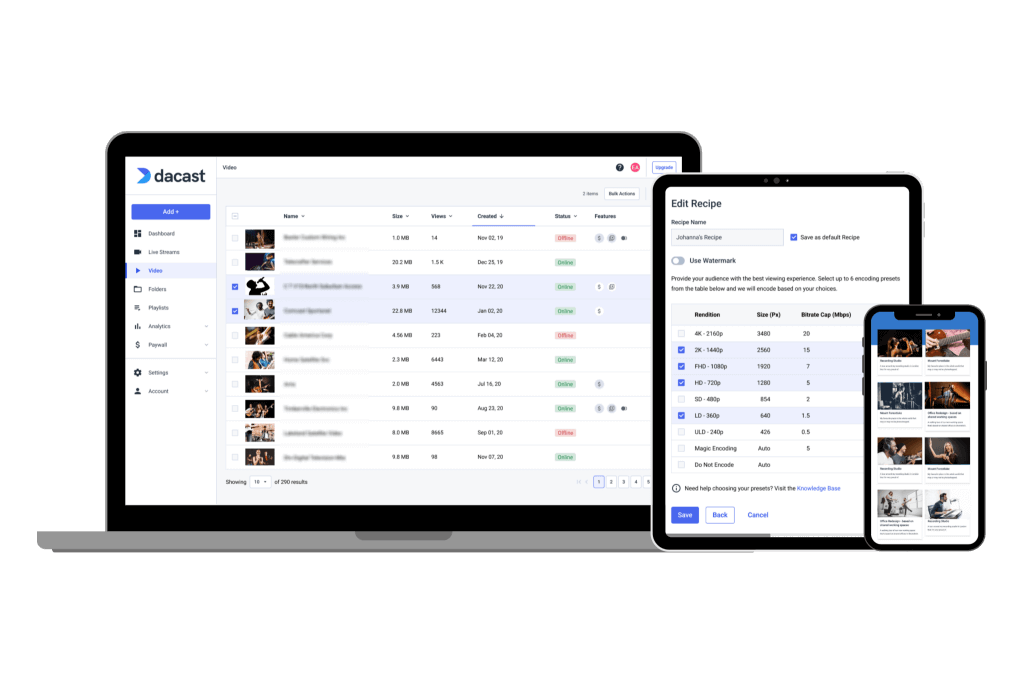
Video Content Management System
Organize and Manage Your Videos with our CMS.
Dacast’s content management tools are here to help you manage and organize your video content. Advanced video CMS tools allow you to group videos, upload, delete and edit in bulk. These features also help with sharing and embedding. Explore CMSVideo Transcoding
Prepare your content for ABR streaming.
Transcoding is an important part of broadcasting high-quality video content. It resizes your videos and creates multiple renditions for optimal Adaptive Bitrate playback on any device. Learn More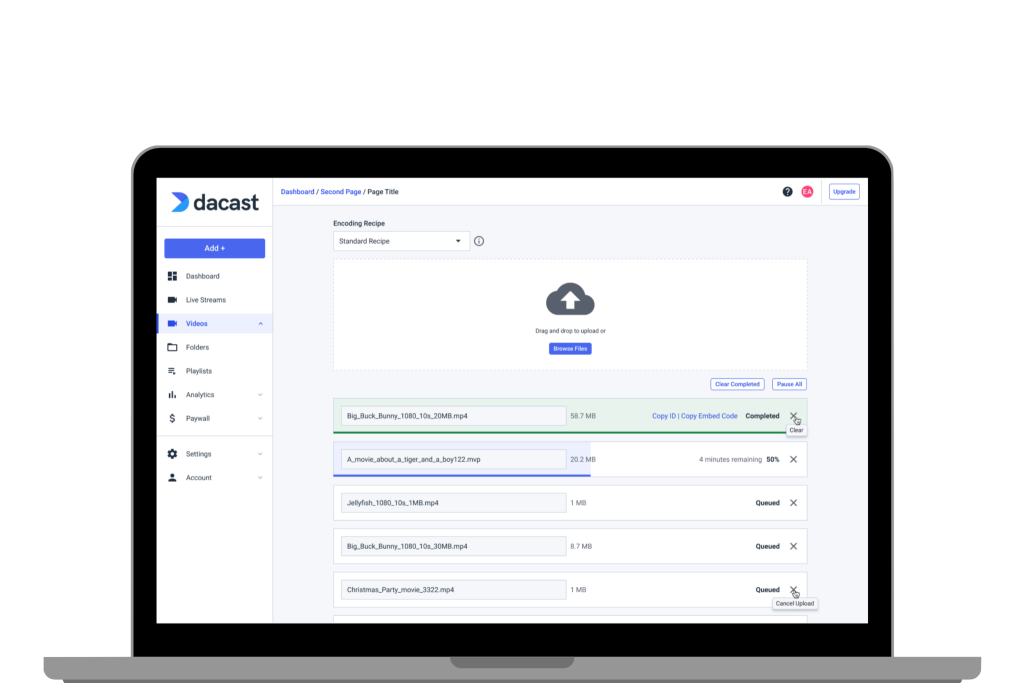
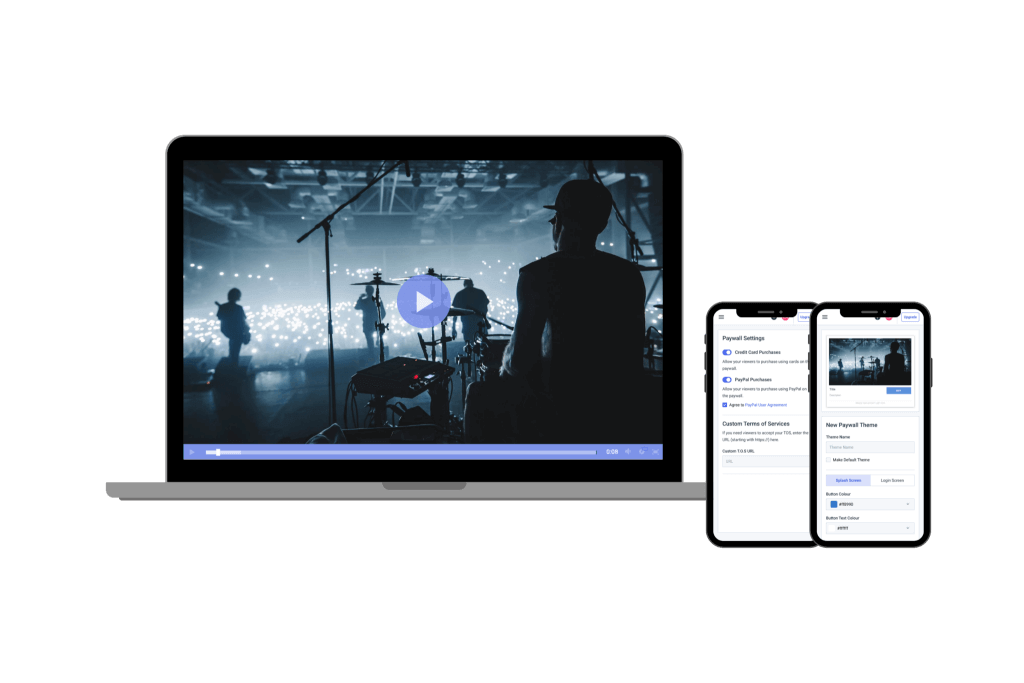
Live Recording
Capture and share your live stream content.
Record live and streaming video to upload to your on-demand library. Maintain 100% control of your content by allowing viewers to watch a replay of the live stream if they missed it the first time. Let's GoVideo Privacy and Security
Protect your video content.
Security and privacy are two of Dacast’s biggest concerns. Our online video hosting platform is designed to protect your content and other sensitive information. Host Securely
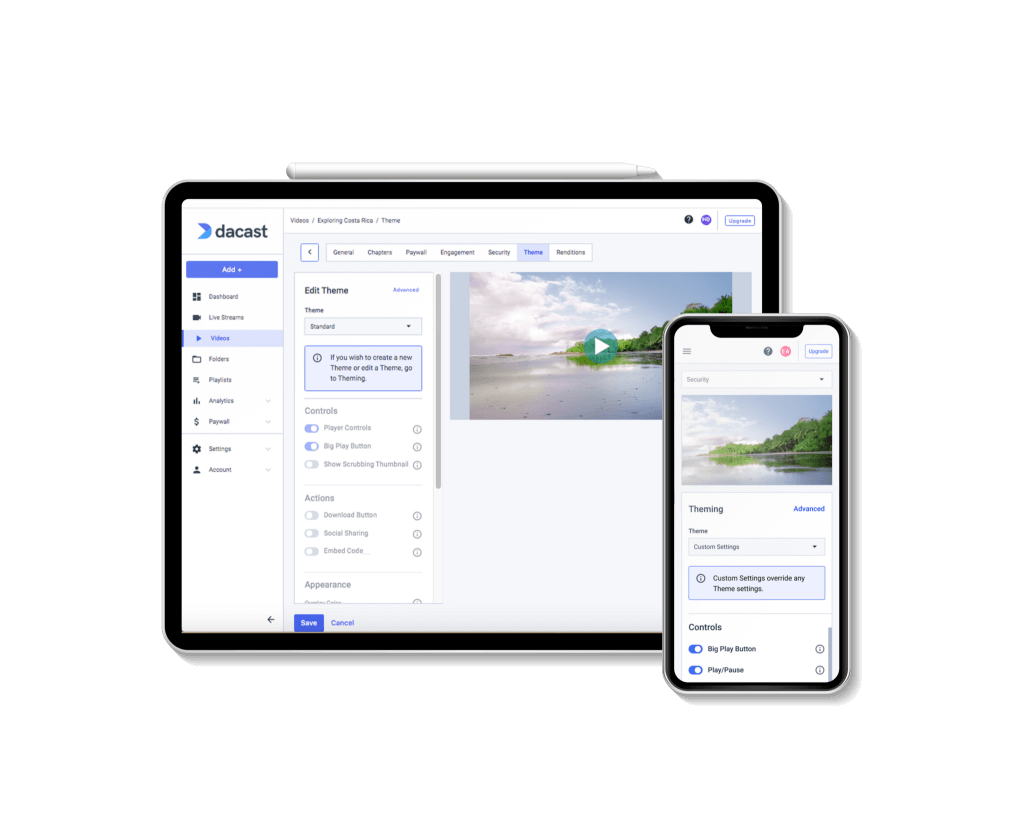
Mobile Video Hosting
Broadcast for viewers on the go.
Did you know that the majority of video content is streamed on mobile devices? Broadcast with an all-device video player to reach the largest audience. I'm InterestedDirect S3 Upload
Deliver video with speed and efficiency.
Use Dacast’s S3 FTP upload feature to make your video upload more efficient. SFTP upload allows you to transfer multiple videos at the same time. Get Started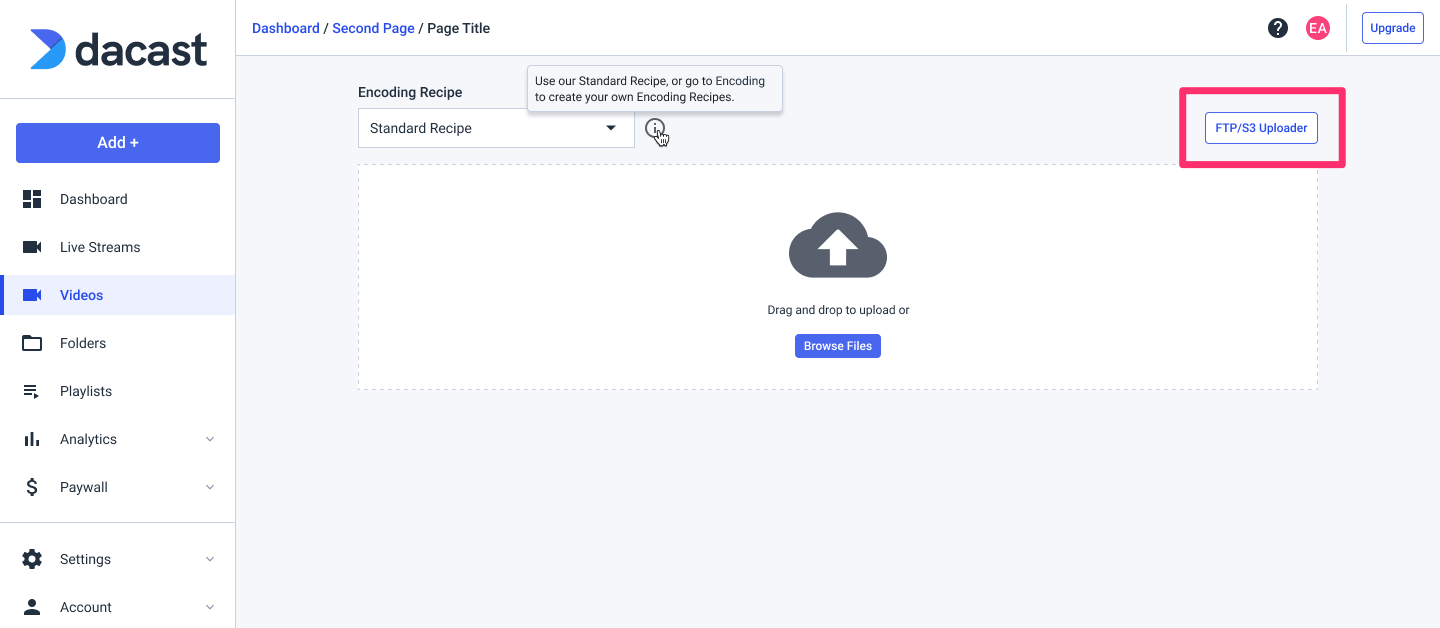
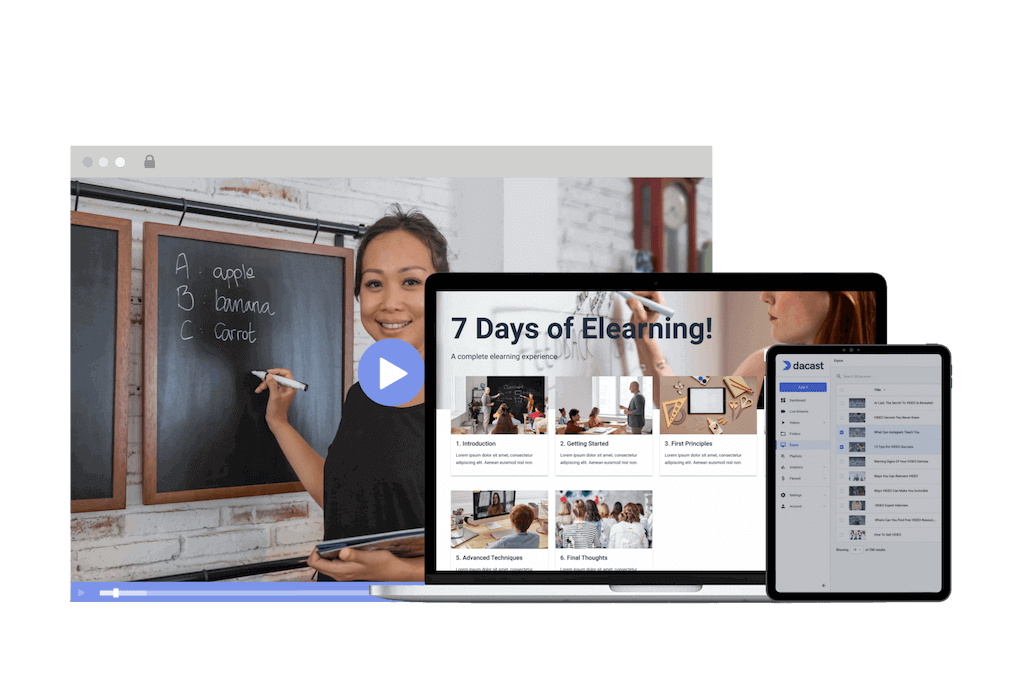
Expo Video Portal
Create a Branded Video Gallery.
Display your VOD library in an immersive video gallery, and customize the landing page to reflect your brand. With Expo, you can quickly put together a professional web-like gallery for featured content. Create an unlimited number of Expos to display different playlists of content to curate each gallery to suit your audience’s needs. Monetize your gallery with ad integration or our secure paywall. Get the Details“The support that Dacast offers is particularly good compared to other streaming providers, making them a clear choice for my business.”
CEO at ComeSee TV
24/7 Technical Support
The reliable help you need, when you need it
Our customer service team is here 24/7 to help you make the most of your streaming solution. Plus access a comprehensive knowledge base and dynamic online community of professionals.
SupportMost Popular Features

Mobile Streaming
Stream live to phones
Our HTML5 video player ensures compatibility with modern devices and browsers. No configuration is required, whether on a smartphone or a smart TV.
Learn more
White-label Platform
Your logo, your brand
Customize our video player with your logo and colors to put your brand front and center. The look and feel of your content are completely up to you.
Show Me How
High-Definition
Broadcast in full HD quality
Deliver pristine, quality video with multi-bitrate technology in full HD 1080p resolution to ensure that every viewer has an optimal experience.
Stream in HD
Embed Videos
Share video content
Use embed codes to easily share a video or live stream on any web page. Or, share videos with others via social media.
Get Started
Video Transcoding
Deliver your video
Use our transcoding services to offer your viewers the video quality they need according to their devices.
Let's Go
Secure Video Upload
Handle your video library
Bulk upload your video and add the layer of security your want. Access more video uploading and security tools via our advanced video hosting platform.
Upload SecurelyBest Streaming Pricing
Feature-rich and cost-competitive
Dacast is the only video platform offering high-performance live streaming and video hosting features at the best prices on the market.
Check It Out6 Reasons to Choose Dacast
Live Streaming and Video Hosting Platform
 Stream
Stream Connect
Connect Manage
Manage Measure
Measure Events
Events Business
Business Organizations
Organizations Entertainment and Media
Entertainment and Media API
API Tools
Tools Learning Center
Learning Center Support
Support Support Articles
Support Articles