15 Ways to Significantly Increase Live Stream Viewers [2025 Update]
One of the most engaging ways for any business or company to reach its target audience is with live streaming. With professional live streaming software or platform, companies can produce a high-quality live event and increase viewership and brand recognition.
Increasing live stream engagement needs more than a rough plan—it requires strategy. With the right strategy and action, anyone can maximally drive their viewership numbers.
As video streaming experts, we know how to get more people to watch your live streams. This post will help you better share video content and increase audiences on your website or social media platforms. Furthermore, we will discuss how incredibly valuable live-streaming video and increasing your stream viewership can be for your business. Plus, we cover some top tips for taking your streams to the next level. This includes maximizing quality, promoting your stream for greater reach and more.
Table of Contents
- Why Businesses Use Live Streaming to Increase Viewership
- Viewership Streaming Statistics
- The Value of Increasing Live Viewers on Streams
- 15 Ways to Get More Live Stream Viewer
- New Ways to Increase Live Stream Viewers in 2025
- Success Stories of Businesses Using Live Streaming
- ROI Metrics for Live Streaming Efforts
- Focus on Trends in AI-Driven Content Creation
- Green Streaming Trends
- Emphasis on Community Building
- Latest AI-Related Advances in 2025
- Best Practices for 2025
- Key Trends for 2025
- New Ways to Increase Live Stream Viewers in 2025
- Success Stories of Businesses Using Live Streaming
- ROI Metrics for Live Streaming Efforts
- ROI Metrics for Live Streaming Efforts
- Emphasis on Community Building
- Trends for 2025
- How to Take Your Streams to the Next Level
- How to Increase YouTube and Facebook Live Viewers
- How to Get More Viewers on YouTube Live
- How to Increase Facebook Live Viewers
- How to Get Live Views on TikTok
- How to Increase Viewers on TikTok
- How to Get Live Views on Instagram Reels
- How to Increase Viewers on Instagram Reels
- How to Get More Viewers on Twitch
- Concusion
Why Businesses Use Live Streaming to Increase Viewership
There are several reasons why a business might want to start live-streaming video. Many businesses use live video and on-demand video content to reach out to customers and colleagues.
Live streams are ideal for:
- Live events
- Breaking news
- Sports
- Politics
- Speeches
- Product releases
- Q&As
Many businesses are streaming digital conferences, hosting webinars, and similar events with live streaming. Events designed to bring the community together make great live-streaming content as well.
Examples of Businesses Using Video Content
Numerous businesses, from small entrepreneurs to large corporations, depend on video content to build connections, increase brand awareness, and sell products.
Marketing consultant Kim Garst is one example of how business owners can implement live video content into different aspects of their marketing strategies and business operations.
Kim uses live video as the cornerstone of her content marketing strategy. She does this by first recording a live stream
This content can then be transcribed and re-purposed in numerous ways:
- The content discussed in the live video can be used to create blog posts
- Images can be pulled and used as social media posts
- Short snippets of the live video can be used for social media posts
- Summary slides used within the stream can be shared on SlideShare
- The live stream can be turned into a video-on-demand
As you can see, there are numerous ways that you can repurpose the content created and shared during a live stream.
This entrepreneur is not alone. Small and large businesses alike are using live video content in similar ways.
We’ve all seen business videos that create an incredible amount of emotion in a short time. Check out the famous Dollar Shave Club video as an example. It’s only 93 seconds long, but it communicates pretty effectively. Even better, that video helped to grow their business from start-up to a net worth of more than $600 million.
Review our case studies to learn how other businesses have succeeded by incorporating live video content into their business operations.
As you can see from those use cases, video is extremely flexible. It can be long or short, informal or highly scripted, live or on-demand. The key is to use it in a way that makes sense for both your brand and audience.
Content from a live broadcast can be repurposed and used in numerous ways and can be a powerful way to create community, generate hype, share information, and generate sales for your business.
Viewership Streaming Statistics
Video content is a compelling content type for numerous reasons. It is one of the best ways to connect with your audience. There are multiple streaming statistics to back up the power of live video content for businesses.
- Consumer’s favorite type of content to view on social media are videos
- 82% of all consumer internet traffic is video traffic.
- Consumers rate video as the most helpful form of content when shopping online
- 64% of consumers watch social videos at least once a day
- Visual content is 40x more likely to be shared on social media
- Mobile video viewing has increased by more than 1,000% since 2012
- Streaming entertainment has overtaken live TV and continues to grow.
Live streaming is a highly effective way of reaching and connecting with your viewers. That’s s why it’s s essential to learn how to get people to join your livestream to expand your reach.
The Value of Increasing Live Viewers on Streams
As we’ve established, live streaming can be very valuable to businesses and professional organizations, but why should somebody care how many viewers they have?
Improve Brand Awareness
High viewership is more valuable to some broadcasters than others. For example, more is better if your goal is to monetize a stream. The same will apply if you’re trying to build brand awareness.
Collect Consumer Data
If your goal is to generate leads or collect email addresses for your mailing list, you will want to look at quality over quantity. Depending on what you’re selling, thousands of viewers may or may not be necessary. For example, if you have a service-based business, you only need a few highly qualified leads. More leads may be valuable for a physical or digital product.
Streamline Internal Communication
If your live stream is meant for internal use, amassing a ton of viewers isn’t necessary. You only need your team or employees to tune in.
Reach Corporate Goals
More viewers are not wrong, but you should identify your business’s goals before fixating on reaching any specific number of viewers. You need to determine how many people you need to watch your live stream for it to be a success.
15 Ways to Get More Live Stream Viewers
By incorporating live streaming into your video content plan, you’re putting yourself in a good position for a decent number of viewers and engagement. Live streams tend to generate urgency and “buzz”. That makes people more likely to sign up and show up.
Marketing professionals confirm that this is true. According to Troy Evans at Moz “a live broadcast will often produce a significant increase in viewership.”
Starting in 2014, for example, the Superbowl achieved a 1000% growth in live video streaming over the previous year. That was just one sign that audiences have been waiting for live streaming.
However, clicking “Start Stream” is just the beginning. Most businesses need additional tools and methods to improve the viewership of their live broadcasts.
Here are a few tips you should apply to your live-streaming video content strategy to get more live-stream viewers.
1. Research Your Audience
You must be aware of your audience to increase stream viewers. Before developing additional engagement strategies, first, understand their needs. You could pack a live meeting with activities, but your audience won’t find them interesting.
How do you determine your audience’s needs?
To better understand your live-stream audience, follow these steps:
Identify Your Goal:
What kind of live stream or webinar are you offering? Is it instructive, entertaining, or commercial?
Establish your goals for your live stream and purpose. The remaining steps will be more straightforward when you are aware of the goal of your webinar.
Analyze the Demographics:
Discover your audience’s age, income, occupation, level of education, and location.
Determine Difficulties:
You can ascertain your audience’s pain points once you are familiar with their demographics. Create your webinar so that it addresses these issues or even offers a solution.
You can use the following strategies to learn more about your webinar audience:
Ask Your Audience
Why not go directly to the source? Create your surveys and polls, or look for existing studies related to your audience.
Social Media
Monitor discussions about your industry by following industry influencers and pertinent hashtags.
Forums
To better understand the needs of your target audience, use the questions they pose in online forums.
2. Promote the Broadcast
Before your live streams start, there are a few ways to generate some excitement. That is the best way to get more people to watch your stream. Spread the word to your audience using the following strategies so they can expect a fantastic live stream from you:
Create a Hype
That includes posting on your blog, social media, and other live-streaming platforms. Email sequences are a great tool here. The more you share information about and promote your stream, the more people are likely to show up.
Here are a few different ways and places to promote your content:
Social Media Channels
Social media is one of the top places to promote your livestream. You should post graphics, text information, and the occasional short teaser video on all your social media sites, including Instagram, Facebook, Twitter, and your YouTube channel
Create YouTube Shorts to promote your live stream, make watch time interesting and add variety to your YouTube videos. Share on Facebook and Instagram Stories. Be sure to use a visually appealing thumbnail and engaging copy to increase interest in your live stream.
Podcasts
Have a podcast? Be sure to mention your livestream! Share the date and time of the live stream, the platforms you will be streaming on, and what the live stream will be about.
Keep the mention short enough to hold the listener’s attention and juicy enough to entice them to want to watch the live stream.
Online Communities
Does your business have an online forum? Do you run social media groups or a Discord channel or Reddit page dedicated to your business? Are there online communities related to your business?
Promote your live streams in your online communities and other online communities interested in your content.
If you are promoting your live stream within online communities you don’t have ownership of, be sure that your brand contributes to the community regularly and offers value to the community. When you actively participate in a community, the members are likelier to show up for you.
Banners and Cover Images
Try to produce graphics, such as banners and cover images, to promote your live stream as effectively as possible. It will improve your credibility, assist you in branding your live event, and is an excellent addition if you’re looking to get people to join you live. You can upload a photo publicizing your live stream in place of the cover on your social media platforms.
They will remember your live session each time they visit your Facebook page, and this is also a great step if you’re searching for how to get more viewers on Facebook Live.
To increase broadcast exposure, you can include popup banners on your webpage and a banner at the bottom of your current web pages. Additionally, you can add this banner to your email signature. Information about the live video is available to anyone who receives an email from you.
Streamers can continue to advertise the broadcast in this way without annoying the audience, which encourages more people to watch live streams.
Provide all the necessary details without looking overly busy. To let viewers countdown the days until your live stream, you can either run a countdown or place a simple banner with your live video schedule.
Email Newsletters
Put that email list to good use! Send out email announcements about all of your upcoming live streams. Be sure to include an engaging video thumbnail, and if you have created any trailers to promote your live stream, add them to the email.
Send follow-up emails before your broadcast starts to ensure people show up!
3. Get People to Pre-Register
Encourage people to pre-register for your stream to capture leads and get a virtual “headcount.” This strategy will likely encourage people to show up rather than just thinking of showing up.
You can send reminders before you go live or use a live countdown. Sending reminders is a great way to get people to watch your stream.
4. Collaborate With Others
One of the best ways to increase viewership is through collaboration. Invite industry experts and influencers to your live stream. Using experts and influencers can add credibility to your brand.
Also, collaborating is a great way to promote your livestream. Whoever you collaborate with can promote the live stream on their social media platforms, email newsletter, podcast, or whatever means of communicating with their followers they use.
Guests can help increase interest in your live stream and allow for cross-promotion of your to a bigger audience.
Get Inspiration From Other Live Streams
When you focus excessively on your live stream engagement metrics, it becomes harder to stay innovative and fresh.
Undoubtedly, measurement is important (we’ll discuss it in the following tip). However, inspiration and great video ideas are also necessary for engagement!
Search for streaming programs and episodes with similar viewers in an ideal world. If you can’t find any streams like that, think about how streamers who focus on entertainment maintain a large viewership throughout their videos.
Consider the frequency with which live stream content producers engage with their viewers in the live chat during their stream. Observe how streamers engaged their audience with sponsored messages and content as well.
One of the best ways to accelerate your learning is to set aside time to observe those who have mastered the art of live stream engagement. By successfully doing this, you can crack the code on how to get more viewers on your stream.
5. Pin The Scheduled Live Stream
On most social media platforms, you can pin your most important content to the top of your profile. Social platforms such as Twitter, Facebook, and LinkedIn all allow you to pin content to the top of your profile.
Promote your live stream by pinning it to the top of your social media page. That ensures that anyone visiting your page will see the information about your upcoming live session right at the top. It is a great way to drive more direct traffic to your livestream.
6. Use Compelling Titles and Descriptions to Promote Your Live Stream
Titles and descriptions can make or break your video. They’ll either entice people to click “Play” or drive them away.
When choosing a title, you want to iterate what viewers can expect. Choose 10 to 15 ideas, and then choose your five favorites. Select your favorite words or phrases. Then rinse and repeat until you’ve fine-tuned your thoughts and have the perfect name.
You should test it to determine which phrasing generates more viewer clicks. Consider using a segment of your email list for these tests. Remember, only about 50 to 60 characters of your title will appear in search results. That means you need to get to the point quickly.
Your description is where you can go into a little more detail. It should be detailed and include keywords and phrases related to your stream.
Remember, search engines can’t parse videos. People can’t either: they need to watch them. Every video description should include a 200-500 word content summary. That lets search engines index what your OTT video is about – and drive more viewers to your content.
You may also want to include:
- A call to action (such as “Sign Up for Our Email List”)
- A link to your website
- Links to your social media channels.
This information will help the search engines index your content and ultimately help you get more people to watch your streams.
7. Tease Content
One of the best ways to get more viewers is to tease your content. Think about the teasers for TV shows and movies. Usually, this takes the form of pre-releasing snippets of information from behind-the-scenes or video. These could be images, GIFs, short clips, Tweets, or even blog posts.
Look for “Tweetable” content opportunities. It is content that’s valuable, interesting, and bite-sized. Content like that has a higher chance of inspiring shares. Remember to include the time and date of your broadcast in these teasers. You should also have a registration link or a way to sign up for email reminders.
Try to use fun live, streaming events and hashtags to get people to engage with your content.
8. Reward Your Viewers


Incentivize your live stream by providing a reward for viewers. The goal of this strategy is to provide something of value to your audience. It can take many forms. For example, one social celebrity in Nepal offered to make a phone call to a few randomly chosen fans who commented on his livestream. Ultimately, this incentive generated more than 1500 comments.
Other ways to reward viewers include holding giveaways and raffles. Alternatively, you can offer coupons and discounts. Rewards can also be social. Being the first to learn essential or exciting news can reward itself. In short, sharing secrets and tips is a great way to generate buzz and get more viewers.
Good content is the best way to reward your viewers. So, make sure your content is valuable, actionable, problem-solving, or dynamic.
9. Lengthen Your Broadcast
Regarding on-demand videos, shortness is vital. Live streams, on the other hand, can’t be short. Partially, that’s because “views” are counted differently for live streams.
Typically, a view counts every time someone logs on to a live stream, given that the broadcast could end at any time. Even a fleeting viewer could watch a significant portion of the broadcast.
This points toward the value of taking things slow when doing a live stream for events. Of course, you don’t want to bore your audience. At the same time, you don’t want to run through all your valuable content in the first 15 minutes.
Generally speaking, the longer you’re streaming live, the more chances people have to join you. Viewers will increase with time. More viewers typically equate to more comments, engagement, information, and conversions.
Measure and Optimize Your Live Stream
If you are looking to get people to watch your stream, YouTube video, YouTube live stream, or bring your audience to your YouTube channel, then you need to start measuring and optimizing your live stream. It’s normal for at least a few viewers to drop out after some time during each live session. Make a note of when this happens and how you can decrease this number to generate more YouTube views. Measure each live-streaming engagement event to raise your live-streaming engagement and conversion rates continuously.
Start by tracking simple metrics like the number of viewers, live vs on-demand viewership, activity levels in your live chat, watch time, unique visitors, engagement (likes, shares, comments, etc.), viewers’ location, rebuffering data, and website traffic.
Measure those aspects if your live-streamed event features coupons or other trackable calls to action. Taking 15 to 30 minutes after each live stream to assess what worked and didn’t will help. Use this information to guide your upcoming live stream, as that’s how you can gradually increase your engagement rates over time.
Success in creating live streams doesn’t stop with gaining more viewers. You must monitor various live-streaming hashtags and other metrics to eliminate guesswork and transform predictions into valuable insights.
10. Cross-Promote on All Platforms
Simply put, you want to use all of your channels to promote your upcoming live streams instead of just focusing on your YouTube channel. During the lead-up to the stream, post a behind-the-scenes or teaser video and share the URL to the stream on Facebook, Instagram, Twitter, and other platforms with an existing following. That’s one of the best ways to get viewers on your YouTube channel, YouTube videos, and Facebook Live.
Include the compelling description you have written. Once the event begins, you can share more teasers or excerpts. Be sure to use your hashtag in all of these materials.
11. Live Video SEO
SEO stands for “Search Engine Optimization.” Simply put, it describes higher rankings on the search engine and web search results.
As you might expect, live video SEO can significantly increase views. Companies using video are likely to have 41% more web traffic from searches than non-users. Optimizing video SEO involves writing good keywords and titles (more on this later). You can also improve SEO by hosting content on your site rather than on Facebook or other social media sites.
Dacast, for example, allows broadcasters to stream live video on your website.
12. Optimize Your Streaming Setup for Quality
High-quality streams are essential to attract viewers to live streams and keep them engaged. Invest in a reliable camera, microphone, and lighting to ensure your broadcast is visually and audibly appealing. Viewers are more likely to stay and share your content when it looks professional. Test your internet connection and streaming software to avoid technical issues that can frustrate your audience. By prioritizing quality, you not only enhance the viewing experience but also establish trust, which is key for live streaming audience growth.
13. Engage in Real-Time Interaction
Engagement is one of the best ways to increase live stream views. Responding to comments, answering questions, and addressing viewers by name creates a personal connection that encourages them to stay and participate. Use live polls, quizzes, or Q&A sessions to foster interaction. These strategies boost live streaming audience growth by making viewers feel valued and involved.
14. Leverage Trending Topics
Incorporating trending topics into your stream can significantly increase live stream viewership. Research current events, popular challenges, or viral content relevant to your niche. Tie these topics into your content to attract new viewers searching for related discussions. This approach, combined with effective social media live stream marketing, helps you reach a broader audience and stay relevant in a competitive space.
15. Stream Consistently and at Optimal Times
Consistency builds trust and anticipation among your audience. Create a regular streaming schedule so viewers know when to tune in. Analyze data to determine the best times to stream based on your target audience’s habits. Streaming at optimal times increases the likelihood of attracting more viewers to live streams and growing your audience over time.
New Ways to Increase Live Stream Viewers in 2025
Leverage AI-Generated Personalized Notifications
Using AI-powered tools for personalized notifications is a game-changer in live stream promotion tips. These tools analyze your followers’ behavior, preferences, and viewing patterns to craft tailored messages about your upcoming streams. For instance, AI can suggest the best time to notify your audience or highlight specific reasons why the stream might interest them. This approach enhances audience engagement for live streaming by making viewers feel directly connected to your content, increasing the likelihood that they’ll tune in.
Host AI-Integrated Interactive Streams
Interactive live streams are one of the best practices for live streaming in 2025. AI chatbots or virtual assistants can answer audience questions, manage comments, and provide additional resources during the broadcast. This keeps viewers engaged, even during high-traffic events. For example, AI can moderate discussions or highlight frequently asked questions to ensure a seamless experience. These live streaming strategies can significantly get more viewers on live streams by making them interactive and informative.
Utilize Emerging Platforms (e.g., Web3 and Decentralized Platforms)
New platforms like Theta.tv and Web3-integrated streaming sites offer unique opportunities for live stream monetization tips. By rewarding viewers with cryptocurrency, these platforms incentivize participation and sharing, boosting your audience. Decentralized platforms also provide creators with more control and potentially higher earnings, making them a key addition to how to increase live stream viewers.
Partner with Micro-Influencers and Niche Communities
Collaborating with micro-influencers and niche communities is one of the most effective live streaming strategies to increase Twitch viewers or YouTube Live audiences. Micro-influencers have smaller, but highly engaged, followings, and their endorsements carry strong credibility. By targeting specific communities, you can attract new viewers who align closely with your content, enhancing audience engagement and retention.
Success Stories of Businesses Using Live Streaming
In 2025, live streaming has become a core strategy for many businesses across industries. Brands like Tesla are hosting interactive product launches with real-time Q&A sessions, allowing audiences to feel part of the event. Fashion retailers use TikTok Live to offer behind-the-scenes glimpses of runway shows, driving TikTok Live audience growth and boosting brand awareness. Small businesses leverage YouTube Live to showcase product demos and connect directly with their audience, helping them establish trust. These examples highlight how to get more viewers on YouTube Live by making streams more engaging and authentic. Such trends show the power of live streaming in creating memorable experiences that attract and retain audiences.
ROI Metrics for Live Streaming Efforts
Live streaming offers measurable returns, making it easier to justify investments. Studies in 2025 reveal that businesses using live streaming see a 25% increase in customer acquisition and a 30% boost in sales conversions. Platforms like Facebook Live integrate ROI tools, offering insights into viewer behavior, conversion rates, and engagement metrics. These Facebook Live viewership tips help businesses identify what works and refine their strategies. Businesses using data-driven approaches often achieve better outcomes, such as higher engagement rates or improved lead generation. By focusing on measurable results, live streaming becomes a strategic asset for achieving marketing and sales goals.
Focus on Trends in AI-Driven Content Creation
AI is transforming how live streams are planned and executed in 2025. Businesses are utilizing AI tools for script generation, ensuring streams are both engaging and well-structured. Advanced features like real-time analytics and dynamic overlays help streamers adapt their content based on viewer engagement. For example, an AI-driven feature can suggest when to run a poll or highlight trending topics during the stream. These advancements make it easier to learn how to increase engagement during live streams while optimizing performance. AI also helps beginners on platforms like Twitch create professional-quality streams, addressing challenges such as audience retention and content consistency.
Green Streaming Trends
Sustainability is a growing priority for live streamers in 2025. Companies are adopting edge computing and energy-efficient technologies to reduce the carbon footprint of their streams. For example, brands like Patagonia use eco-friendly practices during live product launches, aligning with their values and appealing to environmentally conscious viewers. Reducing bandwidth waste and optimizing data centers are other methods companies employ to minimize environmental impact. Such efforts align with broader consumer expectations and serve as effective tips to promote live streams on social media. These practices not only attract an audience but also demonstrate a brand’s commitment to sustainability.
Emphasis on Community Building
Building a loyal audience is key to live streaming success in 2025. Platforms like Twitch are integrating Discord to facilitate real-time communication among fans, helping beginners learn how to get more viewers on Twitch. Businesses are creating subscriber-only streams or forums to foster deeper connections with their audience. For example, fitness instructors use live streams to host exclusive classes, strengthening bonds with their community. Social features, such as shared achievements or live shoutouts, also enhance viewer engagement. By focusing on how to increase live stream viewers for free through meaningful interaction, businesses can cultivate a devoted audience that supports long-term growth.
Latest AI-Related Advances in 2025
AI-Powered Viewer Insights
AI tools to increase live stream viewership are reshaping audience analysis in 2025. Platforms now use AI-driven analytics, similar to Google Analytics for live streams, to offer predictive insights. These tools help creators identify trending topics, understand audience behavior, and anticipate engagement patterns. For instance, AI can recommend the best topics to cover or the most engaging times to go live, providing a roadmap for creators looking to boost their audience and retain viewers during broadcasts.
Adaptive AI for Real-Time Quality Adjustment
Adaptive AI ensures seamless streaming experiences by dynamically adjusting video and audio quality based on viewers’ internet speeds. This innovation enhances viewer retention by preventing lag or buffering issues, crucial for those wondering how to get more viewers on Twitch as a beginner. AI-driven adaptive bitrate streaming makes every viewer’s experience optimal, whether they’re on a high-speed connection or a limited data plan, improving the overall appeal of your live stream.
AI-Powered Multistreaming Coordination
Multistreaming platforms like Restream or StreamYard have embraced AI to simplify simultaneous broadcasting. These tools now automate chat moderation, adjust visual layouts, and tailor content distribution across multiple platforms in real time. By handling these complex tasks, AI allows creators to focus on engaging their audience. These advancements are among the best tools to boost live stream audience numbers, ensuring creators reach viewers on platforms like YouTube, Twitch, and Facebook simultaneously with minimal effort.
AI-Based Monetization
AI-powered monetization tools are helping creators optimize revenue generation. By analyzing viewer behavior and stream performance, these tools suggest effective ad placements, sponsorship opportunities, or membership tiers. Creators looking for guidance on how to promote a live stream on YouTube can benefit from these strategies, as AI identifies the most profitable avenues without compromising the viewer experience. This integration of AI makes it easier for creators to balance audience satisfaction with revenue goals.
Best Practices for 2025
1. Interactive Content Over Passive Viewing
Engage your audience with interactive features like live polls, quizzes, or virtual meet-and-greets during your broadcasts. These activities make your streams dynamic, creating a deeper connection with viewers while encouraging participation. This strategy is one of the most effective low-budget ways to grow a live stream audience. Interactive content turns passive viewers into active participants, fostering loyalty and long-term engagement.
2. Incorporate Analytics-Based Scheduling
Leverage audience data to determine when your viewers are most likely to tune in. Platforms like YouTube and Twitch offer insights to help you identify peak times for live streaming. Scheduling streams based on these analytics ensures better reach and engagement. Pair this strategy with tips on how to optimize live stream titles for SEO to attract a larger audience.
3. Tailored Content for Each Platform
Different platforms cater to unique audience behaviors. Adapt your content to fit the strengths of each one—use fast-paced, visually engaging videos for TikTok, in-depth discussions for LinkedIn Live, and gaming content for Twitch. This approach helps you tap into the distinct user bases of each platform and is key to how to use email marketing to drive live stream traffic effectively.
4. Create FOMO (Fear of Missing Out)
Design exclusive, time-sensitive content like limited-time live streams or behind-the-scenes access to spark urgency among viewers. Promoting such events creates excitement and drives attendance. Highlighting these moments in pre-stream promotions and email campaigns is an excellent way to boost live streaming audience growth while keeping your streams engaging and highly anticipated.
5. Accessibility Features
Make your streams inclusive by adding captions, subtitles, and screen-reader-friendly overlays. These features ensure your content reaches a broader audience, including those with hearing or visual impairments. By improving accessibility, you not only support a diverse viewership but also embrace low-budget ways to grow a live stream audience, fostering goodwill and community inclusivity.
Key Trends for 2025
AI-Driven Content Curation
AI is making it easier for viewers to discover live stream content that matches their interests. With AI tools, platforms can suggest streams based on user preferences, leading to broader audience reach. This opens up opportunities for creators to attract new viewers and increase live stream viewership, even with low-budget ways to grow live stream audience.
Decentralized Content Ownership
Blockchain technology is empowering content creators by giving them full control over their streams. Decentralized platforms allow creators to retain ownership and monetize their content directly. This shift towards blockchain-enabled platforms offers a new avenue for creators to keep more revenue and engage their audience on their terms, encouraging more independent growth.
Metaverse Integration
Live streams are entering virtual worlds, with creators hosting streams within the metaverse. These streams, such as virtual concerts or interactive events, are attracting tech-savvy audiences. Metaverse integration offers creators an innovative way to increase live stream viewers by tapping into immersive experiences that draw people in with new forms of entertainment and engagement.
Short-Form Live Content
Short-form live streams are becoming increasingly popular on platforms like TikTok Live and Instagram. These streams cater to viewers with busy schedules, offering bite-sized content that’s easy to consume. Creators using this format can attract more viewers, especially those looking for quick, engaging content, and take advantage of low-budget ways to grow live stream audience.
New Ways to Increase Live Stream Viewers in 2025
Leverage AI-Generated Personalized Notifications
How it works: Tools like Twilio Segment or Braze use AI to analyze past viewer interactions, identify viewing patterns, and send personalized notifications about upcoming streams.
Example: A fitness streamer can notify users based on their preferences: “Hi [Name], don’t miss our HIIT workout live tomorrow at 7 PM, curated for your fitness goals!”
Best Practice: Use push notifications for mobile users and integrate reminders with calendar apps like Google Calendar or Apple Calendar. This is a low-budget way to grow live stream audience while targeting individuals more effectively.
Host AI-Integrated Interactive Streams
How it works: Incorporate AI-powered chatbots or live Q&A systems to engage viewers in real time. Platforms like Streamlabs AI Bot can handle thousands of questions during a busy live stream.
Example: During a product launch event, an AI bot can answer questions like “What colors are available?” or “What is the price?”
Best Practice: Test the AI system extensively to avoid generic responses and ensure it feels natural. AI tools can help increase engagement and improve the overall live streaming experience.
Utilize Emerging Platforms (Web3 and Decentralized Platforms)
How it works: Platforms like Theta.tv or DLive use blockchain technology to decentralize streaming. Viewers are rewarded with tokens for watching, engaging, or sharing streams.
Example: Gaming creators hosting tournaments on Theta.tv can incentivize viewers with tokens redeemable for merchandise or in-app purchases.
Best Practice: Educate your audience on how to use these platforms and highlight their benefits, such as ad-free experiences or viewer rewards. These platforms provide new opportunities for streamers to expand their reach.
Partner with Micro-Influencers and Niche Communities
How it works: Collaborate with influencers who have smaller but highly engaged followings. Platforms like Upfluence or Heepsy help identify micro-influencers within your niche.
Example: A cooking channel could collaborate with a popular food blogger to co-host a live cooking session, exposing the brand to a relevant audience.
Best Practice: Align the collaboration’s goals with the influencer’s style to maintain authenticity. Partnering with micro-influencers is a cost-effective strategy to boost live streaming audience growth.
Success Stories of Businesses Using Live Streaming
Example: A Fashion Brand Boosts Sales with Live Shoppable Events
A mid-sized fashion brand used live shoppable events on TikTok to boost their online sales. By showcasing new collections in real-time and allowing viewers to purchase directly during the stream, they saw a 40% increase in sales within just a few months. This approach successfully tapped into the audience’s interest, increasing engagement and driving conversions.
Best Practice: Share Clear Metrics and Visual Proof
To enhance credibility, always share graphs or screenshots showing measurable results. This provides proof of success and helps build trust with potential viewers or partners. When presenting a case study or success story, including data such as viewer engagement rates or sales numbers can make your case more compelling. Clear visuals turn success into something tangible for your audience.
ROI Metrics for Live Streaming Efforts
Measuring ROI in Live Streaming
Businesses using live streams often report significant returns, with an average ROI increase of 60%. This is largely due to improved viewer engagement and the potential for direct monetization through sponsorships, donations, and product sales during streams. Tracking these outcomes helps measure the success of your live stream efforts and adjust your strategies to maximize profitability.
Best Practice: Use an ROI Calculator
To effectively track your live streaming ROI, consider using an ROI calculator or tool. This will allow you to input your streaming costs, revenue, and viewer engagement metrics to calculate your return. By regularly assessing this data, you can make more informed decisions, fine-tune your content, and ensure your live stream promotion tips align with your business goals.
ROI Metrics for Live Streaming Efforts
Example: Energy-Efficient Streaming Technologies
Companies are adopting energy-efficient streaming technologies to reduce their carbon footprint. For example, edge computing helps optimize content delivery by processing data closer to users, reducing energy consumption. This technology not only enhances streaming performance but also supports sustainability. By incorporating these innovations, businesses can provide a smoother streaming experience while minimizing environmental impact.
Best Practice: Sustainable Streaming Practices for Viewers
Viewers can also play a role in sustainable streaming. Consider adjusting your streaming quality based on your internet speed and device capabilities to reduce data usage. Turning off video resolution when possible or choosing lower quality settings can reduce energy consumption. Additionally, try to watch content on energy-efficient devices to support overall sustainability in live streaming.
Emphasis on Community Building
Introduce Strategies Like Subscriber-Only Q&As
Building a community around your live stream is an effective way to increase live stream viewers. Hosting exclusive Q&A sessions for subscribers on platforms like Discord fosters a sense of belonging. Sharing behind-the-scenes content also allows your audience to connect with you on a personal level. These strategies encourage loyalty and engagement, which can boost live streaming audience growth.
Best Practice: Highlight Tools Like Patreon
Subscription-based platforms such as Patreon provide a great way to enhance community building. Offering exclusive content, early access, or special perks for your supporters can incentivize viewers to stay engaged. By creating a space for fans to interact with you and each other, you increase live stream monetization opportunities while fostering long-term audience engagement.
Trends for 2025
AI-Driven Content Curation
How it works: AI-powered platforms like YouTube use algorithms to suggest live streams based on a viewer’s past behavior and interests. This helps creators reach an audience who is more likely to enjoy their content.
Example: A science streamer could have their live broadcast recommended to viewers who recently searched for “astronomy” or similar topics, improving the chances of getting more viewers on live streams.
Decentralized Content Ownership
How it works: On blockchain-based platforms like Livepeer, streamers have full control over their content, preventing unauthorized usage and loss of monetization.
Example: Creators can mint NFTs for exclusive stream highlights, offering a unique way to monetize their content and keep ownership intact, which boosts live stream monetization tips for 2025.
Metaverse Integration
How it works: Live events can be hosted in metaverse spaces, where viewers can interact with the content, brands, and each other in real-time.
Example: A live concert streamed in the metaverse lets fans virtually meet the artist afterward, increasing audience engagement for live streaming and providing new ways to interact with fans.
Short-Form Live Content
How it works: Platforms like TikTok Live focus on shorter, engaging live streams that cater to viewers’ desire for quick, easily consumable content.
Example: A food blogger might host a 10-minute live session on making quick meals, perfect for busy viewers. This is one of the best ways to increase live stream views for creators with limited time to stream.
How to Take Your Streams to the Next Level
Having a ton of viewers will likely equate to more engagement and conversions. However, if the quality of your content is lacking, the quantity of viewers becomes less critical.
As you increase your viewers on your upcoming livestream, you should also take the appropriate steps to enhance your videos and make them even more easily accessible.
Here are a few tips to help you take your live streams to the next level.
1. Use a Professional Live Streaming Platform
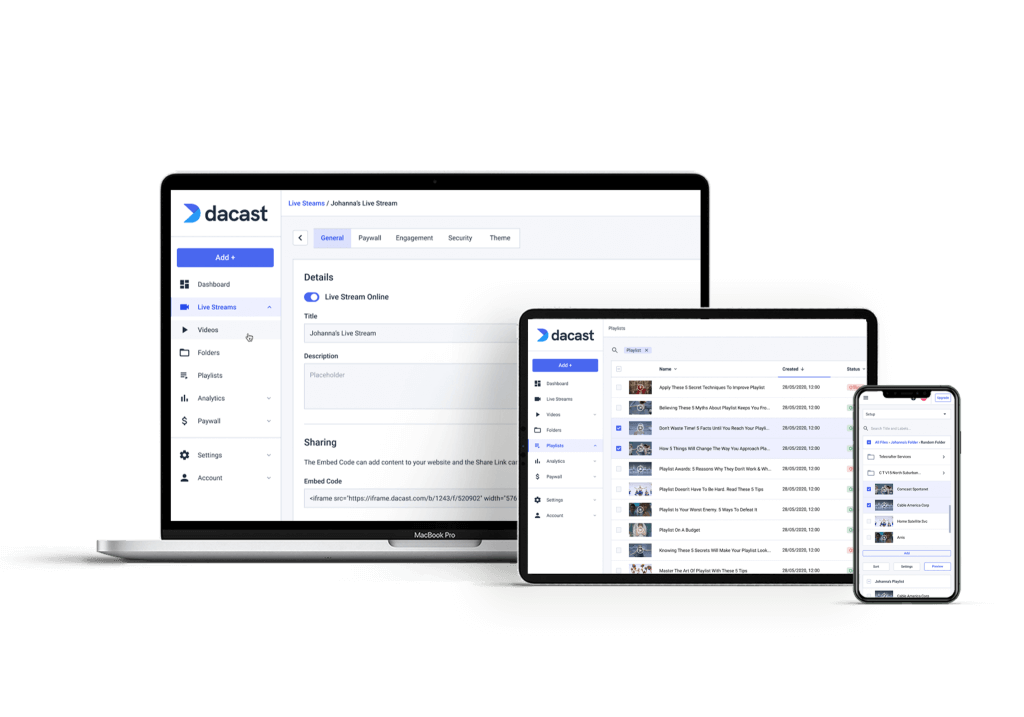
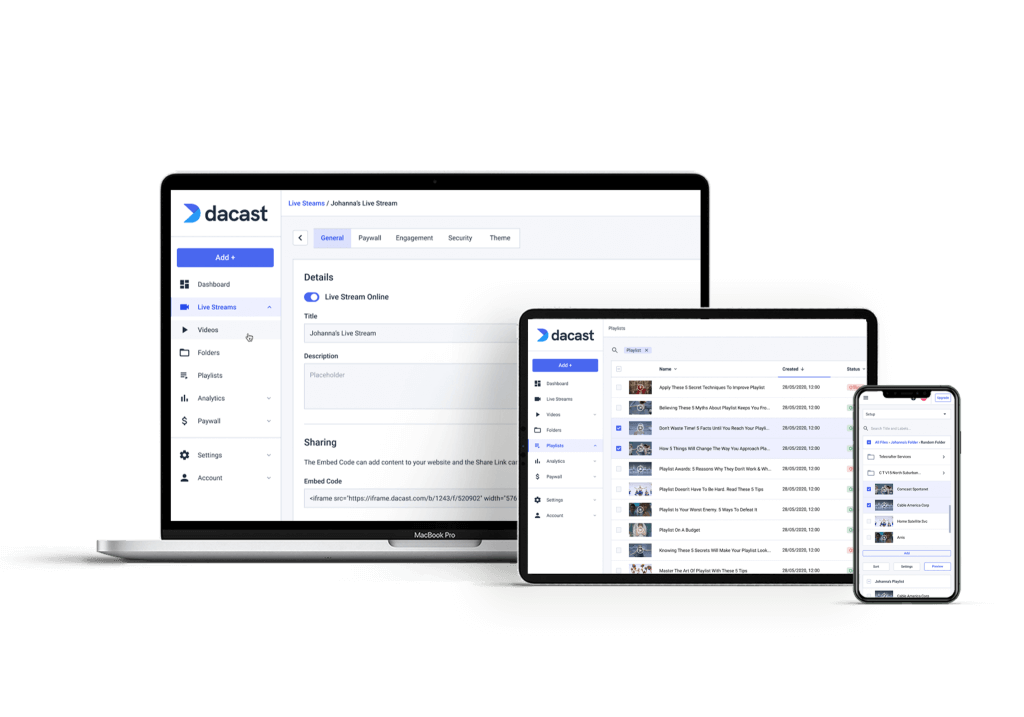
Free live-streaming apps are everywhere, but these different platforms have many downsides. There are ads everywhere. Content links back to the social media host (not your website), poor or nonexistent SEO, and limited security controls.
Instead, we suggest opting for a professional live-streaming platform like Dacast. Unlike free services, pro online video platforms will provide white-label custom branding, a range of security features, and more.
2. Multi-Bitrate Streaming
Transcode your stream to create multiple renditions of the same video at different quality levels. Multi-bitrate streaming allows viewers to watch the best possible quality, given their internet speeds. Pair it with an adaptive bitrate video player. SP-viewers get the best quality stream that their internet connection can handle.
The effect is minimal bounce rates, higher completion rates, and happier viewers.
Dacast and other OVPs have built-in cloud transcoding functionality. This feature allows you first to upload a video. Then, you can transcode it into multiple quality levels with just a few clicks.
3. Record Live Streams
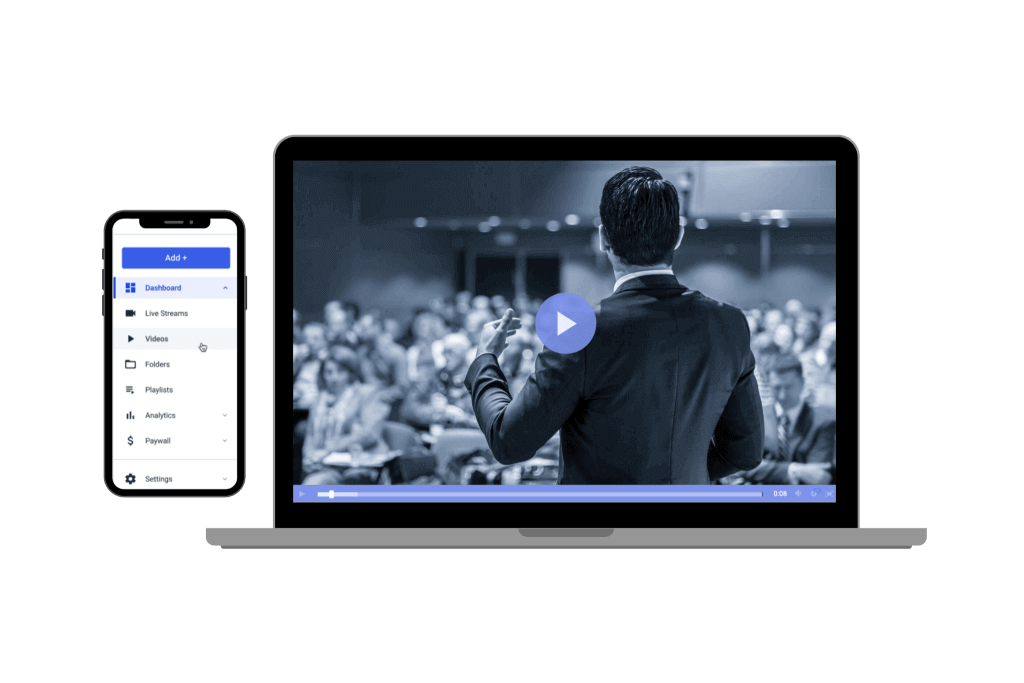
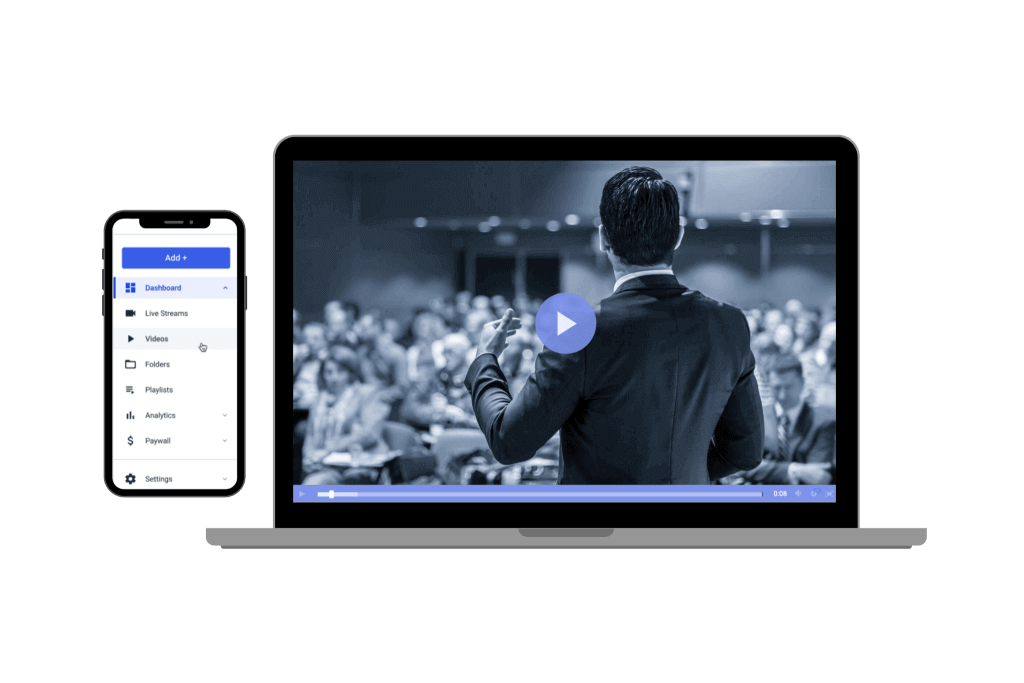
Another way to maximize your video performance is to record all your live streams so that you can repurpose the content, or viewers can catch a replay at a more convenient time. Sometimes, broadcasters are so focused on the live video they forget about VOD.
By recording your virtual events as live streams, you can continue to accrue views and boost the performance of that content. Plus, you can reach viewers who missed your live-streaming event as it was happening.
As with video transcoding, cloud live stream recording is available for all Dacast accounts. With just a few clicks, you can activate this setting to ensure all your live streams are recorded in the best quality.
4. Enable Rewind for Live Streams
We’re all late sometimes. That’s why rewind is such a great functionality to include with your live streams.
For example, Dacast includes a 30-minute rewind feature on all live streams. It allows late arrivals to catch up and makes it easy for viewers to re-watch their favorite parts.
5. Use a Low Latency Video Streaming Provider
Latency refers to the delay between filming action and when that content appears on your viewer’s screen.
In live streaming, latency between 30 and 60 seconds is typical. However, this degree of latency can introduce problems. This is especially true when it comes to “second screen” use.
For example, 80 percent of sports fans use a “multi-screen” approach while watching sports. In other words, they look up stats or chat with friends while watching the live game. Of course, it ruins the live viewing experience when Twitter updates you about a game-winning shot before your live stream updates.
To fix this issue, look for a low-latency live streaming provider. Low-latency solutions typically have latency in the 10-second or less range. For example, Dacast now offers a Direct HLS low-latency streaming solution
6. Invest in Reliable Equipment


These days, you can record a decent video with a cell phone, but even though you can, that doesn’t mean you should. Professional-grade equipment is more reliable and consistent.
In addition, you wouldn’t want a vital broadcast ruined by bad audio quality or fuzzy video. For that reason, most professional broadcasters choose a single or multi-camera live streaming setup, in concert with dedicated professional cameras and a hardware or software encoder
Don’t forget about audio, either. Audio is a lot more critical than you think when it comes to your live-streaming setup. Dacast has found that audio is as important as video quality. Therefore, investing in high-quality audio is a must.
7. Use a Fast Internet Connection
Without a fast internet connection, you can’t stream live content in high HD quality. We recommend using at least double the upload bandwidth necessary for all your stream bitrates combined.
8. Test Everything
When it comes to live streaming, even the pros can have problems. Fortunately, avoiding most of these is simple: test, then retest.
That should be a mantra for live streamers. The system has moving parts, including your camera, audio, internet, encoding software script, and graphics. If any of these systems fail, the whole stream can fall flat.
The solution is to test thoroughly before going live with a video stream. Make sure to discover, isolate, and correct issues before they become problems.
How to Increase YouTube and Facebook Live Viewers


Although we recommend using a professional video hosting platform over a free platform like Facebook, Twitch, or your own YouTube channel, some may still start streaming with these different platforms as they learn the ropes. That’s why it’s essential to learn how to get more viewers on Facebook Live and YouTube Live.
We wanted to give you a quick rundown on how to get more views on YouTube, Facebook, and Twitch live streaming in case this is the direction you’d like to go.
The tips we’ve provided are for how to increase stream viewership in general, but you’ll want a better understanding of the specific video player platform you’ll be using.
How to Get More Views on YouTube Live Streams and Twitch
Twitch and YouTube both use a social structure that allows you to follow or subscribe to a channel. Since this is the case, your content will automatically pop up on your followers’ timelines whenever you stream.
This social media structure alone is very convenient and beneficial because it also means built-in tools for commenting and other engaging content. YouTube’s algorithm loves engagement, so it will bring each new live video, and upcoming live stream YouTube video to viewers with similar interests and those interacting with your content.
SEO is something that we mentioned as a general approach, but you’ll want to dive into the specifics of SEO for Twitch and SEO for YouTube. That’ll help link your existing and upcoming live streams to the suggestions on similar videos and bring viewers to your channel.
Explore options for running ads for your YouTube or Twitch stream. YouTube allows you to promote your channel with Google Ads. You could also run paid ads that link to your stream or YouTube video on Twitter, Facebook, or Instagram. Paid advertisements are a great way to learn how to get more viewers on YouTube Live and Facebook Live, as well as your existing video library.
How to Get More Viewers on Facebook Live
Streaming on Facebook Live is another outlet to consider. Like Twitch and YouTube, Facebook is a social platform. However, Facebook is not specifically for live videos, like the others, so it comes with limitations and live streaming tools that are less than perfect.
However, one benefit of streaming with Facebook is that it’s easy for your existing followers, fans, and friends to watch your streams and share your content with their friends, which extends your reach.
Users can host a live stream on their pages, business pages, or groups. Building a loyal community is the best way to increase stream viewership. Nurture your audience by interacting with them regularly.
Boost your audience engagement to increase exposure by hosting Q&As and other interactive virtual events that will encourage participation from the audience. Another way to continue to increase engagement with a large audience is to reply to comments on the live feed.
If you don’t address them during the video, come back after the stream has ended and leave answers. It will also bump your posts on your friends’ and followers’ timelines.
You can also reach people beyond your following or friends list by running paid ads through Facebook or by sharing your upcoming live stream in other popular groups.
You can share your post with people outside your circle on Facebook if you set up ads. However, you can’t promote an event per Facebook’s policies. You can screenshot it and boost it. That’s strongly advised if you want to expand the audience for your live stream.
How to Get More Viewers on YouTube Live
It’s possible to increase your YouTube Live viewership right away. To do so, start by optimizing your stream’s visibility and engagement. Here’s how to boost YouTube livestream views:
- Choose the right timing: When is the best time to go live on YouTube? Research when the best time to go live on YouTube is based on your audience’s time zone. Typically, evenings and weekends work well. But analyzing your audience’s behaviour is key and will help answer how to get views on youtube live.
- Promote your stream: Share the live stream link across social media, email newsletters, and community posts, Build anticipation beforehand. This can significantly boost YouTube livestream engagement.
- Engage with your audience: Interacting with viewers is vital. Engage with them during the stream by addressing comments and questions. This engagement will encourage them to stay longer and share your stream, helping you get views on YouTube Live.
- Optimize titles and descriptions: You need to use relevant keywords such as “how to get viewers on YouTube Live” and “how to increase YouTube Live views” in your stream title, description, and tags. This will help your stream appear in search results and attract more traffic.
- Use thumbnails and graphics: Eye-catching thumbnails and graphics can make your stream maximally appealing. This will entice viewers to click and stay.
Finally, while free YouTube livestream views can come naturally with good content, alone it may not be enough to maximize your viewership. Add these strategies, be consistent, and sustained growth will occur.
How to Increase Facebook Live Viewers
To increase Facebook Live viewers, you’ll need to start by understanding your audience and habits. Knowing when is the best time to go live on Facebook is crucial. Usually, evenings and weekends see higher engagement. However, analyze your specific audience’s activity to pinpoint the most optimal time for you.
First, know that promotion is key. Announce your live session in advance across all your social media channels and create compelling event descriptions that highlight the value of your content. Encourage your followers to set reminders and share the event with their networks.
Engage actively during the live session by responding to comments and questions in real time. This will keep viewers engaged and encourage others to join. Collaborating with influencers or other pages, too, can help boost visibility.
After the live session, share the recorded video on your page and other platforms. This will encourage viewers to watch and share it. Consistency and quality content are vital for building a loyal audience over time. Now you better understand how to increase viewers on Facebook Live.
How to Get Live Views on TikTok
To increase viewers on TikTok Live, you must take a strategic approach that aligns with the dynamics of the platform. Here are some top tips on how to get more viewers on TikTok Live:
Optimize timing: Schedule your live sessions when your audience is most active. Then, analyze past posts to identify peak engagement times.
Promote in advance: Announce your live sessions through TikTok posts, stories, and other social media platforms to build anticipation and excitement around them.
Engage actively: Interact with your audience in real-time by responding to comments and acknowledging viewers. This will help you build community and keep viewers engaged.
Collaborate with others: Reach out and partner with other TikTok creators to expand your audience. Cross-promotion can have a huge impact on your live views.
Use attention-grabbing titles: Create compelling titles that pique users’ interest, clearly stating the value of your live session.
By implementing these strategies, you’ll increase your understanding of how to get live viewers on TikTok and grow your audience effectively.
How to Increase Viewers on TikTok
To increase viewers on TikTok Live, you’ll need to focus on engaging and entertaining your audience consistently. Here are some expert tips on how to get more people to watch your stream and how to increase viewers on TikTok Live.
Promote in advance: Announce your upcoming live stream ahead of time on TikTok and other social media platforms. This will build anticipation and help you reach a wider audience.
Optimize timing: Schedule your live streams during peak hours when your target audience is most active. This will help attract more viewers.
Engage with your audience: Interact with your viewers by responding to comments, answering questions, and encouraging participation. Engagement keeps viewers hooked and encourages them to stay longer.
Collaborate with others: Partner with other creators to co-host live streams. This can help you tap into their audience and increase your own viewer count.
Create great content: Focus on creating and delivering content that is relevant, entertaining, and valuable to your audience. High-quality content will naturally attract more viewers and is one of the best things you can do.
These key strategies will help you understand how to get livestream viewers and get more people to watch your livestream.
How to Get Live Views on Instagram Reels
Instagram remains one of the best social media platforms to build your audience. For how to increase viewers in Instagram reels, follow these three effective strategies:
- Engage before going live: Before starting your live stream, interact with your audience. Use stories, posts, and direct messages. This will create anticipation and drive more viewers to your stream, boosting engagement and visibility.
- Optimize your timing: Take the time to identify when your audience is most active and schedule your live stream accordingly. Analyzing your Instragram insights can help you determine peak times. This will help ensure you reach the maximum number of viewers. This is a great strategy for learning how to get people to watch your stream.
- Promote across platforms: Leverage other social media channels such as Facebook and Twitter to announce your live stream. By cross-promoting, you can tap into new audiences and increase your free livestream views.
These strategies can help you grow your Instagram presence, attract more viewers to your live content, and build your brand.
How to Increase Viewers on Instagram Reels
Increasing viewers on Instagram Reels requires a strategic fusion of creativity, consistency, and engagement.
First, you’ll need to craft visually appealing content that your target audience resonates with. Use trending music, effects, and hashtags to align your reels with popular trends. This will increase discoverability. Also, posting consistently and at peak times ensures your content reaches more people when they’re most active.
Engagement is crucial. Respond to comments and encourage viewers to like, share, and save your reels. This signals Instagram’s algorithm to promote your content further. Also, collaborating with influencers or cross-promoting with other accounts can broaden your reach.
Additionally, analyse your performance metrics to better understand what content resonates most with your audience. Then, adapt accordingly. Experiment with different formats such as entertaining, educational, or behind-the-scenes content to see what gains the most traction.
Finally, promote your reels on your stories and other social media platforms. This will drive more traffic and expand your viewership.
How to Get More Viewers on Twitch
To get more viewers on Twitch, you should focus on creating a consistent and engaging streaming schedule. By being consistent, you’ll build trust with your audience. They’ll know when they need to tune in. Engaging and being active with your viewers by responding to chat messages and encouraging interaction will foster a community of viewers who feel valued.
Additionally, optimizing your stream’s discoverability is a crucial aspect. Use relevant titles, tags, and categories that match what potential viewers might be searching for. Also, collaborate with other streamers to cross-promote each other’s channels, introducing you to new audiences.
Promotiong your Twitch channel on social media platforms such as X (formerly Twitter), Instagram, and TikTok can also help attract more viewers. Share highlights, behind-the-scenes content, and announcements to keep your audience engaged even while you’re offline.
Finally, invest in your stream’s quality—both in content and technical aspects such as video and audio—to create a professional and enjoyable viewing experience. Use these strategies with dedication and effort and you’ll increase your viewership on Twitch.
Conclusion
As we’ve outlined, to increase livestream viewership, you must promote ahead of time. You must also create valuable and engaging content and use SEO to your advantage. Furthermore, everything needs to be high-quality. To aid you in this, it’s highly beneficial to use a professional online video platform.
Using a sound strategy with implementation, you’ll garner more live viewers than you ever imagined and hit your goals.
If using a professional streaming platform to optimize your production quality and maximize your viewership, try Dacast. With Dacast, you get a plethora of useful video and live-streaming tools. With years of experience helping businesses broadcast high-quality video content, Dacast’s streaming solution will help you, too.
You can try Dacast and all its features free for 14 days.
Thanks for reading, broadcasters, and good luck with your live-streaming video. And if you want regular tips on live streaming, you’re invited to join our LinkedIn group.


