If you are getting a message on your Dacast video player that says “ Sorry, This Media is Offline,” on what should be a compatible video, the VOD is likely turned off.
In order to fix these, go into the general settings of the video in question, and make sure the “Video Online” option is turned “On.”
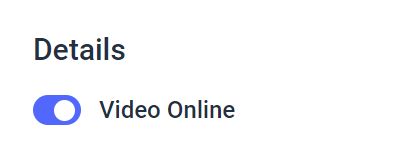
You can always set this to auto “On,” only if you plan to use all of your VOD content without the monetization.
Please give it a few minutes after you’ve toggled “On” the “Video Online” detail as it can take up to ten minutes for the change to fully register.
If you have configured the “Video Online” setting appropriately and given it enough time to kick in, you should not see the “Sorry, This Media is Offline” message. If the offline message persists, please reach out to our support team for further guidance.
Additional Resources
- Walkthrough: Video On Demand with Dacast
- Player Theme: How to Customize the Offline Message
- Top 5 VOD Platforms for Online Video Hosting
- What Does VOD Stand For?
 Stream
Stream Connect
Connect Manage
Manage Measure
Measure Events
Events Business
Business Organizations
Organizations Entertainment and Media
Entertainment and Media API
API Tools
Tools Learning Center
Learning Center Support
Support Support Articles
Support Articles