Yes, it is possible to save a copy of your Dacast analytics. Users can download their analytics as a CSV (comma-separated values) file or XLS (Microsoft Excel spreadsheet file), which can be read in a normal text editor. It is also compatible with programs like Microsoft Excel.
To download your video player analytics, you will have 2 different options based on if you are analyzing per content or global analytics.
- Per content (Analytics section within a live or video on demand stream): click on the “Export CSV” button as shown below.
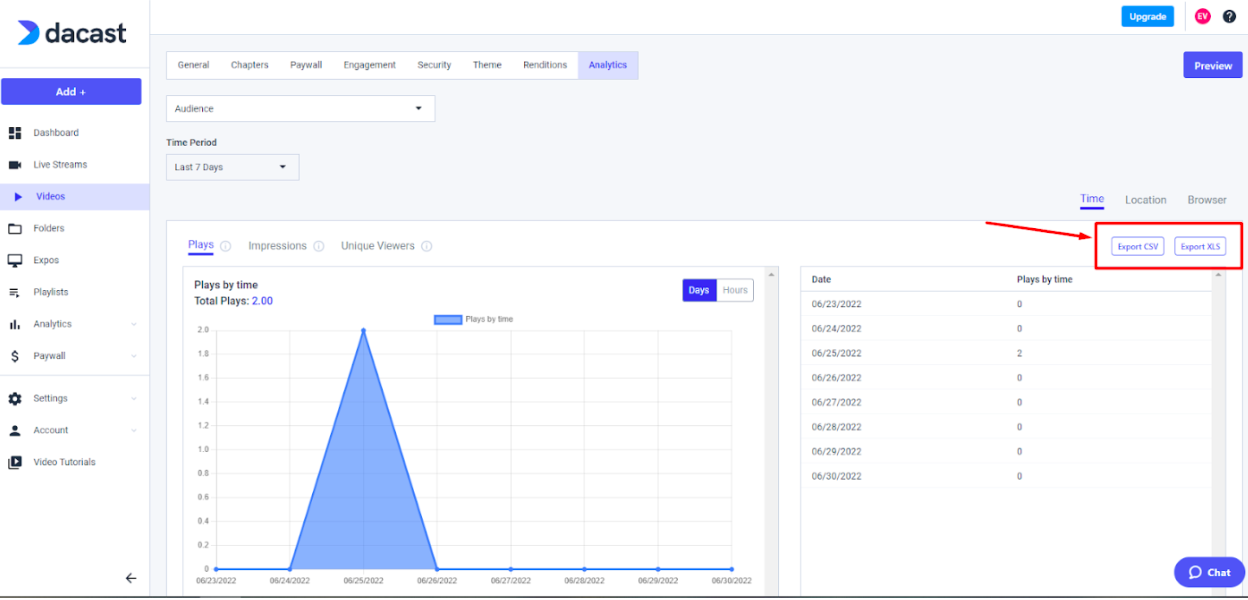
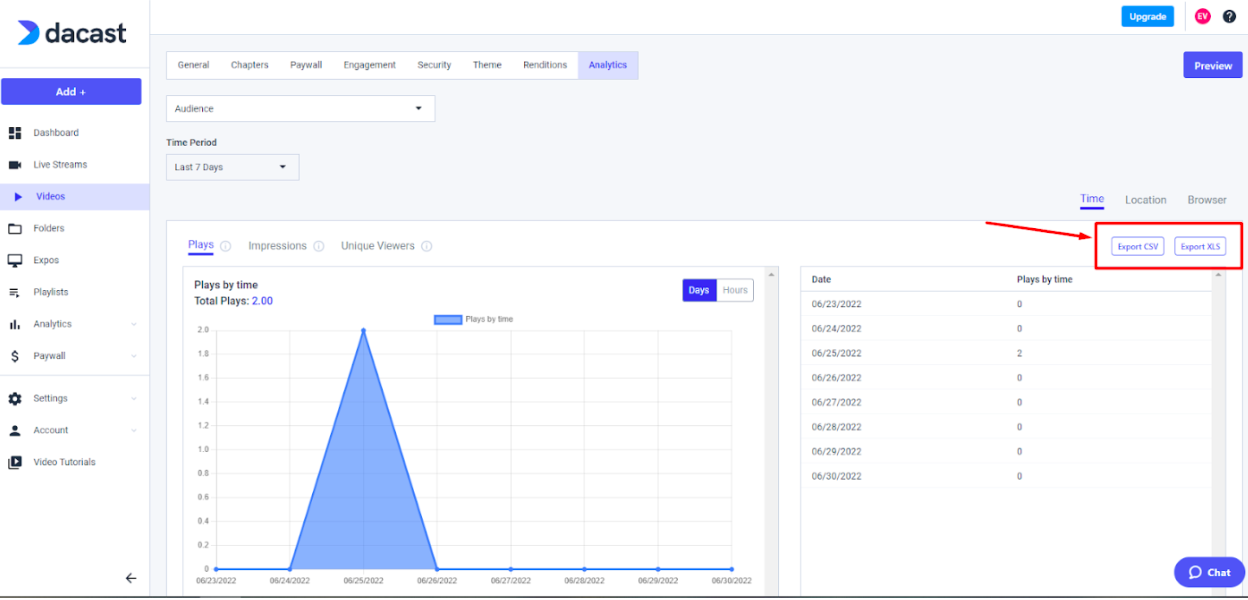
- Global (in the different subsections of your “Analytics” section in the menu): you will also click on the “Export CSV” button as shown below.
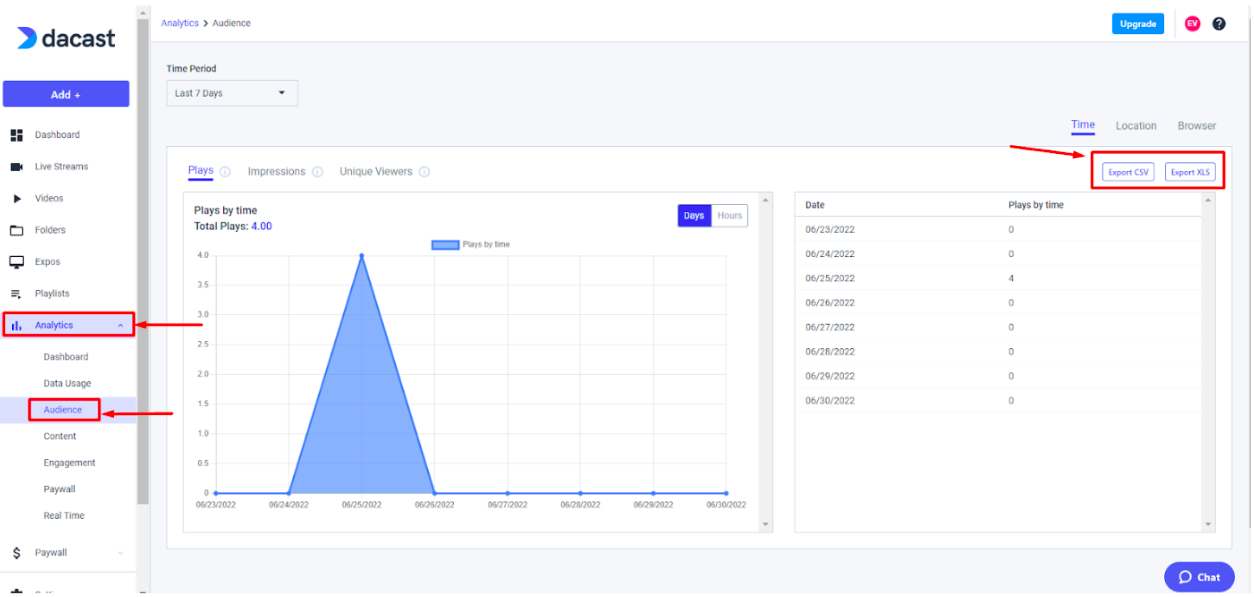
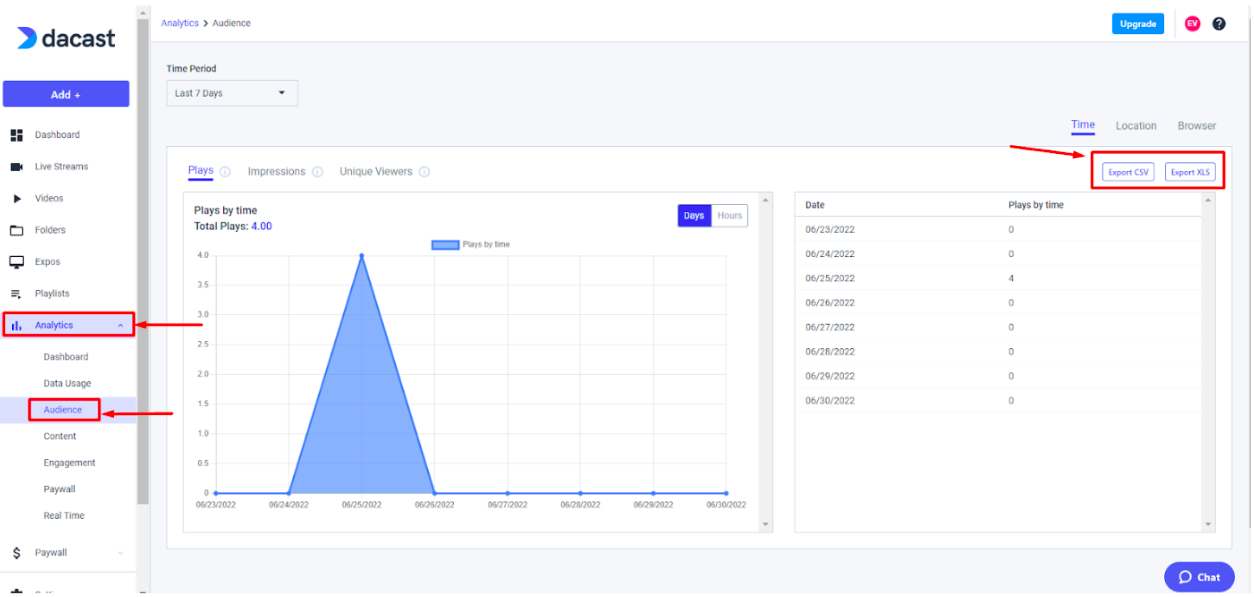
Additional Resources
- Dacast Real-Time Analytics: A Walkthrough
- How to Read Graphs on Dacast Analytics
- How to Link Google Analytics to Your Dacast Account
- How to Access and Read Your Dacast Revenue Analytics


