If you would prefer to pay month-to-month instead, you have two options (the Starter and Event plans are not offered month-to-month):
On your Dacast account
Connect to your Dacast account. Then, click the ‘Upgrade’ button at the top right corner of the page. On the Scale Plan, click the blue button to see the price of your monthly plan.
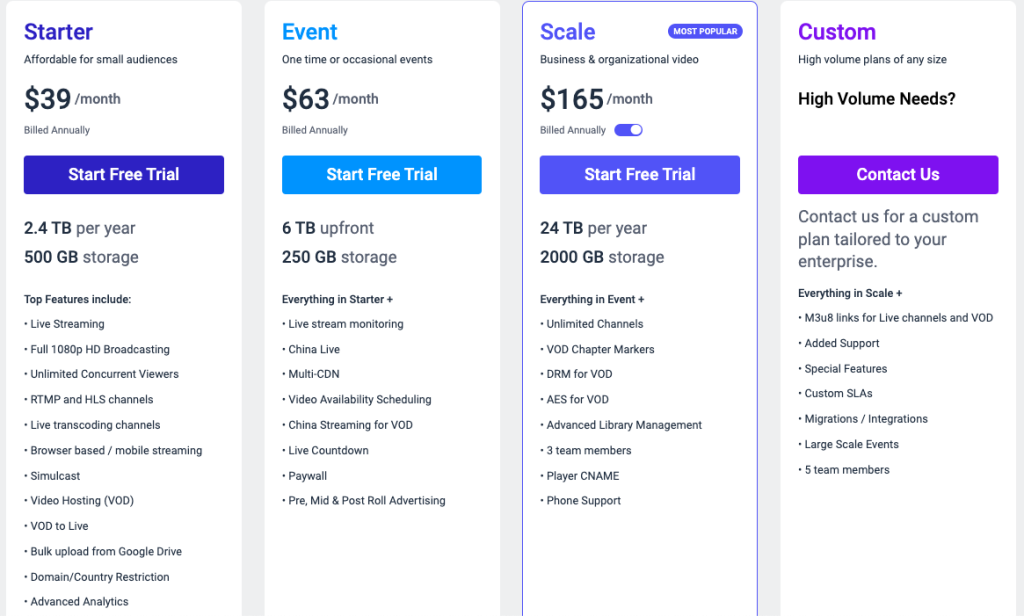
Then, after clicking NEXT on your screen, you will be ready to buy at the month-to-month rate.
On the website
If you don’t have a Dacast account or if you want to purchase from the website, you can. Go to the pricing page, and click on the toggle on the scale plan, to see the monthly amount. Then, click on Buy Now. You will be able to purchase the plan in 3 steps!

Any questions on our pricing plans or do you want to learn more about Dacast? Please contact us. Not yet a Dacast user, and interested in trying Dacast risk-free for 14 days? Sign up today to get started.
Additional Resources
- Dacast Pricing: How Much Does it Cost to Use the Video Platform?
- Live Streaming Pricing: The Cost of Broadcasting Live Events
- Are Dacast Annual Live Streaming Pricing Plans Prepaid?
- What Happens When You Run Out of Video Bandwidth?
- Why Can’t I Create Another Channel After Purchasing Bandwidth?
- How Do I See My Remaining Bandwidth?
- How Much Does it Cost to Use Dacast
- Are There any Limitations on the Free Trial Accounts?
- Can I Remove the Dacast Logo on a Free Trial Account?
- How Do I Upgrade from a Free Trial to a Normal Account?
- What Do I Do if I Don’t Want to Keep My Free Dacast Account?
- Can I Stream Ad-Free with Dacast?
 Stream
Stream Connect
Connect Manage
Manage Measure
Measure Events
Events Business
Business Organizations
Organizations Entertainment and Media
Entertainment and Media API
API Tools
Tools Learning Center
Learning Center Support
Support Support Articles
Support Articles