Multistreaming Platform
Broadcast Simultaneously to Different Destinations
Reach your audience wherever they are by multistreaming to multiple platforms at once. With Dacast’s simulcast feature, you can broadcast live content on Facebook, YouTube, Twitch, and any RTMP destination simultaneously. Maximize your viewership and engagement without compromising on quality or stability.
No credit card required. By clicking Start Free Trial you agree to ourterms and conditions.
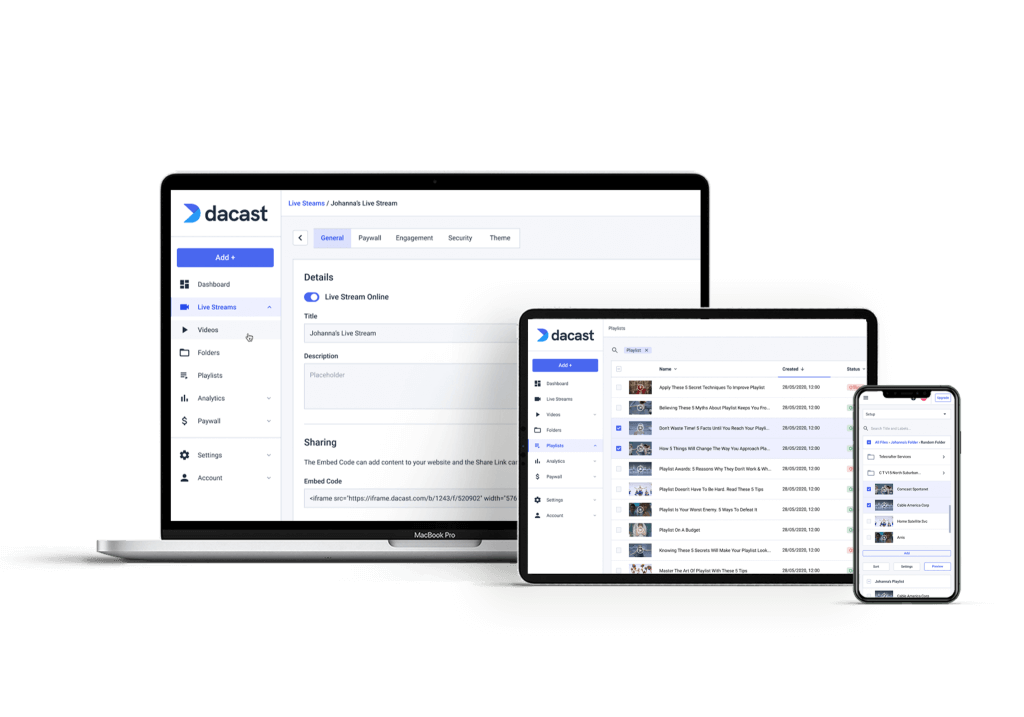
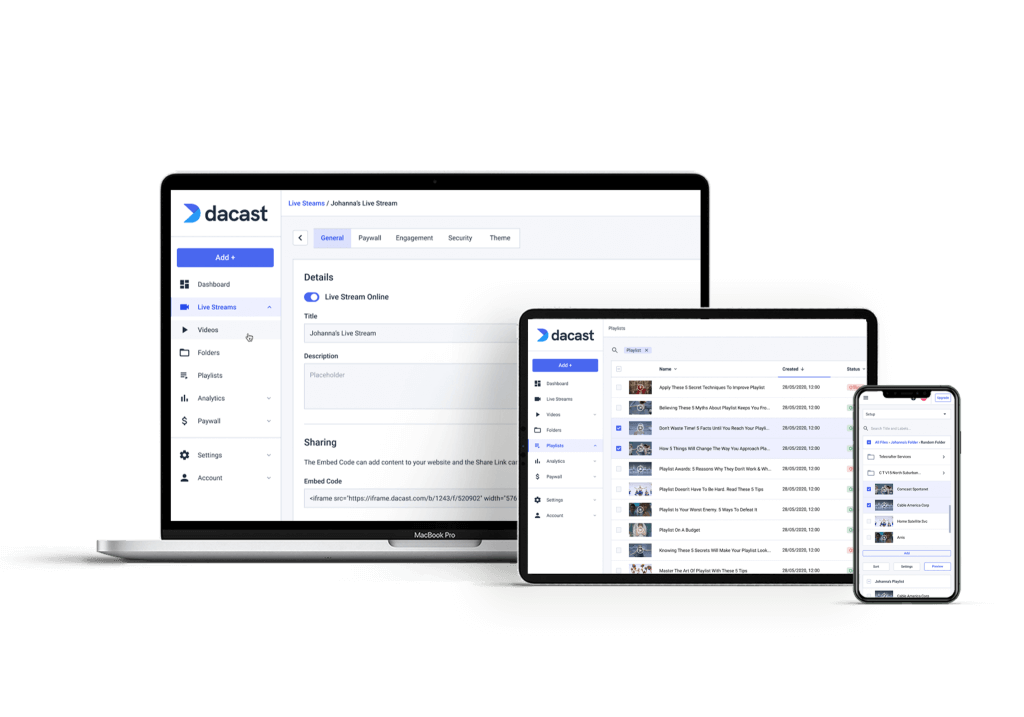
Flexible Broadcasting
Customize Your Streaming Experience.
Choose which platforms to simulcast and what content with our powerful video Content Management System (CMS) based on your audience’s preferences. Manage your videos and broadcast seamlessly across RTMP-compatible platforms and social media channels. Work in teams co-creating destinations using multi-user accounts.Learn More
Enhanced Visibility and Engagement
Reach a Broader Audience.
By streaming to various platforms simultaneously, reach more viewers across multiple channels, enhancing your brand’s visibility and your audiences’ engagement.Explore Solutions




Maintain High Quality Across Multiple Platforms
Top-Tier Multi-CDNs.
Simulcast your live streams to several platforms without compromising quality. With Dacast’s powerful CDN integration, your broadcast remains stable and high-definition, ensuring a seamless viewing experience on all destinations. Stream confidently across Facebook, YouTube, and other channels with no added latency or loss in performance.Start Now
RTMP Integration
Expand Your Streaming Options.
With Dacast, you can multicast to any RTMP-compatible platform, ensuring flexibility and broader reach. RTMP integration allows you to connect your live stream to virtually any destination beyond standard social media platforms. This feature provides greater control and customization for professional broadcasters.Let's Go
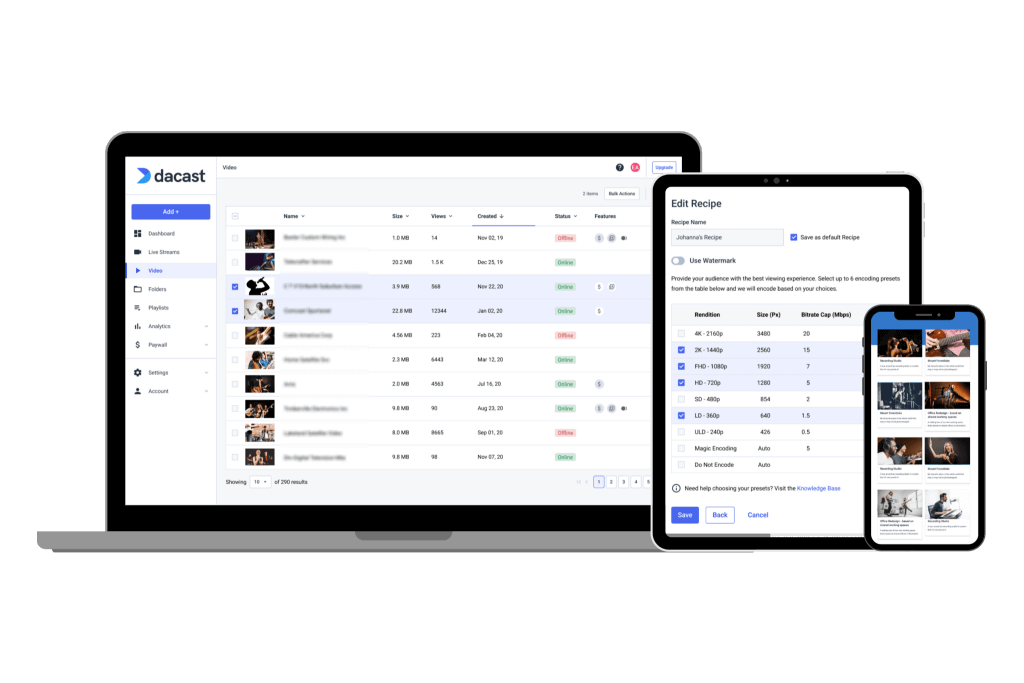
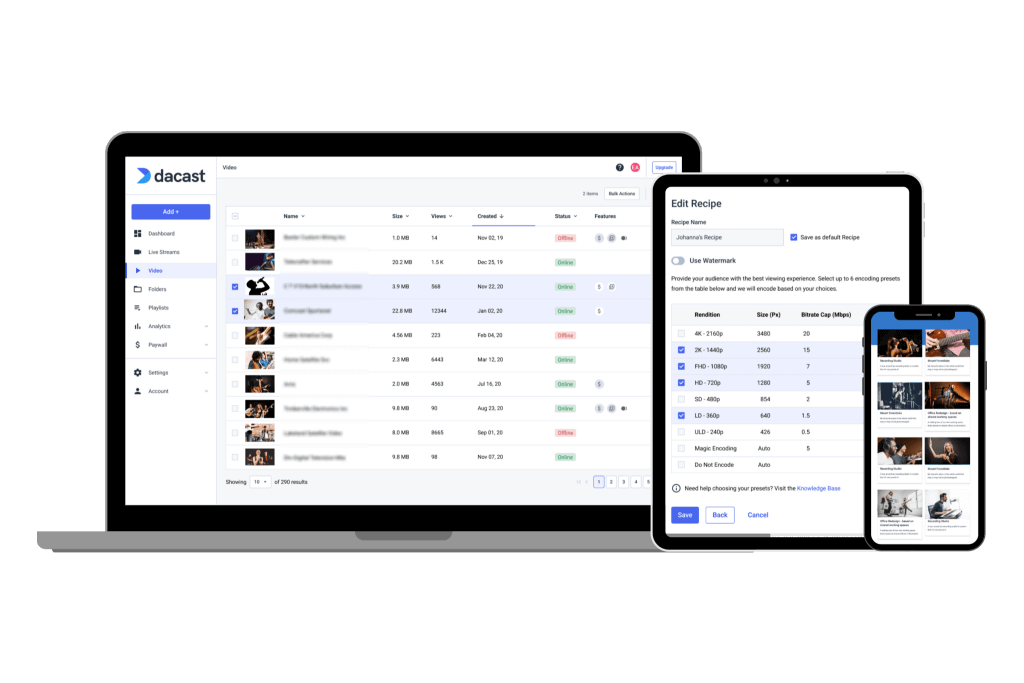
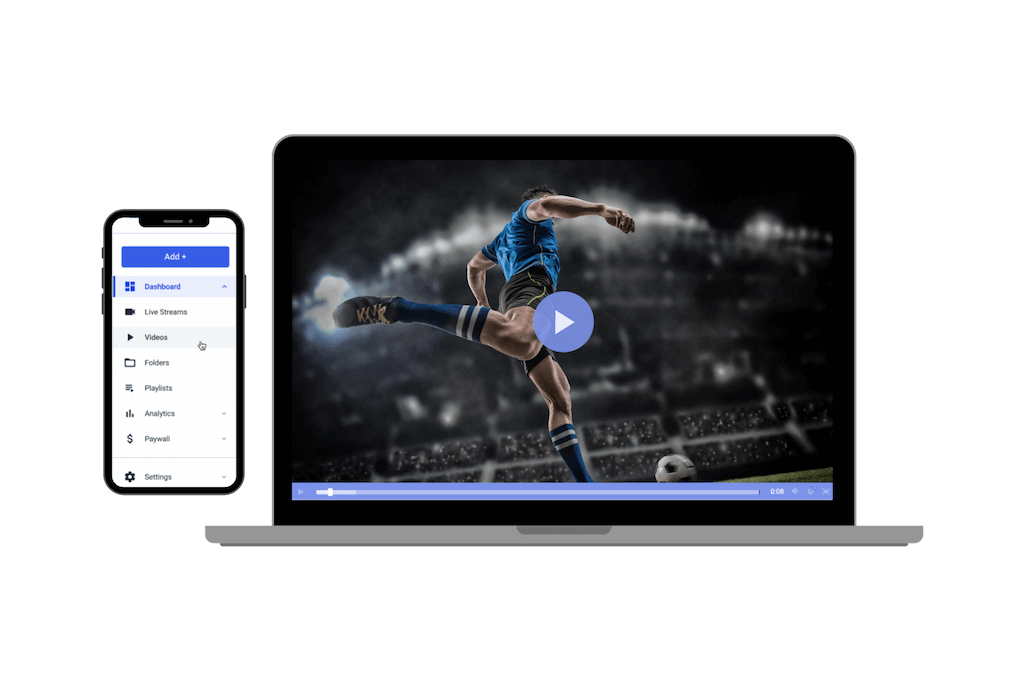
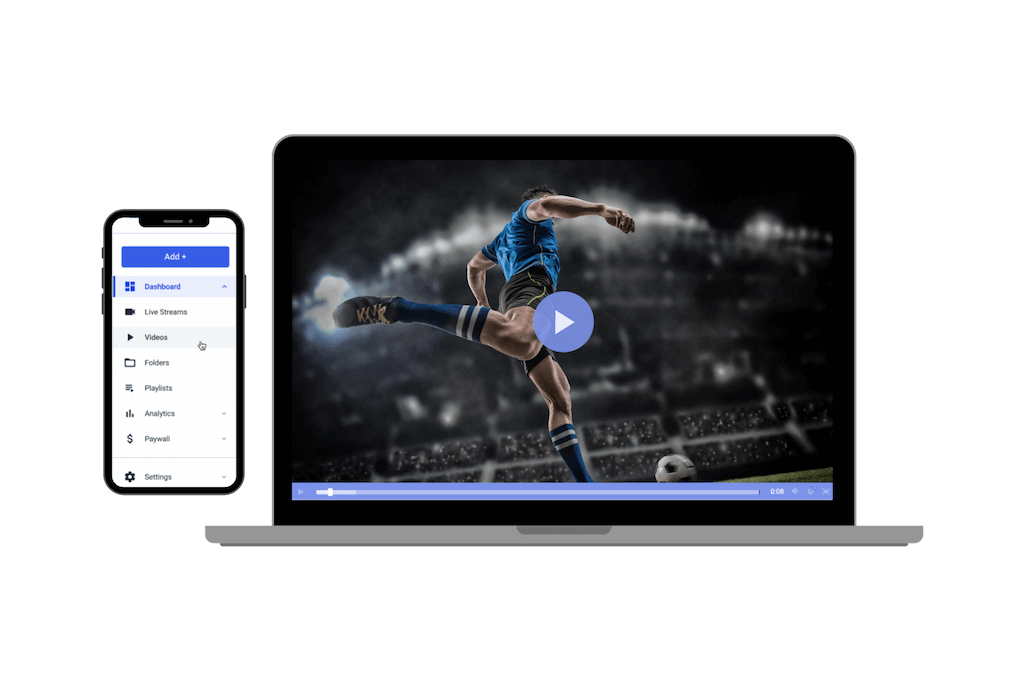
OBS Studio Compatibility
Stream with Professional Tools.
Dacast is fully compatible with OBS Studio, a powerful and free software for encoding live streams. Using OBS, you can enhance your multistreaming setup with advanced features like scene transitions, multi-source inputs, and real-time editing, making your broadcast more engaging and professional.I'm Interested
Advanced Video Analytics
Track Performance Across All Platforms
Track your streams in real-time and analyze the impact of your broadcasts on different platforms, gaining insights into viewer engagement and behavior.I'm Interested


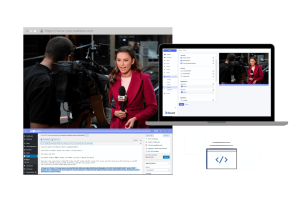
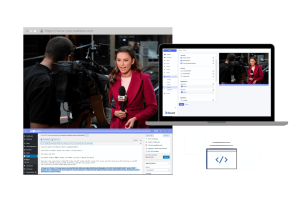
API-based Online Video Platform
Easily build applications and OTT solutions.
Build your own OTT platform and mobile apps from scratch using our APIs and SDKs. Access every feature programmatically and integrate it in your own digital media workflow with Dacast’s online video platform APIs.Explore OTT
“The support that Dacast offers is particularly good compared to other streaming providers, making them a clear choice for my business.”
CEO at ComeSee TV
24/7 Technical Support
The reliable help you need, when you need it
Our customer service team is here 24/7 to help you make the most of your streaming solution. Plus access a comprehensive knowledge base and dynamic online community of professionals.
SupportMost Popular Features


Mobile Streaming
Stream live to phones
Our HTML5 video player ensures compatibility with modern devices and browsers. No configuration is required, whether on a smartphone or a smart TV.


White-label Platform
Your logo, your brand
Customize our video player with your logo and colors to put your brand front and center. The look and feel of your content is completely up to you.


High-Definition
Broadcast in full HD quality
Deliver pristine, quality video with multi-bitrate technology in full HD 1080p resolution to ensure that every viewer has an optimal experience.
Stream in HD

Embed Videos
Share video content
Use embed codes to easily share a video or live stream on any web page. Or, share videos with others via social media.


Video Transcoding
Deliver your video
Use our transcoding services to offer your viewers the video quality they need according to their devices.


Secure Video Upload
Handle your video library
Bulk upload your video and add the layer of security your want. Access more video uploading and security tools via our advanced video hosting platform.
Best Streaming Pricing
Feature-rich and cost-competitive
Dacast is the only video platform offering high-performance live streaming and video hosting features at the best prices on the market.
Check It Out
 Connect
Connect
 Events
Events Business
Business Organizations
Organizations Entertainment and Media
Entertainment and Media API
API Tools
Tools Learning Center
Learning Center Support
Support Support Articles
Support Articles