Upload Speed for Streaming: How to Ensure Smooth Live Broadcasts
There are many components that determine the quality of online video streams. One of these components is internet speed. Different streaming setups require the support of different internet connections. Some broadcasts require faster internet than others due to several variables. Using a professional platform like Dacast can help optimize upload speeds with adaptive bitrate streaming, ensuring consistent quality even when network conditions fluctuate.
In this post, we’re going to discuss everything broadcasters need to know about internet speed for streaming. We will cover the basics of internet speed for live streaming before we get into how to determine the best internet speed for your stream.
From there, we will discuss the ideal internet speeds needed for live streaming’s varying use cases. To wrap things up, we will discuss the importance of viewers’ internet speed. Both your internet speed and your viewers’ upload speed needed for streaming impact the end product.
TL;DR:
- Upload speed matters : Pour un streaming fluide, votre vitesse d’upload doit être au moins le double de la bande passante utilisée.
- Resolution & bitrate : Plus la résolution et le bitrate sont élevés, plus la vitesse nécessaire augmente. Exemples :
- 720p 30fps → 3–5 Mbps
- 1080p 30fps → 5–6 Mbps
- 4K 30fps → 20 Mbps
- Platform-specific recommendations : Twitch, YouTube, Facebook et LinkedIn ont des exigences différentes ; prévoyez une marge pour multi-plateformes.
- AI & multi-bitrate streaming : Les encodeurs intelligents adaptent la qualité en temps réel selon la vitesse disponible, réduisant buffering et interruptions.
- Remote streaming solutions : 5G, Starlink et cloud encoding garantissent un streaming stable même dans les zones isolées.
- Business benefits : Dacast offre contrôle total, support 24/7 et essais gratuits pour tester votre setup avant diffusion.
- Quick action : Testez votre vitesse d’upload et optimisez vos réglages d’encodeur pour assurer des diffusions fluides sur toutes les plateformes.
Start Your Free Trial with Dacast
Table of Contents
- Recommended Upload Speeds for Live Streaming
- How Video Quality Impacts Speed Requirements
- Viewer Download Speed Requirements
- Encoder Configurations Related to Internet Speed
- Optimizing Your Encoder for Any Connection Speed
- Network Latency and Jitter Insights
- Low-Latency Streaming Requirements
- Modern Protocols for Live Streaming
- Emerging Technologies for Live Streaming in 2026
- Internet Speed Requirements for Different Streaming Use Cases
- Upload Speed for Popular Streaming Platforms
- AI and Cloud Encoding Impact on Speed Requirements
- Streaming in Remote Locations
- Checklists for Internet Speed Testing
- Best Practices for Businesses
- Real-World Examples
- Optimize Upload Speed with Dacast
- Trends in 2026
- Competitor Gap Analysis
- Actionable Insights for Businesses
- FAQs
- Conclusion
Recommended Upload Speeds for Live Streaming
The Basics of Internet Speed for Live Streaming
A lot goes on behind the scenes to make online streaming possible. Different types of technology, including streaming protocols, work behind the scenes to carry chunks of data throughout the live streaming setup to user-facing video players. Online video streaming requires an internet connection that is steady and secure. That is a good internet upload speed for streaming.
There are two measures of internet speed: good download speed and good upload speed to stream. As a broadcaster, you need to pay attention to the second part of your internet connection speed: upload. In general, our recommendation for live streaming is that your actual upload speed for streaming should be at least double the total bandwidth you’ll use. A speed test can easily tell you how fast or slow your internet is.
The best type of internet connection for live streaming is Ethernet. This sort of connection is both stable and reliable. If Ethernet is not an option, WiFi is a close second. A wireless connection can get the job done, but it is less reliable. The type of internet connection you have impacted the internet speed for live streaming that you can access.
If neither Ethernet nor WiFi is available, cellular data is the last resort option. If cellular data is your online option, we recommend checking out our guide to remote streaming.
Does internet speed affect streaming? Yes, it does. You need a high internet speed in order to have a stable live stream.
Slow internet speeds will lead to buffering, increased load time, and poor streaming quality. On the other hand, faster speeds can prevent lagging, optimize streaming with multiple devices, and improve the overall viewing experience.
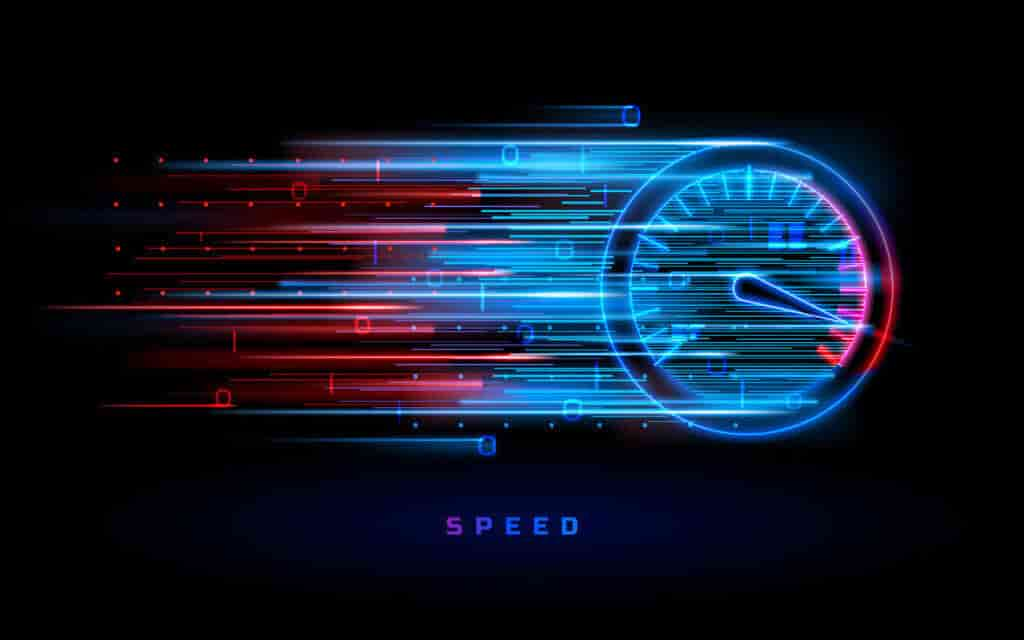
Many broadcasters are left wondering what the best internet speed for live streaming is. However, that depends on several factors. Your internet speed should be at least double the bandwidth that your stream will use.
Different streaming scenarios have different technical requirements.
In general, a streaming upload speed from 672 kbps to 61.5 Mbps will get the job done.
Clearly, this is a very wide range, so it is important to evaluate your unique streaming needs to get a more accurate answer to what internet speed for live streaming you need.
In order to give you a better understanding of how this works on a technical level, let’s quickly break down bandwidth and two related streaming metrics.
2026 Recommended Upload Speed Chart
| Resolution | FPS | Platform | Codec | Protocol | Recommended Upload Speed (Mbps) |
| 720p | 30 | Twitch | H.264 | RTMP | 3–5 |
| 720p | 60 | YouTube | HEVC | RTMP | 5–6 |
| 1080p | 30 | H.264 | RTMP | 4–6 | |
| 1080p | 60 | AV1 | RTMP | 6–8 | |
| 4K | 30 | YouTube | HEVC | RTMP | 15–20 |
| 4K | 60 | Vimeo | AV1 | RTMP | 25–30 |
| 1080p | 30 | TikTok | H.264 | RTMP | 4–6 |
| 720p | 30 | Zoom | H.264 | SRT/WebRTC | 3–5 |
This chart outlines the minimum upload speed for streaming at common resolutions and frame rates in 2026.
For broadcasters using Dacast, these recommended upload speed for streaming settings ensure smooth delivery while minimizing buffering. Remember that internet upload speed vs download speed matters, and upload is the limiting factor for live streaming, especially multi-platform broadcasts.
How Video Quality Impacts Speed Requirements
Video Bandwidth
Video bandwidth is the amount of data transferred during a stream. Bandwidth is important in broadcasting for a few reasons. First, it affects what sort of internet speed you need. How much bandwidth you use also affects your live-streaming costs.
Your bandwidth usage is determined by several factors, but the main two are video bitrate and video resolution. That’s why higher-traffic, higher-quality streams require more bandwidth.
The required bandwidth for live streaming is at least 3 Mbps. However, a bandwidth closer to 11 Mbps would be ideal. For video resolutions of 4k, the ideal bandwidth would be 20 Mbps or higher, while the internet speed required for 1080p streaming is at least 5 Mbps.
The best internet speed for streaming is about 100 Mbps or higher. This is usually great for streaming 4k videos and online gaming. The minimum upload speed for streaming usually falls between 1 Mbps and 1.5 Mbps. This speed can support SD 480p streams of lower quality.
Video Bitrate
Video bitrate is the amount of data that is transferred over a specific period of time. It is often measured in bits per second or bps. Smaller files use kilobits per second or kbps.
Bitrate can be manipulated at the encoder level. This manipulation is used to change the video resolution.
Video Resolution
Video resolution is the number of pixels forming the video frame, creating the video’s image on the screen. In most scenarios, the more pixels a video contains, the higher the quality of the video. More pixels can yield a clearer image.
Resolution measures a video’s width by height in pixels. For example, online content with a 1920 × 1080 video aspect ratio would measure 1920 pixels along the bottom and 1080 pixels in height.
Higher-resolution streams consume more bandwidth, therefore higher-resolution videos require faster internet. If you try to stream a high-resolution video with a slow internet connection, your stream may lag or become choppy. That is why the recommended upload Mbps for streaming varies based on the quality of the video you want to stream.
| Video Factor | Description | Typical Requirements / Recommendations |
|---|---|---|
| Video Bandwidth | Amount of data transferred during a stream; affects internet speed needed and streaming costs | • Minimum bandwidth: 3 Mbps • Ideal for standard streaming: 11 Mbps • 4K streaming: 20 Mbps or higher |
| Video Bitrate | Data transferred per second, measured in kbps or Mbps; controlled at the encoder to adjust quality | • Adjust bitrate to match resolution and internet speed • Higher bitrate = better quality but more bandwidth |
| Video Resolution | Number of pixels in the video frame; higher resolution = clearer image | • SD 480p → 1–1.5 Mbps upload speed • 1080p → 5 Mbps minimum • 4K → 20+ Mbps recommended |
| Best Internet Speed for Streaming | Optimal speed to support high-quality, stable streams | • 100 Mbps or higher for 4K and online gaming • Ensures minimal buffering and smooth playback |
| Impact on Streaming | Higher resolution and bitrate require faster internet; insufficient speed causes lag or choppy video | • Match recommended upload speed for streaming to desired quality • Prevent interruptions and buffering issues |
Viewer Download Speed Requirements
Streaming quality seems to have increased over the years, with video start failures down 33% year-over-year, buffering down 41%, and picture quality up 25%. One of the reasons for this is the gradually increasing speed of internet connections. Both mobile networks and home internet services are increasing in speed.
Remember how we discussed that there are two aspects of internet speed? As we mentioned, good upload speeds for streaming is important for broadcasting content, but download speed is important when it comes to watching streaming video. This is the speed at which you share information like videos and music to the internet. For live streaming, you’ll need at least a minimum upload speed of 10 Mbps to account for fluctuations.
Now, you may still ask the question: Does download speed affect streaming? Short answer — yes it does. The faster your viewers’ internet speed is, the higher the quality of videos they can stream.
Today, the average download speed in the United States is around 99.3 Mbps.
Here are some general guidelines for internet download speed and streaming video:
- 25 Mbps: sufficient for streaming 1080p HD video
- 10 Mbps: sufficient for 720p video
- 5 Mbps: sufficient for 480p video
As a broadcaster, you can’t control the internet download speeds of your viewers. However, you can watch your analytics data to figure out the speed of your viewer’s connection. This can allow you to modify your multi-bitrate streaming approach, in order to choose streaming resolutions that fit your viewers’ needs.
Network Troubleshooting Tips for Viewers
A viewer’s download speed plays a crucial role in ensuring a smooth live-streaming experience. If the stream keeps buffering, optimizing the home network can help.
- A viewer’s download speed is crucial for a smooth live-streaming experience.
- If the stream buffers frequently, optimizing the home network can help.
- Place the router in a central, unobstructed location to ensure a strong signal.
- Update router firmware to improve performance and stability.
- Prioritize streaming devices using Quality of Service (QoS) settings to prevent bandwidth congestion.
- Reduce background internet usage to help streams run more smoothly on slower connections.
- Use a wired connection for more stable, high-resolution streaming.
- Even with limited speeds, network optimization can significantly improve performance.
Viewer Considerations
Regional Internet Variations
Businesses must tailor stream settings to accommodate regional internet infrastructure disparities. Markets with slower networks require lower-bitrate options to ensure smooth viewing experiences. Multi-bitrate streaming upload requirements allow platforms to adjust video quality dynamically, optimizing performance across varying connection speeds. Using an internet speed calculator for streaming helps determine the best configurations.
Edge Streaming
Edge computing enhances live streaming by reducing latency and improving video quality. By processing and caching content closer to viewers, it minimizes buffering and ensures a reliable upload speed for online events. This is crucial for platforms like Upload speed for Facebook Live, where real-time engagement matters. To ensure seamless delivery, businesses should determine the recommended upload speed for HD streaming and how to test upload speed for streaming. Leveraging edge networks helps content reach audiences faster, providing a superior viewing experience.
Encoder Configurations Related to Internet Speed
Understanding how bandwidth, bitrate, and video resolution connect on a more tangible level helps broadcasters to better understand their live streaming internet speed requirements.
Let’s take a look at how different bitrate settings correlate with different live-streaming resolutions
| ULD | LD | SD | HD | FHD | |
| Name | Ultra-Low Definition | Low Definition | Standard Definition | High Definition | Full High Definition |
| Video Bitrate (kbps) | 350 | 350 – 800 | 800 – 1200 | 1200 – 1900 | 1900 – 4500 |
| Resolution Width (px) | 426 | 640 | 854 | 1280 | 1920 |
| Resolution Height (px) | 240 | 360 | 480 | 720 | 1080 |
| H.264 Profile | Main | Main | High | High | High |
As you can see in the live encoder settings chart above, lower bitrate settings yield low-resolution/low-quality streams, and higher bitrate settings yield high-resolution/high-quality streams. As we mentioned, bitrate and resolution also directly correlate with bandwidth consumption, determining the necessary internet speeds.
It is safe to conclude that the higher resolution you aim for, the faster internet you will need.
Optimizing Your Encoder for Any Connection Speed
Advanced Encoder Settings
Continuing with encoder configurations, here are some advanced encoder settings to consider.
Dacast supports H.264, HEVC, and AV1 codecs, along with multi-bitrate configurations, allowing broadcasters to optimize video quality and adapt to varying internet speeds for smoother streams.
High-Motion Content
For high-motion content like sports, a stable internet upload speed is crucial to ensure smooth, high-resolution streaming. To achieve this, an advanced encoder should automatically adjust the bitrate to maintain visual quality even during fast-moving scenes. Ensure that your internet upload speed is high enough to accommodate the bandwidth demands of such streams.
Static, Low-Motion Streams
Webinars and similar low-motion streams don’t require as much bandwidth as sports. However, it’s still important to use a stable internet connection to avoid interruptions. Encoder settings can lower the bitrate to optimize performance while maintaining quality for static content.
AI-Driven Encoders
AI-driven encoders optimize bitrate, resolution, and frame rate in real-time, adjusting automatically to network conditions. This helps maintain a high-quality stream even when your internet upload speed fluctuates. It’s essential to understand the internet upload speed vs download speed for streaming and regularly test upload speed for streaming to ensure stable internet for live streaming.
Detailed Multi-Bitrate Streaming Setup
To deliver the best experience for a global audience, configure a multi-bitrate streaming setup. This enables adaptive bitrate streaming, where the stream automatically adjusts based on the viewer’s internet connection. For business streams targeting diverse bandwidths, offering multiple bitrate options is essential. By ensuring that the internet connection for professional live streaming supports these different bitrates, viewers can enjoy smooth video, regardless of their location or internet speed. High-speed internet for streaming businesses is crucial for this level of optimization, especially when catering to international viewers with varying network conditions.
Network Latency and Jitter Insights
Network latency and jitter are key factors that impact streaming quality. While high-speed internet for streaming businesses is vital, low-latency internet for live streaming is equally critical, especially for interactive streams where real-time feedback is essential. Latency and jitter can cause delays and disrupt user experience, leading to a frustrating viewing experience for gamers or event watchers. Minimizing these issues ensures smooth interaction and real-time communication, making it essential for professional live streaming setups.
Low-Latency Streaming Requirements
For interactive streaming like live auctions, gaming, or Q&A sessions, latency under 3 seconds is essential. Protocols such as WebRTC and Low-Latency HLS are standard in 2026, and the internet speed for low-latency live streaming depends on resolution and frame rate. For 720p at 30 fps, a stable 5–6 Mbps upload speed is recommended, while 1080p at 60 fps may require 10 Mbps or more.
Dacast recommended settings for 2026 suggest using adaptive bitrate streaming with AI encoders to maintain consistent low latency even under fluctuating internet conditions. Testing upload speed for live streaming beforehand helps ensure these benchmarks are achievable.
Modern Protocols for Live Streaming
Modern protocols such as SRT (Secure Reliable Transport) and Zixi are designed to enhance the reliability of video transmission over unstable networks. These protocols ensure secure and reliable delivery, even when the internet connection for professional live streaming is less than ideal. For high-resolution streaming, internet speeds must be optimized to work with these protocols, ensuring consistent performance. These protocols are essential in situations where streaming upload speed for gaming or other high-quality content demands reliability, especially under variable network conditions.
Emerging Technologies for Live Streaming in 2026
AI-Powered Bandwidth Optimization
In 2026, AI tools are becoming increasingly important for live streaming. These technologies can automatically adjust the bitrate and resolution during a stream, ensuring a smooth experience even when upload speeds fluctuate. This makes it easier to maintain the best upload speed for live streaming, regardless of network issues. AI helps adapt in real-time, so your stream stays consistent, which is crucial for platforms like Twitch and for meeting the upload speed requirements for 4K streaming.
Dacast integrates AI-powered encoders to optimize bandwidth and maintain multi-bitrate streaming automatically.
5G and Satellite Internet Integration
With the expansion of 5G networks and advanced satellite internet options, like Starlink, streaming from remote locations is becoming more reliable. These high-speed internet solutions address common live stream bandwidth requirements, offering stable connections in areas where traditional broadband services were once unavailable.
For businesses relying on live streaming, 5G and satellite internet provide a more dependable internet speed for Twitch streaming and other platforms. Dacast supports these connections for remote streaming with adaptive bitrate and robust cloud integration.
Cloud Encoding Solutions
Cloud-based encoding services are transforming live streaming. By moving the heavy processing to the cloud, these solutions ease the load on local hardware, ensuring higher-quality streams with fewer disruptions. With less reliance on local internet speed, this technology helps meet the minimum upload speed for streaming and ensures that the optimal upload speed for video streaming is maintained throughout your broadcast.
Dacast supports cloud encoding along with SRT and Low Latency HLS protocols, helping broadcasters deliver smooth, low-latency streams even under fluctuating network conditions.
Internet Speed Requirements for Different Streaming Use Cases

To circle back, your internet speed should be double your intended bandwidth usage. How much bandwidth you require can be calculated in one of two ways. If you’re doing multi-bitrate streaming, it will be the sum of the bitrates of each rendition you’re streaming in. If you’re only streaming at a single bit rate, there’s your final number.
As we discussed, the internet speed required for live streaming depends on each unique streaming setup.
From a technical standpoint, streaming speed requirements directly depend on bandwidth needs. Bandwidth usage depends on bitrate settings and video resolution. The number of viewers you’re streaming to and for how long you’re streaming are also important factors in determining what upload speed you need for streaming.
You can plug this information into a bandwidth calculator and double that number to find your minimum upload speed for streaming. Let’s go through some specific internet speed requirements and set up suggestions for different streaming use cases.
For reference, we’re basing these suggestions based on the following estimated internet requirements for streaming different resolutions:
- 1080p resolution stream @ 5.5 Mbps
- 720p resolution stream @ 2.2 Mbps
- 480p resolution stream @ 800 kbps
- 240p resolution stream @ 500 kbps
That said, let’s take a closer look at some real-life streaming scenarios.
Sports
Sports streaming is popular because it allows fans to watch their favorite teams and athletes no matter where they are competing.
Professional sports broadcasting often is meant to reach a large audience. High-resolution video is a must since this type of streaming calls for a lifelike viewing experience. You’ll need a stable internet connection with a speed of at least 5.5 Mbps. A tethered Ethernet connection would be ideal since there is a lot of pressure on these TV-grade streams.
Streaming a high school game, on the other hand, requires much less bandwidth, therefore, a slower internet connection would suffice. Take high school volleyball, for example. The maximum roster is 12 students on each team, so your potential fanbase is much smaller than a professional sporting event.
Education
Online video is very popular in education, especially when it comes to streaming classes and lectures. Standard definition streaming is sufficient for this type of stream since the video quality is not the priority, so an internet connection with a speed of ~800 kbps will work if you are aiming for a resolution of 480p.
There are other types of educational streams that are unrelated to academia. Think about other sorts of classes that people can participate in, like fitness classes. Since visuals are important in this type of stream, fitness broadcasters might opt for higher bitrate streaming, so faster internet would be a must. For a fitness class, you are going to want to aim between 2.2 Mbps and 5.5 Mbps.
Government
One of the most popular streaming uses for government agencies is for meeting transparency mandates. Basically, different municipalities livestream meetings that they are required to make available to constituents.
For this type of meeting, you need to have enough bandwidth to share the meetings, but high video quality isn’t overall important, with 800 kbps more than enough bandwidth.
Music and Entertainment
Concerts and music festivals are large events that are often streamed in high resolution. It is common for event organizers to monetize these streams by charging a virtual admission fee.
When viewers pay for streams, there is a certain expectation. Viewers want a more lifelike experience, so high-quality streaming with low latency is a must. This means that internet speeds capable of high-resolution streaming, at least 5.5 Mbps, are a must.
Radio
Radio streaming is a bit different from the other use cases we’ve discussed so far. Since radio is typically audio-only streaming, it consumes a smaller bandwidth, which means it doesn’t need very fast internet. You can get away with lower bandwidth for audio streaming, such as 500 kbps.
Church
Churches use live streaming for a plethora of use cases. The most common use of online video for churches is streaming services. Most church community members are fine with average video quality streams as long as the sermons and music are clear.
A standard definition stream with an internet speed of around 800 kbps should work fine.
Chorus and choir performances and other church shows may require slightly faster internet for church broadcasters that want these streams to be higher resolution. For this type of performance, you are going to want to aim for 2.2 Mbps to 5.1 Mbps.
Upload Speed for Popular Streaming Platforms
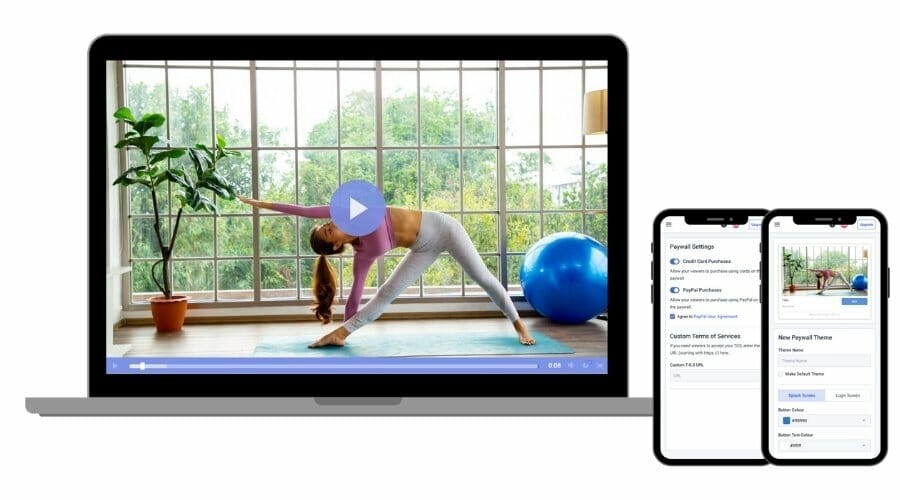
Many broadcasters stream on social media platforms in addition to hosting streams with their white-label video players. This approach helps reach an existing audience on platforms they are familiar with.
The recommended upload speed for streaming on popular live-streaming platforms in 2026 are as follows:
- Facebook: 4,000 kbps
- YouTube: 1,500 to 4,000 kbps
- Twitch: 2,500 to 4,000 kbps
- Dailymotion: 150% of the video bitrate
- LinkedIn Live: 10 Mbps
- Dacast Recommended Settings for 2026: 1080p at 30 fps – 5–6 Mbps, 4K at 30 fps – 20 Mbps, with adaptive multi-bitrate streaming and support for H.264, HEVC, and AV1
Real-world Internet Speed Benchmarks
Benchmarks vary by industry and use case. For education, a stable upload speed of 3–5 Mbps is often sufficient for video lectures and collaboration. Gaming, particularly live streaming, typically requires 5–10 Mbps for high-quality streams and quick uploads. Corporate webinars need higher speeds of 10–20 Mbps for HD video and uninterrupted communication.
These benchmarks depend on the number of participants and content type, so assess your specific needs to ensure optimal streaming quality. Always aim for slightly higher speeds than the minimum requirements for the best experience.
Multi-Platform Simulcast Bandwidth Calculator
Simulcasting to multiple platforms multiplies streaming bandwidth requirements. The basic formula is:
Total Upload Speed Needed = Sum of Each Platform’s Recommended Upload Speed
For example, streaming 1080p at 30 fps to YouTube (5 Mbps), Twitch (5 Mbps), and Facebook (4 Mbps) requires a combined 14 Mbps upload speed.
Dacast simplifies multi-platform simulcasting by automatically adjusting bitrate and providing recommended upload speed needed for multi-platform live streaming, helping broadcasters avoid lag and maintain consistent quality across all destinations.
AI and Cloud Encoding Impact on Speed Requirements
AI and cloud-based encoders optimize live video delivery by dynamically adjusting resolution and bitrate based on available bandwidth. This reduces the minimum upload speed for streaming required to maintain smooth playback. For instance, if a network dips from 6 Mbps to 4 Mbps, AI encoders can scale down bitrate while preserving video clarity.
Dacast recommended AI encoder settings for unstable internet help broadcasters maintain consistent live stream quality, reduce wasted bandwidth, and even lower environmental impact by avoiding excessive data transmission. Broadcasters using these tools can confidently stream in variable conditions without overestimating their streaming bandwidth requirements.
Streaming in Remote Locations
Streaming outside urban areas introduces unique challenges. 5G networks often provide 10–50 Mbps upload, enough for HD streaming, while Starlink can deliver 20–40 Mbps with some latency. Bonded cellular setups combine multiple mobile connections to reach stable live stream upload Mbps for higher resolutions.
Case studies with Dacast show that hybrid 5G/Starlink setups reduce buffering and maintain quality when streaming concerts, sports events, or remote presentations. Broadcasters should plan for variable connectivity and test upload speed for live streaming in the actual location before going live.
Checklists for Internet Speed Testing
When preparing for live streaming, it’s essential to test your internet speed. Here’s a checklist to ensure optimal performance:
Internet Speed Testing:
- Use reliable speed test tools (e.g., Speedtest by Ookla).
- Test at different times of the day for consistency.
- Ensure the upload speed is at least 3-5 Mbps for standard streaming, 10+ Mbps for HD, and 25+ Mbps for 4K.
Encoder Configuration:
- Set the encoder resolution and bitrate to match your internet speed.
- Choose the right codec (H.264 for most platforms).
- Test your encoder settings before going live.
Viewer Experience Optimization:
- Ensure a stable connection for viewers.
- Use adaptive bitrate streaming if possible.
- Monitor stream quality during broadcasts for adjustments.
Best Practices for Businesses
Load Balancing and Redundancy
For mission-critical streams, businesses should implement load balancing and redundant network connections. Using multiple ISPs or failover systems ensures consistent performance, reducing the risk of buffering or dropped streams. This is especially crucial when determining what is the fastest internet speed for live streaming, as a backup connection can maintain quality during outages.
Mobile-First Strategies
Since many viewers watch streams on mobile devices, businesses must optimize content for varying network conditions. Adaptive bitrate streaming and lower-latency settings can help maintain quality despite fluctuating speeds. This is particularly important when optimizing upload speed for live streaming fitness classes, where real-time engagement is key. Understanding upload speed for OBS live streaming can further help businesses deliver a smooth experience across platforms. Learning how to improve upload speed for live streaming ensures reliable performance, even for mobile users on slower networks.
Real-World Examples
Here are real-world examples exemplifying how businesses successfully optimized their live streaming using modern technologies.
- Gaming Platform – StreamMax StreamMax, a popular gaming platform, faced challenges with low-quality streams and lag during live broadcasts. By upgrading their upload speed to 10 Mbps and using advanced encoding technologies, they were able to improve the streaming experience significantly. This allowed for smoother gameplay streams with minimal latency, boosting user engagement and increasing viewership by 25% in just three months.
- E-commerce – ShopLive ShopLive, an e-commerce business leveraging live streaming for product launches, was experiencing buffering issues and poor video quality. After transitioning to fiber-optic internet with 20 Mbps upload speed, along with integrating automated video optimization tools, the company saw a 40% improvement in video clarity and a 30% increase in sales. Customers were more likely to stay engaged and make purchases during the live events.
Both companies demonstrate how optimizing internet upload speed and adopting modern technologies can elevate live streaming quality.
Optimize Upload Speed with Dacast
Optimizing Upload Speeds with the Dacast Platform
Dacast provides broadcasters with tools to ensure smooth, high-quality streams, even when network conditions fluctuate. By leveraging adaptive bitrate streaming, Dacast automatically adjusts video resolution and bitrate in real time, helping maintain the best upload speed for live streaming without sacrificing quality.
Dacast’s Recommended Streaming Settings for 2026
For 1080p at 30 fps, Dacast recommends an upload speed of 5–6 Mbps, while 4K at 30 fps requires around 20 Mbps. The platform supports H.264, HEVC, and AV1 codecs and allows multi-bitrate streaming, giving broadcasters flexibility to reach viewers with varying internet speeds. Low-latency protocols such as SRT and Low Latency HLS are fully supported, ensuring minimal delay for interactive broadcasts.
How Dacast Helps You Maintain Quality
With cloud-based encoding and intelligent bandwidth optimization, Dacast minimizes buffering and adjusts automatically to changing network conditions. This approach allows broadcasters to focus on content delivery while Dacast handles the technical details needed to maintain consistent stream quality across all devices and platforms.
Trends in 2026
Interactive Streaming Experiences
In 2026, live streaming is becoming more interactive, with features like live polls, Q&A sessions, and e-commerce overlays. These elements enhance viewer engagement but require higher bandwidth. Businesses need to optimize their upload speed for church live streaming services and other broadcasts to ensure a smooth experience.
Virtual Reality (VR) and Augmented Reality (AR)
Immersive streaming is on the rise, with brands exploring VR and AR content. These formats demand significantly higher speeds. What is the fastest internet speed for live streaming? Businesses should invest in fiber connections or 5G to improve upload speed for live streaming.
Sustainability in Streaming
Live streaming has a carbon footprint, but AI-powered data compression helps. For streaming tips for businesses with low internet speeds, reducing resolution and frame rates can also improve efficiency.
Competitor Gap Analysis
Different platforms have unique upload speed requirements for optimal live streaming. Twitch recommends 3-6 Mbps for 1080p at 60fps, YouTube Live suggests 3-9 Mbps, Facebook Live needs 4-6 Mbps, and LinkedIn Live requires at least 3 Mbps. Businesses must align with these benchmarks to ensure high-quality corporate live events.
Using a Content Delivery Network (CDN) enhances stream stability by distributing content efficiently, reducing buffering. The ideal internet speed for corporate live events depends on audience size and platform requirements. Does 5G improve upload speed for live streaming? Yes, 5G’s low latency and high bandwidth offer real-time streaming solutions with minimal lag. By optimizing settings and leveraging CDNs, businesses can ensure seamless upload speed for real-time streaming solutions, delivering professional and engaging broadcasts.
Advances in AI
AI is transforming live streaming by optimizing internet speed for mobile live streaming and enhancing viewer experiences. Predictive analytics powered by AI can forecast peak traffic times and recommend the best stream configurations based on historical data. This helps streamers maintain stable performance, even in fluctuating network conditions.
Additionally, AI-driven content adaptation enables dynamic adjustments to stream quality and overlays. Features like automatic captioning and multilingual audio tracks make streams more accessible. These advancements help creators stream high-quality videos with slow internet, ensuring smooth playback and improved engagement. By leveraging AI, live streaming platforms can deliver optimized, inclusive content tailored to viewers’ needs, regardless of their internet limitations.
Actionable Insights for Businesses
To ensure smooth live streaming, businesses must optimize their upload speeds. Follow these steps:
- Choose the Right ISP – Select an internet provider offering upload-centric plans with symmetrical speeds.
- Implement QoS Settings – Configure Quality of Service (QoS) on your router to prioritize streaming traffic.
- Test in Real-World Scenarios – Use tools like OBS Studio and Streamlabs to measure performance under actual streaming conditions.
- Monitor and Upgrade – Regularly test speeds and upgrade plans if needed.
By prioritizing upload speed optimization, businesses can deliver professional, lag-free live streams, improving audience engagement and brand credibility.
FAQs
1. Does faster internet speed improve streaming quality?
Fast internet speed leads to higher-resolution streaming with improved bitrates. It also reduces buffering because live streams can download data fast, leading to more stable connections. With fast internet speed, multiple devices can also stream simultaneously without compromising the quality of the videos.
2. Is 100 Mbps fast enough for streaming?
100 Mbps is generally a good internet speed that supports 4k ultra HD and HD streaming. It can also comfortably support other online activities such as online gaming, video conferences and browsing.
3. Is 25 Mbps fast enough for Netflix?
HD streaming usually requires about 5 to 25 mbps internet speed. As such, 25 Mbps will support Netflix streaming.
4. How can I increase my stream upload speed?
Here are a few things you can do to increase your stream upload speed:
- Use a high-quality webcam
- Use a wired connection
- Unplug any unnecessary devices from your computer
- Perform speed tests and ask your internet service provide for ways to get higher internet speed connections
- Ensure you’re using the latest streaming technology
- Make sure your computer is in good configuration and free from viruses
5. Can you stream on 1 Mbps?
You may be able to stream SD-quality content with 1Mbps. However, not all platforms will support streaming with such low internet speeds and even those that do, will only provide low-quality content. For example, you will not be able to stream on Netflix because the minimum internet speed for live-streaming SD content is 3Mbps. However, you may be able to stream on YouTube with 1Mbps, although it will be of low quality.
6. What upload speed do I need for 1080p/4K streaming in 2026?
For 1080p streaming at 30 fps, you’ll generally need at least 5–6 Mbps upload speed, while 60 fps may require 8–10 Mbps. For 4K streaming, aim for 20 Mbps or higher to maintain consistent quality. Many platforms, including Dacast, recommend leaving extra headroom above these numbers to avoid buffering when network conditions change.
7. Is 5G fast enough for professional live streaming?
Yes, 5G can provide 10–50 Mbps upload speeds, which is more than enough for HD and even 4K streaming. The challenge is consistency—coverage and congestion vary by location. For professional broadcasts, 5G is often combined with bonded cellular or a backup connection to ensure reliability.
8. What is the minimum upload speed for Twitch, YouTube Live, and Facebook Live?
Twitch typically requires 3–6 Mbps for 720p and 1080p streaming. YouTube Live recommends 3–9 Mbps depending on resolution and frame rate. Facebook Live suggests around 4 Mbps for HD streaming. Dacast offers similar ranges but also supports adaptive bitrate streaming to deliver smoother playback under changing conditions.
9. How do I calculate upload speed for multi-platform simulcasts?
To find the upload speed needed, add the recommended speed for each platform. For example, streaming to YouTube (5 Mbps), Twitch (5 Mbps), and Facebook (4 Mbps) at the same time would require around 14 Mbps total. Dacast simplifies this by managing multi-bitrate delivery and reducing the strain on your internet connection.
10. What’s the difference between upload and download speed for streaming?
Upload speed refers to how fast you can send data out to a streaming platform, while download speed is how quickly viewers receive it. For live broadcasting, upload speed is the critical factor. Download speed only matters for your viewers, since it affects whether they can watch your stream without buffering.
11. Can I live stream with satellite internet like Starlink?
Yes, Starlink offers 20–40 Mbps upload speeds, which is enough for HD and 4K streaming. However, latency can be higher than with fiber or cable. For professional events, many broadcasters use Starlink as a backup or combine it with 5G for more reliable performance.
12. How do AI-powered encoders help when my internet speed fluctuates?
AI-powered encoders automatically adjust bitrate and resolution based on real-time network conditions. This prevents buffering and ensures streams stay smooth even if your upload speed dips temporarily. Dacast supports AI and cloud encoding, making it easier to maintain quality without manual intervention.
13. How can I test and monitor my upload speed before going live?
You can run a speed test using tools like Speedtest.net or your streaming software’s built-in network test. Always test multiple times and at different times of day to account for fluctuations. Dacast recommends ensuring your upload speed is at least 30–50% higher than the minimum requirements to maintain a stable live stream.
14. What is a Good Internet Upload Speed for Live Streaming?
A good upload speed depends on your streaming resolution and platform:
- 720p at 30fps → 3–5 Mbps
- 1080p at 30fps → 5–6 Mbps
- 4K at 30fps → 20 Mbps or higher
For multi-platform streaming, make sure your total upload speed is at least double the combined bandwidth of all streams. Using Dacast with adaptive bitrate and AI-driven encoding helps maintain smooth broadcasts even if your upload speed fluctuates.
Conclusion
Understanding how internet speed affects live streaming helps broadcasters produce higher-quality streams. It’s important to remember that different types of streams require different internet speeds.
Looking for a reliable online video platform for high-quality streaming? Look no further. Dacast’s streaming platform may be the solution for you.
Test out our platform risk-free with our 14-day free trial. Access all of our professional streaming features to see if Dacast is the right fit for you. Create a Dacast account to start your free trial. No credit card is required.
For regular tips on live streaming, feel free to join our LinkedIn Video Streaming group.
Thanks for reading, and good luck with your live broadcasts!
 Stream
Stream Connect
Connect Manage
Manage Measure
Measure Events
Events Business
Business Organizations
Organizations Entertainment and Media
Entertainment and Media API
API Tools
Tools Learning Center
Learning Center Support
Support Support Articles
Support Articles