Simulcasting: The Multi-Destination Streaming Guide [2025]
The purpose of broadcasting is to bring video content to your target audience. But what if you could stretch the reach of your broadcast and bring your video to more people?
With simulcasting, you can reach larger audiences by broadcasting your content on multiple platforms at the same time. Think beyond your video player. Think Facebook, Youtube, and the other platforms where potential viewers are hanging out. With simulcasting, you can reach viewers on numerous platforms at the same time, increasing exposure to your content.
In this post, we’re going to talk about what simulcasting is and how you can simulcast your next live stream. We’ll cover some of the best practices and helpful software solutions that will help make your first simulcast a hit. Simulcasting might seem overly complicated for the average user, but it’s actually more simple than you may think. Here’s how it works.
Table of Contents
- What is Simulcasting?
- How Does Simulcasting Work?
- What Is OTT?
- How To Simulcast
- Tips for Making Your Multi-Destination Stream a Hit
- What are the Best Simulcast Platforms for Live Streaming?
- How to Stream to Multiple Platforms At Once
- FAQs
- Conclusion
What is Simulcasting?


Simultaneous broadcasting—or simulcasting—is broadcasting on multiple channels at once. “Multicasting” or “multi-destination streaming” are two other terms that are used to describe the same concept. “Simulcasting” was originally used in the world of radio to describe radio shows that were simultaneously broadcasted on different stations through syndication. The term simulcasting has been adapted to more modern applications.
Today, simulcasting is also used to describe broadcasting a live stream on several platforms at once. You can simulcast virtual events, private events, webinars, speeches, sporting events, or content made for entertainment purposes. Simulcast streaming allows you to share your content with a larger audience.
In order to simulcast, you generally need to use a professional online video streaming solution.
Let’s say Dacast is your online video platform of choice. If you simulcast your live stream, you could have it appear on the video player you’ve added to your site plus your social media platforms.
Steaming with professional-grade streaming solutions, as opposed to on the free social platforms, has a ton of benefits. The video monetization capabilities, total ownership of content, and control over the video player are great. But there are also perks to live streaming on the free platforms, like Facebook Live, Youtube, Instagram, and the like.
Simulcasting is also known in the industry as Multi-destination streaming or “multistreaming” for short. This is a broadcasting technique that involves streaming a single feed to multiple destinations simultaneously. The main benefit of multistreaming is that it helps broadcasters reach a larger audience.
By simultaneously streaming to social media sites like YouTube or Facebook using a multistream platform, you can reach your existing following faster and grow a more “social” community. Your audience may also be more comfortable tuning into your content from the platforms that they are the most familiar and comfortable with.
How Does Simulcasting Work?
There are a few ways to simulcast your live stream. Most often, they involve using a video hosting manager and/or a dedicated simulcasting software or platform.
The technicalities of how simulcasting works vary by which method you choose. In most cases, over-the-top (OTT) technology is used to stream your video over the internet.
What Is OTT?
“Over the top” refers to the practice of delivering video and other media content directly to the end user over the internet, without the need for any intermediate service provider or cable broadcast setup. The origin of the nickname is that the internet bypasses the need of a traditional cable box, which was typically placed on top of a television set.
In most cases, OTT services are delivered through the use of an internet connection, a computer or other device with an internet browser (like a smartphone or other touchscreen device) and a streaming service. Netflix and Hulu are two major OTT providers.
How To Simulcast
There are three ways to stream to multiple platforms at once. These include:
- Using a share code
- Encoding software settings
- Simulcasting software solutions
Each of these varies a little bit in nature and functionality. Which you use will depend on the social platforms that you’d like to stream on.
For example, Facebook is the only free streaming platform that gives professional streaming software any real competition. The only way to truly simulcast on your video player hosted by Dacast and Facebook Lives is to use special software like Switchboard. You can post a share code on your Facebook page, but that simply takes viewers back to your custom video player.
Share codes work very similarly to any link that you’d post on social media. Once you add the share code to a blank post on Twitter, LinkedIn or Facebook, a splash screen and title will appear.
The most technical option, which can also be the most complicated, is simulcasting with the help of encoding software. There are numerous options for this, including free, proprietary, and open source tools. Some of these applications focus on professional broadcasting, while others provide general video encoding and transcoding solutions.
Using special software for simulcasting has tons of benefits. This approach gives you the freedom and control that come with your professional streaming solutions. However, this software can be a bit of an investment — in time, money, effort, or all of the above.
Tips for Making Your Multi-Destination Stream a Hit
Just like any livestream broadcast, your first simulcast will require a bit of preparation. Since simulcasts are slightly more complicated than regular live-streams, they require a bit more time and effort.
Here are a few tips that will help you have a successful simulcast.
1. Test Beforehand
Since you’re going to be streaming on several platforms, it’s a good idea to test each one individually before showtime just to make sure everything runs smoothly.
If one platform works better than others, perhaps direct users to watch there.
2. Notify Your Audience
In order to get the most viewers, let your audience know where they can find the stream far enough in advance.
One of the perks of simulcasting is that you can tap into existing audiences on social media platforms. Make announcements and countdown posts on these platforms before your stream so that everybody knows that you’ll be going live.
It is a good idea to let people know that you’ll be live on multiple platforms so they can view the stream on the platform that they prefer. Promoting on the very platforms where you will be broadcasting is one of the advantages of simulcasting; you can pull your audience in.
3. Monitor the Platforms
It’s a good idea to have somebody monitoring each of the platforms that you’re streaming on, especially if any of the platforms have commenting capabilities. This way you can see what people are saying and see if anything is malfunctioning.
The person who’s monitoring the simulcast should be in a different room so that your microphone doesn’t pick up the sound of the broadcast and begin to echo or feed back.
Figure out a way for the person who is monitoring to communicate with the person on camera in the event that something goes wrong.
What are the Best Simulcast Platforms for Live Streaming?
Simulcasting is made easy with a powerful streaming platform. It is important to choose a multi-stream platform that either has simulcasting capabilities or integrates with software that is specifically intended for live streaming to multiple platforms.
Let’s take a look at a few of the top live streaming platforms that support simulcasting and a few dedicated simulcasting software options.
1. Dacast
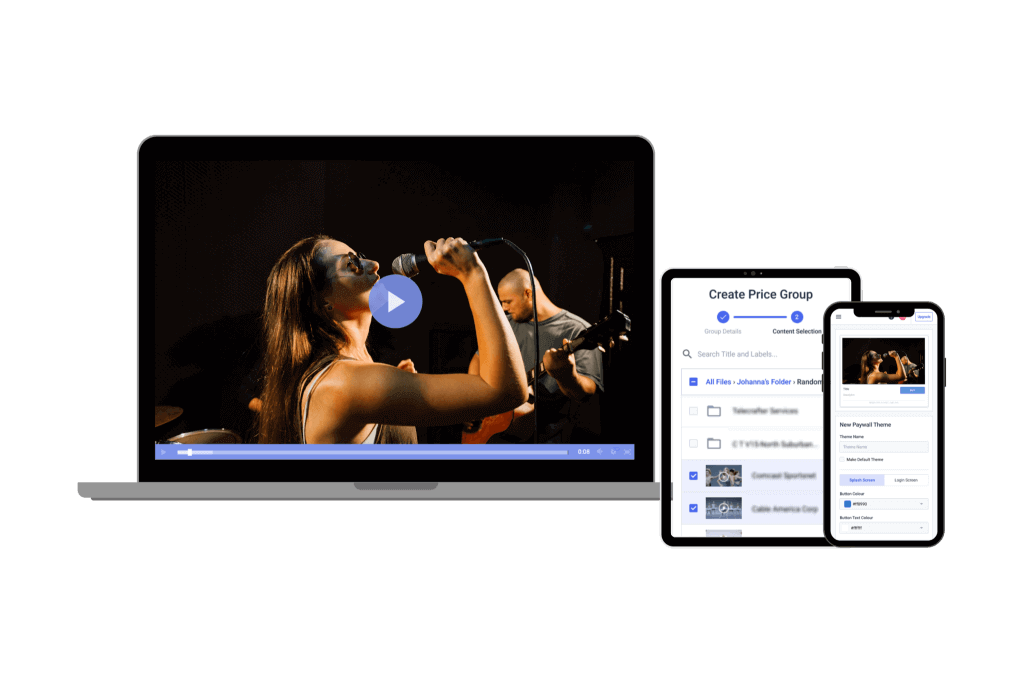
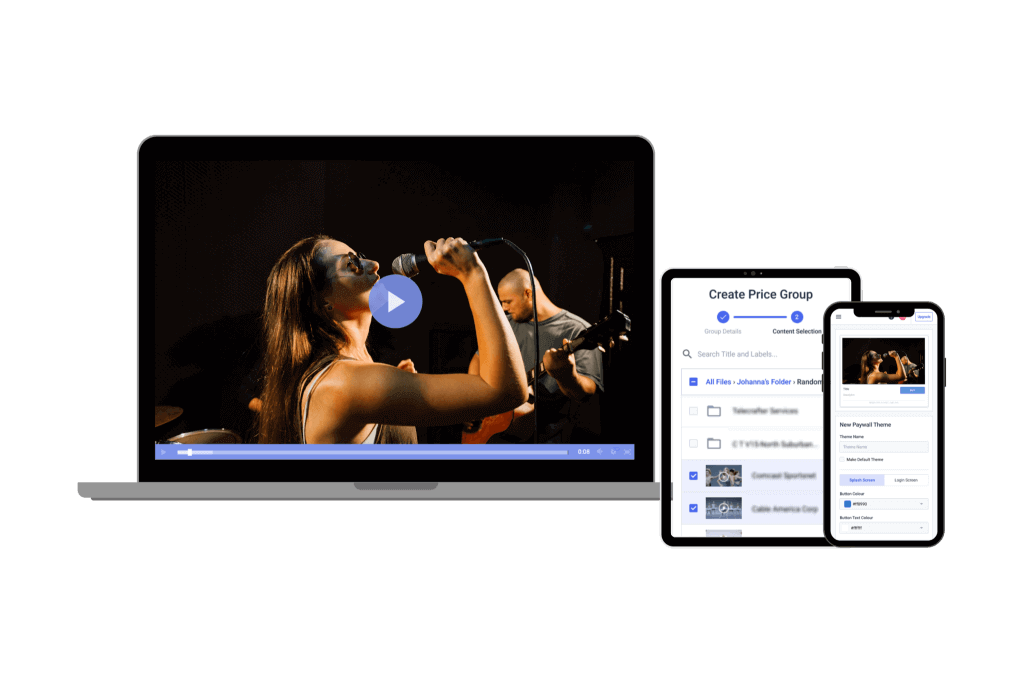
Dacast’s live streaming platform has two major integrations that are perfect for simulcasting. You can use the custom OBS platform, or you can use the Switchboard Live integration feature. Either option is great because both of them provide access to the powerful features of Dacast.
Even if you decide against investing in a specialized simulcasting solution, Dacast has other methods for livestreaming to multiple platforms. The simplest method is via share codes, but free encoding software is useful, as well.
Key Features:
- Monetization tools (SVOD, AVOD), and pay-per-view (TVOD)
- White label and branding control
- Adaptive bitrate streaming to allow multiple streams with varying bitrates
- RTMP Encoder for ingesting HLS streaming
- Low latency HTML5 channels for video streaming
- Live encoding support for the top video encoders
- Zoom live streaming integration
- Expo galleries video portal
- Unlimited viewers and live channels
- Video security tools for secure streaming
- Global content delivery with strategic CDN partnerships
- Multi-bitrate streaming
- Player API and Video API access
- 24/7 tech support
- M3U8 file creation capability to enable adaptive streaming delivery of OTT video content across various devices
- Multistreaming capabilities for simulcasting to multiple platforms at once
- Fully integrated RTMP streaming platform features
- AES encryption for secure video streaming
- Multi-user access on Scale and Custom plans
- Zoom live streaming integration for meetings and live events in real-time
- Expo 4.0 galleries video portal for immersive video experiences
Pros:
- VOD and live stream video hosting
- Real-time analytics
- Ad-free streaming
- Wide range of privacy and security tools
- Mobile device support
- Live stream recording
- China Video Hosting
- Plans for every budget
Cons:
- A large range of features require a bit of an initial learning curve
Pricing:
Dacast has multiple live streaming pricing plans. Here is a quick summary of all plans:
- Starter: $39/month billed annually (includes 2.4 TB bandwidth and 500 GB storage)
- Event: $63/month billed annually (includes 6 TB bandwidth and 250 GB storage)
- Scale: $165/month billed annually (includes 24 TB bandwidth and 2 TB storage)
- Custom: contact sales for custom pricing plans
Dacast allows you to engage in live simulcasting using OBS simultaneous streaming as well as with free share codes. It’s also a comprehensive video hosting service that can meet a range of your other broadcasting needs.
2. BoxCast


BoxCast is another popular live streaming solution for those who are looking for simulcasting capabilities. Boxcast allows users to stream to Youtube, Facebook Live, and Periscope.
In addition to its simulcasting features, Boxcast offers specific streaming solutions for churches, sports, events, municipalities, and enterprises.
Key Features:
- BoxCast Flow Technology
- Advanced Compression & Transcoding
- Real-Time Monitoring & Diagnostics
- Simulcasting
- Flexible Embedding Options
Pros:
- Wide variety of streaming destinations
- Event scheduling
- Automation for time scheduling
- Reliable support
Cons:
- Can get expensive
- Some limitations on compatibility
Pricing:
BoxCast offers flexible pricing to meet your streaming and OTT needs, including:
Streaming pricing:
- Standard: $89/month
- Deluxe: $149/month
- Advanced: $249/month
OTT app pricing:
- Plans starting: $25/month
- Individual Apps: $40/month
If your primary audience is on Facebook, YouTube, and Periscope, this is a good simulcasting tool for your business.
3. Vimeo
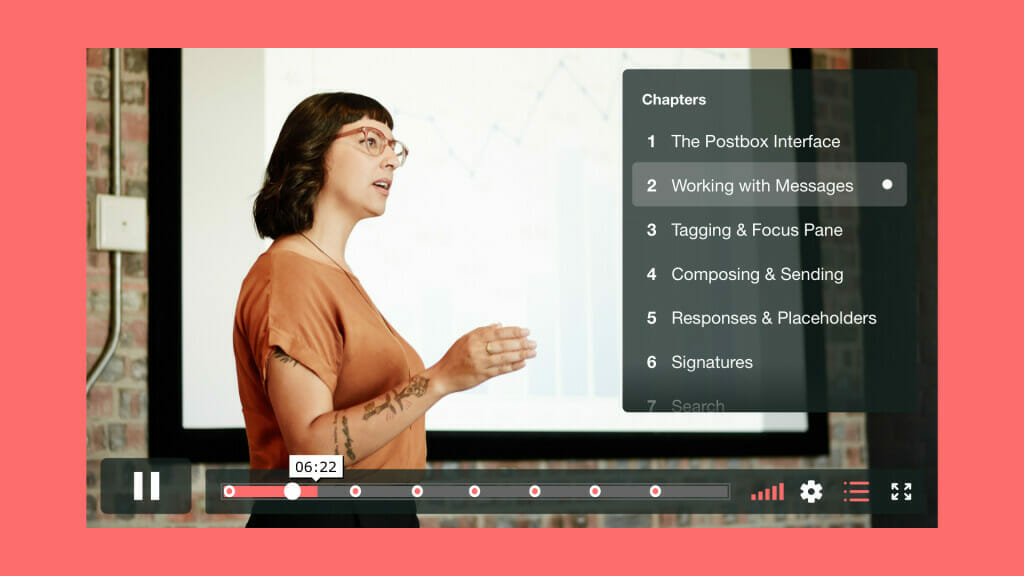
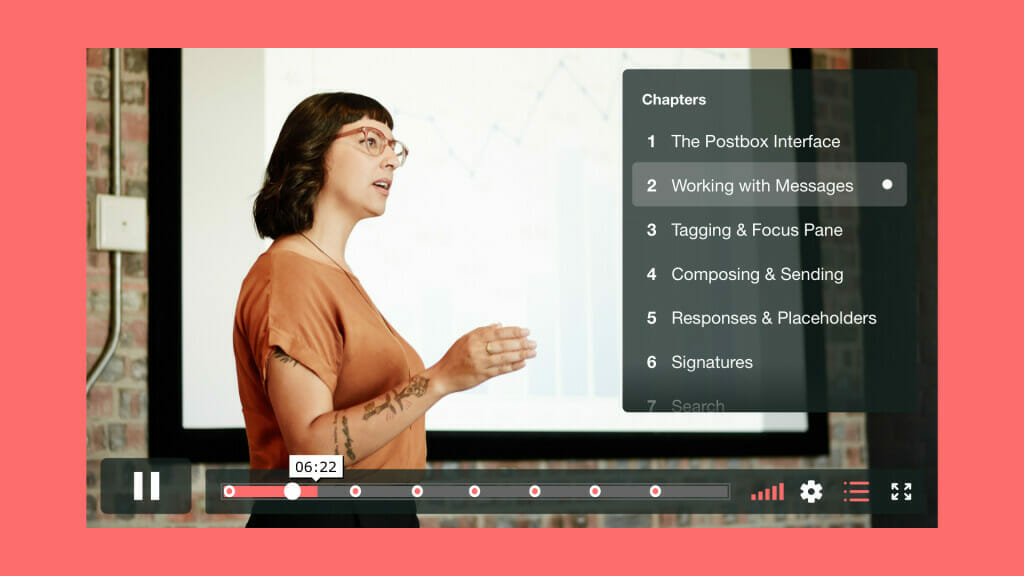
Looking for a basic streaming solution with live-streaming capabilities? Vimeo is a great option. Vimeo started as a consumer-grade platform and has shifted to serve a more professional audience.
Setting up the simulcast tools on Vimeo is very simple. All you have to do is go into the settings, click “Destinations” and connect your LinkedIn, Facebook, and Youtube accounts.
Key Features:
- Cloud-based video hosting
- Small-scale streaming solution
- Text and graphic overlay
- Collaboration and interaction tools
- Social share options
- Flexible storage options
Pros:
Vimeo is simple to use, even if you are not a techie. They offer low-budget options so that small organizations can use the platform as easily as larger organizations. At the same time, the interface is very professional.
- User-friendly interface with simple navigation
- Great in-class security and privacy settings
- Good video playback quality
- You can embed your live stream video using this cloud streaming platform on your website.
Cons:
- Some issues with connection to an internal server
- No China video delivery
- Limited live streaming and video hosting capabilities
- Requires you to be tech-savvy to take full advantage of its features and have everything running smoothly
- The live event management system is pricier than other services and lacks robust features you’ll find on other platforms
- Buffering times are longer than other cloud video services
- You can’t convert the text in English to other languages.
Pricing:
Vimeo offers basic video hosting plans that are suitable for content creators and startups.
Pricing if billed monthly, is as follows:
- Free: $0/month; 1 GB storage, creation and editing, screen recording
- Starter: $20/month; 100 GB storage, auto closed captioning, custom URLs and video player, privacy tools
- Standard: $41/month; 1 TB storage, engagement and social analytics, AI script generator, teleprompter, brand kit
- Advanced: $108/month; 5 TB storage, stream to multiple destinations, host live broadcasts and webinars, AI-generated chapters and text summaries
- Enterprise: Custom pricing; more storage and bandwidth, advanced AI capabilities, quality events, dedicated support
Vimeo is great if you want to maximize the usage of your content by turning your live streams into VOD content.
Vimeo’s OTT solution is priced separately from the regular Vimeo packages. There are two plans: Starter and Enterprise.
- Starter Pricing: $1/subscriber per month
- Enterprise Pricing: Please contact Vimeo for custom pricing information
4. StreamYard
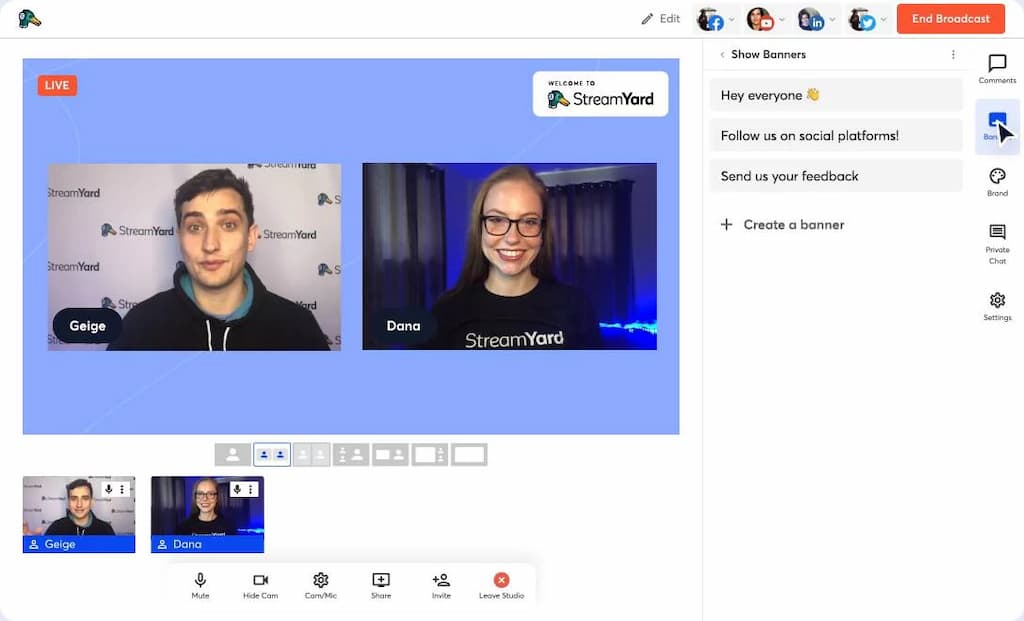
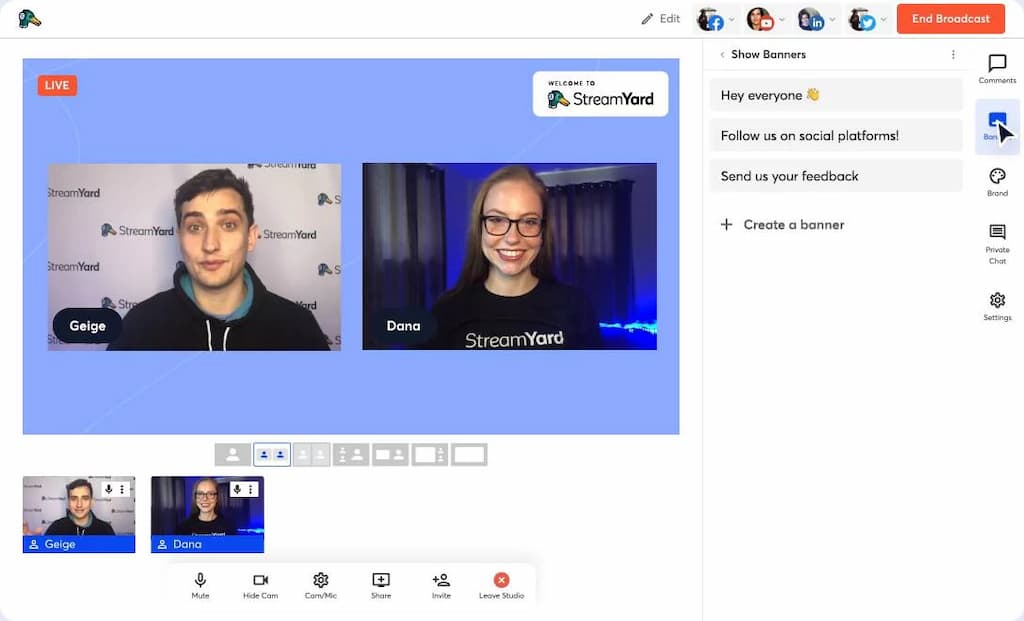
StreamYard is a simple in-browser live broadcasting designed to improve audience engagement. StreamYard does not support on-demand streaming.
Key Features:
- Custom branding
- Graphic overlays
- Simulcast to social media platforms
- Multiple on-screen presenters
- Screen sharing
- Audience engagement tools
Pros:
- Simple to use
- Engaging
- Great for collaborative streams
Cons:
- Very basic platform
- No monetization
- No VOD
- Limited browser compatibility
Pricing:
StreamYard has changed its pricing plans as of late 2024. Here are the annual prices and what they include:
- Core: $431.88/annually with unlimited viewers, streaming, and local recording, 2 seats, 3 multistreaming destinations, and more.
- Advanced: $827.88/annually with unlimited viewers, streaming, and local recording, 4 seats, 8 multistreaming destinations, and more.
- Teams: $2,867.88/annually with unlimited viewers, streaming, and local recording, 10 seats, 8 multistreaming destinations, and more.
5. Restream
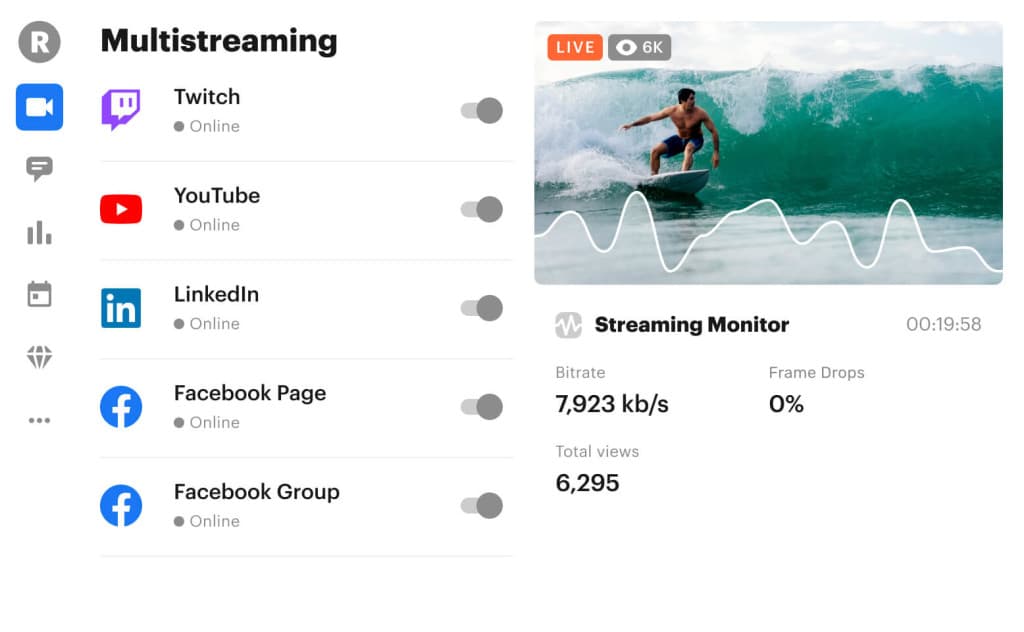
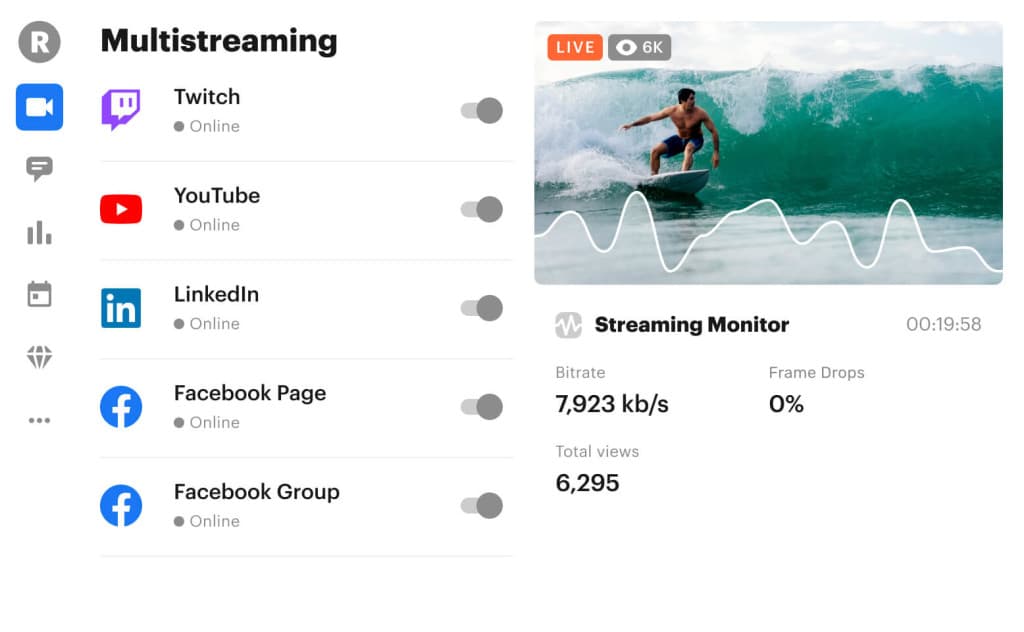
Restream is a dedicated simulcasting software that is quite powerful. The appeal of this platform is that simulcasting is its primary function, and it has solutions for a wide range of budgets.
The primary industries that Restream serves include gaming, tech, government, sports, media, and music.
Key Features:
- In-browser streaming
- Multistreaming capabilities
- Features for boosting engagement
- Peer-to-peer streaming support
- Tools for audience interaction
- Brand customization
- Scheduled events
Pros:
- Easy to use
- Tools for collaboration
- On-brand streaming
- Tools for audience engagement
Cons:
- Not a dedicated streaming platform
- In-browser streaming is secondary to live-stream hosting
Pricing:
Restream has several pricing plans for both individuals and businesses. These include the following plans:
- Free: $0/month (for individuals) with 2-channel multistreaming
- Standard: $16/month (for individuals) with 3-channel multistreaming
- Professional: $39/month (for individuals) with 5-channel multistreaming
- Business: $199/month (for businesses) with 8-channel multistreaming
- Enterprise: Custom pricing and solutions for media and corporate teams
These prices reflect monthly rates when paid monthly, but discounts are available when you pay a full year in advance.
6. Switchboard Live
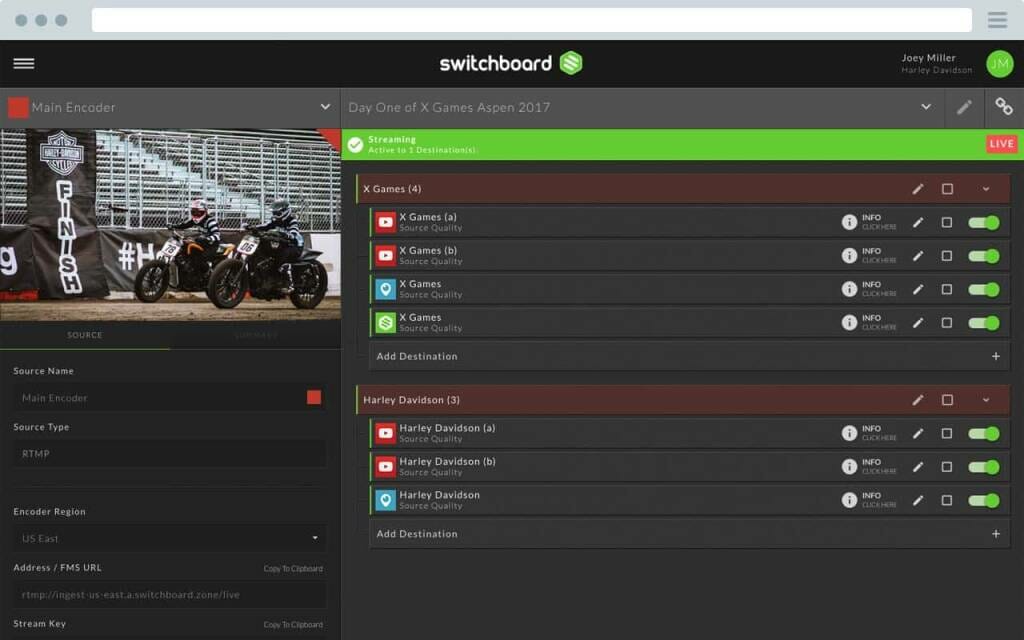
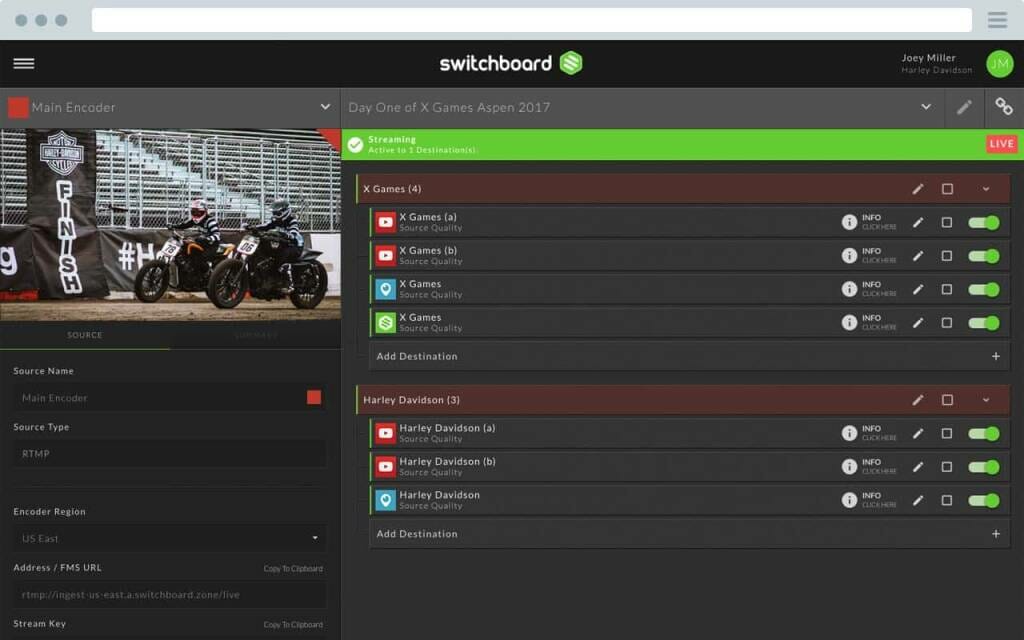
Switchboard Live is another great simulcasting software that is worth noting. This platform is relatively basic and is almost totally dedicated to simulcasting.
There is actually a Switchboard Live integration on Dacast which makes this platform one of the preferred options for our users.
Key Features:
- Streaming to unlimited destinations
- Solutions for different industries and use cases
- StreamShare for streamlining event planning
- Streams to top social destinations
- Video player embedding
Pros:
- Easy to use
- Seamless integration with OVPs
- Powerful simulcasting support
- Reliable customer support
Cons:
Recommended for broadcasters who already have technical know-how. Some users complain of “snags” when setting this platform up, and you will need to do a bit of manual configuration to connect it to your chosen video hosting platform.
Pricing:
Switchboard Live has three different pricing plans. It offers monthly or annual seat-based licenses with no barriers or limits. However, they no longer post prices online, and you need to book a call with them for further information. The price plans they offer are:
- SMB: Businesses with team members & multi-inputs
- Public Sector: Government agencies & public safety organizations
- Enterprise: For scaling businesses across the globe
You must contact sales to get pricing details for all Switchboard plans.
7. OBS Studio
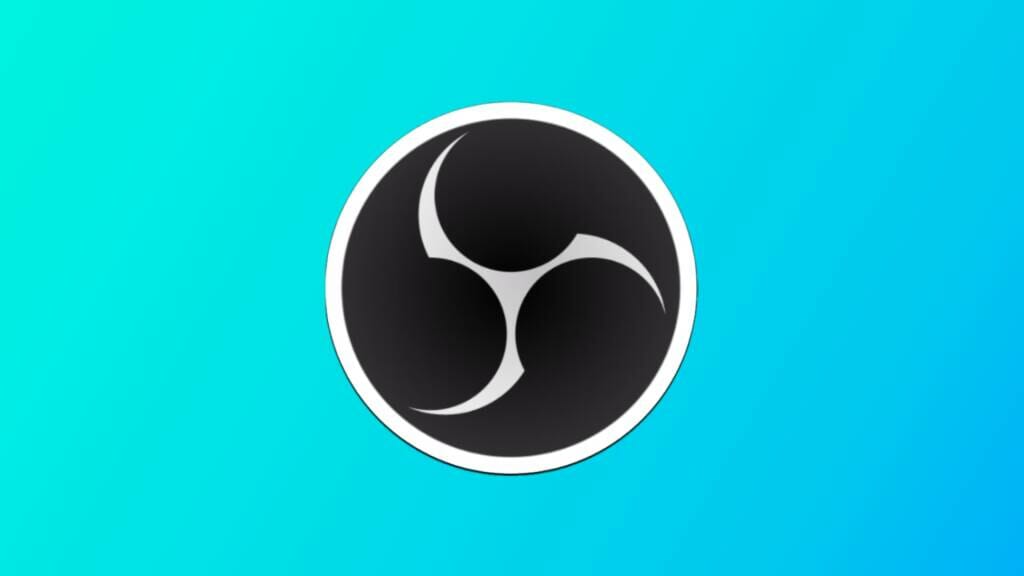
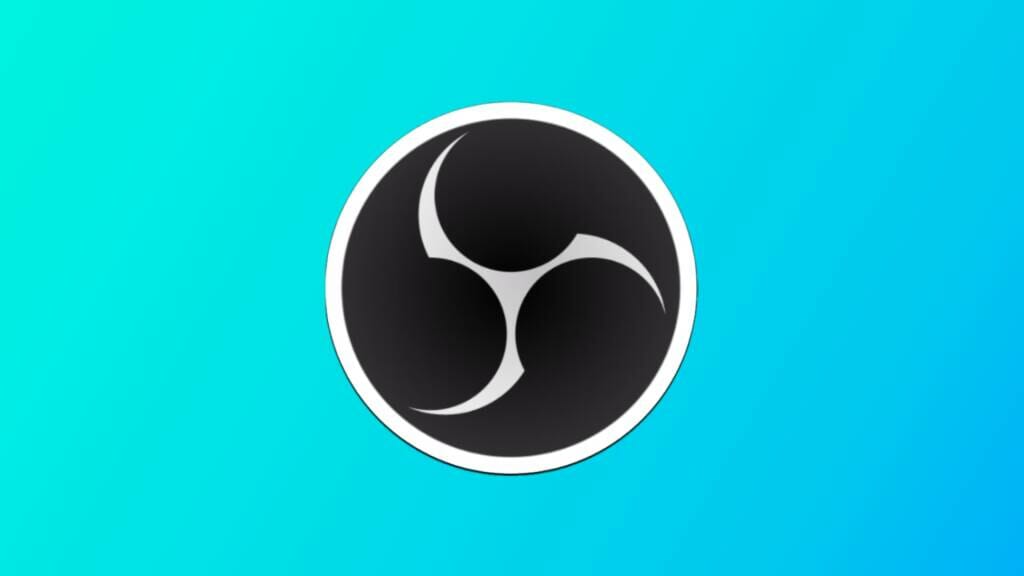
Open Broadcaster Software Studio (or OBS Studio for short) is a live streaming tool that allows you to simulcast your streams. It has additional tools that are used for mixing and editing content as it’s recorded. You can even add filters to your videos or automatic correction, which keeps you looking your best as you stream.
Dacast offers a customized version of OBS that lets you stream with Dacast but use the cool features of OBS. There are four OBS settings that you should check out for the best streaming results.
This software encoder and comparison are based on the latest OBS Studio Version 31.0.1. This professional video streaming and broadcasting software is available for macOS 10.13 or newer, and Windows 8.1, 10, and 11 operating systems
Key Features:
- HLS Live streaming and recording functionality
- Audio and video mixing, filters, and transitions
- Support for hotkeys
- Chroma key/green screen support
- Scenes allow you to prepare overlays in advance for rapid switching
- Support for a wide range of video, audio, and image sources, as well as screenshots
- Expandable via plugins to add NDI functionality, remote control via WebSockets, advanced scene switching, and more
- One notable negative is that OBS Studio does not offer multi-bitrate streaming
- Detailed wiki and highly active user forum for support/help. Many YouTube tutorials are available as well
- Real-time video/audio capturing and mixing
- Unlimited number of scenes and custom transitions
- Intuitive audio mixer
- Modular “Dock” UI
Pros:
- Free to use
- Works with most OVPs
- Works with Windows 8.1,10, and 11; macOS 10.13+; Ubuntu 18.04 and newer for Linux. However, FFmpeg is required.
- It is open-source for ongoing development and crowdsourced improvements
- Great for beginners
Cons:
- Lack of detailed guidance and support
- Fundamental compatibility with macOS
- Very taxing on the CPU and memory
Pricing:
OBS Studio is free to use for everyone and has a working integration with Dacast. Dacast has developed a customized version of this video encoder software. See for yourself in this tutorial video.
OBS Studio is best used as an encoding software and a professional online video platform. Check out our how-to live stream with the OBS Studio video tutorial for more information.
8. SplitCam
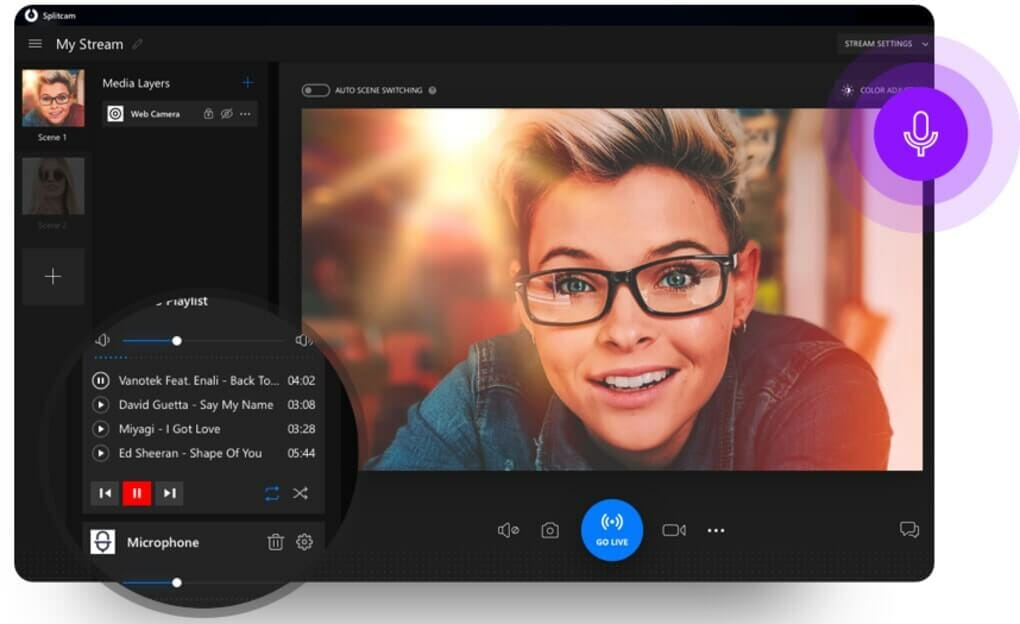
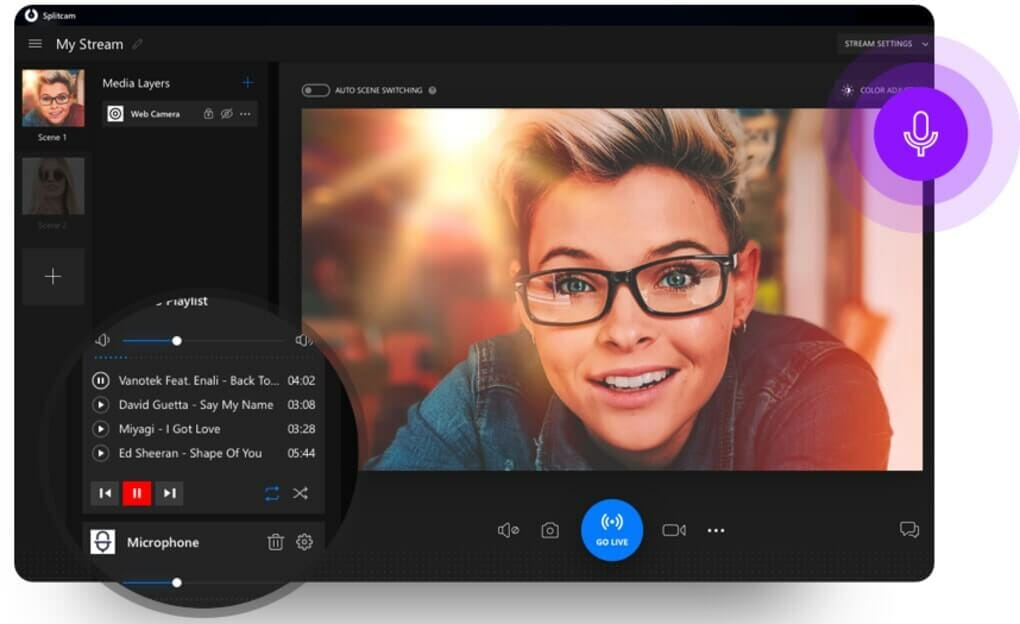
SplitCam is a broadcasting software program that’s primarily used for webcam splitting. This comes in handy for use cases in which peer-to-peer streaming is necessary. Some use cases would be live training sessions, webinars, and other virtual streaming events that involve interaction with viewers.
SplitCam is compatible with many major peer-to-peer services and streaming solutions, which makes it useful to broadcasters with many different streaming needs. Users can broadcast their streams to Facebook, LinkedIn, Twitch, YouTube, and a variety of other platforms all at the same time.
One notable feature of SplitCam is that it has a large online community which means that it is easy for users to connect and find support from one another. This is a nice addition, especially for broadcasters who are still learning the ropes.
SplitCam is compatible with both Windows and macOS.
Key Features:
- Multistreaming
- Virtual Webcam
- Scene Switching
- Audio Mixer
- Screen Sharing
- Slideshow
- Text Overlay
- Video Recording
- Stream Color Adjustment
- Broadcast Settings
Pros:
- It’s free
- Supports multiple destinations and multiple sources
- Tools for video mixing
- Supports high-quality streaming
Cons:
- Doesn’t support encoding
- Requires laptop or desktop (no mobile streaming)
Pricing:
SplitCam is absolutely free to download and use.
SplitCam is another free simulcasting solution with a focus on helping you split the screen using webcam streaming that integrates with other video hosting platforms.
9. Wirecast
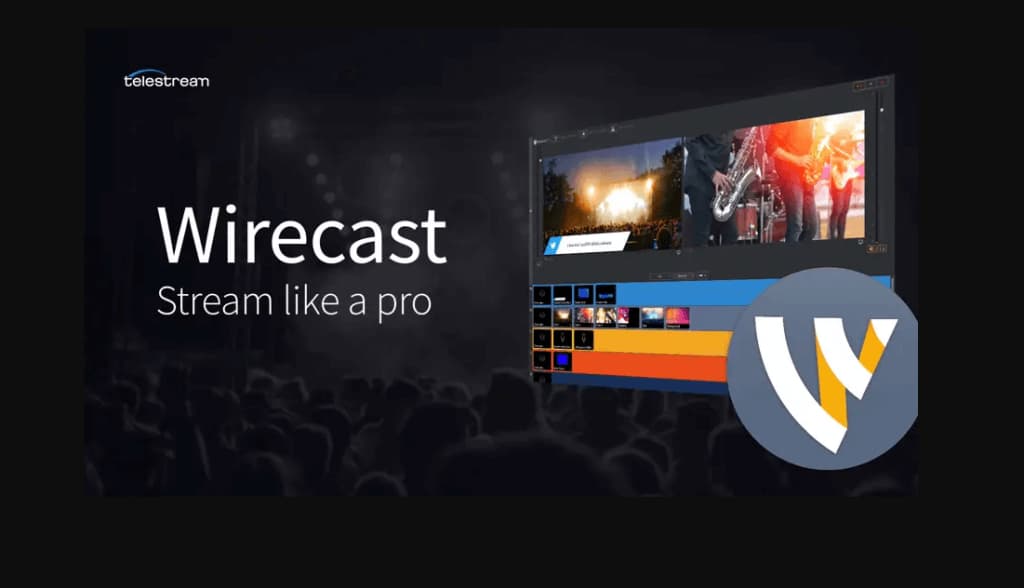
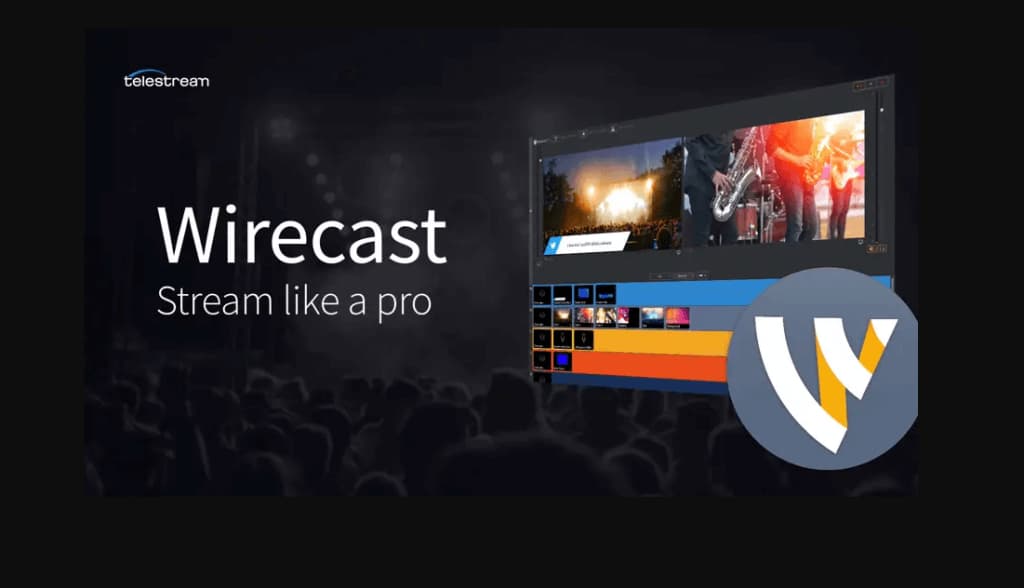
Wirecast is a broadcasting software from Telestream that supports simulcasting and other broadcasting functionality, like encoding.
Key Features:
- Input sources from cameras, mics, webcams, IP cameras, capture cards, and desktops
- Ideal for sports: instant replay, scoreboards, clocks, and timers
- The free wireless camera app allows you to use any iOS device as a video source
- NDI support
- Graphics and titling tool
- Audio mixer and up to 8 audio tracks
- Built-in video conference tool
- Stream to more than one destination simultaneously
- Support for MIDI hardware controllers
- Stream and record simultaneously, with re-stream and live caption options
- Multiple bitrate streaming
- Integrates with Facebook Live and Twitter for sharing comments on-screen
- Includes instant replay, scoreboard, and timers for sports
- Free wireless camera app turns iOS devices into mobile live video sources
- Stream to multiple destinations simultaneously
- Integrated video chat via “Wirecast Rendezvous”
- Local program output
Pros:
- Easy-to-use, user-friendly platform
- Compatible with most popular operating systems
- Fully loaded with valuable features
Cons:
- High price point
- Many features are locked in the “Studio” version
- It consumes a lot of computer memory
Pricing:
The software comes in two versions:
- Wirecast Studio for enhanced live production & streaming: $29.08/month
- Wirecast Pro for advanced live show and streaming: $37.42 which also comes with a free trial
The latest version of Wirecast is 16.4.1 It is the newest complete version and was released in March 2025. It features several enhancements and fixes, including FBLive polling, a rewritten WebStream plugin, and Virtual Camera improvements. You can check out its tech specs here to know more about it.
10. XSplit
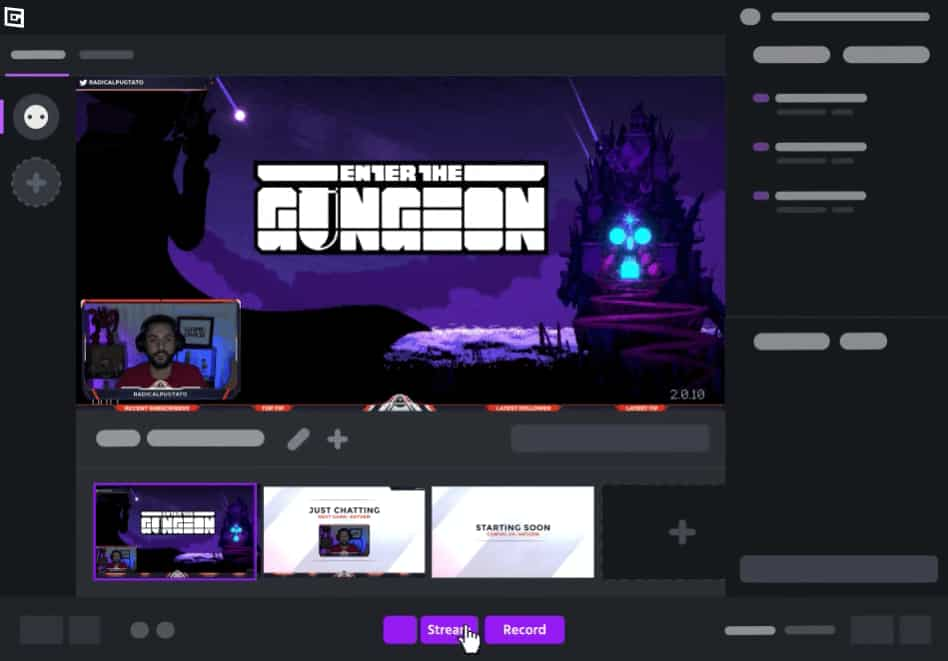
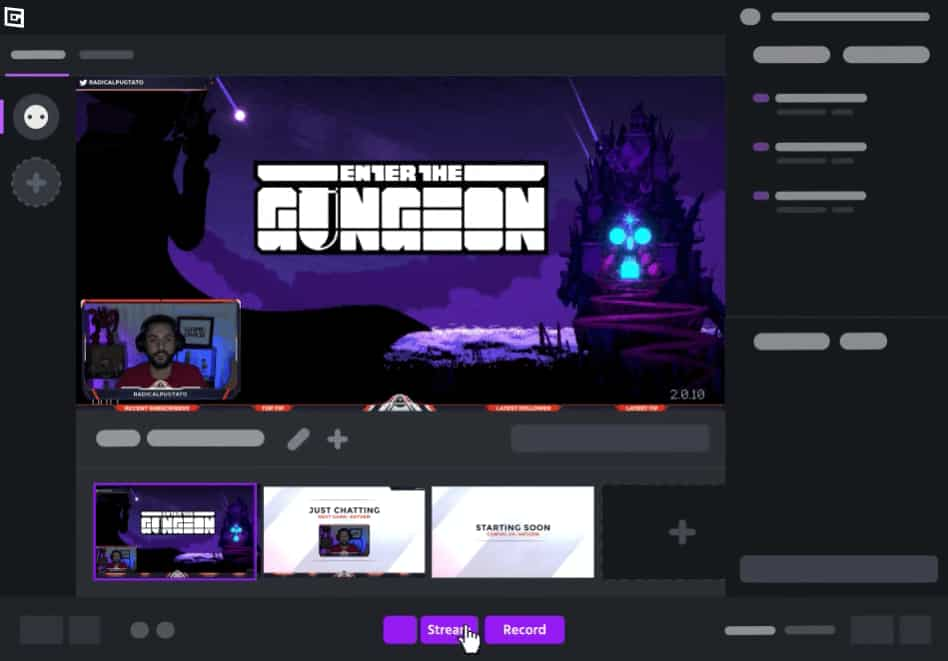
XSplit is a broadcasting software that is used for simulcasting, screen recording, mixing, and more. This company offers many of the tools that broadcasters need to make their streams a success.
XSplit works with the Windows operating system. Although it’s not currently compatible with macOS, a dedicated version that works with that operating system should be coming soon.
Key Features:
- Professional layouts
- Multistreaming
- Audio volume management
- High video quality
- 24/7 support
Pros:
- Multi-destination streaming
- Organizational tools (title tags)
- Screen recording capabilities
- Mixing and editing
- Business-grade platform
- Flexible pricing
- 24/7 support
Cons:
- The interface can be confusing
- Requires a bit of a learning curve
- Known to strain some processors
Pricing:
VCam Premium:
- 1 month: $8
- 12 months: $40
- Lifetime: $100
Broadcaster Premium:
- 1 month: $15
- 12 months: $60
- Lifetime: $200
How to Stream to Multiple Platforms At Once
Now that we’re familiar with the top simulcasting software choices, let’s take a look at how to simulcast from Dacast with both OBS Studio and Switchboard Live.
Simulcasting with OBS Studio
You can simulcast with OBS Studio by connecting it to your Dacast account with our encoder setup instructions and properly configuring a few different settings.
The best OBS settings include:
- Simple Output Mode: “Simple Output Mode” gives you the default video settings to set you up for your live stream.
- Advanced Output Mode: This feature gives you a little more control over the output settings of your broadcast.
- Hot Keys: This tool allows you to switch scenes while you’re broadcasting.
- Video Source: The “Video Source” tool allows you to set up video source(s) before you start recording.
We suggest experimenting with each of these tools to learn how you can get the most out of the platform.
Simulcasting with Switchboard Live
Dacast’s streaming solution seamlessly integrates with Switchboard Live, which is another one of the platforms that we compared above.
There are two processes that you must go through to simulcast with Switchboard Live. You have to connect your account with Dacast and then connect your account to the other platforms that you’d like to stream on.
To connect Dacast to Switchboard, you have to first copy your API key from Dacast. Open up Switchboard Live and add “Dacast Channel” as a new destination.
Once you’ve connected Dacast, it’s time to connect to any social platforms that you’d like. You’ll add each platform as a new destination, as well. After your preferred destinations are entered, you’ll set up the encoder and the RTMP server.
For more detailed instructions, check out our dedicated video tutorial.
FAQs
1. Is simulcasting worth it?
Yes, it can significantly expand audience reach and engagement, and provide a backup in case of technical difficulties on one stream.
2. What is streaming and simulcasting?
Streaming is the process of transmitting video/audio content over the internet. Simulcasting is a type of streaming that distributes that same content to multiple platforms or services at the same time.
3. What is simulcasting on Twitch?
Twitch streamers can stream a single broadcast to Twitch and to other platforms, such as YouTube, Facebook Live, or other streaming services, simultaneously. This way, their audience can watch on whichever service they prefer.
4. What is an example of simulcast?
A great example of simulcasting is a live gaming streamer broadcasting their gameplay on Twitch, YouTube Gaming, and Facebook Gaming at the same time.
5. What does simulcast mean in anime?
This is the practice of streaming new anime episodes over the internet on the same day they air on television in Japan, allowing international audiences to watch them simultaneously. It reduces piracy and provides timely access for fans worldwide.
Conclusion
Simulcasting comes with many benefits, and with the right tools, it’s easy to do. You can reach larger audiences and make your live streams more easily accessible to your existing social media followers.
You can choose to simulcast with the help of a software encoder, a specialized simulcasting software, or a share code from your video hosting platform. You have the power to choose the option that works best for you.
Simulcasting is made easy with Dacast and our powerful integrations. You can try Dacast risk-free for 14 days to see how well it works for your business. No credit card is required. Are you ready to start streaming with Dacast?
For regular tips on live streaming and exclusive offers, we also invite you to join our LinkedIn group.

 Connect
Connect
 Events
Events Business
Business Organizations
Organizations Entertainment and Media
Entertainment and Media API
API Tools
Tools Learning Center
Learning Center Support
Support Support Articles
Support Articles