Education and E-Learning Streaming Solution
Create a Learning Platform with Live and On-Demand Video.
In recent years, video has proven to be a valuable tool in the education community. It has enhanced the classroom experience and has made remote learning possible. With the help of Dacast, you can reach students both near and far with online video streaming. Build courses with collections of on-demand videos, or hold live class sessions.
No credit card required. By clicking Start Free Trial you agree to ourterms and conditions.

Online Education Made Accessible
Stream Classes and Training Sessions Over the Internet.
Online courses for grade schools, colleges, universities, trade schools, and other educational institutions are making it easy for educators to teach their students from outside of the classroom. Dacast is a unified streaming platform that is equipped with the necessary tools for making education more accessible.Learn More
Professional Live Streaming and VOD Hosting without the Hassle
Stream Educational Content in a Few Simple Steps

Capture
Record Live Lessons
Broadcast lessons and training sessions in real-time, and record the live stream for later playback.

Stream
Build a VOD Library
Create a library of videos for on-demand access so students can replay them at any time.

Engage
Access Video CMS Tools
Manage your video channels, monetization, security settings and other preferences in our easy-to-navigate video content management system.
Build a Remote Learning Platform
Reach Students both Near and Far with Over-the-Top Technology.
It’s never been more important to extend education beyond the walls of the traditional classroom. Make lessons available online with Dacast’s video hosting tools.I'm Interested
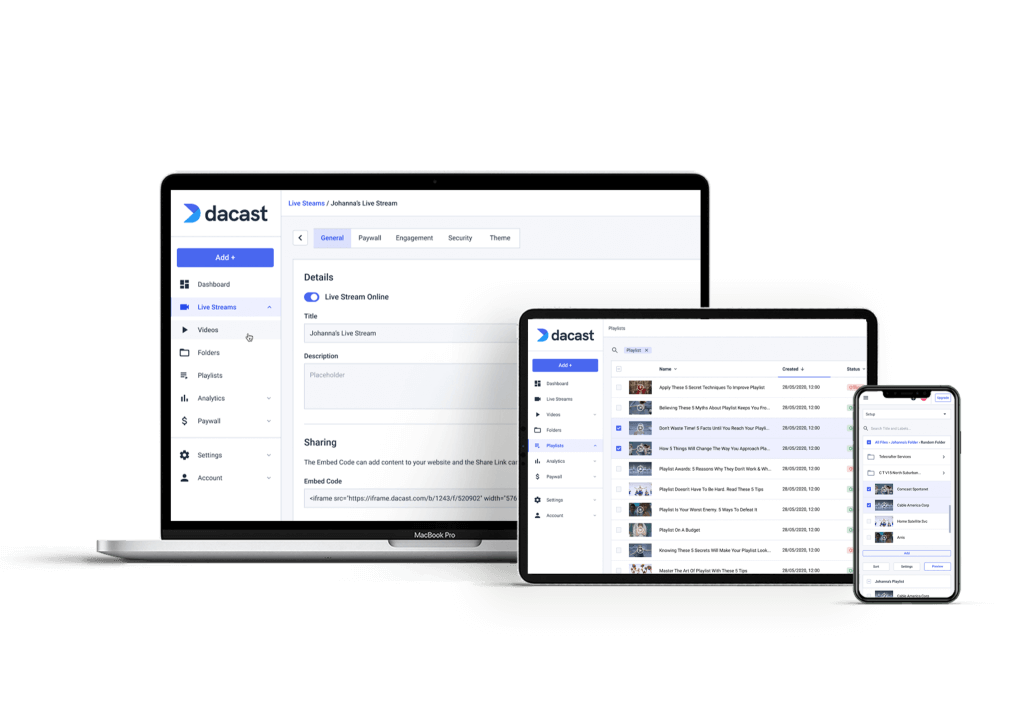
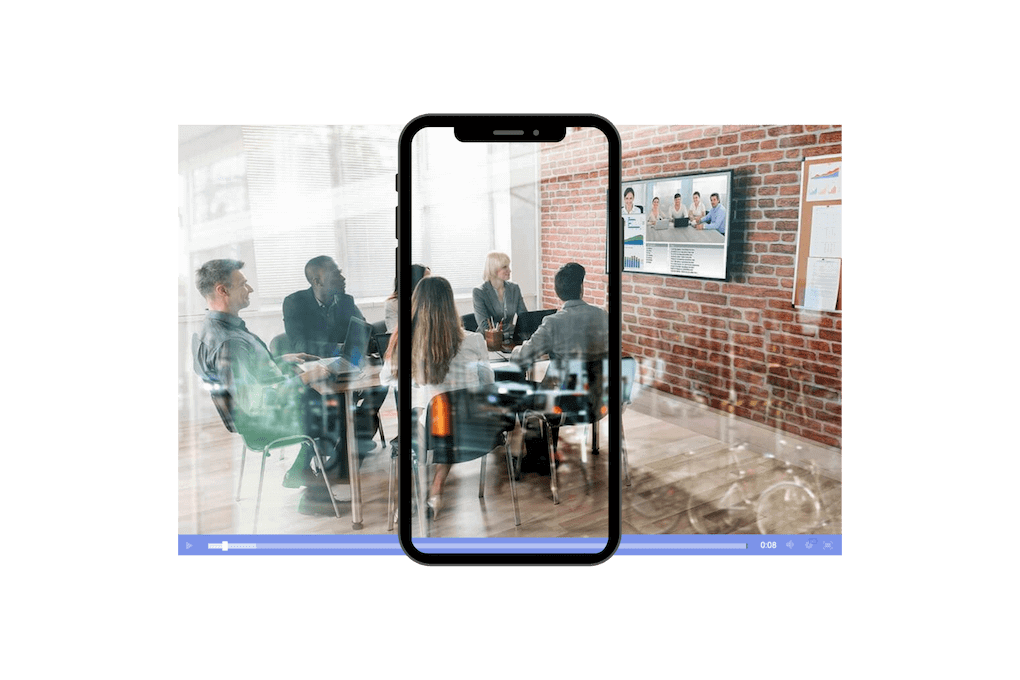
Stream Anywhere
Broadcast to Any Device with HTML5 Video Delivery.
Dacast uses an HTML5 video player to ensure the greatest compatibility with students’ devices. This all-device video player can be embedded in your mobile app or on your website. This is great if you want to house other training materials on the same page as your videos.Start Now
Video Content Management System
Designed for Broadcasters with All Levels of Experience.
Dacast’s video CMS is designed to make professional broadcasting easy for the beginner and seasoned broadcasters alike. Take advantage of Dacast’s wide range of content management tools including Bulk uploading Batch commands, Global settings, and on-demand video transcoding.Get Started
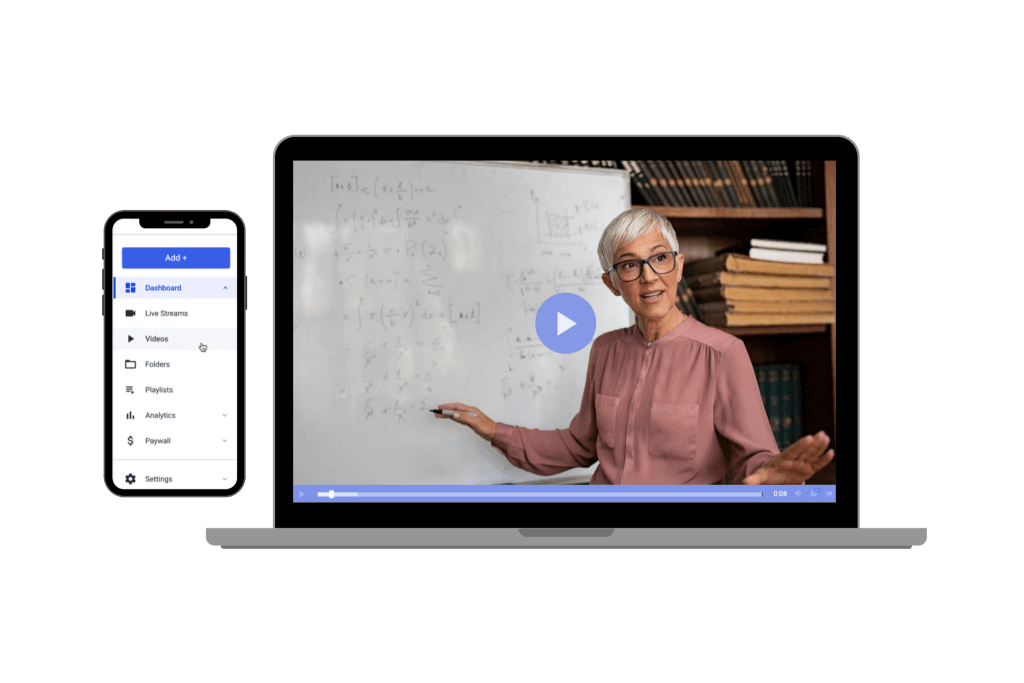
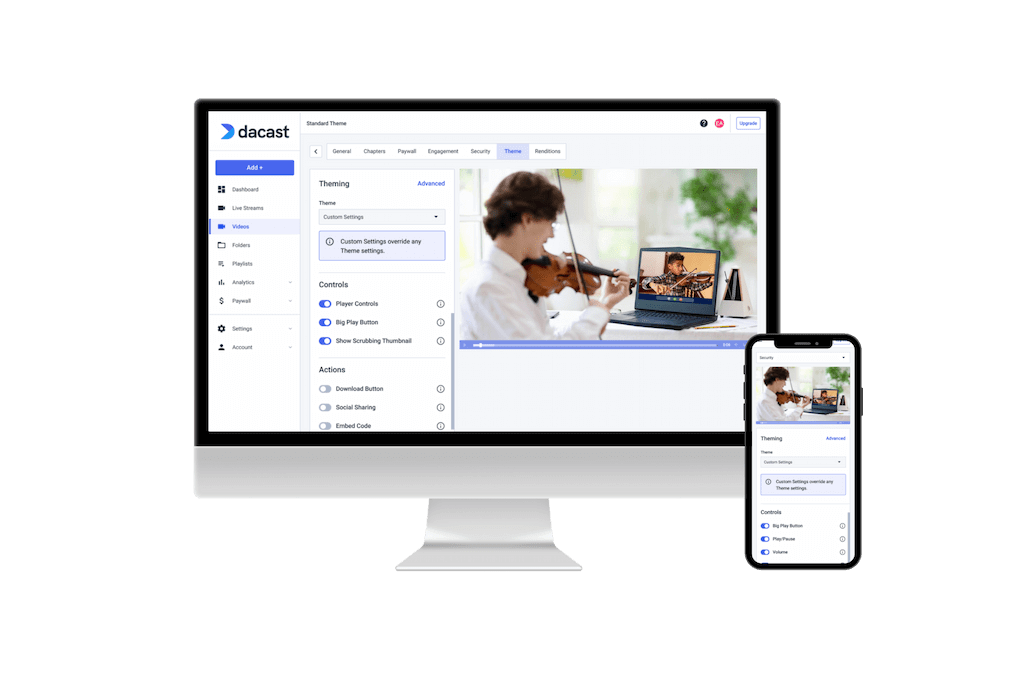
Customizable Video Player
Broadcast Without Third-Party Ads or Logos.
Keep your videos distraction free with the help of our white-label HTML5 video player. Embed your video lessons on your website or mobile app to create a pleasant experience for your students that isn’t clouded by third-party ads or logos. Add chapter markers, closed captioning, and more to further enhance your videos.Explore The Player
Video Monetization with Integrated Paywall
Collect Payments for Your Courses.
Video monetization tools are essential for educators that don’t use traditional tuition structures but would still like to make money on their educational content. Charge your virtual guests for admission like you would for an in-person classroom for pay-per-view or subscriptions with the help of Dacast’s integrated paywall.Monetize Video

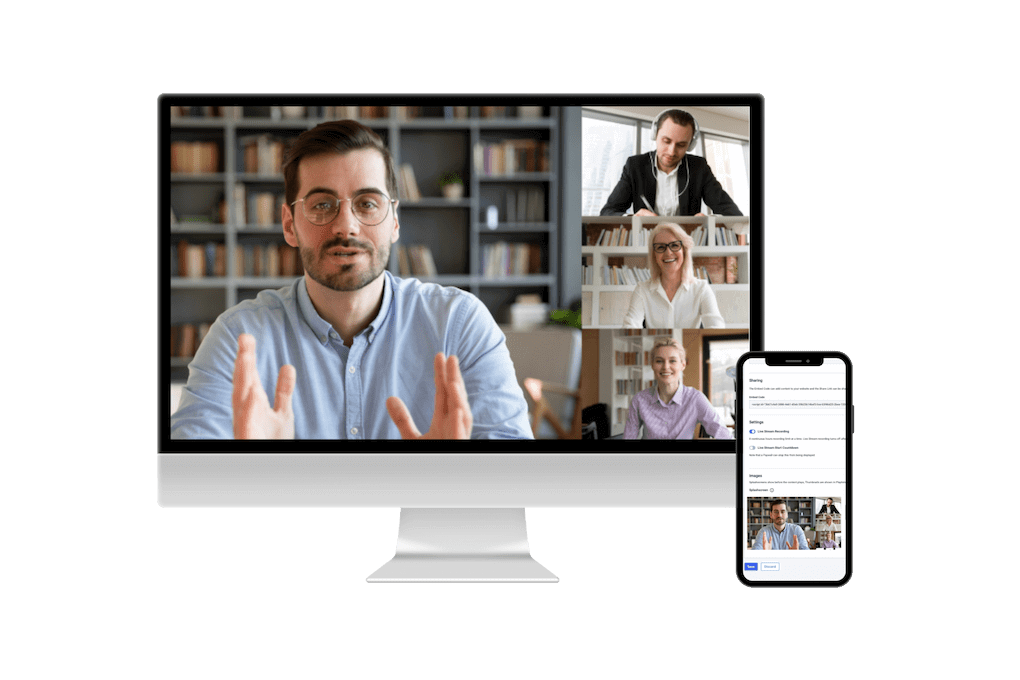
Scalable Live Recording and Video Playback
Save Live Content for Playback.
Use live recording to turn your live lectures into on-demand video files for playback after the original broadcast. This gives your students flexibility on when they can go through the lesson. This also allows you to build up course materials to launch an entire course at once if that’s what you prefer.Record Video
Advanced Video Analytics
Measurable Viewer Insights.
As an educator, you typically have a decent idea of who your students are. However, when it comes to e-learning, you may want to tweak your lessons based on who is watching them. With advanced video analytics, you can track several metrics including the location of viewers, what kind of device they are accessing the video on, and which browser viewers are using.Get Insights

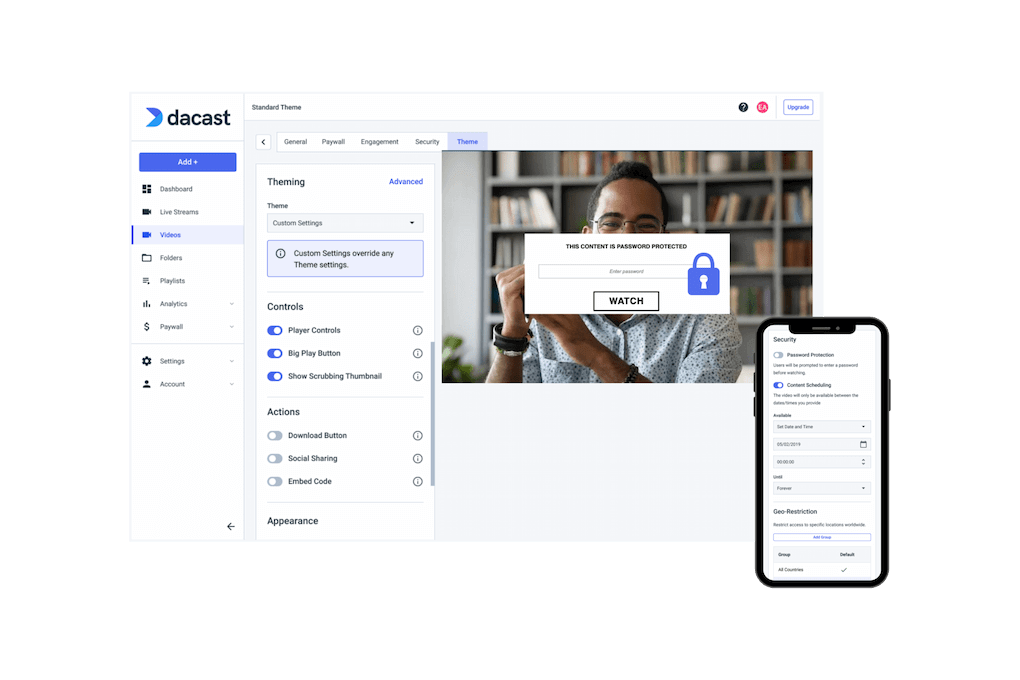
Video Privacy and Security
Keep Your Video Content Safe and Secure.
Keep your online education platform secure with powerful privacy and security features including login and password-protected live streams, token-based security, domain and IP restrictions and HTTPS delivery.Stream Securely
Video Education Case Study
Don’t just take our word for it.
Gresham College uses Dacast to make education accessible for everyone with online video lessons. Learn how this institution applies different Dacast features for successful online learning.View Case Study

“The support that Dacast offers is particularly good compared to other streaming providers, making them a clear choice for my business.”
CEO at ComeSee TV
24/7 Technical Support
The reliable help you need, when you need it
Our customer service team is here 24/7 to help you make the most of your streaming solution. Plus access a comprehensive knowledge base and dynamic online community of professionals.
SupportMost Popular Features

White-label Platform
Your logo, your brand
Customize our video player with your logo and colors to put your brand front and center. The look and feel of your content are completely up to you.

High-Definition
Broadcast in full HD quality
Deliver pristine, quality video via the Akamai network in up to full HD 1080p resolution. Deliver videos with multi-bitrate technology to ensure that…
Stream in HD
Embed Videos
Share video content
Use embed codes to easily share a video or live stream on any web page. Or, share videos with others via social media.

Mobile Streaming
Stream live to phones
Our HTML5 video player ensures compatibility with modern devices and browsers. No configuration is required, whether on a smartphone or a smart TV.

API-based OVP
Build new applications
Our HTML5 video player ensures compatibility with modern devices and browsers. No configuration is required, whether on a smartphone or a smart TV.
Explore API
Video Transcoding
Deliver your video
Use our transcoding services to offer your viewers the video quality they need according to their devices.
Best Streaming Pricing
Feature-rich and cost-competitive
Dacast is the only video platform offering high-performance live streaming and video hosting features at the best prices on the market.
Check It Out6 Reasons to Choose Dacast
Live Streaming and Video Hosting Platform
 Stream
Stream Connect
Connect Manage
Manage Measure
Measure Events
Events Business
Business Organizations
Organizations Entertainment and Media
Entertainment and Media API
API Tools
Tools Learning Center
Learning Center Support
Support Support Articles
Support Articles