How to Live Stream a Government City Council Meeting Online
As a local official, it is your duty to keep your community informed and involved. You and your fellow councilmen make decisions on their behalf, so it is only right that they know what is going on in their municipality.
Live streaming council meetings and events is a great way to honor that duty and fulfill any transparency mandates.
In this post, we’re going to cover all things related to city council live streaming. To get started, we will talk about why city councils live stream meetings and events. We’ll briefly discuss a few types of events that local municipalities stream and run through the steps of hosting a stream of your own.
To wrap things up, we will talk about a few of the top government streaming solutions and how to choose the right one for your organization’s needs.
Without further ado, let’s jump into the whys and hows of city council live streaming.
Table of Contents
- Why are City Council Meetings Streamed Live?
- Types of City Council Live Streams
- How to Host a City Council Live Stream
- City Council Live Stream Solutions
- What to Look for in a Government Streaming Solution
- Conclusion
Why are City Council Meetings Streamed Live?

The main purpose of streaming city council meetings is to bring discussions that would typically happen behind closed doors to the public eye.
The rationale here is that the decisions that are being made behind closed doors typically affect some, many, or all of the members in the community, so they are entitled to that information.
Since physically opening the doors to a meeting isn’t always ideal, many city councils and other government organizations opt to live stream meetings so that community members can “join” the discussion virtually.
Broadcasting these meetings is valuable for several reasons. Let’s take a look at a few of the reasons why city councils live stream their events.
Transparency Mandates
Although it is courteous to involve the community in meetings that discuss important decisions, some jurisdictions have public access requirements that essentially require certain information to be made public.
Live streaming meetings among city officials is simply one way to meet public access requirements.
Accessibility and Convenience for Constituents
Even if you are willing and able to have members of the community attend your meetings, some people will not be able to attend. This could be because they are working or have other commitments, or it could be because they are physically disabled or homebound.
Broadcasting your meetings over the internet ensures that every member of your community, no matter their situation, has access to the materials you cover.
If you choose a platform that includes video recording or auto-archiving, you can also make your videos available for playback at a later time. This way, constituents can watch it at their convenience or rewatch the video if they missed something.
Social Distancing
Since the outbreak of COVID-19 in March 2020, social distancing has become a standard suggestion. People are advised not to gather in large groups and to maintain 6 feet of distance from one another at any given moment.
Live broadcasting on your website allows members of the community to tune in from wherever is the safest and most comfortable from then.
Enhance Community Involvement
Most people do not have time to attend a city council meeting on top of their busy schedules. It is said that broadcasting these meetings stimulates community involvement.
Having access to the meetings from their smartphones and tablets gives constituents the ability to tune into the live stream while they’re going about their day-to-day lives. Even listening in while they multi-task gives them a sense of what is going on in the community.
Even if just a few people tune in, people will likely head to social media with their opinions and recap on the meeting minutes. This is especially popular since most neighborhoods have their own online communities and forums.
This can cause a ripple effect that makes the community aware of what’s happening, which often motivates them to seek the change that they desire.
Types of City Council Live Streams

City councils and other local government organizations find live streaming capabilities valuable for a few different reasons.
Here are some of the types of live streams that city councils host.
1. City Council Meetings
Your city council likely has regular meetings to discuss a predetermined docket of topics. Every once in a while, you’ll have something out of the ordinary like a town hall session or an emergency meeting.
No matter what the situation is, you can set up your live streaming equipment and start recording to take the real-time occurrences to the screens of your constituents.
2. Special Committee Meetings
Different organizations within your city will also meet to discuss individual projects and initiatives. Give them the opportunity to share their meetings with the public via live broadcast.
Providing this platform to these special committees is very empowering for the people who are pressing for positive changes. It shows that your city council is truly for the people.
These meetings could be easily incorporated into your official city live stream schedule.
3. Local Trials
If there is a legal case that affects the entire community in terms of new or changed ordinances or something of that nature, the city may opt to live stream the trial. The purpose of these streams is so that members of the community can see how things are playing out in real-time.
4. Local Events
If your city hosts events for the community, like small concerts or special performances, you can live stream those, as well. Live streaming resources could be used to cover city-sponsored festivals and fairs that feature shows from local musicians, bands, choirs, dance studios, and more.
These streams are not totally necessary, but if the city owns the professional broadcasting equipment and has a video hosting software subscription, you might as well make the most of your resources.
How to Host a City Council Live Stream
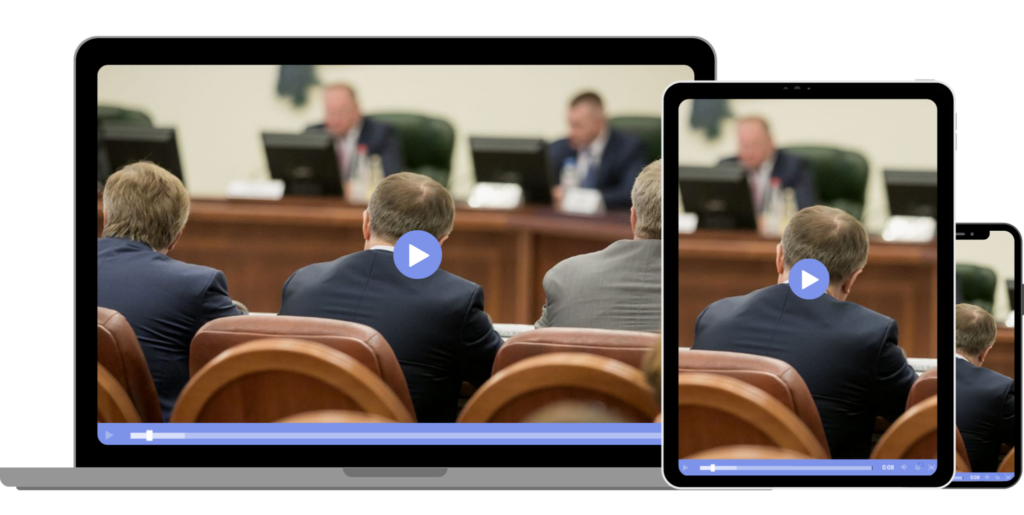
Hosting a live stream that shines a professional light on your government organization is attainable with the right tools and a little bit of preparation.
We’ve put together a quick guide on how to host a successful live stream to fulfill your public access requirements, connect with the community, and more.
1. Make a Plan
Every good live stream starts with a plan. Your plan should start with your goals and end with details on how you’re going to achieve those goals.
Since you’re likely covering an event that would happen whether cameras were rolling or not, you’ll have a decent idea of the timeline of the event, which is a good starting point.
You’ll want to identify how you’re going to promote your stream so that your community is fully away of how and when they can access it. At this point, you should establish where the video player will “live,” such as on your website, app, or both.
Many municipalities simulcast to their website and Facebook, which means the same live video is playing to both locations at once. They do this so that they can reach a large audience by tapping into their existing Facebook community.
2. Purchase Equipment

To produce a professional-grade broadcast, you’re going to need professional-grade live streaming equipment.
In instances where a broadcaster is creating a live stream with the intent of monetizing their stream or turning it into something more scalable, we’d recommend investing in more appropriate equipment.
Since many local governments have much simpler live streaming goals, it is common to opt for a cheaper route. Mobile streaming on an iPhone or iPad is a popular way to go, especially for city councils that are simply streaming to adhere to transparency laws.
The quality of these devices is not necessarily bad, but it is not top-tier. To make it a higher quality experience without much in the way of added expenses, you could use the mobile device’s camera but use an external microphone. Investing in some lighting equipment and a tripod would also make a great difference.
You’ll also need a strong internet connection for your live stream. WiFi or a hotspot will do the trick, but using a wired connection is the most effective and reliable option. Since you’ll be stationary, we recommend getting a laptop or computer to run your video hosting software.
If you do decide to stream on an iPhone, you’ll need to use a special iOS RTMP streaming app. These are typically free to download on the App Store.
3. Choose a Streaming Solution
In order to access professional streaming tools, such as adequate security measures, white-label video players, easy embedding, and the like, you’ll need a professional streaming solution.
This type of platform is designed to take care of the technical side of live streaming so you simply have to connect your camera or capture device, configure the settings to meet your preferences, and copy and paste the video’s link to your website.
Not sure where to start on your streaming solution search? Hold tight, because we’ll review a few of the top video streaming services for the government at the end of this post.
4. Connect an Encoder
 An encoder is a very important piece of technology in the grand scheme of live streaming. It is what converts the RAW video files that your camera captures into streamable digital video files.
An encoder is a very important piece of technology in the grand scheme of live streaming. It is what converts the RAW video files that your camera captures into streamable digital video files.
If you use a mobile device to stream, this is not something you need to worry about since your iPhone will capture digital video files.
However, if you do choose to go the route of a professional camera, you’ll need to invest in a hardware encoder or encoding software.
We recommend gettings started with OBS Studio, which is a free software encoder. This will help you get a feel for how an encoder works before deciding on one to invest in.
5. Test it Out
One of the most important steps in live streaming is the test run. Since the nature of live streaming leaves very little room for error, it is important to understand how every step works with your unique set up.
This means you should go through one trial run at the very minimum so that you see what works and doesn’t work. Doing this will also give you the opportunity to make a Plan B in case there are any weak spots in your setup or process.
6. Start Your Stream
Once you have everything set up and you’ve run through your stream a time or two, it is time to start streaming. If you are streaming with Dacast, this step is as simple as clicking the “Start Stream” button.
City Council Live Stream Solutions

As promised, here are a couple of the top city council live streaming platforms available for hosting your municipality’s live streams.
1. Dacast
Dacast is a unified streaming solution that supports both live and on-demand video hosting. Our platform has all the tools you need for a successful city council live stream.
Some of our most valuable tools for broadcasters in your shoes include top-tier security features, powerful analytics, white-label video player, brand customization, multi-destination streaming, and ad-free streaming.
Our plans start at $39/month. All of our plans include access to the features we’ve mentioned, but additional plans are available with more bandwidth for larger-scale streaming.
2. Livestream
Livestream’s government streaming solution is another great option for live streaming your city council event.
This end-to-end streaming solution’s strength is in the video player itself. Their player is said to be easy to embed, totally white-labeled, and ad-free. They do not disclose what type of security measures they provide, but they mention using password protection and embed restrictions for privacy.
This platform does not have prices published for its government streaming solution, so you can reach out to Livestream directly for a custom quote.
3. BoxCast
The municipality streaming solution from BoxCast is another great option for city councils with a large budget. BoxCast offers standard streaming tools at a higher rate.
The most prominent feature of BoxCast is its powerful analytics dashboard and multi-destination streaming capabilities.
Plans start at $99/month and range to $999/month.
What to Look for in a Government Streaming Solution

Choosing a streaming solution may seem overwhelming when there are several with similar functions and features.
Since city councils and other local government organizations have some unique live streaming needs, it is easy to sort through the solutions based on features that are important for your situation.
For example, security should be a high priority, but privacy is neither here nor there. Security is important because you don’t want an unauthorized person to gain control of your hosting platform or video content. Your constituents rely on this information, so you want to prevent any infiltration that could leave to the upload of unauthorized videos.
Privacy, on the other hand, deals with who can view your video player. Since you want your views to reach the entire community, you’re not going to limit access in that aspect.
Access to analytics is also important for local government live streaming. This type of tool will help you gauge your community’s participation in your stream.
Monetization is another major professional broadcasting tool that shouldn’t be a deal-breaker. Your goal with these videos is to provide valuable information, not generate revenue.
The budget is also something to pay attention to. As a government organization, there is likely some rigidity in your budget, so you’ll want to choose a solution that has clearly defined plans rather than a pay as you go structure.
Of course, add-ons may be necessary from time to time, but choose a plan that gives you a solid idea of what you’ll be spending on a monthly or annual basis.
We recommend taking advantage of free trials to test different platforms out to see which feels right to you.
Conclusion

With the right software and tools, professional broadcasting is easy and attainable.
Whether you’re streaming your city council’s important meetings and events to comply with transparency mandates or you’re doing it as a courtesy to the members of your municipality, the process we’ve outlined will come in handy.
If you haven’t yet chosen an online video platform, we recommend taking advantage of Dacast’s 14-day risk-free trial. Our free trial provides access to all of our top tools, including secure streaming, ease of use, custom branding, and more.
Sign up for Dacast today to start your trial.
We also welcome questions in the comment section, below, and we will get back to you. For regular tips and exclusive offers for live streaming, feel free to join our LinkedIn group. Thanks for reading and happy broadcasting!
 Stream
Stream Connect
Connect Manage
Manage Measure
Measure Events
Events Business
Business Organizations
Organizations Entertainment and Media
Entertainment and Media API
API Tools
Tools Learning Center
Learning Center Support
Support Support Articles
Support Articles