How to Live Stream Holiday Events in 6 Steps – Xmas 2024 Update
The holidays are approaching fast, and this year, the festivities are shifting toward a blend of virtual and hybrid experiences. Events like Christmas Eve, Christmas Day, New Year’s Eve, and Hanukkah now combine in-person traditions with accessible online streaming, allowing everyone to participate regardless of location.
Hosting live-stream holiday events can be a daunting task, but with the right guidance, creating interactive, high-quality streams is easier than ever. This article will walk you through six essential steps for live-stream holiday events. Whether you’re hosting a tree lighting, an office party, or a New Year’s countdown, you’ll learn how to set up your stream, engage audiences, and promote your event effectively.
Table of Contents
- Live Stream Holiday Event Ideas
- 6 Steps to Live Stream a Holiday Event
- How to Stream Hybrid Holiday Events
- 10 Platforms for Live Streaming Holiday Events
- Conclusion
Live Stream Holiday Event Ideas

The holiday season is a time to gather, celebrate, and share joy, and in 2024, live streaming has become an integral way to connect with loved ones and communities near and far. Streaming hybrid holiday events allow everyone to participate from the comfort and safety of their homes or in person.
There are numerous ways in which you can improve your holiday event promotion. Here are some popular options to live stream holiday events:
- Virtual Tree Lighting Ceremonies: Showcase your town or organization’s tree lighting with music, narration, or interactive voting for decoration themes.
- Christmas Pageants and Concerts: Feature choirs, bands, or theater performances in a cozy, virtual format.
- Hybrid Church Christmas programs: Allow congregants to join holiday services online, ensuring accessibility.
- New Year’s Eve Countdown Parties: Include live music, shoutouts from participants, and fireworks displays for viewers at home.
- Interactive Holiday Cooking Classes: Stream festive recipe tutorials with live Q&A sessions.
- Holiday Trivia Nights: Engage remote and in-person participants in festive quizzes for prizes.
Embracing interactive holiday streams ensures your celebrations are inclusive, interactive, and memorable. It will bring the people together and enable a shared experience that fosters connection and spreads holiday cheer.
6 Steps to Live Stream a Holiday Event
The live streaming technology has progressed to the point where nearly anyone can set up a live stream. All one needs are the right tools and a bit of technical know-how, and you are all set for streaming hybrid holiday events.
Here’s a detailed tutorial on how to live-stream holiday events in 6 steps..
1. Prepare Your Audience

Audience preparation is key to ensuring strong participation when you decide to do a live broadcast.
- Promotion: Use social media platforms, websites, email lists, and in-person announcements to share your event details.
- Interactive Registration: Collect email addresses for event reminders and instructions.
- Monetization Options: If charging admission, use paywalls to secure the event while collecting guest information.
2. Choose the Right Online Video Platform

A reliable online video platform OVP is essential for seamless streaming. Modern OVPs offer features tailored for live-stream holiday events, such as monetization, real-time analytics, and integration with interactive tools. Broadcasters hosting virtual holiday events like yours are encouraged to invest in a professional option. The range of features that come with a professional online video platform provides several advantages over free, consumer-grade streaming solutions.
When choosing an online video platform to live stream a holiday event, there are a range of specific needs:
- Live streaming capabilities
- 24/7 support
- White-label platform (as opposed to social platforms that include third-party ads and logos)
- Full-featured video monetization tools
- Real-time analytics to track your stream’s performance
- Event pricing options
- A reliable content delivery network (CDN)
There are many video platforms that could meet these needs, but Dacast ranks as the top recommendation for the 2024 holiday season and into 2025. Dacast’s live streaming platform includes each and every one of these features ideal for streaming virtual holiday events. It offers low-latency streaming, monetization tools, and hybrid event integration with other platforms.
Web conferencing is a more suitable option for parties and more intimate gatherings. Make sure that your chosen online video platform either offers real-time latency or integrations with a web conferencing tool.
As an example, Dacast integrates with Zoom contributing to interactive holiday streams rather than a one-sided broadcast. The advantage of using a professional video platform rather than the web conferencing tool on its own is that users don’t have to worry about time constraints, overloaded servers, and other limitations that Zoom and other consumer-grade platforms come with.
3. Set Up Equipment

The live-streaming equipment consists of a few basic tools.
- Cameras: Used to capture the content. Finding the best live-streaming camera among the endless available choices will depend on your budget and technical needs. Choose HD and 4K cameras for a polished look.
- Microphones: The same is true with audio equipment. We recommend XLR microphones for a clear sound, but for more specific equipment recommendations, check out our guide to live-streaming equipment.
- Encoders: Convert the captured files into a format that is easy to stream over the internet. Software encoders like OBS Studio are a cost-effective option, while hardware encoders offer extra reliability. There are a variety of encoding software packages available that you’ll need to install the encoding software directly on the laptop.
- Internet Connection: To live-stream holiday events, prioritize wired connections or high-speed Wi-Fi for uninterrupted streaming.
If you’re hosting outdoor events, factor in weather-resistant equipment and mobile power supplies. Check out our dedicated guide for streaming setup for holidays in outdoor settings.
4. Configure Your Encoder
Configuring your video encoder for smooth streaming is an important step. Select the best possible quality for the video resolution and an appropriate video bitrate for that resolution. Aim for an HD (1080p) or higher video resolution and adjust the bitrate to match your internet speed and desired quality (e.g., 10 Mbps for 1080p).
We’ve put together a few combinations of suggested bitrates and resolutions:
- 4K (2160p): use 30 Mbps
- 2K (1440p): use 20 Mbps
- HD (1080p): use 10 Mbps
- SD (720p): use 5 Mbps
- LD (480p): use 2 Mbps
- SLD (360p): use 1.5 Mbps
- ULD (240p): use 0.5 Mbps
There are also some other encoder settings to use, like AAC or AAC-LC at 128 kbps for clear sound. Go with adaptive bitrate streaming by configuring for multi-bitrate delivery to optimize playback for varying internet speeds.
Here are several recommended settings for broadcasters live streaming with Dacast:
- Video Codec: H.264 or x264
- Audio Codec: AAC or AAC-LC
- Audio bitrate: 128 kbps or higher
- Sample Rate: 48 Khz
- CBR vs. VBR: CBR
- Frame Rate: 30 fps is standard for online video. However, 25 is standard in certain geographic regions.
- Keyframe interval: 2 seconds
Broadcasting a live stream in multiple bitrates simultaneously requires configuring this in your encoder. This makes adaptive bitrate streaming possible, meaning viewers are automatically pushed content in the rendition of the video that best suits their internet speed.
Check out our guide to multi-bitrate live streaming with the Dacast platform and the Wirecast software encoder.
5. Create a Live Channel

Creating a live channel on your OVP to generate the embed code for your event’s webpage is an easy step. Here is how it’s done when using Dacast for holiday event promotion:
- Log in to your Dacast account and click “Live Channels” in the menu to open your list of existing live channels.
- Click “New,” name your new channel, and choose a few other parameters.
- Navigate to the “encoder settings” tab for a list of configuration options to link your live channel with your encoder. This includes the stream name, stream URL, login code, and login password. Simply copy this information and enter it into your encoder at this stage.
- Once you have your live channel set up, you’ll copy the embed code and paste it into the code of the webpage where your video will live.
- Test your live channel setup to troubleshoot issues before your event.
6. Start Streaming
After testing your equipment and setup, it’s time to start streaming. For most online video platforms, getting started is as simple as clicking “Start Streaming.” Here is what you need to do:
- Pre-Event Test: Perform a trial run at least a day in advance.
- Engage Viewers: Use live chat, polls, and shoutouts to make your stream interactive.
- Backup Plan: Have a secondary device ready in case of technical issues.
How to Stream Hybrid Holiday Events
Combining in-person and virtual participation is an excellent way to host streaming hybrid holiday events. Consider these tips:
- Venue Setup: Choose a space that accommodates cameras and streaming equipment.
- Dedicated Team: Assign staff to manage both in-person and virtual aspects.
- Promotion: Highlight the dual nature of your event in your promotional materials. Some of the most popular methods are via paid ads or promoting to your social media followers and your email list.
Testing is vital—conduct a full rehearsal at your venue, including all hybrid components, to ensure a smooth experience for both audiences.
10 Platforms for Live Streaming Holiday Events
There are a variety of different platforms available to host your virtual holiday events. Let’s review ten top OVPs that holiday event planners should consider when choosing a tool to host their live streams.
1. Dacast

Dacast is a unified streaming solution that supports live and on-demand video streaming. Our platform is equipped with a wide variety of professional live streaming tools, including video monetization, white-label streaming, easy embedding, and more.
Why is Dacast great for live-streaming hybrid holiday events? It offers special one-month pricing plans for event streaming for broadcasters who only need video hosting support through the holiday season.
New Features:
- Expo 2.0 galleries video portal for immersive video experiences
- Zoom live streaming integration for meetings and live events in real-time
- Multistreaming capabilities for simulcasting to multiple platforms at once
- Fully integrated RTMP streaming platform features
- AES encryption for secure video streaming
- Multi-user access on Scale and Custom plans
- M3U8 file creation capability to enable adaptive streaming delivery of OTT video content across various devices
Core Features:
- Live event streaming
- Secure streaming
- Video monetization (SVOD, TVOD, and AVOD)
- Powerful content management platform
- Video analytics
- Global content delivery
- Multi-bitrate streaming and adaptive bitrate streaming
- RTMP ingest and HLS delivery
- Low latency HTML5 channels
- API access for customization
- 24/7 customer support
Best Use Case:
Dacast is best suited for hosting holiday live streams that require monetization or white-label streaming.
Pricing:
Streaming platform pricing plans with Dacast start at $39/month and include:
- Starter: $39/month billed annually. It’s ideal for newcomers with 2.4 TB of bandwidth and 500 GB of storage per year.
- Event: $63 per month billed annually. It’s ideal for organizations that would rather not sign a year-long contract and includes 6 TB of bandwidth and 250 GB of storage.
- Scale: $165/month billed annually. It includes 24 TB of bandwidth per year, with 2000 GB of storage. Add phone support, monetization paywall, an M3U8 online player for live channels, ad insertion, white-label streaming, and video API access.
Additional data and storage are available for purchase on all monthly plans.
Dacast also offers custom-priced streaming plans for advanced streaming needs. Contact the Dacast team for more information.
2. Cincopa
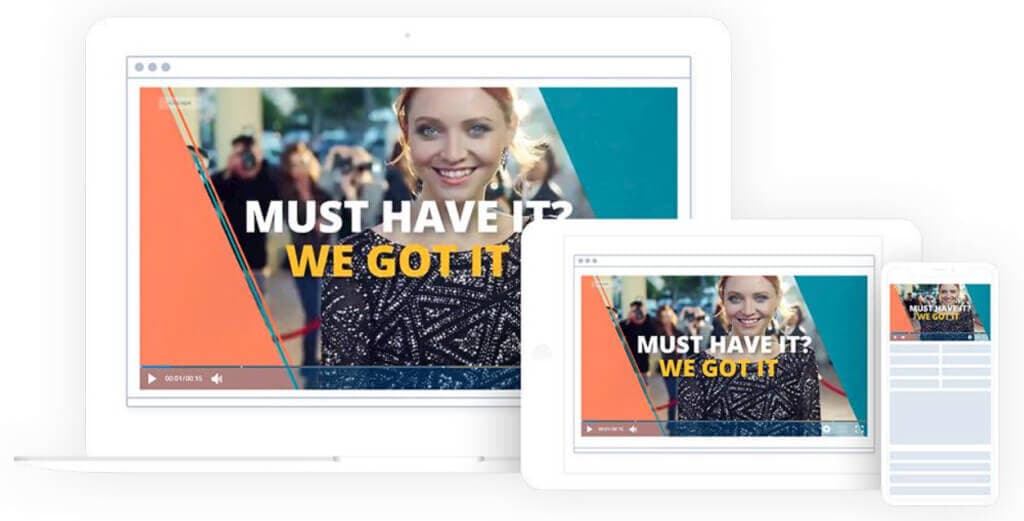
Cincopa is a unique platform that offers both live streaming and multimedia hosting. This platform is well-equipped with the tools that holiday event planners need to stream their events.
The live streaming tools on Cincopa support both paid and free streaming events, so you can charge “admission” or open your event to the public.
Features:
- Live streaming
- Multimedia hosting
- Customizable video player
- Monetization tools
- Integrations for customization
- Reliable content delivery
- Secure video streaming
Best Use Case:
Cincopa is suitable for streaming holiday events of different sizes since the platform offers platforms for a wide variety of budgets.
Pricing:
Cincopa offers three different pricing plans, including:
- Plus: $25/month billed annually. It includes 50 videos, 1,800 images, and more.
- Corporate: $99/month billed annually. It includes 250 videos, 7,000 images, and more advanced broadcasting tools.
- Enterprise: $350/month billed annually. It includes unlimited media, custom-built integrations, and other advanced broadcasting tools that are more flexible.
Please check out Cincopa’s pricing page for a further breakdown of storage and capabilities that come with each plan.
3. Uscreen

Uscreen’s OTT streaming technology is useful for event live streaming.Uscreen is an OTT streaming solution that event planners should consider for streaming larger holiday events. This powerful platform offers a variety of features that are specifically designed for hosting live event streams. These include preregistration, live event countdowns, and live chat for viewer participation.
Another interesting aspect of Uscreen offers a few advanced tools for video monetization. Uscreen supports monetization through subscriptions and pay-per-view.
Features:
- Live event streaming
- Video analytics
- Viewer interaction features
- Video monetization
- High-level privacy and security
Best Use Case:
Uscreen is best suited for hosting larger virtual holiday events since the streaming plans are pricier.
Pricing:
Uscreen has three different pricing plans for broadcasting, including:
- Growth: $199/month, $1.99/subscriber, and a 5% one-time sale (TVOD) fee
- Pro: $499/month + $1.49/subscriber, and a 5% one-time sale (TVOD) fee
- Plus: Customizable plans for enterprise users with greater needs and pay a 5% one-time sale (TVOD) fee
4. Livestorm

Livestorm is a live-streaming platform that offers dedicated support for hosting virtual holiday events. Livestorm’s features are specifically designed to create a lifelike virtual event by encouraging participation from the audience.
In addition to virtual event streaming, Livestorm also offers a variety of solutions for hosting webinars.
Features:
- Live event streaming
- Event promotion
- Viewer participation tools
- Video analytics
- Secure streaming
- Reliable customer support
- Educational resources for broadcasters
Best Use Case:
Livestorm plans range from free to high-ticket custom-priced plans, making them suitable for hosting virtual holiday events of different sizes.
Pricing:
Livestorm has three pricing plans, including:
- Basic: For unlimited events and members, up to 20 minutes/sessions, up to 10 registrants, and more.
- Premium (per Admin): Starts at $99/month for unlimited events and members, up to 4 hours/sessions, unlimited registrants, and more.
- Enterprise (per monthly active user): Contact sales for yearly pricing. From 1500 monthly active users, SLA,Dedicated CSM, and more.
The rates above reflect prices when billed annually. Livestorm charges additional fees for additional hosts or viewers, so be sure to check with their sales team to see which is the best plan for you.
5. StreamYard
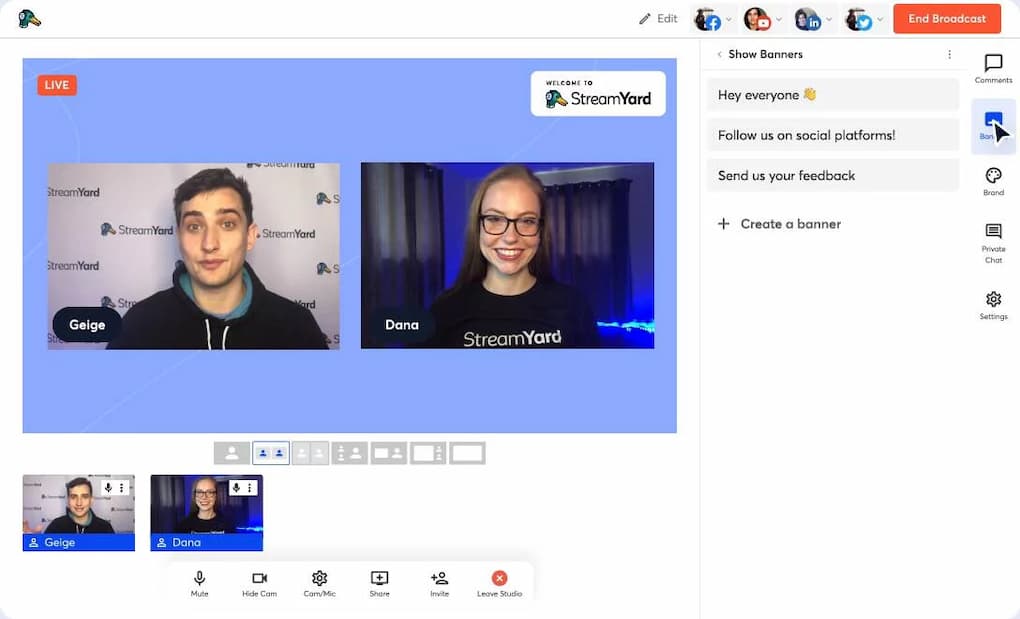
StreamYard is
an in-browser streaming site that is great for basic event live streaming. Since it operates entirely in-browser, it doesn’t require downloading any software. It is easy to use, so it is suitable for event planners who want to live stream holiday events but don’t have any previous broadcasting experience.
StreamYard also has built-in multistreaming support, which is definitely a bonus for organizations that want to distribute their streams to multiple destinations at once.
Features:
- In-browser live streaming
- Brand customization
- Graphic overlays
- Simulcasting
- No downloads required
- Multiple on-screen presenters
- Screen sharing
Best Use Case:
StreamYard is best suited for live holiday events that have minimal streaming requirements. It also comes in handy for streaming your holiday events to multiple destinations.
Pricing:
StreamYard has changed its pricing plans as of August 2024. Here are the annual prices and what they include:
- Core: $431.88/month with unlimited viewers, streaming, and local recording, 2 seats, 3 multistreaming destinations, and more.
- Advanced: $827.88/month with unlimited viewers, streaming, and local recording, 4 seats, 8 multistreaming destinations, and more.
- Teams: $2,867.88/month with unlimited viewers, streaming, and local recording, 10 seats, 8 multistreaming destinations, and more.
6. Resi

Resi is an end-to-end live streaming platform for professionals and broadcasting of events.Resi is a multi-functional broadcasting tool with a specific solution dedicated to live streaming. Its focus is high-quality streaming, so it has powerful tools, such as adaptive bitrate streaming, transcoding from the source, stream monitoring, and more.
What’s interesting about Resi is that it uses advanced streaming protocols to optimize delivery and improve the streaming experience.
Features:
- Live streaming
- All-device streaming
- Simulcasting
- Cloud transcoding
- Automation tools
- Stream monitoring
Best Use Case:
Resi’s live-streaming solution is a great option for hosting virtual holiday events that demand the highest video quality.
Pricing:
Resi is not transparent about its pricing, so interested broadcasters must fill out an inquiry form to receive a price that is customized to their specific needs.
7. Restream

Restream is another multi-functional broadcasting tool that supports in-browser streaming. Restream offers several solutions, and the Studio solution is the one that is designed for hosting live streams.
Since Restream is an in-browser streaming service, it is less powerful than some of the software options we’ve discussed so far. It is also worth noting that multistreaming is one of the primary functionalities of Restream, which is certainly a value add.
Features:
- In-browser streaming
- Engagement tools
- Multistreaming
- Tools for audience interaction
- Custom branding
- Event scheduling tools
Best Use Case:
Restream is best suited for broadcasting holiday events that have minimal streaming requirements. It can also be used to distribute the event stream to multiple destinations.
Pricing:
Restream has several pricing plans for both individuals and businesses. If you opt for the following plans billed annually, you will get 6 months for free to try out all the features:
- Free: $0/forever. Multistreaming at no cost on 2 channels
- Standard: $10/month. Multistreaming on 3 channels and get access to unlimited cloud recordings
- Professional: $24/month. Multistreaming on 5 channels and starts with 2 team seats
- Business: $120/month. Multistreaming on 8 channels and 30-day recording storage
8. Panopto

Pantopto is another powerful streaming solution that is suitable for live-streaming holiday events. It is equipped with all the tools broadcasters need for stream recording and distribution. Panopto’s live-streaming tools are designed for virtual event hosting, which is definitely a plus. This platform offers secure, high-quality streaming at a reasonable price.
Features:
- Live streaming
- Auto-archiving for on-demand playback
- Secure video streaming
- White-label streaming
- Brand customization
- API access for customization
- Video analytics
Best Use Case:
Since Pantopto offers a wide variety of pricing plans, ranging from free to high-ticket custom-priced plans, it is suitable for hosting live holiday event streams of any size.
Pricing:
Panopto has not published the pricing on their website, so you will have to contact their sales team to get a quote. It is estimated that the starting price is $7,000 per year without the possibility of a free trial.
9. YouTube

YouTube is one of the most well-known streaming platforms in the world. This is a free, consumer-grade platform, but many businesses and organizations new to broadcasting use it to host one-off events.
Other than the fact that it is free, the value of streaming on YouTube is that many viewers are familiar with and comfortable with the platform. It is easy to use for both broadcasters and viewers.
Streaming on YouTube has some significant drawbacks, such as limited monetization, limited security, and the YouTube-branded video player.
Features:
- Live streaming
- On-demand video streaming
- Comment and chat threads
- Ad-based monetization
- No white-label streaming
Best Use Case:
YouTube is best suited for live streaming holiday events on a budget. It is not a professional solution, but it can be a valuable tool for broadcasters that are just getting started.
Pricing:
YouTube is free to use, but it also offers premium packages that allow the viewer to use it without interruptions. Here are the three options available:
- Individual: $8.49/month
- Family: $12.99/month for up to 5 family members
- Student: $4.99/month for eligible students only. An annual verification will be required.
10. Facebook

Facebook is yet another free option for live-streaming holiday events. This popular social media platform is a great option for holiday event planners who are content with a simple streaming setup for holidays.
Like YouTube, Facebook lacks the professional features of most other platforms we’ve mentioned. However, Facebook’s social media/community-building aspect is certainly a plus.
Features:
- Social media live-streaming
- On-demand hosting for replays
- Built-in chat thread
- No white-label streaming
- Free to use
- Popular amongst viewers
- Easy to get started
Best Use Case:
Facebook is best suited for streaming low-budget holiday events. It is also great for reaching your brand’s existing community on the site.
Pricing:
Facebook is free to use.
Conclusion
The holidays are the perfect time to connect with your audience through virtual holiday events. You can create memorable and interactive experiences with the right tools and planning. Your event will reach audiences near and far if you incorporate hybrid elements, engaging content, and effective promotion.
Start planning your streaming setup for holidays today and spread the festive spirit! For more resources and streaming support, explore free trials on platforms like Dacast or connect with a streaming professional.
If you want to get familiar with the live streaming tools that come with an online video platform but aren’t ready to commit, we invite you to try our platform risk-free for 14 days. Create a Dacast account today to start your trial. No credit card is required.
Contact our support team directly with any questions regarding your specific streaming goals and needs.
For regular live streaming tips and exclusive offers, you can join our LinkedIn group.
 Stream
Stream Connect
Connect Manage
Manage Measure
Measure Events
Events Business
Business Organizations
Organizations Entertainment and Media
Entertainment and Media API
API Tools
Tools Learning Center
Learning Center Support
Support Support Articles
Support Articles