17 Quick Facts About Dacast’s Javascript Video Player
Historically, it was a nightmare to stream video online. Thankfully, those days are long over. In more recent years, HTML5 introduced the <video> tag. Today, web browsers can stream online videos natively. Even better, plugins are no longer required! As a direct result, this has enabled the creation of powerful but completely in-browser Javascript video players.
Whether for live streaming or on-demand video, modern video players are fast, compatible, and feature-rich. However, there are still differences between different video player technology. In this blog post, we’ll introduce you to Dacast’s Javascript video player. Overall, our player is based on award-winning THEOplayer technology. Additionally, we’ve bolted on some exciting additional functionality of our own.
With that intro in mind, here are 17 quick facts about our Javascript video player. We’ll run through these quickly, so hold onto your hats!
Javascript Video Player Key Facts & Features
1. Include CTAs in Your Video Player
Professionals often want video viewers to take a specific action. Such actions include: subscribing, buying a product, signing up for an email newsletter, purchasing an event ticket, et cetera. Dacast’s video player makes this easy by allowing users to insert CTAs, or Calls-To-Action, in your video player. At the end of the video, the CTA will popup with the text and link of your choice. This allows you to direct viewers to take any action and boost your conversion rates dramatically.
2. Custom Player Languages
Dacast’s video player allows you to use custom languages for your video player interface. This multi-lingual support is easy to configure with just a few clicks.
3. Mail Catcher

Emails are incredibly valuable to any organization. So how do you capture emails from your viewers?
Dacast makes it easy with a feature called Mail Catcher. This simple, powerful feature adds a popup inside your video player. The popup requests a viewer’s name and email address before allowing them to watch the video. Then, this information reaches the broadcaster directly, which allows you to easily build your email list.
4. Advanced Video Encoding with Ingest Recipes
Videos come in all different sizes, shapes, and file formats. The Dacast online video platform makes it easy to transcode your videos in the cloud. You can set up “ingest recipes,” which you can then apply to future uploads. This allows you to transcode videos into multiple different renditions with just one click. This way, you can ensure compatibility with all kinds of devices and ensure adaptive multi-bitrate delivery with our video player.
5. AES Encryption Support
The Advanced Encryption Standard (AES) is a great way to add additional security to your videos. AES encrypts your videos and shares the key privately with authorized viewers. It’s as easy as clicking play—but more secure.
6. Live Streaming DVR

Most live streams don’t allow you to rewind. And of course, fast-forwarding is impossible with a live stream. However, Dacast’s Javascript video player includes a 30-minute live DVR feature. This allows you to rewind, pause, and then fast forward to catch back up with the live broadcast. This is an optional feature and free with all Dacast plans.
7. Frame-Accurate Seeking
This feature allows viewers to navigate a video with extreme precision. When watching a video, viewers can now use the < and > keys to skip forward or back one frame at a time. This is especially useful for sports and anything else where live-action happens quickly.
8. iFrame URL Configuration
The embed code for the Dacast video player allows you to change some advanced settings by modifying the code.
9. Cookie-Based User Settings
When people view online videos, they tend to have two different custom settings. The first is audio volume, which they’ll adjust to match their speakers. The second is video quality, which they’ll adjust to match their internet speed. Our Javascript video player automatically uses a cookie to store these settings for each user, providing them a smoother viewer experience.
10. Kiosk Mode
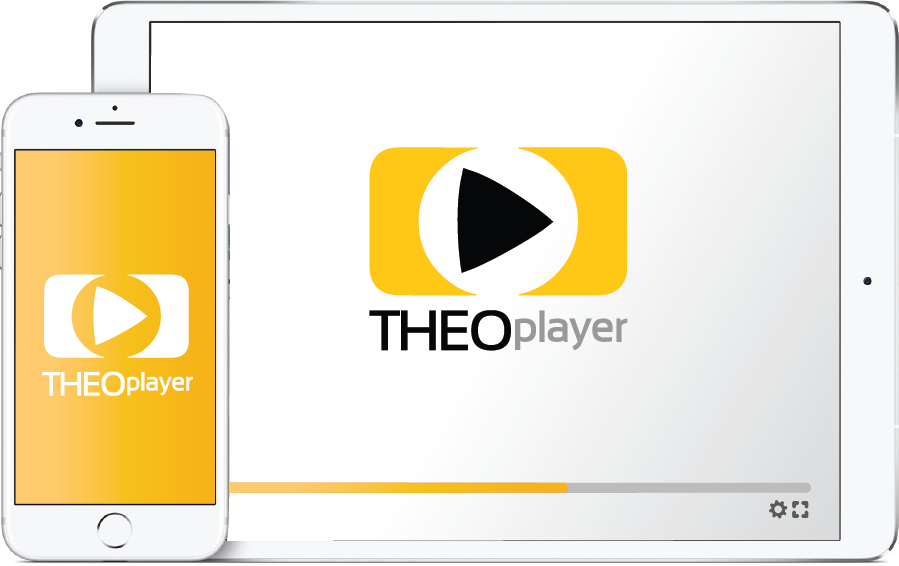
Need a chromeless, looping video player for a display of some sort? Restaurants, museums, public offices, and businesses all may need to have this sort of setup. With this in mind, our THEOplayer-based video player supports “kiosk mode.” This setup turns off player controls completely and enables video autoplay and looping.
11. Object-Fit Video Scaling
With this feature, you can film videos in all sorts of different “aspect ratios.” For example, the most common ratio today is 16:9. That means that for every horizontal distance of 16 pixels, the video is 9 pixels tall. However, that’s not the only video format. The 4:3 aspect ratio used to be standard. In recent years, square video (1:1) has become more popular. And vertical videos are common on phones, too.
Dacast’s Javascript video player dynamically deals with these different formats using a feature called object-fit video scaling. That means the video player sizes itself automatically to match the dimensions of the video frame. This eliminates “letterboxing,” or adding black edges around a video to make it fit inside a pre-determined video player shape.
12. Closed Captions
Closed captions are necessary to reach language learners, the deaf and hard of hearing, and many others. They may be legally necessary, depending on your jurisdiction. Our video player includes native support for CEA-608/708, WebVTT, and TTML captions.
13. Chapter Markers
Long videos can be challenging to navigate. Using a small seek bar—especially on a smartphone or tablet—is tricky. However, a feature called chapter markers makes this process easy. It does so by allowing you to mark the seek bar with key segments of the video, which you can also title. This makes it easy to navigate through even the longest video.
14. Video Advertising
Do you want to monetize your videos with advertising? Our Javascript video player makes it easy! We support both server-side and client-side ad insertion, plus VAST, VMAP, and VPAID.
15. Paywall Monetization
Next up, how about an alternative monetization method? Dacast’s video platform includes a paywall with support for subscriptions and pay-per-view. Extra features, like multi-currency support and coupon codes, come with our platform as well. These tools make it easy to monetize your video content right away.
16. All-Device Playback
Finally, our Javascript video player provides a unified, high-quality playback experience across web, mobile devices, apps, smart TVs, and any other platform.
17. Award-Winning Javascript Video Player for Three Years Running

In short, these features all sound great. However, you don’t have to take our word for it. There is independent evidence that THEOplayer is the best video player on the market today.
In fact, the Streaming Media Readers’ Choice Awards selected THEOplayer as Best Video Player Solution! And not just once, but for the past 3 years in a row! Streaming Media Magazine is undeniably the industry-leading publication for online video, so it’s quite an honor.
Conclusion: Dacast’s Javascript Video Player
If you’re looking for an affordable, easy-to-use online video platform, you should consider Dacast. Among other features, our Javascript video player includes all the features discussed in this article. And that’s just the beginning. Our streaming solutions also include a wide range of other tools, plus 24/7 tech support for your broadcasts and professional services in case you need technical support getting up and running.
Even better, prices start at just $39 per month for the Starter plan. Interested in testing out the Dacast online video platform? We invite you to sign up for our 14-day free trial (no credit card required). And if you have more questions, feel free to contact us.
Also, do you have any questions, comments, corrections, or ideas after reading this post? Let us know what you think by leaving a comment below. We love to hear from our readers and look forward to responding to your comments. Thanks for reading!
Finally, for regular live streaming tips and exclusive offers, you can also join our LinkedIn group.
 Stream
Stream Connect
Connect Manage
Manage Measure
Measure Events
Events Business
Business Organizations
Organizations Entertainment and Media
Entertainment and Media API
API Tools
Tools Learning Center
Learning Center Support
Support Support Articles
Support Articles
