The 15 Best Brightcove Alternatives with Competitor Pricing Comparison [2025 Update]
Brightcove has long been a leader in the video hosting and streaming space, helping businesses deliver high-quality content to their audiences. But with evolving technology and diverse business needs, it’s worth exploring what other platforms have to offer.
The online video streaming industry is growing fast. The live streaming industry alone is expected to be valued at 184.27 billion USD by 2027. With this trend, viewers are becoming more and more selective about how they consume content. As a result, video streaming platforms that can satisfy these viewers are growing in demand.
Whether you’re looking for more affordable pricing, unique features, or greater customization options, there are plenty of competitors out there making waves in the video platform industry. Reliable Brightcove alternatives like Dacast, IBM Cloud Video, Vidyard, and more are streaming solutions that offer great features and have a strong focus on content management.
Small businesses, content creators, and enterprise-level organizations are in search of the right video platform that balances cost, features, and scalability. This is why we’ve rounded up 15 of the best alternatives to Brightcove, complete with a detailed pricing comparison and updated insights for 2025.
In this post, we will go over everything you need to know about streaming with Brightcove, including Brightcove pricing, top features, and user reviews. Let us help you find the perfect platform that matches your goals and budget.
Please note that streaming platform technology and pricing change regularly. This post now reflects the most accurate information with updated pricing as of March 2025.
Table of Contents:
- What is Brightcove?
- Brightcove’s Key Features
- Brightcove User Reviews
- Brightcove Pricing Plans: What We Know
- Why Shop Around?
- The 15 Best Brightcove Alternatives in 2025
- Dacast vs. Brightcove: Features Comparison
- Which is Better?
- Our Top Picks for Specific Needs
- Conclusion
- FAQ
Let’s get started!
What is Brightcove?
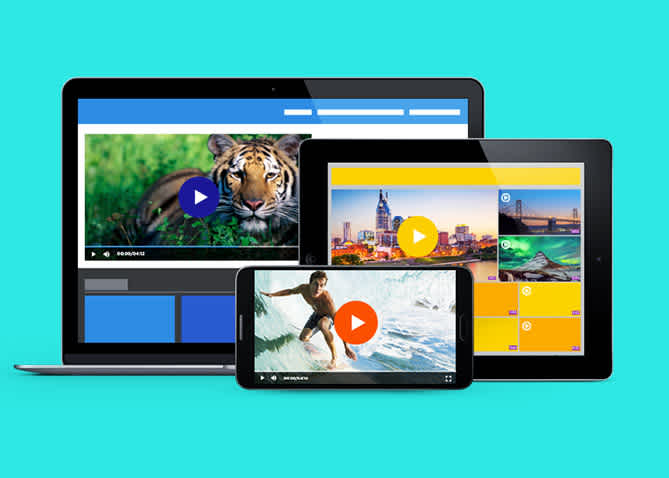
Brightcove is a leading provider of cloud-based video hosting and streaming solutions tailored to help businesses deliver high-quality content. Established as a cornerstone in video technology, it empowers enterprises with tools for marketing, monetization, and communication.
Launched in 2004, Brightcove entered into a definitive agreement to be acquired by Bending Spoons, an Italian software company, for $4.45 per share in a deal valued at $233 million. This acquisition, announced in November 2024, aims to strengthen Brightcove’s platform and expand its technological offerings.
Brightcove offers an extensive list of features that are geared towards helping medium to large-size companies. These features include an emphasis on marketing, analytics, viewership, advertisements, and other aspects of video content delivery.
Brightcove’s Key Features
Brightcove offers a robust suite of features that are fully loaded with tools for professional broadcasting. Some of Brightcove’s top features include:
- Viewer-facing video portals for displaying content
- Professional integrations (MAP, CRMs, and more)
- Server-side ad insertion (for bypassing ad-blockers)
- Advanced video analytics
- Reliable content delivery
- Gold-standard video security
- Video playback
- Internal tools for enterprise use
- Linear live streaming
- OTT streaming solutions
- Customizable players
It’s worth noting that not every feature is included with every pricing plan, so examine the plans closely before choosing the one suited to your needs.
Brightcove User Reviews
Brightcove receives praise for its reliability and robust feature set, particularly for enterprise users. Here is what users have to say:
“Brightcove is the only platform that we have found that checks all of our live streaming and video needs in a single platform. And the needs they didn’t meet in the beginning, they quickly developed to beat out the competition. The cost was lower than the competitors for what we need, and not all competitors were able to do everything Brightcove does in one platform.” – Jared C. via Capterra.
“Ease of deployment and strong stability of the platform. This is key when doing a large amount of consumer facing video. Better ROI based on stability metrics, features available, and worked with us to get onto the platform quickly. Would like to see better QoE analytics from the platform. Helps know how the user experience is.” – Jason R via Capterra.
Brightcove Pricing Plans: What We Know
Brightcove’s pricing is not publicly detailed for all tiers but is known for its flexibility, catering to both small businesses and large enterprises. For businesses seeking precise pricing for their unique needs, Brightcove recommends contacting their sales team. You can also find more details about Brightcove’s offerings and request a quote directly on their official website.
Here is what we currently know about their pricing structure:
- Basic Plan: Starts at $99 per user per month, which includes core video hosting and management functionalities. This plan is well-suited for businesses with basic video needs, such as small content libraries or internal communications.
- Enterprise-Level Plans: These plans are highly customizable and include advanced features such as live streaming, in-depth analytics, security options, and robust integrations. Pricing is tailored depending on the specific needs of the business, including audience size, storage requirements, and additional services like video monetization and support.
- Customization Costs: Enterprises may face additional expenses for features like platform customization, data migration, employee training, and ongoing maintenance. These costs can range from a few thousand dollars to significantly more, depending on the complexity of the requirements.
Free Trial: Brightcove offers a free trial for prospective users to test its features before committing to a subscription, which is a helpful option for evaluating its capabilities in real-world scenarios.
Why Shop Around?
Brightcove is a market leader and a powerful platform with a wide range of professional streaming functions, but it is not the right option for every broadcaster. Some may seek alternatives for more competitive pricing, unique features, or solutions better suited to smaller-scale needs.
Brightcove’s not being transparent about its pricing plans prevents many broadcasters from planning their budget in advance. Although it has video analytics, one of the biggest complaints from users is that their analytics reports are lacking. This may pose issues for broadcasters that need access to analytics, especially when it comes to sales and marketing.
Another potential issue is the UX on the hosting platform. Newer broadcasters that need a seamless hosting experience may not do well with Brightcove.
Fortunately, there are many Brightcove competitors on the market, so broadcasters who need an alternative have plenty of options.
The 15 Best Brightcove Alternatives to Brightcove in 2025
With so many streaming platforms on the market, you are sure to find a Brightcove alternative that suits your organization’s broadcasting needs.
Here’s a detailed table comparing the features of the 15 popular Brightcove competitors based on the latest data:
| Platform | Pricing | Storage | Live Streaming | Integrations | Monetization | Analytics | Security | Support |
| Dacast | $39–$188+/mo | 20 GB–unlimited (plan-dependent) | Yes | CMS, CRM, APIs | Pay-per-view, ads | Advanced, real-time insights | Password protection, domain restriction | 24/7 support |
| Kaltura | Custom Pricing | Unlimited (depending on plan) | Yes | APIs, LMS, CRMs | Subscriptions, ads | Robust enterprise analytics | AES encryption, SSO | Ticket-based & enterprise |
| IBM Cloud Video | $145–$1,460/mo | Varies by plan | Yes | Custom APIs, third-party integrations | Ad-based | Comprehensive live stats | AES encryption, private CDN | Standard enterprise support |
| JW Player | Custom Plans | Customizable | Yes | CMS, APIs, advertising networks | Ads, subscription options | Viewer engagement tools | DRM, geo-blocking | Tiered support plans |
| Cinacopa | $30–$420+/mo | 10 GB–unlimited (custom options) | No | Marketing tools, CRMs | Ads, paywalls | Marketing-oriented analytics | Password protection, domain locking | Email and chat |
| Panopto | $14.99/user/mo | Unlimited enterprise plans | Limited (webinars) | LMS integrations (Moodle, Blackboard) | Enterprise license | Detailed audience analytics | Secure sharing, SSO | Email and enterprise |
| Wistia | $99+/mo | 10 videos–custom plans | No | CRM, HubSpot, marketing suites | Lead generation tools | Marketing analytics | Password-protected videos | Email and knowledge base |
| Livestream | $75–$999+/mo | Customizable | Yes | Vimeo ecosystem, CMS | Ads, subscriptions | Event-specific insights | SSL encryption, privacy settings | Chat and community support |
| Vimeo | Free–$75+/mo | 5 GB–unlimited | Yes | CRM, CMS, team tools | Ads, subscriptions | In-depth video analytics | Password protection, review controls | Email and chat |
| YouTube | Free (ad-supported) | Unlimited | Yes | Social media integrations, APIs | Ads (YouTube Partner Program) | Basic (requires tools like GA) | DRM, geo-blocking | Community Forum |
| Wowza | $25–$1995+/mo | 1 TB+ | Yes | CMS, APIs, streaming protocols | Ads, subscriptions | Detailed performance metrics | AES encryption, IP blocking | Enterprise tier |
| Muvi | $399–$8900+/mo | Unlimited (customized plans) | Yes | OTT, eCommerce integrations | Paywalls, ads | OTT analytics | Geo-blocking, DRM | 24/7 dedicated support |
| SproutVideo | $24.99–$499+/mo | Varies by plan | Limited | Marketing integrations, APIs | Pay-per-view | Viewer tracking and engagement | IP restriction, SSO | Email and chat |
| Restream | Free–$299/mo | N/A | Yes (multi-streaming) | Social media platforms | Indirect (via platforms) | Stream analytics | Password protection | Chat and knowledge base |
| TwentyThree | Custom Pricing | Enterprise-level storage | Yes | Marketing tools, CRMs | Paywalls, ads | Video-centric engagement tools | SSO, secure streaming | Dedicated enterprise support |
Let’s take a closer look at each of these alternatives to Brightcove in more detail.
1. Dacast
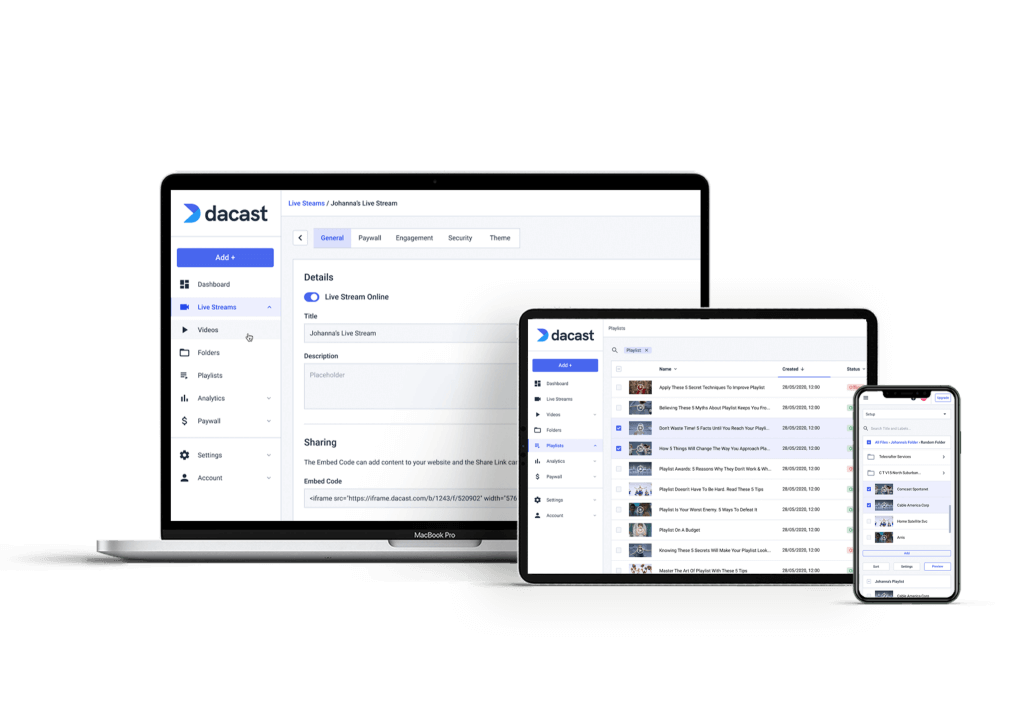
Dacast Overview:
Dacast is an affordably priced online video platform offering broadcasters worldwide with a wide range of features. Unlike most of the other Brightcove alternatives, Dacast is a fully equipped streaming service for audio and video content. It includes almost all of the advanced tools that broadcasters need on all of their plans, even with the Starter plan. The multiple packages and pricing options make Dacast a great choice for new and advanced broadcasters alike.
Dacast’s value lies in its ability to provide all of the essential features of a live video platform for a reasonable price. With Dacast’s partnerships with top-tier video streaming CDNs, you get an easy-to-use, CDN-backed video streaming service. It’s password-protected and easy to use to distribute video content to viewers securely.
Key Features:
- AES video encryption for advanced streaming security
- Global content delivery with industry-best video hosting solutions
- Multi-user access (MUA) on Scale and Custom plans
- Zoom live streaming integration for meetings and live events in real-time
- Expo 2.0 galleries video portal for immersive video experiences
- M3U8 file creation capability to enable adaptive streaming delivery of OTT video content across various devices
- 24/7 tech support with all plans, including email and live chat
- Video security features, including password protection and encryption
- RTMP (real-time messaging protocol) ingest, playback, and streaming support
- RTMP Encoder for ingesting and support of HLS streaming
- Player API and Video API access
- Reliable video hosting
- Expo galleries video portal
- Adaptive bitrate streaming
- Cloud-based transcoding tools
- Powerful video analytics
- Ad-free streaming
Pros:
- Live streaming and VOD streaming packages on all pricing plans
- Unlimited concurrent viewers and live channels
- White-label and branding customization
- Embeddable HTML5 video player
- SVOD, AVOD, and TVOD monetization options
- Mobile device support
- Live stream recording
- China Video Hosting
Cons:
- Requires a bit of a learning curve due to large feature offering
Upload Guidelines and Specs:
- Minimum dimension: None (240p is the recommended minimum)
- Maximum dimension: 1080p or 4K (greatly depends on the user’s hardware and internet)
- Aspect ratio: No restrictions (but 16:9 is the default)
- Max file size: None
- Max video length: None
- Total file storage: 10-1000GB (depends on plan)
- Compatible video formats: MP4 (preferred), MOV, M4V, M2V, AVI, MPG, FLV, WMV, MKV, WEBM, OGV, MXF, ASF, VOB, MTS
Pricing:
The reason Dacast is among the most popular Brightcove alternatives is because it has a very similar feature offering at a much lower price point.
The pricing plans from Dacast include:
- Starter: Ideal for newcomers with 1,000 TB of bandwidth and 50 GB of storage per month, at just $39 per month billed annually.
- Scale: Includes 24 TB of bandwidth per year, with 1 TB of storage for $188 per month billed annually. These Scale pricing plans add phone support, monetization paywall, an M3U8 online player for live channels, ad insertion, white-label video player, and video API access.
- Event: For organizations who’d rather not sign a contract, and want to purchase bandwidth separately to live stream an event. It offers 6 TB of bandwidth upfront, 50 GB of storage, and costs just $63 per month (or $750/year). Additional data and storage can be added as needed.
- Custom: If your enterprise business has high-volume streaming needs, you can contact Dacast for a custom plan tailored to your needs.
Broadcasters can contact Dacast directly to learn more about custom-priced high-volume plans.
2. Kaltura

Kaltura Overview:
The Kaltura online video platform is an open-source software that provides cloud-based video hosting and distribution for both VOD and live streams. It’s a great Brightcove alternative for businesses in need of greater customization that Kaltura offers, thanks to various integrations.
This top online broadcasting platform serves four main markets: educational institutions, enterprises, media companies, and OTT video services. Historically, Kaltura has worked most extensively with educational institutions.
Key Features:
- Live streaming and VOD hosting
- Global content delivery with several CDN partnerships
- Cloud transcoding
- Live production software
- Video marketing tools
- Highly customizable broadcasting experience
- Multi-bitrate and adaptive streaming
- Multiple monetization options
Pros:
- Totally customizable streaming experience
- Endless options for streaming features
- Several monetization options
- Reliable video security
Cons:
- Slow customer support
- Highly complex due to its fully customizable nature
- Not suited for beginners
- Does not support China video delivery
Upload Guidelines and Specs:
- Minimum dimension: 180p (320 x 180)
- Maximum dimension: 1080p (1920x 1080)
- Aspect ratio: 16:9, 4:3
- Max file size: 2GB
- Max video length: Not available
- Total file storage: 10GB to Unlimited (depends on the plan)
- Compatible video formats: MOV, MP4
Pricing:
Since Kaltura is intended for large enterprises and educational institutions that need fully customizable video solutions, the prices are based on the solutions you’re looking for. The plans are divided into different categories, including:
Webinars:
- Limited Trial: $1 for two webinars
- Business: $199/month (or $150/month when billed annually)
- Enterprise: Custom pricing
Virtual Classroom:
- Free trial: 14 days; up to 25 participants per session
- Basic: $19/month (or $17/month when billed annually); up to 8 participants per session and 8 hrs of cloud recording
- Pro: $55/month (or $50/month when billed annually); up to 25 participants per session and 15 hrs of cloud recording
- Business: $125/month (or $115/month when billed annually); up to 100 participants per session and up to 25 hrs of cloud recording
- Business Plus: Custom pricing for up to 300 participants per session, unlimited sessions and custom storage needs
Media Services:
- Annual discounts: Discounted pricing packages available for any scale and use-case, enterprise SLA, and developer support
- Limited trial account: $1 for $100 worth of credits for 30 days for testing and experimentation, with no commitments
- Pay as you go: You pay only for what you use at these credit levels:
- Base plan ($20 one-time annual fee) + monthly usage fees
Other services include meetings, virtual events, town halls, video messaging, and video portal. Kaltura also offers free trials, as well as custom mix-and-match solutions. You have to reach out to sales for these, if interested.
3. IBM Cloud Video

IBM Overview:
IBM Cloud Video is another of the worthy Brightcove alternatives that offers video hosting and cloud video streaming solutions, as well as a variety of features. This platform was formerly known as UStream until IBM purchased UStream in 2016, and it was founded in 2007 to connect military service members with family.
The basic functionality of IBM Cloud Video is live streaming, but it also hosts on-demand video content.
In the past, IBM Cloud Video did not offer monetization options, but as of recently, they added these tools, making it an acceptable solution for broadcasters who aim to generate revenue with their content. The paid accounts remove advertising and grant access to advanced features. Enterprise accounts allow for full custom branding and offer analytics, multiple live channels, content syndication, and more.
A satisfied customer states:
“In Universidad Iberoamericana A.C. we use IBM Cloud Video for our conferences, some classes and some important events that must be streamed. Our experience using this system has been very good. The service is commonly used in our auditoriums and classrooms but we’re looking to bring this service to mobile schemes. The easy use and excellent quality of video are the stronger points of the service.” – Eugenio Fajardo via Trustradius
Key Features:
- Powerful video analytics
- HTML5 video player
- White-label custom branding
- API access available
- OTT video management
- Internal CDN
- Monetization capabilities
Pros:
- Easy-to-use platform
- Reliable customer support
- Fully loaded with professional features
- Hong Kong video delivery
Cons:
- HD streaming only comes with more inclusive plans
- Limited closed captioning support
Upload Guidelines and Specs:
- Minimum dimension: 480p (480 x 270)
- Maximum dimension: 4K (3840 x 2160)
- Aspect ratio: No published aspect ratio
- Max file size: 4 GB
- Max video length: No published limits
- Total file storage: 1TB – 5TB (depends on plan)
- Compatible video formats: MKV, MP4, MOV, FLV, AVI, WMV, MPEG2, H264, H263, MPEG4, VP6, VP8, THEORA, WMV, MP3, AAC-LC, NELLYMOSER, PCM, SPEEX, VORBIS, WMA
Pricing:
IBM Cloud Video offers four different pricing plans:
- Start Trial – Video Streaming: Give it a free test drive for 30 days
- Silver: Affordable Essentials, 100 viewer hours, 5 channels, 1 TB video storage, starting at $145/month
- Gold: Standard business features, 2,000 viewer hours, 10 channels, 2 TB video storage, starting at $729/month
- Platinum: Premium Volume scale, 5,000 viewer hours, 20 channels, 5 TB video storage, starting at $1,460/month
- Custom: Please contact IBM Cloud video for custom plan pricing as well as payment plans
IBM Video Streaming also offers an SaaS streaming service with AI-driven deep search for security-rich video communications. Here are the IBM Enterprise Video Streaming pricing plans:
- Enterprise Silver: $847/month
- Enterprise Gold: $2,120/month
- Enterprise Platinum: $5,300/month
- Custom: Contact the sales team
30-day free trials are available for test-driving both the IBM Video Streaming and the IBM Enterprise Video Streaming services.
4. JW Player

JW Player Overview:
Gaining wide popularity for its video player, JW Player is now a streaming solution founded in 2005 as part of a student project. It’s worth noting that part of JW Player’s original technology was used in the first YouTube video player code. Today, this service offers video hosting services and live streaming.
This Brightcove competitor also includes a full suite of powerful tools. It’s well-known for its HTML5 video player for VOD content that supports the latest technologies, such as the MPEG-DASH protocol, multi-bitrate streaming, simulcast to Facebook Live, DRM, and more. JW Player is now also a full-service live-streaming provider.
Key Features:
- Live streaming and VOD hosting
- Custom “watch next” recommendations
- Analytics tools and revenue tracking
- Multi-bitrate and adaptive streaming
- Delivering of global content
- Video API access with all plans
- Basic security features
- Use of advertising for monetization
Pros:
- Great video player
- Easy-to-use platform
- Reliable advertising tools
Cons:
- Live streaming is limited to custom-priced plans
- Only ad-based monetization
- No delivery to China
Upload Guidelines and Specs:
- Minimum dimension: 360p (640 x 360)
- Maximum dimension: 1080p (1920 x 1080)
- Aspect ratio: 16:9, 4:3, 2.39:1
- Max file size: 25GB
- Max video length: Not available
- Total file storage: 25GB to 500GB (depends on the plan)
- Compatible video formats: MP4, WMV, AVI, MOV, 3GP, FLV
Pricing:
JW Player offers four custom pricing plans, but you’ll need to get in touch with their team to check for the pricing details. You can choose between the following plans:
- Stream: This plan offers video delivery, asset management, instant and broadcast live
- Play: This plan offers cloud hosting, HTML5 Player, OTT apps, and mobile SDKs
- Engage: Take advantage of real-time analytics, recommendations, article matching, and custom reports
- Monetize: Use tools like ad insertion, player bidding, outstream ads, and studio DRM
5. Cincopa
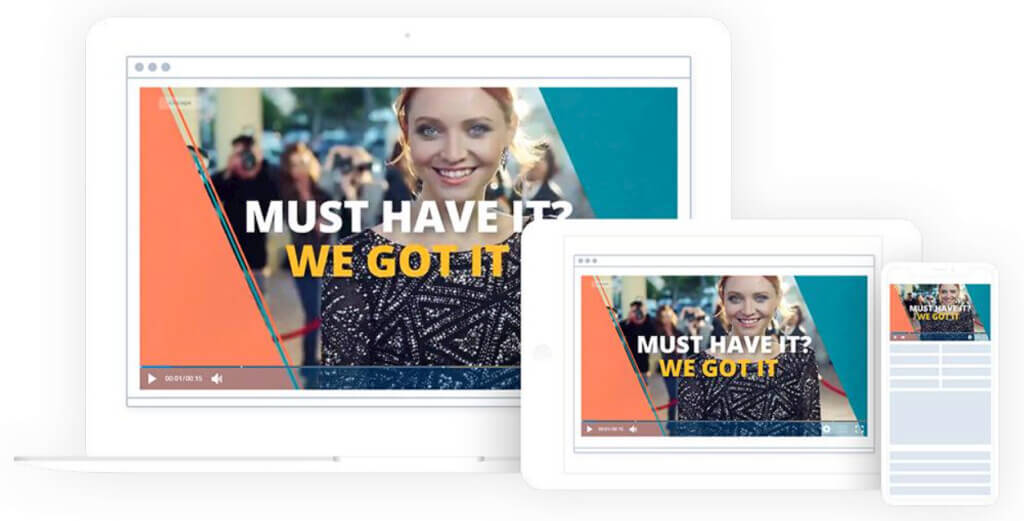
Cincopa Overview:
Cincopa is a unique multimedia hosting solution that provides tools for storing and managing video, photo, and audio content. It’s a great Brightcove alternative for businesses and organizations that need to host more media than videos.
The competitors on this list offer support video hosting exclusively. While many businesses prefer a dedicated video hosting service, Cincopa is a great option for businesses and organizations that need more than that.
Key Features:
- Hosting of multimedia content
- User-facing video portals
- Solutions for multiple use cases
- Access to API
- Professional integrations
- Large collections of media templates
Pros:
- Tools or businesses with large multimedia hosting needs
- Solutions for sales, marketing, education, production, publishing, and more
- Monetization tools
- Insightful video analytics
Cons:
- Not a dedicated video streaming solution
- A wide range of features makes the platform a bit complex
Upload Guidelines and Specs:
- Minimum dimension: 144p
- Maximum dimension: 4K
- Aspect ratio: 4:3, 16:9
- Max file size: 1, 2, 20GB (depending on the plan)
- Max video length: not available
- Total file storage: 5 videos, 40 videos, unlimited videos (depending on the plan)
- Compatible video formats: AVI, MOV, WMV, MP4, M4A, F4A, F4B, F4V, F4P, M2TS, MTS, VOB, MKV, RMVB, M1V, QT, DIV, DIVX, DV, 3GP, 3GPP, 3G2, MPG, MPEG, MPE, FLV
Pricing:
Cincopa offers four pricing plans for multimedia hosting:
- Plus: $25/month; 50 videos, 75 audio/podcast files, 1 TB monthly traffic
- Corporate: $99/month; 250 videos, 300 audio/podcast files, 2 TB monthly traffic
- Enterprise: $350/month; unlimited videos, audio/podcast files, and monthly traffic
- Custom Enterprise: Custom pricing; dedicated account manager, SSO
Contact Cincopa’s sales team for detailed information on the Custom Enterprise plan where you can optimize your media strategy as per your business growth.
6. Panopto
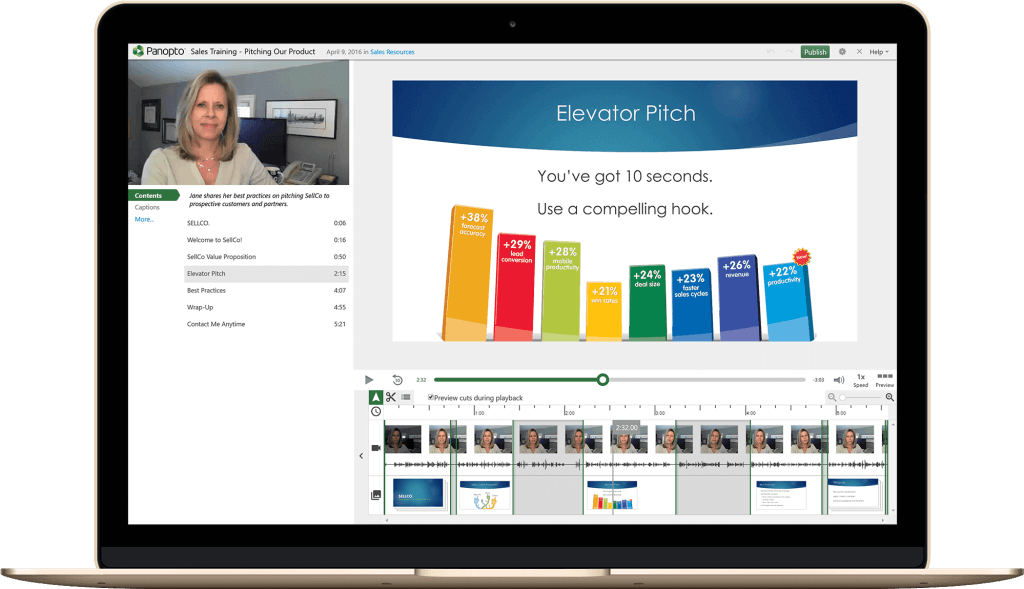
Panopto Overview:
Panopto is another top contender among the live video streaming solutions aimed at educational and institutional users. Its OTT streaming services are regarded as a good all-around choice built to suit the needs of most web businesses.
This online video streaming solution enables streaming, sharing, recording, and managing video content. Due to its simplicity, flexibility, and user-friendly interface, it’s an accessible option for viewers and content creators alike.
With a focus on online education, it provides viewer-facing video galleries and integrates with Learning Management Systems. Overall, Panopto is a more focused online video organization than the other best live-streaming solutions considered here.
Key Features:
- Secure video CMS
- Live streaming and auto-archiving using webcams
- Internal video SEO
- Features for access control and security
- White-label streaming
- Integration with LMS systems
- API access
Pros:
- Audio and video streaming
- Video analytics
- Customizable branding
- Full-text search
- Asset categorization for easy video organization
- China video streaming
Cons:
- No customizable templates
- No image editor
Upload Guidelines and Specs:
- Compatible video formats: AVI, MP4, MPG, WMV, MOV, QT, ASF, 3GP, WMA, MP3, M4V
- All other upload guidelines and specs are only available to paying customers.
Pricing:
Please contact Panopto for their custom pricing plans as these are not included in the company website. You can also schedule a demo before committing.
After establishing a contract, you have access to unlimited streaming and storage. However, this aspect may represent a potential downside for some streamers as Panopto does not handle any external-facing video content.
7. Wistia

Wistia Overview:
Wistia was founded in 2008 as a video streaming platform focused primarily on marketing.
Its core business is that it provides a television-quality experience for its viewers that helps users grow their audiences. They are known for being the online video platform that puts users in control of their content.
The biggest limitation to this Brightcove alternative is that it does not offer live streaming functionality. That means that it is best suited for businesses that plan to use VOD exclusively.
Key Features:
- Multi-bitrate and adaptive streaming
- Reliable tech support
- Video API access
- Security features, including password-protected hosting, email gating, and domain restriction
- Powerful video analytics
- Fully customizable HTML5 player
Pros:
- Unlimited concurrent viewers
- Global content delivery
- Easy embedding and sharing
- Almost unlimited bandwidth
Cons:
- No live streaming support
- No China video delivery
- Only basic integrations are available
- Premium tech support is only available on custom-priced plans
Upload Guidelines and Specs:
- Minimum dimensions: None
- Maximum dimensions: Maximum of 4K (3840 x 2160)
- Supported aspect ratios: Any
- Maximum file size: 8 GB
- Maximum video length: 2 hours
- Total file storage: Up to 10 videos with the pro plan ($99 per month), $0.25 per month for every extra video
- Accepted video formats: MP4 (recommended format), .MOV, .AVI, .WMV, .FLV, .MKV, 3GPP
Pricing:
Wistia offers four pricing plans. These plans are billed annually and include:
- Free: No cost to use; up to 10 videos; cannot remove Wistia’s branding from the video player
- Plus: $19/month, 20 free videos with additional videos for $2/each; 3 users; white-label video player
- Pro: $79/month; 50 free videos with additional videos for $1/each; 5 users; + everything in Plus
- Advanced: $319/month; 250 videos with additional videos for $0.50/each; 20 users; + everything in Pro
- Premium: Custom pricing, need to contact sales
8. Vimeo

Vimeo Overview:
Vimeo started as a consumer-grade video-sharing platform like YouTube but has developed to serve as a tool for beginner broadcasters. It is affordable and comes with low-priced plans but comes with limited streaming capabilities.
It is a great Brightcove alternative for businesses, organizations, and creators who are just dipping their toes in broadcasting.
Key Features:
- AI-powered video streaming features
- Custom video player
- Engagement and social analytics
- Privacy controls
- Host live broadcasts and webinars
- Video management
- Custom permissions
- Auto-recording of screens for video creation
Pros:
- User-friendly interface with simple navigation
- Great in-class security and privacy settings
- Good video playback quality
Cons:
- Very limited live-streaming capabilities
- Not suited for enterprise use
- Weekly storage and upload limits
Upload Guidelines and Specs:
- Recommended dimension: 720p (1280 x 720)
- Aspect ratio: 16:9, 4:3
- Max file size: 3GB
- Compatible video formats: MP4 (recommended)
Pricing:
Vimeo offers several plans that are tailored based on the needs of the businesses.
Pricing if billed monthly, is as follows:
- Free: $0/month; 1 GB storage, creation and editing, screen recording
- Starter: $20/month; 100 GB storage, auto closed captioning, custom URLs and video player, privacy tools
- Standard: $41/month; 1 TB storage, engagement and social analytics, AI script generator, teleprompter, brand kit
- Advanced: $108/month; 5 TB storage, stream to multiple destinations, host live broadcasts and webinars, AI-generated chapters and text summaries
- Enterprise: Custom pricing; more storage and bandwidth, advanced AI capabilities, quality events, dedicated support
9. YouTube

YouTube Overview:
YouTube was one of the first websites that made online video streaming so popular and has grown exponentially in the past decade. A great consumer-grade Brightcove alternative, this Google-owned platform is designed for beginner broadcasters, but many businesses use it when they are new to broadcasting since it is free and easy to use.
The downside of YouTube is that it has strict limitations on the type of content you can post. Another disadvantage is the limited access to monetization and other professional tools.
One of the biggest turn-offs for professional broadcasters is that YouTube requires users to give up partial ownership of their content when they upload it to the platform.
Key Features:
- Ad-based monetization (with strict limitations)
- No reliable security features
- Popular among viewers
- Owned by Google
- Easy to share videos
- Videos can be embedded in other websites
- No white-label capabilities
Pros:
- It’s forever free to use
- Easy to use (for both viewers and broadcasters)
- Easy to embed video player
- Live and VOD hosting
Cons:
- Not white-label
- Has no custom branding
- Limitations on live streaming
- YouTube has partial ownership rights to your content
Upload Guidelines and Specs:
- Minimum dimension: 240p (426 x 240)
- Maximum dimension: 4K (3840 x 2160)
- Aspect ratio: 16:9 (adds padding to videos with other aspect ratios)
- Max file size: 128 GB
- Max video length: 12 hours
- Total file storage: No storage limit
- Compatible video formats: MP4, MOV, MPEG4, FLV, AVI, Web M, WMV, MPEG-PS, 3GPP
Pricing:
YouTube is free to use.
10. Wowza

Wowza Overview:
Wowza is one of the oldest online video hosting platforms. This leading video streaming platform was designed for businesses, developers, and enterprises looking for a customizable and scalable solution for live and on-demand streaming. With powerful APIs, SDKs, and integrations, Wowza offers unmatched flexibility for creating bespoke streaming workflows.
Wowza adapts to your needs, providing seamless video delivery with robust security and global scalability. Its focus on real-time streaming and ultra-low latency makes it a top choice for interactive applications like online gaming, live auctions, and virtual events.
Key Features:
- Video content management
- Supports high-definition streaming
- Live and on-demand streaming
- Ultra-low latency
- Robust security features
- Video API
- Simulcasting capabilities
- Interactive streaming support
Pros:
- Powerful security
- Supports ultra-low latency streaming
- Live streaming and video-on-demand
- Flexible deployment options
- Connects with Google Analytics
- Suitable for interactive streaming use cases
Cons:
- Monetization through integrations only
- Steep learning curve
Upload Guidelines and Specs:
- Minimum Dimension: 240p (426×240 pixels).
- Maximum Dimension: 4K (3840×2160 pixels).
- Aspect Ratio: 16:9 (preferred); supports 4:3 and custom aspect ratios as well.
- Max File Size: Depends on plan but generally supports large file uploads suitable for high-definition content.
- Max Video Length: Unlimited for VOD; restrictions depend on plan and server capacity for live streams.
- Total File Storage: Flexible and based on pricing plans; scales for enterprise needs.
- Compatible Video Formats: MP4 (H.264/AAC), FLV, MOV, WebM, and other common streaming formats.
Pricing:
Wowza has split its pricing plans into 2 main tiers. The first is Wowza Video Cloud Streaming which offers three distinct pricing plans and services.
- One Month of Streaming: $149 one-time purchase; includes 15 hours of live streaming and 500 viewing hours
- Pay As You Go: $0/month; $2.50/hour of streaming and $0.10 per viewer hour, all usage billed separately
- Enterprise: Annual plans are built for your needs, so you’ll have to contact sales for custom pricing
The second option is Wowza Streaming Engine that comes with its own pricing plan packages and include:
- One Month of Streaming: $295/month one-time purchase and the first instance included. Additional instances will cost $295.
- Basic monthly: $195 per month and the first instance included. Additional instances will cost $195.
- Enterprise: Please contact the Wowza sales team directly for access to their custom-tailored high-volume enterprise solutions
Visit Wowza’s pricing page and browse for alternative plans and packages offered.
11. Muvi

Muvi Overview:
Muvi is a comprehensive video streaming platform designed to enable businesses to launch their own branded video and audio streaming services. This all-in-one OTT platform allows businesses to launch white-label streaming services with minimal technical expertise. It supports live and on-demand video streaming, providing a highly customizable platform for video, audio, and even game streaming.
With features like built-in monetization, analytics, and global CDN delivery, Muvi is suitable for businesses of all sizes, from startups to large enterprises. Its user-friendly interface and end-to-end capabilities eliminate the need for third-party tools, ranking high on the list of Brightcove alternatives.
Key Features:
- White-label platform: Customizable branding for a unique user experience.
- Multi-device support: Accessible on web, mobile, smart TVs, and gaming consoles.
- Monetization options: Subscriptions, pay-per-view, and ad-based models.
- Advanced security: DRM, encryption, and secure video player for content protection.
- Analytics: Detailed insights into viewer behavior and performance metrics.
- Content management: Easy upload, organization, and distribution of media.
Pros:
- User-friendly interface
- Robust security features
- Comprehensive monetization options
- High scalability and reliability
- 24/7 customer support
- All-in-one platform
Cons:
- Higher pricing for advanced features
- Steeper learning curve for beginners
- Limited third-party integrations
Upload Guidelines and Specs
- Minimum Dimension: 240p (426×240 pixels).
- Maximum Dimension: 4K (3840×2160 pixels).
- Aspect Ratio: 16:9 (recommended); also supports other aspect ratios.
- Max File Size: Up to 5 GB per file on lower-tier plans; expandable with higher plans.
- Max Video Length: Unlimited for VOD; live streaming depends on plan limits.
- Total File Storage: Depends on the plan. Starting from 1 TB, expandable as needed.
- Compatible Video Formats: MP4 (H.264/AAC), MOV, MKV, FLV, and other standard formats.
Pricing:
Muvi has a very wide spectrum of pricing plans divided in 7 categories, namely One, Live, Flex, Player SDK, Playout, TV, and Alie.
The pricing for the Muvi One category includes the following plans:
- Standard: $399/month
- Professional: $1,499/month
- Enterprise: $3,900/month
- Ultimate: Contact sales for price
Each plan has different features, such as the number of concurrent users, hosting options, and add-ons like the Alie recommendation engine.
The pricing breakdown for the Muvi Live plans is as followed:
- Standard: $99/month
- Professional: $299/month
- Enterprise: $799/month
Each plan includes unlimited events and meetings, Ad-free high quality Streaming, enterprise grade security, and custom branding.
Muvi Flex includes the following plans :
- Standard: $199/month
- Professional: $899/month
- Enterprise: $2,899/month
Each plan includes unlimited content and views, with varying features like the number of concurrent users, hosting options, and customization availability.
The Muvi Player SDK pricing includes the following:
- Pay as You Go: $0/month + $0.001 per view (first 100 views are free)
- Enterprise: $499/month + $0.001 per view (first 100,000 views are free each month). You’ll also need to pay $99/month for each additional platform.
Muvi Playout includes the following plans:
- Standard: $199/month
- Professional: $499/month
- Enterprise: $1,999/month
These plans differ in features such as the number of concurrent viewers, channels, and customization options. The Enterprise plan also offers dedicated servers.
The Muvi TV pricing category has only one Standard plan. You’ll have to pay $9/month and an additional 9% flat commission on content sales. This plan supports global distribution, and features include unlimited content, views, and the ability to publish and monetize quickly.
And the seventh and last category is Muvi Alie which includes the following plans:
- Standard: $199/month
- Professional: $899/month
- Enterprise: $1,499/month
These plans differ in features such as ingestion features, training and recommendation requests.
12. SproutVideo

SproutVideo Overview:
SproutVideo is a powerful video hosting platform designed for businesses that want to securely share, embed, and manage their video content. Known for its easy-to-use interface and robust security features, SproutVideo offers flexible solutions for organizations across industries, including marketing, education, and corporate training.
With advanced analytics, customization options, and a wide range of integrations, it provides an excellent balance between affordability and functionality. SproutVideo caters to small to medium-sized businesses, delivering tools for video marketing, internal communications, and customer engagement.
It offers both live and VOD hosting and makes tracking, publishing, and customizing videos extremely easy, no matter your experience level. The advanced suite of features such as video analytics, social sharing, viewer tracking, and geo location restriction make SproutVideo a great video hosting platform. It also supports Zapier integration, allowing you to create automated workflows and connect with third-party CRM and marketing platforms for a more efficient video marketing system.
The security features of this platform provide an advanced level of protection for both on demand content and live streams. With password protection, login protection, and single sign-on you can authenticate viewers before giving them access to your videos.
Key Features:
- Customized privacy and security features
- All plan levels receive live chat support
- API access
- Advanced video analytics
- Video marketing tools
- Global CDN delivery
Pros:
- Detailed analytics reporting on videos
- All budgets and business needs are covered in plan tiers
- Wide range of customization features
- Simple and intuitive interface
- Supports on-demand videos and live streaming
Cons:
- Limited storage options
- A small number of SEO tools
- Frequent buffering due to slow playback caching
Upload Guidelines and Specs:
- Minimum Dimension: 240p (426×240 pixels)
- Maximum Dimension: 4K (3840×2160 pixels)
- Aspect Ratio: 16:9 (recommended); supports other ratios like 4:3
- Max File Size: 100 GB per file
- Max Video Length: No specific limit; determined by file size and storage availability
- Total File Storage: Starts at 250 GB for the entry-level plan, with additional storage available for purchase
- Compatible Video Formats: MP4 (H.264/AAC), MOV, AVI, MKV, and other commonly used formats
Pricing:
SproutVideo offers four pricing plans to target different budgets, including:
- Seed: $10/month; 100 GB each of storage and bandwidth; best suited for broadcasters who don’t need many tools or functions
- Sprout: $35/month; 350 GB each of storage and bandwidth; comes with additional privacy tools
- Tree: $75/month; 1 TB each of storage and bandwidth; great for teams, offers advanced video site options
- Forest: $295/month; 2 TB each of storage and bandwidth; fully loaded with the features an advanced broadcaster would need
13. Restream
Restream Overview:
As a streaming platform, Restream specializes in multistreaming while also offering other streaming products. Restream Studio is one such product that supports in-browser live streaming and offers the ability to broadcast video in real-time, designed to increase brand exposure and sales.
This platform for broadcasting live videos in-browser is most popular among the gaming, tech, government, sports, media, and music industries.
Key Features:
Restream offers support for collaborative in-browser streaming alternatives. It allows you to launch scheduled events, enable in-browser streaming for your audiences, and provides tools to help you collaborate with your team.
- In-browser streaming
- Multistreaming capabilities
- Features for boosting engagement
- Peer-to-peer streaming support
- Tools for audience interaction
- Brand customization
- Scheduled events
Pros:
- An easy to use platform
- Tools for collaboration
- On-brand streaming
- Tools for audience engagement
Cons:
- Not a dedicated streaming platform
- The in-browser streaming is secondary to live stream hosting
Upload Guidelines and Specs:
- Recommended dimension: 1920 ×1080
- Max file size: 2GB (for pre-recorded streams)
- Max video length: 1-4 hours (it depends on the plan)
- Total file storage: 10 videos
- Compatible video formats: MP4, MKV, M4V, MOV
Pricing:
Restream offers several pricing plans that fit the needs of both individuals and businesses, as follows:
- Free: $0/month (for individuals)
- Standard: $16/month (for individuals)
- Professional: $39/month (for individuals)
- Business: $199/month (for businesses)
- Enterprise: Contact the sales team for custom pricing and solutions for media and corporate teams
14. TwentyThree

TwentyThree Overview:
TwentyThree is also on the list of Brightcove competitors. This comprehensive video marketing platform empowers businesses to host, manage, and analyze their video content. Unlike the traditional video hosting solutions, TwentyThree focuses on integrating video with marketing campaigns, enabling businesses to leverage video as a core part of their marketing stack.
This platform provides an all-in-one solution for businesses looking to maximize the impact of their video marketing efforts using the tools for video engagement, webinar hosting, and analytics. Its seamless integrations with marketing automation tools and CRMs make it an ideal choice for marketers seeking data-driven insights.
Key Features:
- Video Hosting and Management: Host unlimited videos with options for customization and branding.
- Webinar Hosting: Run high-quality webinars with interactive features like polls and Q&A.
- Customizable Video Hub: Create branded video libraries or portals for your audience.
- Live Streaming: Stream events, webinars, or product launches with ease.
- Cross-Platform Publishing: Share videos across social media platforms with one click.
- Marketing Integrations: Integrates with popular marketing tools like HubSpot, Marketo, Pardot, and Salesforce.
- Video Analytics: Track engagement, viewer behavior, and conversion metrics in real-time.
Pros:
- SEO-friendly tools for better discoverability of video content
- Large collection of enterprise-grade streaming tools
- Supports both live and on-demand video content
- Scalable streaming plans
- Reliable customer support
- Highly customizable video player
- Secure content delivery online
Cons:
- Requires some level of technical expertise
- Limited scalability for advanced live-streaming needs
- Some issues with integrations
Upload Guidelines and Specs:
- Minimum Dimension: 240p (426×240 pixels)
- Maximum Dimension: Supports up to 4K
- Aspect Ratio: 16:9 (recommended); supports other standard ratios
- Max File Size: Depends on the plan, with no specific limit noted for higher-tier packages
- Max Video Length: No hard limit; depends on storage and use case
- Total File Storage: Depends on the pricing plan
- Compatible Video Formats: MP4 (H.264/AAC), MOV, AVI, and WMV, among other common formats
Pricing:
TwentyThree has organized its pricing plans into four main categories and each of these further offers several plans, as follows:
The first category is TwentyThree Bundle which offers two options:
- Growth: €2,499/month/workspace
- Enterprise: €7,500/month/workspace
The second category is Video Library and Personal Video and includes:
- Pro: €19/month/user
- Enterprise: €39/month for minimum of 50 users
The Video Marketing Platform category consists of:
- Video Marketing Platform: €499/month
- Enterprise: €2500/month/workspace
The fourth and final category is Webinars:
- Pro: €499/month
- Complete: €1499/month
- Enterprise: €2500/month/workspace
15. Hippo Video

Hippo Video Overview
Hippo Video is an all-in-one video marketing, sales, and customer engagement platform tailored to help businesses create, host, and share personalized video content. Known for its intuitive interface and extensive integration capabilities, Hippo Video allows teams to improve their outreach with tools for video creation, editing, and analytics.
This platform is particularly popular among sales and marketing teams, allowing them to conduct outreach campaigns, record personalized video messages, and track engagement metrics effectively. Small businesses, startups, and enterprises alike can use the flexible, scalable solution that Hippo Video offers.
Key Features:
- Business video hosting
- Video creation and editing tools
- Customizable streaming experience
- Video marketing tools (CTAs, analytics, etc.)
- Personalized video campaigns
- Screen recording support
- Tools for collaboration
- Stream live events or webinars with interactive features
Pros:
- Screen and Webcam Recording
- Wide range of hosting tools
- Scalable solutions for teams of all sizes
- Customization options
- Diverse functionality
Cons:
- Possible restrictive storage limits for lower-tier plans
- Some advanced features are available only for higher-tier plans
- The built-in editor can be glitchy
Upload Guidelines and Specs:
- Minimum dimension: 480p
- Maximum dimension: 1080p
- Max file size: 3 GB
- Max video length: depends on the plan (from 30 minutes for the Free plan to 3 hours for the Enterprise plan)
- Total file storage: Depends on the pricing plan
Pricing:
Hippo Video’s pricing structure offers a variety of solutions for different use cases.
Here’s a breakdown of Video Messaging pricing category:
- Free: Free to use. It includes 2 video flows, 10 minutes of closed captions, 5 videos – AI editor, 2 sales page templates.
- Pro: $20/month/user and includes 5 video flows, 30 minutes of closed captions, 10 videos – AI editor, and 5 sales page templates.
- Teams: For $60/month/user you’ll get 15+ video flows, 200 minutes of closed captions, 50 videos – AI editor, 15 sales page templates.
- Enterprise: For $80/month/user, users get unlimited access to video flows, minutes of closed captions, videos – AI editor, and sales page templates.
Text-to-Video is the second pricing category offered by Hippo Video that includes the following plans:
- Free: For $0 you get 3 video downloads, single-user workspace, AI trust and safety, and Pay-as-you-go ($5 for each video creation).
- Starter: $24/month/user. It’s designed for individuals creating videos and includes 10 video downloads, single-user workspace, AI trust and safety, and Pay-as-you-go ($5 for each video creation).
- Creator: For $69/month/user, individuals and teams scaling video content creation will get unlimited video downloads, multi-user workspace, and video translation.
- Enterprise: Users of this plan can produce studio-quality content with enterprise-grade security. Contact the Hippo sales team to get a customized plan and price.
Dacast vs. Brightcove: Features Comparison
| Key Features: | Dacast | Brightcove | |
| Contract Required | No | Yes | |
| CDN | Yes | Yes | |
| White-Label | Yes | Yes | |
| Paywall | Yes | Yes | |
| Customer Support | Yes | Yes | |
| PPV | Yes | Yes | |
| Subscription | Yes | Yes | |
| Secure Delivery | Yes | Yes | |
| Analytics | Yes | Yes | |
| Multi-bitrate live streaming | Yes | Yes | |
| Pay As You Go | Yes | Yes | |
| Cloud Storage | Yes | Yes | |
| Customized Marketing | No | Yes |
Which is Better?
Among the Brightcove alternatives, Dacast and Brightcove show to have very similar feature offerings. When comparing Dacast vs Brightcove in terms of live streaming pricing plans, only Dacast offers broadcasters a wide range of budgets.
If you are looking for an affordable option among the Brightcove competitors, Dacast is more cost-effective, with pricing starting at $39/month. This makes it ideal for small to medium-sized businesses, freelancers, and content creators. Dacast is also great for users who need basic streaming features without complex configurations and offers good scalability for growing businesses.
The final verdict is that both platforms are capable of professional video hosting and broadcasters can find success with either.
Our Top Picks for Specific Needs
Once you have learned everything there is to know about each platform and evaluated your goals, you can select one from the best alternatives to Brightcove that aligns with your video streaming needs, budget and scalability requirements.
Best Overall (Versatility & Value for Money): Dacast
Dacast takes the lead due to its affordability, scalability, and rich feature set, including live streaming, monetization tools (pay-per-view, subscriptions), and advanced customization options. It’s perfect for small businesses and enterprises alike, offering a robust platform at a competitive price point. Its white-label solution allows for seamless branding, making it an excellent choice for companies looking to establish a unique streaming experience.
Most Affordable: Vimeo
For those on a tight budget but still in need of high-quality video hosting, Vimeo is a fantastic option. It strikes a balance between affordability and functionality, offering live streaming, video monetization, and analytics at a price that’s suitable for freelancers and small businesses.
Most Customizable: Kaltura
Kaltura is ideal for businesses that need extensive customization, both in terms of features and branding. It excels in enterprise-level solutions, offering powerful integrations, analytics, and monetization options. It’s perfect for companies that need a fully tailored video experience and have the resources to manage complex workflows.
Best for Live Streaming: Restream
If live streaming is a priority, Restream is the platform to beat. With the ability to stream across multiple platforms simultaneously, Restream is perfect for content creators and brands looking to reach a wider audience effortlessly. It’s simple to use while providing powerful features like audience analytics and real-time interaction.
Best for Enterprise Solutions: IBM Cloud Video
IBM Cloud Video is the ideal choice for enterprises that require high-level security, analytics, and streaming capabilities. With its focus on scalable, enterprise-grade solutions, it supports large teams and complex workflows, offering advanced integrations and powerful video analytics.
FAQs
1.What is the best Brightcove alternative for small businesses?
Dacast is an excellent choice as the best alternative to Brightcove. It combines affordable pricing with a comprehensive set of features, making it ideal for businesses with limited budgets but significant video streaming needs. Dacast offers live streaming, video-on-demand hosting, and robust monetization tools such as pay-per-view and subscription models.
2. Is there a free alternative to Brightcove?
Yes, YouTube is a popular free alternative to Brightcove for hosting and sharing videos. It provides essential features like video uploads, analytics, and live streaming without a subscription fee. However, it lacks advanced monetization options and white-label branding, making it better suited for individuals and small organizations rather than enterprises.
3. Why should I consider alternatives to Brightcove?
Cost-effectiveness, specific feature needs, or ease of use are just some of the reasons. While Brightcove excels in enterprise-level video hosting, its pricing can be high for smaller businesses, and some users prefer platforms with simpler interfaces or more customization options. Alternatives like Dacast may offer similar features at a lower cost or with better support for small-scale operations.
4. What are the benefits of using a paid video hosting platform?
Using a paid video hosting platform offers several benefits, including ad-free streaming, custom branding options, and advanced analytics to track viewer engagement. They include monetization tools, high-quality streaming capabilities, and dedicated customer support, making them ideal for businesses and professionals. Paid platforms like Dacast also deliver more storage and bandwidth for high-volume video hosting.
Conclusion:
When selecting one of the Brightcove alternatives, your specific needs will play a major role. However, we cannot forget that factors like scalability, budget, and user experience will also have an impact on your decision.
Where cost is a primary concern, platforms like Dacast, Vimeo, and SproutVideo offer affordable pricing plans while still delivering high-quality video streaming. These platforms are ideal for smaller businesses, individual creators, and those just starting out.
Kaltura, IBM Cloud Video, Wowza, and Muvi stand out for large-scale operations or enterprises needing robust infrastructure and integrations, providing enterprise-level solutions. And when it comes to user experience, Wistia and JW Player are known for their intuitive user interfaces and powerful customization options, balancing between ease of use and high functionality.
And finally, for businesses looking for more control over branding and monetization, Dacast, Muvi, and Kaltura have a lot to offer. Take advantage of the white-label solutions, flexible monetization models (like pay-per-view or subscriptions), and the ability to deeply customize the user experience.
Before making your decision, review the features, compare the top options, and take advantage of free trials to determine which platform is right for you.
Why not test all of our great features for yourself! Sign up with Dacast today to try streaming free for 14 days (no credit card required).
Do you have more questions or feedback about Brightcove or Brightcove competitors? We love to hear from our readers! Feel free to reach out directly to our support team, and we’ll do our best to get back to you. For regular tips on live streaming, you can also join our LinkedIn group.
 Stream
Stream Connect
Connect Manage
Manage Measure
Measure Events
Events Business
Business Organizations
Organizations Entertainment and Media
Entertainment and Media API
API Tools
Tools Learning Center
Learning Center Support
Support Support Articles
Support Articles
