Comparing The 10 Best Video CDN Providers for Live Streaming in 2025
Selecting the best content delivery network (CDN) in 2025 for live streaming is crucial for businesses and content creators who want to deliver seamless, high-quality video experiences to a global audience. CDNs for video streaming have evolved to meet the increasing demand for speed, reliability, and scalability. Whether you’re hosting large-scale events or regular live broadcasts, the right CDN for streaming ensures minimal latency, smooth video delivery, and an uninterrupted viewer experience.
Leading CDN and live streaming CDN providers for video hosting offer robust infrastructures designed for live streaming. These services optimize video delivery by distributing content through geographically separate servers. This minimizes buffering and delays. The best CDN for live streaming goes beyond mere content delivery. It incorporates features such as real-time analytics, adaptive bitrate streaming, and low-latency streaming protocols.
Among the top CDN streaming services, providers like Akamai, Cloudflare, and Fastly stand out for their global reach, advanced security features, and real-time video optimization capabilities. These CDNs for video hosting allow creators and enterprises to easily scale, ensuring their video content is accessible, high-quality, and resilient to traffic suggestions. When considering a video stream CDN in 2025, prioritizing performance, scalability, and reliability are key to delivering exceptional live streaming experiences.
In this post, we’re going to look into all things related to video CDNs. We will compare 10 video streaming CDN providers for mobile-compatible, HTML5 live video streaming. We will also look at four online video platforms with built-in content delivery networks or powerful CDN partners.
This post has been revised to reflect the most up-to-date information regarding the top CDN providers as of April 2025.
Table of Contents:
- What is HTML5 Live Video Streaming?
- What is a Video Content Delivery Network (CDN)?
- How Do Video CDNs Work?
- What Is the Difference Between CDN and Caching?
- Why Use a Video Streaming CDN?
- Content Delivery Networks and Video Hosting
- AI-Driven Video Delivery Networks and CDNs
- The SBC Codec
- What to Look for in a Video CDN
- The 10 Best Video CDN Providers for 2025
- Top 4 Online Video Platforms with Integrated CDNs
- FAQs
- Conclusion
What is HTML5 Live Video Streaming?
In the past, most live video streaming relied on the Flash video player, originally developed by Macromedia and later acquired by Adobe. Flash was a dominant force in online video throughout the 1990s and early 2000s. However, everything changed with the launch of the first iPhone. Steve Jobs famously refused to support Flash due to security vulnerabilities and battery inefficiencies. Instead, Apple introduced HLS (HTTP Live Streaming), a more secure and efficient protocol.
HLS is now the industry standard, supported across iOS, Android, Mac, Windows, Linux, and virtually all modern platforms. Unlike Flash, it doesn’t require plugins, as it leverages built-in HTML5 browser functionality. Today, the HTML5 video player is the default choice for seamless, high-quality video playback across devices.
Many professional video hosting platforms, like Dacast, use HTML5-based players that are white-label, fully customizable, and embeddable on any website. This allows businesses to apply their own branding, colors, and controls for a seamless user experience.
To ensure low latency, security, and broad compatibility, the latest live streaming technologies rely on HLS delivery and RTMP ingest. Emerging innovations, such as WebRTC for real-time streaming and AI-driven video optimization, are also shaping the future of live video.
According to recent forecasts, video content is expected to make up over 85% of global internet traffic by 2025. As demand for high-quality streaming grows, businesses must prioritize HTML5 and mobile-compatible live streaming to stay competitive in the digital landscape.
What is a Video Content Delivery Network (CDN)?
A video content delivery network (CDN) is designed to deliver digital content efficiently over the internet, including text, images, and, most importantly, video. As video streaming continues to dominate internet traffic, live-streaming CDNs have become essential for businesses and content creators looking to provide high-quality, uninterrupted viewing experiences.
Even a short, low-resolution video consumes significantly more bandwidth and storage than other types of data. Without a scalable video streaming solution, buffering, lag, and service disruptions can degrade user experience. That’s where video CDN providers come in. They ensure smooth video delivery by distributing content across a vast network of strategically placed servers.
With the rise of remote work, virtual events, OTT platforms, and cloud-based content distribution, businesses now rely on advanced CDNs for ultra-low latency, high scalability, and real-time video streaming. Modern video CDNs integrate AI-driven caching, edge computing, and adaptive bitrate streaming to optimize performance further.
A live-streaming CDN functions much like a network of mobile towers, transmitting video data seamlessly across long distances to ensure minimal delay. Whether you’re delivering a global live stream or hosting video-on-demand (VOD), a content delivery network for video ensures consistent playback quality and faster load times for viewers worldwide.
How Do Video CDNs Work?
The internet may seem instantaneous, but there’s always some delay when content travels across networks. CDN live streaming technology minimizes this delay by caching video files on multiple geographically distributed live streaming servers. This process ensures that users receive content from the nearest available server rather than a distant origin server.
With the distribution of video content across a global network of servers, media CDNs help to reduce buffering, decrease bandwidth costs, and ensure a seamless streaming experience for users. Leveraging a high-performance video CDN is crucial for delivering high-quality video at scale for any enterprise, OTT platform, or independent creator.
Now, let’s take a look at some of the key advancements in streaming CDNs:
- Ultra-Low Latency Streaming: Leveraging WebRTC and AI-driven traffic routing, modern CDNs can now deliver live video with sub-second latency, which is critical for real-time events and interactive streaming.
- Edge Computing & AI-Powered Optimization: CDNs now use edge servers to process and optimize video closer to the viewer, reducing congestion and improving performance. AI-driven algorithms analyze traffic patterns to adjust content delivery dynamically.
- Multi-CDN & Hybrid Streaming Strategies: Many businesses are adopting a multi-CDN approach, combining multiple providers to enhance reliability, mitigate outages, and improve load balancing.
- 5G & Adaptive Bitrate Streaming (ABR): As 5G adoption grows, CDNs are optimizing scalable video streaming to support higher resolutions, such as 4K and 8K, while ABR ensures seamless playback based on a viewer’s network conditions.
- Security Enhancements: Leading video delivery networks now integrate DDoS protection, token authentication, and DRM (Digital Rights Management) to safeguard content and prevent unauthorized access.
What Is the Difference Between CDN and Caching?
CDNs and caching are essential technologies for managing high volumes of data requests, preventing slowdowns, and ensuring a seamless user experience. These technologies help balance digital supply and demand, regardless of whether you are streaming live video or hosting large-scale web applications.
Both caching and CDNs are used to improve:
- Viewer experience with faster load times
- Cost efficiency by reducing bandwidth consumption
- Resource utilization for improved performance
However, they function differently. Caching temporarily stores a version of a webpage or video segment on a user’s device or local memory. This speeds up access but requires frequent updates. Think of it like jotting down notes on a sticky pad to recall something quickly.
CDN takes caching further by storing content, including video segments, on geographically distributed servers. A video content delivery network optimizes this process specifically for video, reducing latency and buffering. CDNs handle more static data, updating less frequently than local caches.
There are different types of caching protocols. In some, data is stored on the unused part of the RAM of the user’s device. Other types of caching store that data directly on the user’s browser. These are commonly known as cookies.
All types of caches are meant to reduce loading time and make data easily accessible to the user rather than transmitting it from the origin servers. Broadcasters can customize the period for which data, such as video segments or text, is stored before the newest version from the origin server replaces it.
CDNs also perform a similar primary function but differ where this data is stored. They cache data on servers rather than the user’s device. The servers where CDN caches data are based on geographical proximity. This reduces the lag and ensures a better streaming experience for the users. It also improves website performance.
Additionally, AI-powered caching is now transforming CDNs. Advanced streaming CDNs use machine learning to predict traffic spikes, pre-cache popular content dynamically, and optimize storage based on real-time demand. This ensures that video content is instantly available to users while reducing redundant data transfers.
Why Use a Video Streaming CDN?
When a business uses a CDN, it allows for scalability, high-quality content, next to no lag time, and full security for the viewers. With AI-enhanced video streaming optimization, modern CDNs go beyond just content distribution. They now leverage artificial intelligence to improve encoding, compression, and delivery efficiency.
CDNs can create a shorter video stream route from the origin server to a viewer’s computer or mobile phone by connecting to servers worldwide. Using this large network of connected servers makes it easier to handle streaming video content to the user’s device should viewership increase.
Using AI-enhanced video delivery networks, the best CDNs for video streaming improve speed and reliability and revolutionize video processing. This makes high-quality, low-latency streaming more efficient than ever. Let’s take a look at some of the main benefits of a video streaming CDN include:
- Cost Efficiency & Bandwidth Optimization: AI-driven CDNs intelligently manage resources, reducing redundant data transfers and lowering streaming costs for businesses. This is especially valuable for platforms offering high-quality, long-form video content.
- AI Video Compression & Encoding: AI-driven encoding technologies analyze real-time bandwidth conditions and optimize bitrate dynamically, delivering higher-quality video with lower data usage. This is crucial for high-resolution formats like 4K, 8K, and VR streaming.
- Ultra-Low Latency Streaming: AI-powered routing dynamically selects the fastest paths between the origin server and end-users, significantly reducing delays. This is essential for real-time events, gaming, and interactive streaming.
- Scalable Video Streaming: AI-driven CDNs automatically adapt to traffic fluctuations, handling millions of concurrent viewers without performance drops. OTT CDNs and Media CDNs now integrate with edge AI to process and cache content closer to users, improving playback speed.
- Enhanced Security: AI-based threat detection identifies and mitigates cyber threats like DDoS attacks, credential stuffing, and piracy attempts. AI-powered encryption and watermarking ensure content protection for broadcasters.
Content Delivery Networks and Video Hosting
Every time you visit a website or stream a video online, a server processes your request and delivers the content to your device. A video CDN consists of thousands of these servers distributed worldwide, ensuring fast and seamless video transmission. The better the streaming CDN, the higher the video quality, reducing buffering and latency for users.
For businesses, AI-driven CDNs are transforming video delivery networks by:
- Predicting traffic surges and pre-caching popular video segments to prevent congestion.
- Dynamically optimizing video quality based on real-time network conditions using AI-powered adaptive bitrate streaming.
- Enhancing security by detecting and mitigating cyber threats, including DDoS attacks and video piracy.
Beyond delivery, AI-powered video hosting platforms are also evolving. Free platforms like YouTube offer basic hosting, but businesses require a more professional private video platform. They need dedicated, scalable video streaming solutions that provide robust server infrastructure and AI-enhanced encoding for superior playback performance.
AI-Driven Video Delivery Networks and CDNs
A video delivery network (VDN) is a specialized CDN designed for scalable video streaming. It caches, compresses, and optimizes video delivery across multiple servers, reducing latency and buffering and ensuring high-quality playback.
The best CND providers use VDN technology to effectively deliver video content across different regions. A CDN video hosting solution ensures that video data is stored and delivered in a way that maximizes performance, especially high-traffic events like live streams. The largest CDN providers, such as Akamai, offer great video hosting CDNs capable of handling large volumes of traffic while minimizing interruptions.
For live streaming, a live stream CDN further optimizes video delivery by using adaptive bitrate streaming and low-latency protocols. These ensure viewers experience minimal lag and quality drops. Whether for video hosting or live streaming, the best CDN for video streaming improves the user experience through reliable, high-speed access to video content, especially during peak traffic times.
Today’s CDN providers are leveraging AI and machine learning to enhance video streaming performance, especially in live streaming scenarios. Using AI-powered Video CDNs, businesses can scale video distribution efficiently while improving quality, security, and viewer experience. The future of media CDN technology lies in intelligent automation, ensuring flawless video streaming optimization at any scale.
The SBC Codec
The SBC (Subband Codec) is an audio compression format primarily used in Bluetooth audio streaming. While SBC is efficient and widely supported, it lacks the quality and low latency needed for high-definition video streaming. This makes it less ideal for applications like Live Streaming CDNs or OTT CDNs, where audio and video must be synchronized in real-time.
For superior sound fidelity and reduced latency, AAC (Advanced Audio Codec) and aptX are preferred alternatives. These codecs ensure better audio clarity and seamless playback, making them ideal for CDN live streaming.
CNDs are vital for delivering audio and video content in live streams where performance and reliability are essential. While SBC can be used in particular low-latency environments, its limitations are apparent in high-definition, high-quality streams. CDNs specializing in live streaming and media distribution often use more advanced codecs for audio and video delivery to help enhance the overall streaming experience.
AI is now revolutionizing audio and video encoding, leading to faster, more efficient content delivery in video CDNs. AI algorithms can predict and optimize sound clarity, reducing background noise while enhancing speech and music quality in real time. This is particularly useful for media CDNs handling live events and broadcasts.
Advanced AI models now enable real-time compression of high-resolution video streams without sacrificing quality. The AV1 codec, for instance, uses machine learning-driven encoding to reduce bandwidth consumption while maintaining high-definition quality, which is a game-changer for scalable video streaming.
AI is also used for low latency streaming, where it can dynamically adjust codec settings based on real-time network conditions, ensuring minimal buffering for users even in high-traffic live streaming environments. This is particularly valuable for streaming CDN solutions focused on global content delivery.
What to Look for in a Video CDN Provider
Before we go deeper into our platform comparison, here’s a key tip: Some platforms focus solely on content delivery networks (CDNs), while others are Online Video Platforms (OVPs) that provide both hosting and streaming solutions. Understanding the differences will help you choose the best fit for your needs.
When selecting a dedicated video CDN, ensure it has a large, reliable network of globally distributed servers. The best CDN for video streaming should offer:
- High-speed content delivery with minimal buffering
- Low-latency streaming for real-time engagement
- Scalable bandwidth to accommodate audience growth
A robust streaming CDN is especially important if you’re reaching a global audience or streaming in high resolutions (4K/8K).
What Is an Online Video Platform (OVP)?
An OVP is a specialized online video platform designed for video hosting, management, and streaming. Many platforms support live streaming and offer built-in content delivery via integrated video CDN providers. While smaller than all-purpose CDNs, they often provide affordable, feature-rich solutions for businesses.
An OVP allows you to do many things:
- Upload and manage video-on-demand content
- Stream live video with built-in encoding and delivery
- Organize files via an online dashboard
- Optimize content for mobile, desktop, smart TVs, and any other devices
- Use custom video players
- Embed on a website or any social media platform of your choice
- Monetize over-the-top video via methods like pay-per-view or subscriptions
- Restrict access to content using security settings
- Include custom branding on video content
When choosing a video streaming solution, look for a video platform that partners with top CDN providers. These will likely provide your users the highest quality on-demand videos and the biggest bang for your buck in terms of additional features for the price.
Multi-CDN Strategies for Live Streaming
Leveraging multiple CDNs in a Multi-CDN setup helps enhance the reliability and performance of video streaming by distributing content across several networks. This strategy ensures that if one CDN experiences issues, others can seamlessly take over, minimizing downtime and buffering.
Geographically distributed servers achieve low latency streaming, improving viewer experience globally. Multi-CDN configurations also enhance scalability, making it easier to handle traffic spikes and ensuring consistent performance for large-scale live streaming events and OTT streaming services.
The 10 Best Video CDN Providers for 2025
Below is a comparison of the 10 best CDNs for video hosting and live streaming. We’ll discuss each company’s history, what features they offer, and their CDN pricing comparison. That way, you can choose the best CDN for your needs.
1. Akamai
Akamai Technologies, a leading American CDN provider, has significantly expanded its services to include cloud computing and AI-driven solutions. As of 2025, one of the oldest CDNs in the world operates over 4,100 points of presence globally, making it one of the most extensive networks worldwide.
Akamai is one of the few video CDNs we partner with here at Dacast.
Basic Functionality:
The Akamai platform supports live videos and on-demand video hosting and streaming. It provides several other features, including analytics, video security, privacy settings, HTML5 video delivery, and support for a wide range of codecs and protocols.
Key Features:
- Distributed AI Inferencing: In response to the growing demand for AI applications, Akamai has introduced distributed AI inferencing capabilities. This service allows businesses to deploy AI models closer to end-users, reducing latency and enhancing performance.
- Edge Computing: Akamai’s edge computing solutions enable the execution of custom JavaScript and other functions at the edge, optimizing user experiences by processing data closer to the source.
- Comprehensive Security: Akamai offers robust security features, including Zero Trust security models, bot and abuse protection, and infrastructure security, safeguarding content and data across its network.
Pricing:
Akamai provides transparent, flat-rate pricing across its cloud computing services, ensuring consistent costs regardless of data center location. Notably, Akamai has reduced cloud egress costs by 50%, offering significant savings compared to other cloud providers.
For detailed pricing information and to explore how Akamai’s solutions can meet your specific needs, it’s recommended to contact Akamai’s sales team directly.
2. Fastly
Fastly is a leading-edge cloud-based streaming CDN provider, offering high-performance content delivery with a focus on low-latency streaming, real-time analytics, and AI-driven optimization. Fastly’s network is designed to accelerate video streaming, optimize bandwidth use, and enhance security for business video applications.
Basic Functionality:
Fastly is a global, cloud-based video CDN geared towards business video streaming. This platform has a focus on content delivery optimization.
Key Features:
- AI-Powered Adaptive Streaming: Uses machine learning algorithms to dynamically adjust bitrates and optimize video delivery for network conditions and device compatibility.
- Cache-Control and Instant Purging: Allows real-time updates and instant content refresh to reduce stale content issues.
- WebAssembly Support: Enhances custom compute logic at the edge, allowing developers to build custom video optimization workflows.
- Real-Time Analytics and Insights: Provides AI-driven predictive analytics to monitor and adjust streaming quality, helping reduce buffering.
- Edge Compute and AI Inferencing: Processes AI workloads at the edge, enabling faster response times for interactive video applications.
- Enhanced Security: Offers DDoS protection, bot mitigation, and end-to-end encryption to secure video content from cyber threats.
Pricing:
To begin, Fastly offers the following pricing options:
- Free Tier: Use it to explore the platform features at no cost. You will get $50/month worth of CDN traffic, no advertising logos, and much more.
- Usage: Starting at $50/month, this is a plan for those who want a great experience but want to pay as they go.
- Custom: Available for businesses with high-traffic needs, including AI-powered video compression, multi-CDN orchestration, and real-time traffic routing.
However, Fastly also operates on a usage-based pricing model, with competitive rates for different regions:
North America and Europe:
- $0.12/GB for the first 10 TB
- $0.08/GB for the next 10 TB
- $0.0075 per 10,000 requests
Asia, South America, Australia, and New Zealand:
- $0.19/GB for the first 10 TB
- $0.14/GB for the next 10 TB
- $0.0090 per 10,000 requests
South Korea, India, and Africa:
- $0.28/GB for the first 10 TB
- $0.24/GB for the next 10 TB
- $0.00160 per 10,000 requests
3. Cloudflare
Cloudflare has evolved into a leading-edge video content delivery network, offering AI-powered optimizations, global scalability, and enterprise-grade security. With over 320+ PoPs in 110+ countries, Cloudflare delivers fast, secure, and low-latency video streaming across the globe.
Cloudflare’s AI-driven innovations, global presence, and robust security make it one of the best CDNs for video streaming. It provides ultra-fast, secure, and cost-effective video delivery with cutting-edge AI capabilities.
Basic Functionality:
Their hosting service incorporates some great features, including cloud encoding and customizable HTML5 video players. They also support API access.
Key Features:
- Smart Routing and Dynamic Video Optimization: Argo Smart Routing now leverages AI to predict and mitigate congestion, ensuring low-latency streaming.
- Advanced Security for Video Streaming: Includes bot mitigation, DDoS protection, watermarking, and access controls to prevent unauthorized video distribution.
- Cloudflare Stream (Live and On-Demand): A fully integrated video streaming platform, optimized for high-speed delivery and scalable global distribution.
- China Network Acceleration: Expands reach in mainland China via Cloudflare’s China CDN partnerships, ensuring fast, localized video delivery.
- AI-Powered Video Compression and Encoding: Uses AI-driven perceptual encoding to reduce bandwidth consumption while maintaining high visual quality.
- Edge AI Processing for Video: Cloudflare Workers now support real-time AI inferencing for tasks like automatic captioning, object detection, and content moderation at the edge.
Pricing:
Cloudflare has simple and transparent pricing plans:
- Free Plan: Basic CDN features (does not support video hosting).
- Pro Plan: ($25/month) Advanced caching and security, ideal for small businesses.
- Business Plan: ($250/month per domain) AI-enhanced video streaming, real-time analytics, and dynamic content optimization.
- Enterprise Plan: (Custom Pricing) Multi-CDN orchestration, AI-powered video enhancements, priority traffic routing, and dedicated support.
4. KeyCDN
This is a Switzerland-based Content Delivery Network (CDN) focused on scalable, low-latency streaming. KeyCDN has over 120,000 deployment zones across 6 continents. It provides high-performance video content delivery with AI-powered optimizations for compression, caching, and security.
Basic Functionality:
KeyCDN is a secure, global content delivery network for broadcasters and other users with digital assets.
Key Features:
- Global Edge Caching with AI Optimization: Predicts user demand and preloads content at the edge for faster load times and reduced buffering.
- Real-Time Video Analytics: AI-driven insights track viewership trends, quality metrics, and buffering events to enhance streaming performance.
- End-to-End Security: Features TLS encryption, DDoS mitigation, token authentication, and geo-restriction options for secure video streaming.
- Edge AI Processing: Supports real-time AI inference at the edge, allowing for automatic captioning, content moderation, and audience personalization.
- Instant Purging and Cache-Control: Allows developers to update video content instantly without delays or downtime.
- AI-Powered Video Compression: Uses machine learning-based perceptual encoding to reduce bandwidth by up to 30% while maintaining high video quality.
- Adaptive Bitrate Streaming: Ensures seamless playback across all network conditions, automatically adjusting video resolution in real time.
Pricing:
KeyCDN offers a pay-as-you-go pricing model, making it cost-effective for video streaming across different regions:
North America & Europe:
- $0.04/GB for the first 10 TB
- $0.03/GB for the next 40 TB
- $0.03/GB for the next 50 TB
- $0.01/GB beyond 100 TB
Asia & Oceania:
- $0.08/GB for the first 10 TB
- $0.06/GB for the next 40 TB
- $0.04/GB for the next 50 TB
- $0.02/GB beyond 100 TB
Africa & Latin America:
- $0.10/GB for the first 10 TB
- $0.08/GB for the next 40 TB
- $0.06/GB for the next 50 TB
- $0.04/GB beyond 100 TB
Custom plans are available for high-volume users exceeding 100 TB/month.
5. Amazon CloudFront
Amazon CloudFront is AWS’s high-performance Content Delivery Network (CDN) designed for scalable, secure, and low-latency video streaming. With over 600+ Points of Presence (PoPs) globally, CloudFront enables fast and reliable video delivery across North America, Europe, Asia, South America, the Middle East, China, Africa, and Oceania.
Basic Functionality:
Its service is popular and widely used for hosting large downloads and web files. It also supports video streaming, both live and on-demand. CloudFront’s system is pretty basic, but you can build on your features using external tools and API.
Key Features:
- Advanced Security and DDoS Protection: Integrated with AWS Shield, AWS WAF, and token authentication for secure video streaming.
- Server-less Edge Computing: AWS Lambda@Edge allows custom logic execution at the CDN edge for enhanced performance and personalization.
- Edge AI Processing for Personalization: Supports real-time AI inference at the edge for automatic captions, content recommendations, and ad insertions.
- Seamless AWS Integration: Free data transfer when using AWS services like S3, EC2, and Media Services for video hosting.
- Ultra-Low Latency Streaming: Optimized for live video events, reducing latency to sub-1 second with WebRTC and HTTP3 support.
- Real-Time Video Analytics & Insights: AI-driven viewer behavior analysis, quality monitoring, and auto-scaling recommendations.
- AI-Assisted Video Compression: Uses machine learning to reduce video file sizes while maintaining high quality and lowering bandwidth costs.
- AI-Powered Adaptive Streaming: Uses machine learning to optimize video bitrate based on real-time network conditions, reducing buffering.
- Edge AI Processing for Personalization: Supports real-time AI inference at the edge for automatic captions, content recommendations, and ad insertions.
Pricing:
Amazon CloudFront uses pay-as-you-go pricing, varying by region, bandwidth usage, and features:
Free Tier:
- Free SSl certificates
- 1 TB of data transfer per month
- 10 million HTTP/HTTPS requests per month
- 2 million function invocations per month
- 2 million KeyValueStore reads per month
On-Demand Pricing (per GB of Data Transfer Out):
- North America and Europe: First 1TB free, $0.085/GB for the next 9 TB, then progressively lower
- Africa and South America: First 1TB free, $0.110/GB for the next 9 TB, then progressively lower
- Japan, Australia, and New Zealand: First 1TB free, $0.114/GB for the next 9 TB, then progressively lower
- Indonesia, Thailand, South Korea, Singapore: First 1TB free, $0.120/GB for the next 9 TB, then progressively lower
- India: First 1TB free, $0.109/GB for the next 9 TB, then progressively lower
Discounted Pricing Tier:
- Available for customers committing to 10 TB+/month for 12+ months
6. Google Cloud CDN
Google Cloud CDN and Google Media CDN use Google’s global edge network to accelerate video streaming and content delivery. With over 100+ edge locations worldwide, these solutions ensure low latency and high-quality video streaming for websites, apps, and OTT platforms.
The novelties for 2025 include:
- AI-powered adaptive streaming
- Real-time video insights
- Intelligent caching for cost-efficient
- High-performance video delivery
Basic Functionality:
Cloud CDN relies on the same CDN edge Points of Presence that Google uses to serve Google’s web properties to billions of users. This approach connects individual PoPs into as many networks as possible, reducing network latency and ensuring capacity for web traffic spikes.
Key Features:
- Global Load Balancing and Origin Selection: Intelligent routing minimizes congestion and reduces video buffering.
- Multi-CDN Support: Can integrate with third-party CDNs for redundancy and global coverage.
- Real-Time Video Analytics: AI-driven insights on viewer engagement, streaming quality, and automated bitrate adjustments.
- Enhanced Security with Google Cloud Armor: DDoS protection, bot mitigation, and AI-driven fraud detection.
- Ultra-Low Latency Streaming: Optimized for live events, reducing delay to sub-1 second with WebRTC, QUIC, and HTTP/3.
- Edge Compute for Personalized Streaming: Supports real-time ad insertions, subtitles, and region-specific content.
- AI-Powered Video Delivery: Uses machine learning to predict and pre-cache popular content, reducing buffering and latency.
- Google AI-Powered Encoding: Uses TensorFlow-based compression to optimize video quality without increasing file size.
Pricing:
Google Cloud CDN pricing is usage-based and depends on bandwidth, cache fill, and HTTP(S) requests.
Cache Egress:
- <10TB: starts at $0.08/GB per month
- 10TB – 150 TB: starts at $0.055/GB per month
- 150TB – 500 TB: starts at $0.03/GB per month
- >500 TB: Contact sales for volume-based discount
Cache Fill:
- North America or Europe: $0.01/GB
- Asia Pacific, South America, Middle East, Africa, and Oceania: $0.02/GB
- Inter-region cache fill: $0.04/GB
Cache lookup:
- $0.0075 per 10,000 HTTP(S) lookup requests
7. Leaseweb
Leaseweb is a longtime player in the content delivery game. It offers two types of video CDN services: Private CDN (dedicated for enterprises) and Multi-CDN (integrating multiple global providers for maximum performance). With 43+ Points of Presence (PoPs) and 29+ internet exchanges, Leaseweb is a scalable, secure, and flexible choice for video streaming.
The novelties introduced in 2025 include AI-powered caching, real-time traffic optimization, and multi-CDN orchestration for higher reliability and lower latency streaming.
Basic Functionality:
The Leaseweb CDN is pretty standard in terms of video CDN functionality. It delivers video content to viewers around the world.
Key Features:
- Seamless Integration with Cloud Storage: Works with AWS, Azure, Google Cloud, and on-premise solutions.
- Edge AI Compute and Custom Workflows: Enables real-time content personalization, regional ad insertions, and automated subtitles.
- Enhanced Security with DDoS Protection: Includes AI-driven bot filtering, geo-blocking, and real-time threat analysis.
- Multi-CDN Load Balancing: Uses AI-based traffic routing to deliver content through the fastest available CDN provider.
- Private CDN for Enterprises: Secure, custom-built CDN with dedicated PoPs for organizations needing exclusive bandwidth and higher control.
- Ultra-Low Latency Streaming: Enhanced live streaming capabilities with support for sub-1 second WebRTC and QUIC-based delivery.
- API-First Architecture: Full developer access for custom integrations, automation, and workflow control.
- AI-Driven Adaptive Streaming: Automatically adjusts bitrate and resolution based on user location, network conditions, and device type.
Pricing:
Leaseweb does not publicly list pricing for its CDN services. Instead, costs are customized based on usage, region, and service level agreements (SLAs). Businesses must contact Leaseweb sales for a customized pricing plan to get a quote.
8. CDN77
CDN77 is a global content delivery network trusted by leading platforms such as TedX, Udemy, and Eleven Sports. Known for its AI-driven performance optimization, ultra-low latency streaming, and advanced cybersecurity, CDN77 provides secure, scalable, and high-speed video delivery across its global network of 50+ PoPs.
Basic Functionality:
CDN77 offers support for both security and video content delivery. It offers AI-powered traffic prediction and real-time edge caching. You can also find automated security threat detection for maximum uptime and performance quite useful.
Key Features:
- Optimized for 8K Streaming and VR/AR Content: CDN77 supports high-resolution and immersive content delivery.
- Cloud Storage Integration: Native support for AWS S3, Google Cloud, Azure, and on-prem solutions.
- Multi-CDN Capabilities: Dynamic failover and real-time CDN switching to avoid network congestion.
- Instant Cache Purge and API-Based Control: Full developer access for automation, reporting, and real-time cache management.
- Edge AI Caching: AI-based caching strategies reduce load times and improve efficiency.
- Security and DDoS Protection: AI-enhanced bot filtering, WAF (Web Application Firewall), and origin shielding.
- Ultra-Low Latency Live Streaming: Support for WebRTC, QUIC, LL-HLS, and CMAF ensures sub-second video delivery.
- AI-Driven Adaptive Video Streaming: Uses machine learning to optimize bandwidth, bitrate, and latency in real time.
Pricing:
CDN77 offers flexible and transparent pricing plans to cater to various content delivery needs. Their offerings include the Growth Plan, Enterprise Plan, and CDN77 Object Storage, each designed to provide optimal performance, security, and support.
Growth Plan:
Ideal for businesses with up to 250 TB of monthly traffic, the Growth Plan includes:
- Traffic Volume: 250 TB per month
- Global Coverage: Access to all Points of Presence (PoPs)
- Features: Full access to all CDN77 features
- Support: 24/7 technical support
Pricing for the Growth Plan is $990 per month, with overage charges at $3.96 per additional TB.
Enterprise Plan:
For enterprises requiring advanced content delivery solutions, the Enterprise Plan offers:
- Network: Designed for large traffic volumes
- Features: Advanced VOD and live stream capabilities
- Customization: Customizable features and API management
- Support: Dedicated account specialist and direct access to Level 2/Level 3 engineers
Pricing for the Enterprise Plan is tailored based on specific requirements.
CDN77 Object Storage:
A fast and reliable origin solution, CDN77 Object Storage offers:
- API: S3-compatible
- Integration: Seamless with CDN77 delivery platform
- Egress Fees: None between storage and CDN77 delivery platform
Pricing details for stored data, API requests, and egress traffic are as follows:
- Stored Data: $20 per month for the first 1 TB on HDD; $40 per month for the first 1 TB on SSD
- API Requests: The first 1 million requests are free; $0.03 per 10,000 requests thereafter
- Egress Traffic: First 50 GB are free; $0.09 per GB beyond that (charges apply only to traffic outside of CDN77)
For more detailed information and to request a tailored offer, visit CDN77’s pricing page.
9. Microsoft Azure CDN
Hailing from the Microsoft technology powerhouse, Microsoft Azure is a global content distribution network that broadcasters rely on for fast delivery of their streaming content. This CDN is easy to configure and uses a pay-as-you-go pricing structure, so you don’t have to worry about being locked into a long-term agreement.
Basic Functionality:
Microsoft Azure is designed to deliver high-bandwidth content, including video streaming, by caching content at strategically positioned edge servers. This minimizes latency and accelerates content delivery to end-users.
Key Features:
- Real-Time Analytics: Provides detailed insights into content delivery performance and user engagement metrics.
- Global Reach: Operates across numerous Points of Presence (PoPs) worldwide, ensuring content is delivered swiftly to users regardless of their location.
- Scalability: Automatically adjusts to handle varying traffic loads, ensuring consistent performance during peak times.
- Security: Integrates with Azure Front Door to provide advanced security features, including protection against Distributed Denial of Service (DDoS) attacks and a Web Application Firewall (WAF).
- Developer Integration: Offers APIs and tools for seamless integration into existing workflows and applications.
Pricing:
Microsoft Azure employs a pay-as-you-go pricing model, with costs varying based on data transfer and request volumes. Pricing is region-specific and subject to change; for the most current rates, refer to Azure’s official pricing page. Additionally, Azure offers a pricing calculator to help estimate costs based on specific usage scenarios.
10. Sucuri
This great CDN provider offers software for content delivery and security. Sucuri has advanced firewalls that keep your content out of the wrong hands. The security features stand out here as the platform keeps your website secure and provides a safe video-watching experience to your users. This content delivery network uses PoPs worldwide to deliver high-quality content both near and far.
As of 2025, Sucuri continues to offer a comprehensive Website Security Platform that integrates a global Content Delivery Network (CDN) to enhance website performance and security.
Basic Functionality:
Sucuri’s platform provides robust website security features combined with a global CDN to accelerate content delivery and protect against various online threats.
Key Features:
- SSL Support and Monitoring: Ensures encrypted data transmission and monitors SSL certificates for issues.
- Advanced DDoS Mitigation: Protects against large-scale Distributed Denial of Service attacks.
- Website Security: Continuous monitoring and protection against malware, hacks, and DDoS attacks.
- Website Firewall (WAF): Cloud-based firewall that actively blocks malicious traffic.
- Blocklist Monitoring & Removal: Keeps track of blocklist status and assists in removal if listed.
- Global Content Delivery Network: Optimizes website speed by serving content from strategically located Points of Presence (PoPs) worldwide.
Pricing:
Securi offers several pricing plans, each including the CDN and varying by features and service levels:
- Basic Platform: $229/year. It’s designed for bloggers and small site owners requiring occasional cleanups with ongoing security scans. It provides malware and hack removals by security experts, 30 hours of malware removal SLA, and advanced security scans every 12 hours.
- Pro Platform: $339/year. It is ideal for small—to medium-sized businesses that aim to minimize disruptions. It offers advanced support for quick SSL certificate transfers, a 12-hour malware removal SLA, and advanced security scans every 6 hours.
- Business Platform: $549/year. Offers the fastest response time for malware cleanups with frequent scans to detect and protect against vulnerabilities. You can use 6 hours of malware removal SLA, and advanced security scans every 30 minutes.
- Junior Dev: $999.98/year. Tailored for freelancers, web professionals, and agencies managing 2-5 sites, requiring quick SLAs, access to trained representatives, and comprehensive malware protection. It has 12 hours of malware removal SLA and advanced security scans every 6 hours.
Each plan covers one site, with options available for multiple sites. For agencies or businesses needing coverage for 10 or more sites, Sucuri offers Multi-Site and Custom Plans with pricing upon request. All plans include unlimited manual cleanups with no hidden fees.
For the most current information on Sucuri’s features and offerings, it’s recommended to visit their official website or contact their sales team directly.
Top 4 Online Video Platforms with Integrated CDNs
Now, it’s time to review a few of the top online video platforms with integrated video content delivery networks. When you need a video content distribution network and a video CDN network, it can be great to work with a service provider that can give you both simultaneously.
1. Dacast


To kick off this review of CDN providers and OVPs, we will start by examining our own video hosting and streaming platform.
Basic Functionality:
All video content hosted on Dacast is delivered via top-tier CDNs from Akamai and Limelight. Our streaming solution includes various security features, offers 24/7 customer support, and an easy-to-use online video platform. This can be acquired through every plan level.
Dacast also uses an HTML5 video player to provide you with better performance, which you can customize to your own needs.
Detailed Features:
- Secure, global content delivery, including industry-best video hosting
- 24/7 tech support with all plans, including email and live chat
- Video security features, including password-protected hosting and AES encryption
- VOD platform to monetize on-demand content, and to scale your VOD business
- Expo video gallery to display your live streams in an immersive video showcase
- RTMP Encoder for ingesting HLS streaming
- Low latency HTML5 channels for video streaming
- Player API access for 3rd party player integration
- Video API access on premium plans (event and scale)
- Multi-bitrate streaming for live video and VOD
- Cloud video transcoding with true adaptive bitrate streaming (ABR)
- Live encoding support for the top video encoders
- Real-time video streaming analytics
- Ad-free streaming
New Features:
- M3U8 file creation capability to enable adaptive streaming delivery of OTT video content across various devices
- Fully integrated RTMP streaming platform features
- Advanced API to build your own video CMS
- AES video encryption for advanced streaming security
- Multi-user access (MUA) on Scale and Custom plans
- Zoom live streaming integration for meetings and live events in real-time
- Expo 2.0 galleries video portal for immersive video experiences
- Authenticate-only paywall for no payment content gating
- Plays by Location geographical insight
- Chinese streaming platform support
- Digital Rights Management (DRM) for VOD
- Multi-CDN streaming for high-quality broadcasts
- Browser-based live streaming with WebRTC
Pros:
- Live streaming and VOD packages on all plans
- Unlimited viewers and live channels
- White label and branding control
- Embeddable HTML5 video player
- SVOD, AVOD, and pay-per-view TVOD monetization options
- Mobile device support
- Live stream recording
- China Video Hosting
- Plans for every budget
Cons:
- Takes a little bit of time to learn all of the features
Upload Guidelines and Specs:
- Minimum dimension: None (but 240p is the recommended minimum)
- Maximum dimension: 1080p or 4K (depends on the user’s hardware and internet)
- Video aspect ratio: No restrictions (but 16:9 is the default)
- Max file size: None
- Max video length: None
- Total file storage: 10-1000GB (depends on plan)
- Compatible video formats: MP4 (preferred), MOV, M4V, M2V, AVI, MPG, FLV, WMV, MKV, WEBM, OGV, MXF, ASF, VOB, MTS
Pricing:
Dacast offers different plans for broadcasters with different needs. The video streaming pricing plans include:
- Starter: $39/month billed annually (includes 2.4 TB bandwidth and 500 GB storage)
- Event: $63/month billed annually (includes 6 TB bandwidth and 250 GB storage)
- Scale: $165/month billed annually (includes 24 TB bandwidth and 2 TB storage)
- Custom: contact sales for custom pricing plans
Read more here about live streaming pricing plans in more detail.
If you need a video hosting platform where you can customize the video player to fit your needs with an integrated CDN hosting service, Dacast is the way to go. Dacast also offers a multi-CDN feature, the type of CDN you need for live video streaming.
2. IBM Cloud Video


IBM Video Streaming is a comprehensive SaaS platform designed for live broadcasts and on-demand video content, enabling organizations to reach audiences through open or password-protected channels or by embedding streams on other websites.
As of 2025, the platform integrates advanced AI capabilities powered by IBM Watson®, enhancing functionalities such as automated closed captioning and content search.
Basic Functionality:
Key features of the IBM Video Streaming platform include custom branding on higher-priced plans, password-protected hosting, and an HTML5 video player. The service also includes HD broadcasting up to 720p resolution with full 1080 supported only on Enterprise plans.
Key Features:
- Live and On-Demand Streaming: Broadcast live events or provide on-demand access to recorded content.
- Simulated Live Streaming: Schedule pre-recorded videos to stream as live events.
- Auto-Archiving: Automatically archive live streams for future access.
- Security and Privacy: Offers secure sharing options, including password protection and detailed access controls, ensuring content privacy.
- Video Monetization: Implement strategies to generate revenue from your video content.
- Enterprise Content Delivery Network (eCDN): Ensure efficient and secure video delivery within corporate networks.
- AI-Powered Features: Use IBM Watson® AI for automated closed captioning and deep video search capabilities.
Pros:
- One of the best-streaming cloud storage set-ups with reliable cloud streaming
- Responsive customer support
- Enterprise-grade video capabilities for large organizations
- Hong Kong (China) video hosting
- Impressive analytics feature where you can monitor various KPIs of live-streaming
- Easily upload video files and media for your audience during the live broadcast
Cons:
- Uses an internal content delivery system
- General plans don’t offer APIs
- The chat feature isn’t the best, given that this supports a large audience
- Users report issues with data synchronization and upload during heavy traffic
Upload Guidelines and Specs:
- Minimum dimension: 480p (480 x 270)
- Maximum dimension: 4K (3840 x 2160)
- Aspect ratio: No published aspect ratio
- Max file size: 4 GB
- Max video length: No published limits
- Total file storage: 1TB – 5TB (depends on plan)
- Compatible video formats: MKV, MP4, MOV, FLV, AVI, WMV, MPEG2, H264, H263, MPEG4, VP6, VP8, THEORA, WMV, MP3, AAC-LC, NELLYMOSER, PCM, SPEEX, VORBIS, WMA
Pricing:
The pricing plans for the IBM Cloud Video include:
- Start Trial – Video Streaming: Give it a free test drive for 30 days
- Silver: Affordable Essentials, 100 viewer hours, 5 channels, 1 TB video storage, starting at $145/month
- Gold: Standard business features, 2,000 viewer hours, 10 channels, 2 TB video storage, starting at $729/month
- Platinum: Premium Volume scale, 5,000 viewer hours, 20 channels, 5 TB video storage, starting at $1,460/month
- Custom: Please contact IBM Cloud video for custom plan pricing as well as payment plans
With it’s enhanced CDN solutions, IBM Video Streaming is a great platform for live streaming content for your business.
3. Vimeo
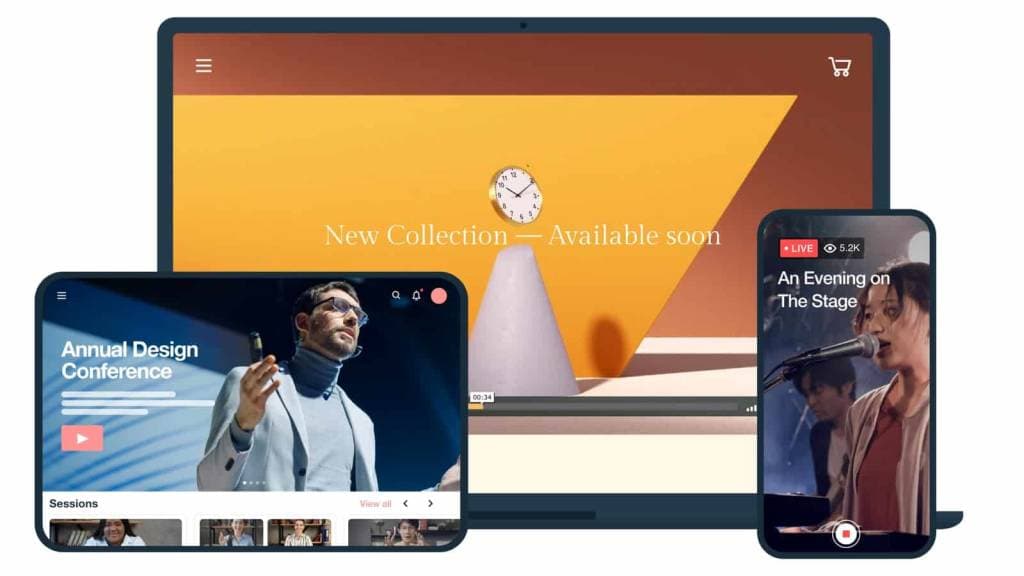
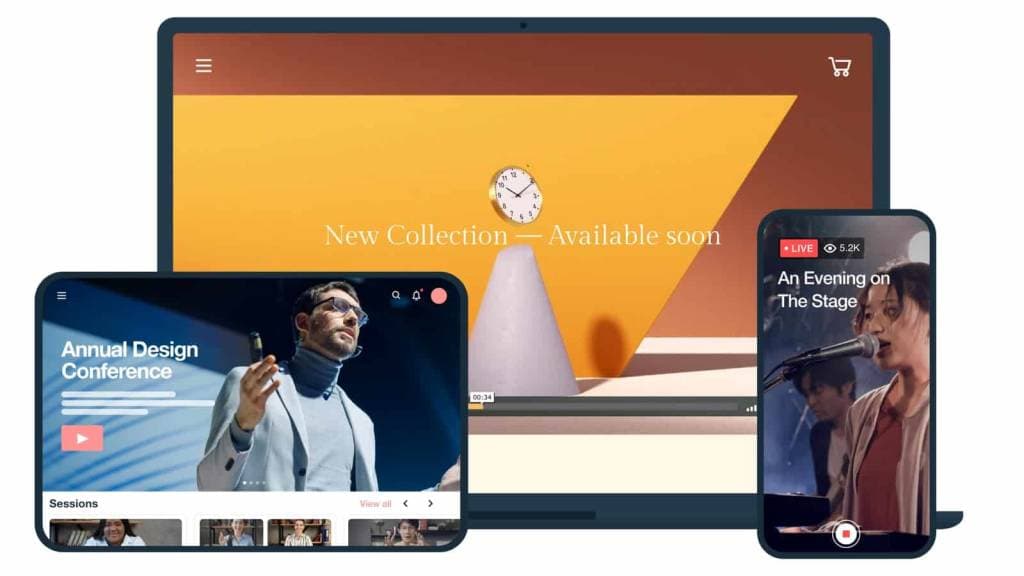
Vimeo is a comprehensive video platform that empowers creators and businesses to host, stream, and manage high-quality videos. Focusing on delivering ad-free content, Vimeo offers a suite of tools for video creation, editing, live streaming, and monetization. It caters to a diverse range of users, from individual creators to large enterprises.
Basic Functionality:
Vimeo provides robust solutions for on-demand video hosting and live streaming. Users can upload videos in up to 4K Ultra HD, ensuring exceptional visual quality. The platform’s customizable video player allows seamless embedding across various websites while maintaining brand consistency. Additionally, Vimeo offers advanced privacy settings, enabling users to effectively control access to their content.
Key Features:
- Hosting and Player: Ad-free hosting with a customizable player that supports 4K Ultra HD playback.
- Monetization: Options for creators to earn revenue through subscriptions, pay-per-view, and on-demand video sales.
- Creation and Editing: Built-in tools for recording, editing, and enhancing videos, including AI-powered features for automated editing.
- Security and Compliance: Advanced security measures, including single sign-on (SSO), domain whitelisting, and compliance tools to protect content.
- Live Streaming and Events: Capabilities for live streaming events, webinars, and virtual conferences with interactive features like live chat and Q&A sessions.
- Video Management: Organize and secure video content with a centralized library, collaboration tools, and detailed analytics.
- Analytics: In-depth insights into viewer engagement, geographic data, and performance metrics to inform content strategy.
Pros:
- Ad-Free experience
- Comprehensive toolset
- High-quality streaming
- Extensive integration
- Strong privacy controls
Cons:
- Steep learning curve
- Cost considerations
Upload Guidelines and Specs:
- Recommended dimension: 1080p (1920 x 1080)
- Aspect ratio: 16:9
- Max file size: up to 5GB for free users, higher for premium plans
- Max video length: No specific duration limits
- Total file storage: Limited storage for free plan and increased storage options for premium plans
- Compatible video formats: MP4 (recommended), MOV, WMV, AVI, and FLV
Pricing:
Vimeo offers basic video hosting plans that are suitable for content creators and startups. These include:
- Free: $0/month; 1 GB storage, creation and editing, screen recording
- Starter: $20/month; 100 GB storage, auto closed captioning, custom URLs and video player, privacy tools
- Standard: $41/month; 1 TB storage, engagement and social analytics, AI script generator, teleprompter, brand kit
- Advanced: $108/month; 5 TB storage, stream to multiple destinations, host live broadcasts and webinars, AI-generated chapters and text summaries
- Enterprise: Custom pricing; more storage and bandwidth, advanced AI capabilities, quality events, dedicated support
Vimeo is great if you want to maximize the usage of your content by turning your live streams into VOD content.
4. Wowza


Wowza provides a range of powerful streaming solutions tailored to various businesses. With its global reach, Wowza focuses on both live streaming and on-demand video hosting through its Wowza Video Cloud and Wowza Streaming Engine. It delivers scalable, high-quality streaming services that integrate with third-party tools, APIs, and a video content management system.
Basic Functionality:
Wowza offers its Wowza Streaming Engine for self-hosted video workflows in addition to Wowza Video, which is a comprehensive streaming and integrated video solution.
Wowza allows broadcasters to build highly customized streaming workflows using third-party integrations, APIs, and other advanced features.
Key Features:
- Multi-bitrate Streaming: Deliver adaptive video streams with varying qualities to ensure smooth playback across different devices and network conditions.
- Secure Streaming: Utilize DRM protection and encryption for secure delivery of video content.
- Live and On-Demand Streaming: Stream live events or offer video-on-demand (VOD) content with robust support.
- Global CDN: Achieve worldwide content delivery for minimal latency and optimal performance.
- API Integration: Integrate seamlessly with third-party services and custom workflows.
Pros:
- Strong security
- Cross-device compatibility
- Live streaming and video-on-demand
- Global CDN for reliable delivery
- Connects with Google Analytics
- China video delivery
- Scalable solutions for high-volume needs
Cons:
- Requires third-party integrations for monetization
- Pricing can be higher for custom enterprise solutions
Upload Guidelines and Specs:
- Minimum dimension: 240p (320 x 240)
- Maximum dimension: 4K (3840 x 2160)
- Aspect ratio: 16:9, 4:3
- Max file size: Not available
- Max video length: Not available
- Total file storage: 250 GB (depends on the plan)
- Compatible file formats: MP4, FLV, MP3, SMIL, AMLST, ID3, NGRP
Pricing:
Wowza offers two main tiers: Video Cloud and Streaming Engine.
1. Wowza Video Cloud Streaming offers three different pricing plans:
- One Month of Streaming: $149 one-time purchase; includes 15 hours of live streaming and 500 viewing hours
- Pay as you go: $0/month; $2.50/hour of streaming, all usage billed separately
- Enterprise: Annual plans built for your needs; contact sales for custom pricing
All of these Live Event plans include full brand control, adaptive-bitrate streaming, and HD and UHD streaming.
2. Wowza Streaming Engine has its own pricing plans. These professional-grade streaming plans are billed annually and include:
- One Month of Streaming: $295 one-time purchase + $295month for each additional instance
- Basic Monthly: $195/month + $195/month for each additional instance
- Enterprise: Please contact Wowza directly for access to their custom-tailored high-volume enterprise solutions
FAQs
1. What is live streaming and how does it work?
Live streaming is the real-time transmission of video and audio over the internet, enabling immediate viewing without pre-editing. It’s used across platforms like websites, apps, and social media for various purposes. To ensure smooth delivery, video CDNs play a crucial role in managing high-quality, low-latency streaming.
2. What does CDN stand for?
A Content Delivery Network (CDN) consists of multiple geographically distributed servers that deliver content efficiently by caching it and ensuring users get it from the nearest server, improving speed and performance for video streaming optimization.
3. What is CDN media?
A media CDN is a type of video content delivery network optimized for delivering video, audio, and images with minimal latency. It ensures content is available globally with fast delivery speeds, improving the overall experience of scalable video streaming.
4. Which CDN services are best for video streaming?
Some of the best CDNs for video streaming include Akamai, Cloudflare, CloudFront, Google Cloud CDN, and Microsoft Azure CDN. These providers offer features like low latency streaming and reliable performance for live streaming CDN services.
5. What is CDN vs DNS?
A CDN is a network of servers distributing content across multiple locations for faster delivery, while DNS (Domain Name System) maps domain names to IP addresses, ensuring users access the correct content through the video delivery network or streaming CDN.
Conclusion
Choosing the right video CDN for live streaming is critical for ensuring a smooth, high-quality viewing experience. The best video CDN providers offer robust, geographically distributed servers that minimize latency and reduce buffering. A well-chosen CDN for live streaming enhances your performance, reliability, and scalability, especially during high-traffic events.
Consider global reach, low-latency protocols, adaptive bitrate streaming, and security features when selecting a streaming CDN. Live streaming CDN pricing, bandwidth limits, and scalability are also key factors for businesses needing scalable video streaming solutions. The right live-streaming CDN will optimize your content delivery, ensuring reliability and performance, especially during high-traffic events.
Interested in testing out a powerful live streaming solution today? We recommend taking advantage of the Dacast free trial. With 14 days of free access (no credit card required), you can test out nearly every Dacast feature. Just click the button below to sign up and give it a try today.
You can try Dacast and all its features right now for free.
Any questions, comments, or ideas? Let us know below. We love to hear from our readers, and we will get back to you. If you’re looking for more content, regular tips on live streaming, and exclusive offers, feel free to join our LinkedIn group.

 Connect
Connect
 Events
Events Business
Business Organizations
Organizations Entertainment and Media
Entertainment and Media API
API Tools
Tools Learning Center
Learning Center Support
Support Support Articles
Support Articles