Encoding, multi-bitrate streaming, and adaptive streaming are all very important elements for maintaining an excellent user experience and improving the quality of your live stream.
In this tutorial, we’re going to discuss how these features look in action with the Wirecast live encoding software. We will cover how to set up this software encoder with a specific focus on Wirecast bitrate settings. Let’s go!
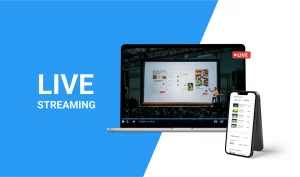
How Do I Stream Using Wirecast?
Video Tutorial: How to Live Stream with Wirecast encoder Written Tutorial: How to Live Stream with Wirecast encoder To ensure your system is compatible, check out our post on the minimum Wirecast system requirements. Before reviewing the walkthrough to encode your live stream with Wirecast, let’s take a look at what exactly an encoder [...]
(0:06 – 0:17)
Wirecast. In your Dacast encoder setup, select Telestream Wirecast. Then in Wirecast, from the main window of the encoder, click on Output.

(0:18 – 0:24)
You will then be redirected to this window. Select RTMP server. Click OK.
(0:25 – 0:46)
Then once inside this window, go to the Address and Stream tab on Wirecast and paste the information from your Dacast encoder setup. You have now inputted the stream credentials from your Dacast livestream into your Wirecast encoder. You can now click on the Stream icon.
(0:47 – 0:54)
The encoder will recognize the stream credentials and connect to the Dacast server, thus enabling you to do your livestream.

 Stream
Stream Connect
Connect Manage
Manage
 Events
Events Business
Business Organizations
Organizations Entertainment and Media
Entertainment and Media API
API Tools
Tools Learning Center
Learning Center Support
Support Support Articles
Support Articles

















