vMix offers a variety of products that are centered around video production.
This particular guide is focused on their Windows-only encoder: the vMix Live Production Software. For this tutorial, we are using version 24 of the software. To ensure your live streaming setup is compatible, check out our post on the minimum vMix system requirements.
Let’s get started!
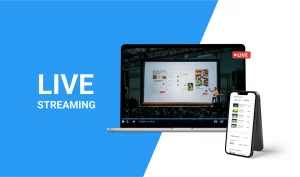
How to Use vMix Streaming with Dacast
vMix offers a variety of products that are centered around video production. This particular guide is focused on their Windows-only encoder: the vMix Live Production Software. For this tutorial, we are using version 24 of the software. To ensure your live streaming setup is compatible, check out our post on the minimum vMix system requirements. [...]
(0:06 – 0:20)
vMix In your Dacast encoder setup, select vMix. Then in vMix, click on the configuration settings icon. You will then be redirected to the streaming settings window.

(0:21 – 0:37)
Here you can fill the URL and stream name or keytabs. All you need to do is press start. You are now ready to stream.

 Stream
Stream Connect
Connect Manage
Manage
 Events
Events Business
Business Organizations
Organizations Entertainment and Media
Entertainment and Media API
API Tools
Tools Learning Center
Learning Center Support
Support Support Articles
Support Articles

















