Stream confidently and securely with our new VOD to Live feature. VOD to Live allows you to choose any of your videos, set it to a specific time and date, and go live without the use of an encoder. There are many benefits to this type of channel:
- Capture your best rendition of a presentation or performance, without the stress of being live.
- Avoid technical glitches or challenges.
- Reuse successful videos as often as desired.
- Reach a distant region more easily by setting up your VOD to Live anytime convenient.
Let’s go!
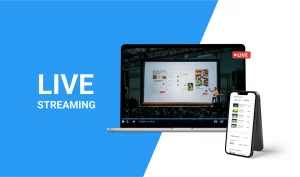
VOD To Live
What is VOD to Live? Stream confidently and securely with our new VOD to Live feature. VOD to Live allows you to choose any of your videos, set it to a specific time and date, and go live without the use of an encoder. So what is the difference between this and a regular VOD [...]
(0:06 – 0:18)
Hello, welcome to Dacast Video Tutorials. In this video, we will present setting up a pre-recorded livestream with Dacast. Pre-recorded livestreams can be useful for various reasons.
(0:18 – 0:47)
Are you stressed out about going live? Do you need to reach a special time zone around the globe? The result of the pre-recorded stream is a seamless and continuous livestream, using the video of your choice. Click on Livestreams, and then select the VOD to Live template. Clicking on the Next button, you can choose a recording, a video that has already been uploaded in the Dacast platform.

(0:48 – 1:08)
Once the video has been selected, click on Next. Here you can select the time and date you want your livestream to start, your time zone, and the title. Click on Create, and copy the iframe embed code if you want to display it in your website.
(1:09 – 1:26)
And this is where the magic happens. Your stream will automatically start when you scheduled it. You can reschedule your pre-recorded stream, or change the video if needed, going into the pre-recorded stream details.
(1:26 – 1:52)
In the General tab, you can change date and time, the video you want to stream, modify your title, import a thumbnail, share embed codes, and other general settings. Click on Paywall to monetize your content. Click on Engagement.
(1:52 – 2:15)
You can see audience engagement tools, including advertisement and brand, or screen text. Security includes password protection, scheduling, geo-restrictions, DRM, or signed keys. Theme allows you to customize the look of your stream.
(2:20 – 2:38)
Finally, click on Analytics to get the key data regarding your stream. Please contact our 24-7 support team, or visit our knowledge base. For new customers, please book a demo with our sales specialists, and sign up for a free 14-day trial to start streaming today.

 Stream
Stream Connect
Connect Manage
Manage
 Events
Events Business
Business Organizations
Organizations Entertainment and Media
Entertainment and Media API
API Tools
Tools Learning Center
Learning Center Support
Support Support Articles
Support Articles

















