A recent update in Firefox causes the browser to state the origin of the iframe as the source when going fullscreen.
So if you are using the iframe player and go full screen in Firefox, a message like this will appear:
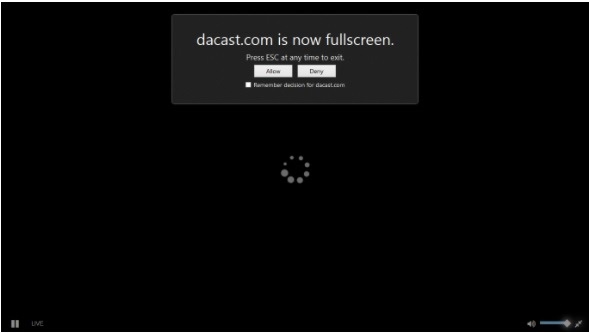
The fix is to change to the Javascript (JS) embed code, found under the GENERAL tab of your live channel. When done it will list your website instead of dacast.com when going fullscreen.
If you have any questions about video embed or need help with this Dacast feature, feel free to contact us directly.
Not yet a Dacast user, and interested in trying Dacast risk-free for 14 days? Sign up today to get started.
Additional Resources:
- Using Embedded Players with Dacast Walkthrough
- How to Embed Video on Your Website
- Customize Video Player with Player API
- How Do I Embed on Google Sites via Dacast?
- How to Embed Live Streaming Video on Your Website
- Player API & Mobile SDKs Documentation on Dacast
- How to Embed Facebook Live Streams for Professionals
- How to Setup Live Streaming Video on Your Website
- Do You Provide Website Integration?
 Stream
Stream Connect
Connect Manage
Manage Measure
Measure Events
Events Business
Business Organizations
Organizations Entertainment and Media
Entertainment and Media API
API Tools
Tools Learning Center
Learning Center Support
Support Support Articles
Support Articles