If the video on your live stream is not showing up on iPhones and iPads but you can hear the audio, this likely means there is an issue with your video codec. H.264 is the suggested video codec.
Most often this problem is the result of using VP6 set up as the video codec, as shown below:
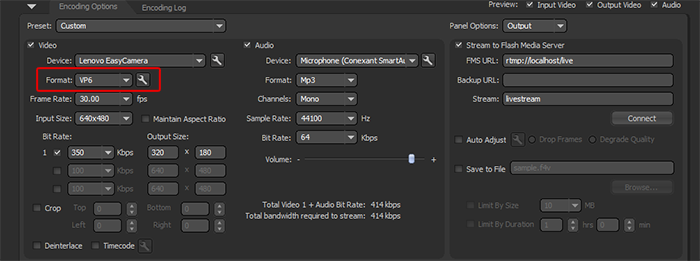
What is an Encoder?
Both audio and video codecs have to do with your live stream encoder.
Encoding is a process used to convert the RAW video files captured by a camera into digital files suitable for live streaming over the internet. This process uses either a hardware or software encoder.
Required Live Encoder Settings
The following live encoder settings are required for live streaming with Dacast, regardless of your selected resolution and bitrate:
| VIDEO CODEC | H.264 (x264 may work) |
| FRAME RATE | 25 or 30 |
| KEYFRAME INTERVAL | 3 secs (or 3x frame rate) |
| SCANNING | Progressive |
| ENCODING BITRATE | Constant (CBR) |
| AUDIO CODEC | AAC |
| AUDIO BITRATE | 128 kbps |
| AUDIO CHANNELS | 2 (Stereo) |
| AUDIO SAMPLE RATE | 48 kHz (48,000 Hz) |
Any questions or need help/access to this feature? Please contact us.
Not yet a Dacast user, and interested in trying Dacast risk-free for 14 days? Sign up today to get started.
Additional Resources
- Suggested H.264 Encoder Settings
- Does Dacast Support x264 Streaming?
- Live Video Streaming with the Larix Broadcaster Mobile App
- How to Use Wirecast for Live Event Streaming
- Multi-Bitrate Streaming with vMix and Wirecast: What You Need to Know
- Wirecast: What to Do When You Get an Error Publishing Stream
- Introduction to Live Streaming: A Walkthrough
- New Transcoding Limits on VOD
- Transcoding: Everything You Need to Know
 Stream
Stream Connect
Connect Manage
Manage Measure
Measure Events
Events Business
Business Organizations
Organizations Entertainment and Media
Entertainment and Media API
API Tools
Tools Learning Center
Learning Center Support
Support Support Articles
Support Articles